Qlik vs Tableau: Which Data Visualization Tool to Choose?
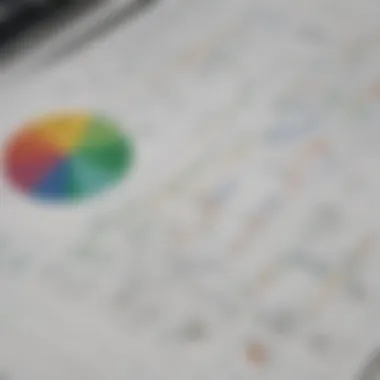

Intro
Understanding the landscape of data visualization tools is essential for businesses looking to make informed decisions based on their data. Qlik and Tableau are two prominent players in this field. They have gained popularity not only because of their robust functionalities but also due to their adaptability in various business environments. Choosing between these platforms can be a challenging task, particularly for small to medium-sized businesses and entrepreneurs looking to maximize their analytics capabilities without excessive complexity.
Both Qlik and Tableau offer unique strengths and weaknesses, which can significantly influence a company's operational decisions. In this article, we delve into a comparative analysis of these two tools, examining their core features, user experiences, integration capabilities, and pricing structures.
This narrative aims to provide a detailed understanding of how each tool operates, making it easier for stakeholders to evaluate the most suitable option for their specific needs. By highlighting the relevant aspects of Qlik and Tableau, professionals can better navigate the myriad of software choices available to them today.
Software Overview
Definition and Purpose of the Software
Qlik and Tableau are both data visualization platforms designed to help users transform raw data into interactive and easy-to-understand visuals. Their primary objective is to enable organizations to gain insights from data, enhance decision-making processes, and promote data-driven cultures within businesses.
Qlik, with its associative data model, empowers users to explore data freely while navigating complex relationships between datasets. Tableau, on the other hand, emphasizes ease of use and quick deployment, allowing users to create compelling visualizations with relatively minimal training.
Key Features and Functionalities
Both platforms offer a range of features that cater to different business scenarios:
- Data Connection: Qlik can connect to a wide array of data sources, supporting both cloud-based and on-premise environments. Tableau matches this with its extensive data connectivity options and ability to integrate with various databases seamlessly.
- Visualization Tools:
- Collaboration and Sharing: Qlik provides options for collaboration through Qlik Sense, while Tableau offers Tableau Server for sharing reports within teams and organizations.
- Advanced Analytics: Qlik incorporates AI-motivated insights into its analytics, providing users with suggestions based on their data usage patterns. Tableau includes capabilities like forecasting and trend analysis to support in-depth evaluations.
- Qlik presents a variety of chart types and dashboards that help to visualize and analyze data intuitively.
- Tableau is known for its drag-and-drop interface, allowing users to create visually sophisticated dashboards with less effort.
Each tool addresses essential business needs while maintaining a focus on user experience and analytic depth, making them both powerful resources in data management.
Foreword to Data Visualization
Data visualization serves as an essential element in the landscape of modern analytics. In an era where businesses face an overwhelming amount of data, the ability to represent this information visually can make a significant difference. The practice of data visualization enables organizations to convey complex data insights clearly and understandably. As the need for swift decision making grows, understanding the importance of effective data presentation is crucial.
Visual representations like graphs, charts, and dashboards allow stakeholders to identify trends, patterns, and anomalies that might be missed in textual data. By employing data visualization tools, businesses can enhance their analytical capabilities, revealing insights that inform strategic actions. This article focuses on comparing Qlik and Tableau, two prominent players in the field of data visualization tools. The analysis will shed light on how each tool can facilitate better data analysis through various functionalities and user experiences.
Importance of Data Visualization in Modern Business
In today’s competitive market, the capacity to derive actionable insights from data is paramount. Data visualization plays a critical role in this process by transforming raw data into intuitive visuals that can be quickly interpreted.
Key considerations include:
- Efficiency: Quick visual cues help users to process information faster than traditional reports.
- Engagement: Interactive dashboards can engage users, making complex datasets more approachable.
- Collaboration: Visuals encourage discussions across teams, aligning business objectives with data-driven decisions.
Research indicates that individuals retain 65% of what they see compared to only 10% of what they read. Thus, investing in data visualization tools is no longer optional, but a necessity for business success.
Overview of Leading Tools
As businesses seek to harness the power of data, their choice of visualization tools significantly influences their analytical capabilities. Several tools have emerged as leaders in the market, with Qlik and Tableau attracting considerable attention.
Some distinguishing features include:
- Qlik: Known for its associative data model, enabling users to explore data from multiple angles.
- Tableau: Offers extensive visualization options with a strong emphasis on user interactivity.
Understanding the strengths of these platforms is vital for businesses aiming to select the right tool. Their varied functionalities and user experiences cater to different needs within organizations, reinforcing the necessity for a well-informed choice.
Qlik Overview
Understanding the features, capabilities, and design philosophy behind Qlik is crucial for businesses evaluating their data visualization options. Qlik has established itself as a versatile platform, empowering users to transform complex data sets into meaningful visual representations. This section delves into the foundational aspects of Qlik, providing insight into its development, features, and user interface. The objective is to enable stakeholders to assess how Qlik fits within their own operational context.
Background and Development
Qlik was founded in 1993, originating as a data visualization tool to facilitate data analysis for businesses. Over the years, the platform has evolved, driven by technological advancements and user feedback. Initially, Qlik focused on a traditional Business Intelligence model. However, with the introduction of the QlikView application, it revolutionized the paradigm by allowing users to explore data with associative analytics. This innovation gave Qlik a distinctive edge in the increasingly competitive market for data visualization tools.
The launch of Qlik Sense marked a significant milestone. It offered a more modern and user-friendly interface, enabling users to create visualizations without needing extensive technical knowledge. Qlik's ongoing commitment to innovation ensures that it keeps pace with the ever-changing data landscape, making it a strong contender for businesses seeking effective solutions.
Core Features of Qlik
Qlik provides a robust suite of features tailored for various business needs. Some of the core functionalities include:
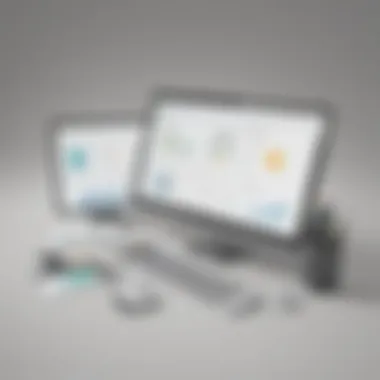

- Associative Data Model: Qlik’s unique data model allows users to discover hidden relationships in data by navigating freely between connections.
- In-Memory Processing: This capability accelerates data processing speeds, ensuring that visualizations refresh in real-time, which is vital for businesses needing immediate insights.
- Self-Service Analytics: Users can create their own reports and dashboards with minimal IT involvement, fostering a culture of data-driven decision-making.
- Advanced Analytics Integration: Qlik seamlessly integrates with advanced analytics tools and languages like R and Python, expanding its functionality for sophisticated analytical tasks.
These features collectively enhance user efficiency and effectiveness when interpreting data.
User Interface and Experience
The user interface of Qlik is designed with simplicity and functionality in mind. Qlik Sense specifically features a clean, modern layout that prioritizes ease of use. Key characteristics include:
- Drag-and-Drop Functionality: This feature allows users to easily build dashboards and visualizations without programming skills.
- Responsive Design: Qlik's interface is responsive, adapting seamlessly to different devices, which is important for users who need access on the go.
- Smart Search Features: Users can search data intuitively, with Qlik providing suggestions to assist in data exploration.
Despite its strengths, some users report a learning curve related to mastering its full capabilities. Ongoing support and training resources are invaluable for overcoming this challenge.
"Qlik's unique associative model allows anyone to explore data intuitively, breaking down silos and facilitating a collaborative approach to data analysis."
In summary, Qlik stands out due to its comprehensive feature set, innovative technology, and user-focused design. These elements collectively make Qlik a powerful choice for businesses, especially small and medium-sized enterprises that require flexible, efficient, and effective data visualization tools.
Tableau Overview
Understanding Tableau is vital in this comparative analysis because it plays a critical role in the data visualization landscape. As one of the leading tools in the market, Tableau offers unique features and functionalities that cater to diverse business needs. This section will explore its background, core capabilities, and user interface to provide a clear picture of what Tableau has to offer.
Background and Development
Tableau was founded in 2003, emerging from a vision to help people see and understand data. The initial concept focused on enabling users to visualize data in a more interactive manner without needing extensive programming knowledge. Over the years, Tableau has evolved significantly, driven by user feedback and technological advancements. It has grown to become a widely adopted tool for data analysis across various industries, with a strong community of users and developers. By continuously releasing updates and new features, Tableau has maintained its position as a market leader while addressing the changing needs of its users.
Core Features of Tableau
Tableau's strength lies in its rich features designed for data visualization and analytics. Important features to consider include:
- Drag-and-Drop Interface: This allows users to build visualizations quickly without extensive training.
- Connectors: Tableau supports connections to diverse data sources. Commonly used databases like SQL Server, MySQL, and cloud platforms like Google Analytics are supported.
- Interactive Dashboards: Users can create dashboards that allow for immediate interaction with datasets. This enhances the analytical depth of the findings.
- Visual Analytics: Tableau centralizes visual analytics, enabling users to explore metrics, recognize patterns, and interpret complex data easily.
- Sharing and Collaboration: Sharing dashboards with stakeholders can be conducted efficiently. Users can interact with the data and provide feedback in real time.
User Interface and Experience
Tableau prioritizes user experience with a clean and intuitive interface. This caters to both novice and experienced users. The layout is designed to facilitate easy navigation through datasets and visualizations. Key aspects of the interface include:
- Workbooks: Users organize visualizations in workbooks, making it easy to manage multiple reports.
- Built-in Tutorials: New users can access tutorials and demonstrations directly within the software, guiding them through the use of various features.
- Responsive Design: Tableau adjusts its display based on the device, ensuring a good experience whether on a desktop or mobile.
- Feedback Mechanism: Users can leave comments and suggestions about features, which helps developers make informed enhancements over time.
Comparative Functionalities
Comparative functionalities play a vital role when it come to selecting a data visualization tool. This aspect focuses on the capabilities each platform offers in terms of data handling, analysis, and visual representation. For business professionals, understanding these functionalities is crucial for aligning the tool's strengths with their operational requirements. In particular, data connection and integration, data manipulation and analytics capabilities, and visualization tools are all crucial elements that impact user efficiency and insight generation.
Data Connection and Integration
The ability to connect with different data sources is a cornerstone of any data visualization tool. Qlik and Tableau both provide extensive options for data connection, but they differ significantly in implementation. Qlik, particularly through its associative model, allows users to access and combine data from a variety of sources in real time. This enables businesses to have a cohesive view of their data landscape.
On the other hand, Tableau offers a vast array of built-in connectors, simplifying the process of data import from popular sources such as Salesforce, Amazon Redshift, and Google Analytics. The user-friendly interface in Tableau makes initial setup easier for those less inclined to technical intricacies.
When choosing a tool, consider the following:
- Qlik: Ideal for real-time analysis due to associative data model.
- Tableau: User-friendly with multiple data connectors.
Both platforms also prioritize data integration within existing workflows, though organizations might prefer one over the other based on specific integration needs with legacy systems or cloud services.
Data Manipulation and Analytics Capabilities
Data manipulation is the act of adjusting data to extract insights. This area can significantly affect how effectively users make data-driven decisions. Qlik allows for advanced data transformation, enabling users to perform deep analytics and generate queries with ease. Additionally, it leverages scripting capabilities to automate repetitive tasks, saving time in analysis.
Conversely, Tableau excels with its intuitive drag-and-drop interface, fostering quick visual exploration and ad-hoc analysis. Its in-depth analytical tools, including trend lines, forecasting, and statistical summaries, facilitate varied analyses without requiring complex scripting knowledge.
In terms of capabilities, here are key considerations:
- Qlik: Stronger in complex data manipulation and automated scripting.
- Tableau: Better for quick, straightforward analysis with a focus on visuals.
Ultimately, the manipulation and analysis features can dictate the speed and agility of insights a company can derive from their data.
Visualizations and Analysis Tools
Visual representation of data plays a fundamental role in understanding complex information. Qlik's associative model contributes to dynamic exploration of data, allowing users to navigate relationships easily. It offers a range of visualization options, but some users have noted that the initial learning curve may be steeper than that of Tableau.
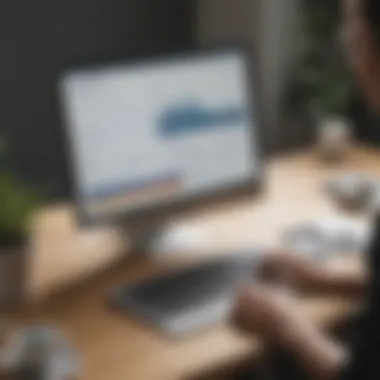

Tableau, recognized for its visual appeal, provides diverse visualization options such as graphs, charts, and dashboards that users can customize extensively. Furthermore, its ability to create story boards allows users to present their findings in a compelling narrative format.
Organizations should consider:
- Qlik: Strong in exploratory data visualizations.
- Tableau: Superior in customizable and intuitive visual options.
In summary, the effectiveness of visualizations and analysis tools in a data visualization tool heavily influences decision-making processes within organizations. Businesses should evaluate which tool better fits their visual communication style and reporting needs.
Performance and Scalability
In the realm of data visualization, performance and scalability are critical factors. These elements play a significant role in determining how well a tool can manage increasing volumes of data and user demands. For businesses, especially small and medium-sized enterprises, understanding the performance metrics and scalability options of Qlik and Tableau can provide insights that align with their specific operational needs.
The performance of a data visualization tool directly affects decision-making processes. Slow response times can hinder users from extracting actionable insights, leading to inefficiencies that may impact business outcomes. Conversely, high efficacy allows users to interact with data fluidly, ensuring that they can make informed decisions quickly.
Moreover, as businesses grow, their data needs also evolve. A tool that is not scalable can become a bottleneck, stifling growth and innovation. The ability to handle increasing amounts of data and users without a loss in performance is essential for companies looking to leverage data insights effectively.
Analysis of Speed and Efficiency
When evaluating Qlik and Tableau, speed of data processing and rendering visualizations is an important aspect. Qlik is known for its associative data model which enables quick data loading and querying. This allows users to explore their data more interactively.
On the other hand, Tableau emphasizes ease-of-use and can provide swift performance with well-structured data. However, performance can vary depending on how well the data is pre-processed and organized. Both tools have unique strengths in speed, and the choice between them may depend on the specific context and usage patterns of the business.
Key considerations for speed and efficiency include:
- Data Volume: Assess how much data is expected to be handled and the complexity of queries.
- User Expectations: Determining the response time that is acceptable for users to remain productive.
- Use Cases: Specific applications requiring rapid data insights versus exploratory analysis.
"The effectiveness of a tool is as much about user experience as it is about raw performance metrics."
Scalability for Business Growth
As companies expand, their data visualization tools must adapt to higher data volumes and user counts. Scalability is the ability of a system to handle a growing amount of work, or its capacity to accommodate growth.
Qlik allows for horizontal and vertical scaling, meaning organizations can adjust their infrastructure as budget and needs dictate. It integrates well with various data sources, which offers flexibility in how businesses expand their analytical capabilities.
In contrast, Tableau provides strong cloud-based solutions that promote easier scalability. Many organizations opt for Tableau because it can effortlessly scale up when moving to cloud deployments, thereby easing the management of increasing users and datasets.
Business stakeholders should consider the following:
- Deployment Type: Options between on-premise and cloud, affecting how scalability is approached.
- Future Readiness: Ensuring the chosen tool can meet projected growth needs, avoiding disruptive changes later.
- Cost Implications: Understanding how scaling might affect licensing and operational costs.
Cost Analysis
Cost analysis is a critical component when evaluating data visualization tools like Qlik and Tableau. The financial implications cannot be overlooked, especially for small to medium-sized businesses and entrepreneurs. A clear understanding of the pricing models and associated costs can influence the choice between the two platforms. This section explores various specific elements such as subscription fees, hidden costs, and the overall value derived from each tool. It is essential to weigh the financial outlay against potential benefits to determine an appropriate investment for your organization's data needs.
Pricing Models of Qlik
Qlik offers a subscription-based pricing model. There are generally two main versions: the Professional and Analyzer licenses. The Professional license is geared toward users who need complete access to the Qlik platform, whereas the Analyzer license is suitable for casual users who require limited interaction with the tool. For many organizations, the flexibility of user-based pricing allows for scalability, which is advantageous as business requirements evolve.
Key Considerations for Qlik Pricing:
- License Type: Depending on user engagement, companies can choose between full-featured access or limited access.
- Additional Costs: Training and implementation services may incur additional projects costs which should be factored into the overall pricing.
- Value Achievement: The effective use of Qlik can lead to significant analytical capabilities, justifying the overall expenditure.
Pricing Models of Tableau
Tableau presents various pricing tiers to suit diverse user needs. The plans include Tableau Creator, Explorer, and Viewer. The Creator license provides comprehensive features for data manipulation and dashboard creation. The Explorer is suitable for users wanting to interact with published dashboards, while the Viewer is for those who primarily consume visual reports. Additionally, Tableau charges for deployment in both hosted and on-premise environments, which adds complexity to its pricing structure.
Important Aspects of Tableau Pricing:
- Versatile Plans: Various options cater to different business operations and user needs.
- Deployment Costs: Organizations can opt for cloud-based solutions or traditional installations, which affects pricing significantly.
- Licensing Considerations: An organization must assess which licenses best meet their user's needs to optimize costs.
Cost-Benefit Assessment
A thorough cost-benefit assessment is pivotal for making informed comparisons between Qlik and Tableau. This requires analyzing not only the direct costs associated with each tool but also how effectively they support your business objectives. The assessment might consider:
- Return on Investment (ROI): What quantifiable business results can be achieved through the application of either tool?
- Efficiency Gains: How does each platform enable faster and more accurate data-driven decision-making?
- User Satisfaction and Training Needs: What are the training investments required for each system? How does user experience affect productivity?


"Understanding the total cost of ownership is key to making the right choice between Qlik and Tableau, beyond just initial pricing."
In summary, the cost analysis segment focuses on providing clarity about each platform's pricing structure, helping organizations decide based on financial viability and anticipated benefits. By unpacking the details of Qlik and Tableau's pricing models and conducting a robust cost-benefit analysis, businesses can make strategic decisions that align with their budget and analytical needs.
Customer Support and Community
Customer support and community engagement play crucial roles in the effective utilization of data visualization tools like Qlik and Tableau. These elements not only enhance the user experience but also empower businesses to maximize the potential of their chosen software. When organizations invest in a data visualization tool, they often seek assurance that they will have the necessary support to address any challenges that may arise. Moreover, a robust user community can provide additional resources and shared knowledge that contribute to successful implementation and ongoing use.
Support Services of Qlik
Qlik provides a multi-tiered support system designed to cater to varying user needs. At the core, Qlik's customer support team offers technical assistance, helping users navigate issues ranging from software installation to advanced analytics troubles. One notable aspect of Qlik support is its commitment to timely responses, often achieving a quick turnaround when addressing critical inquiries.
In addition, Qlik offers extensive online resources such as documented guides, tutorials, and troubleshooting articles through its Qlik Help site. Users can access information based on specific product versions, which ensures they receive relevant and up-to-date guidance. Furthermore, Qlik has a community forum where users can interact, exchange tips, and share solutions, fostering a collaborative environment for learning and problem-solving.
Support Services of Tableau
Tableau's customer support is similarly structured, aimed at providing high-quality assistance for both novice and experienced users. Tableau offers live chat support, phone support, and email options, allowing users to choose the most convenient method of communication. The responsiveness of Tableau's support team is often highlighted as a significant strength among its user base.
Tableau also maintains a wealth of user resources. The Tableau Community is vibrant, containing forums, user groups, and thinking groups, where users can engage with one another. Moreover, Tableau offers training materials and certification programs that cater to different skill levels. Users can attend live training sessions or access recorded webinars, ensuring they can enhance their skills and utilize the product efficiently.
User Communities and Resources
The importance of user communities cannot be overstated in the context of both Qlik and Tableau. These communities provide a platform for users to connect, learn from each other, and share experiences. They enable members to tap into a collective pool of knowledge, which can lead to innovative solutions to common problems.
Additionally, forums and discussion boards, such as those found on Reddit or the respective support pages of Qlik and Tableau, are valuable resources. Users can pose questions, obtain feedback, and exchange tips on best practices for leveraging the capabilities of these tools.
In summary, robust customer support services and active user communities are vital for maximizing the value of Qlik and Tableau. Organizations considering these tools should evaluate the support mechanisms and resources available, as they can significantly impact the successful adoption and effective use of data visualization solutions.
Use Cases in Industry
Use cases in industry are critical because they demonstrate the practical application of software tools like Qlik and Tableau in real-world scenarios. By analyzing specific instances where these tools have been employed, businesses can better understand their functionality and impact. This section delves into notable case studies, providing insight into how various organizations leverage Qlik and Tableau for data visualization and decision-making.
A focused examination of use cases can highlight significant benefits and considerations. First, it shows how these tools can address unique industry challenges. Additionally, it allows businesses to identify best practices and methodologies that lead to successful implementation. Understanding these cases aids in aligning tool selection with organizational goals and specific operational requirements.
Case Studies of Qlik Implementations
Various organizations have adopted Qlik to enhance their data visualization processes. For example, a large retail company leveraged Qlik’s associative data model, which allows for dynamic questioning across multiple data sources. This enabled the company to access and analyze sales data in real-time, facilitating quicker decision-making regarding inventory management. By visualizing trends effectively, they optimized their supply chain, leading to a significant decrease in stock-outs and an increase in customer satisfaction.
Another case is in the healthcare sector, where a hospital system utilized Qlik to consolidate patient data. They created dashboards that provided insights into patient flow and resource allocation. This visibility allowed for better scheduling of staff and improved care delivery. The hospital reported a 20% improvement in operational efficiency after implementing Qlik’s analytics tools.
Case Studies of Tableau Implementations
Tableau has also been successfully implemented in various sectors, showcasing its capabilities. One instance involved a financial services firm that required enhanced reporting for complex datasets. Tableau's drag-and-drop interface made it easy for analysts to create interactive dashboards that visualized key performance indicators, allowing stakeholders to delve into data without needing extensive technical expertise. This hands-on approach resulted in improved insights that drove strategic initiatives.
In the education sector, a university utilized Tableau to analyze student performance data. They integrated various data sources to identify trends in academic achievement and retention rates. With Tableau, they created visual narratives that clearly communicated results to educators and administrators. This led to actionable strategies aimed at improving student outcomes, underscoring Tableau’s role in facilitating data-driven educational practices.
These case studies emphasize the adaptability and effectiveness of Qlik and Tableau across diverse industries. Businesses considering these tools can draw valuable insights from these implementations, ultimately shaping their own data visualization strategies.
Closure and Recommendations
In this analysis, the significance of selecting an appropriate data visualization tool cannot be overstated. Both Qlik and Tableau provide unique advantages that cater to different business needs, making the decision critical for entrepreneurs and IT professionals alike. By understanding the core features, functionalities, and user experiences offered by both platforms, businesses can align their objectives with the tool that best meets their requirements.
Making an informed choice can lead to enhanced data-driven decision-making, improved efficiency, and ultimately, greater business success. It's important to consider factors such as cost, support, and scalability alongside user experience and integration capabilities.
Organizations need to evaluate their specific needs when committing to a particular platform. This selection process should involve detailed discussions among stakeholders, ensuring everyone comprehends how the tool can align with business goals.
"Choosing the right data visualization tool is not just about the features; it's about how the tool integrates with your business processes and enhances decision-making."
Final Thoughts on Qlik and Tableau
Upon reviewing Qlik and Tableau, it becomes evident that both tools offer powerful capabilities for data visualization and analytics. Qlik's associative model allows for exploratory analysis, enabling users to uncover hidden insights. Tableau shines in its intuitive interface and rich visualizations that make data presentation compelling.
Ultimately, deciding between these two platforms involves understanding the specific needs of your business. For companies requiring robust data manipulation, Qlik may be the preferable choice. Conversely, those prioritizing ease of use and visual storytelling should consider Tableau. All these aspects play a vital role in determining which tool can provide the most value.
Choosing the Right Tool for Your Needs
Selecting the right data visualization tool involves a combination of understanding your business objectives, budgetary constraints, and the technical expertise available within your team.
Consider the following elements when making your choice:
- Budget: Analyze the pricing models and choose one that fits your financial framework while providing maximum benefits.
- User Experience: Determine the technical ability of your users. Tools should be user-friendly so that team members can adopt them without extensive training.
- Integration: Evaluate how well the tool integrates with your existing systems and data sources. This is essential for a seamless workflow.
- Scalability: Ensure the chosen solution can grow with your business, accommodating increased data and user demands.
By considering these factors, the decision becomes clearer. Weigh the pros and cons of each tool against your requirements, and engage stakeholders in the evaluation process. This comprehensive approach will facilitate selecting a data visualization solution conducive to achieving your organization’s specific goals.















