Integrating PRTG with Docker: A Comprehensive Guide


Intro
Implementing PRTG Network Monitor within Docker environments has become significantly relevant in today's IT landscape. Many organizations are turning to containerization for flexibility and efficiency. PRTG offers a reliable way to monitor networks, and its integration with Docker enhances its deployment and scalability.
This article aims to provide a thorough examination of the benefits, configuration processes, and best practices when deploying PRTG in a Docker container. It will serve as a crucial resource for IT professionals, small to medium-sized businesses, and entrepreneurs keen on optimizing their network monitoring processes.
Understanding the practical applications of PRTG in Docker will empower decision-makers to leverage this technology effectively.
Software Overview
Definition and Purpose of the Software
PRTG Network Monitor is a comprehensive network monitoring solution designed to analyze bandwidth usage, performance issues, and potential outages within a network. It enables organizations to maintain operational efficiency by providing real-time insights into network health. Through its intuitive user interface, technicians can swiftly identify and rectify problems before they escalate.
Key Features and Functionalities
PRTG comes equipped with various features aimed at enhancing network efficiency:
- Real-Time Monitoring: Continuous key performance indicators assessment helps in detecting irregularities promptly.
- Alerts and Notifications: Users receive immediate notifications when predefined thresholds are breached, allowing quick actions to be taken.
- Sensor Management: Flexible sensor configuration aids in monitoring specific parts of the network, such as bandwidth or server uptime.
- Reporting Tools: In-depth reports facilitate understanding historical data trends, which are essential for capacity planning.
- User-Friendly Dashboard: A highly customizable dashboard provides at-a-glance insights into performance metrics.
Comparison with Alternatives
Overview of Competitors in the Market
While PRTG Network Monitor is a popular choice, it faces competition from various other monitoring solutions. Notable alternatives include:
- Nagios
- Zabbix
- SolarWinds
Key Differentiators
Despite the competition, PRTG maintains several essential advantages:
- Ease of Use: PRTG is often recognized for its intuitive setup and user-friendly interface compared to competitors.
- All-in-One Solution: Unlike some tools that require multiple integrations to achieve full functionality, PRTG provides comprehensive monitoring capabilities within a single package.
- Flexibility in Licensing: PRTG's licensing is based on the number of sensors, providing a straightforward pricing model as opposed to user-based licenses offered by some competitors.
By considering these points, decision-makers can better appreciate the relevance of PRTG when integrating with Docker and weigh their options judiciously.
Prelims to PRTG Network Monitor
In the realm of network management, having the right monitoring tools is essential for maintaining system integrity and performance. PRTG Network Monitor by Paessler serves as a robust solution for this purpose. This section introduces the main aspects of PRTG, its significance, and how it can drastically improve network monitoring capabilities for small to medium-sized businesses.
Overview of PRTG
PRTG Network Monitor enables organizations to keep a close eye on their network activities. It is designed to monitor various aspects, including bandwidth usage, network devices, servers, and applications. PRTG employs a user-friendly interface with customizable dashboards, allowing IT professionals to visualize data in real-time. The software supports multiple protocols such as SNMP, WMI, and HTTP, making it versatile for diverse environments.
Organizations often face challenges in ensuring reliability in their networks. Here, PRTG addresses these challenges efficiently, providing insights into potential issues before they escalate. It fosters an environment of proactive management rather than reactive responses, thus enhancing operational efficiency.
Key Features of PRTG
PRTG is loaded with features that cater to the diverse needs of network administrators. Among its notable features:
- Comprehensive Monitoring: PRTG can monitor network devices, servers, and applications. This broad scope allows users to consolidate monitoring tasks into one platform.
- Alerting System: Users receive instant notifications via email or SMS when thresholds are exceeded. This feature helps in timely responses to potential disruptions.
- Customizable Dashboards: Dashboards are fully customizable, giving users the ability to prioritize the information that is most relevant to their needs.
- Cloud Monitoring: The ability to monitor cloud services expands monitoring capabilities beyond on-premises environments.
These features contribute to a solid framework for maintaining a robust and efficient network.
Use Cases for PRTG
Businesses can benefit from PRTG in several ways. Typical use cases include:
- Network Performance Monitoring: Organizations can ensure optimal performance by tracking bandwidth and network device performance continuously.
- Server Health Monitoring: By monitoring server metrics, businesses can prevent downtime due to hardware failures or misconfigurations.
- Application Monitoring: PRTG enables the tracking of application response times, ensuring that critical business applications run smoothly.
- Business Process Optimization: IT teams can identify bottlenecks in the network, allowing for resource allocation that enhances overall efficiency.
With its broad applicability, PRTG can address numerous concerns in network management, ultimately benefiting the enterprise by fostering an efficient operational model.
Understanding Docker
In the context of integrating PRTG Network Monitor within Docker environments, understanding Docker is crucial. Docker enables the creation and management of lightweight containers that can run applications in isolated environments. This containerization technology allows for efficient application deployment, scalability, and resource management. For businesses, especially small to medium-sized ones, leveraging Docker can enhance operational efficiency by simplifying application management.
What is Docker?
Docker is a platform designed to help developers build, ship, and run applications inside containers. A container is a lightweight, stand-alone, executable software package that includes everything needed to run a piece of software, including the code, libraries, and system tools. This means that the same container can run consistently on various environments, minimizing compatibility issues.
Using Docker allows you to package applications with all their dependencies. As the containerization abstracts away the underlying infrastructure, it becomes easier to deploy applications in different environments, be it a development, testing, or production phase.
Benefits of Using Docker
The advantages of using Docker are varied and significant:
- Portability: Docker containers can run anywhere, from a developer's laptop to public cloud infrastructure, making them highly portable.
- Isolation: Each application runs in its own container, ensuring that dependencies do not conflict with one another.
- Scalability: Containers can be quickly started and stopped, allowing for flexibility in scaling applications up or down as needed.
- Resource Efficiency: Docker uses system resources more efficiently than virtual machines, leading to better performance and less overhead.


Docker also helps streamline the deployment process. As it allows for faster testing and integration, teams can deploy their applications with confidence, knowing that they will work in all scenarios where the container is run.
Docker Architecture
Docker's architecture consists of several key components:
- Docker Engine: The core part responsible for running and managing containers.
- Docker Images: Read-only templates used to create containers. An image can be based on another image, allowing for a layered approach to building applications.
- Docker Containers: The live, executable instances of Docker images. Containers can be started, stopped, and managed using commands.
- Docker Hub: A cloud-based registry that allows developers to share Docker images with others.
The interaction between these components is fundamental to how Docker operates. When a developer creates an application, they will typically build a Docker image containing all the application files and dependencies, which can then be deployed as a container. This process streamlines the workflow, especially in environments where consistency and repeatability are necessary.
Why Use PRTG in Docker?
The integration of PRTG Network Monitor with Docker offers numerous advantages for businesses looking to enhance their network monitoring capabilities. In a rapidly evolving digital landscape, the use of containerization has become essential for organizations to manage resources more effectively. This section will explore the compelling reasons why PRTG should be utilized within Docker environments, focusing on the benefits and considerations that can greatly impact performance and operational efficiency.
Advantages of Containerization
Containerization provides a way to encapsulate applications in a portable and efficient manner. When deploying PRTG in Docker, several advantages become evident:
- Isolation: Each PRTG instance runs in its own container, reducing risk of issues impacting other applications. This isolation simplifies troubleshooting and testing.
- Consistency: Containers ensure that PRTG operates the same way across different environments, whether in development, testing, or production.
- Portability: Docker containers can be deployed on any system that supports Docker, making it easier to move applications between on-premises and cloud environments.
- Rapid Deployment: Setting up PRTG in Docker can be quicker because of reusable container images and simplified dependencies.
As a result, organizations can achieve agility, which is vital in today's fast-paced IT environments.
Scalability Considerations
Scalability is a major concern for any complex network monitoring solution. With Docker, scaling PRTG becomes straightforward:
- Horizontal Scaling: Additional PRTG instances can be quickly added as demand increases. This means that when network traffic surges, your monitoring capabilities can expand easily, without downtime.
- Load Distribution: PRTG can distribute monitoring tasks across several containers, optimizing performance and ensuring that no single instance becomes a bottleneck.
- Cost Efficiency: By scaling up resources only as needed, organizations can manage costs more effectively, reducing unnecessary expenditure on hardware or licenses.
Docker's inherent design supports these scalability practices, which is crucial for businesses anticipating growth.
Resource Efficiency
Using resources efficiently is fundamental for any software deployment. PRTG benefits from Docker's resource management features:
- Resource Allocation: Docker allows for precise control over CPU and memory allocation among containers. You can assign resources based on the specific needs of different PRTG functions, improving overall performance.
- Reduced Overhead: Containers share the host OS kernel, which cuts down the resource overhead compared to traditional virtual machines. This efficiency means PRTG can monitor more devices without requiring a proportionately larger infrastructure.
- Performance Monitoring: Administrators can easily monitor resource usage within Docker environments, making it easier to identify any inefficiencies or problems that arise.
Organizations that prioritize resource efficiency can see significant improvements in their monitoring outcomes.
Setting Up PRTG in Docker
Setting up PRTG in Docker is a critical step for optimizing network monitoring in modern IT environments. Utilizing Docker ensures that the PRTG Network Monitor can be easily deployed, scaled, and maintained across various systems. This section covers essential prerequisites, the installation process, and the deployment of the PRTG container, emphasizing the advantages of running PRTG within a Docker environment.
Prerequisites for Installation
Before beginning the installation of PRTG in Docker, it’s essential to ensure that certain conditions are met. These prerequisites will help avoid common pitfalls during the setup process. Here are the key requirements:
- Docker Engine: The most significant prerequisite is having Docker installed on the host machine. Make sure you're using a version that supports PRTG, typically the latest stable release.
- System Resources: Allocate sufficient CPU and memory resources to accommodate PRTG. A minimum of 4GB of RAM is usually recommended.
- Network Configuration: Proper network configurations allow communication between PRTG and the devices it monitors. Ensure that all relevant ports are open.
- User Permissions: The user executing these commands must have the necessary permissions to run Docker containers and modify network settings.
- Data Persistence: Identify storage solutions for PRTG data. Using Docker volumes allows you to keep your data intact even if the container is stopped or removed.
Installing Docker
The installation of Docker varies by operating system, but generally follows a straightforward procedure. Here are the steps to install Docker on a typical Linux system, as it is one of the most common environments for deploying Docker containers:
- Update your package database. Run:
- Install Docker using the following command:
- Check the installation with:
- Start the Docker service and ensure it runs on startup:
For users on other systems, such as Windows or macOS, it is recommended to use Docker Desktop. Follow the installation wizard and ensure Docker is running correctly after installation. Verify by running in your terminal.
Deploying PRTG Container
Once Docker is successfully installed, you can proceed to deploy the PRTG container. This step involves pulling the PRTG image and configuring the container as per your requirements. Here’s how you can do this:
- Pull the PRTG Docker image from the official repository. This command fetches the latest version, if available:
- Run the PRTG container with a command that allocates necessary resources and sets network parameters:In this command, replace with the local path where you want to store PRTG’s data.
- Access PRTG: Open your web browser and go to . Use the default credentials, which can be changed after the initial login.
Note: Make sure to replace with the actual IP address of your Docker host.
Following these steps for setup ensures that PRTG is installed correctly and optimized for operation within a Docker environment. By consolidating your network monitoring solution in a container, you position your organization for improved efficiency and scalability in IT management.
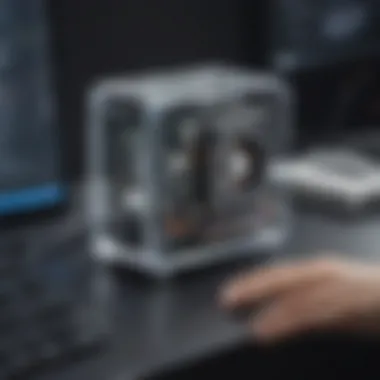

Configuring PRTG in Docker
Configuring PRTG in Docker is a critical phase in the integration process of PRTG Network Monitor within a Docker environment. This section dissects the pivotal elements, benefits, and considerations involved in setting up the PRTG application to function effectively in a containerized scenario. Proper configuration not only enhances performance but also ensures that the monitoring capabilities are fully leveraged, making the solution robust and scalable. Additionally, an appropriate setup streamlines future modifications, such as upgrades or additional sensor installations.
In the world of network monitoring, accuracy and reliability are paramount. Therefore, careful attention to configuration settings in PRTG is necessary to ensure that it can effectively monitor your network's health. The following subsections will provide detailed insights into the initial steps, network customization, and sensor setup that are essential for a successful deployment in Docker.
Initial Configuration Steps
When you first deploy PRTG in a Docker container, initial configuration steps are essential to lay the groundwork for effective monitoring. The steps involve setting the essential environment variables that determine how the application operates.
- Set Environment Variables: You must define environment variables for the PRTG container to configure basic settings, including the administrator password and database settings. Ensure these are secured.
- Data Retention Settings: Configure how long PRTG retains historical monitoring data. This is important for capacity planning and compliance depending on your business needs.
- Web Access Configuration: PRTG provides a user interface suitable for remote access. Adjust web access settings to fit your organization’s security protocols.
These foundational steps will facilitate a smooth operation and provide stability. Ensuing configurations can be more precisely tailored to meet specific operational needs.
Customizing Network Settings
Customizing network settings within PRTG is necessary to ensure that it accurately monitors the intended network devices. Given that network configurations vary greatly, understanding how PRTG interacts with these settings becomes crucial.
- Network Interfaces: Specify which network interfaces PRTG should monitor. This may involve setting static IP addresses or defining ranges for more extensive subnets in your Docker setup.
- Firewall Rules: Check firewall rules to ensure that PRTG can communicate with other network devices. You may need to open specific ports for monitoring traffic to and from PRTG to perform optimally.
- Proxy Settings: If your organization uses a proxy, configure PRTG to ensure connectivity through this intermediary without compromising monitoring capabilities.
Customizing network settings often requires ongoing adjustments as your network evolves. Thus, it is prudent to document these settings for future reference and audits.
Setting Up Monitoring Sensors
Once initial and network configurations are complete, setting up monitoring sensors is the next step to effectively track the performance of your network infrastructure. Sensors are the core elements that PRTG uses to measure various metrics across devices.
- Device Discovery: Use the device discovery feature to automatically identify devices in your network. This saves time while ensuring no monitored element goes unnoticed.
- Sensor Selection: Choose sensors based on the types of devices you are monitoring. For instance:
- Custom Sensor Configuration: If standard sensors do not meet your needs, consider creating custom sensors. PRTG offers various options for advanced users to finely tune sensor parameters according to specific requirements.
- HTTP Sensor: For web servers.
- SNMP Sensors: For network switches and routers.
- Ping Sensor: For checking general device availability.
Setting up sensors might feel labor-intensive initially, but it greatly enhances the network visibility and performance analysis over time.
Remember: Proper configuration is vital for maximizing PRTG's capabilities. Each step lays a framework that enables efficient monitoring and management of network performance.
In summary, configuration of PRTG in Docker involves initially setting the fundamental parameters, customizing the network environment, and finally deploying relevant monitoring sensors. Each of these steps ensures that PRTG operates seamlessly within a Docker setup, allowing for both scalability and reliability.
Optimizing PRTG Performance in Docker
Optimizing the performance of PRTG Network Monitor when it runs in a Docker environment is essential for ensuring effective network monitoring. Docker's containerization technology offers numerous advantages, but it also brings specific configurations and considerations that can significantly affect PRTG’s operational capabilities. Improving performance leads not only to better monitoring accuracy but also to efficient resource utilization and scalability for businesses.
Resource Allocation Strategies
To ensure PRTG operates efficiently within a Docker container, proper resource allocation is vital. Here are some strategies to achieve this:
- CPU and Memory Limits: Docker allows setting limits on CPU and memory for each container. Through container orchestration tools like Docker Compose, you can define resources using simple configurations. For instance:
- Optimizing Network Traffic: Ensure the PRTG container has access to adequate networking capabilities. Implement dedicated networks to reduce latency and improve data transfer speed.
- Utilizing Multi-Stage Builds: If you are creating custom images for PRTG, consider using multi-stage builds. This practice minimizes the final image size and only retains necessary components, streamlining resource use.
Monitoring Docker Resource Usage
To keep track of resource usage effectively, implement monitoring tools inside Docker. Docker itself provides commands to assess container resource consumption:
- Docker Stats Command: Running gives real-time insights into CPU and memory usage of the PRTG container. This is essential for understanding how much resource the application consumes relative to the limits set.
- Use of Monitoring Solutions: Integrate with tools like Prometheus or Grafana specifically tailored for Docker environments. They provide comprehensive metrics over time and help visualize usage trends.
Regularly monitoring resource usage can prevent unexpected bottlenecks and ensures that PRTG operates within its optimal parameters.
Adjusting PRTG Logging Settings
Proper logging settings contribute significantly to performance optimization. PRTG can generate extensive logs, which require careful management. Here’s how to adjust these settings:
- Log-Level Configuration: Access PRTG's settings to adjust the log level. Opt for minimal logging unless detailed logs are necessary for troubleshooting. This reduces disk I/O and CPU usage.
- Log Retention Policies: Define a retention policy that dictates how long logs are stored. Keep only the most recent logs and consider purging older ones to save on storage and processing power.
- External Log Management: If extensive logging is crucial, utilize external log management solutions such as ELK Stack or Splunk to offload this task from the PRTG instance. This separation helps in maintaining optimal performance.
By implementing these strategies, you can enhance the performance of PRTG within a Docker environment. This is vital for small to medium-sized businesses relying on effective network monitoring tools.
Troubleshooting Common Issues
Troubleshooting common issues is a vital aspect of effectively implementing PRTG in Docker. This guide will delve into typical problems that users encounter, their causes, and strategies for resolution. Understanding these issues can help maintain network reliability and optimize performance. This section provides insights into operational hiccups that can arise and emphasizes the importance of a structured approach to resolving them.
Connectivity Problems
Connectivity problems are often the first sign of issues within a network monitoring setup. When using PRTG in Docker, these issues can stem from various sources. Some of the common causes include misconfigured network settings, firewall rules that block necessary traffic, and DNS resolution failures. Addressing these problems promptly is critical for ensuring uninterrupted monitoring.
When troubleshooting connectivity issues, consider the following steps:
- Check network interfaces assigned to the Docker container.
- Verify that the PRTG web interface is accessible through the correct ports.
- Ensure that firewall rules allow traffic on these ports.
- Test connectivity from both host and container using commands like or .
Only with a clear understanding of the network infrastructure, can effective troubleshooting occur.
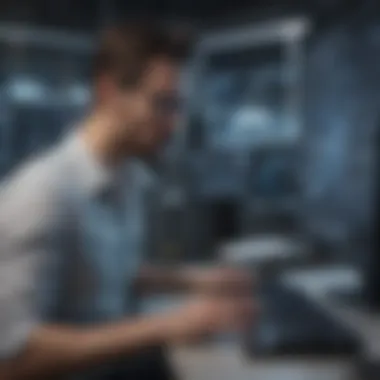

Performance Bottlenecks
Performance bottlenecks can severely impact the usability of PRTG. In a Docker environment, several factors can contribute to these slowdowns. These include insufficient resource allocation to the container, high CPU usage, and memory shortages. If PRTG cannot process the incoming data efficiently, this leads to delays or dropped monitoring alerts.
To identify and address performance bottlenecks, the following steps are recommended:
- Monitor resource allocation using Docker’s built-in monitoring tools.
- Evaluate container limits and adjust settings using Docker commands.
- Consider upgrading the host machine’s resources if limitations are frequently encountered.
- Review sensor configuration in PRTG to ensure they are optimized for performance.
Evaluating these elements ensures that PRTG can function effectively within the given environment.
Containerization and Security Challenges
Security in a containerized environment presents unique challenges. When running PRTG in Docker, concerns often arise with data exposure, unauthorized access, and vulnerabilities in both the application and the Docker infrastructure. Ensuring that PRTG is secure requires careful attention to detail in configuration and ongoing monitoring.
Here are key strategies to mitigate security risks:
- Use strong authentication methods for accessing PRTG.
- Regularly update PRTG and Docker to the latest versions.
- Limit container privileges to only those necessary for PRTG’s operation.
- Conduct regular security audits to identify and rectify potential weaknesses.
By acknowledging the inherent risks associated with containerization and implementing robust security measures, organizations can safeguard their monitoring systems effectively.
"In a rapidly evolving technological landscape, maintaining secure and efficient network monitoring has never been more critical."
Each of these issues requires an informed approach to troubleshooting. Addressing connectivity problems, performance bottlenecks, and security challenges systematically can significantly enhance the overall experience of using PRTG in Docker.
Best Practices for Using PRTG with Docker
Implementing PRTG Network Monitor within Docker environments requires careful consideration of best practices to ensure optimal performance and reliability. Following these practices can greatly enhance network monitoring capabilities, particularly for small and medium-sized businesses.
Why Best Practices Matter
Best practices guide users in setting up and maintaining PRTG in a Docker container. This helps achieve better performance, maintain security, and facilitate easy recovery in case of failures. Ignoring these practices can lead to inefficient monitoring and may expose the network to vulnerabilities.
Regular Updates and Maintenance
Keeping both PRTG and Docker updated is crucial. Regular updates ensure that you benefit from the latest features and security patches. An up-to-date environment minimizes vulnerabilities that can be exploited by cyber threats.
Key Actions for Updates:
- Ensure automatic updates for your Docker images if possible.
- Monitor PRTG release notes for new features and bug fixes.
- Schedule maintenance windows for updates to minimize disruption.
By maintaining an updated Docker environment, you enable seamless operation and enhance the overall stability of your network monitoring.
Implementing Backup Solutions
Backup solutions form a critical component of any Docker deployment. Having reliable backups minimizes data loss in case of system failures. It also ensures that monitoring data is recoverable without loss.
Effective Backup Strategies:
- Utilize volume mapping to store PRTG data on the host system.
- Implement regular snapshots of Docker containers.
- Test backup restores periodically to ensure recovery procedures are effective.
By implementing a strong backup strategy, you prepare your network setup for unexpected incidents, ensuring that you can maintain continuity in monitoring.
Security Configurations
Proper security configurations are vital to protect your Docker deployment of PRTG Network Monitor. A secure setup reduces the risk of unauthorized access and helps maintain the integrity of your monitoring data.
Security Best Practices:
- Run PRTG with the least privilege necessary to perform monitoring tasks.
- Configure firewall rules to restrict access to PRTG and Docker services.
- Utilize HTTPS for accessing the PRTG interface, ensuring encrypted communications.
"Security is not a product, but a process."
By continuously evaluating and enhancing your security configurations, you help safeguard your network monitoring infrastructure.
Finale
The conclusion section of this article is crucial as it encapsulates the overarching themes discussed while emphasizing the significant benefits of integrating PRTG Network Monitor within Docker environments. It serves as a capstone to the in-depth insights provided, allowing readers to synthesize information, reflect on key aspects, and consider their application in real-world scenarios.
A vital element of the conclusion is the reinforcement of how PRTG enhances visibility into network performance when deployed in Docker. This setup allows for more efficient resource management, improved scalability, and streamlined processes that can significantly impact operational workflows.
The article also emphasizes best practices for ongoing maintenance and management, showing the importance of regular updates and security considerations. By following these guidelines, organizations can minimize downtime and ensure consistent performance.
Ultimately, the integration of PRTG within Docker is not just a trend but a strategic necessity for small to medium-sized businesses and IT professionals seeking to enhance their monitoring capabilities. Businesses must evaluate their approach, leveraging the strengths of both technologies to attain optimal operational efficiency.
Summary of Key Takeaways
- PRTG Network Monitor brings a suite of advanced monitoring capabilities, enhancing network visibility.
- Deploying PRTG in a Docker environment allows for better resource allocation and scalability.
- Regular maintenance, updates, and security configurations are essential for maintaining the integrity and performance of the monitoring solution.
- The containerization of PRTG presents challenges as well as opportunities, requiring careful planning and execution.
Future of PRTG in Containerized Environments
Looking ahead, the future of PRTG in containerized environments appears promising. As organizations increasingly adopt cloud-native architectures, the role of containerized solutions becomes more vital. PRTG is well-placed to evolve alongside these trends, enhancing its compatibility with various container orchestration platforms such as Kubernetes.
IT professionals should anticipate more advanced features in PRTG that facilitate seamless integration with emerging technologies. For example, enhanced automation capabilities can streamline monitoring processes, reduce human error, and increase responsiveness to network issues.
It's also likely that PRTG will continue to focus on improving its user interface and analytics tools, making it more intuitive for users.
The continued growth of the Internet of Things (IoT) devices will pressurize monitoring tools like PRTG to adapt quickly. This shift will require enterprises to refine their strategies around data analysis, real-time monitoring, and alerts, enabling them to respond swiftly to developments in their network.















