Unlocking Creativity with Adobe Elements Software


Intro
Adobe Elements software represents a unique convergence of functionality and user-friendly design aimed at enhancing creative workflows. In particular, it caters to both casual users and those looking for more advanced capabilities. This software suite consists primarily of Adobe Photoshop Elements and Adobe Premiere Elements, popular choices for photo and video editing, respectively.
Software Overview
Definition and Purpose of the Software
Adobe Elements software is designed to offer powerful editing tools without overwhelming users with complexities often found in professional-grade programs. The purpose of this suite is to provide accessible applications that are both versatile and capable. These tools support a wide range of creative interests, from editing photographs to crafting engaging video content.
Key Features and Functionalities
Adobe Elements software encompasses a variety of features tailored to meet the needs of different users.
- User-Friendly Interface: Both Adobe Photoshop Elements and Premiere Elements feature a simplified interface, making navigation intuitive for beginners.
- Guided Edits: This functionality helps users learn as they create. Step-by-step instructions lead users through various features, from simple corrections to complex edits.
- Smart Organization: The software includes tagging and management options. Users can easily sort and find their projects efficiently.
- Enhanced Effects: With a wide range of filters and effects, users can transform images and videos to fit their creative vision.
- Seamless Integration: Compatibility with other Adobe tools further allows users to expand upon their projects significantly.
Comparison with Alternatives
Overview of Competitors in the Market
Many alternatives exist in the market, each offering distinct features. Competitors like Corel PaintShop Pro and CyberLink PowerDirector provide similar functionalities. However, they often differ in user experience and specific capabilities.
Key Differentiators
Adobe Elements software distinguishes itself through:
- Affordability: Compared to heavier software, the cost of Elements is relatively low, appealing to individual users and small businesses.
- Comprehensive Learning Resources: Adobe provides extensive documentation and community forums. Users can quickly find tutorials and tips when needed.
- Regular Updates: Users benefit from frequent updates that add functionality and enhance performance, ensuring that they have the latest tools.
"Adobe Elements is not just about editing; it's about enabling users to express their creativity with confidence and clarity."
Epilogue
Understanding Adobe Elements software is essential for those looking to explore creative editing tools. Its balance of power and usability makes it a favorable choice in the realm of digital media.
Foreword to Adobe Elements Software
Adobe Elements software is a suite consisting of several powerful tools designed for photo editing, video creation, and graphic design. Its importance lies in bridging the gap between amateur and professional design workflows. This software suite is tailored to meet the needs of small to medium-sized businesses, entrepreneurs, and IT professionals, who seek efficient and accessible solutions for their creative tasks.
Importance of Adobe Elements
There are multiple factors that contribute to the significance of Adobe Elements software. First, it consolidates various creative functions into one integrated environment, making it convenient for users to manage a range of tasks without switching between different applications. This is particularly beneficial for businesses looking to streamline operations and enhance productivity.
The suite includes Adobe Photoshop Elements, Adobe Premiere Elements, and Adobe Acrobat Elements—each serving specific purposes. For instance, Photoshop Elements offers comprehensive photo editing capabilities suitable for those who wish to enhance images with minimal effort. Similarly, Premiere Elements provides tools for achieving professional-quality video editing even without extensive prior experience.
Benefits of Using Adobe Elements
Adobe Elements software offers a user-friendly interface, allowing users to navigate through features and functionalities with ease. This attribute is crucial since it reduces the learning curve for beginners while still providing advanced tools for more experienced users. Furthermore, regular updates showcasing new features and functionalities enhance the suite's value over time.
Another important benefit is the integration capabilities with other Adobe products. Utilizing services like Adobe Creative Cloud can help users take advantage of a larger ecosystem of creative tools, thereby maximizing their efficiency and creativity.
Considerations about the Suite
While Adobe Elements is beneficial, potential users must consider their unique needs before choosing this suite. Businesses should assess the specific features offered by each application within the suite. For example, if a business primarily focuses on video content, then the emphasis should be on Adobe Premiere Elements rather than Photoshop Elements.
In summary, Adobe Elements software presents a compelling choice for creatives aiming to produce quality work efficiently. Understanding its core components and benefits is essential for leveraging its full potential in professional and personal projects.
Understanding the Suite of Adobe Elements
Adobe Elements encompasses a range of software tailored to meet the needs of both novices and seasoned professionals in the creative domain. Understanding this suite is crucial as it frames the context in which users can navigate its tools effectively.
The primary offerings in Adobe Elements are Adobe Photoshop Elements, Adobe Premiere Elements, and Adobe Acrobat Elements. Each program fulfills unique functions, serving different facets of creative work ranging from photo editing to video production and document handling.
By examining the components of this suite, users can better appreciate the distinct advantages and capabilities each software offers. This knowledge enables users to select the most appropriate tools for their specific projects, streamlining their workflow and enhancing productivity.
Overview of Adobe Photoshop Elements
Adobe Photoshop Elements is designed for those who seek robust photo editing features without the complexity often associated with professional software. It merges powerful editing capabilities with an approachable interface. Users can perform simple adjustments, such as cropping and color correction, as well as more advanced tasks like layering and special effects.
The guiding principle of Photoshop Elements is to make advanced photo editing accessible. Features like Guided Edits guide users through techniques step by step. This encourages experimentation while also providing a safety net for less experienced users. Furthermore, its compatibility with various file formats and seamless integration with other Adobe tools make it a versatile choice.
Overview of Adobe Premiere Elements
Adobe Premiere Elements brings a similar level of accessibility to video editing. This software is tailored for users who want to create high-quality videos without needing extensive knowledge of complex software like Adobe Premiere Pro. The user-friendly interface allows for drag-and-drop editing, making it straightforward for users to assemble clips, sounds, and graphics.
Premiere Elements includes features such as automated editing options and themed templates designed to accelerate project timelines. This minimizes the learning curve for those who may be intimidated by video editing processes. The software also supports various output formats and platforms, making it suitable for creating content for different viewing contexts, including social media.
Overview of Adobe Acrobat Elements
Adobe Acrobat Elements focuses on document management and PDF creation. It is aimed at individuals and businesses that require efficient ways to handle electronic documents. This software enables users to create, edit, and share PDFs seamlessly, offering tools to annotate, merge, and secure documents.
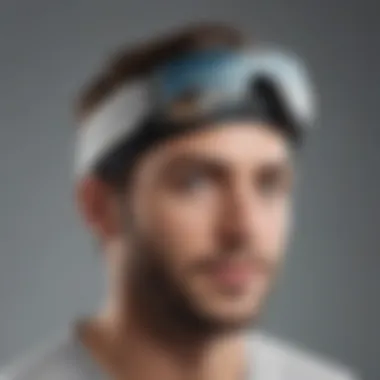

The significance of Acrobat Elements cannot be overstated, especially considering the widespread need for digital document management in various sectors. Its ability to convert different file types into PDFs while retaining formatting is invaluable for maintaining professional presentation. Also, features like electronic signatures and form-building tools ensure that users can manage their documents confidently and effectively.
Key Features of Adobe Elements
The Adobe Elements software suite offers a variety of essential tools that cater to both professional and amateur users in creative fields. Understanding its key features is crucial for maximizing the potential of these applications. Each product within the Elements suite brings distinct capabilities, making it valuable for photo editing, video creation, and document handling. By diving into these features, users can better appreciate the comprehensive nature of Adobe Elements and how it effectively supports creative processes.
Photo Editing Capabilities
Adobe Photoshop Elements is a standout product in the realm of photo editing. It offers users a robust toolkit designed for enhancing images. The software includes advanced features like automatic photo enhancement, guided edits, and creative filters. These tools are essential in refining images without requiring extensive technical knowledge. The automatic options facilitate quick improvements, while guided edits assist users in learning more complex adjustments.
A few notable capabilities are:
- Smart Select: This feature allows users to easily isolate subjects and make changes without affecting the entire image.
- Content-Aware Move: This tool enables users to move elements within a photo seamlessly, which can help in composition adjustments.
- 360-degree photo editing: This emerging technology provides new creative possibilities for those working with specialized images.
Video Editing Functionality
Adobe Premiere Elements introduces valuable features for video production. The software is tailored for a range of users, from everyday consumers to aspiring filmmakers. Its user-friendly design enables individuals to craft videos using a simple drag-and-drop interface. Many non-linear editing options facilitate the creative process while offering sufficient variety.
Key components include:
- Automated Editing Options: These options let the software handle basic tasks like cutting, adding music, and generating video highlights, saving time in production.
- Effects and Titles: Users can add dynamic titles, motion graphics, and sound effects easily, enhancing the overall quality of project outputs.
- Social Media Integration: Premiere Elements supports quick sharing on platforms like Facebook and YouTube, which is vital for users looking to maximize engagement with their content.
User-Friendly Interface and Tools
A significant advantage of Adobe Elements software is its intuitive interface. The layout is designed to provide clear access to tools, making navigation straightforward. This user-centric approach is especially important for those who may not possess extensive training or experience in using similar software.
- Simplified Menus: The streamlined design reduces clutter, allowing users to focus on their tasks without distractions.
- Help and Support Features: Built-in tutorials and contextual help tools guide users in effectively using the software, which can help overcome initial hurdles.
Integration with Other Adobe Software
One of the strongest aspects of the Adobe Elements suite is its ability to integrate with other Adobe products like Adobe Creative Cloud and Adobe Stock. This interoperability enhances the creative possibilities for users. For instance, users can import images directly from Lightroom and send edited versions to Share tray or create layered projects in Photoshop Elements.
- Cloud Services: Saving work in the cloud allows access from any device, which is especially useful for collaborative work.
- Seamless Workflow: Moving projects between different Adobe applications enables smoother transitions, enhancing the overall workflow.
"Understanding the key features of Adobe Elements can dramatically improve productivity and creativity in your projects. With the right tools at hand, the potential is limitless."
In analyzing the key features of Adobe Elements, it becomes clear that these tools are designed to empower users in creating visually appealing content. This is especially important for small to medium-sized businesses and entrepreneurs seeking to harness effective digital communication strategies. Each product within the suite empowers users to streamline their creative processes and integrate projects with ease.
The Target User for Adobe Elements Software
In this article, understanding the target users for Adobe Elements software is vital. These users span a variety of backgrounds and professions. Knowing the audience helps tailor the functionalities of the software to their needs. It also encourages user satisfaction and loyalty.
Professionals in Creative Fields
For professionals in creative fields, Adobe Elements provides a robust set of tools. Designers, photographers, and video editors can create high-quality visuals efficiently. The software streamlines processes, allowing professionals to focus on their craft rather than the technical aspects of production.
These users benefit from features such as advanced photo manipulation in Adobe Photoshop Elements. Also, Adobe Premiere Elements offers powerful editing capabilities for videos. The integration among various Adobe products supports a seamless workflow, making it easier to meet tight deadlines.
This group often seeks out innovative solutions that enhance creativity while saving time and effort. Adobe Elements fulfills this demand effectively, making it a favorable choice for industry experts.
Enthusiasts and Hobbyists
Enthusiasts and hobbyists represent a significant segment of Adobe Elements' user base. These individuals engage in creative pursuits during their leisure time. They could be amateur photographers, aspiring filmmakers, or graphic design fans. Importantly, they need user-friendly software that can help them explore their creativity without the steep learning curve.
Adobe Elements software caters to these users by offering intuitive interfaces and tutorials. This makes the tools accessible, even for those with little experience. Features such as quick editing options help users achieve professional results quickly. Thus, they can focus on enjoying their hobbies without frustration.
Small Business and Marketing Teams
Small business and marketing teams also find value in Adobe Elements software. They often lack the resources of larger companies but still need quality marketing materials. With Adobe Elements, these teams can generate appealing visual content to promote their products or services.
For instance, Adobe Photoshop Elements aids in creating engaging images for social media or advertisements. Similarly, Premiere Elements allows for the development of promotional videos easily. This is crucial for small businesses that depend on effective marketing strategies to increase their visibility.
Moreover, the software’s capability to integrate with other Adobe tools enhances the workflow. This aspect is essential for teams that may require collaboration among different members.
Adapting Adobe Elements software to the unique needs of target users enhances their creative potential while ensuring effective use of resources.
In summary, understanding the target users of Adobe Elements software is essential for appreciating its design and functionality. Whether they are professionals, enthusiasts, or marketing teams, each group benefits from Adobe's features tailored to enhance creativity and productivity.
Pricing Models for Adobe Elements
Understanding the pricing models for Adobe Elements is vital for users determining how to invest in these tools. Pricing can directly influence decisions for both professionals and hobbyists. The options available can signal different levels of commitment and investment potential. Therefore, it is important to evaluate the cost of individual packages, the subscription models, and how Adobe's pricing stacks up against competitor products.
Cost Analysis of Individual Packages
Adobe Elements offers several products, each with its own pricing structure. Users can purchase Photoshop Elements, Premiere Elements, and Acrobat Elements as standalone packages. For example, Photoshop Elements often retails at a price point around $99.99, while Premiere Elements is generally around $99.99 too.
- Both products come with a one-time payment, providing full access to available features.
- Individuals may find it budget-friendly, especially if they do not need the latest features released after their purchase.
- The cost might seem high initially. However, considering the capabilities and tools provided, the value can lead to substantial savings over time if the software is used regularly.
The individual packages allow users to build a robust toolkit without the continuing expense associated with subscriptions.
Subscription Options Available


In addition to individual packs, Adobe introduces subscription options as well. The Adobe Creative Cloud offers all the Elements software products bundled together for a monthly fee. This is particularly beneficial for users who prioritize access to the latest features and continuous updates.
- Subscriptions typically start at $9.99 per month for the standard package.
- Subscribers receive frequent updates, meaning newer features and enhancements.
- Users can cancel at any time, providing flexibility in budgeting and software needs.
However, this model may not be suitable for users who prefer a one-time purchase without recurring charges.
Comparison with Competitors’ Pricing
When comparing Adobe’s pricing with competitors, it is crucial to look at similar platforms like Corel and CyberLink. For instance, Corel PaintShop Pro and CyberLink PowerDirector often offer similar capabilities but at a lower yet competitive price range, generally between $70 and $90 depending on sales and promotions.
- Adobe's pricing reflects the brand's reputation, ongoing support, and expanded functionalities.
- However, for small to medium-sized businesses, investing in Adobe Elements can be seen as premium if they do not require all the advanced features.
Ultimately, users must evaluate their needs, budget and decide which pricing models best align with their business or personal use. Understanding these pricing models is a significant step in leveraging Adobe Elements software effectively.
Comparative Analysis of Adobe Elements Products
In the competitive landscape of creative software, the comparative analysis of Adobe Elements products is key for users looking to choose the right tool for their needs. This analysis focuses on two critical distinctions: Photoshop Elements vs. Lightroom for photo editing, and Premiere Elements vs. Final Cut Pro for video editing. Understanding the strengths and limitations of each product helps professionals and enthusiasts alike make informed decisions based on their specific requirements.
Photoshop Elements vs. Lightroom
When considering image editing, many users find themselves torn between Photoshop Elements and Adobe Lightroom. Each software serves a distinct purpose, but they also overlap in certain functionalities.
Photoshop Elements is excellent for users who require robust editing capabilities along with creative options. It offers features like advanced retouching, creative filters, and unique graphic design tools. This makes it suitable for creating distinctive images, effective for marketing materials or personal projects. The interface is user-friendly, allowing individuals to navigate through various tools without excessive training.
Lightroom, however, is tailored for photographers who focus on organizing and enhancing their photo collections. It excels in batch processing, RAW image editing, and efficient workflow management. The software’s cataloging abilities make it easier to manage large volumes of photos, which is particularly valuable for professional photographers and enthusiasts who often work with myriad images.
Key Considerations:
- Use Photoshop Elements for creative editing and graphic design.
- Opt for Lightroom for efficient photo management and RAW editing.
Premiere Elements vs. Final Cut Pro
Another critical comparison exists between Premiere Elements and Final Cut Pro, geared toward video editing. Both are powerful, but their target audiences differ significantly.
Premiere Elements is designed with novice editors in mind. Its straightforward layout allows users to engage with video projects without the steep learning curve often associated with professional software. Features like guided edits help users learn as they create, making it a fantastic choice for small businesses or hobbyists trying to produce quality videos with limited experience.
In contrast, Final Cut Pro caters to a more professional audience. It provides advanced features such as multi-cam editing, support for 360-degree video, and high-level color grading options. This makes it a preferred choice for filmmakers and video professionals who need comprehensive tools to execute complex projects.
Key Considerations:
- Choose Premiere Elements for user-friendly, basic video editing.
- Select Final Cut Pro for advanced editing and comprehensive features.
By assessing these comparisons, users can identify not only the features that best suit their needs but also understand the intrinsic value offered by each software, contributing to project success in their respective fields.
How Adobe Elements Enhances Workflow
In today's fast-paced digital landscape, efficiency is more important than ever. Adobe Elements software achieves this through a range of features designed to simplify creative tasks and improve productivity. Users can complete their projects faster without sacrificing quality. These tools are tailored to meet the needs of various professionals, from graphic designers to videographers. With Adobe Elements, workflows become more seamless, enabling users to focus on creativity rather than administrative tasks.
Streamlining Creative Processes
One of the most notable benefits of Adobe Elements is its ability to streamline creative processes. By offering intuitive interfaces and shortcuts, users can quickly navigate through their projects. Tools such as Adobe Photoshop Elements include robust editing capabilities that allow for rapid adjustments and enhancements. This means that graphic designers can implement changes swiftly, reducing the time they spend on revisions. Furthermore, Premiere Elements permits easy editing with features like one-click video fixes and automated music fitting. As a result, creators can produce high-quality content in less time.
Key Features that Streamline Processes:
- Import Options: Quickly import a variety of media formats, saving time on file preparation.
- Automated Tasks: Use scripts and presets for repetitive tasks.
- Templates and Resources: Access to pre-built templates to kick-start projects.
These functionalities help in not only saving time but also enhancing the overall output quality. Users often find that they can experiment more freely without the worry of getting bogged down in tedious preparation.
Collaborative Features for Teams
Collaboration is crucial in many creative environments, and Adobe Elements offers features that facilitate teamwork. The integration with cloud services allows multiple users to access and work on projects simultaneously. This capability is particularly valuable in remote work scenarios where team members may be geographically dispersed. Adobe Elements apps provide tools for comments and annotations which ensure clear communication between team members.
Benefits of Collaborative Features:
- Real-time Feedback: Team members can provide immediate input, speeding up the revision process.
- Version Control: Keeps track of changes made by multiple users, essential for maintaining project integrity.
- Shared Libraries: Access to shared assets means that team members can work efficiently using the same resources.
These elements contribute to a more unified team approach, enabling creative teams to reduce errors and miscommunication.
"The integration of Adobe Elements in our workflow led to a noticeable increase in project speed and team satisfaction." - User Feedback
Challenges and Limitations of Adobe Elements
While Adobe Elements software provides various powerful tools for creative tasks, it is crucial to acknowledge its challenges and limitations. By understanding these factors, users can make informed decisions and prepare adequately for their creative work.
System Requirements and Compatibility Issues
Adobe Elements products often demand a certain level of system performance. Users need to ensure that their computers meet these requirements to run the software smoothly.
- Processor: A multi-core processor is usually needed for efficient performance.
- RAM: The software typically requires at least 8GB of RAM, though more is recommended for handling larger projects.
- Storage: Enough disk space is necessary for installation and for saving project files. SSDs are advisable for improved load times.
- Operating System: Compatibility with the latest versions of operating systems is a must. Users on older versions may face issues.
These requirements can limit access for some users whose hardware is outdated. It can create a barrier for smaller businesses or individuals who cannot afford to upgrade their systems to meet these needs.


Steep Learning Curve for Beginners
New users may find Adobe Elements software daunting. This steep learning curve often stems from a variety of factors:
- Complex Features: Beginners may struggle with the range of features available, most of which are designed with advanced users in mind.
- User Interface: The interface, while user-friendly to some extent, can still be overwhelming. Numerous tools and options may confuse those unfamiliar with similar software.
- Learning Resources: While Adobe provides tutorials, newcomers may find it hard to locate in-depth resources that suit their specific learning pace and style.
This learning curve may deter potential users, particularly those who are seeking quick and easy solutions for their creative needs. It's significant to provide clear guidance and resources to help alleviate these initial challenges for new users.
User Reviews and Feedback
User reviews and feedback are crucial components of understanding any software, including Adobe Elements. They provide insights into user experiences that go beyond technical specifications and marketing claims. By analyzing reviews, potential users can gauge the practical applications, strengths, and weaknesses of the software. These insights are especially valuable for small to medium-sized businesses and entrepreneurs who seek reliable tools.
Evaluating user feedback also helps in assessing software reliability and its real-world performance. This can aid prospective users in making informed decisions, helping them align their software choices with their specific needs and goals. As this article explores Adobe Elements deeply, it is important to understand what actual users think about their experience with the products.
Positive Aspects Highlighted by Users
Many users praise Adobe Elements for its robust feature set that balances power and accessibility. Common positive feedback includes:
- User-Friendly Interface: Users often mention the intuitive design, making it easier for both beginners and experienced users to navigate and find needed tools quickly.
- Comprehensive Editing Tools: Adobe Photoshop Elements, for example, is lauded for its extensive image manipulation capabilities. Its tools are often described as sophisticated yet understandable, catering to a range of photo editing needs.
- Learning Resources: Many have noted the availability of tutorials and community support which enhance their learning experience. This aspect is particularly beneficial for those who are starting their journey in creative software.
- Value for Money: Some users appreciate the pricing model, especially in terms of the features provided. They view Adobe Elements as a cost-effective solution compared to higher-end industry software.
These points indicate that Adobe Elements fulfills the expectations for a significant number of users, enhancing their creative workflows effectively.
Common Complaints and Issues Raised
Despite the positive feedback, user reviews also reflect a range of concerns. Some common complaints include:
- System Requirements: Several users have reported issues related to the software's performance on older machines. The demand for higher system specifications can limit accessibility for some users.
- Steep Learning Curve: While many resources exist, some users believe there is still a challenging learning curve, especially for those who are new to photo and video editing.
- Limited Functionality in Some Areas: Users sometimes express disappointment with certain features not being as robust as they anticipated, especially when compared to the full versions of Adobe's flagship products.
These criticisms are important to consider, as they inform potential users about potential limitations they may encounter and foster realistic expectations about what Adobe Elements can offer.
"User feedback is invaluable when assessing Adobe Elements, revealing both the strengths and weaknesses that can impact your choice in software."
Concluding Thoughts on Adobe Elements
The examination of Adobe Elements software reveals its significant role across various creative domains. These tools are not just applications; they are gateways to elevating both professional and personal projects. Their design caters to a diverse audience, from seasoned professionals with advanced needs to casual users looking for simplicity.
Key aspects such as user-friendliness, affordability, and versatility position Adobe Elements as a valuable asset. The suite’s capabilities allow users to seamlessly navigate between photo editing, video creation, and graphic design tasks, thus fostering a creative workflow that is essential in today’s digitally driven landscape.
When considering the implications of integrating Adobe Elements into their operations, users should reflect on the following points:
- Cost-effectiveness: Compared to other software in the market, Adobe Elements offers a robust set of features without the steep pricing typical of high-end alternatives. This makes it accessible for small business owners and freelancers who may have budget constraints.
- Learning curve: While generally user-friendly, some features may require time to fully master. For entrepreneurs and professionals, investing time in learning these tools can lead to substantial benefits in their creative output.
- Integration Potential: Easy integration with other Adobe products enhances users’ capabilities, allowing for a more holistic approach to their creative projects. This connectivity can be particularly beneficial for teams that rely on collaborative efforts across different media formats.
"Adobe Elements software empowers users to unlock their creativity thereby increasing productivity and providing a reliable toolkit for various creative tasks."
Considerations around updates and future developments are also important. Adobe’s commitment to improving its products suggests that users can anticipate regular enhancements, thus ensuring their investment remains relevant over time.
In summary, Adobe Elements serves as a compelling option for small to medium-sized businesses, entrepreneurs, and IT professionals who need effective, versatile software without excessive complexity. The blend of functionality, ease of use, and continuous improvements makes these tools worth serious consideration for anyone aiming to advance creative projects.
Future Directions for Adobe Elements Software
As technology advances, it is critical for software products, including Adobe Elements, to evolve. Future directions for Adobe Elements software are significant to understand because they can shape user experience and functionality. This section discusses anticipated changes, enhancements, and industry trends likely to influence upcoming versions of Adobe Elements software.
Expected Features in Upcoming Releases
Adobe is known for its commitment to continuous improvement. Users are anticipating several key features in future releases of Adobe Elements software. First, there is a growing demand for improved artificial intelligence integration. AI-powered tools can streamline editing processes, making complex tasks simpler for users with varying skill levels. Such features might include automatic photo enhancement and intelligent cropping.
Additionally, enhanced collaboration tools are on users' wish lists. In an increasingly remote working world, the ability to collaborate in real-time is essential. Users will likely see features that allow multiple team members to edit a project simultaneously, facilitating better workflow among small to medium-sized businesses.
Cloud storage improvements are also expected. Enhanced cloud functionality can offer users better accessibility and security for their projects. Integrated asset management systems can help users organize and retrieve their assets more efficiently.
Finally, emphasis on mobile compatibility is a necessity. As mobile devices become more prevalent for creating content, making Adobe Elements more accessible on smartphones and tablets can foster a broader user base.
Trends in Creative Software Market
The creative software market is ever-changing, influenced by trends in technology and user preferences. One major trend is the growing emphasis on subscription models. This approach provides users with continuous updates and support, which can be appealing to entrepreneurs and IT professionals seeking reliability.
Another trend is the increasing demand for user-centric design. Users want tools that are not just powerful but also intuitive. This shift means that developers must prioritize user experience, ensuring that complex features remain accessible to users of all skill levels.
Moreover, the rise of social media is propelling content creation tools designed specifically for quick, effective sharing. Users need software that can produce visually appealing content optimized for platforms like Instagram or Facebook. This has prompted software companies, including Adobe, to innovate tools that cater specifically to this type of content creation.
"The software market is evolving; staying updated is essential for any creative professional."
Final Recommendations for Users
The importance of Final Recommendations for Users in this article cannot be overstated. As users navigate the complex landscape of Adobe Elements software, thoughtful and informed decisions can lead to significant enhancements in both creativity and productivity. This section distills insights gathered from various aspects of the software into actionable recommendations that empower users. By applying these suggestions, individuals and teams can maximize their investment in Adobe Elements, ensuring they extract the most value from these powerful tools.
Best Practices for Maximizing Tool Use
- Familiarize with Toolsets:
Each Adobe Elements product has unique features tailored for specific tasks. Users should invest time in learning these tools to utilize them effectively. Tutorials, both official and community-led, can provide valuable insights. - Regular Practice:
Consistently using the software helps in mastering its functionalities. Engage in different projects to explore capabilities. This practice can also unveil functionalities that may not be immediately apparent. - Custom Workspace Configurations:
Adobe Elements allows for customization of the workspace. Users should adjust their layout to suit personal preferences, which can enhance efficiency and comfort while working. - Utilize Pre-Designed Templates:
Both Adobe Photoshop Elements and Premiere Elements offer a range of templates. These can save time and provide a good starting point, especially for users who may not be confident in their design skills. - Stay Updated:
Software updates often come with new features and improved tools. Regularly checking for updates ensures you benefit from the latest technology and enhancements. - Engage with User Communities:
Platforms such as reddit.com contain vibrant communities of Adobe users. Engaging in discussions can provide new ideas, solutions to problems, and tips enhancing workflow.
When to Upgrade or Switch Software
Determining when to upgrade or switch software is crucial in staying relevant and efficient. Here are some considerations:
- Performance Needs:
If current software struggles to meet the demands of larger projects, it may signal a need for an upgrade. Analyzing hardware compatibility and system requirements is essential. - Feature Set Expansion:
New features can dramatically improve workflows. If newer versions of Adobe Elements provide essential tools that can save time or improve output, it may be worthwhile to invest. - User Experience:
If navigating the existing software becomes consistently frustrating due to limitations, a switch may be considered. Seek alternatives that offer a more streamlined workflow and ease of use. - Budget Constraints:
Weighing the costs against the benefits is vital. If the return on investment is low, exploring other software might be beneficial. Competitors may offer similar features for a better price point. - Collaboration Needs:
For teams working together, software compatibility is crucial. If the current tools hinder collaboration, then researching more integrative options is advisable.
This section aims to provide practical guidance for users of Adobe Elements software. By following the recommendations presented, users can enhance their overall productivity and creativity. Understanding when to upgrade or switch can prevent technological stagnation, ensuring that projects remain fresh and innovative.















