Odoo CRM vs HubSpot: A Detailed Comparison


Intro
In today’s fast-paced business world, managing customer relationships effectively is paramount for success. Companies, particularly small to medium-sized ones, are constantly on the lookout for tools that can streamline their operations and enhance their customer interactions. Enter Odoo CRM and HubSpot, two of the most respected platforms in the customer relationship management arena.
This article aim to provide an in-depth analysis of these two robust systems. By looking at their respective features, usability, pricing structures, and overall effectiveness, we hope to furnish business professionals with the insight needed for informed decision-making.
Software Overview
Definition and Purpose of the Software
Odoo CRM is part of a broader suite of applications offered by Odoo, an all-in-one business software solution. Designed with the goal of integrating various business processes, Odoo CRM focuses on managing customer relationships by offering tools for sales tracking, marketing automation, and customer support.
On the other hand, HubSpot has carved a niche for itself as a go-to platform for inbound marketing and sales automation. Primarily aimed at helping businesses attract customers through content creation and lead generation, HubSpot’s CRM system allows teams to manage contacts, monitor sales pipelines, and enhance customer engagement.
Key Features and Functionalities
Both Odoo CRM and HubSpot come loaded with features designed to boost business performance:
- Odoo CRM:
- HubSpot:
- Customizable dashboards to suit user preferences
- Integration with a broad array of Odoo’s applications, like accounting and inventory management
- Tools for email marketing and campaign management
- Mobile application for on-the-go access
- Easy-to-navigate interface that requires minimal training
- Powerful analytics and reporting dashboards to track performance
- Basic email marketing tools included for free
- Seamless integration with various other platforms and software
Both software solutions cater to different business needs, making it vital for organizations to evaluate which aligns better with their goals.
Comparison with Alternatives
Overview of Competitors in the Market
While Odoo and HubSpot are significant players, they are not alone in the customer relationship management market. They face competition from various other platforms including Salesforce, Zoho CRM, and Microsoft Dynamics. Each of these alternatives offers unique features and pricing models that can appeal to distinct segments of the market.
Key Differentiators
Understanding what sets Odoo and HubSpot apart from their competitors can clarify which might be a better fit for a business:
- Odoo CRM:
- HubSpot:
- Offers extensive customization capabilities, making it adaptable to niche business needs
- The price structure is generally more favorable for larger deployment scenarios, especially with the integration of its full suite of applications.
- Renowned for its user-friendly interface and strong focus on inbound marketing strategies
- Provides a robust free tier, which is especially attractive for startups and small businesses looking for cost-effective solutions.
"Choosing the right CRM tool is like picking a partner; it's about finding chemistry, fit, and shared goals."
By analyzing these aspects, companies can better position themselves to select a CRM that not only meets their current needs but also scales with their growth.
Preamble to CRM Solutions
Customer Relationship Management (CRM) solutions have become essential tools for businesses looking to not only manage but also enhance their relationships with customers. In today’s fast-paced market, the competition is fierce, and understanding the dynamics of customer interaction can mean the difference between success and failure. A well-implemented CRM system enables businesses to streamline processes, improve customer service, and ultimately boost sales. This article provides a comparative analysis of two leading CRM solutions, Odoo CRM and HubSpot, to help organizations find the right fit for their unique needs.
The Purpose of CRM Software
CRM software serves a fundamental purpose: it centralizes customer information. Think of it as a digital rolodex that not only keeps names and contact details but also tracks all interactions. Such tools allow businesses to keep tabs on customer preferences, behaviors, and buying habits. By enabling teams to share vital information, these systems foster better communication and collaboration.
Here are some specific purposes of CRM software:
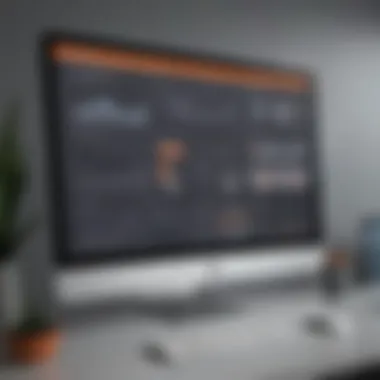

- Data Management: Stores customer data in a structured format, making it easily accessible.
- Sales Tracking: Assists in tracking leads and converting them into sales, providing insights into the sales process.
- Analytics and Reporting: Generates reports that can highlight trends and performance metrics, leading to well-informed strategies.
- Customer Engagement: Facilitates personalized communication and marketing campaigns, enhancing customer experience.
Beyond these purposes, CRM systems can help identify market trends and customer feedback, which are vital for long-term strategy planning. A business armed with insights from their CRM is often better positioned to meet market demands.
Growing Importance of CRM in Business
The importance of CRM systems in business has seen a marked increase over recent years. As markets expand and customer bases diversify, the complexity of managing relationships has also grown. Small to medium-sized enterprises (SMEs) face unique challenges. Without adequate resources, managing customer relations manually can become cumbersome and lead to missed opportunities.
Key reasons contributing to the growing importance of CRM solutions include:
- Enhancing Customer Experience: Today’s consumers expect personalized service, responding based on previous interactions. CRM allows businesses to tailor their approaches, making customers feel valued.
- Improving Operational Efficiency: By automating repetitive tasks and aligning departments—like sales and marketing—CRM systems reduce inefficiencies and free up time for more strategic work.
- Fostering Data-Driven Decisions: With real-time insights about customer behaviors, decision-making is more informed. Businesses can pivot strategies based on what data is showing.
Overview of Odoo CRM
The overview of Odoo CRM serves as a crucial foundation for understanding its role in the realm of customer relationship management. For businesses, especially small to medium-sized enterprises, an effective CRM solution can be the linchpin of success. This section aims to dissect the core of Odoo CRM, outlining its inception, essential features, and how it integrates into existing business frameworks.
Prelims to Odoo
Odoo, an up-and-coming name in the CRM sector, originates from Belgium. It was designed to be an open-source suite of business applications. What sets Odoo apart is its comprehensive nature; it offers a wide range of modules catering to various business needs beyond just CRM. This includes accounting, inventory management, and even e-commerce solutions. Users are not limited to just customer relationships but can engage with multiple dimensions of their operations.
Odoo's flexibility is one of its greatest strengths. Users can tailor the software to meet their specific requirements, making it attractive for businesses that value personalization. Its ideal user base spans from startups to large corporations, proving adaptable across numerous sectors, such as retail, manufacturing, and services.
Key Features of Odoo CRM
The real charm of Odoo CRM lies inits features, which can significantly contribute to a business's operational efficiency. Here are some of its standout offerings:
- Lead Management: Offers tools that help track and convert leads into customers, ensuring no potential business slips through the cracks.
- Sales Pipeline Management: Provides visual sales pipelines which enable users to track their sales process from lead generation to closure.
- Automation Tools: Automates routine tasks, allowing teams to focus on what truly matters—building relationships with customers.
- Customization Capabilities: With its modular architecture, businesses can pick and choose the features they need, bolstering both performance and user satisfaction.
- Integration with Other Tools: Works seamlessly with other Odoo apps, ensuring a fluid workflow across different areas of the business.
These features underscore how Odoo CRM doesn’t just function as a tool; it becomes an integral part of a business’s journey toward success.
Usability and Integration
On the usability front, Odoo CRM is lauded for its user-friendly interface. The design eliminates steep learning curves for new users, thus minimizing disruption in daily operations. The dashboard is clean and intuitive, making navigation a breeze, even for those who might not be tech-savvy.
In terms of integration, Odoo shines through its compatibility with other Odoo applications and its ability to connect with third-party solutions. This capability is essential for businesses looking to streamline processes, as it allows users to create customized ecosystems that can cater to diverse operational needs. Some notable integrations include accounting software like QuickBooks and marketing platforms such as Mailchimp.
Odoo CRM empowers businesses by providing a toolkit that's flexible and comprehensive enough to navigate various challenges.
As companies continue to grow and evolve, so do their needs. Odoo's emphasis on usability and integration paves the way for businesses to adapt their CRM experience according to future demands.
Overview of HubSpot CRM
Understanding what HubSpot CRM offers is crucial for businesses exploring customer relationship management options. As organizations seek tools to effectively manage their customer interactions, knowing the ins and outs of HubSpot can help target the right solution for unique requirements. This section provides insight into HubSpot's capabilities, its usability, and crucial features that appeal to small and medium-sized enterprises.
Prolusion to HubSpot
HubSpot began its journey in 2006, making waves in the online marketing space. The platform offers a broad suite of tools, but the CRM component shines particularly brightly. HubSpot CRM is known for its user-friendly interface and robust free options, which allow businesses to get started without a significant investment. Whether you’re a scrappy start-up or an established firm, HubSpot’s accessibility doesn’t disappoint.
One of the standout traits of HubSpot CRM is its focus on inbound marketing. This means that the platform isn’t just about managing customer relationships but is also strategically designed to draw customers in naturally, rather than pushing sales aggressively through traditional means. This approach resonates well with today’s business landscape, where customers value meaningful interactions over hard sells.
Key Features of HubSpot CRM
HubSpot CRM packs a punch with its multitude of features that cater to various aspects of customer management:
- Contact Management: Organizing and managing customer data in a central location ensures everyone in the team has access to up-to-date information.
- Email Tracking and Notifications: Users get notified when emails are opened or clicked, allowing for timely follow-ups and better engagement.
- Integration Capabilities: HubSpot connects seamlessly with various third-party applications like Google Workspace, Mailchimp, and Slack, creating a cohesive workflow.
- Automation: HubSpot allows users to automate various tasks, from email sequences to lead nurturing, saving both time and effort.
- Reporting and Analytics: Users can dive into metrics, visualizing data trends which can influence decision-making.
"HubSpot CRM enables you to streamline your sales processes and enhance customer experiences without overwhelming your team."

These features enable businesses to manage relationships effectively and efficiently. It’s like having a powerful yet easy-to-use toolkit that evolves with your changing needs.
Usability and Integration
One of the main advantages of HubSpot CRM is its intuitive design. The interface is crafted for ease, meaning even those not particularly tech-savvy can jump right in. This ease of use leads to higher adoption rates within teams, ensuring everyone utilizes the tool effectively.
Integration is another area where HubSpot shines. It plays nicely with other apps, which is crucial for businesses that rely on multiple tools to function. The ability to integrate with existing systems—like accounting software or customer service platforms—means users can enhance their workflows without starting from scratch.
In summary, HubSpot CRM stands out for small and medium-sized businesses due to its accessibility, feature richness, and seamless integration capabilities. Companies looking to enhance their customer relationships without getting bogged down by complexity will find it a worthy contender in the CRM landscape.
Pricing Models and Value Comparison
Understanding the pricing models and value propositions of Odoo CRM and HubSpot CRM is crucial for businesses contemplating which solution fits their budget and needs. The intricate landscape of pricing often dictates the choices that many small to medium-sized businesses face. Analyzing how each platform structures its costs not only helps in budgeting but also sheds light on what might be the better investment in the long run.
By dissecting the cost structures and evaluating return on investment, organizations can make choices that optimize their resources while aligning with their growth strategies. A transparent pricing model ensures that companies are not caught off guard by hidden fees or unexpected costs down the line. When you choose wisely, your CRM should be a tool that enhances productivity without breaking the bank.
Cost Structure of Odoo CRM
Odoo CRM operates on a flexible pricing model that can seem complex but provides good value for tailored options. Depending on the modules you opt for, the costs can vary significantly. This modular approach lets businesses pick and choose the features they need without having to pay for a full suite.
- Base Cost: Odoo follows a per-user pricing structure, which means companies pay based on the number of users who access the system.
- Add-On Modules: Each functional module, such as sales, project management, or inventory, comes with its own cost. For example, the core CRM module might be reasonably priced, but adding advanced features can escalate expenses.
- Implementation and Maintenance: While the software cost is one side, don’t overlook implementation fees. Customization often requires additional investment, especially if external consultants are hired.
This customizable cost structure allows companies to scale up as they grow without immediately outgrowing their solution. However, it requires attentive planning and projection of future needs to prevent surprises down the road.
Cost Structure of HubSpot CRM
On the other hand, HubSpot offers a more straightforward pricing model, which many find appealing. HubSpot’s freemium model means the basic CRM is free for all users, a major draw, especially for startups looking to limit overhead costs. However, complexities arise as companies require more advanced features.
- Free Tier: The free version grants access to a basic set of tools that are quite powerful, enough for many small businesses.
- Tiered Pricing: For those needing advanced functionalities—think reports, automation, and integrations—levels such as Starter, Professional, and Enterprise come into play. Each level increases in price and offers additional features.
- Add-Ons: HubSpot also charges for add-on services like additional marketing automation or customer service capabilities, and those costs can add up quickly.
The clarity in HubSpot's pricing can be beneficial, but businesses must carefully assess their needs and be aware of how the costs can scale as additional features are needed.
Return on Investment Analysis
Investing in a CRM system is not just about the initial costs; it’s crucial to consider the value gained from that investment. Return on investment (ROI) is often a key factor influencing the final decision. When comparing Odoo and HubSpot, businesses must take a comprehensive approach to evaluate this.
- Time Savings: Both platforms automates processes which saves time, allowing teams to focus on what matters most—growing the business.
- Lead Management Quality: A CRM's ability to streamline lead management can directly affect sales performance. Better leads equal higher closing rates.
- Integration: Each solution's capability to integrate with existing tools can be a game changer. If systems work together seamlessly, you’re more likely to see an uptick in productivity.
- User Satisfaction: If employees find a system easy to use, it increases adoption rates, leading to better outcomes over time.
In summary, evaluating the cost structure alongside potential ROI will help businesses select the CRM that not only meets their current needs but also grows with them. A thoughtful analysis here can translate dollars spent into value gained.
Customization and Scalability
Customization and scalability play a pivotal role when selecting a CRM system, especially for small to medium-sized businesses and entrepreneurs looking to grow. These elements allow a company to tailor the software to their specific needs while also ensuring that the solution can adapt as they expand. Customization can influence everything from the user interface to workflows, while scalability determines how well the software can handle increasing data and user loads without compromising performance.
Customization Options in Odoo
Odoo offers a rich array of customization features that cater to diverse business requirements. One of its strongest advantages is the modular architecture, allowing organizations to install only the modules they need. This can be advantageous for startups that want to keep things simple but are open to adding more functionality as they grow. Users can also modify existing modules or create new ones tailored to their processes.
In Odoo, customization is not just for the tech-savvy. The platform provides a user-friendly interface where changes can be made without necessarily getting into the code. For instance, company-specific fields can be added, and dashboards can be configured based on user preferences. This flexibility ensures that the software can evolve as the business itself changes.
Customization Options in HubSpot
HubSpot, known for its emphasis on inbound marketing and sales facilitation, also provides solid customization capabilities, particularly within its CRM solution. HubSpot enables users to customize properties and stages in pipelines, which means businesses can map the CRM's functionalities closely to their sales processes.
The drag-and-drop interface is straightforward, making the system accessible for users with varied levels of technical skills. HubSpot’s API allows for deeper integrations and custom applications, making it easy to connect with other tools a business may be using, such as accounting or project management software. Moreover, HubSpot is known for its templates; companies can choose from pre-designed email templates and forms that they can adapt to match their branding and communication style.


Scalability Potential of Each Solution
When it comes to scalability, both Odoo and HubSpot have strengths and potential drawbacks that businesses should consider. Odoo is particularly robust in this area, as the platform can grow with a company without significant investment in new software. As user numbers increase or business needs evolve, Odoo's modular design allows for seamless expansion by adding new modules or additional users.
On the flip side, while HubSpot does offer scalability, it tends to be a bit less flexible when it comes to adding advanced features without higher-tier subscriptions. SMBs utilizing HubSpot might find themselves needing to upgrade to a more expensive plan as their needs grow, which could be a decisive factor for budget-conscious entrepreneurs.
"The right CRM should not only fit today’s needs but readily adapt to tomorrow’s challenges."
In summary, customization and scalability are significant considerations that differentiate Odoo and HubSpot. Each offers varying levels of flexibility and growth potential, making it vital for businesses to assess their current and future needs critically.
User Experience and Customer Support
User experience plays a pivotal role in any software application, particularly in customer relationship management systems like Odoo CRM and HubSpot. A software's usability can significantly impact how effectively it can be employed across various business functions. From onboarding new users to daily interactions with the system, a fluid user experience can enhance productivity and reduce the learning curve.
Customer support is equally crucial, offering assistance when users encounter issues or need guidance. The effectiveness of customer support can determine a user's overall satisfaction with the product. Robust support channels ensure that businesses can address their challenges swiftly, allowing them to focus on their core functions without unnecessary disruptions.
User Experience with Odoo
Odoo CRM is recognized for its flexible interface, tailoring itself to accommodate divers patterns of user needs. The platform offers an array of features that can be customized, letting businesses mold the system to fit their workflows rather than forcing them to adapt to the software. Navigating Odoo is generally straightforward; however, some users have noted that the initial setup can be a bit overwhelming due to the multitude of options available.
Furthermore, the dashboard presents a comprehensive overview of activities and metrics. Users can easily track their leads and sales, though some might find the layout takes time to fully understand.
Overall, Odoo’s integration capabilities with other modules are a significant advantage. This allows users to transition between sales, inventory, and project management tools seamlessly. However, the experience can depend on the specific configuration chosen by the business, making consistency critical for user satisfaction.
User Experience with HubSpot
HubSpot, on the other hand, is often praised for its intuitive design. The platform emphasizes ease of use, positioning itself as friendly for even the most technologically-challenged users. The onboarding process is generally smooth, as HubSpot provides extensive guides and tutorials, which help employees quickly grasp the essentials of the CRM.
The user interface is clean and organized, letting users find the tools they need without diving deep into menus. With its drag-and-drop functionality, users can easily customize their dashboards to reflect important metrics and KPIs, making the experience more personalized.
Nevertheless, while it’s easy to get started with HubSpot, some advanced features may require additional training and understanding. Users have reported that as you scale up into more sophisticated functionalities, it can require a bit of a learning curve.
Evaluating Customer Support for Each Platform
Customer support can be a game changer when choosing between Odoo and HubSpot. Odoo typically provides support through forums and documentation, with users relying heavily on community help for solutions. While the community is active, getting immediate assistance can sometimes be lengthy. Odoo offers a paid support package for more direct help, which can be a necessity for larger businesses that require constant support.
Conversely, HubSpot stands out with its comprehensive customer service options. Users can access support via live chat and phone, reaching out for immediate assistance whenever needed. The platform also offers a wealth of resources, including a knowledge base and tutorial videos, designed to empower users to self-serve whenever possible.
The End and Recommendations
In the final stretch of our comparative analysis, the importance of a thoughtful conclusion cannot be overstated. It is here that we crystallize insights gathered throughout the exploration of Odoo CRM and HubSpot, illuminating the specific features and capabilities of each system. A well-crafted conclusion does not merely summarize key findings. Instead, it sparks valuable reflections on how each CRM can align with distinct business needs, paving the way for strategic decision-making.
The recommendations presented must be grounded in robust analysis, keeping in mind the nuances of varying business sizes and types. Here, the reader must focus not only on the functionalities of these CRMs but also consider the specific contexts in which these tools will operate. This aids businesses—whether they are emerging startups or established enterprises—in better navigating the complexities of software selection.
Summary of Key Findings
While Odoo CRM boasts an expansive set of features and flexible customization options, it may present a steeper learning curve for new users. On the other hand, HubSpot shines with its user-friendly interface and extensive support resources but may come with limitations on customization.
- Odoo CRM Highlights:
- HubSpot CRM Highlights:
- Comprehensive features tailored for varied business functions.
- Cost-effectiveness for businesses looking for robust solutions without exorbitant spend.
- High customization potential that allows alignment with unique workflows.
- Intuitive design enabling quick onboarding for teams.
- Strong integration capabilities with various tools and services.
- Excellent customer support that enhances user experience and resolves issues in real time.
A crucial aspect to consider is how each platform can contribute to improving customer relationships, streamlining processes, and ultimately enhancing profitability. Both systems cater to a diverse range of business needs, which necessitates careful consideration of individual circumstances and long-term objectives.
Recommendations Based on Business Size
When advising businesses on choosing between Odoo CRM and HubSpot, size and operational complexity are paramount. Here’s a detailed breakdown:
- Small Businesses:
If you’re running a small business with limited budget but looking for comprehensive features, Odoo presents a valuable proposition. Its open-source nature allows for cost savings while providing customization that can adapt as your business grows. However, ensure that your team is ready for the initial learning period. - Medium-Sized Companies:
Medium-sized enterprises benefit from both systems, but those prioritizing ease of use and support may lean toward HubSpot. Its straightforward interface and resources can significantly enhance productivity during scaling efforts. However, companies needing specific functionalities might find Odoo to be more suitable due to its comprehensive capabilities. - Larger Enterprises:
While not the focus here, larger organizations tend to have varied needs that might necessitate a hybrid approach. Both CRMs can be integrated with other tools and platforms to create a more cohesive business solution.
By aligning business size and utility perceptions with the respective strengths of Odoo CRM and HubSpot, organizations can make informed decisions. Choosing the right CRM is not merely a task; it’s a strategy—a strategy that can yield impressive returns when executed thoughtfully.















