Essential Insights on Network Monitoring Tools
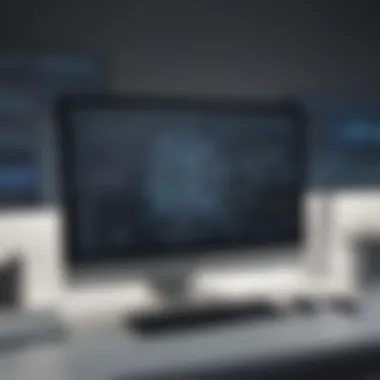

Intro
In the digital landscape where businesses operate, the effectiveness of IT infrastructure plays a pivotal role. Network monitoring tools serve as the backbone for ensuring that this infrastructure not only runs smoothly but also enhances overall productivity. With the growing complexity of networks, the need for these tools has become more pronounced. By offering insights into traffic patterns, performance issues, and potential threats, network monitoring tools empower IT professionals to maintain a robust operational environment.
This article aims to guide you through the myriad of available network monitoring solutions, outlining their significance and utility in contemporary settings. From identifying essential features and functionalities to comparing various tools in the market, we'll shed light on what you need to know before making a decision. Whether you're a small business owner looking to expand your IT capabilities, or an IT professional aiming to refine your network management skills, this guide will provide the necessary insights.
Being proactive in monitoring your network can save you from considerable headaches down the line. As technology continues to evolve at a dizzying pace, not getting left in the dust is a goal every organization should strive for.
Let’s dive deeper into the specifics of network monitoring tools in the sections to come.
Understanding Network Monitoring
Network monitoring serves as the backbone of effective IT management. By keeping a pulse on network performance, organizations can identify issues before they escalate into larger problems, ensuring that operations run smoothly. This section dives into the core concepts of network monitoring, providing clarity on its definition and significance.
Definition of Network Monitoring
Network monitoring refers to the processes and tools used to observe and manage a network's performance and operations. It involves continuously tracking network activities, analyzing data traffic, and monitoring devices such as routers, switches, and servers. Simply put, network monitoring helps assess the health and functionality of an organization’s network.
In a world brimming with digital communication, the definition of network monitoring also extends to compliance with security standards and regulations. Awaiting for a network issue to arise is like playing Russian roulette with your IT infrastructure; it simply makes more sense to be proactive rather than reactive. By keeping tabs on various components, businesses can better understand the interdependencies and the overall effectiveness of their network systems.
Importance of Network Monitoring
The importance of network monitoring cannot be overstated. For small to medium-sized businesses, it represents an essential practice that can translate to significant cost savings and enhanced productivity. Here are several critical benefits that come with an efficient network monitoring strategy:
- Early Problem Detection: Monitoring tools can detect unusual traffic patterns and alert IT teams to anomalies such as outages or latency issues. Early detection can prevent more severe problems from surfacing down the road.
- Performance Optimization: By analyzing the data collected from the network, businesses can identify bottlenecks and inefficiencies. This empowers IT professionals to tweak configurations or upgrade hardware to enhance overall performance.
- Security Enhancements: In today’s cybersecurity landscape, threats can emerge from a myriad of sources. A solid network monitoring setup helps ensure real-time detection of potential cyberattacks or unauthorized access, providing an added layer of defense.
- Regulatory Compliance: Many industries require compliance with various standards. Regular monitoring can help businesses meet these regulations — whether it’s data protection or privacy laws — reducing the risk of hefty fines.
"A stitch in time saves nine." Implementing robust network monitoring can be the stitch that prevents many future complications.
Key Features of Effective Network Monitoring Tools
Effective network monitoring tools are not just a luxury; they’ve become a necessity for organizations looking to maintain optimal IT infrastructure. In the world of connectivity, where downtime can translate into lost revenue or tarnished reputation, having a robust toolkit is invaluable. Thus, understanding the key features of these tools empowers businesses to make informed decisions, keeping their networks healthy and efficient. Below, we dive into the essential elements that should be on every businesses’ radar when evaluating such tools.
Real-Time Monitoring Capabilities
At the heart of any effective network monitoring tool is the ability to perform real-time monitoring. This means that the tool continuously checks the performance and health of the network, allowing IT teams to spot potential issues before they escalate into significant problems. Think of it as having an ever-watchful guardian that doesn’t take breaks.
With real-time capabilities, businesses can:
- Monitor Bandwidth Usage: Ensuring that bandwidth isn’t being hogged by non-essential applications.
- Detect Anomalous Behavior: Quickly identifying unusual traffic patterns that could signify a security threat.
- Evaluate Network Health: Assessing the overall performance and reliability of the network continuously.
"The advantage of real-time monitoring is akin to having your finger on the pulse of your network, allowing swift action to prevent costly failures."
Alerting and Reporting Functions
Effective network monitoring does not stop at observing; it must also inform. This brings us to alerting and reporting functions, which serve as the voice that communicates potential risks and performance insights. When something goes awry, timely alerts can mean the difference between a minor hiccup and a full-blown crisis.
These features often come with:
- Customizable Alerts: Allowing teams to set thresholds for various metrics and receive notifications tailored to their specific needs.
- Automated Reporting: Providing periodic reports on network performance, making it easier to spot trends and document compliance.
- Integration with Incident Management Systems: Ensuring that alerts feed directly into existing workflow, enabling efficient incident handling.
Organizations must prioritize tools that offer seamless alerting and reporting functionalities to stay ahead of the game.
User-Friendly Interface and Usability
For IT professionals, a powerful tool is only as effective as its usability. A user-friendly interface makes navigating the complexities of network monitoring intuitive. It’s crucial for teams to operate without a steep learning curve. Remember, if the tool resembles deciphering an ancient script, most will be completely lost.


Key considerations regarding usability include:
- Intuitive Dashboards: Visualizations should not only be informative but straightforward, allowing quick comprehension of data.
- Ease of Navigation: Menus and options should be logically arranged so user can locate necessary features without wading through layers of complexity.
- Accessibility on Multiple Devices: Given the mobile nature of today’s workforce, a responsive design is vital to ensure accessibility on different devices.
Integration with Other Tools
Lastly, the ability to integrate seamlessly with other systems solidifies a network monitoring tool's effectiveness. An isolated tool provides limited value; in contrast, smooth integration enhances its functionality and supports better decision-making.
Look for tools that integrate with:
- Help Desk Software: Streamlining the process of managing issues as they arise.
- Security Solutions: Strengthening the network's defense mechanisms through coordinated efforts.
- Analytics Platforms: Enabling deeper insights into network performance alongside business metrics.
Such compatibility can turn a good monitoring approach into a holistic visibility and management strategy, leading to optimized performance and security.
Market Landscape of Network Monitoring Tools
In the vast universe of IT solutions, network monitoring serves as a critical compass, guiding businesses towards optimal performance and security. The market landscape of network monitoring tools reflects the dynamic changes that organizations encounter as they strive to maintain efficient operations. Understanding this landscape helps businesses identify the right tools that align with their specific needs and challenges.
Leading Network Monitoring Tools Overview
When we talk about leading network monitoring tools, a few names come to mind that have made significant impacts in the industry. These tools range in complexity and functionality, catering to various market segments.
- Nagios: Famous for its flexibility, Nagios deep dives into network infrastructure and system performance, capable of alerting admins when issues arise, ensuring proactive management.
- Zabbix: Known for its rich data collection and presentation capabilities, Zabbix allows users to monitor millions of metrics on various devices. Its graphical interface is particularly user-friendly.
- SolarWinds Network Performance Monitor: This tool excels in providing detailed insights into network performance, making problem-solving straightforward through its graphical dashboards and alerting capabilities.
- Paessler PRTG: PRTG combines multiple monitoring capabilities, making it an all-in-one solution for businesses that seek to track bandwidth usage, CPU loads, and other vital metrics without hassle.
As businesses look around for solutions, they must consider not just feature sets but also integration capabilities, user support, and scalability of the tools. The choice can have a lasting impact on operational efficiency.
Trends Influencing Network Monitoring Tools
The landscape of network monitoring tools isn't static; it evolves as technology, and business needs change. Here are several notable trends that are shaping this field:
- Increased Focus on Security: With cyber threats on the rise, there’s a growing demand for tools that can offer robust security features. Businesses are looking for network monitoring solutions that not only detect issues in performance but also analyze suspicious activity.
- Cloud Computing Enhancements: As more organizations shift to cloud services, monitoring tools are adapting. Tools now often include capabilities to monitor hybrid environments, ensuring all aspects of the network infrastructure are covered.
- AI and Machine Learning Integration: More tools are leveraging AI to automate tasks like anomaly detection and alerting. This shift enhances efficiency and reduces the response time to potential issues.
- User Experience Emphasis: There’s a noticeable trend where developers prioritize the user interface and experience. Tools with intuitive designs allow IT professionals to operate more effectively without steep learning curves.
“Investing in the right tools can be the difference between a business that merely survives an issue and one that thrives because of its preparedness.”
In summary, navigating the market landscape of network monitoring tools requires keen awareness of what’s available, what’s trending, and how those tools can benefit an organization. By understanding the leading tools and emerging trends, businesses are better equipped to make informed decisions.
Comparative Analysis of Top Network Monitoring Tools
When it comes to choosing a network monitoring tool, making the right selection can feel like searching for a needle in a haystack. The landscape is crowded with diverse options, each promising to optimize your IT infrastructure. A comparative analysis stands crucial here. It helps in distinguishing the various tools based on features, usability, and overall reliability. In essence, this analysis should not only surface the strengths of each tool but also highlight the trade-offs involved, aiding decision-makers in selecting a solution tailored to the specific needs of their organization.
Tool A: Features and Benefits
Tool A emerges as a robust contender in the network monitoring arena, bringing a suite of features designed to tackle common issues faced by businesses today.
- Real-Time Analytics: Tool A offers real-time insights, enabling IT teams to swiftly identify and address network anomalies. This reduces downtime and enhances overall performance, essentially keeping the business running smoothly.
- Customizable Dashboards: Users can personalize their dashboards to display critical metrics that matter most to them. This level of customization provides an at-a-glance view of performance and helps in tracking progress against set goals.
- Advanced Alerting Systems: With the ability to set up alerts tailored to various triggers, Tool A ensures that no issue goes unnoticed. This proactive approach allows IT teams to respond before small hiccups become major headaches.
In summary, Tool A combines powerful monitoring capabilities with user-friendly features, making it a top choice for tech-savvy organizations looking to streamline their network management.
Tool B: Features and Benefits
Tool B caters more specifically to small and medium-sized businesses, balancing functionality with budget constraints.
- Cost-Effective Options: Designed with smaller organizations in mind, Tool B offers pricing models that cater to different budgets while maintaining a comprehensive set of features.
- Intuitive User Interface: New users often face a steep learning curve with network monitoring tools. Tool B stands out due to its intuitive interface, making it easier for staff, regardless of technical expertise, to utilize the available functions effectively.
- Integration Capabilities: This tool allows seamless integration with third-party applications which, in itself, unlocks additional functionalities. From enhancing productivity tools to syncing with existing systems, Tool B makes it a breeze to connect various aspects of the IT ecosystem.
Overall, Tool B wins points for its affordability and ease of use, particularly for organizations that may not have extensive IT resources at their disposal.


Tool C: Features and Benefits
Tool C emphasizes security alongside its robust network performance features, making it an appealing choice for companies prioritizing data integrity.
- Security Monitoring: This tool provides advanced security features, including intrusion detection and vulnerability assessments. By adding a layer of security monitoring, Tool C gives businesses peace of mind that their data remains protected.
- Scalability: Whether it’s a growing startup or an established medium enterprise, Tool C scales up its capabilities accordingly. This ensures that as organizations expand, their network monitoring capabilities expand too.
- In-Depth Reporting: Tool C's reporting module allows for comprehensive insights into network activity, helping in regulatory compliance and strategic planning. These reports provide a roadmap for future infrastructure decisions, allowing businesses to plan ahead effectively.
In short, Tool C is tailored for organizations focused on security that also want scalability and detailed reporting functionalities.
Evaluating Network Monitoring Needs
Understanding your network monitoring needs is like knowing the scoreboard in a game. Without it, no one knows who's winning. This part of the article digs deep into why it's crucial to evaluate your unique requirements before diving into the world of network monitoring tools.
Identifying User Requirements
Before you jump into the search for the perfect network monitoring tool, it’s essential to sit down and outline your user requirements. Think of this as putting together a puzzle; each piece has to fit just right.
- Consider Organizational Roles: Not everyone in your organization will use the tool the same way. You’ve got network admins who will demand advanced features, while the marketing team might just need a simple overview. Identifying these roles helps tailor the solution to specific users.
- Determine Usage Frequency: Some teams will rely on this tool daily, while others may check it weekly or even monthly. Understanding how often the tool will be accessed informs your choice of a user-friendly interface or complex functionalities.
- Specify Functionality Needs: Different departments may require various features of the monitoring tool—like bandwidth tracking for IT or performance metrics for marketing. It’s vital to list these functionalities and prioritize them based on necessity.
Assessing Existing Infrastructure
Next up is assessing your current infrastructure. This step is about knowing what you already have, so you don't get caught like a deer in headlights when the tool needs to integrate or interact with existing systems.
- Inventory Current Devices: Take stock of all the devices in your network—servers, routers, switches, etc. Having an inventory helps in determining compatibility with potential monitoring solutions.
- Evaluate Current Software: Check what kind of network management software is already in use. New monitoring tools should work seamlessly with these existing systems, and not result in software clashes or reporting headaches.
- Understand Network Topology: Knowing the layout of your network—how devices are connected and how traffic flows—can significantly influence your monitoring strategy. It helps you choose the right monitoring tool to effectively cover your entire network without leaving gaps.
Determining Budget Constraints
Budget constraints play a critical role in evaluating your network monitoring needs. Without a clear budget, your plans can crumble faster than a house of cards.
- Identify Financial Limits: Before you start comparing tools, set a ballpark figure that you can allocate for this purpose. Consider not just initial costs but also ongoing maintenance and potential upgrade expenses.
- Factor in ROI: Keep an eye on the potential return on investment when picking a monitoring solution. Analyze how many incidents a solid monitoring tool could prevent and what cost savings that could translate into over time.
- Explore Different Pricing Models: Network monitoring tools come with various pricing models—subscription-based, one-time purchase, or tiered pricing based on network size. Understanding these options helps to align your needs with your capacity to pay.
"Not all network monitoring tools fit every organization, but a thorough evaluation ensures you find the perfect match for your needs."
By evaluating your network needs comprehensively, you can choose a monitoring solution that fits your organization like a glove, enhancing not just productivity but also overall network reliability.
Implementation Strategy for Network Monitoring Tools
An effective implementation strategy is crucial for integrating network monitoring tools into an organization’s infrastructure. This strategy ensures that the tools selected serve their intended purpose, optimizing not just the monitoring capabilities but also the overall performance of the network. Without a thoughtful approach, even the best tools can falter in delivering value.
When planning the deployment, several key considerations come into play—each contributing to the success of the network monitoring initiative. These aspects range from understanding the workflows within the organization to defining clear objectives that align with business needs. A systematic deployment not only addresses immediate monitoring challenges but also builds a foundation for long-term improvements.
Planning the Deployment
When it comes to planning the deployment of network monitoring tools, it’s akin to drawing up a blueprint before building a house. You wouldn’t want to start pouring the concrete without knowing how many rooms you’ll need or the layout of those rooms.
Start by identifying the health of your current network. This involves gathering data on existing performance metrics, taking stock of potential bottlenecks, and noting areas requiring vigilance. A comprehensive assessment helps structure the deployment process—whether it’s a gradual roll-out or a full-scale launch.
Also, incorporate feedback from various teams. IT professionals, end-users, and stakeholders all have unique insights into how network performance affects their work. This step ensures that the deployment aligns with the many moving parts of the organization.
Training Staff and End Users
A network monitoring tool serves little purpose if the staff don't know how to leverage it effectively. Training is not just a formality; it’s an integral step in the implementation strategy. Without proper training, even top-tier tools risk becoming glorified paperweights.
Begin training sessions by explaining the objectives of the network monitoring tool—what data it collects and why this data is significant. Use practical demonstrations to show how to navigate the interface, interpret alerts, and generate reports. Provide hands-on practice scenarios, allowing the staff to troubleshoot situations they might encounter in real-time.
Consider developing a user manual or resource guide, tailored to the specific tool in use. This material can serve as a handy reference, reminding employees of processes and functionalities.
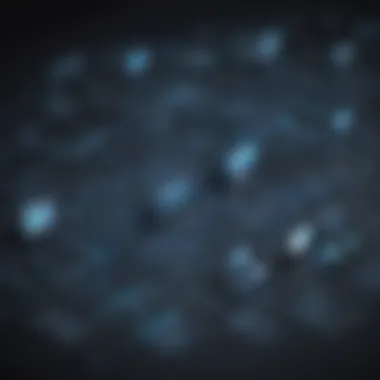

Monitoring and Adjusting Post-Implementation
Once the tools are in place and the staff is trained, the next step involves monitoring the impact of these implementations on network performance. This phase should not be a mere afterthought; rather, it must be woven into the fabric of daily operations.
Regular reviews and adjustments help ensure ongoing effectiveness. By evaluating performance data, you can identify any discrepancies between expected outcomes and actual results. This step enables you to fine-tune the tool’s settings, adapt alert thresholds, or even spot new performance metrics worth tracking.
Encouraging continuous feedback from users during this phase is essential. Are there any features that are underutilized? Is there further training needed? Addressing these questions will help ensure the monitoring tools evolve alongside the network itself.
"In the world of network monitoring, adaptation is as critical as implementation. Understanding how tools perform in real scenarios can lead to significant improvements."
Overall, a solid implementation strategy for network monitoring tools not only enhances visibility but also fosters a culture of proactive management—essential for any organization aiming to flourish in an increasingly interconnected landscape.
Cost Considerations for Network Monitoring Solutions
Cost is often the elephant in the room when it comes to choosing network monitoring solutions. For small to medium-sized businesses and entrepreneurs, budget constraints can significantly influence decision-making processes. Understanding the financial implications of these tools goes beyond just sticker price. It encompasses ongoing costs like maintenance, updates, and support, all of which can pile up if one isn’t careful.
When evaluating network monitoring solutions, it's crucial to consider not only the initial investment but also your organization's long-term needs. Ignoring these factors can lead to unintended consequences down the road, such as underperformance during critical operating periods or inadequate support during network disturbances.
Understanding Pricing Models
The landscape of network monitoring tools offers a variety of pricing models, each designed to cater to different business requirements and operational structures. It’s essential to familiarize yourself with these options to select the best fit for your organization. Here are some commonly encountered models:
- Subscription-Based Pricing: This model requires periodic payments, often monthly or annually, allowing businesses to access software without a hefty upfront investment. It’s flexible and can be adjusted as your needs change.
- Perpetual Licensing: In this case, you pay an upfront fee to own the software indefinitely, though this often excludes ongoing support and updates, which may incur additional costs.
- Freemium Options: Some tools offer basic features at no cost, with advanced functionalities available for a fee. This can be an appealing option for businesses that want to test the waters before committing fully.
When picking a model, ask yourself:
- What features do I need now, and what will I need in the future?
- Can my budget handle potentially rising costs over time?
- Is it more beneficial to invest in a long-term solution or a flexible, short-term option?
The answers to these questions will guide you toward making an informed decision about the pricing model that best fits your business structure.
Evaluating Return on Investment
Calculating the return on investment (ROI) for network monitoring solutions is a hot topic in budgeting discussions. Businesses need to weigh the benefits against the costs. The following are vital considerations to help assess the ROI accurately:
- Operational Efficiency: Effective monitoring can lead to enhanced network performance, which translates to improved productivity. By minimizing downtime, companies can save substantially in lost revenue.
- Proactive Issue Resolution: Network monitoring allows teams to identify and rectify potential problems before they escalate. Addressing issues early on not only prevents costly outages but also helps maintain customer satisfaction and loyalty.
- Better Resource Allocation: With clear visibility into network usage, managers can allocate resources more effectively. This allows for optimal utilization of bandwidth and hardware, reducing wastage and maximizing output.
- Compliance and Security: Investing in robust monitoring solutions can help avoid fines associated with compliance violations, along with safeguarding sensitive data from breaches—thus potentially saving significant amounts in legal costs and damage to brand reputation.
- Scalability: As your business grows, so will your network demands. A good monitoring tool should adapt to these changes without necessitating significant additional investment.
Keep in mind this simple formula for ROI:
With these elements in mind, decision-makers can make more informed choices that not only fit within their immediate budgetary constraints but also promise substantial returns over time.
Future Outlook for Network Monitoring Tools
As technology continues to evolve, the landscape of network monitoring tools rapidly changes. Understanding the future outlook for these tools is crucial for businesses planning to invest in robust solutions. In an era where digital transformation is paramount, effective network monitoring is more than just a convenience; it is a necessity. A well-rounded grasp of this subject helps executives and IT leaders make informed decisions, ensuring that systems can handle the increasing complexities of modern infrastructure and security threats.
Emerging Technologies in Network Monitoring
The advent of artificial intelligence and machine learning is reshaping network monitoring dramatically. These technologies enable tools to not just react to issues but to predict potential outages or bottlenecks before they occur. For instance, AI can analyze historical network data and identify patterns that typical tools might miss.
- Automation: These technologies reduce the need for manual intervention, leading to faster response times and increased efficiency.
- Real-time analysis: Machine learning algorithms process vast amounts of data almost instantaneously, allowing for more informed decisions.
- Anomaly detection: By recognizing unusual activities, AI can flag potential security breaches or performance issues, safeguarding networks while improving overall performance.
The integration of cloud computing further enhances these capabilities. Cloud-based solutions offer scalability and flexibility, enabling businesses to monitor networks remotely and in real-time. This adaptability means small to medium-sized organizations can leverage enterprise-level technology without the accompanying costs, making it easier to stay competitive in the marketplace.
Shifts in Network Security and Performance Standards
As cybersecurity threats become more sophisticated, the standards for network security are continually shifting. Businesses now face increasingly stringent regulations, emphasizing the need for robust monitoring tools that can provide comprehensive oversight and threat detection. Adopting proactive approaches, rather than reactive ones, becomes paramount. Organizations must also adapt to new performance benchmarks, ensuring that systems not only stay secure but also operate optimally.
- Regulatory compliance: Adhering to new regulations is not just about avoiding penalties. It’s about building trust with customers and stakeholders.
- Integration of security into performance metrics: Future tools will likely intertwine security considerations with performance forecasts, providing a holistic view of network health.
- User experience: As networks have become more complex, the experience for the end-users also defines the performance hierarchy. Tools that prioritize the user experience will stand out in the crowded marketplace.
"The only constant in technology is change" – a reminder that to remain relevant, businesses must continually assess and upgrade their network monitoring capabilities to align with emerging technologies and shifting standards.
In sum, the future of network monitoring tools is set to become more intelligent, integrated, and user-focused. Organizations must keep an eye on these two pivotal aspects—emerging technologies and shifting security standards—to safeguard their infrastructure and optimize performance. The ability to navigate these changes will determine success in increasingly complex IT landscapes.















