A Comprehensive Guide to MyFax Trial Features and Benefits


Intro
In today's digital landscape, businesses often seek efficient ways to manage communication. Faxes, while traditional, still hold relevance, especially in sectors that require secure document transmission. MyFax offers a modern solution for businesses looking to upgrade their fax capabilities. This guide will explore MyFax's trial service, detailing its features, benefits, and the potential drawbacks. We will also assess MyFax against its competitors, providing a balanced view to help decision-makers select the right fax solution for their organizations.
Software Overview
Definition and Purpose of the Software
MyFax is an internet-based fax service that enables users to send and receive faxes through email, web interface, or mobile devices. This service is designed to cater to the needs of small to medium-sized businesses, allowing them to send documents securely without the need for traditional fax machines. MyFax aims to streamline the faxing process, reducing the time and resources dedicated to physical faxing.
Key Features and Functionalities
MyFax boasts several critical features that enhance its usability:
- Email Faxing: Users can send faxes directly from their email accounts. This integration simplifies the workflow, as there’s no need to use a separate interface.
- Mobile Access: MyFax provides mobile applications for both iOS and Android devices, allowing users to manage faxes on the go.
- Secure File Transmission: MyFax employs advanced security protocols to protect sensitive information, ensuring that documents are delivered safely to their intended recipients.
- Multiple Recipients: Users can send a single fax to multiple recipients simultaneously, which can increase efficiency in communication.
- Tracking and Reporting: MyFax offers tracking capabilities, enabling users to confirm the receipt of faxes. This feature is especially useful in legal and compliance-related communications.
These features position MyFax as a viable option for businesses aiming for seamless and secure communication.
Comparison with Alternatives
Overview of Competitors in the Market
In the realm of internet-based fax solutions, various competitors exist. Notable alternatives include eFax, RingCentral Fax, and HelloFax. Each of these solutions presents unique characteristics that can appeal to different business needs.
Key Differentiators
When comparing MyFax to its competitors, a few differentiating factors stand out:
- User-Friendly Interface: MyFax is known for its easy-to-navigate design. This simplification can lower the learning curve for new users.
- Pricing Structure: MyFax offers flexible pricing plans, making it appealing for businesses with varying needs. Their trial service allows users to assess the software without immediate commitments.
- Integrations: While most alternatives offer integrations, MyFax smoothly connects with existing email infrastructures, making it less disruptive for teams already accustomed to email communication.
"When considering a fax solution, it's crucial to evaluate features alongside pricing to find the best fit for your organization."
Overall, MyFax stands out for its simplicity, usability, and flexible pricing, making it a strong contender in the digital fax market.
Understanding MyFax
Understanding MyFax is crucial for those exploring faxing solutions in contemporary business environments. As organizations transition to more digital and integrated workflows, understanding how MyFax operates can offer insights that are beneficial for improving communication avenues. The necessity of faxing has not diminished; it plays a significant role in many sectors, especially in regulated industries like healthcare and finance where documentation integrity is paramount. This section dissects MyFax's capabilities while also highlighting considerations that guide users in making informed decisions.
An Overview of MyFax
MyFax is a widely used online faxing service that allows businesses to send and receive faxes using their email accounts or via an online portal. This flexibility eliminates the need for traditional fax machines and paper, making it a more sustainable and efficient option.
With MyFax, users can send documents directly from their computers, tablets, or smartphones. The service integrates seamlessly with email applications and offers various features such as online storage, mobile access, and user-friendly interfaces. Security is also a prominent element, as MyFax employs encryption protocols to safeguard sensitive information.
The subscription model also makes it appealing, as users can select plans that fit their usage needs. This adaptability is especially important for small and medium-sized businesses seeking to manage costs while fulfilling operational requirements. The ability to track sent and received faxes adds another layer of transparency and accountability for businesses.
Intended Use Cases
MyFax serves a plethora of use cases suited for different types of organizations. Below are some of the primary scenarios where MyFax proves beneficial:
- Healthcare Providers: EHR compliance often relies on faxing, and MyFax allows secure document transmission in this sensitive sector.
- Legal Firms: Attorneys can send and receive contracts and documentation securely, ensuring all communications are properly archived.
- Financial Institutions: Banks and loan companies use MyFax to safely transmit sensitive documents, such as loan applications and financial records.
- Remote Work: Businesses that have adopted remote working can rely on MyFax to enable faxing capabilities for employees not stationed in traditional office environments.
Overall, understanding MyFax helps businesses appreciate its role in streamlining operations while ensuring compliance and security in their document management practices.
MyFax Trial Basics
Understanding MyFax trial basics is essential to fully leveraging the features and benefits this service offers. The trial period allows businesses to explore MyFax’s capabilities without immediate financial commitment. This exploration can help organizations identify how the service fits into their workflow and whether it meets their unique needs. Effective utilization of the MyFax trial can be a strategic move for businesses, particularly for those hesitant to transition from traditional faxing methods.
Sign-Up Process
The sign-up process for MyFax is designed to be straightforward, which eases the initial hurdle for potential users. To begin, one must visit the official MyFax website. Users are prompted to provide basic information such as their name, email address, and a password to create an account. After this, users select the trial option.


One notable step involves confirming the email address. This verification is essential, as it helps secure the account and ensures only valid users gain access to the trial features. Once the account is activated, users can swiftly navigate to their dashboard, where they can start sending and receiving faxes. This ability to immediately access services contributes to a positive initial user experience, as there is minimal downtime between sign-up and full functionality of the service.
Trial Duration and Conditions
The duration of the MyFax trial typically spans 30 days, providing ample time for users to delve into the service's offerings. Throughout this period, users can experience most of the features available in paid plans, which enhances their understanding of the system’s full potential.
However, there are specific conditions attached to the trial. For instance, while users can send and receive a limited number of faxes during the trial, exceeding these limits may require an upgrade to a paid plan. Another critical condition is that the trial is available for new users only. Existing users who have previously participated are not eligible for another free trial. Thus, it is important for prospective users to consider these factors before signing up.
The trial overview creates a clear framework for users to understand the service. By being aware of the conditions, businesses can plan better and ensure they utilize the trial within the given constraints. Overall, appreciating the MyFax trial basics equips organizations with the knowledge needed to make informed decisions about adopting this fax solution.
Key Features of MyFax
Understanding the key features of MyFax is vital for businesses considering digital fax solutions. As organizations strive for efficiency and adaptability, knowing what MyFax offers can greatly influence decisions. MyFax aims to bridge the gap between traditional faxing and modern digital operations. It provides essential tools that can streamline communication, facilitate workflows, and ensure secure document delivery.
User Interface and Experience
The user interface of MyFax is designed with the user in mind. It emphasizes simplicity, allowing users to navigate the platform easily. A clean layout reduces the learning curve for new users, which is crucial for small to medium-sized businesses that may not have dedicated IT support. Users can quickly send and receive faxes without unnecessary complications.
- Intuitive Navigation: The dashboard is organized, making it easy to find features like sending and viewing faxes, accessing account settings, and utilizing customer support.
- Mobile Compatibility: MyFax supports mobile access, enabling users to manage their fax needs on the go. A mobile-friendly site and app ensure productivity is not confined to the office.
This thoughtful design enhances user experience and productivity. A seamless transition into environment is important for users to adopt any new technology.
Integration with Existing Systems
Another critical feature of MyFax is its ability to integrate with existing systems. Businesses often rely on various software applications for their operations. MyFax recognizes this need and ensures compatibility with many popular tools, including Microsoft Office and Google Workspace. This integration enables:
- Streamlined Workflows: Users can send faxes directly from their email or documents, reducing the time spent switching between applications.
- Centralized Management: Keeping track of faxes within existing tools helps maintain organization and efficiency, minimizing the risk of missing important communications.
This integration fosters a more cohesive office environment. It is a significant advantage for entrepreneurs who value both flexibility and functionality.
Security Features
In today’s digital landscape, security is a primary concern for any business. MyFax is built with robust security measures to protect sensitive information. It employs encryption protocols that safeguard documents during transmission. Additionally, features include:
- Two-Factor Authentication: This adds an extra layer of security, ensuring that only authorized users can access accounts.
- Data Storage Compliance: MyFax complies with relevant legal and regulatory requirements, a key consideration for businesses handling confidential data.
"Security is not just an addition; it is a necessity in modern business operations."
Advantages of Using MyFax
Using MyFax offers several compelling benefits for businesses striving to improve their faxing capabilities. In today's digital world, having an efficient fax solution can make a significant difference in operations. MyFax presents a robust option for small to medium-sized businesses, entrepreneurs, and IT professionals. This section examines the cost-effectiveness, accessibility, convenience, and scalability of MyFax, providing valuable insights for businesses considering their options.
Cost-Effectiveness
One of the standout features of MyFax is its cost-effectiveness. Businesses often face high operational costs with traditional fax machines, which require physical supplies and maintenance. Using MyFax reduces these costs significantly.
With MyFax, users benefit from a subscription model. This model often translates to predictable expenses. There is no need to purchase expensive hardware or worry about paper, ink, or maintenance costs. This is especially beneficial for small businesses that must closely monitor their budgets.
Moreover, MyFax enables users to send and receive faxes directly through email or an online interface, eliminating the need for a dedicated phone line. As a result, organizations can use their resources more efficiently. This efficiency can lead to significant long-term savings, making MyFax an attractive option for businesses looking to optimize their expenditures.
Accessibility and Convenience
Accessibility is another prominent advantage of MyFax. In a business landscape that increasingly demands immediacy and flexibility, MyFax allows users to send and receive faxes from anywhere with internet access. The online interface is user-friendly. This ease of use contributes to higher productivity, as users do not need to be physically present in an office to manage their faxing needs.
Conventional faxing requires the physical presence of the equipment. MyFax streamlines this process. Users can receive faxes on mobile devices, ensuring that important documents are accessible at all times. This can be crucial for time-sensitive business transactions. Furthermore, with email integration, users can send faxes in a few clicks. This efficiency contributes greatly to operational agility.
Scalability for Growing Businesses
As businesses evolve, their needs may change. MyFax supports this growth by offering scalable solutions. Small to medium-sized enterprises may start with modest faxing requirements. However, as the business expands, so do the demands for communication. MyFax accommodates this growth seamlessly.
The service can handle varying volumes of fax activity. Users can opt for different subscription tiers, allowing for a tailored approach to suit their current needs. This scalability is vital for businesses seeking to adapt to market changes without overcommitting to infrastructure investments.
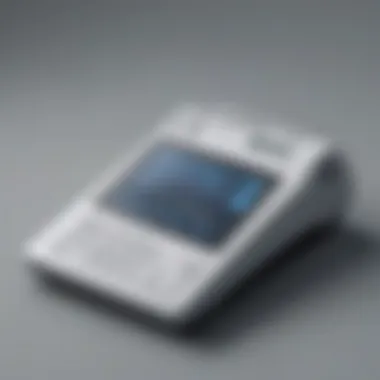

Additionally, MyFax offers integrations with other software solutions. Businesses can align their faxing services with existing company workflows. This integration fosters collaboration across teams and optimizes overall efficiency, further supporting business growth.
"As small businesses grow, the flexibility to adapt communication tools like MyFax is crucial for maintaining smooth operations."
In concluding this analysis of the advantages of using MyFax, it is clear that this service offers significant benefits. With cost-effective pricing, high accessibility, and scalable options, MyFax stands out as a viable solution for a wide range of business needs. Organizations considering a fax solution would do well to explore these advantages in an evolving digital landscape.
Drawbacks of the MyFax Trial
The MyFax trial presents certain challenges that potential users should understand. Even though MyFax offers several advantages, it is essential to evaluate its drawbacks thoroughly. Understanding these limitations can assist small to medium-sized businesses, entrepreneurs, and IT professionals to make informed decisions regarding their faxing needs.
Limitations in the Free Trial
One major limitation of the MyFax trial is the restrictions imposed by the free offering. The trial typically has a limited duration, often lasting only 30 days. Additionally, it might not provide access to all premium features. Users may find themselves unable to fully explore the service’s capabilities. This can lead to frustration, especially if businesses want to assess how well MyFax integrates into their existing systems before making a long-term commitment.
Another constraint is the number of fax pages available during the trial period. There may be a cap on how many pages one can send or receive, which limits users. This restriction can hinder potential customers from fully testing the service under conditions similar to regular business usage.
These limitations can lead to missed opportunities for comprehensive evaluations, making it difficult for users to know whether MyFax suits their long-term faxing needs.
Potential Technical Issues
Using MyFax or any digital fax service comes with the risk of technical issues. While MyFax aims for reliability, users may encounter problems that disrupt service. Connection problems can arise from unstable internet lines or service outages. Users might experience delays in receiving or sending important documents. Such delays can cause logistical nightmares for busy professionals.
Furthermore, there can be compatibility problems with specific devices or operating systems. Users may have a hard time integrating MyFax with existing software such as customer relationship management tools or document management systems. This can lead to confusion and slow down business processes.
Lastly, while MyFax provides customer support, response times may vary. This can be critical during time-sensitive situations when users need quick solutions to issues.
Understanding these drawbacks of the MyFax trial can help businesses weigh its risks against its potential benefits.
In summary, even though the MyFax trial offers a glimpse into its capabilities, its limitations and potential technical issues necessitate careful consideration. Companies should assess if these drawbacks align with their operational needs before fully adopting MyFax as their fax solution.
User Testimonials and Case Studies
User testimonials and case studies provide valuable insights into the real-world application of MyFax. They are particularly useful for businesses considering this fax solution. By analyzing user feedback, decision-makers can gauge performance and effectiveness from perspectives of actual users. This section aims to articulate both positive encounters and challenges faced by users. This nuanced view enables potential subscribers to understand the strengths and weaknesses of MyFax in practical settings.
Positive Experiences
Many users of MyFax report favorable experiences that highlight its convenience and efficiency. For instance, a small legal firm noted that the integration of MyFax streamlined their communication processes. Employees appreciated the ability to send and receive faxes from any location. This flexibility significantly enhanced their productivity, especially for time-sensitive documents. The user-friendly interface was praised, and many found it easy to navigate. They noted that the setup process was straightforward and intuitive, allowing teams to spend less time learning the system.
Additionally, some users refer to the cost-effectiveness of MyFax. Compared to traditional fax machines and services, the digital platform allows businesses to save on operational costs, including paper, ink, and maintenance. The ability to track fax transmissions also received positive remarks. Users felt more secure knowing they could verify delivery and secure sensitive documents electronically.
"MyFax has changed the way we handle faxes. I can send documents on the go, and my staff can access their faxes from anywhere. It has saved us countless hours." – Legal firm owner
Challenges Faced
While numerous positive testimonials exist, some users encountered challenges. Technical glitches occasionally raised issues during peak usage times. A few businesses reported difficulties with file size limits, which hindered sending large documents. This concern was particularly significant for organizations dealing with extensive resources.
Customers also expressed frustration regarding customer service response times. Some felt that deep issues required more assistance than what was available, which affected their experience with MyFax. Furthermore, the need for an internet connection was a point of concern for some, especially in areas with inconsistent connectivity. Users must be mindful that digital solutions may not always be viable under certain circumstances.
While these challenges do not overshadow the service's benefits, they illustrate the importance of thoroughly evaluating MyFax’s fit within an organization's workflow. Understanding both positive and negative feedback helps in making informed decisions.
Comparing MyFax with Other Fax Solutions
The landscape of fax solutions has evolved significantly as businesses seek efficient methods to manage their communication needs. Comparing MyFax with other fax solutions is crucial for making informed decisions. Many factors come into play, such as feature sets, pricing, user experience, and support. Understanding these differences can help businesses find a solution that aligns with their specific requirements.
Evaluating MyFax alongside its competitors facilitates a clearer understanding of where it excels and where it may fall short. Businesses with unique needs must ensure that they select the right solution that can cater to their growth and efficiency objectives.
Overview of Competitors
In the realm of fax services, MyFax competes with several key players. Notable competitors include eFax, Fax.Plus, and RingCentral Fax. Each of these alternatives has distinct functions and targeted user bases. Exploring these competitors provides insights about differing approaches to faxing.
- eFax
eFax is a well-established service that allows users to send and receive faxes via email or online portal. Its integration with various applications enhances accessibility. - Fax.Plus
A cloud-based service that focuses on easy collaboration. It provides useful features like fax scheduling and supports multiple languages. - RingCentral Fax
Often bundled within broader communication solutions, RingCentral Fax has a firm emphasis on integration with existing workflows. Its strong presence in the VoIP market adds compelling value.


These competitors vary in how they handle-specific needs such as document management and business-specific functionality. Other related capabilities such as integration with customer relationship management (CRM) systems impact their appeal to users.
Distinct Features of Competitors
Each fax solution distinguishes itself with unique features that can cater to different business needs. Here's a closer look at some of the specialized offerings:
- Integration Capabilities:
- User Experience:
- Pricing Models:
- eFax offers seamless integration with cloud storage services like Google Drive and Dropbox, making document sharing straightforward.
- Fax.Plus provides integration with applications such as Zapier, enabling users to automate workflows.
- RingCentral Fax ties its features with comprehensive communication tools, serving businesses that prioritize unified systems.
- eFax prides itself on a user-friendly interface that simplifies sending and receiving faxes.
- Fax.Plus takes a mobile-first approach, ensuring access via smartphones and tablets.
- RingCentral Fax provides robust customization options which appeal to larger organizations.
- eFax uses a subscription model but also provides pay-per-use options.
- Fax.Plus has varied pricing tiers, allowing users to choose plans that fit their fax volume.
- RingCentral Fax tends to be packaged with its other offerings, which could offer overall savings if a business uses multiple services.
When deciding which fax solution is best, it is essential to weigh these distinct features against the business requirements. A careful examination will reveal not only the right pricing but also the most effective operational fit.
Best Practices for Using MyFax Effectively
To get the most from the MyFax trial, understanding effective practices becomes essential. These practices can optimize your experience and leverage the full potential of the service for your business needs. When integrating MyFax into your operations, certain strategies can enhance the user experience and streamline workflows.
Maximizing the Trial Period
Maximizing the trial period is critical for businesses contemplating a long-term commitment to MyFax. First, familiarize yourself with the platform's features immediately upon sign-up. Engage fully with all functionalities. Test sending and receiving faxes to assess reliability and speed. Note any limitations you encounter, including any restrictions on the number of faxes sent.
Additionally, document your overall experience with the interface. User feedback can shape your understanding of its capability compared to other services. It might be helpful to create a chart to track metrics such as time taken for sending faxes, ease of accessing documents, and any customer service interactions. This data will inform your decision significantly and help identify specific features that suit your business needs.
Furthermore, try to involve team members in the trial. Gathering feedback from various users can provide broader insights into the software’s functionality. Do not hesitate to reach out to MyFax’s customer support to address any questions. This interaction can also be telling of the service's support effectiveness.
Integrating with Team Workflow
Integrating MyFax efficiently into your team’s workflow requires strategy. Begin by assessing the current processes your team uses for faxing documents. Identify how MyFax can facilitate these processes. For instance, if digital signatures are used often, explore how MyFax accommodates those.
Moreover, establish clear guidelines on how to use MyFax within different team roles. Providing training can minimize any disruption during the transition period. Regular check-ins after implementation can also help in pinpointing areas that may need adjustments.
- Create Processes: Develop standardized procedures for sending and receiving faxes.
- Encourage Feedback: Have team members offer suggestions based on their experience.
- Review Integration: Periodically assess how well MyFax fits within existing workflows and make necessary adjustments.
Effective integration leads to better efficiency and less time spent troubleshooting problems.
Future Outlook for MyFax
In the rapidly evolving landscape of digital communication, the future outlook for MyFax is an essential consideration for businesses seeking reliable fax solutions. The importance of understanding this outlook lies not only in how MyFax adapts to emerging technologies but also in recognizing the broader trends shaping the faxing industry. Staying ahead of these changes ensures that small and medium-sized enterprises can leverage faxing effectively as part of their communication strategies. Observing projected advancements and the role of MyFax in meeting evolving business demands will help organizations make informed choices.
Projected Trends in Faxing Technology
As the world becomes increasingly technology-driven, several trends are emerging in faxing technology.
- Cloud Integration: The transition to cloud-based solutions has been a significant trend in recent years. Companies are seeking seamless access to fax services from any web-enabled device. This need aligns with the functionality offered by MyFax, allowing users to send and receive faxes via email and online portals.
- Enhanced Security Protocols: With data breaches and privacy concerns growing, enhancing security measures is crucial. Future fax solutions must prioritize encrypted transmissions and compliance with regulations like HIPAA. MyFax commits to these standards, making it a viable choice for sensitive communications.
- Artificial Intelligence and Automation: The introduction of AI can streamline processes associated with faxing, such as organizing and managing received documents. Automation in document processing may reduce manual errors and improve efficiency, making faxing a hassle-free task for users.
- Mobile Solutions: The demand for mobile compatibility is surging as employees work remotely. Solutions like MyFax are expected to expand their mobile functionalities, allowing users to manage their faxing needs via smartphones and tablets.
These trends point towards a future where MyFax remains relevant by embracing technology that enhances user experience, security, and accessibility.
MyFax's Role in Evolving Business Needs
MyFax will likely play a key role in addressing the changing demands of businesses. As organizations aim for greater efficiency and cost savings, the relevance of faxing as a communication tool persists.
- Cost-Effective Communication: For many companies, fax remains a cost-effective solution compared to traditional methods. MyFax delivers competitive pricing options, which will attract businesses looking to optimize their operational budgets.
- Integration with Digital Workflows: As businesses continue to digitize their operations, MyFax's ability to integrate with existing software and processes will be vital. This integration supports smoother workflows, enabling teams to focus more on their core tasks rather than getting bogged down by administrative hurdles.
- Adapting to Industry Needs: Industries such as healthcare and finance heavily rely on faxing due to regulatory requirements. MyFax's services could evolve to better meet these specific needs, ensuring compliance and reliability in document transmission.
In summary, the future outlook for MyFax encompasses embracing technological advancements and addressing business needs effectively. As fax technology progresses, MyFax is positioned to remain a valuable asset in the realm of digital communication.
Finale
In this comprehensive guide, the conclusion serves as a crucial element in synthesizing the insights gained about the MyFax trial service. The examination of the MyFax trial is significant as it encapsulates the key features, benefits, and tactical considerations unique to this digital faxing solution. For small to medium-sized businesses, entrepreneurs, and IT professionals, understanding these aspects is not just vital for adopting a fax solution like MyFax but also for making strategic decisions that can impact efficiency and productivity in their operations.
By distilling the experiences of users, including their challenges and successes, the conclusion reiterates the importance of evaluating both the advantages and drawbacks of the service. When considering a fax solution, it is imperative for businesses to weigh cost-effectiveness against functionality and usability. These factors are not mere operational concerns; they influence overall workflow integration and, ultimately, profitability.
Final Thoughts on MyFax Trials
Engaging with the MyFax trial offers a valuable opportunity for businesses to assess its functionalities on a real-world basis. Rather than solely relying on promotional materials, potential users can experience the interface, testing its integration with their current systems.
The MyFax trial is designed to demonstrate its capabilities fully. However, users should remain cognizant of its limitations during the trial period, as this understanding can aid in setting realistic expectations. The balance of advantages like accessibility and scalability must be compared against potential technical issues that some users may encounter.















