Integrate MS Project with Jira for Enhanced Efficiency
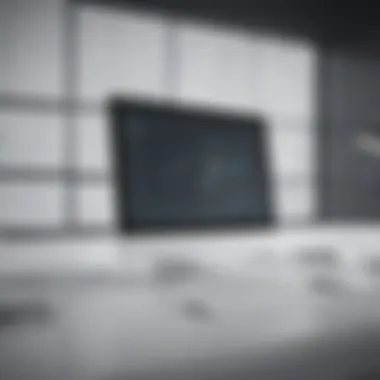

Intro
In the contemporary landscape of project management, efficiency is paramount. The integration of Microsoft Project with Jira presents a compelling opportunity for businesses to streamline their processes. By leveraging the strengths of both platforms, organizations can enhance collaboration, improve tracking, and drive results. This exploration aims to dissect the mechanics of this integration, highlighting its relevance for small to medium-sized businesses, entrepreneurs, and IT professionals.
Understanding the unique attributes of each software is the first step to realizing the benefits of their union. While Microsoft Project specializes in detailed planning and resource allocation, Jira excels in agile project management and issue tracking. Together, they can facilitate a robust project management framework that marries traditional and agile methodologies.
Software Overview
Definition and Purpose of the Software
Microsoft Project is a project management software developed by Microsoft. Its primary purpose is to assist project managers in developing schedules, allocating resources, tracking progress, and managing budgets. It is particularly favored in sectors that demand meticulous planning and extensive documentation.
Jira, created by Atlassian, is more than just an issue tracker; it is a comprehensive project management tool tailored for software development teams employing agile methodologies. It supports various aspects like planning, tracking, and managing projects, making it an essential tool for teams looking to implement Scrum, Kanban, or other agile practices.
Key Features and Functionalities
Microsoft Project:
- Gantt Charts: Facilitate visual tracking of project timelines.
- Resource Management: Efficiently allocate and manage resources.
- Reporting Tools: Generate detailed reports for stakeholders.
Jira:
- Agile Boards: Easily visualize work and manage tasks.
- Issue Tracking: Monitor bugs and enhancements throughout the development cycle.
- Integration Capabilities: Seamlessly connects with numerous third-party tools, including Microsoft Project.
Comparison with Alternatives
Overview of Competitors in the Market
In the realm of project management tools, Microsoft Project and Jira face competition from various alternatives, each with unique offerings. Tools like Trello, Asana, and Monday.com have gained popularity for their user-friendly interfaces and versatile functionalities. However, they cater to slightly different audience needs.
Key Differentiators
The distinguishing factors for Microsoft Project and Jira revolve around their intended user bases and methodologies.
- Microsoft Project is ideal for industries that prioritize rigorous project planning and comprehensive reporting.
- Jira stands out in environments that thrive on flexibility and rapid iterations, particularly in software development.
Integrating these two platforms marries the strengths of meticulous planning and agile execution, ensuring that teams can adapt without sacrificing oversight.
A well-executed integration between Microsoft Project and Jira can bridge the gap between traditional and agile methodologies, providing a well-rounded toolset for project managers. This exploration will continue to delve into practical methodologies, tools, and strategies that can help businesses harness this integration effectively.
Prologue to MS Project and Jira
In today's fast-paced business environment, effective project management is crucial. Microsoft Project and Jira are two powerful tools that many organizations use to manage projects efficiently. This article will explore the integration of these two platforms, emphasizing its significance in enhancing productivity and collaboration.
Understanding the individual features of both MS Project and Jira is vital. They each provide unique functionalities that can be synergistic when combined. Microsoft Project is renowned for its robust scheduling features and resource management capabilities. On the other hand, Jira excels in tracking issues and managing agile workflows. Merging these tools can result in a comprehensive project management solution that addresses diverse business needs.
The integration facilitates seamless data flow between teams that use different tools. This means that project managers can maintain the detailed scheduling in MS Project, while development teams can track tasks in Jira. Ultimately, the combined strengths can lead to better decision-making, clearer reporting, and enhanced team collaboration.
As we delve deeper into this article, we will explore:
- The core functions of Microsoft Project.
- The unique attributes of Jira.
- The technical nuances and practical challenges that organizations may face when integrating these systems.
A thorough examination will provide insights for small to medium-sized businesses and IT professionals aiming to optimize their project management processes. By understanding the benefits, challenges, and methods of integration, decision-makers can tailor their strategies to not only enhance individual project outcomes but also contribute to broader organizational goals.
Understanding Integration
Understanding integration is crucial in the context of project management tools such as Microsoft Project and Jira. Both of these platforms serve distinct functions within project workflows, yet their capabilities can be significantly enhanced when they are integrated. Integration refers to the process of connecting disparate software systems, enabling them to work together in a seamless manner. This is vital for organizations seeking efficiency and coherence in their project management practices.
In today’s fast-paced business environment, integration between tools like MS Project and Jira can lead to improved communication and workflow optimization. Businesses increasingly rely on software solutions that provide real-time insights and updates, minimizing the chances of delays caused by manual reporting processes. Understanding integration thus provides a foundation upon which businesses can structure their project management for better outcomes.
What is Software Integration?
Software integration is the process by which different software applications and systems are interconnected to function as a single unit. This can involve either linking applications directly through APIs or using middleware that facilitates the interaction between systems. By integrating software, organizations can streamline data flow, reduce redundancy, and enhance reporting accuracy.


A few essential points about software integration include:
- Data Sharing: Integrating systems allows instant sharing of data, ensuring all relevant parties have access to the latest information.
- Process Automation: Automated workflows reduce manual input, decreasing the likelihood of errors while saving time.
- Improved Analytics: With interconnected systems, businesses can analyze data from various sources, leading to more informed decision-making.
Overall, software integration foster a more cohesive workflow by bridging the gaps between tools that serve different purposes. It transforms the value of each tool into a greater combined effect.
Importance of Integrating Project Management Tools
Integrating project management tools such as Microsoft Project and Jira enhances productivity and efficiency within teams. The significance of this integration can be observed in several key areas:
- Holistic View of Projects: Integration provides stakeholders with a unified view of project status, timelines, and resource allocation. This allows for better alignment of objectives across teams.
- Enhanced Collaboration: By linking MS Project and Jira, teams can communicate more effectively. Feedback and updates can be shared instantly, fostering a collaborative environment.
- Resource Optimization: Integrating these tools allows businesses to allocate resources effectively, avoiding over-commitment or underutilization of team members.
- Increased Responsiveness: When project management tools are integrated, changes can be tracked and reported in real-time. This responsiveness is critical for project success in dynamic work environments.
Integrating project management tools is not just a technical challenge; it is a strategic one as well. Organizations that prioritize integration can achieve greater agility and adapt rapidly to changing conditions, maintaining their competitive edge.
Integration is not only about technology but also about enhancing collaborative efforts across departments, thereby leading to superior project results.
Benefits of MS Project and Jira Integration
Integrating Microsoft Project with Jira provides a multitude of advantages that can fundamentally enhance project management practices within an organization. For small to medium-sized businesses, the combination of these two powerful tools brings improved oversight, efficient workflows, and heightened collaboration. Understanding the benefits can guide entrepreneurs and IT professionals toward better decision-making in their project management strategies.
Improved Visibility and Reporting
One of the most significant benefits of integrating MS Project with Jira is the enhanced visibility into project progress. Both tools serve different yet complementary purposes. MS Project excels in comprehensive project planning and timeline management, while Jira is robust for tracking issues and agile task management.
With integration, project managers can gain real-time insights into task progress, resource allocation, and budget tracking without switching between applications. This seamless flow of information means that stakeholders can rely on consistent and accurate reporting, leading to timely decision-making. Visual reports and dashboards can be created that pull data from both systems, offering a holistic overview of project status—essential for managing complex projects.
"Effective project visibility not only helps teams understand current progress but also informs future project planning."
Streamlined Workflows
The integration fosters streamlined workflows by connecting tasks across both platforms. When a task is updated in Jira, it can automatically reflect in MS Project, and vice versa. This reduces the need for manual updates and minimizes the risk of errors that often lead to confusion or redundant work.
By setting up custom workflows that leverage the strengths of both tools, project teams can optimize task management:
- Automated synchronization keeps everyone on the same page.
- Real-time updates mean that any changes are immediately visible to all team members.
- Enhanced task dependability ensures that delays in one tool trigger notifications in the other, keeping the project flowing smoothly.
This level of process integration enables teams to focus on their core responsibilities rather than administrative overhead, ultimately leading to significant time savings.
Enhanced Collaboration
Integrating MS Project and Jira enhances team collaboration significantly. When project information is consolidated, it eases the communication barriers that can exist in departmental silos. Teams can access the same data, fostering a collaborative environment that promotes transparency and accountability.
With integrated comments and updates flowing between MS Project and Jira, team members can discuss ongoing issues directly where they occur. This immediacy strengthens collaboration, making it simple to engage in real-time problem-solving, share feedback, and evaluate performance together. Enhanced collaboration leads to faster issue resolution, ensuring that deadlines are met without excessive delays.
For any organization looking to optimize their project management workflow, the need for clear and collaborative processes cannot be overstated. The integration between these two systems provides that foundation, enabling more successful project outcomes.
Challenges in Integration
Integrating MS Project and Jira can yield significant benefits, but it is not without its challenges. Understanding these challenges is crucial for businesses seeking to optimize their project management processes. There are two main areas of concern: technical limitations and user adoption issues. Both elements can hinder the full potential of integration, making it essential to navigate these challenges carefully.
Technical Limitations
Technical limitations often arise from differences in software architecture and data structures between MS Project and Jira. These discrepancies can lead to data inconsistencies, synchronization issues, and incompatibility problems. For example, Microsoft Project primarily operates with a Gantt chart layout, emphasizing task dependencies, while Jira is more focused on Agile methodologies, using boards and tickets. This fundamental difference can complicate direct integration efforts.
Some potential technical challenges include:
- Data Mapping: Aligning fields from both platforms can be complex. Not all data attributes in MS Project have corresponding fields in Jira.
- API Constraints: Each platform offers APIs for interaction, but limitations in these APIs can restrict the functionality of integration tools. For example, the ability to pull detailed reports or real-time updates may be hampered.
- Version Compatibility: Keeping both software versions aligned is essential. Using outdated software can lead to problems in data exchange.
Mitigating these technical limitations often requires a careful assessment of compatibility, thorough planning, and a proactive approach in selecting the right integration tools or methods.
User Adoption Issues
User adoption is another critical area of concern. Even with streamlined integration, the success of these tools largely depends on how readily users embrace them. Resistance to change, a common phenomenon in organizations, can undermine the potential benefits of integration.
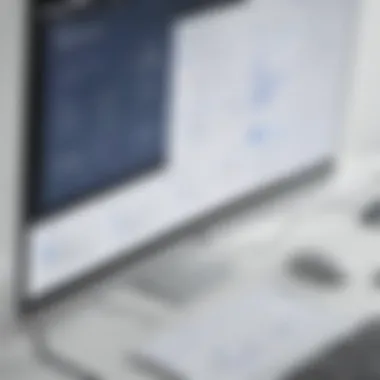

Key user adoption challenges include:
- Training Needs: Staff may require training to effectively use both MS Project and Jira in tandem. If training is inadequate, users may struggle to adapt to the new workflows.
- Change Management: Employees may resist changing established workflows. Clear communication about the benefits of integration is vital to encourage acceptance.
- Cultural Resistance: The workplace culture can influence adoption rates. If the existing culture is averse to adopting new technologies or processes, integration efforts may face significant hurdles.
"Integration is not just about combining systems; it's about uniting users and processes for seamless collaboration."
In summary, to address challenges in integrating MS Project and Jira, organizations must acknowledge the technical limitations and actively manage user adoption. This proactive stance helps ensure a smoother integration process, ultimately leading to more effective project management.
Integration Methods
Integration methods are vital for combining Microsoft Project and Jira effectively. Such methods allow organizations to tailor their workflows to meet specific needs, ensuring that both tools work harmoniously. Choosing the right integration approach can enhance project visibility, improve collaboration, and streamline tasks.
Using Third-Party Tools
Overview of Popular Tools
Third-party integration tools play a key role in merging the capabilities of Microsoft Project and Jira. These tools, such as Zapier, Integromat, and Automate.io, offer a user-friendly interface for setting automated workflows between applications. Their main characteristic is the ability to connect software applications quickly without deep technical knowledge. This makes them a popular choice for businesses looking to implement integration without extensive resources.
One unique feature of these tools is their ability to monitor changes and automatically synchronize data between MS Project and Jira. This can save time and reduce errors that come with manual updates. However, they can sometimes be limited in customization options, which may not suit every organization’s unique processes.
Key Features
The key features of third-party tools include automation capabilities, user-friendly design, and pre-built templates for common tasks. These tools provide seamless data flows enabling project managers to focus on strategic objectives rather than manual updates. This offers businesses an efficient solution to handle their project management needs.
The main advantage is the speed at which an organization can get started with integration. However, the reliance on third-party services also presents disadvantages, such as potential downtime or connectivity issues that may disrupt project continuity.
Custom API Solutions
Requirements
Custom API solutions allow for a more tailored approach to integration. Understanding the requirements is crucial to developing a successful integration strategy. This includes technical requirements such as knowledge of API endpoints and authentication methods used by Microsoft Project and Jira.
A significant point here is that organizations must invest in either training their team or hiring developers with API experience. This choice can be beneficial for firms that have specific requirements not met by off-the-shelf solutions. However, it can also increase costs significantly.
Implementation Steps
Implementation steps for a custom API solution generally involve several phases. First, organizations need to outline clear goals for the integration. This helps in choosing the right endpoints to ensure necessary data is transferred appropriately. The next step includes developing the API scripts and setting up data flow processes.
Testing is another critical phase; it allows teams to identify issues before going live. The biggest advantage of custom APIs is the flexibility they provide, as they can be adjusted to meet evolving project needs. However, they require ongoing maintenance and updates, which can add to the long-term costs and resource allocation.
Practical Use Cases
Understanding practical use cases for integrating Microsoft Project with Jira is vital for organizations looking to enhance their project management capabilities. Real-world scenarios provide tangible examples of benefits, implementation considerations, and challenges encountered by businesses. When decision-makers examine practical applications, they gain deeper insight into the specific context in which integration can bring value.
Integration allows teams to leverage the strengths of both tools. MS Project excels in overall project planning, Gantt charts, and schedule management. On the other hand, Jira thrives in agile project methodologies, issue tracking, and collaboration among diverse teams. By exploring how these tools can be combined in different settings, companies can identify effective strategies towards maximizing productivity and efficient resource allocation.
The main elements to consider include:
- Team dynamics: Understanding how different teams will interact with both tools can lead to a smoother adoption process.
- Project complexity: The nature of projects influences how beneficial the integration is. Complex projects may require closer coordination between planning and task execution.
- Goals and objectives: Identifying core business goals can help in selecting the right integration method and tools for implementation.
"Integration of tools enhances not only visibility but also collaboration among team members, allowing for more agile responses to changes."
Taking these aspects into account will ensure that stakeholders are aware of the necessary steps and the expected outcomes, ultimately driving successful integration alongside continuous improvement in project management processes.
Case Study: A Medium-Sized Enterprise
A medium-sized enterprise can greatly benefit from integrating MS Project with Jira by improving project oversight and resource management. A recent case involved a medium-sized manufacturing company that struggled with tracking project milestones and team tasks. They utilized MS Project for creating project timelines and schedules but faced challenges with real-time updates and communication between teams.
With integration, the company managed to:
- Automatically sync tasks between MS Project and Jira, facilitating real-time updates.
- Provide visibility to project managers and team leads regarding tasks being worked on in Jira while maintaining a high-level overview in MS Project.
- Improve collaboration and accountability across teams, as developers could comment on tasks directly in Jira, while project managers tracked timelines in MS Project.
This case showed that integration not only streamlined operations but also led to increased efficiency in project execution and reduced delays due to communication gaps.
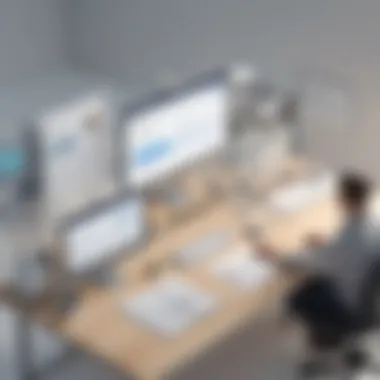

Case Study: A Software Development Firm
In a fast-paced software development firm, integration between MS Project and Jira proved crucial. This firm adopted Scrum methodology, relying heavily on Jira for sprint tracking and issue management. However, they still needed detailed project planning and milestones typically managed in MS Project.
After integrating both tools, the firm reported:
- Enhanced tracking of project components like tasks, responsibilities, and deadlines, aligning agile practices with formal project schedules.
- Easier reporting and analysis as project managers could generate reports that combined data from both systems to assess progress and backlog effectively.
- A more unified approach to project management, where Agile sprints and project milestones informed each other, providing clarity and coherence across teams.
This integration allowed the firm to adapt quickly to changes without losing sight of their strategic long-term goals, showcasing the effectiveness of combining these two powerful platforms in diverse working environments.
Best Practices for Integration
Exploring the best practices for integrating Microsoft Project and Jira is essential to maximize the advantages these tools offer. Effective integration does not merely involve connecting the two systems; it requires careful consideration of specific elements that will facilitate smooth interaction, enhance usability, and improve overall project management processes. By following established best practices, organizations can minimize disruption while optimizing their workflows and collaboration.
Assessing Organizational Needs
Before diving into integration, businesses must first assess their own needs. Understanding why integration is needed can help avoid potential pitfalls later on. Key considerations include:
- Project Scope: Identifying the types and complexity of projects that will utilize both tools is crucial. This helps to tailor integration to the specific demands of the project.
- Team Dynamics: Different teams may have unique workflows and preferences. Consider how MS Project and Jira can support diverse roles within the organization.
- Data Requirements: Analyzing the data flow between both systems is vital. Determine what data needs to flow from one tool to another and how often.
By comprehensively assessing these needs, organizations can establish a clear roadmap for integration that aligns with their project goals.
Setting Up Effective Communication Channels
Once organizational needs are established, setting up effective communication channels is the next critical step. Integration will only be successful if there is clear communication about processes and expectations. Here are some strategies to enhance communication:
- Regular Updates: Schedule frequent check-ins among teams using both tools to discuss integration progress, challenges, and insights.
- Documentation: Maintain up-to-date documentation about processes and integrations features to ensure that all team members have access to the same information.
- Training Sessions: Provide training for both tools to ensure that all users understand how to maximize the integrated system. This helps reduce confusion and increases adoption.
Establishing strong communication channels ensures that integration fosters collaboration rather than confusion.
By focusing on these best practices, organizations can create an integration environment that enhances productivity and streamlines project management across teams.
Future Trends in Project Management Integration
The landscape of project management is evolving due to technological advancements. Integrating tools like Microsoft Project with Jira is vital to leverage the benefits of these changes. This section delves into emerging software solutions and the influence of artificial intelligence. It provides insights into how these trends reshuffle traditional project management methodologies and practices.
Emerging Software Solutions
New software solutions are appearing regularly, addressing the specific needs of project management. These solutions enhance collaboration, optimize resource allocation, and streamline project tracking. They can integrate with existing platforms like Microsoft Project and Jira, creating cohesive ecosystems.
Key software solutions include:
- Asana: Focuses on task management and team collaboration.
- Trello: Uses a card-based system for organizing tasks visually.
- Monday.com: Offers flexibility in project views, useful for dynamic projects.
These solutions cater to diverse project management styles and can be customized to fit various workflows. Their ability to integrate with MS Project and Jira allows teams to transition data seamlessly across applications. This functionality enhances project visibility and tracking, leading to more informed decision-making.
The Role of Artificial Intelligence
Artificial intelligence (AI) is changing the project management sphere in significant ways. By providing data-driven insights, it enables better forecasting and planning. Integrating AI into project management tools can result in:
- Automated Reporting: AI can generate reports based on real-time data, saving time for project managers.
- Predictive Analytics: It can analyze historical data to inform future project outcomes. This capability allows teams to anticipate risks and allocate resources more effectively.
- Enhanced Communication: AI-powered chatbots assist team members with queries, improving response times and clarity.
As these technologies evolve, the integration of AI with tools like Microsoft Project and Jira will define future workflows. Companies that adopt AI-driven approaches will likely see improved efficiency and adaptability.
"Integrating upcoming software solutions and artificial intelligence into project management tools is no longer optional; it has become a necessity to stay competitive in today’s marketplace."
By being proactive about these trends, organizations can prepare themselves for the future challenges of project management.
Epilogue
In this article, we examined the integration of Microsoft Project and Jira, which is an imperative topic in today's dynamic business environment. The fusion of these two project management tools can significantly enhance not only project visibility but also overall efficiency in task management.
Summary of Key Points
- Benefits of Integration: Integration streamlines workflows and enhances collaboration by combining the unique strengths of each platform. MS Project offers comprehensive project planning, while Jira excels in issue tracking and agile project management. By leveraging both, organizations can achieve a holistic view of their projects.
- Challenges: Despite the structured advantages, challenges persist. Technical limitations may arise over compatibility issues, while user adoption could depend on corporate culture and necessary training. Addressing these factors is crucial for a successful integration.
- Methods of Integration: We explored different methodologies, focusing on third-party tools and custom API solutions. Each method has its own strengths, and choosing the right one is vital based on organizational needs.
- Future Trends: Emerging software solutions and the increasing role of artificial intelligence in project management signal that integration strategies will continue evolving. Businesses must stay informed to harness these advancements effectively.
"Successful project integration is more than just connecting tools; it is about creating a seamless workflow that fosters collaboration and drives results."
Final Thoughts on Integration Strategies
Ultimately, the integration is not merely a technical endeavor; it reflects on how teams operate and deliver value. By adopting an integrative approach, organizations position themselves for greater success in project management.















