Evaluating Microsoft Teams Costs: A Detailed Overview
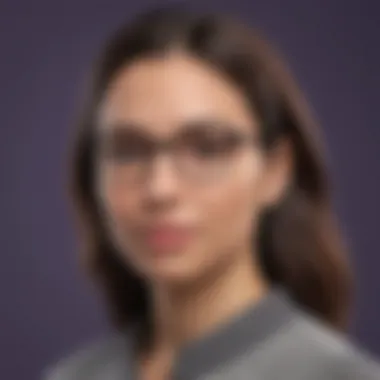

Intro
Understanding the financial implications of collaboration tools like Microsoft Teams is crucial for businesses, especially in a rapidly evolving digital landscape. Organizations, particularly small to medium-sized ones, need to assess whether the investment in such software yields substantial benefits. Microsoft Teams promises a seamless communication experience, but how does it stack up in terms of cost versus value?
This guide aims to illuminate the various pricing structures, features, and overall value proposition associated with Microsoft Teams. We'll delve into not only the pricing details but also explore the potential return on investment and scalability of the platform.
Navigating this burgeoning realm of collaboration technologies can be overwhelming, but armed with the insights provided in this article, decision-makers can make informed choices suited to their organizational needs.
In the following sections, we will also discern how Microsoft Teams stands against its competitors in the market, shedding light on what sets it apart. This way, businesses can weigh their options wisely and choose the most suitable solution for their unique requirements.
Intro to Microsoft Teams Pricing
When it comes to team collaboration in the modern workplace, Microsoft Teams stands out as a leading choice for many businesses. The significance of understanding Microsoft Teams pricing is multifaceted. For small to medium-sized enterprises, entrepreneurs, and IT professionals, budgeting can dictate which tools they adopt. While the initial allure of a tool like Microsoft Teams might stem from its robust features, having a clear grasp of its pricing structure is just as crucial.
For anyone considering a shift to a cloud-based collaboration platform, one can’t overlook the diverse needs a business operates under. Simplifying communication can boost productivity only when the associated costs align with the company’s financial framework. Hence, a deep dive into Microsoft Teams pricing isn’t merely about numbers; it's about strategic financial planning.
One cannot deny that Microsoft Teams integrates seamlessly with several Microsoft products, such as Office 365, and this can influence its cost-efficiency. The chances of receiving better value from enhanced integrations further heightens the need for clear pricing comprehension
Moreover, companies must assess both their short-term and long-term financial commitments. Customer service, user training, and potential upgrades could lead to a situation where costs can balloon unexpectedly if not well analyzed. An informed decision about pricing helps avoid unwelcome surprises down the road.
"Understanding software costs is like reading the fine print on a contract; if you skip it, you might miss significant details that can affect your bottom line."
In summary, scrutinizing the pricing of Microsoft Teams is an essential endeavor for businesses aiming to harness its collaborative power effectively. Knowledge in this domain equips decision-makers to balance features with costs, ensuring they make an investment that contributes positively to their operational goals.
Understanding Microsoft Teams: Key Features
When assessing the cost-effectiveness of Microsoft Teams, it’s crucial to understand its key features. This insight can have a significant impact on your decision-making process, as you might find that the tools your business needs are already integrated within Teams. Evaluating these features helps in determining how the platform can streamline operations and enhance productivity, all while weighing your budget considerations.
Collaboration Tools Overview
Microsoft Teams is built around facilitating cooperation, making it a central hub for team interactions. At its core, it offers various collaboration tools that are not just nifty perks; they are essential for modern businesses striving for efficiency. For instance, think about real-time chat, which allows team members to communicate instantly regardless of their physical location. This is especially useful in today’s hybrid work environment.
Features like file sharing and integration with OneDrive further bolster collaboration. Teams makes it easy to share documents and work on them simultaneously, which can cut down on those endless email chains and version control headaches.
Here’s a brief overview of some useful collaboration tools in Microsoft Teams:
- Channels: Organize discussions into dedicated spaces where specific topics can be covered.
- Meetings and Video Conferencing: Schedule and join meetings directly from the platform with HD video and audio quality.
- Microsoft 365 Integration: Seamlessly connect with other Microsoft tools like Word, Excel, and PowerPoint.
These elements collectively enhance the collaboration experience, creating a workspace that feels cohesive and interconnected, which can ultimately lead to better business outcomes.
Integration with Other Microsoft Products
Another layer to justify the costs involves Microsoft Teams’ ability to integrate with other Microsoft products. This isn’t just a cherry on top but a core functionality that businesses often overlook when sizing up their investment. For example, the seamless integration with Outlook makes managing appointments and emails a breeze. You can schedule a Teams meeting right from your calendar, saving precious time.
Moreover, integrating with applications like SharePoint and Planner allows for efficient project management. You can not only communicate but also keep tasks organized and track project progress all in one place.
Consider the following benefits of these integrations:
- Improved Workflow: By eliminating the need to switch between applications, your team can focus more on their tasks at hand.
- Enhanced Data Security: Utilizing a single vendor reduces the risk of data breaches associated with multiple platforms.
- Centralized Access: Keeping everything under one umbrella simplifies user access and IT configuration.
This interconnected approach makes Microsoft Teams more than just another chat application; it’s a robust tool that plays nicely with the broader Microsoft ecosystem, enhancing its value significantly.
Cost Breakdown for Microsoft Teams
Understanding the costs associated with Microsoft Teams can be essential, especially for small to medium-sized businesses looking to optimize their resources. The cost breakdown provides insights not just into what each plan offers, but also the value it brings to organizations. Knowing how to allocate a budget can mean the difference between streamlined collaboration or disruptive shifts.
A key aspect to consider is how often organizations need to communicate and collaborate. Teams can scale up with business needs or cut back as required. By breaking down costs, businesses can assess their requirements and choose a plan that aligns perfectly with their communication goals.
"A stitch in time saves nine"; understanding costs early on can save future headaches.
Free Plan Features
The free version of Microsoft Teams is an attractive option for teams that are just getting started. It provides core functionalities that help facilitate basic collaboration, such as:
- Chat Functionality: Allows users to send messages, share files, and create group chats.
- Video Calling: Users can conduct video meetings for up to 60 minutes.
- Integration with Office Applications: Access to Word, Excel, and PowerPoint, enabling document creation and editing within Teams.
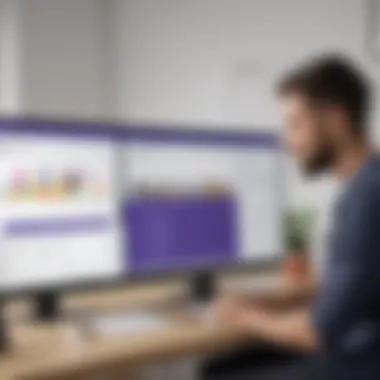

Despite these valuable features, it's crucial to keep in mind that there are limits. Free users don't get advanced features like recording meetings or hosting large events. This limits its effectiveness for bigger projects, especially if the team grows, which might lead to teams outgrowing the free offering quickly. Overall, while it’s a good starting point for small groups, the absence of advanced functionalities may be felt as needs evolve.
Paid Plans Comparison
As businesses grow, so do their demands for collaboration tools. Comparing paid plans can help provide clarity on what option serves a company's unique needs best. The following outlines noteworthy features across different paid tiers:
- Microsoft Teams Essentials:
- Microsoft 365 Business Basic:
- Microsoft 365 Business Standard:
- Enterprise Plan Options:
- Ideal for small businesses that up their game.
- Features include unlimited chat messages and search, scheduled meetings, and a 30-hour meeting limit.
- This offers everything in Teams Essentials, plus access to cloud storage and business email using Outlook.
- More robust features as it integrates deeper with the Microsoft 365 suite. Important if the organization is already embedded in that ecosystem.
- This plan includes everything Business Basic offers but adds the desktop versions of Office applications.
- Perfect for teams needing software installed on their devices as well as online functionality.
- Custom packages that cater to larger enterprises with sophisticated needs, such as advanced security and compliance options.
- Scalability that allows businesses to adjust resources as required.
Each of these plans comes with varied price points, and evaluating them against specific business needs is critical. The cost should not only reflect the budget but also how well the tools can support effective collaboration as your team grows.
Pricing Tiers Explained
Understanding the pricing tiers for Microsoft Teams is crucial for any organization looking to invest in this collaboration tool. Businesses—whether small, medium, or large—need to ensure that the plan they choose aligns with their specific needs and requirements. Not only does each tier offer a different set of features, but the financial implications can also vary significantly. By evaluating the distinct pricing tiers, organizations can effectively gauge both the cost and value associated with using Microsoft Teams.
Microsoft Teams Essentials
Microsoft Teams Essentials is tailored for small businesses or teams who are beginning their digital collaboration journey. Starting with a cost-effective plan, it includes essential functionalities such as unlimited chat and collaboration, video conferencing for up to 300 participants, and 5 GB of cloud storage per user. The simplicity of this tier serves as a bridge for companies transitioning from a basic communication model to a more integrated digital framework.
- Ideal for: Small teams looking for straightforward collaboration solutions.
- Core features: Unlimited chat, file sharing, and essential apps within Microsoft 365.
Choosing the Essentials plan means a business can explore the functionalities of Teams without a hefty financial commitment.
Microsoft Business Basic
The Microsoft 365 Business Basic tier elevates capabilities further by including additional productivity tools that enhance overall workflow. Apart from all the features in the Essentials package, this tier encompasses hosted email, OneDrive storage, and access to various online versions of Microsoft Office apps. For businesses prioritizing teamwork and integration, this upgrade allows the use of Teams alongside other essential Microsoft applications.
- Enhancements: Includes Microsoft Office Online and SharePoint.
- Perfect for: Organizations that rely heavily on cloud computing for daily operations.
With its extensive offerings, this tier can potentially streamline operations, capitalizing on synergy between different Microsoft applications.
Microsoft Business Standard
For a more comprehensive suite, the Microsoft 365 Business Standard tier appeals to organizations seeking full-scale productivity. This plan provides all the features in Business Basic, in addition to installed versions of Office applications across devices. With capabilities like business-class email, calendar, and additional security features, organizations are better positioned to manage their internal and external communications effectively.
- Key features: Installed Office applications, Teams, Exchange, and advanced security.
- Target market: Medium to larger teams requiring robust IT infrastructure.
The Business Standard plan becomes a solid investment as it not only improves communication but also fosters creativity and productivity across all departments.
Enterprise Plan Options
Enterprise plans offer extensive flexibility and scaling options tailored for larger organizations with complex needs. Options in this tier, including E1, E3, and E5, provide varying levels of functionality, from enterprise-level security measures to advanced data analytics and compliance capabilities.
- Why consider?: Organizations handling sensitive information or needing robust data governance might find these plans particularly advantageous.
- Diverse offerings: Each plan comes with unique features based on unique business challenges, ensuring the enterprise can choose precisely what it needs.
In a landscape where data security and collaboration are paramount, E3 and E5 plans provide tools necessary to navigate these waters with confidence.
"Selecting the right plan can make or break your investment in Microsoft Teams. Businesses must evaluate their communication, collaboration needs, and long-term goals to make an informed choice."
Evaluating Return on Investment
Understanding the return on investment (ROI) in utilizing Microsoft Teams is paramount for any organization contemplating its adoption. This tool not only serves as a collaboration platform but also has considerable implications for productivity and efficiency. ROI comes into play here, as it gauges the direct benefits your organization derives from the costs incurred. In a competitive business landscape, discerning whether the expenditure on Teams translates into tangible benefits is critical. Organizations should assess the decreased communication barriers, enhanced teamwork capabilities, and potential revenue boosts against the subscription costs and implementation expenses.
Moreover, ROI evaluations prompt businesses to consider factors that extend beyond just numbers. How well is the team leveraging Teams? Are workflows improving? Are employees satisfied with the tool? These questions can help decipher the true worth of the platform in enhancing operational performance.
Cost versus Benefits Analysis
When diving into the cost versus benefits analysis of Microsoft Teams, it’s imperative to take a holistic look at the financial commitment against the advantages gained. For one, Microsoft Teams fosters seamless communication, possibly leading to quicker decision-making processes. Imagine reducing an hour-long meeting down to a 15-minute chat—time saved is money saved.


- Direct Financial Benefits: This can involve factors like the overall increase in productivity or the reduction in operational bottlenecks. In terms of direct figures, Teams can help reduce travel costs associated with physical meetings as remote work becomes commonplace.
- Intangible Advantages: While harder to quantify, words like team morale and employee engagement matter. Happy employees often perform better, making subtle but essential contributions to the bottom line.
- Technology Integration: One of the standout features of Teams is its capacity to integrate with various Microsoft products. This can facilitate a smoother transition for employees accustomed to tools such as Word or Excel, ultimately cutting the time needed for training and setup.
In a nutshell, organizations should meticulously map out the benefits they stand to gain from adopting Microsoft Teams, tallying it against the costs incurred. In doing so, they’ll shine a line on potential areas for both growth and savings.
Long-term Savings Potential
Looking at long-term savings, Microsoft Teams often yields greater financial benefits than what the initial price tag suggests. The key is to recognize that, once integrated, the platform can lead to persistent efficiencies that compound over time. Here’s how:
- Reduced Infrastructure Costs: Companies gradually move away from extensive physical resources, including office spaces and hardware, as Teams fosters remote collaboration. This shift can significantly cut overhead costs.
- Time Efficiency: Over weeks and months, the cumulative time employees save using Teams can translate into millions in labor cost reductions. Consider this: if 10 employees save an hour every week through improved collaboration, that’s 520 hours annually—an entire work month!
- Scalability: Small businesses may find that Teams scales with their growth. As they expand, maintaining existing communication lines becomes simpler rather than needing to invest in new infrastructure.
- Employee Retention: Enhanced employee satisfaction may imply lesser turnover. Keeping employees longer can cut recruitment and training costs, which can be hefty with new hires.
In essence, while the initial costs of Microsoft Teams seem significant at first glance, organizations that look ahead can anticipate savings that accrue long-term, making the tool a worthwhile investment in many cases.
Scalability and Future Costs
In today’s dynamic business environment, scalability is not just a buzzword; it is pivotal for growth. When evaluating Microsoft Teams, understanding how it scales alongside your business can significantly impact both your operational efficiency and budget forecasts. Many businesses often overlook this aspect, focusing solely on immediate costs, but this can lead to more expenses down the line.
As organizations expand, so do their communication and collaboration needs. Here’s where Microsoft Teams shines, offering flexibility to align with the growth of your team. Whether you’re adding new employees or branching into new markets, Teams can accommodate various scenarios without a hitch. Here are some key points to consider:
- User Capabilities: Microsoft Teams allows you to add more users to your plan seamlessly. This ease of transition is a critical factor because many apps hit a wall as the user base grows, causing interruptions.
- Features and Functions: Upgrading to a more robust plan is typically straightforward, allowing you to unlock more features as your business's requirements evolve. You won't find yourself caught needing a feature that can only be added by switching platforms altogether.
- Integration Flexibility: As you incorporate new workflows, Teams can integrate with various other tools you may bring on board. This adaptability reduces friction when you’re implementing systems that enhance productivity.
As the company's size expands, keeping an eye on operational costs becomes necessary. Think of it like this: if you’re driving a car that you can’t modify as your needs change, you’d be looking for new rides pretty often. This situation similarly applies to software. Stepping back occasionally to examine how Microsoft Teams can adjust to meet your changing needs helps avoid abrupt shifts that can disrupt daily operations.
"Scalability is about being ready for the journey ahead, making sure you have the right tools that grow with you."
Adapting to Organizational Growth
As businesses evolve, they need tools that not only serve current functions but also anticipate future demands. Microsoft Teams is designed with this in mind. It’s not solely a communication tool; it's a comprehensive platform that allows organizations to adapt to growth in several key ways:
- Customizable Workspaces: Teams provides various templates and customizable channels which make it easier for growing teams to categorize information relevant to different departments or projects. This organization helps keep chaos at bay as more employees join the fold.
- Third-Party Integrations: Whether you're looking to incorporate project management tools or customer relationship management software, Microsoft Teams integrates well with many third-party applications. This means that as new needs arise, you can easily add functionalities without an extensive overhaul.
- Guest Access: Adding external partners or clients isn’t complicated. With guest access, organizations can extend their capabilities, leading to collaborations that drive growth.
In the landscape of small to medium-sized businesses, these features can significantly reduce the learning curve and ramp-up time, enhancing productivity and collaboration.
Understanding Additional Costs
It's vital to remain mindful of costs that may not be immediately apparent but can accumulate as your use of Microsoft Teams grows. These can include:
- Add-on Features: Depending on your business's specifics, you may find that you require additional functionalities like advanced security measures or additional storage, which typically carry their own fees.
- Third-Party Services: While Teams itself is flexible, sometimes you may need outside experts to assist with custom integrations or optimize workflows, leading to additional expenses.
- Training and Support: As new team members come on board and software updates roll out, consider the potential need for ongoing training. This will ensure that everyone’s equipped to use Teams effectively and that you’re capitalizing on its features.
Monitoring these costs effectively will require a level of vigilance, akin to keeping your eye on the ball during a game. This way, you can make informed decisions about how to leverage Microsoft Teams without running into unexpected expenses.
By focusing on scalability and potential future costs, businesses can not just avoid pitfalls but also position themselves for success as they grow.
Competitors and Alternatives
In today's crowded collaboration software space, understanding the competitors of Microsoft Teams and the available alternatives is crucial for any business looking for an efficient communication tool. The landscape is diverse, brimming with options that might fit your particular business model better than Microsoft Teams does. Relying solely on one platform can limit flexibility and exposure to better features at a competitive price. Therefore, an exploration of options enables businesses to make more informed decisions, ultimately enhancing productivity and alignment with organizational goals.
Comparative Analysis with Slack
When discussing rivals to Microsoft Teams, it is near impossible to neglect Slack. This platform has become the poster child for communication solutions, thanks to its user-friendly interface and extensive integration capabilities. While both Microsoft Teams and Slack allow for real-time messaging, file sharing, and integration with third-party applications, each has its edges.
Key Differentiators:
- User Experience: Slack’s interface is often lauded for its simplicity and ease of use. Users frequently mention that getting accustomed to Slack is quicker compared to Teams, particularly for smaller teams. However, those already entrenched in the Microsoft ecosystem — using Outlook or OneDrive — might find Teams more familiar and aligned with their day-to-day operations.
- Integrations: Slack boasts thousands of apps that users can incorporate into their workflows. This catalog gives teams an unparalleled level of customization to tailor the workspace closely to their needs. Conversely, Teams has a robust integration with Microsoft applications like Word and Excel but doesn’t boast as extensive a library as Slack.
- Video Conferencing: Microsoft Teams shines in video conferencing capabilities, delivering a seamless experience for calls, meetings, and webinars compared to Slack’s less mature offering. For businesses that depend heavily on video communication, Teams may be the superior choice.
Alternatives to Microsoft Teams
While Microsoft Teams and Slack dominate a significant portion of the market, various alternatives exist that might suit specific industries or business needs better:
- Zoom: Predominantly known for video conferencing, it's a formidable player that excels in this area. While it's not a dedicated workspace tool, it could serve as a substitute for teams that prioritize video communication over chat features.
- Trello: If task management is at the forefront of a business's activities, Trello's card and board system is hard to beat. It doesn’t directly compete with Teams in terms of chat and calls but focuses more on project management, making it a valuable adjunct.
- Discord: Emerging from the gaming community, Discord gained traction in various sectors thanks to its voice and video capabilities. It’s a low-cost alternative that fosters community interaction, albeit less formally tailored for business use.
- Google Chat: As part of the Google Workspace, it provides collaborative features similar to Teams. For organizations utilizing Google tools, this could be the most fluid option.
- Mattermost: A favorite for tech-savvy teams, this open-source messaging platform allows teams more control and customization over the security settings. It's particularly advantageous for larger companies with specific privacy requirements.
Explore these alternatives thoroughly as they might offer unique features or pricing models that align better with your company's specific operational demands. Choosing the right platform can ensure a solid foundation for communication and collaboration as you navigate the complexities of business growth.
User Experience and Feedback
In today’s competitive landscape, small to medium-sized businesses must recognize the pivotal role of user experience and feedback when it comes to adopting a collaboration tool like Microsoft Teams. The effectiveness of any digital tool doesn’t solely hinge on its features or its pricing structure; it greatly revolves around how users perceive, adopt, and engage with it. When studying the costs associated with Microsoft Teams, it’s crucial to involve user feedback in the equation, as it highlights the real-world implications of the investment.
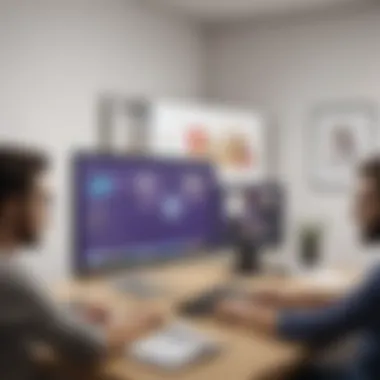

A significant aspect to consider is how user experience can influence the overall adoption rate within an organization. Employees might balk at using a platform they find cumbersome or counterintuitive, impacting productivity negatively. Ultimately, the smoother the user experience, the less time and money a company spends on training and support. As users engage seamlessly, they can focus on their work rather than battling software hurdles. Understanding user feedback can guide organizations toward optimizing usage, ensuring that the platform is leveraged to its full potential.
Furthermore, incorporating regular feedback mechanisms allows businesses to grasp the changing needs of their teams. This engagement not only shows employees that their opinions matter but ensures the platform evolves along with the organization. If users feel satisfied and valued in their experience, it can lead to higher morale and lower staff turnover, which are always welcome in any business. Therefore, when evaluating Microsoft Teams, consider how user experience intertwines with cost and overall value.
Customer Satisfaction Metrics
Understanding customer satisfaction metrics is vital in gauging the overall success and effectiveness of Microsoft Teams within a business environment. These metrics often serve as the yardstick for measuring how employees feel about the software and whether it meets their daily work requirements.
- Net Promoter Score (NPS): This metric measures the likelihood of employees recommending Microsoft Teams to others. A high NPS usually correlates with high satisfaction.
- User Engagement Levels: Tracking how often and how extensively employees use the application can reveal valuable insights. Consistent usage often indicates a positive experience.
- Feedback Surveys: Tailored surveys can surface specific likes and dislikes, allowing organizations to address any shortcomings swiftly.
Utilizing these metrics offers a clear picture of how well Microsoft Teams fits into the workflow. If engagement metrics are low or feedback surveys lean toward the negative, these signals warrant immediate attention.
Common Challenges Faced
While Microsoft Teams offers numerous advantages, it’s not without its challenges. Recognizing these common challenges can help organizations prepare and mitigate potential pitfalls associated with its adoption.
- Information Overload: The vast number of integrations and features can overwhelm users, leading to confusion over which tools to use for specific tasks.
- Remote Collaboration Difficulties: Even with a robust platform, remote teams may struggle with connectivity issues or differences in time zones, complicating collaboration efforts.
- Resistance to Change: Employees accustomed to their established ways may resist transitioning to a new platform, perceiving it as more of a hindrance than a helpful tool.
- Integrating with Existing Tools: Teams using a multitude of different platforms might find it challenging to consolidate all workflows into Microsoft Teams seamlessly.
Identifying these challenges allows businesses to not only prepare but also implement training modules or support strategies to ease the transition. Having open lines of communication where employees can voice concerns aids in developing a more robust and user-friendly experience.
Understanding user experiences and feedback can significantly enhance how Microsoft Teams aligns with an organization’s overall strategy, ensuring a smoother transition and better overall satisfaction.
By examining these aspects closely, companies can truly unlock the potential that Microsoft Teams promises, while ensuring that the investment delivers tangible, real-life value.
Implementation Considerations
When a business is looking to adopt a new tool like Microsoft Teams, the path to successful implementation can be complex. This section focuses on the critical factors to weigh during the transition period, ensuring businesses approach the switch with a well-thought-out plan. Implementation is not just about adopting software; it’s about integrating it seamlessly into existing workflows and getting buy-in from users.
Transitioning from Other Platforms
Shifting to Microsoft Teams from a different collaboration tool often feels like swapping a comfortable old pair of shoes for a brand new model. While the new shoes may provide better support, getting used to them can take time. Businesses must assess their current platforms (like Slack or Zoom) to better grasp the features they utilize and how these will translate to Microsoft Teams. There are a few specific steps to ensure the transition is smooth:
- Conducting a User Needs Analysis: Engage with team members to understand what they rely on from the current platform. This feedback can guide how Microsoft Teams can be configured to meet those requirements effectively.
- Creating a Transition Roadmap: Outline clear steps for the transition. Set milestones and a timeline for different teams to migrate. This helps avoid lost productivity.
- Pilot Testing: Before a full-scale rollout, consider a pilot with one department. This way, you can identify potential hiccups, gather feedback, and make adjustments without too much disruption.
It's also important to consider existing integrations with apps and tools. Sometimes, switching platforms means redoing integrations that your team relies on. Businesses should assess which integrations are critical and ensure that Microsoft Teams can accommodate them. If the tools fall short, it might lead to frustration down the road.
"Transitioning is not just about changing software; it’s about evolving processes and gaining user acceptance."
Training and Onboarding Costs
Even the most intuitive platform can have a steep learning curve. Hence, businesses should allocate appropriate resources to training and onboarding staff. The costs associated with this can vary significantly based on the size of the organization and the depth of training necessary.
A few key considerations in planning for training include:
- Assessing Knowledge Gaps: Identify how familiar employees are with similar tools and what training gaps exist. For example, if most users have experience with video conferencing but lack knowledge of collaborative document editing, tailor sessions accordingly.
- Developing Training Materials: Creating a mix of written guides, video tutorials, and live training sessions can help cater to different learning preferences. This investment in materials can pay off in terms of user adoption rates.
- Allocating Time for Training: It’s one thing to provide access to training; it’s another to ensure employees have the time to engage. Building time into work schedules specifically for this purpose can facilitate better uptake.
Ultimately, evaluating the training needs may feel like an added burden to operations, but doing it right can mean a significant improvement in employee productivity and morale. Not to mention, investing in good training can lead to a more efficient use of Microsoft Teams, maximizing its value and making the cost of implementation feel justified.
In summary, understanding both the nuances of transitioning from another platform and the importance of effective training prepares businesses for a better introduction to Microsoft Teams. Companies must approach this process with an eye on detail, as a seamless integration can significantly impact user engagement and overall satisfaction.
Finale: Making an Informed Decision
When it comes to adopting Microsoft Teams, making an informed decision could save a business not only money but also precious time. This conclusion doesn't just wrap up the discussion; it emphasizes the need to reflect on all aspects of the tool and its associated costs. A robust understanding of its pricing structures, feature sets, and alternatives is paramount, especially for small to medium-sized businesses.
One of the critical elements in this evaluation is the alignment of Teams' offerings with an organization’s specific needs. For example, if collaboration is at the core of daily operations, investing in a higher-tier plan may yield significant returns. Here, it becomes essential to weigh the features against their costs and analyze which functionalities would genuinely make a difference in your team’s productivity.
Furthermore, overlooking potential hidden costs related to onboarding and training can lead to surprises down the line, impacting the overall decision-making process. Therefore, an in-depth analysis will reveal whether the integration of Microsoft Teams is the right choice, as well as identifying potential alternatives.
Many organizations might be curious about the efficiency of their investments. Microsoft Teams can offer substantial value, but without assessing customer satisfaction metrics and user experiences, that value could be just a mirage. Gathering this information helps form a comprehensive view of the tool’s effectiveness, guiding businesses toward a well-informed decision.
Informed decision-making involves not just understanding costs but also recognizing value.
Key Takeaways
- Assess Your Needs: Understand what features are essential for your team. A feature-heavy plan might be an overkill if basic communication tools suffice.
- Evaluate Alternatives: Microsoft Teams isn't the only solution. Consider other platforms like Slack or Zoom that might fit your objectives better.
- Long-term vs Short-term Costs: Weigh immediate costs against potential long-term savings. Investing more upfront may result in lower costs overall if it enhances productivity.
- ROI is Crucial: Don’t just look at subscription fees; consider improvements in collaboration and communication, which can indirectly lead to revenue gains.
- Seek Feedback: Gather insights from current users who can offer perspectives on satisfaction and challenges faced during implementation.
Final Thoughts on Cost vs Value
Balancing cost against value is not merely a numerical exercise; it’s about interpreting how investments in Microsoft Teams resonate throughout an organization. A cheaper product may save money in the short run, but if it lacks the reliability or features needed, the additional costs in lost productivity could soon eclipse those savings.
Conversely, opting for a premium plan with advanced collaboration tools might seem daunting at first glance. However, if this investment triggers tangible increases in team efficiency and engagement, the long-term benefits could well justify the higher price tag.
In summary, being methodical about evaluating the costs against expected value can illuminate the path forward. The goal is to not just pick a collaboration tool but to choose one that aligns well with your business strategy and growth goals. Make sure to consider not only what you spend, but what you stand to gain.















