Comparative Analysis of Microsoft Dynamics vs HubSpot

Intro
In the modern business landscape, selecting the right software solution can greatly influence a company’s operational efficiency and growth potential. With various options available, Microsoft Dynamics and HubSpot emerge as two significant players catering to different needs. To make an informed decision, understanding their unique characteristics, strengths, and limitations is essential.
This article aims to provide an in-depth analysis that can guide business owners, IT managers, and decision-makers through the various aspects of these platforms. We will delve into their features, integration possibilities, pricing structures, and user experiences. Additionally, we will explore how these tools perform in the real world, assisting the reader in aligning software capabilities with organizational objectives.
Software Overview
Definition and Purpose of the Software
Microsoft Dynamics is an enterprise resource planning (ERP) and customer relationship management (CRM) platform, designed to help organizations manage their business processes more effectively. It provides a suite of applications that enable companies to streamline operations, enhance customer engagement, and drive sales.
HubSpot, on the other hand, is primarily focused on marketing, sales, and customer service. Its platform integrates various tools to facilitate lead generation, content management, and customer support. HubSpot is often favored by small to medium-sized businesses due to its user-friendly interface and robust features that address marketing and sales needs.
Key Features and Functionalities
Both Microsoft Dynamics and HubSpot are feature-rich platforms, yet they offer different functionalities:
Microsoft Dynamics
- Comprehensive CRM and ERP: Supports sales, marketing, finance, operations, and customer service.
- Customizable Dashboards: Users can tailor their dashboard to view metrics that matter most to their department's goals.
- Power BI Integration: Offers advanced analytics and data visualization, helping businesses make data-driven decisions.
- AI Marketing Capabilities: Uses AI to enhance sales forecasting and customer insights.
HubSpot
- Lead Management: Provides tools for managing leads and nurturing them through the sales funnel.
- Content Management System: Simplifies blog and website management, with built-in SEO suggestions and templates.
- Email Marketing Automation: Enables automated email campaigns that enhance customer engagement.
- Customer Service Software: Offers ticketing systems and performance tracking to improve support efforts.
Comparison with Alternatives
Overview of Competitors in the Market
The market features several competitors to both Microsoft Dynamics and HubSpot. Salesforce is often compared to Dynamics due to its robust CRM capabilities. For HubSpot, competitors such as Marketo or ActiveCampaign are significant in terms of marketing automation.
Key Differentiators
When comparing Microsoft Dynamics and HubSpot, understanding key differentiators is vital:
- Integration Capabilities: Dynamics offers broader ERP capabilities which may be essential for larger organizations.
- Ease of Use: HubSpot is widely regarded for its intuitive interface, particularly for users without significant technical expertise.
- Pricing Models: Microsoft Dynamics can result in higher initial investments, which might be a consideration for small businesses.
Both platforms cater to distinctly different needs and audiences, making it crucial to assess individual business requirements carefully.
As we progress through the comparative analysis, we will further dissect these platforms, highlighting specific features, user experiences, and recommended applications to assist businesses in making the best choice.
Prelims to Business Software Solutions
In today's competitive landscape, the role of business software solutions cannot be overstated. They are essential tools that enable organizations to streamline operations, enhance communication, and understand customer needs better. With constant advancements in technology, business software is becoming increasingly sophisticated, allowing companies to optimize efficiency and profitability. A well-implemented software solution can transform how a business operates, reducing time spent on routine tasks and improving overall productivity.
When evaluating business software, decision makers must consider various factors, including functionality, user-friendliness, integration capabilities, and cost. The right choice can significantly affect a business's capacity to adapt to market changes, manage customer relationships, and drive growth. Small to medium-sized enterprises (SMEs), entrepreneurs, and IT professionals, in particular, must align their software choices with strategic goals while remaining cost-effective.
Business software solutions like Microsoft Dynamics and HubSpot emerge as frontrunners in the market. Each offers distinctive capabilities tailored to different business needs.
"Adopting competent business software can lead to improved decision-making and enhanced strategic planning."
As we delve deeper into this article, we will provide an in-depth analysis of Microsoft Dynamics and HubSpot, exploring their features, pricing structures, and integration capabilities. By doing so, we aim to equip decision-makers with the insights they require to choose the software solution that aligns most closely with their organizational objectives.
Overview of Microsoft Dynamics
Microsoft Dynamics has earned a reputation as a robust choice for businesses seeking comprehensive solutions for customer relationship management (CRM) and enterprise resource planning (ERP). This section emphasizes its significance within the comparative analysis as it lays the foundation for understanding how Microsoft Dynamics aligns with the needs of organizations. Notably, its distinct features can accommodate various business models while offering scalability and customizable solutions.
Core Features of Microsoft Dynamics
Microsoft Dynamics encompasses an array of core features that appeal to diverse business needs. Its CRM capabilities allow businesses to optimize sales processes and improve customer engagement. Moreover, the ERP functionality facilitates streamlined operations across departments such as finance, sales, and supply chain management. Key features include:
- Customer Insights: Offers analytics that help businesses understand customer preferences and behaviors.
- Automation Tools: Automates repetitive tasks and improves workflow efficiency.
- Integration with Microsoft Products: Seamlessly integrates with products like Microsoft Office and Azure, enhancing usability.
- Mobile Access: Provides mobile applications for on-the-go access, making it easier for teams to stay connected.
These features make Microsoft Dynamics suitable for companies ready to enhance their performance through advanced technologies.
Target Audience for Microsoft Dynamics
Identifying the target audience is crucial when evaluating Microsoft Dynamics. This platform is primarily tailored for:
- Enterprise-Level Businesses: Organizations that require comprehensive solutions to manage complex operations.
- Mid-Sized Companies: Firms looking for scalable options that can grow alongside their operations.
- Industry-Specific Businesses: Companies in sectors such as manufacturing, retail, and finance that benefit from specialized functionalities.
In general, Microsoft Dynamics appeals to decision-makers seeking powerful tools to optimize business processes, enhance customer relationships, and ultimately drive growth.
Deployment Options
The flexibility in deployment options for Microsoft Dynamics contributes to its appeal. Businesses can choose from:
- Cloud-Based Solutions: These allow for quick implementation with lower upfront costs, making it cost-effective for many businesses.
- On-Premises Installation: This option offers greater control over data security and customization but requires a more significant initial investment.
- Hybrid Deployments: Combining both cloud and on-premises solutions, organizations can enjoy the benefits of both while managing specific business needs efficiently.
Businesses must consider these deployment options as they reflect their operational infrastructure and strategic goals. Understanding the various facets of Microsoft Dynamics reinforces its relevance in the toolkit of modern business solutions.
Overview of HubSpot
Understanding HubSpot is crucial in the context of this analysis as it highlights how this platform defines itself against competitors like Microsoft Dynamics. HubSpot began as a marketing tool but has evolved into a comprehensive suite for businesses. It emphasizes user-friendly design and integration, making it particularly appealing for small and medium-sized businesses. The platform's primary draw lies in its ability to enhance a company's market presence through automation and CRM capabilities.
Core Features of HubSpot
HubSpot's core features focus on a diverse range of functions that support marketing, sales, and customer service. Key attributes include:
- Marketing Hub: Tools for content management, SEO, and campaign management.
- Sales Hub: CRM features to manage customer relationships efficiently.
- Service Hub: Customer service tools that enhance communication and satisfaction.
- CMS Hub: A fully integrated Content Management System that allows for easy website management.
- Integrations: Connects seamlessly with various third-party applications.


These core features are designed to simplify processes for users and facilitate improved communication with customers.
Target Audience for HubSpot
HubSpot primarily targets small to medium-sized businesses, as well as startups looking for comprehensive yet affordable solutions. The features cater to teams that may lack extensive technical resources. Entrepreneurs and small business owners benefit from HubSpot's intuitive layouts and streamlined processes. IT professionals also find value in its integration capabilities and ease of implementation.
Deployment Options
HubSpot offers flexibility in deployment options, including:
- Cloud-Based Solutions: Accessible from anywhere with an internet connection.
- On-Premise Options: Allows companies to host on their own servers for added security.
These choices make HubSpot a versatile option for businesses aiming to scale operations while ensuring that their software solutions remain aligned with their operational needs. The broad compatibility with various systems further enhances its appeal, allowing users to tailor their deployment based on specific use cases and requirements.
Comparative Features Analysis
In the realm of business solutions, the comparative features analysis of Microsoft Dynamics and HubSpot becomes a cornerstone for decision-making. This part of the article underscores important aspects that help organizations assess how these platforms can influence their operations. By evaluating features such as Customer Relationship Management (CRM), marketing automation, sales management tools, and reporting and analytics, businesses can align their selection with strategic objectives and operational needs. Such an analysis not only aids in understanding each platform's offerings but also reveals how they address the unique challenges faced by enterprises today.
Customer Relationship Management (CRM)
Customer Relationship Management is crucial for any organization looking to enhance customer engagement and optimize interactions. Microsoft Dynamics offers a robust CRM system that integrates seamlessly with various applications. It allows businesses to manage their customer data effectively, track customer interactions, and gain insights into customer behaviors. The platform supports customization, enabling companies to tailor features to their specific needs.
On the other hand, HubSpot provides a user-friendly CRM that is especially beneficial for small to medium-sized enterprises. It excels in ease of use and accessibility, making it an attractive choice for businesses without extensive technical expertise. HubSpot's CRM emphasizes quick setup and basic features that often meet the needs of startups looking to establish customer relationships efficiently. Each platform has its strengths, so a thorough analysis is essential for understanding which CRM best fits a company's operational model.
Marketing Automation
Marketing automation serves as a pivotal element in streamlining marketing initiatives. Microsoft Dynamics integrates marketing tools that allow businesses to execute campaigns across multiple channels while automating various processes. Its comprehensive features include email marketing, social media integration, and campaign analytics, enabling businesses to create targeted marketing strategies.
In contrast, HubSpot stands out for its marketing automation capabilities. It is designed with the non-technical user in mind, featuring a highly intuitive interface. HubSpot’s tools support content management, social media marketing, and lead nurturing. This approach appeals greatly to entrepreneurs and small business owners who prefer simplicity without sacrificing functionality. The decision between the two boils down to assessing the complexity of required marketing solutions versus ease of use.
Sales Management Tools
When discussing sales management tools, both Microsoft Dynamics and HubSpot offer comprehensive solutions. Microsoft Dynamics provides sales professionals with advanced tools to track leads, automate sales tasks, and forecast sales predictions. This level of detail supports informed decision-making and enhances sales performance.
HubSpot’s sales tools are notably effective for smaller teams. They include integrated email tracking, meeting scheduling, and pipeline management. The automated functionalities that come with HubSpot simplify daily sales tasks, allowing sales representatives to focus on relationship building rather than administrative work. Evaluating these features will help businesses choose between a more complex system that can handle larger sales teams or a simpler solution suited for startups or smaller operations.
Reporting and Analytics
Finally, the analysis of reporting and analytics capabilities is vital. Microsoft Dynamics delivers in-depth analytics tools that provide detailed insights into various business operations. The reporting features can be customized, offering organizations the flexibility to generate reports that reflect their key performance indicators.
HubSpot, while also offering reporting tools, tends to focus on user-friendly dashboards that present information in a straightforward manner. Their analytics capabilities are designed to measure marketing performance and customer engagement effectively. Businesses need to consider how much data analysis they will require when choosing between these platforms.
Understanding the analytics can significantly impact future strategies and operational efficiencies.
In summary, a detailed comparative features analysis allows organizations to evaluate Microsoft Dynamics and HubSpot based on their specific needs. The elements discussed here will guide business professionals in making informed decisions that enhance their operations.
Integration Capabilities
Integration capabilities play a vital role in the efficient functioning of any business software solution. They determine how well one software can interact with another, thus enhancing overall productivity. A strong integration framework allows organizations to streamline workflows, reduce duplicated efforts, and harness the capabilities of various applications. In this comparative analysis, the focus will be on how both Microsoft Dynamics and HubSpot handle third-party integrations. Understanding these capabilities is essential for business owners and IT professionals seeking to optimize their tech stack.
Third-party Integrations for Microsoft Dynamics
Microsoft Dynamics offers a wide array of integrations that cater to various business needs. This flexibility is a standout feature that attracts many enterprises. It supports integration with various Microsoft products, including Office 365 and Azure, providing a seamless experience for users already within the Microsoft ecosystem.
Additionally, Microsoft Dynamics allows integration with numerous third-party applications. Examples include:
- Salesforce: Enhances customer relationship management capabilities.
- Mailchimp: Streamlines email marketing efforts.
- QuickBooks: Simplifies financial management and accounting tasks.
These integrations not only expand functionality but also enable data synchronization across platforms. Businesses can achieve a cohesive flow of information, enhancing decision-making processes. Moreover, Microsoft Dynamics provides a robust API that developers can leverage to create custom integrations tailored to specific needs. Such flexibility can lead to significant productivity gains.
Third-party Integrations for HubSpot
HubSpot also boasts strong integration capabilities. It offers a user-friendly interface that facilitates the connection of various third-party applications. Many organizations appreciate its compatibility with numerous software tools that enhance marketing, sales, and customer service tasks.
Popular integrations include:
- Shopify: Aids e-commerce businesses in managing customer data.
- Slack: Improves internal communication through real-time messaging.
- WordPress: Amplifies content marketing efforts by easily managing blog and site analytics.
HubSpot’s App Marketplace further expands integration options, ensuring businesses can select tools that align with their specific requirements. One of the benefits of using HubSpot is the simplicity with which these integrations can be set up. This can often translate into a lower time investment for businesses wishing to enhance their operational capabilities.
Pricing Structures
Understanding the pricing structures of business software solutions is crucial for organizations seeking to allocate their budgets effectively. The prices for Microsoft Dynamics and HubSpot can vary significantly based on several factors. It is important to recognize that the total cost of ownership is not just about initial expenditure; it encompasses maintenance, support, and potential upgrade costs over time.
Key Considerations:
- Subscription Models: Both platforms typically employ a subscription model, which can either be monthly or annually. Users should evaluate which payment structure aligns best with their cash flow and budgeting strategies.
- User Licensing: Costs may differ based on the number of users required for your organization. It's vital to analyze how pricing scales in accordance with user growth.
- Features and Add-ons: Different tiers of pricing may come with specific features. Organizations must consider the features they need versus those they can forgo to manage costs effectively.
In summary, analyzing pricing structures highlights the financial implications of choosing between Microsoft Dynamics and HubSpot, guiding businesses in making informed decisions that align with their operational needs and financial capacities.
Cost Analysis of Microsoft Dynamics
Microsoft Dynamics offers a variety of pricing tiers depending on the specific needs of different businesses. Its flexible models cater to various industries and company sizes, allowing organizations to select an appropriate package.
- Different Plans: Microsoft Dynamics features distinct plans, such as Business Central and Sales, each priced differently based on included functionalities.
- Per User Pricing: The costs are typically calculated on a per-user basis, which can add up, especially for larger teams. For instance, small businesses may find the costs manageable at 5 to 10 users, but the expenses can multiply quickly for larger organizations.
- Total Cost Assessment: It is essential to consider other potential costs like implementation, training, and ongoing support. These financial elements can significantly impact the overall budget, making thorough cost analysis essential for businesses.
Cost Analysis of HubSpot
HubSpot differentiates itself with a more transparent pricing model and offers a free tier for its basic functionalities, making it appealing for small to medium-sized enterprises. However, understanding the full pricing structure is still essential.
- Freemium Model: HubSpot's free tools allow startups to begin their marketing initiatives without any upfront investment. This feature is attractive for businesses in their early stages.
- Tiered Plans: As businesses grow, they may opt for paid tiers that offer advanced features. These range from Starter to Professional and Enterprise levels, with costs escalating based on the functionalities included.
- Cost-effective Options: HubSpot tends to offer bundles that can help organizations cut costs while maximizing features. It's advisable for decision-makers to consider which functions are truly necessary to avoid overspending on unnecessary add-ons.

Monitoring these costs gives businesses a clearer picture, empowering them to make financially sound choices between Microsoft Dynamics and HubSpot.
User Experience and Interface
User experience (UX) and interface design play a crucial role in determining the efficiency of business software like Microsoft Dynamics and HubSpot. A positive user experience can lead to higher productivity, better user satisfaction, and ultimately improved business outcomes. Businesses must approach software selection with a focus on UX, ensuring that tools align with the needs of their users.
Key elements of user experience include ease of navigation, the intuitiveness of the interface, performance, and the overall interaction users have with the software. When users find a platform easy to use, they are more likely to engage with it fully, thus maximizing its potential. This is vital for teams that rely on CRM systems or marketing automation tools as effective daily operations depend on uninterrupted usage and familiarity.
Benefits of focusing on user experience extend beyond personal satisfaction. Good UX can result in reduced training time, leading to faster adoption rates within teams. It decreases the chance of errors caused by frustration or confusion, which ultimately saves resources and improves communication. Investing in a software solution with a well-designed interface often results in long-term benefits for any organization.
In considering the user experience, several aspects deserve attention:
- Usability: How user-friendly is the software? Can users accomplish tasks with minimal effort?
- Aesthetics: Does the design of the interface appeal to users? An attractive interface can enhance engagement.
- Accessibility: Are there features that support all users, including those with disabilities? This consideration can broaden the user base.
- Feedback Mechanisms: Does the software provide useful feedback to users upon completing an action? This can assist in learning and building confidence.
User experience cannot be overlooked. It is an essential factor influencing the choice between Microsoft Dynamics and HubSpot.
User Feedback on Microsoft Dynamics
User feedback on Microsoft Dynamics presents a mixed view. Some users appreciate its comprehensive features and robust performance, particularly in larger enterprises. However, others report that the interface can be complex and challenging to navigate. This complexity may result in longer training periods and a steeper learning curve.
Common feedback highlights include:
- Comprehensiveness: Users admire the all-in-one nature of Microsoft Dynamics, which integrates various functions like sales, marketing, and customer service.
- Customization Options: Many users praise the flexibility in customization. They can tailor the system to fit their unique business needs.
- Integration: Positive remarks often mention the smooth integration with other Microsoft products, enhancing workflow.
Conversely, negative aspects noted include:
- Complexity: New users sometimes feel overwhelmed by the multitude of features. Simplicity is at times sacrificed for functionality.
- Support Issues: Some feedback indicates that accessing timely support can be a challenge, leading to frustration when encountering problems.
User Feedback on HubSpot
User feedback on HubSpot typically skews toward the positive end of the spectrum. Users often highlight the platform’s ease of use and appealing interface. Many small to medium-sized businesses find it straightforward to set up and manage.
Insights from users indicate the following points:
- User-Friendly Interface: Many mention the clean layout that allows for easy navigation. New users can usually adapt quickly, minimizing downtime.
- Effective Training Resources: HubSpot provides comprehensive training materials and support, contributing to user satisfaction.
- Marketing Tools: Users often rave about its marketing capabilities, particularly the automation features that save time and increase efficiency.
Nevertheless, some critiques arise:
- Limited Customization: A portion of users express a desire for deeper customization options. The platform’s simplicity can feel restrictive for those with more complex needs.
- Cost: Certain users mention that the pricing can escalate quickly with additional features, which may not fit within every budget.
In summary, both platforms present unique advantages and drawbacks in terms of user experience and interface. The choice between them can depend significantly on the specific requirements and preferences of the users within an organization.
Real-World Use Cases
The study of real-world use cases is critical when assessing business software solutions like Microsoft Dynamics and HubSpot. These examples provide insight into how these platforms function in various contexts, illustrating their practical applications. By examining actual deployments, readers can better anticipate the capabilities and limitations of these tools, helping them make an informed choice. Understanding real-world scenarios allows business owners and IT professionals to see not only theoretical benefits but also measurable outcomes, habits, and strategies.
Case Study: Microsoft Dynamics in Action
In one prominent case study, a mid-sized manufacturing company adopted Microsoft Dynamics to streamline its operations. Before implementation, the company faced issues with scattered data, leading to inefficiencies in production scheduling and inventory management.
After deploying Microsoft Dynamics, the organization benefited from integrated CRM and ERP solutions. Here are some key outcomes from this implementation:
- Improved Data Accuracy: The company noticed a significant decrease in errors due to enhanced data management.
- Streamlined Processes: Automation of many manual tasks allowed employees to focus on more strategic work.
- Reporting Capabilities: With real-time analytics, the business could quickly adapt to market changes, improving customer satisfaction.
This case emphasizes how Microsoft Dynamics can address specific operational challenges, proving its value for similar sectors.
Case Study: HubSpot in Action
HubSpot has also demonstrated its effectiveness through various real-world applications. A small digital marketing agency leveraged HubSpot's features to enhance its client engagement strategies. Prior to implementation, the agency struggled with fragmented tools, making it hard to track customer interactions.
After adopting HubSpot, the agency experienced a notable improvement in client relationships. Important results included:
- Centralized Communication: All customer interactions were gathered in one platform, improving follow-up efficiency.
- Increased Lead Generation: HubSpot's marketing automation tools helped in crafting tailored campaigns, leading to a 30% increase in leads.
- Enhanced Reporting Tools: Using HubSpot’s reporting function, the agency could measure campaign performance with ease, making data-driven decisions.
These outcomes highlight the advantages HubSpot offers in the realm of customer engagement and marketing, especially for smaller operations.
"Real-world use cases provide invaluable benchmarks for evaluating software solutions in any business context."
Through such case studies, both Microsoft Dynamics and HubSpot demonstrate their effectiveness across various business needs. This analysis will help prospective users gauge which platform aligns better with their operational requirements.
Strengths and Weaknesses
Understanding the strengths and weaknesses of Microsoft Dynamics and HubSpot is essential for businesses making critical software decisions. Each platform offers unique benefits and limitations, which can significantly impact their effectiveness in different organizational contexts. By analyzing these features, businesses can align their software choices with specific operational needs and objectives, enhancing productivity and user satisfaction.
Strengths of Microsoft Dynamics
Microsoft Dynamics showcases several strengths that appeal to medium to large enterprises, especially those with complex operational structures. One of its primary advantages is the extensive customization options it provides. Users can tailor the platform to their unique requirements, ensuring that it fits seamlessly with existing workflows. This flexibility accommodates industries ranging from finance to manufacturing, offering specialized solutions that standard software often fails to provide.
Another noteworthy strength is its integrated suite of tools. With various modules such as Sales, Marketing, and Customer Service, organizations can manage their customer interactions across different touchpoints from a single platform. This integration promotes better collaboration among teams and provides a more coherent customer experience.
Furthermore, Microsoft Dynamics is known for its robust reporting and analytics capabilities. Users gain detailed insights into their business performance through advanced dashboards and real-time data analysis. This data-driven approach enables better decision-making and strategic planning.
Weaknesses of Microsoft Dynamics
Despite its strengths, Microsoft Dynamics is not without its drawbacks. A significant limitation is its steep learning curve. Due to its complex interface and extensive features, new users often find it challenging to navigate the system efficiently. This can result in prolonged training periods and may hinder user adoption in the short term.
Moreover, cost is a concern for some businesses. Microsoft Dynamics can be more expensive than its competitors, particularly for small to medium-sized enterprises with limited budgets. The licensing fees and costs associated with customization can quickly add up, potentially leading to financial strain.
Additionally, while the extensive functionalities are appealing, many companies report that they may not fully utilize all the features available. This underutilization can lead to wasted resources and diminished returns on investment.
Strengths of HubSpot
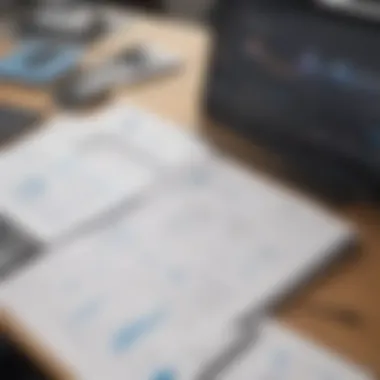

HubSpot presents a range of strengths, particularly for small to medium-sized businesses and startups. One of its most significant advantages is its user-friendly interface. New users can easily navigate through its features without extensive training or technical knowledge. This ease of use promotes quicker adoption among teams, enabling businesses to start leveraging the platform almost immediately.
Another major strength is its free tier offering, which allows businesses to experiment with the software without financial commitment. This introductory access provides essential tools for marketing and CRM activities, making it an attractive choice for startups looking to establish their online presence.
HubSpot also excels in inbound marketing tools. The platform offers extensive features for content management, social media integration, and SEO optimization. These capabilities position it as an ideal choice for businesses focused on growing their online reach and engagement.
Weaknesses of HubSpot
While HubSpot has several appealing features, it does have its weaknesses. A notable concern is its limitations on customization. Unlike Microsoft Dynamics, HubSpot restricts certain options for tailoring the platform to specific business needs. Some organizations may find this insufficient when trying to adapt the software for unique operational challenges.
Additionally, companies that experience rapid growth may encounter scalability issues. HubSpot's pricing model can become expensive as businesses scale. Each upgrade in features and capabilities often comes with a higher price tag, which may not be sustainable for all companies in the long run.
Lastly, while HubSpot offers many functionalities, some users find that the depth of these features is lacking compared to other platforms like Microsoft Dynamics. This limitation can hinder organizations that require advanced capabilities, particularly in terms of complex reporting and data analysis.
Final Thoughts on Choosing Between Microsoft Dynamics and HubSpot
The decision between Microsoft Dynamics and HubSpot is not merely a matter of selecting a software solution; it is about aligning technology with business objectives. Each platform possesses distinct features that cater to specific needs, making the choice impactful for operational efficiency and growth potential. This section offers insights that can guide businesses through the decision-making process.
When evaluating Microsoft Dynamics, organizations often seek comprehensive solutions for various aspects of their operations. Its robust features support large-scale projects and complex processes, making it suitable for medium to large enterprises. On the other hand, HubSpot excels in providing a more intuitive user experience and powerful marketing capabilities tailored for small to medium-sized businesses. This focus on user-friendliness can lead to faster adaptation within teams, as users find themselves navigating the platform with relative ease.
Key Considerations
- Scalability: Microsoft Dynamics offers better scalability for larger organizations. It integrates well with other enterprise solutions, making it efficient for managing extensive data and numerous projects. HubSpot tends to be more focused on smaller scale operations but offers features that can support growing businesses.
- Budget: Cost is a critical factor. Microsoft Dynamics may come with higher implementation costs, but it also offers a more extensive suite of features suited for larger companies. HubSpot provides a free tier and is more economical for startups and SMEs, but additional features can quickly accumulate costs.
- Integration: This element is vital in today’s interconnected business environment. Microsoft Dynamics provides a vast array of integration options with third-party applications, ensuring connectivity with existing tools. HubSpot also offers integrations but may be more limited compared to those available with Microsoft Dynamics.
- Training and Support: Consider the level of training required to implement and utilize these tools effectively. Different organizations will need varying levels of support during and post-deployment. Microsoft's extensive documentation and support can help organizations navigate complex features. HubSpot’s user-friendly design usually requires less training time.
- User Adoption: Another critical factor is how easily teams can adopt the software. A tool that is easy to use will encourage more extensive use and generate better results. HubSpot’s emphasis on usability often leads to more rapid adoption among teams when compared to Dynamics.
"The choice between Microsoft Dynamics and HubSpot should stem from an understanding of the unique needs of your business and how each tool aligns with your strategic objectives."
Recommendations Based on Business Type
When evaluating software solutions like Microsoft Dynamics and HubSpot, companies must consider their unique operational needs. Each business type has distinct characteristics that influence the suitability of a particular platform. Understanding these elements can considerably enhance decision-making processes.
Enterprise-level businesses often face complex challenges. They typically handle vast amounts of data and require comprehensive functionalities. In this case, Microsoft Dynamics may provide an edge due to its robust features designed for large-scale operations.
On the other end, small and medium-sized enterprises (SMEs) may prioritize cost-effectiveness and a simpler user interface. HubSpot can be more appealing for these businesses, providing the necessary tools without overwhelming complexity.
For startups, budget constraints and the need for rapid scaling are crucial. Both platforms have their advantages, but the choice may hinge on specific immediacies, such as the need for strong marketing tools found in HubSpot.
Approaching the selection process based on business type reinforces the relevance of a tailored strategy in maximizing the benefits of these platforms.
Recommendations for Enterprise-Level Businesses
Enterprise-level organizations often have a diverse set of requirements. These can include:
- Advanced CRM functionalities
- Seamless integrations with various systems
- Customization capabilities for different departments
Microsoft Dynamics stands out in these areas with its extensive feature set that supports large operations and complicated workflows. Its ability to integrate with Microsoft 365 also provides companies with a familiar ecosystem.
Recommendations for SMEs
Small and medium-sized enterprises have a different set of needs. Their focus might be on budget and ease of use. HubSpot offers:
- User-friendly interfaces
- Cost-effective solutions
- Integrated marketing automation tools
These factors make HubSpot a solid choice for SMEs wanting to establish a strong online presence while managing costs effectively.
Recommendations for Startups
Startups face unique challenges, often operating with limited resources and rapid growth goals. It is critical for these businesses to choose software that can support both current and future needs. Recommendations for startups may include:
- Assessing budget constraints when selecting a platform
- Evaluating scalability to meet future demands
- Considering available customer support options
HubSpot’s pricing model can be more attractive for startups, as it allows them to start small and expand as needed. Yet, in specific situations, choosing Microsoft Dynamics may be beneficial if the startup requires deep integrations or sophisticated tools from the outset.
Future Trends in CRM and Marketing Software
The landscape of Customer Relationship Management (CRM) and marketing software is continually evolving. This evolution is shaped by technological advancements, changing customer expectations, and the relentless pursuit of efficiency by organizations. Understanding these trends is essential for businesses aiming to stay competitive. In this section, we delve into the future trends in CRM and marketing software, emphasizing their significance in shaping the strategies of Microsoft Dynamics and HubSpot.
Importance of Future Trends
Future trends in CRM and marketing software are crucial for several reasons. First, they inform businesses about the potential capabilities they can leverage. For example, new features enabled by emerging technologies can enhance customer engagement, streamline processes, and improve decision-making. Secondly, recognizing these trends allows businesses to remain agile. Adapting to technological changes quickly can provide a substantial competitive edge. Lastly, understanding future developments is vital for strategic planning. Organizations can allocate budgets and resources appropriately by anticipating what software solutions will be required in the coming years.
Emerging Technologies in Business Software
Emerging technologies are transforming the operational landscape of CRM and marketing software. Key technologies shaping this space include:
- Cloud Computing:
Cloud-based solutions offer flexibility and scalability. They allow businesses to access tools and data from any location. - Big Data Analytics:
Leveraging large volumes of data enables targeted marketing and improved customer insights. This can lead to more personalized customer interactions. - Blockchain:
Though primarily known for cryptocurrencies, blockchain offers transparency and security in customer transactions, enhancing trust. - Internet of Things (IoT):
IoT enables brands to gather data from connected devices, providing deeper insights into consumer behavior.
These technologies increase efficiency and create opportunities for innovation. As businesses explore these tools, they enhance their capabilities to meet customer needs effectively.
The Role of AI in Future Developments
Artificial Intelligence (AI) is set to be a game changer for CRM and marketing software. Its capabilities extend across various functions, promising to enhance overall business performance. Key roles of AI include:
- Predictive Analytics:
Using historical data to forecast future outcomes, AI helps businesses tailor their marketing strategies based on expected customer behavior. - Chatbots and Virtual Assistants:
These tools improve customer service by providing instant responses, offering relevant information, and guiding users through processes effectively. - Personalization:
AI algorithms can analyze a customer's engagement history to create highly personalized marketing messages and product recommendations. - Process Automation:
Tasks such as data entry and reporting are automated, freeing up human resources for more strategic activities.
"AI is not just an enhancement; it is transforming how we comprehend and interact with our customers, making data-driven decisions more precise than ever."
Incorporating AI into CRM and marketing strategies equips businesses to navigate future challenges with greater efficacy. Understanding and embracing these trends is essential for small to medium-sized businesses and entrepreneurs seeking to leverage technology for growth.
Culmination
In the realm of business software solutions, the choice between Microsoft Dynamics and HubSpot is pivotal. Both platforms serve distinct needs while offering unique features that cater to diverse organizational contexts. This conclusion aims to summarize the key insights addressed in this comprehensive comparative analysis and re-emphasize the critical aspects that professionals in small to medium-sized businesses, entrepreneurs, and IT professionals must consider when making a decision.
Understanding Your Business Needs: It is essential to evaluate your business objectives carefully. Each solution has strengths and specific functionality that can align better with particular requirements. Microsoft Dynamics is often praised for its depth in customization and scalability, making it suitable for complex business structures or higher volumes of transactions. HubSpot, on the other hand, excels in user-friendly CRM capabilities and marketing automation features that are ideal for businesses looking to enhance their marketing outreach and simplify customer engagement.
Long-term Strategic Planning: Businesses should not only think about immediate needs but also consider their long-term goals and how hardware and software resources will need to evolve. Will the organization grow rapidly? Will you require advanced analytics and extensive integration capabilities? Understanding these aspects can significantly impact the effectiveness of the chosen software solution.
User Adaptation and Training: Another vital consideration is how easily the employees can adapt to the new system. HubSpot is frequently noted for its ease of use and less steep learning curve, which can lead to faster implementation and immediate benefits. Microsoft Dynamics, while powerful, may require more extensive training due to its complex interface and multitude of features.
The right choice is not solely about features but also about the overall fit for your business culture and operational approach.
In essence, the conclusion underscores that the decision between Microsoft Dynamics and HubSpot should be rooted in a thorough understanding of business requirements, long-term strategy, user adaptability, and overall alignment with company culture. Making this choice requires careful consideration of various elements discussed in the article, allowing decision-makers to select the most appropriate software solution that fits their needs and operational dynamics.













