Maximizing Business Efficiency with Flow Chart Maker IO

Intro
In today's fast-paced business world, effective communication of processes is crucial for any organization. Enter Flow Chart Maker IO—a robust tool designed to help businesses visualize their workflows with ease. By providing a user-friendly interface and a plethora of features, this software empowers professionals to create insightful flowcharts that enhance clarity and engagement in teams.
But what exactly makes Flow Chart Maker IO stand out in a crowded marketplace full of similar tools? That question leads us on an exploration of its capabilities, revealing its key functionalities, advantages, and even some limitations that could be important depending on the specific needs of organizations.
Software Overview
Definition and Purpose of the Software
Flow Chart Maker IO is an online diagramming tool designed to facilitate the creation of flowcharts, diagrams, and visual representations of various processes. Its primary purpose is to aid users in converting complex ideas into easily digestible visual formats. This software serves diverse applications, from brainstorming sessions and project management to academic and training contexts, making it a versatile asset for small to medium-sized businesses, entrepreneurs, and IT professionals.
Key Features and Functionalities
At first glance, several features distinguish Flow Chart Maker IO from the competition:
- Intuitive Interface: The platform is built for ease of use, allowing even those without prior design experience to create professional-looking diagrams quickly.
- Customizable Templates: Users can choose from a range of templates tailored for various industries, which can save time and offer inspiration.
- Collaboration Tools: Teams can work together in real-time, providing feedback and making changes to diagrams instantly—essential for an agile working environment.
- Export Options: Flow Chart Maker IO supports multiple formats including PDF, PNG, and JPEG, ensuring that your designs are not only easy to share but also retain high quality.
- Integration Capabilities: It seamlessly integrates with other software like Google Drive and Microsoft Office, enhancing its utility and allowing for a smoother workflow.
"The ability to visualize processes not only fosters comprehension but also enables teams to identify bottlenecks and streamline operations effectively."
Comparison with Alternatives
Overview of Competitors in the Market
In the realm of flowchart software, there are several notable competitors, such as Lucidchart, Microsoft Visio, and Creately. Each of these tools has its strengths and unique features that appeal to different user bases.
Key Differentiators
What sets Flow Chart Maker IO apart? Here are some key differentiators that could greatly influence a decision-maker's choice:
- Cost-Effectiveness: Flow Chart Maker IO often comes at a more affordable price point compared to some alternatives, making it an attractive option for startups and entrepreneurs.
- Accessibility: As a cloud-based tool, it can be accessed anytime and anywhere, negating the stress of software installations and updates.
- Learning Curve: Many users report that Flow Chart Maker IO is easier to learn and navigate compared to other more complex software solutions.
The mix of these features and attributes positions Flow Chart Maker IO as a strong contender, particularly for organizations that prioritize operational efficiency and simplicity.
Intro to Flow Chart Maker IO
When navigating the complex web of organizational tasks, clarity can often feel like it’s in short supply. This is where Flow Chart Maker IO steps into the spotlight, offering a structured way to visualize processes that can otherwise seem chaotic. In this article, we’ll delve into how this tool finds its place in the toolkit of small to medium-sized businesses, entrepreneurs, and IT professionals, making it a valuable ally in decision-making and operational efficiency.
Flow charts serve as insightful guides, weaving together disparate steps into a cohesive overview. Imagine a chef trying to follow a recipe without a clear order of steps—ingredients might be jumbled, and the final dish could easily go awry. Similarly, in the business world, a lack of an organized visual framework can lead to confusion and inefficiencies. Understanding why and how to employ flow charts is foundational to leveraging the full capabilities of Flow Chart Maker IO.
Understanding Flow Charts
At their core, flow charts are diagrams that illustrate the sequence of steps taken to accomplish a specific task or process. They paint a picture of transitions between stages and illuminate the system's workflow.
- Key Components: Typically, flow charts consist of shapes and arrows. Each shape represents a distinct process or decision point, while arrows indicate the direction of the flow.
- Simplicity and Clarity: One of the most compelling arguments for utilizing flow charts is their inherent simplicity. They distill complex processes down to their essential parts, enabling teams to grasp critical information at a glance.
- Common Uses: From mapping organizational structures to outlining project phases, flow charts serve various functions across industries. They can also bring forth insights that might be overlooked when processes are stored in lengthy documents.
Consider a project management scenario. A team may outline the stages of development from initial concept to final delivery. A flow chart can serve as a living document—evolving as the project progresses, ensuring all team members are aligned and aware of their roles.
"A picture is worth a thousand words," as the saying goes. This is especially true in the business realm, where visual communication can enhance understanding and collaboration.
In summary, comprehending flow charts is vital for utilizing Flow Chart Maker IO effectively. By clarifying how processes interconnect, they become powerful tools that drive efficiency, enhance communication, and pave the way for strategic decision-making.
Overview of Flow Chart Maker IO
Understanding the strengths and functionalities of Flow Chart Maker IO is crucial for anyone seeking to enhance their workflow and improve operational clarity. This tool is not just a simple application for creating flow charts; it plays an integral role in helping users visualize complex processes. By breaking down information into easy-to-understand diagrams, it allows businesses to navigate their daily operations smoothly.
Key Features
Flow Chart Maker IO boasts a number of key features that set it apart from the competition. Here’s a closer look:
- User-Friendly Interface: Designed with simplicity in mind, the interface is intuitive. New users can easily get up to speed without extensive training.
- Diverse Template Library: Users can choose from a vast array of pre-designed templates, streamlining the process of creating diagrams from scratch. Whether it’s for process mapping, decision trees or organizational charts, there is something for everyone.
- Collaboration Tools: Teamwork is crucial for small to medium-sized businesses, and Flow Chart Maker IO allows multiple users to collaborate on diagrams in real time, ensuring everyone is on the same page.
- Export Options: Once completed, charts can be easily exported into various formats including PDF, PNG, or SVG, making sharing simple and effective.
These features do not merely help in crafting visuals; they enhance communication across teams, making it easier to present information succinctly.
User Interface Insights
A standout characteristic of Flow Chart Maker IO is its user interface, likened to a breath of fresh air in an often cluttered landscape of diagramming tools. Navigating through the features feels almost seamless.


- Dashboard Layout: The dashboard is designed to give quick access to all tools and templates. Users don’t find themselves clicking through multiple screens; everything is visible at a glance.
- Drag and Drop Functionality: Creating diagrams is as easy as dragging and dropping items onto the workspace. This not only saves time but drastically reduces frustration.
- Customization Options: While the templates allow for quick creation, customization is equally important. Colors, fonts, and shapes can be easily adjusted, adapting each chart to the brand or project requirements.
"A clean interface can turn a complex task into something manageable and even enjoyable."
The overall experience is smooth, and this is especially important for IT professionals who value efficiency alongside their technical capabilities. Collectively, these aspects of the user interface contribute to a more productive workflow, catering specifically to the needs of entrepreneurs and business professionals striving for clarity in their processes.
Benefits of Using Flow Chart Maker IO
The advantages of using Flow Chart Maker IO are manifold. In today’s fast-paced world, the ability to present information visually is crucial for effective communication. Flow charts, being one of the most efficient methods to map processes, become essential tools. Let’s dive deeper into the specific benefits of leveraging this software in a business context.
Enhancing Workflow Efficiency
When it comes to streamlining operations, Flow Chart Maker IO serves as a beacon of clarity. Think of it as the unifying thread in the complicated fabric of business processes. For instance, when a team faces delays due to miscommunication on tasks, a flow chart provides immediate structure. By visually outlining each step, team members can see where things are going off track and rectify them in real time.
Using Flow Chart Maker IO can drastically cut down on the time spent in meetings discussing "what needs to be done." Instead, with a well-structured flow chart, everyone is on the same page, focusing their energy on execution rather than explanation. Processes become more transparent, allowing team members to take ownership of their responsibilities.
Another aspect to consider is the adaptability of flow charts. As businesses evolve, so do their processes. When tweaking workflows, Flow Chart Maker IO makes it simple to edit and refine existing diagrams rather than starting from scratch. The ability to easily update visuals keeps operations aligned and minimizes the risk of misunderstandings among team members.
Improving Team Collaboration
Collaboration is the lifeblood of any successful project. Flow Chart Maker IO fosters an environment of collaborative creativity by providing a canvas for every team member’s input. Imagine you're in a brainstorming session where ideas flow like water; integrating those ideas into a cohesive visual makes sense. By using this software, everyone gets a stake in the development of the project, enhancing commitment and ownership.
Additionally, visualization reduces the likelihood of misinterpretation. Instead of drowning in emails or lengthy reports, team members can look at a flow chart and grasp complex relationships at a glance. Effective visual aids support discussions, enabling teams to identify issues and solutions more swiftly.
Furthermore, Flow Chart Maker IO encourages feedback cycles. When team members regularly interact with flow charts, they're inclined to offer suggestions or improvements. This iterative process not only enriches the quality of outcomes but also strengthens inter-team relationships, emphasizing the collaborative ethos.
The integration capabilities of Flow Chart Maker IO with various platforms only serve to enhance this collaborative spirit. Whether you're using tools like Slack or Google Drive, the ability to share and edit flowcharts in real time can transform a static collaboration into a dynamic experience.
"The ability to visualize processes transforms not just how we do our work, but also how effectively we can collaborate as a team."
Customization Options
In today's fast-paced business landscape, the ability to tailor tools to meet specific workflow needs is invaluable. Flow Chart Maker IO offers a variety of customization options that can make a notable difference in how teams visualize and map out their processes. Being able to adapt templates and diagrams according to unique business requirements not only enhances productivity but also ensures that the visual aids created are relevant and effective.
Available Templates
When it comes to starting a new project, choosing the right template can set the stage for success. Flow Chart Maker IO provides a collection of pre-designed templates that cater to a wide range of industries and purposes. This means users don’t have to start from scratch—saving both time and effort.
- Industry-Specific Designs: Whether it’s for healthcare, education, or technology, the templates reflect the nuances of each sector. This variety allows users to readily find a framework that resonates with their usual workflows.
- Flexibility for Modifications: Even if a template is selected, users can modify elements such as colors, shapes, and layout styles. This flexibility allows businesses to maintain their brand identity while benefiting from a structured format.
- Rapid Thinking Tools: Some templates are designed as brainstorming tools, promoting quick idea generation. This can be particularly useful during team meetings, offering a visual structure that fosters collaboration.
Additionally, having a selection of templates encourages experimentation. Employees can try new approaches without the burden of creating everything from square one.
Creating Custom Diagrams
Every organization has its own way of doing things, and Flow Chart Maker IO recognizes this need for individuality through its custom diagramming capabilities. Creating a diagram that illustrates a specific process within a business can be straightforward, allowing teams to represent their unique operational flow accurately.
- Drag-and-Drop Functionality: Users can easily move shapes around the canvas, making it simple to build a flow chart that effectively communicates ideas. This action doesn't require advanced technical skills, which is beneficial for small to medium-sized businesses with varied employee expertise.
- Shape Libraries: The inclusion of diverse shapes and icons allows for nuanced representations of concepts. From standard process flows to intricate decision trees, users have the tools needed to create meaningful diagrams.
- Collaborative Elements: Team members can collaborate in real time, adding comments and suggestions directly on the diagram. This feature not only enhances teamwork but also speeds up the decision-making process.
In summary, customizing options in Flow Chart Maker IO is a game-changer for organizations that seek tailored solutions to their process visualization needs. By utilizing available templates and creating custom diagrams, teams can ensure that their flow charts are both informative and relevant, driving enhanced clarity in their operations.
"Visualization is not just about making things pretty; it's about making information actionable."
By investing in highly customizable tools, businesses stand to gain comprehensive insights that can propel their operational processes toward greater efficiency.
Compatibility and Integrations
In today's fast-paced business environment, the ability to seamlessly integrate tools is paramount. For Flow Chart Maker IO, compatibility and integration capabilities serve as critical components in enhancing its overall utility. It isn’t just about creating flowcharts; it’s about how well this creation fits into the larger framework of operational tools that organizations rely on. The significance of these elements can’t be overstated, as they allow users to interface with various applications, thus streamlining processes and augmenting productivity.
Integration with Other Tools
Flow Chart Maker IO goes beyond mere diagram creation. It offers integration with a variety of other tools, which can be a game-changer for businesses looking to improve workflows. Key integrations to consider include popular project management software such as Trello and Asana, as well as cloud storage options like Google Drive and Dropbox. The ability to link your flowcharts to these platforms means that projects remain coordinated and accessible, irrespective of where team members are based.
For example:
- Collaboration becomes effortless when your flowchart designs can be shared directly within project management tools.
- Document management simplifies when your flowcharts automatically save to cloud platforms, ensuring you always have access to the latest version.
These integrations not only save time but also minimize the silos that often hinder communication within teams. By having multiple tools work in harmony, users can focus on strategic tasks rather than getting bogged down in logistical details.


Cross-Platform Accessibility
Another vital aspect of Flow Chart Maker IO is its cross-platform accessibility. Whether you're using a desktop, tablet, or smartphone, the tool remains reachable, allowing users to create and edit flowcharts without restrictions. This flexibility is increasingly important as remote work culture becomes prevalent among small to medium-sized businesses, entrepreneurs, and IT professionals.
The efficacy of cross-platform functionality lies in its ability to foster continuity in workflow. Consider how this could play out:
- A team member might draft a flowchart during a commute on their mobile device and later fine-tune it on their desktop.
- Changes made in real-time, irrespective of device, ensure that everyone is on the same page.
This feature not only enhances convenience but also promotes an inclusive environment, where every team member can contribute ideas and feedback regardless of their physical location.
"Software is often treated as a one-size-fits-all solution, but true success lies in how well it adapts to the specific needs of its users."
User Community and Support
In the fast-paced realm of technology, the importance of a solid user community cannot be overstated. A vibrant user community is a treasure trove of shared knowledge, experiences, and tips that can help both novices and experienced users navigate their way through the complexities of Flow Chart Maker IO. This sense of belonging and collaboration makes the learning curve less steep, encouraging users to fully harness the tool’s potential. Moreover, being part of an engaged community can spark creativity, igniting innovative uses for the software that may not be immediately apparent to the casual user.
Accessing Customer Support
When it comes to customer support, Flow Chart Maker IO provides several channels for users to seek assistance. Direct support through email or chat options ensures that users can access help when they need it most. For instance, a small business owner struggling to create a complex diagram can rapidly get guidance on utilizing specific features or troubleshooting issues they encounter. Additionally, many users appreciate quick response times from support staff, reflecting a commitment to customer satisfaction.
To access support, users can log into their account and navigate to the support section. This area typically hosts helpful FAQs, instructional videos, and contact details for personalized support.
Community Forums and Resources
Community forums serve as invaluable resources where users can exchange ideas, ask questions, and provide solutions to common problems. For instance, if someone is trying to portray a complicated process flow and is unsure about the best format, they can post their inquiry in a forum. Peers or moderators can step in with suggestions based on their own experiences.
"The power of a community lies in its ability to transform challenges into collective progress."
These forums often host discussions on new features, best practices, and creative uses of Flow Chart Maker IO. By engaging with fellow users, businesses can discover unique applications of the tool that enhance their operational efficiency. Additionally, resources like webinars and tutorials shared within the community can foster professional development for IT professionals and entrepreneurs.
Overall, the user community and support infrastructure associated with Flow Chart Maker IO play a pivotal role in ensuring users can confidently navigate its features. By leveraging these resources, businesses can maximize the benefits of utilizing this software, ultimately leading to more effective process management.
Comparative Analysis with Similar Tools
In the bustling realm of business process mapping, knowing how Flow Chart Maker IO stacks up against other similar tools isn’t just useful, it’s essential. It allows organizations to weigh their options smartly, ensuring they pick the right software that aligns with their specific needs. Understanding the comparative landscape can unveil insights into functionality, cost, user experience, and even the unique advantages that a tool like Flow Chart Maker IO offers.
By scrutinizing its capabilities against other tools, businesses can pinpoint their priorities. Are ease of use and functionality more critical, or does integration capacity take precedence? This analysis helps decision-makers navigate through the options available, ensuring they harness the best tool at their disposal.
Strengths and Weaknesses
When comparing Flow Chart Maker IO to its peers, certain strengths emerge starkly. The intuitive interface stands out, making it accessible even for those who may not be tech-savvy. This ease of use is a boon for small and medium-sized businesses, where time is often of the essence. Furthermore, its robust customization options enable users to tailor flowcharts according to their unique specifications.
However, it’s not all sunshine and rainbows. Some users have found that while the simpleness of its design is commendable, the lack of advanced features can limit highly complex diagramming needs. In comparison to tools like Lucidchart or Microsoft Visio, users might find Flow Chart Maker IO lacking in depth for niche applications.
Strengths
- User-Friendly Interface: Navigable with minimal learning curve.
- Customization Potential: Offers templates and tools tailored for varied industries.
- Affordability: Typically more cost-effective than some alternatives.
Weaknesses
- Limited Advanced Features: For highly specialized needs, it might fall short.
- Collaboration Tools: Compared to other tools, real-time collaboration features can be less robust.
Performance Metrics
Performance is always a crucial yardstick when assessing software. In this realm, Flow Chart Maker IO holds its own quite decently. User feedback consistently points to speed and reliability, indicative of a tool that operates smoothly during regular use. However, conducting a deeper dive into specific performance metrics reveals a more nuanced picture.
- Load Times: Users often report quick load times, even with more complex diagrams. This is vital for professionals working under tight deadlines, eliminating downtime.
- Diagram Processing Efficiency: The software can handle a fair amount of data, though it can encounter lags with particularly intricate flowcharts. This aspect becomes critical when evaluating the tool for scaling solutions as a company grows.
- Response Rate for Customer Support: Alongside the technical performance, users appreciate the responsiveness of customer support, which scores high in customer satisfaction surveys.
"Understanding how a tool performs in real-world scenarios equips businesses with the knowledge necessary to make informed decisions."
By comparing the strengths, weaknesses, and performance metrics of Flow Chart Maker IO with other tools, organizations can prioritize what truly matters, thus enhancing their overall efficiency and effectiveness in process mapping.
Use Cases Across Industries
Flow Chart Maker IO stands as a powerhouse in the realm of diagramming tools, showcasing its versatility across various industries. The significance of exploring use cases can’t be overstated; it offers tangible demonstrations of how this software can optimize workflows and enhance clarity. Industries today require efficient tools to visualize complex processes. So, it's essential to understand how Flow Chart Maker IO can meet these diverse demands while boosting productivity.
Education Sector Applications


In educational institutions, clarity in communication is paramount. Flow charts can serve as invaluable aids, helping educators and students alike to grasp intricate concepts and relationships. For instance, educators can design flow charts to outline instructional methodologies, ensuring that students can follow the learning path without getting lost in the weeds of information.
- Curriculum Design: Teachers can map out entire curriculum frameworks, highlighting key milestones and connections between different subjects.
- Student Projects: Flow Chart Maker IO can be utilized by students to outline project steps, making sure they hit all the right notes throughout their assignments.
Moreover, educational administrators can benefit greatly from flow charts, as they can efficiently communicate institutional processes or deal with administrative workflows. Diagrams created using Flow Chart Maker IO provide visual clarity, helping to minimize misunderstandings and streamline conversations about procedures and responsibilities.
Business Process Mapping
In the business realm, effective communication and process visualization are the foundation of success. Flow Chart Maker IO supports organizations in mapping their processes, making it easier to identify redundancies and opportunities for improvement. When companies turn to flow charts, they unlock a clearer view of how their operations function.
- Process Optimization: Companies can identify bottlenecks by visually laying out their workflows, which ultimately assists in improving efficiency.
- Standard Operating Procedures: Flow Chart Maker IO plays a crucial role in drafting standard operating procedures (SOPs). By creating flow charts, businesses ensure that every team member understands their role within a process, leading to smoother operations.
- Employee Training: Newly hired staff can better understand how to navigate their responsibilities through visual aids, enhancing the learning curve and retention of critical processes.
The implications of using flow charts for business process mapping extend beyond immediate clarity; they enable organizations to make data-driven decisions. By continually assessing and re-evaluating their processes, businesses can adapt and thrive in fast-paced environments.
"Flow charts often serve as the first step toward process improvement; when you can visualize something, you can begin to refine it."
By engaging with Flow Chart Maker IO to develop flow charts for both education and business applications, organizations can drive insightful discussions, enhance collaboration, and significantly boost overall efficiency.
Limitations of Flow Chart Maker IO
While Flow Chart Maker IO offers numerous advantages for users looking to create clear and structured flow charts, it is vital to also recognize its limitations. Understanding these constraints can lead to better decision-making when integrating this tool into a business's operational framework. This article aims to illuminate these limitations, focusing on aspects that may affect usability and overall effectiveness.
User Experience Challenges
User experience can make or break a software tool, especially for busy professionals who rely on efficiency. Flow Chart Maker IO, while equipped with a bevy of features, hasn't perfected its user experience entirely. Some users have reported a steep learning curve when trying to navigate the more intricate options available. This might deter newcomers who expect a more seamless interaction.
For example, while advanced functionalities may enhance output, they can also overwhelm users unfamiliar with diagramming software. The organization of menus may not be intuitive, leading to lost time as one tries to locate specific features. Additionally, lesser-known tricks for optimizing flowchart designs might remain buried in help documentation rather than being easily accessible.
Another issue is a lack of customization in user-interface elements. While the software provides various templates and design options, the overall layout may not suit every user's personal workflow. This could create frustration, especially in collaborative environments where multiple users have different preferences and expectations. Compounding this, the app can sometimes experience sluggish performance during peak usage times, causing further disruption.
Cost Considerations
When looking to implement Flow Chart Maker IO, it’s also critical to evaluate the cost structure. Yes, it offers various pricing tiers which may appeal to small to medium-sized businesses. However, organizations must be prudent in assessing whether these costs translate effectively into value.
- Subscription Model: The software typically operates on a subscription basis. Monthly or annual fees can add up, particularly if multiple licenses are required for a team. Some companies may find that this recurring expense doesn't yield proportional benefits.
- Limited Free Features: There may be limitations on the features available with a free or lower tier plan. Users seeking advanced capabilities or extensive customization could find themselves compelled to upgrade sooner than anticipated.
- Implementation Costs: Don’t forget about the potential additional costs that come with software training and integration into existing workflows. The time and resources spent on onboarding can detract from the overall savings that one might expect from using the tool.
- Hidden Fees: While initially appearing straightforward, pricing structures can sometimes include hidden fees for customer support or data exports.
Future Developments and Enhancements
In the fast-paced world of business, being ahead of the curve often means adopting tools that evolve in sync with industry demands. Here, the section on future developments and enhancements takes center stage. This part discusses how Flow Chart Maker IO is poised to grow and adapt, offering features that could reshape users' workflow experiences. Assessing projected advancements not only outlines what’s on the horizon but also underscores the importance of choosing software that can flexibly fit into an organization’s future.
Projected Features
As we look into the crystal ball, several features are projected to enhance the functionality of Flow Chart Maker IO. Based on user feedback and industry trends, notable areas of improvement may include:
- Artificial Intelligence Integration: Incorporating AI to automate flow creation could significantly reduce the time spent on diagramming, allowing users to focus on analysis rather than manual input.
- Expanded Collaboration Tools: Future updates may introduce real-time collaboration enhancements, making it easier for teams scattered across different locations to work together seamlessly on flow charts.
- Advanced Analytics: The incorporation of advanced analytics can help users understand process efficiency better by tracking performance metrics associated with specific flows.
- User Experience Improvements: As usability is paramount, expect subsequent iterations of the software to focus on streamlining the interface, creating a smoother navigation experience.
These projected features hold the promise of not just enhancing productivity but also enriching the user’s experience. In this tech-savvy era, where time is golden, these improvements will cater well to small and medium enterprises, making the software not just a tool, but a partner in growth.
Technological Trends
The realm of flowcharting and diagramming is continuously influenced by broader technological movements. Recognizing these trends can help users stay ahead and fully leverage the capabilities of Flow Chart Maker IO. Some noteworthy trends include:
- Cloud Computing: As reliance on cloud-based solutions grows, flowchart tools are increasingly offering features that leverage cloud storage and collaboration. This shift means easy access to diagrams from anywhere, facilitating remote work and teamwork.
- Mobile Integration: A larger emphasis on mobile usability allows users to create and review flow charts on-the-go. For busy entrepreneurs and IT professionals, this convenience cannot be overstated.
- Integration with Emerging Technologies: The potential for Flow Chart Maker IO to integrate with evolving technologies, such as IoT devices, can lead to more dynamic and responsive flowcharting software.
- Data Visualization: As businesses increasingly rely on data to steer decision-making, enhanced data visualization features can help users turn complex information into easy-to-understand visual representations.
Keeping a finger on the pulse of these technological trends not only helps users maximize their current use of Flow Chart Maker IO but also prepares them for changes that may impact their operational strategies. Amidst rapid advancements, those who adapt quickly tend to thrive, and understanding what lies ahead is essential for making informed decisions.
Finale
As we wrap up our exploration of Flow Chart Maker IO, it’s vital to recognize the significance of the conclusions gathered throughout this article. The insights we've dissected provide a clear lens into how this tool serves not just as a facilitator for diagram creation but as an essential component in enhancing clarity and streamlining processes across various industries.
Summary of Key Points
The importance of Flow Chart Maker IO is underscored by several key elements, notably its:
- Versatile Features: The range of functionalities offers something for everyone, whether one is part of a small start-up or a large corporation. From creating intricate flow charts to simple diagrams, users have the tools necessary for diverse needs.
- User-Friendly Interface: With an intuitive design, individuals can dive straight into the creation process without undergoing a steep learning curve. This accessibility stimulates productivity and efficiency.
- Customization Possibilities: The ability to tailor templates or build diagrams from scratch heightens the adaptability of flow charts to particular business contexts, ensuring relevance and accuracy.
- Integration Capability: In a world dominated by digital tools, the ease of integrating Flow Chart Maker IO with existing software enhances operational fluidity, saving time and fostering collaboration.
These elements not only help users achieve their goals but also contribute to optimized workflow that is crucial in today’s fast-paced business environment.
Final Recommendations
For small to medium-sized businesses or individuals considering implementing Flow Chart Maker IO, several recommendations emerge from our analysis:
- Direct Engagement: Take advantage of the free version to familiarize yourself with the offerings before committing to a premium plan. This trial can provide significant insights into its practical applications.
- Stay Updated: Keep track of forthcoming features and updates. As technology evolves, staying informed ensures that users leverage the full spectrum of capabilities that Flow Chart Maker IO has to offer.
- Take Advantage of Resources: Utilize community forums and customer support options when facing challenges. Engaging with others can often lead to unlocking hidden functionalities or best practices.
- Customized Approach: Evaluate your unique workflow needs and apply customization options to recreate diagrams that genuinely resonate with your processes. Tailoring your visual aids can result in profound clarity and communication improvements.
As we see, Flow Chart Maker IO can be more than just a tool; it has the potential to transform how professionals visualize their processes and collaborate. By effectively utilizing its features, businesses can navigate complexities, bringing a clearer understanding of their operations.















