Lucidchart Pricing Insights: Plans and Value Explained

Intro
When it comes to software that aids in visual communication and collaboration, Lucidchart is often a name that pops up. For small to medium-sized businesses and entrepreneurs, understanding the pricing of such tools is crucial for budget management while still aiming for productivity. Lucidchart offers various plans designed to cater to different needs, but how do you sift through all the details to find the best fit?
Lucidchart’s pricing model, like a fine-tuned machine, aligns its features with the necessities of its users. The goal of this article is to slice through the noise and provide a substantive analysis of Lucidchart's pricing structures, the features included, and how they stack up against the competition.
Software Overview
Definition and Purpose of the Software
Lucidchart is a web-based diagramming application that enables users to create flowcharts, organizational charts, wireframes, and more. Its primary purpose is to facilitate smooth visual communication, especially among teams spread across different locations. Whether you are mapping out project workflows or brainstormning ideas visually, Lucidchart aims to simplify the process.
Key Features and Functionalities
The features of Lucidchart are extensive, making it a go-to choice for many:
- Drag and Drop Interface: Users can easily create and customize diagrams with its intuitive interface.
- Collaboration Tools: Real-time collaborative capabilities allow multiple users to contribute, ensuring everyone’s a part of the dialogue.
- Integration Options: Lucidchart seamlessly integrates with other software such as Google Workspace, Microsoft Office, and Slack, enhancing workflow efficiency.
- Templates and Shapes: A wide array of pre-made templates and customizable shapes help users kickstart their projects without starting from scratch.
"Lucidchart is not just a tool; it's a space where ideas come together visually."
Comparison with Alternatives
Overview of Competitors in the Market
In today’s saturated market, Lucidchart faces competition from a range of other diagramming software. Some notable alternatives include:
- Microsoft Visio: A long-standing player, known for its deep feature set but often viewed as having a steeper learning curve.
- Miro: Focused on team collaboration and brainstorming, providing virtual whiteboard functionalities.
- Draw.io: An open-source option that is free but may lack some of the advanced features that Lucidchart provides.
Key Differentiators
What sets Lucidchart apart from these competitors?
- User Experience: Lucidchart prioritizes a user-friendly design which often means less time spent learning the tool.
- Advanced Collaboration: While others offer collaborative features, Lucidchart’s real-time editing capability can be notably smoother, allowing more fluid idea exchange.
- Comprehensive Support: The customer support and resources offered by Lucidchart are robust, providing tutorials and FAQs for new users.
In analyzing Lucidchart’s pricing, understanding its value in context with its competitors sets the stage for the next steps – evaluating plans and features relevant to your organization. By navigating this pricing landscape wisely, businesses can truly leverage the full potential of Lucidchart without breaking the bank.
Preface to Lucidchart
When we talk about effective communication in the modern business landscape, Lucidchart emerges as a tool that doesn’t just simplify things but elevates them. In a world where ideas often clash and convoluted processes lead to confusion, understanding what Lucidchart has to offer is fundamental. This introduction aims to ground readers in the very reason why diagramming tools like Lucidchart hold immense significance in today’s work environment.
Lucidchart is not just a diagramming software; it serves as a visual collaborative platform that helps individuals and teams articulate complex concepts. From flowcharts that streamline workflows to org charts that clarify hierarchies, its purpose resonates across various departments—from marketing to project management.
This section will delve deeper into two essential aspects: the overview of Lucidchart's purpose and the importance of diagramming tools in business. Each component sheds light on how Lucidchart can transform the way teams collaborate, innovate, and communicate effectively.
Overview of Lucidchart's Purpose
In essence, Lucidchart is designed to make complex ideas more approachable. It's not merely about dragging shapes around on a screen. It helps visualize what often remains hidden in the depths of emails and meetings. The tool harnesses the power of visual communication, making it easier for team members to align their understanding and drive projects forward.
Consider this: when you visualize a process, your capacity to grasp its intricacies increases. Lucidchart provides templates for various disciplines—be it software design or business planning—thus enhancing accessibility for users with different levels of expertise. Moreover, as teams become more remote, having a centralized place to create, share, and collaborate on these diagrams becomes all the more critical.
In short, Lucidchart's purpose is to serve as a bridge that connects abstract ideas with visual clarity. It’s about turning concepts into concrete visuals that everyone can understand.
Importance of Diagramming Tools in Business
The role of diagramming tools in business cannot be overstated. They serve multiple purposes, from facilitating brainstorming sessions to providing detailed roadmaps for strategic planning. Businesses of all shapes and sizes benefit from this visual structuring of information. Here’s why diagramming tools like Lucidchart are essential:
- Boosts Clarity: Visual formats help distill complex information into digestible bits.
- Encourages Collaboration: Team members can easily contribute and share ideas, making remote teamwork more effective.
- Saves Time: Compared to text-based documentation, diagrams capture and convey information faster.
- Enhances Retention: People tend to remember visuals better than prose, aiding in the retention of key ideas.
"A picture is worth a thousand words." This saying encapsulates the essence of why diagramming tools are integral to modern business.
In summary, understanding the purpose of Lucidchart and the importance of diagramming tools helps you recognize their potential to transform organizational communication and project management. As we move forward in this article, grasping these foundational concepts will serve as a key to unlocking the full potential of Lucidchart's offerings.
Understanding Lucidchart Pricing
Navigating the labyrinth of software pricing can often feel like walking a tightrope; one wrong step, and you could find yourself teetering between options that don’t fit your needs. Understanding Lucidchart’s pricing is crucial in making an informed decision, especially for small to medium-sized businesses or individual users seeking collaboration tools. This section breaks down the various aspects of Lucidchart's pricing model, highlighting features, advantages, and considerations for different user types.
Price Tiers Explained


Lucidchart’s pricing strategy revolves around well-defined tiers, tailored to meet the varying demands of its users. Grasping these tiers not only clarifies what you’re paying for but also underscores the value of features bundled into each plan.
Free Version Overview
The free version of Lucidchart is a gateway into the world of diagramming. It allows users to create simple diagrams without any financial commitment. While it provides access to a basic selection of shapes and templates, it’s sort of like dipping your toes into a pool rather than diving in. This option is beneficial for individuals who want to test the waters before going deeper. However, the primary limitation arises with the number of documents you can create. This aspect may frustrate users who might quickly find themselves hitting the wall.
Individual Plans
Individual plans focus on users who need a bit more than what the free version offers. Priced affordably, these plans trumpet their ability to unleash more shapes and templates, along with additional functionality such as unlimited document creation. This setup makes it a popular choice among freelancers and solo entrepreneurs who require a capable tool without breaking the bank. However, while this affordability is its key characteristic, users should be aware that some advanced features remain locked until subscribing to higher tiers.
Team Plans
For teams, Lucidchart steps up the game with its Team Plans. Designed for small to medium-sized businesses, these plans foster collaboration—allowing multiple users to work on diagrams simultaneously. A standout feature of this tier is the ability to leverage shared libraries of shapes and templates, enhancing cohesiveness within a team's projects. It's akin to bringing your gang together around the workbench. Yet, the drawback here is that this option can come with a price tag that may require some careful budgeting, especially for larger teams.
Enterprise Solutions
Enterprises face unique challenges, and Lucidchart addresses these with its Enterprise Solutions. Tailored for large organizations, these plans offer extensive customization, enhanced security features, and premium support. Their ability to integrate deeply with existing workflows makes them a viable choice for businesses looking to scale effectively. However, this tier isn’t a fit for everyone, as the costs can escalate rapidly, potentially leading to a situation where the features exceed the company’s actual needs.
Billing Cycle Options
Once you’ve chosen a plan, understanding the billing cycles can further influence your decision-making process. Lucidchart offers flexibility, yet it’s essential to weigh the pros and cons of each option.
Monthly vs. Annual Pricing
Choosing between monthly and annual pricing can feel like choosing between a sprinter and a marathon runner—each has its merits. Monthly pricing offers flexibility, allowing users to opt-out if their needs change. This can be particularly attractive for startups or freelancers experiencing ebbs and flows in workload. On the flip side, annual pricing usually comes with a discount, making it a financially sound choice for those confident in their long-term needs. Ultimately, the choice hinges on the user’s current situation and future expectations.
Implications of Payment Frequency
The implications of the chosen payment frequency can have lasting effects on budget management. Opting for monthly payments may allow for greater cash flow flexibility, making it easier to adjust as business needs fluctuate. In contrast, committing to annual payments often results in cost savings, but it also means tying up funds longer than might be comfortable for some businesses. Users must consider their cash flow dynamics and willingness to commit when choosing their payment method.
"Understanding Lucidchart’s pricing isn’t just about dollars and cents; it’s about finding the right fit without drowning in options."
In summary, grasping Lucidchart's pricing structure is a pivotal step for potential users. It enables them to align features with their needs, ensuring that every dollar spent contributes to their productivity and success.
Features vs. Pricing: What You Get
In the ecosystem of diagramming tools, such as Lucidchart, understanding the relationship between features and pricing is crucial. Why? Because businesses often face the dilemma of selecting a plan that offers not just the essential tools, but also advanced features that can enhance productivity and collaboration. The pricing should reflect the value provided—not a penny more or less. This section dives into the core and advanced features that each pricing tier brings to the table, allowing organizations to assess their specific needs against what they get for their investment.
Core Features Across Plans
Collaboration Tools
Collaboration tools are the heartbeat of Lucidchart, allowing teams to work together seamlessly, no matter where they are. One key aspect is real-time editing, which lets multiple users share the same document concurrently. This eliminates the confusion of version control and keeps everyone on the same page.
A standout characteristic is the ability to comment directly on diagrams and make suggestions, streamlining feedback. For businesses that thrive on teamwork, these tools are invaluable. However, while user-friendly, not every plan offers the same level of collaborative features. Higher tiers usually provide enhanced functionalities that can support larger teams more effectively.
Templates and Shapes
Templates and shapes form the visual backbone of Lucidchart, facilitating quick diagram creation. Users can choose from a plethora of pre-designed templates tailored for various industries, such as software development or marketing, making the tool appealing from the get-go. This feature can save countless hours compared to starting from scratch.
A notable advantage is the customizability; users can modify templates to suit their specific needs. Yet, while a wide variety is available in the free and individual plans, some more complex templates might only be accessible in higher tiers. This can be a crucial consideration for businesses aiming for a polished presentation without hiring outside help.
Integrations with Other Software
The ability to integrate with other software is a significant plus of Lucidchart. The platform connects with popular tools like Google Drive, Microsoft Office, and Atlassian’s suite, which makes data sharing and collaboration effortless. This characteristic is particularly beneficial for businesses that already rely on these programs, as it minimizes any workflow disruptions.
Each integration also helps in streamlining project management, keeping everything in sync. On the flip side, while most integrations are available across various plans, some advanced functionalities may be gated behind higher-priced tiers, which can deter smaller businesses or startups from fully leveraging this feature.
Advanced Features in Higher Tiers
Enterprise-Level Customization
Enterprise-level customization is designed for organizations that require tailored solutions. This feature allows larger businesses to modify Lucidchart according to their unique workflows. It encompasses custom branding, specific security protocols, and integration options that only higher-tier subscriptions provide.
The key benefit here is flexibility; larger teams can sculpt the tool to fit their operational mold rather than adjusting their methods to accommodate the software. However, this level of customization often comes at a higher price, which might not be feasible for smaller entities with limited budgets.
Enhanced Security Features
In an age where data protection is paramount, enhanced security features are a non-negotiable for bigger organizations using tools like Lucidchart. For instance, access controls and audit trails ensure that sensitive information remains secure and monitored. This is an invaluable characteristic for businesses in regulated industries.
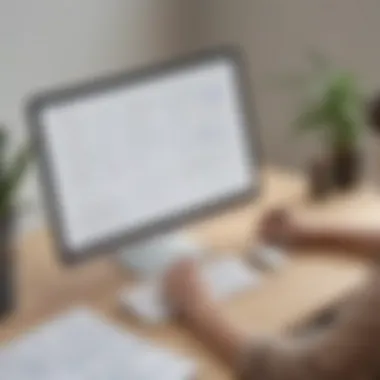

However, these features generally are confined to the more expensive plans, leaving some businesses to weigh the cost against potential risk exposure should they opt for a lower tier. The decision then hinges on the type of data handled and the specific security needs of those involved.
Analytic Tools for Business Insights
For businesses that rely on data to drive decisions, analytic tools for business insights are a major selling point. Lucidchart offers features that track how diagrams are received and interacted with, revealing trends in user engagement. This helps organizations understand what's working and what’s not.
Another noteworthy characteristic is the ability to generate reports based on usage patterns. However, such sophisticated tools may only be available in enterprise plans, prompting smaller companies to potentially miss out on these analytical advantages unless they're willing to stretch their budget.
"Understanding the nuances between features and pricing can elevate your business operations. Not every plan will fit perfectly, so evaluate your needs carefully to avoid overpaying or underutilizing the chosen tools."
In summary, mastering the features Lucidchart offers in relation to its pricing can significantly enhance productivity in any organization. Careful consideration of both core and advanced features allows businesses to make strategic decisions aligned with their operational goals.
Comparative Analysis of Lucidchart Pricing
Understanding how Lucidchart's pricing stands up against its rivals is essential for making the right choice when investing in diagramming software. This analysis helps businesses not only compare costs but also ascertain if they are getting the best bang for their buck. Pricing isn’t just about the numbers; it’s wrapped up with the features offered, user experience, and overall value, which can impact how well teams can collaborate and create effective solutions.
VCentric vs. Competitors
Comparison of Pricing Models
When we talk about comparing pricing models, it's not simply a case of putting numbers side by side. Lucidchart offers various tiers that specialize in different uses. For instance, their free model gives newcomers a taste of what's possible without spending a cent, while the team and enterprise plans pad up the features for serious users. The flexibility to start free and scale up is a significant draw.
Compared to competitors like Microsoft Visio or Creately, which might charge hefty fees right from the get-go, Lucidchart's approach allows users to explore functionalities first. This can be valuable for small businesses that might not have the budget to commit to fully-fledged programs straight away. However, it’s essential to keep in mind that more advanced features, which can significantly enhance productivity, usually come with higher price tags.
Feature Set Evaluation
Feature set evaluation is where the rubber meets the road. Lucidchart's blend of real-time collaboration tools, intuitive design capabilities, and extensive template libraries makes it a strong contender in the diagramming arena. Users appreciate that they can create everything from flowcharts to technical drawings with relative ease.
While other platforms might offer unique options, like mind mapping tools or specific data visualization features, the comprehensiveness of Lucidchart’s offering is often its winning ticket. The idea is not just about having features but how these tools enhance actual work processes. Lucidchart ensures its features are user-friendly, catering well to both techies and non-techies alike—an admirable trait in today’s diverse workplace.
User Experience in Different Plans
Gathering User Feedback on Pricing Satisfaction
Customer feedback on pricing satisfaction is like gold dust for evaluating the worth of what you’re getting. By hearing directly from users, businesses can better understand whether Lucidchart's pricing aligns with their needs and expectations. Many users mention that transitioning from the free version to a paid plan was a smooth experience, although it often comes with a learning curve as they tackle more advanced functionalities.
Understanding what users like or dislike about their respective tiers can guide potential buyers through personal experiences. It shows how different features impact user satisfaction, and whether the investment truly resonates with their objectives. Users often appreciate the customer support and resources available, which contribute to their overall satisfaction.
Identifying Common Pain Points
Identifying what issues users face can illuminate paths for improvements and highlight critical decision points for prospective buyers. Lucidchart seems to face some headwinds regarding its premium features, where users sometimes believe the costs don’t justify the additional functionalities. This feedback is vital as it can steer future customers towards plans that better match their specific use cases.
Moreover, dealing with complex projects can become a bit cumbersome at times, which could be a deterrent during high-pressure situations. Businesses need to weigh these factors when comparing against competing services that might offer a different array of solutions, which could be either easier to manage or more aligned with their operational style.
Analyzing Lucidchart’s pricing in relation to its competitors coupled with the user feedback forms a potent lens through which businesses can evaluate suitability. When one can dissect the costs, features, and real-world experiences that underpin Lucidchart’s offering, it becomes a lot easier to map out the best strategy for effective diagramming needs.
Hidden Costs and Additional Fees
In exploring any software, especially tools like Lucidchart, one must pay heed to the hidden costs and additional fees that may lurk beneath the surface. It's easy to get swept up in the initial pricing tiers, but the true financial picture often becomes clearer only after a bit of digging. Understanding these costs ensures that budgeting is more accurate and avoids any surprises down the line. For small to medium-sized businesses, this level of awareness can make all the difference, not only in terms of expenditures but also regarding the software’s overall value proposition.
Understanding Additional Charges
Add-Ons and Premium Features
When considering Lucidchart, it's essential to look at the add-ons and premium features that might come at an extra cost. These options can enhance the base product significantly. For instance, if your team requires advanced collaboration capabilities, such as real-time commenting or integrated feedback loops, you might find yourself needing these add-ons. Not every same tier provides these, and that can catch many users off guard.
The main appeal of these premium features lies in their ability to offer tailored solutions that fit specific needs. You may think you're saving money by sticking with the basic version, but if your business requires such enhancements, the cost might end up being comparable or even higher once you factor in the value of the functionalities you miss.
- Key Characteristic: Flexibility to customize the Lucidchart environment.
- Unique Feature: Enhanced diagramming options, such as specialty shapes or specific integrations, which can significantly elevate productivity.
- Advantages: Meets specific business requirements and can improve overall workflow.
- Disadvantages: Sums can add up quickly, leading to a more expensive overall solution than initially anticipated.
Custom Services and Support Fees
Support services in any software environment can range from merely helpful to downright essential, particularly as your organization scales. Lucidchart offers various support options, some of which come at a cost. This service might include things like personalized training sessions or tailored customer support, crucial for teams that need a level of expertise that typical documentation can’t provide.
Key here is that while basic support might be enough at first, businesses often find themselves needing extra guidance as they delve deeper into the tool’s functionality. Having access to dedicated support can ensure that teams maximize their investment in Lucidchart, but it’s vital to factor these potential fees into your budget.
- Key Characteristic: Tailored, responsive support for complex needs.
- Unique Feature: Potential training sessions that help teams unlock the full capabilities of Lucidchart.
- Advantages: Generally results in better utilization of the software.
- Disadvantages: These costs, if not planned for, can sneakily inflate your total software expenses.


Long-Term Financial Implications
Beyond initial payments and additional fees, there is also the broader view of long-term financial implications associated with your Lucidchart usage.
Total Cost of Ownership Considerations
Calculating the total cost of ownership (TCO) is crucial for businesses aiming for clarity in their investment. TCO not only includes the subscription fees but also takes into account any additional charges, user training, integration with existing software, and any potential costs for data migration or service interruptions.
Understanding TCO allows a business to assess the true value over time, identifying whether Lucidchart will provide sustainable benefits that justify its costs. A common mistake businesses make is thinking that a low subscription fee means a lower TCO, only to discover hidden aspects that drastically change their budget outlook.
- Key Characteristic: Comprehensive financial picture that aids in long-term planning.
- Unique Feature: Encourages strategic decisions based on a complete cost evaluation.
- Advantages: Makes budgeting easier and provides an avenue for better financial forecasting.
- Disadvantages: Can be initially daunting to calculate, requiring thorough scrutiny.
Budgeting for Future Upgrades
As organizations grow, they typically require more features and functionalities from their tools. With Lucidchart, it’s possible to overlook future necessities during the initial purchase stage. This is where budgeting for future upgrades becomes integral.
Planning for upgrades means anticipating which additional features you may need down the line, either due to expanding teams or changing project demands. By doing so, you can set aside a specific budget aimed at scaling your usage of the tool effectively without causing major disruptions to your finances later on.
- Key Characteristic: Ensures preparedness for necessary evolution within an organization.
- Unique Feature: Helps create a seamless transition between pricing tiers.
- Advantages: Promotes sustained growth without sudden budget strains.
- Disadvantages: Needs contributors to maintain foresight, which can be challenging in quickly changing environments.
As we peel back the layers of Lucidchart's pricing and additional costs, it’s clear that maintaining a sharp focus on these elements is as important as understanding base prices. Business leaders equipped with this knowledge can make more strategic decisions, ensuring they align their software investments with their organizational goals.
Evaluating Value for Your Business
Understanding the value of Lucidchart's pricing structures is not just a matter of dollars and cents; it is about how well these offerings align with your specific business needs. For any organization, it's crucial to analyze not only the cost but also what that cost encompasses in terms of functionality, user experience, and scale. In this section, we will break down factors to evaluate when considering Lucidchart's various pricing plans, bringing to light why a meticulous assessment of value makes all the difference.
Assessing Which Plan Fits Your Needs
Small Business vs. Large Enterprise Needs
When it comes to small businesses versus large enterprises, there's no one-size-fits-all answer regarding Lucidchart's plans. Small businesses often look for cost-effective solutions that provide essential features without breaking the bank. For these businesses, the Individual or Team Plans can be particularly advantageous because they offer a range of collaborative tools at a relatively low price, perfect for tight budgets. It allows them to maintain a professional appearance while utilizing effective diagramming software.
In contrast, large enterprises have more complex needs. They often must ensure that not just one, but multiple teams can collaborate effectively on multiple projects simultaneously. Here, Enterprise Solutions offer a higher level of customization and advanced features better suited for large-scale operations involving extensive projects and larger teams. However, the cost attached to these plans can be significantly higher, so the stakes for evaluating the investment become quite real. The standout flexibility these plans offer can sometimes offset higher expenses, making them appealing for organizations where budget is not the sole concern.
Assessing Team Collaboration Requirements
Collaboration is another critical element when assessing which plan works best for your organization. The Team Plans by Lucidchart come equipped with features that enhance real-time collaboration, allowing members to work together seamlessly, regardless of location. This is where the visual approach to teamwork becomes a game changer; members can share ideas and feedback instantly, which is especially valuable in a fast-paced business environment.
But, not every plan offers the same level of collaboration. For larger teams with numerous stakeholders or projects, the Enterprise Solutions become essential, featuring tools like advanced user management and more robust integrations with other software options. It’s worth noting that while these enterprise-level features can enhance teamwork, they may also come with a learning curve for some collaborators who are less tech-savvy. This could lead to initial hindrances in productivity, a trade-off businesses should consider.
Making Informed Decisions
Cost-Benefit Analysis Techniques
Conducting a cost-benefit analysis is crucial in making a substantive and well-informed decision regarding which Lucidchart plan to choose. This technique essentially helps you weigh the relative costs against the potential benefits you expect to gain from the software. It's about balancing upfront investment with projected productivity gains. For instance, a small business might spend less on a lower-tier plan, but will also save on features that they find unnecessary. Conversely, opting for a different tier could yield higher returns on investment. The key characteristic here is that assessing potential pain points and needs based on participation scale can lead to a more functional solution.
Furthermore, documenting how different features contribute to your organization's productivity can help substantiate your decisions, ensuring that you align your spend with tangible business improvements. Costs might rise, but with comprehensive planning and foresight, businesses can choose a plan that resonates best.
How to Utilize Trial Periods Effectively
With many software tools offering trial periods, leveraging this option effectively can make all the difference. Lucidchart, too, provides trial versions which allow potential users to explore the features at no initial cost. Taking advantage of this gives prospective buyers an invaluable chance to directly experience how the tool meets their specific needs.
During a trial, focusing on key aspects such as user interface, integration abilities, and collaborative functionalities can help clarify what truly works for your team. You can further involve other team members to gather diverse viewpoints on placing a lasting commitment. Just remember, while trials can offer deep insights into the product's functionality, it’s also important to have a clearer picture of your organization’s roadmap post-trial, as often transitioning to a paid plan needs more than just interest—it requires commitment.
Evaluating the value Lucidchart offers relative to its pricing helps any organization make sound decisions that align with both current needs and future ambitions. This diligence in assessment can bring clarity when the rubber meets the road, ensuring that budgets stretch to achieve the best outcomes.
The End
When digesting the details presented in this article, it becomes clear that the topic of Lucidchart pricing fleshes out more than just numbers and features; it encapsulates real broader implications for businesses navigating through data visualization and diagramming. As organizations sift through their options, understanding Lucidchart's pricing structure allows them to align their investment with their specific needs, whether they're a burgeoning startup or a well-established enterprise.
Final Thoughts on Lucidchart Pricing
Lucidchart’s pricing might seem straightforward on the surface, but beneath it lies a complex web of decisions that can influence an organization’s efficiency and collaboration.
- Understanding Value: The value derived from Lucidchart goes beyond the sheet when you consider the enhanced productivity and the ability to visualize ideas instantaneously. It's worth noting that the scalability offered by various pricing tiers means that a small team can eventually transition to a larger enterprise setup with seamless upgrades.
- Critical Features Overview: Each plan brings to the table a suite of robust features, which need to be matched against your team’s needs. For instance, teams that prioritize heavy collaboration may find themselves getting more bang for their buck with a plan offering advanced collaboration tools.
Lucidchart is not merely a tool but a partner in your organizational workflow, transforming abstract ideas into structured visuals.
Encouragement for Strategic Evaluation
Organizations ought to approach the selection of Lucidchart's plans with a clear strategy in mind. A hasty decision could leave one with functionalities that are either underutilized or, conversely, too cumbersome for the team's actual needs.
- Assess Team Dynamics: Evaluate how your team collaborates and communicates. Will the basic features suffice, or is there a palpable need for advanced tools?
- Trial Periods: Make sure to leverage trial periods effectively. Diving into real scenarios during a trial can help in assessing whether the chosen plan holds up in practical terms.
- Cost-Benefit Analysis: Keep a keen eye on not just the short-term expenses but also long-term benefits. A more expensive plan may seem daunting at first, but if it serves your team's needs exceptionally well, the return on investment could justify the costs in the long run.
In summation, business leaders, IT professionals, and entrepreneurs should facilitate informed, strategic evaluations of Lucidchart pricing. Analyzing its intricacies can effectively steer the conversation toward substantial growth and operational efficiency, solidifying Lucidchart as a potential cornerstone in their toolkit.















