Integration of Lucidchart within Confluence: An In-Depth Analysis
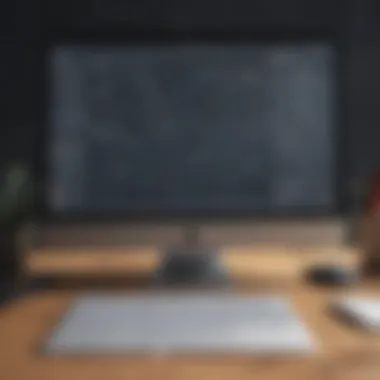

Intro
In today’s fast-paced business environment, effective communication and collaboration are paramount. Tools that facilitate these components are essential for operational success. Lucidchart and Confluence are two platforms that have gained a significant foothold in this realm. Their integration can provide small to medium-sized businesses, entrepreneurs, and IT professionals with improved team collaboration, enhanced project visualization, and greater workflow efficiency. This article delves into the synergies between Lucidchart and Confluence, focusing on their functionalities and the best practices for maximizing their combined potential.
Software Overview
Definition and Purpose of the Software
Lucidchart is a web-based diagramming tool that allows users to create flowcharts, organizational charts, wireframes, and other types of diagrams. It is designed to simplify the process of communication through visual means. Confluence, on the other hand, serves as a collaborative workspace that facilitates documentation and project management for teams. By integrating Lucidchart within Confluence, users can embed diagrams directly into their Confluence pages, enabling easier sharing and collaboration.
Key Features and Functionalities
The integration offers several key features:
- Real-time Collaboration: Multiple users can edit diagrams simultaneously, enhancing teamwork.
- Embedded Diagrams: Users can easily insert Lucidchart diagrams within Confluence pages, making visual content accessible.
- Drag-and-Drop Interface: Lucidchart's user-friendly interface allows for quick diagram creation without the need for advanced skills.
- Templates and Shape Libraries: A variety of templates and shape libraries help users get started quickly and maintain consistency across projects.
Overall, the integration enhances information sharing, aids in visualizing complex processes, and streamlines workflow.
Comparison with Alternatives
Overview of Competitors in the Market
While Lucidchart and Confluence hold a strong position, there are alternatives worth considering. Tools like Miro, Microsoft Visio, and Draw.io offer similar functionalities. Each of these platforms comes with unique features that cater to different needs, and their relevance often depends on specific organizational requirements.
Key Differentiators
Lucidchart stands out for a few reasons:
- Ease of Use: Its intuitive design allows users to create professional diagrams without extensive training.
- Integration Capabilities: Beyond Confluence, Lucidchart integrates seamlessly with other platforms such as Google Workspace and Slack, enhancing its utility across different environments.
- Collaboration Features: Lucidchart’s real-time editing and commenting features significantly improve team engagement—making it ideal for dynamic project settings.
By understanding these aspects of Lucidchart and its competitors, businesses can make informed decisions that align with their collaborative needs.
Understanding Lucidchart and Confluence
To comprehend the integration of Lucidchart within Confluence, it's crucial to first understand both tools individually. Knowing their strengths, functionalities, and how they complement each other lays the foundation for appreciating their collaboration.
Defining Lucidchart
Lucidchart is a cloud-based diagramming application widely used for creating flowcharts, organization charts, wireframes, and more. Its user-friendly interface allows individuals and teams to visualize complex information through diagrams, making understanding intricate concepts easier. Lucidchart supports various integrations with other platforms, enhancing its capabilities as a versatile tool. The draw of Lucidchart lies in its collaborative features, which enable real-time editing and sharing. This function allows users to work together seamlessly, ensuring everyone can contribute ideas and modifications swiftly.
Defining Confluence
Confluence is a collaboration wiki tool developed by Atlassian. It aims to facilitate team collaboration through content creation, sharing, and management. Users can create documents, share project plans, and maintain knowledge bases here. With its robust permission settings, users can control access to various content types, ensuring the right people have the necessary information. The ability to integrate with numerous applications, including Lucidchart, significantly enhances its functionality, allowing for a richer content experience. Confluence acts as a central hub for teams, providing a platform to gather insights, resources, and updates in one accessible location.
Understanding these two platforms is essential for businesses looking to maximize productivity and streamline processes. By leveraging Lucidchart’s visualization and Confluence’s collaboration capabilities, teams can foster better communication and drive innovation across projects.
The Importance of Integrating Visualization Tools
In today's fast-paced business environment, the efficiency of communication tools can significantly impact overall productivity. Visualization tools like Lucidchart serve a critical role in simplifying complex information. By integrating such tools within platforms like Confluence, organizations can leverage enhanced communication strategies that ultimately drive better project outcomes.
Visual tools are not merely for aesthetics; they are powerful instruments that can transform data into comprehensible formats. When teams can see their ideas represented visually, it leads to a clearer understanding of concepts, processes, and workflows. This clarity translates into improved decision-making and a reduced margin of error. Additionally, the integration allows for seamless access to diagrams, flowcharts, and other visual aids right in Confluence, making it easier to refer back to these assets as needed.
The Role of Visual Communication in Business
Visual communication is increasingly becoming a cornerstone of effective business practices. In an environment where remote work is prevalent, conveying ideas through visuals grows ever more important. Diagrams, charts, and graphics effectively bridge gaps in understanding that text alone may create. Misinterpretations can derail projects and waste time; strong visual elements help mitigate these risks.
Furthermore, visuals stimulate engagement among team members. They are easier to digest than lengthy reports, allowing for quicker uptake of information. This was especially relevant during brainstorming sessions or project kick-offs, where quick and clear communication is vital.
- Visuals can:
- Improve retention of information
- Ensure alignment among team members
- Capture attention more effectively than traditional text
Ultimately, visual communication fosters an inclusive environment where everyone can contribute effectively.
Enhancing Collaboration with Visual Tools
Collaboration is essential for any team aiming for success. As the complexity of projects increases, so does the need for integrated collaboration solutions that accommodate diverse team members. Visual tools play a significant role in enabling this cooperation. By integrating Lucidchart within Confluence, teams can work simultaneously on diagrams and flowcharts in real-time. This functionality allows for instant feedback, reduces back-and-forth communication, and promotes a sense of shared ownership of projects.
Visual elements create a common language for team members from different backgrounds. They can view the same diagrams during discussions, which helps minimize misunderstandings. More critically, they can make comments or edits directly within the Confluence space, thus generating a dynamic document that evolves with feedback and insights from all stakeholders.
"Integration of visual tools streamlines communication and expands team potential."
Moreover, visual tools facilitate project tracking and status updates, giving everyone involved an up-to-date snapshot of progress. By having everything in one place, team productivity is amplified. This enhances not just collaboration but also can lead to innovative solutions as diverse views intermingle through shared visual frameworks.
In summary, integrating visualization tools like Lucidchart within Confluence is vital for fostering clear communication and effective collaboration in teams. As businesses move forward, having visual aids embedded in their primary communication platforms will remain a crucial component for sustained success.
Setting Up Lucidchart in Confluence
Setting up Lucidchart within Confluence is a critical step towards enhancing the functionality of these platforms. With an intuitive diagramming tool integrated into a collaborative environment, businesses can streamline processes and visualize their workflows more effectively. The integration allows for the creation of diagrams and visual elements directly in Confluence pages, which can improve the clarity and impact of the information being shared.
The setup phase is foundational. It not only involves installing the necessary applications but also configuring them to fit the unique needs of your organization. It's essential for users to understand how to navigate this process effectively to harness the full potential of the integration.


Installation Process
The installation process for Lucidchart within Confluence is straightforward but requires precise steps to ensure a smooth experience. Initially, to begin, an administrator must navigate to the Atlassian Marketplace. From there, search for the "Lucidchart Diagrams" add-on. After locating it, a simple installation can be executed with the click of a button.
Once installed, it's prudent to check for updates regularly. Keeping the tool up to date ensures all features work as intended and any security vulnerabilities are minimized.
Configuration Settings
After successful installation, the next step involves configuration settings. Admin users can access the settings through the Confluence administration panel. Here, you can customize features according to your organization’s workflow needs.
Key configuration options include:
- Setting default permissions for Lucidchart diagrams.
- Linking Lucidchart accounts for team members to access their diagramming libraries.
- Enabling single sign-on (SSO) for secure and easy access.
Properly configured settings facilitate a seamless experience for users, making sure that diagrams can be easily created and shared.
User Permissions and Accessibility
User permissions and accessibility play a vital role in managing who can view or edit diagrams created within Confluence. Admins must define roles and permissions at the outset. It is essential to create a balance between accessibility and security.
A few considerations include:
- Identifying user roles: Distinguish between users who need full access to edit and create diagrams and those who only require view-only access.
- Regularly reviewing permissions: Periodic audits help to maintain appropriate access levels as team structures change.
- Training for end-users: Make sure team members understand how to use the Lucidchart tool effectively within Confluence for maximized collaboration.
By addressing these elements, organizations can ensure the effective use of Lucidchart in Confluence, paving the way for improved teamwork and enhanced project visualization.
Using Lucidchart Within Confluence
The integration of Lucidchart within Confluence is critical for organizations aiming to enhance their workflow. This section explores how utilizing Lucidchart contributes to team efficiency, project visualization, and overall communication. Lucidchart is not just a diagramming tool; it serves as a bridge between ideas and execution. When teams create diagrams within Confluence, they can visualize complex processes and structures directly in their project spaces, fostering more intuitive project management.
Creating Diagrams Directly in Confluence
Creating diagrams directly in Confluence is straightforward, thanks to Lucidchart's seamless integration. Users can start building diagrams without leaving the Confluence interface. This facilitates immediate access to resources and minimizes disruption. The ease of use allows team members to translate their thoughts into visual formats quickly.
Some key benefits include:
- Immediate Feedback: Teams can see changes in real time, which helps in quick decision-making.
- Accessibility: Documentation stays centralized. Everyone can reference the same visual materials without crossing platforms.
- Variety of Diagram Types: Lucidchart supports various diagram types like flowcharts, org charts, and wireframes, catering to different project needs.
Collaborative Features
One of the strongest aspects of Lucidchart is its collaborative features. They empower teams to work together effectively. Multiple team members can work on a single diagram simultaneously, which encourages active participation.
These features include:
- Real-Time Editing: Users can edit and comment in real-time. This reduces misunderstandings and accelerates the design process.
- Version Control: Keeping track of changes helps teams revert to previous versions if needed, ensuring that critical changes are not lost.
- Commenting and Annotation: Users can leave comments directly on the diagram, facilitating discussion right where it’s needed.
"Effective collaboration can significantly reduce project timelines and enhance team performance."
Embedding and Linking Diagrams
Embedding and linking diagrams in Confluence reinforces the context of the visual material. Users can embed Lucidchart diagrams into pages easily. This not only improves the visual appeal but also makes it easier for team members to contextualize information quickly.
Key considerations include:
- Direct Access: Embedded diagrams allow for quick reference within project pages, improving workflow.
- Hyperlinks: Users can add links to external resources, guiding team members to additional information if needed.
- Permissions: Manage who can view or edit embedded diagrams to maintain control over document integrity.
Overall, using Lucidchart within Confluence enhances collaboration and efficiency. By focusing on ease of diagram creation, collaborative functionality, and effective embedding strategies, organizations can maximize the benefits of this powerful integration.
Benefits of the Integration
The integration of Lucidchart into Confluence offers several significant benefits that impact how teams collaborate and achieve their goals. By leveraging the capabilities of both platforms, users can enhance their business processes. Understanding these benefits helps organizations make informed decisions about their integration strategy.
Streamlined Workflow
A key advantage of integrating Lucidchart with Confluence is the streamlined workflow it provides. Traditional methods of diagramming often require switching between different applications. This interruption can reduce efficiency and create confusion. However, when Lucidchart is integrated into Confluence, diagrams can be created, edited, and shared in real-time, all within the same platform. This seamless transition eliminates back-and-forth interactions with software and allows team members to maintain focus.
Moreover, integrating these tools can simplify project management tasks. Users can attach diagrams directly to relevant Confluence pages, ensuring that critical information is always accessible. Tasks can be visually represented within the context of the project's documentation which enhances understanding and tracking of progress. Consequently, this efficiency leads to better time management and more organized projects.
Improved Clarity and Understanding
Visualization is at the heart of effective communication. By integrating Lucidchart into Confluence, the clarity of complex information improves. Diagrams help break down intricate concepts into easily digestible formats. This is particularly beneficial for teams working on challenging projects.
When users can visually present ideas, processes, or project structures alongside written documentation, the risk of miscommunication decreases. Team members can refer to diagrams to ensure their understanding aligns with one another. Greater clarity also facilitates onboarding new team members, as they can quickly start to grasp ongoing projects visually instead of sifting through pages of text.
"Integrating visualization tools like Lucidchart within platforms like Confluence transforms the way teams communicate and collaborate, allowing for efficient information exchange and enhanced productivity."
Increased Team Productivity
Productivity is a crucial aspect of any business, and the integration of Lucidchart acts as a catalyst for improving it. With easy access to diagramming tools directly in Confluence, teams can plan, brainstorm, and visualize their ideas more effectively. This process reduces the time spent on creating and distributing documentation.
Furthermore, when teams can collaborate instantly around diagrams, the iterative process of refining ideas speeds up. Feedback can be directly added to the diagrams or adjacent notes in Confluence, making adjustments straightforward. As a result, project timelines can shorten as team members eliminate repeated cycles of reviews and revisions.
The combined features of Lucidchart and Confluence create an environment where information flows effortlessly. Overall, this integration fosters a workspace where team productivity can thrive, directly benefiting small to medium-sized businesses aiming for competitive advantages in their industries.

Best Practices for Effective Use
The integration of Lucidchart within Confluence is more than just a technical process. It requires a thoughtful approach to maximize its benefits. Implementing best practices for effective use can lead to improved outcomes in collaboration and project management. By focusing on design consistency, regular updates, and engaging team members, organizations can create an environment where visual collaboration flourishes.
Design Consistency
Design consistency is crucial when using Lucidchart within Confluence. It ensures that all diagrams maintain a uniform look and feel, making it easier for team members to comprehend the information presented. Consistent use of colors, shapes, and fonts helps in branding and conveys professionalism.
To achieve design consistency:
- Establish Standard Templates: Create several templates that match your company's branding guidelines. Teams can utilize these templates to start their diagrams, ensuring a cohesive visual identity.
- Use a Color Palette: Define a specific color palette for all diagrams. This adds to recognizability and strengthens visual communication within teams and stakeholders.
- Regular Training: Conduct training sessions focusing on design principles. Encourage team members to use the established templates and color schemes. This will enhance understanding and communication across the organization.
Regular Updates and Maintenance
Regular updates and maintenance of diagrams and templates in Lucidchart are essential. As business processes evolve, so should the diagrams. Keeping diagrams current helps in effective communication and prevents misunderstandings that may arise from outdated information.
Key points to consider for regular updates include:
- Establish a Review Schedule: Set specific timelines to review and update diagrams regularly, such as quarterly or bi-annually. This will keep the content relevant and accurate.
- Version Control: Implement a version control system in Lucidchart. This allows teams to track changes over time, ensuring that the latest version of the diagrams is always accessible.
- Feedback Mechanism: Create a feedback loop where team members can suggest changes or improvements to existing diagrams. This promotes continuous improvement and accountability.
Engaging Team Members
Engaging team members with Lucidchart requires a proactive approach. Ensuring that all users are involved in the diagramming process fosters collaboration and strengthens team dynamics.
Effective strategies for engaging team members are:
- Incorporate Collaborative Sessions: Arrange brainstorming sessions where team members can collectively work on diagrams. Using the collaborative features of Lucidchart allows real-time feedback and enhances creativity.
- Recognition and Sharing: Highlight and share the contributions of team members. Recognizing individual efforts in creating diagrams can motivate others to participate actively.
- User Training: Offer training sessions on how to effectively use Lucidchart within Confluence. When teams are well-equipped with knowledge, they are more likely to engage and utilize the tools effectively.
Engaging team members in the design and use of diagrams fosters a culture of collaboration and boosts overall project productivity.
By prioritizing these best practices, small to medium-sized businesses can optimize the integration of Lucidchart within Confluence, leading to more effective visual communication and enhanced team collaboration.
Common Issues and Troubleshooting
The integration of Lucidchart within Confluence can provide numerous benefits to teams and organizations. However, like any software integration, users may encounter common issues that can hinder productivity. Understanding and addressing these problems is crucial. This section dives into three prevalent issues: access and permission errors, diagram loading problems, and synchronization issues. By grasping these challenges and their solutions, teams can ensure smoother operations and maximize the advantages of this integration.
Access and Permission Errors
Access and permission errors often arise when users do not have the necessary rights to use Lucidchart features within Confluence. The integration relies on the correct configurations of user roles and permissions. To avoid these issues, it is essential to follow these key considerations:
- User Roles: Ensure users have appropriate roles assigned in Confluence. Admins should review permissions regularly to confirm that everyone can access Lucidchart functionalities.
- Group Settings: Check group settings; it’s important that associated groups encompass all users who need access.
- Licenses: Verify that users possess valid Lucidchart licenses if needed. Without a proper license, access to features may be restricted.
Addressing access and permission errors can improve user satisfaction and prevent workflow disruptions.
Diagram Loading Problems
Diagram loading problems can frustrate users and impede progress. These issues may occur due to a variety of factors such as network issues or software conflicts. Addressing these concerns can help enhance user experience:
- Network Speed: Slow internet can delay diagrams from loading. Users should ensure they are connected to a stable and fast network.
- Browser Compatibility: Occasionally, certain browsers do not fully support all Lucidchart functionalities. Testing different browsers can help identify compatibility issues.
- Cache and Cookies: Clearing the browser's cache and cookies can remedy loading issues. Outdated cache can trigger conflicts in loading when accessing diagrams.
In summary, being proactive about these potential diagram loading problems can lead to a smoother workflow in Confluence.
Synchronization Issues
Synchronization issues can create significant hurdles in collaborative environments. Users may find that changes made in one platform do not reflect in the other. This can cause confusion and reduce trust in the integration. To mitigate these issues, consider the following:
- Refresh Settings: Regularly refreshing the page ensures that the most recent information is visible. Sometimes, manual refresh is needed to get updates from Lucidchart into Confluence.
- Connection Stability: Ensure a consistent internet connection. Any disruptions during synchronization can lead to data loss or outdated information.
- Version Compatibility: Ensure that both Lucidchart and Confluence are up to date. Outdated software versions may not sync properly.
"Understanding these common issues and how to resolve them improves the overall experience of using Lucidchart within Confluence."
Addressing these areas not only boosts productivity but also enhances the overall experience for users. By being aware of and prepared for these common challenges, organizations can sidestep potential disruptions and foster a more effective collaboration environment.
Comparative Analysis with Other Tools
In the evolving landscape of diagramming tools, choosing the right software can critically affect productivity and team collaboration. This segment explores how Lucidchart compares with other popular tools, specifically Microsoft Visio and Google Drawings. Understanding these differences is crucial for businesses, particularly small to medium-sized enterprises looking to maximize their resources and streamline operations.
Lucidchart vs. Microsoft Visio
Microsoft Visio has been a longstanding player in the diagramming space, often chosen for its deep integration with other Microsoft products. However, when comparing Lucidchart with Microsoft Visio, several factors come to light:
- Usability: Lucidchart offers a more intuitive and user-friendly interface. Users can easily create diagrams with drag-and-drop functionality, which can be less straightforward in Visio.
- Collaboration Features: Lucidchart excels in real-time collaboration. Teams can work together seamlessly, regardless of their physical location. While Visio has some collaborative aspects, they are not as robust as those provided by Lucidchart.
- Cloud-based Access: Lucidchart is a cloud-based tool, allowing access from anywhere with an internet connection. Microsoft Visio, in contrast, often requires software installation on a specific device, limiting flexibility.
- Integration with Other Tools: Lucidchart integrates effortlessly with many other applications like Google Workspace and Atlassian Confluence. Microsoft Visio can be integrated but often involves more complex setup procedures.
Overall, for teams that prioritize collaboration and ease of use, Lucidchart may present a clearer advantage.
Lucidchart vs. Google Drawings
When contrasting Lucidchart with Google Drawings, it is essential to recognize the purpose and capability differences between the two platforms.
- Visual Complexity: Lucidchart provides a wider variety of diagramming options, suitable for more complex needs such as flowcharts, network diagrams, and mind maps. Google Drawings is more simplistic, catering largely to basic diagramming tasks.
- Features: Lucidchart includes specialized features tailored for professionals, such as templates and data linking capabilities not found in Google Drawings. These features can significantly enhance workflow efficiency.
- Sharing and Collaboration: Both tools facilitate easy sharing and collaboration. However, Lucidchart’s features for team interaction are more advanced, allowing users to leave comments directly on diagrams and assign specific tasks.
- Integration: Beyond Google services, Lucidchart offers integration with various project management and documentation tools, enhancing its functionality far beyond that of Google Drawings.
In summary, for users requiring extensive diagram capabilities, Lucidchart remains superior to Google Drawings.
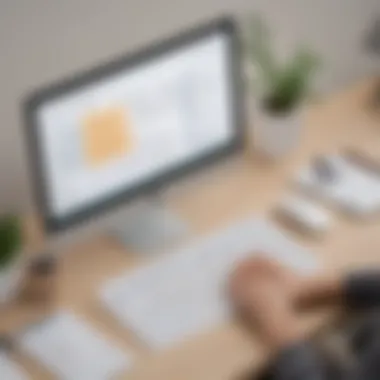

"Choosing the right diagramming tool is not just about preferences; it is about enhancing productivity and improving collaboration across your teams."
Closure
This comparative analysis underscores the significance of assessing your specific business needs when choosing diagramming tools. While all three applications serve important functions, Lucidchart stands out with its collaboration features, ease of use, and comprehensive capabilities designed for professional applications. Making informed choices will lead to improved outcomes in team productivity and project success.
Real-World Applications and Case Studies
The integration of Lucidchart with Confluence has practical implications that can not be overlooked. This synergy allows organizations to harness the visual communication abilities of Lucidchart within the collaborative ecosystem of Confluence. Real-world applications demonstrate tangible benefits that small to medium-sized businesses, entrepreneurs, and IT professionals can achieve, focusing on enhanced project management, streamlined workflows, and improved team collaboration.
Successful implementation of these tools in various organizations showcases not only how they address specific needs but also how they adapt to different team structures. Contextualizing these integrations helps inform potential users about best practices and avoidable pitfalls.
Successful Implementations
Successful implementations of Lucidchart in Confluence are evident across various sectors. For instance, in the technology field, a medium-sized software development company adopted this integration to visualize complex algorithms and project timelines. The team reported a notable increase in clarity and understanding among its members, significantly reducing time spent on misunderstandings and reworks.
Another example is a marketing agency that used Lucidchart within Confluence to create flowcharts illustrating its campaign strategies. This implementation enhanced team alignment on campaign goals, enabling faster decision-making. Team members were able to comment directly on the diagrams within Confluence, fostering a dynamic dialogue that led to more effective campaigns.
Benefits of Successful Implementations
- Increased Visual Clarity: Diagrams provide an immediate understanding of complex data.
- Enhanced Collaboration: Team members can work together in real-time, improving the quality of the output.
- Streamlined Processes: Reductions in ambiguity lead to shorter project cycles.
Lessons Learned from Integrations
Reviewing lessons learned from these integrations reveals critical insights for businesses contemplating similar adoptions. Initial challenges often revolve around user adoption and training. Organizations found that providing comprehensive onboarding sessions significantly raised the comfort level of team members with the tools being introduced.
Furthermore, consistency in visual language was a key takeaway. Successful integrations led to the establishment of guidelines that governed how diagrams were created and utilized. Deviations from these standards often resulted in confusion and miscommunication.
The importance of regular updates is also critical. Companies that maintained ongoing adjustments based on team feedback enjoyed a more adaptive workflow.
Key Lessons
- Training is Essential: Invest time in helping teams understand both tools.
- Establish Standards: Develop a clear guideline for visuals for consistency.
- Encourage Feedback: Adaptability in tools usage leads to better alignment with team needs.
By understanding real-world applications and learning from integrations, businesses can significantly enhance their operational efficiency and collaboration.
In closing, the significance of real-world applications and case studies cannot be overstated. These examples provide a roadmap for other organizations looking to integrate Lucidchart within Confluence, underlining the need for strategic planning and careful execution.
Future Trends in Diagramming Tools and Collaboration Software
The landscape of diagramming tools and collaboration software is constantly evolving. Understanding the future trends in this field is crucial for businesses aiming to stay competitive and efficient. The integration of tools like Lucidchart and Confluence positions organizations to leverage this evolution effectively. Focusing on these trends allows professionals to anticipate changes, adapt their strategies, and enhance their overall productivity.
One significant trend is the move towards more intuitive interfaces. Users expect tools to be user-friendly, reducing the time spent on training and improving accessibility. This shift is important because it allows teams to adopt tools faster and with less friction.
Another notable trend is the emphasis on cloud-based solutions. Solutions that operate in the cloud allow for greater flexibility and accessibility. Team members can collaborate from different locations, making it easier to work on projects in real-time. Additionally, these cloud solutions often come with enhanced security features, ensuring that sensitive information remains protected.
Advancements in Diagramming Technology
Recent advancements in diagramming technology are transforming how diagrams are created and shared. One major development is the incorporation of artificial intelligence. Systems are beginning to use AI to suggest designs or layouts based on user input. This can help streamline the design process and improve productivity.
Another important advancement is the integration of multi-dimensional diagramming. While 2D diagrams have been standard for years, 3D visualization is now gaining traction. This allows users to represent complex data sets more effectively, providing clearer insights.
- Cloud capabilities: Store and access diagrams anywhere.
- AI suggestions: Get design recommendations to optimize workflow.
- 3D modeling: Enhance visualization for better comprehension.
These technological advancements are paving the way for more dynamic and powerful tools, enabling teams to communicate ideas more effectively.
The Evolution of Collaborative Software
Collaboration software has come a long way. Originally, these tools focused mainly on communication, like chat and email. However, the evolution now encompasses a broader range of functionalities.
Integrating visualization tools, such as Lucidchart, into platforms like Confluence illustrates this shift. Teams can collaborate in real-time, visualizing workflows while discussing them. This real-time collaboration becomes especially vital in remote working environments, where physical presence is absent.
Additionally, features like integrated feedback loops within collaborative tools are becoming commonplace. Users can leave comments on specific parts of diagrams, fostering a more interactive and engaged workflow.
Consider the following trends in collaborative software:
- Real-time editing: Facilitates immediate adjustments based on team input.
- Content management integration: Seamlessly link diagrams with relevant content.
- Cross-platform functionality: Enhance accessibility from various devices.
As collaboration continues to evolve, understanding these trends will help organizations harness the full potential of their tools, leading to improved teamwork and enhanced project outcomes.
"Adapting to future trends in diagramming and collaboration tools allows organizations to innovate and streamline processes effectively."
Embracing these changes can ensure that businesses remain agile and responsive in an ever-shifting technological landscape.
Epilogue
The conclusion plays a vital role in summarizing the overall insights gained from integrating Lucidchart within Confluence. This integration combines the strengths of both tools to enhance collaboration and streamline workflows, making it an essential consideration for small to medium-sized businesses and IT professionals.
Summary of Key Points
In bringing together Lucidchart and Confluence, several key points emerge:
- Enhanced Collaboration: Team members can work together more effectively by visualizing ideas directly within the Confluence platform.
- Improved Workflow Efficiency: Automating diagram creation reduces time spent on manual tasks and helps maintain focus on productivity.
- User-Friendly Integration: The setup process is straightforward, making it accessible even for those with limited technical knowledge.
- Versatile Diagramming Capabilities: Lucidchart provides a wide array of templates and features that cater to various industries and use cases.
- Real-Time Updates: Changes made to diagrams in Lucidchart are instantly reflected in Confluence, ensuring that all team members have access to the latest information.
Final Thoughts on Integration
The integration of Lucidchart within Confluence offers notable benefits, aligning with modern demands for efficient communication and collaboration in the workplace. For businesses looking to enhance their operations, understanding how to optimally implement this integration is crucial.
It is equally important to foster an environment that encourages team engagement with visual tools. Investing time into training and adopting best practices can significantly amplify the impact of this integration. The future of team collaboration will increasingly rely on tools like Lucidchart and Confluence, making it imperative to stay ahead by leveraging their full potential.















