Lucid vs Visio: Key Differences and Features


Software Overview
Definition and Purpose of the Software
Lucid and Visio are both sophisticated diagramming and visualization tools that serve as powerful allies in the business toolkit. Lucid, known fully as Lucidchart, is a web-based platform designed for collaborative diagramming. It allows multiple users to work simultaneously, streamlining the creation of flowcharts, organizational charts, and other visual aids. Visio, on the other hand, is a Microsoft product that has built a substantial reputation on desktop environments. Its primary purpose lies in creating visually compelling diagrams, process maps, and even network diagrams, catering to a broad range of professional needs.
Key Features and Functionalities
Both software solutions boast a plethora of features, yet they possess unique functionalities that set them apart.
- Collaboration: Lucid shines in real-time collaboration possibilities. Teams can work together from disparate locations, a key feature in today’s remote work culture.
- Templates and Shapes: Visio has a rich library of shapes and templates, making it suitable for specialized industries like engineering and architecture.
- Integration: Lucid offers integrations with various tools such as Google Workspace and Slack, enabling teams to embed diagrams directly into their workflows. Visio, being part of the Microsoft ecosystem, integrates seamlessly with Office products, which is a major advantage for businesses already using Microsoft solutions.
- Usability: Users often describe Lucid as more user-friendly, especially for those not accustomed to technical software. Visio is powerful but may require a learning curve for new users.
Comparison with Alternatives
While both Lucid and Visio are leaders in their domain, it's essential to understand their position in the larger market landscape.
Overview of Competitors in the Market
Several alternatives exist that aim to provide similar functionalities, including but not limited to:
- Draw.io: An open-source tool favored by tech-savvy users for its customizability.
- Miro: A collaborative online whiteboard tool that offers interactive team environments.
- SmartDraw: A versatile tool with automatic diagramming features that can benefit novices.
Key Differentiators
Understanding what makes Lucid and Visio stand out is crucial for making informed choices.
"Choosing the right diagramming tool is not just about features but about the specific needs of your project."
- Cost: Lucid typically adopts a subscription-based pricing model that may be more affordable for small to medium-sized businesses. Visio’s one-off purchase can be higher but is a good investment for businesses that need it long-term.
- Accessibility: Being cloud-based, Lucid is accessible from anywhere with an internet connection, making it a favored option for remote teams. Visio users often face limitations with installation across multiple devices.
- Market Penetration: Many organizations innately favor Visio due to familiarity and its strong foothold in many corporate environments.
With the landscape now clearer, businesses can dive deeper into how these tools can meet their unique operational needs.
Preamble to Diagramming Tools
In the ever-evolving world of business, clarity of communication often serves as the backbone of efficient operations. Diagramming tools, therefore, play a vital role in showcasing complex ideas in a visual format that is easier to comprehend. From flowcharts to organizational charts, these tools facilitate the sharing of concepts among team members and stakeholders alike.
When considering effective diagramming solutions, two notable contenders often emerge: Lucid and Visio. Understanding their functionalities can assist both established enterprises and nimble startups in streamlining their workflow and minimizing potential miscommunication.
Purpose of Visual Tools in Business
Visual tools allow professionals to simplify intricate processes into comprehensible images. This not only mitigates misunderstandings but also supports knowledge retention. For example, converting data-heavy reports into a clear infographic makes information more accessible. Moreover, visual representations can boost engagement in presentations and proposals, leading to more impactful discussions.
Businesses often use these tools to:
- Enhance Collaboration: Team members can visualize their contributions, making it easier to constructively critique and build on ideas.
- Improve Decision-Making: By laying out alternatives visually, decision-makers can compare and evaluate options side by side.
- Facilitate Training: New employees can swiftly grasp concepts and processes laid out in diagrams, accelerating their onboarding experience.
Overview of Key Players in the Market
The market for diagramming tools offers several players, each bringing unique strengths and weaknesses to the table. Lucid and Visio are two front-runners in this space, with Lucid gaining traction for its cloud-based features and ease of use, while Visio stands as a well-established, comprehensive solution. Other notable mentions include Miro and Draw.io.
Here’s a brief overview:
- Lucid: Known for its collaborative features, cloud accessibility, and user-friendly interface. It provides a range of templates tailored to various needs, from brainstorming sessions to project management.
- Visio: A Microsoft product that integrates smoothly with other Microsoft Office tools. It offers extensive capabilities for advanced users but may pose a steep learning curve for beginners.
- Miro: Highly favored in remote work environments, Miro supports real-time collaboration on diagrams and gives users the freedom to create from scratch or utilize templates.
- Draw.io: A free alternative that allows users to create diagrams easily. While it lacks some advanced features, it serves as an excellent starting point for those on a budget.
Understanding these tools and what they bring to the table not only helps in choosing the right software but also lays the foundation for maximizing their potential benefits within an organization.
Understanding Lucid
In this digital age, clarity in visual communication is paramount, and Lucid has carved out a significant niche in the toolkit for professionals. Understanding Lucid isn’t just about examining a piece of software; it’s about grasping a powerful tool that serves various sectors and elevates communication standards. For small to medium-sized businesses, entrepreneurs, and IT professionals, Lucid’s capabilities can mean the difference between a project that’s well-mapped out and one that’s muddled.
Essentially, Lucid is designed to make diagramming accessible and intuitive. Realtors, for example, can create clear property layouts that allow potential buyers to envision their new home. Similarly, IT teams can map complex databases visually, making it easier for both technical and non-technical stakeholders to understand system relationships. The versatility in its applications underlines its importance.
Historical Context and Development
Lucid began its journey in 2010, entering an already saturated market with a fresh perspective on how visual tools could function. The innovative minds behind Lucid understood that businesses were not just looking for a diagramming tool but rather, a platform that fosters collaboration and communication in real-time. The product gained momentum primarily through its ability to seamlessly integrate into other systems as well.
Over the years, Lucid has evolved through a series of updates, each bringing refined features that cater to user feedback and market demands. Such responsiveness marks a notable aspect of Lucid’s development pathway, weaving itself into various business environments over time. For instance, Lucidchart now stands as one of the leading diagramming tools in the realm of visual collaboration, serving millions of users worldwide.
Core Features and Functionality
When it comes to core features, Lucid does not skimp at all. Here are some of its standout functionalities:

- Versatile Diagram Creation: Users can create flowcharts, UML diagrams, wireframes, and more, all with easily customizable templates.
- Real-Time Collaboration: Multiple users can work on a diagram simultaneously, which fosters an environment of collaboration—a must-have for team settings.
- Integration with Other Tools: Lucid integrates seamlessly with popular platforms like Google Workspace, Atlassian, and Microsoft Office. This allows users to embed diagrams directly into documents or presentations, keeping workflow efficient.
- User-Friendly Interface: The drag-and-drop functionality makes it easy for anyone to navigate and utilize the tool to its full potential. No steep learning curves here—everyone can pitch in!
This multitude of features puts power in the hands of the users, granting them several avenues to express their ideas visually. The ability to customize visuals enhances the clarity of concepts, making communication smoother.
User Experience and Interface Design
User experience is another area where Lucid shines. The designers prioritized minimalistic aesthetics, ensuring users aren’t overwhelmed with clutter but rather empowered by simplicity. The interface is intuitive, which means both rookies and seasoned users can handle it without breaking a sweat.
Often, the first interaction with any software can dictate ongoing engagement. Lucid recognizes this and provides a welcoming onboarding process that guides users through the fundamental tools and features. This aspect is vital for small businesses lacking IT resources—training times are drastically cut down.
The essence of Lucid lies in its ability to cater to diverse industries while maintaining user-friendliness and adaptability. Those who work with it often note how they feel their ideas take a clearer shape, and that’s what any visualization tool should strive for.
As organizations continue to gear towards efficiency and clear communication, understanding Lucid’s role certainly helps paint a broader picture of what’s possible in diagramming and visualization.
Delving into Visio
When discussing powerful diagramming tools, it’s hard to overlook the prominence that Visio holds in many enterprises. Understanding Visio draws attention to its evolution, features, and user interface, allowing businesses, especially small to medium-sized ones, to make informed decisions. In a world where clear visual communication often makes or breaks a project, knowing the ins and outs of Visio can provide an edge over competitors.
Background and Product Evolution
Visio is a diagramming tool introduced by Shapeware in 1992, which has undergone significant transformations over the years. In 2000, Microsoft acquired it, integrating it into its suite of Office products. Initially, it focused on flowcharts and network diagrams but has since expanded to cover a broader range of visual tools. Businesses appreciate Visio for its robust architecture, allowing for complex designs that adapt to various industries.
Consider this: visio provides templates for different needs—ranging from basic organizational charts to sophisticated engineering schematics. As businesses evolve, so do their requirements for digital tools. Visio keeps pace with these shifts, providing continual updates and enhancements. For instance, the introduction of cloud capabilities allows users to collaborate in real time, a feature that’s become essential in today’s remote-working environment.
Key Features and Tools Available
Visio is packed with features that offer significant advantages to its users:
- Templates and Stencils: With hundreds of templates and thousands of shapes available, users can find everything they might need to create professional diagrams quickly.
- Collaboration Tools: The ability to share diagrams in real time allows teams to work together, regardless of their geographic location. This is not just a throwaway feature; it's crucial for maintaining momentum on project deadlines.
- Integration with Microsoft Products: Seamlessly connects with other Microsoft Office tools like Excel and PowerPoint, enhancing workflow efficiency.
Moreover, Visio accommodates custom shape creation for specialized requirements. This flexibility is pivotal for industries such as architecture and engineering, where precision is paramount.
Navigating the User Interface
The user interface of Visio presents a significant factor for usability. For newcomers, navigating through the plethora of options can be daunting at first. However, once familiarized with the layout, many find it intuitive. The ribbon interface, akin to Microsoft Word, organizes tools logically, making them easy to find.
Each element on the canvas can be manipulated with simple drag-and-drop mechanics, which drastically minimizes the learning curve. Tooltip hints provide guidance, giving users a helping hand as they explore various functionalities.
One wholly beneficial aspect is the view options. Users can easily switch between different views like blueprint or design layouts. This feature can assist in tailoring diagrams according to audience preference, making the information clearer and more digestible.
"The clarity of a diagram often becomes the fulcrum of understanding complex concepts. Visio excels in transforming ideas into clear visuals."
In summary, understanding Visio can offer businesses a comprehensive toolset for visual communication. Grasping its background helps in appreciating its present capabilities, while evaluating its features and navigating the interface equips users to effectively employ this tool in their operations.
Comparative Analysis: Lucid vs Visio
In the realm of diagramming tools, a thorough comparative analysis between Lucid and Visio plays a crucial role in empowering users to make informed choices. Businesses today thrive on making swift and efficient decisions, and selecting the right tool for visual representation can greatly influence productivity and project outcomes. This section elucidates the specific elements that set these two platforms apart, highlighting their respective strengths and niche advantages, enabling users to evaluate their needs against what each tool offers.
Feature Comparison
Diagram Types Supported
The types of diagrams supported by a tool are foundational to its utility. Lucid stands out with its expansive selection, which includes flowcharts, mind maps, and network diagrams, serving various industries from education to software development. Its simple drag-and-drop interface makes creating these diagrams as easy as pie. Moreover, the ability to integrate advanced shapes and templates speeds up the creation process, rendering it a popular choice among professionals who don't want to reinvent the wheel when illustrating concepts.
On the flip side, Visio also offers a plethora of diagram types, notably excelling in organizational charts and engineering schematics. Users often note Visio’s depth in specific diagram types, which can delve further into technical details. However, its slightly steeper learning curve could be a stumbling block for some newcomers to the diagramming world.
Collaboration Tools
Effective collaboration can be the lifeblood of team projects. Lucid shines here with real-time collaboration capabilities, allowing multiple users to edit and comment on diagrams simultaneously. This feature is advantageous for teams working remotely, as it enables instant feedback without the back-and-forth of emails. Its integration with platforms like Slack and Google Drive streamlines notifications and file sharing, which is often highlighted in user reviews as a major plus.
In contrast, Visio provides a robust alternative but not without its intricacies; its collaboration tools are tied closely to Microsoft’s ecosystem. This means that if you're already using apps like Teams or SharePoint, you can lock in a seamless experience. However, for those outside this ecosystem, gaining the same experience may require additional steps or licenses, making it less straightforward than Lucid.
Integration Capabilities
Integration with existing systems is key in today’s interconnected work environment. Lucid boasts extensive integration options with tools such as Jira, Trello, and Confluence. These integrations allow users to pull data directly into their diagrams, making representations more dynamic and relevant. This aspect particularly appeals to project managers who need a clear visual to track tasks and workflows.
Visio, traditionally, has found its strength in compatibility with Microsoft Office Suite, offering a cohesive user experience for those already embedded within that ecosystem. Yet, it tends to lag in connecting with non-Microsoft products, which could limit its appeal for businesses leveraging a broader toolset.
Performance Review
Speed and Responsiveness
When it comes to performance, both tools characterize speed and responsiveness differently based on user feedback. Lucid often receives praise for its quick loading times and real-time updates, which ensures that teams don’t waste time in the heat of project development. Users appreciate that diagrams can be collaboratively created without noticeable lag, crucial for fast-paced environments.


On the other hand, Visio may sometimes experience slower load times, particularly with large diagrams. The breadth and depth that Visio offers can sometimes lead to resource lags, especially on mid-range systems. This could challenge users who expect minimal downtime and a fluid workflow.
System Requirements
System requirements can significantly influence usability and access. Lucid is a web-based application, meaning it runs on any device with internet access. This flexibility is a boon for teams using different devices or OS, as there's no need for extensive installation processes. It allows for on-the-go access, which users find helpful, particularly when remote work becomes necessary.
Visio requires installation and often specific versions of Windows, which can restrict its use across platforms. While it may provide powerful features, the need for a Windows environment can limit its demographic reach, especially among teams accustomed to working on multiple operating systems or with devices like tablets.
Cost Efficiency
Pricing Models
Cost is a pivotal factor for small to medium-sized businesses. Lucid provides a tiered pricing model that caters to different needs—from basic personal use to advanced features for organizations. This flexibility allows businesses to scale as they grow, and many users appreciate the transparent approach to pricing, which avoids hidden fees.
Visio, while also offering a subscription model, tends to be more rigid in its pricing; the need for a Microsoft account and additional fees for advanced features can add up. Users often find the initial pricing appealing, but hidden costs can crop up when adding more functionalities, which, in turn, could lead to frustration down the road.
Hidden Costs
Hidden costs can often undermine the apparent efficiency of a tool. In the case of Lucid, users have reported satisfaction due to the straightforward nature of its pricing; many have noted there are few unexpected charges once they choose a plan. This predictability allows companies to budget more effectively.
On the contrary, with Visio, users frequently mention unanticipated expenses in terms of upgraded licenses, add-ons, or necessary integrations if they wish to unlock its full potential. Such hidden costs could lead companies to reconsider whether they're truly getting the most bang for their buck, potentially resulting in a search for alternatives.
By combining these insights, you gain a clearer picture of where each diagramming tool excels and where it falters, thus allowing for a well-informed decision based on the unique needs of your business.
Integration and Ecosystem
In today's fast-paced business landscape, the ability to seamlessly integrate tools within a broader ecosystem is vital for organizations aiming to enhance their operational efficiency. For diagramming tools like Lucid and Visio, the strength of their integration capabilities can significantly influence a user's overall experience and productivity. When selecting an appropriate tool, understanding how these applications can connect with the software already in use is essential. Not only can effective integration minimize data silos, but it can also streamline workflows, facilitating smoother collaboration among team members.
This section highlights the various integration options offered by both Lucid and Visio, as well as how compatibility with other software can impact a user's decision-making process.
Third-Party Integrations
When it comes to expanding functionality, third-party integrations can make or break a diagramming tool. Lucid stands tall in this regard, boasting an array of integrations with other platforms such as Google Workspace, Slack, and Microsoft Teams. This connectivity means that users can import data directly into Lucid from other applications, allowing for more dynamic diagrams that reflect real-time data.
- Lucid Integrations
- Google Drive: Import and export diagrams with ease.
- Atlassian: Seamless project management integration.
- Slack: Share diagrams with team members directly.
Visio, on the other hand, typically focuses on integrations within the Microsoft environment. Users utilizing Microsoft products will find Visio's natural synergy with tools like SharePoint, Excel, and Word to be quite beneficial. Since organizations often rely heavily on the Microsoft ecosystem, this creates a compelling case for adopting Visio for users already entrenched in that world.
- Visio Integrations
- Microsoft Excel: Convert spreadsheet data into diagrams.
- Microsoft Teams: Share and collaborate in real-time.
- SharePoint: Easily store and manage diagrams in the cloud.
The choice between Lucid and Visio often depends on the other software being used. For teams that prioritize flexibility and need quick connections to a variety of platforms, Lucid's multiple third-party integrations may be quite appealing. In contrast, organizations deeply integrated into the Microsoft suite may prefer the streamlined processes available with Visio.
Compatibility with Other Software
Compatibility is not just a buzzword; it's a fundamental aspect of how efficiently teams can operate. Users often have existing software they depend on, which can create friction if a chosen diagramming tool doesn't play nicely with their established systems.
Lucid positions itself as a cross-platform solution catering to a diverse set of users. It functions efficiently on various devices, from desktops to tablets, ensuring access wherever one might need it. Additionally, being cloud-based means it can be accessed from any device with an internet connection, which provides flexibility crucial for remote or hybrid working environments.
Visio also has its strengths, particularly for organizations that leverage the Windows operating system. It offers unique Windows-based features, ensuring that users leverage the full capabilities of the OS to maximize their diagrams. However, this can leave some users wishing for enhanced cross-platform functionalities.
"Choosing a diagramming tool isn't merely about features but how well it fits into your existing workflows and software stack."
Benefits of Compatibility:
- Ease of Use: Reduces the learning curve for team members.
- Workflow Streamlining: Allows for smoother transitions between tasks.
- Data Management: Prevents data fragmentation by synchronizing across platforms.
In summary, evaluating the integration and compatibility of Lucid and Visio paves the way to clearer decision-making, aligning the choice of tools with organizational needs. As the landscape of business tools evolves, maintaining a system that promotes cooperation and fluidity is of utmost importance for successful operations.
User Perspectives and Feedback
Understanding user perspectives and feedback on diagramming tools like Lucid and Visio is vital for several reasons. Businesses primarily rely on these tools to communicate complex information in a simple visual format. Hence, the way users perceive and interact with these platforms directly impacts organizational effectiveness and efficiency. When selecting a software solution, knowing how real users experience these tools can illuminate aspects like ease of use, functionality, and practicality in everyday applications.
Feedback from actual users often highlights strengths and weaknesses that can easily bypass academic analysis. Users share insights on aspects such as collaboration capabilities, integration with existing workflows, and even customer support quality. These insights can be the determining factor for small to medium-sized businesses making crucial decisions regarding software investments.
Furthermore, user feedback serves as a lens into the competitive landscape. Understanding how users weigh the pros and cons of Lucid versus Visio can also reveal market trends and preferences. By taking the pulse of actual experiences, organizations can keep their ear to the ground and adapt accordingly.
"User reviews reveal not just what the tool can do but how it fits into real-world business needs and challenges."
Customer Reviews and Experiences

The voices of customers provide a wealth of information regarding their experiences with Lucid and Visio. Reviews often focus on core areas such as usability, features, and overall satisfaction. For instance, Lucid users frequently commend its intuitive interface, which simplifies the learning curve. Many have mentioned how easy it is to start creating flowcharts and diagrams, even for those without prior experience in design tools.
On the other hand, Visio users often praise the depth of its functionality. Many advanced users appreciate the robust features tailored for larger projects, including extensive template libraries and the ability to create intricate diagrams tailored to specialized needs. However, it’s worth noting that some users find Visio a bit cumbersome, particularly the steep learning curve associated with it.
Commonly highlighted experiences include:
- Positive Feedback on Lucid:
- Positive Feedback on Visio:
- Easy to collaborate with team members.
- User-friendly and clean interface.
- Comprehensive feature set for detailed projects.
- Excellent for business-specific visuals.
Both tools have their champions, with users often sharing contrasting experiences, making their reviews invaluable for potential new users.
Use Cases in Various Industries
Examining how different industries employ Lucid and Visio provides additional clarity about their respective strengths. Each platform caters to unique user needs across sectors. For instance, in the tech sector, engineers might lean towards Visio for its detailed schematic capabilities, utilized extensively for project documentation and technical drawings. The ability to create custom templates also resonates with precise engineering needs.
Conversely, Lucid may find its niche in creative industries or startups where quick visual communications and agile collaboration are essential. Many marketing and design teams praise its simplicity for brainstorming sessions and concept mapping. The cloud-based nature allows real-time collaboration that aligns with the fast-paced environments in these fields.
Some key industry applications include:
- Tech:
- Marketing:
- Education:
- Manufacturing:
- Uses Visio for complex network diagrams and system architecture designs.
- Uses Lucid for campaign planning and brainstorming.
- Uses Lucid for interactive lesson planning and educational projects.
- Uses Visio for mapping workflows and process diagrams.
These use cases underscore the versatility and unique offerings of each tool, guiding potential users in selecting the product that best meets their industry-specific needs.
Best Practices for Utilizing Diagramming Tools
When diving into the realm of diagramming tools like Lucid and Visio, it's crucial to navigate wisely through the options and functionalities. The application of best practices not only enhances the effectiveness of visual communication but also maximizes the potential these tools offer. Effective use of diagramming tools can streamline workflows, foster collaboration, and lead to clearer outputs in business settings.
Creating Effective Visualizations
Principles of Design
At the heart of any successful visualization lies the principles of design. Good design principles guide the way information is presented, ensuring clarity and coherence. For instance, maintaining balance in layout is fundamental; a well-balanced diagram enables viewers to digest the information smoothly without feeling overwhelmed. Another key aspect is contrast, which enhances the visibility of critical elements against the backdrop of the overall diagram. This engages the audience visually and emphasizes important data.
Choosing design principles as the backbone for your visual projects is a clever move. It brings structure and order, making the information more digestible. An often overlooked yet unique feature of strong design is the use of whitespace. Whitespace directs the eye to focus on essential parts of the diagram, aiding in quicker understanding. Without it, a diagram can feel cramped and chaotic.
"Good design is about making things usable, understandable, and pleasurable to interact with."
— Anonymous
Common Mistakes
Understanding common mistakes can be just as important as knowing the best practices. One primary error is excessive clutter. More isn't always merrier; cramming too much information into a single visual can confuse rather than inform. Another mistake is neglecting the audience's perspective. Not tailoring visuals to the intended audience’s needs and understanding can lead to miscommunication.
An additional aspect to pay attention to is color choice. Poor color selection can hamper visibility and convey unintended meanings. Using colors that clash or don’t align with the content can reduce engagement and mislead the viewer. Recognizing these pitfalls makes for a stronger presentation overall, as avoiding these common errors leads to clearer, more effective graphics.
Collaboration Techniques
Effective collaboration techniques are vital when utilizing diagramming tools. Teams often comprise diverse individuals, each bringing unique perspectives. By leveraging features such as real-time editing and cloud-sharing available in tools like Lucid and Visio, team members can brainstorm and build diagrams simultaneously. This fosters a sense of ownership and commitment to the project.
Utilizing comments and feedback tools also enhances collaboration. It allows team members to suggest modifications or raise concerns in a structured manner, making revisions easier and more coherent.
End and Recommendations
The conclusion is a crucial element of the article as it not only summarizes the exploration of Lucid and Visio but also offers insight into how these tools align with the specific needs of businesses. Drawing from the evidence presented, the objective is to distill valuable insights that aid professionals in making informed choices regarding their diagramming tools. This decision is not merely about selecting software; it involves understanding how these tools can enhance productivity, facilitate collaboration, and improve visualization of concepts or data.
Summary of Key Findings
In analyzing Lucid and Visio, several points stand out that can guide potential users:
- Feature Set: Both Lucid and Visio offer a rich array of features for creating diagrams, each with unique strengths. While Lucid shines in real-time collaboration and ease of use, Visio boasts robust capabilities tailored for more technical or intricate diagrams.
- User Experience: Lucid’s interface is often praised for its intuitiveness, making it accessible for new users, whereas Visio tends to have a steeper learning curve due to its comprehensive toolset.
- Integration Capabilities: Lucid integrates seamlessly with various platforms such as Google Drive and Slack, making it ideal for teams that rely on collaboration tools. Visio, in contrast, offers strong compatibility with Microsoft Office products, making it beneficial for organizations already embedded in the Microsoft ecosystem.
- Cost Considerations: Pricing mechanisms of both tools differ significantly. Lucid provides flexible pricing, which can be appealing for smaller businesses or startups. Conversely, Visio might be more cost-effective for larger operations, especially if there’s a need for advanced features.
"Choosing a diagramming tool is like picking a paintbrush. The right one can bring your ideas to life; the wrong one can lead to frustration."
Guidance on Choosing the Right Tool
When considering which tool to adopt, several aspects ought to be evaluated:
- Assess Your Needs: Determine what kind of diagrams your team frequently creates. For basic flowcharts or mind maps, Lucid could be sufficient. If your work mandates detailed engineering diagrams or network charts, Visio may be more suitable.
- Evaluate Team Collaboration: If collaboration is crucial, especially with remote teams, Lucid’s real-time capabilities might make it more advantageous.
- Consider Your Existing Software Ecosystem: If your organization primarily uses Microsoft tools, Visio’s integration might provide a smoother workflow experience.
- Budgetary Constraints: Take a good hard look at what your organization is willing to spend. Lucid’s tiered pricing structure could better fit a smaller budget, while Visio offers enterprise-level features that could justify higher costs.
Understanding these factors will not only help in picking the right diagramming tool but will also allow businesses to maximize their investment in visual communication. Picking the wrong tool can hinder productivity, while the right choice can streamline processes and foster a collaborative environment.















