LogMeIn Pro Review: Features, Pricing, and User Insights


Intro
In an era where remote connectivity is both a necessity and a norm, software solutions that facilitate seamless access to systems and files from anywhere are invaluable. Among these tools, LogMeIn Pro stands out as a prominent option for individuals seeking reliable remote access. With a variety of features designed for ease of use and flexibility, it promises to enhance productivity and efficiency for freelancers, entrepreneurs, and IT professionals.
This analysis seeks to delve into the core aspects of LogMeIn Pro, examining its key functionalities, pricing models, and user experiences. By providing a detailed breakdown, this piece aims to arm individuals with the knowledge they need to evaluate whether this software can meet their unique remote access demands.
Software Overview
Definition and Purpose of the Software
LogMeIn Pro is a remote access software designed primarily for individuals. Its purpose is to enable users to connect to their work computers from virtually anywhere, with a strong emphasis on usability and security. This tool is especially useful for those who frequently travel or work from home, making it easier to tap into important files and applications without being tethered to a physical location.
Key Features and Functionalities
Some of the standout features of LogMeIn Pro include:
- File Transfer: Users can transfer files between their local and remote computers quickly, ensuring that they always have access to the most current information.
- Remote Printing: This feature allows users to send documents to their local printers, streamlining workflow without the need to be physically present at the workplace.
- Multi-Monitor Support: For those who utilize multiple screens, LogMeIn Pro supports easy navigation across several displays, enhancing the user experience significantly.
- Mobile Access: The software offers a mobile application, which means users can connect to their desktops from their smartphones or tablets, providing flexibility on the go.
- Robust Security Protocols: With strong encryption and two-factor authentication, LogMeIn Pro prioritizes user security, making it safer to manage sensitive information remotely.
By incorporating these features, LogMeIn Pro not only caters to the needs of individuals but also positions itself as a competent tool among various remote access solutions available today.
User Experience
User reviews often praise LogMeIn Pro for its intuitive interface and reliable connection. Users tend to find the process of setting up their accounts straightforward, with clear guidance provided in the installation phase. However, some small frustrations may arise regarding the performance speed under certain conditions, particularly with lower internet bandwidth.
Meanwhile, customer support is reported to be responsive and helpful, addressing common issues that users might encounter without excessive delay.
Closure
In the ever-expanding marketplace of remote access solutions, LogMeIn Pro offers a blend of essential features complemented by a strong user experience. As we progress through this analysis, we will also compare it with alternative software to unpack its competitive advantages and any limitations against other options available to individuals.
"The right remote access software can significantly enhance your workflow, enabling you to work smarter rather than harder."
In the next section, we will explore how LogMeIn Pro stacks up against its competitors in the market.
Preamble to LogMeIn Pro
The landscape of technology is continually shifting, and remote access tools have become a crucial component of how we interact with our digital environments. LogMeIn Pro stands as a formidable player in this arena, designed especially for individual users seeking reliable methods to access their workstations from virtually anywhere. Understanding the essence of LogMeIn Pro is vital in today's working world, where flexibility and quick access to resources dictate productivity levels.
LogMeIn Pro offers a host of benefits tailored to enhance the remote working experience. One of the key strengths of the platform lies in its capacity to provide seamless access to important files and applications without the hassle of physically being at your desk. It caters to a diverse audience, from busy professionals who need to juggle tasks on the go, to freelancers who may not have a fixed workplace. This ability to work from any location not only saves time but also fosters a level of convenience that is often taken for granted.
In examining LogMeIn Pro, one must also consider specific elements affecting its adoption and usability. Features such as remote desktop access, file sharing, and the ability to collaborate with peers online are instrumental in making the software appealing. However, prospective users need to assess their unique requirements against what LogMeIn Pro provides, ensuring that they are not merely swept away by marketing buzz but are instead making a well-informed decision.
The discussion surrounding LogMeIn Pro extends beyond just functionalities; it also delves into aspects like security and pricing, which are imperative for individual users. In this nuanced analysis, we will explore various components that together contribute to what makes LogMeIn Pro an essential tool for modern-day remote work.
"Adopting a remote access solution like LogMeIn Pro can reshape an individual’s workflow, enhancing efficiency and connectivity in a fast-paced world."
Evolution of Remote Access Tools
Remote access technology has come a long way since the early days of dial-up connections and bulky desktop setups. The advent of high-speed internet and the increasing demand for flexible work arrangements have propelled the development of sophisticated yet user-friendly remote access tools. Programs like LogMeIn Pro symbolize this transition, presenting not just a solution for accessing computers, but a comprehensive approach to remote collaboration and productivity.
Early remote access solutions were often clunky and complex, requiring technical knowledge that could be daunting for the average user. However, as more people began to work remotely—especially with the rise of smartphones and laptops—developers realized the necessity for services that simplified the user experience. This led to streamlined interfaces and functionalities that aimed to reduce the learning curve while enhancing capabilities.
Moreover, advancements in cloud technology have rendered remote access tools more accessible. By shifting data and applications to the cloud, individuals can now connect to their files and programs without being tied to a specific hardware setup. This paradigm shift has not only facilitated easier access but has also improved collaboration through real-time updates and shared environments.
Target Audience for LogMeIn Pro
Understanding who benefits from LogMeIn Pro is pivotal in grasping its value. The primary target audience comprises small to medium-sized businesses, entrepreneurs, and IT professionals. These groups represent a mix of individuals who demand flexibility and reliability in their operations.
- Freelancers: Independent workers who need to juggle multiple projects often find themselves working in various environments, from cozy cafes to bustling co-working spaces. LogMeIn Pro allows them to access their main workstation effortlessly, maintaining continuity and productivity.
- Small Business Owners: For small business owners, especially those managing remote teams, having a dependable tool to oversee operations and communicate with team members becomes essential. LogMeIn Pro offers collaboration features that allow them to coordinate effectively, offering seamless transitions between different devices.
- IT Professionals: Tech specialists often require remote access tools to provide support to clients or manage servers and workstations from afar. The security features and reliability of LogMeIn Pro ensure that these professionals can perform their duties without risking data security.
Thus, LogMeIn Pro appeals to anyone who values efficiency and accessibility in their digital workspace, making it a versatile choice for a wide spectrum of users.
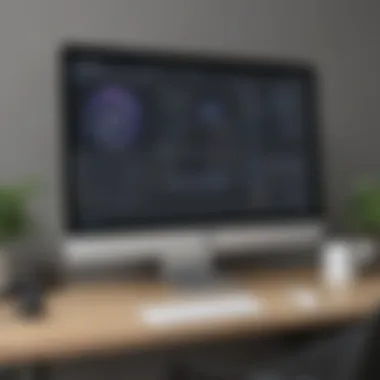

Features of LogMeIn Pro
In the arena of remote access solutions, the features offered by LogMeIn Pro set it apart as a formidable contender. Understanding these features is crucial for individual users, particularly freelancers and remote workers, who rely heavily on seamless connectivity for their daily operations. Each function is designed to address specific pain points and enhance productivity, making LogMeIn Pro an attractive option for users looking to streamline their workflows and stay connected with their projects. Here, we’ll dive deeper into the standout features that this software provides.
Remote Desktop Access
Remote desktop access serves as the backbone of LogMeIn Pro's offerings. This feature allows users to connect to their home or office computer from virtually anywhere, offering convenience and flexibility. A freelancer working at a café can easily access files stored on their primary machine, as if they were sitting in front of it.
The ability to remotely manage a desktop gives users the power to execute critical tasks or retrieve essential documents without the constraint of geographical limits. The intuitive nature of the connection process minimizes the technical headaches often associated with remote access software. Users simply need to log in and can instantly navigate to their desired programs and files. This capability is what keeps many professionals tethered to productivity, regardless of their location.
File Sharing Capabilities
File sharing is another pivotal feature embedded in LogMeIn Pro. It allows users to share documents securely and efficiently. Imagine attending a virtual meeting and needing to send over a couple of presentations—this function ensures that sharing happens in real-time, preventing any sluggish delays.
Not only does the platform simplify the process of file transfer, but it also enhances security. Files can be shared using encrypted channels, significantly reducing the risk of unauthorized access. For individuals working with sensitive data, knowing their files are transmitted securely provides peace of mind. This element is vital for maintaining professionalism, especially when deadlines loom.
Multi-Device Support
Today's workforce is often a diverse mix of devices—laptops, tablets, and smartphones are all part of the game. LogMeIn Pro recognizes this reality and offers robust multi-device support, which allows users to connect easily from any device.
This versatility means that whether you use a MacBook during the day and shift to a smartphone in the evening, you won’t miss a beat. The experience remains consistent, allowing for a seamless transition between devices. An individual engaged in conference calls can quickly switch from a tablet to a desktop without compromising the quality of their connection or the accessibility of their files.
Collaboration Tools
In an increasingly collaborative work environment, having the right tools at your disposal is paramount. LogMeIn Pro includes features that facilitate real-time collaboration among colleagues, regardless of their physical locations. This can include video conferencing capabilities and shared workspaces.
The ability to brainstorm ideas on a digital whiteboard or to see scans of physical documents shared across screens fosters interaction that is crucial for effective teamwork. With teams often spread around different time zones, these features bridge the gap, allowing for synchronous, productive meetings. They embedded tools hinge on convenience, making them essential for individuals needing to work closely with others, whether it’s a client or a group of peers.
"When I’m on the go, knowing I can access and share my work without hassle makes all the difference. It’s like having my office in my pocket." - A satisfied LogMeIn Pro user
In summary, LogMeIn Pro’s features create a comprehensive toolkit designed specifically for individual users balancing various responsibilities. The remote desktop access and file-sharing capabilities enhance workflow, while the support for multiple devices and collaboration tools ensure a cohesive experience. Such functionalities empower users to remain productive in a world where flexibility is key.
Pricing Structure
Understanding the Pricing Structure of LogMeIn Pro is essential for individuals who are weighing the benefits of this remote access tool. Pricing is not just a minor detail; it plays a crucial role in the decision-making process for freelancers and remote workers who often operate on tightened budgets. When exploring a tool like LogMeIn Pro, it’s more than just the base price; it’s also about how that price translates into long-term value and functionality for users.
Monthly vs. Annual Subscriptions
One of the key pillars of LogMeIn Pro's pricing structure is the option for subscribers to choose between monthly and annual subscriptions. Let’s break this down:
- Monthly Subscriptions: This model allows users to commit to LogMeIn Pro on a month-to-month basis. For individuals who prefer flexibility, this might seem like a no-brainer. You can try the service without a long-term commitment, and if it doesn’t meet your needs, you can simply cancel. However, this option typically results in a higher monthly fee compared to the annual plan.
- Annual Subscriptions: Opting for an annual plan usually comes with significant savings. For the individual who plans to use LogMeIn Pro extensively over the year, paying upfront can translate to considerable discounts. Think of it as stocking up on an essential supply; buying in bulk often yields lower costs.
In summary, choosing between monthly and annual options requires a thoughtful assessment of one’s usage patterns. If you're not sure about your long-term needs and prefer the safety net of flexibility, the monthly plan may be ideal. However, for those certain they'll utilize LogMeIn Pro regularly, the annual subscription is often the smarter financial choice.
Discounts and Promotions
In a world where budgeting is key, Discounts and Promotions can provide just the right sweetening for the deal. LogMeIn Pro occasionally rolls out promotions or discounts that are attractive to individual users. Here's why keeping an eye out for these can make a real difference:
- Seasonal Discounts: Like many software applications, LogMeIn Pro sometimes offers seasonal sales. These can coincide with holidays or special events where you can snag a subscription at a fraction of the cost.
- Referral Programs: Often, companies incentivize existing users to bring new users onboard. By participating in a referral program, you might benefit from reduced rates when someone you referred subscribes.
- Trial Offers: Sometimes, promotional strategies include free trials that allow users to test the platform without any upfront cost. This is particularly beneficial for those hesitant about investing in the software upfront.
To keep yourself updated, checking LogMeIn's official website or subscribing to their newsletter can ensure you are in the loop on the latest discounts. This can be particularly helpful for small to medium-sized businesses, allowing them to maximize ROI while ensuring their teams remain productive with effective remote access tools.
"A penny saved is a penny earned." Keeping an eye on pricing options and promotions can help turn LogMeIn Pro into not just a tool, but a valuable asset.
User Experience
User experience plays a pivotal role in evaluating any software solution, and LogMeIn Pro is no exception. It’s not merely about having features; it’s about how effectively those features function in real-world situations. A seamless user experience can drastically enhance productivity, enabling individuals to navigate their tasks with ease.
When we talk about user experience, we also have to consider the interface's intuitiveness and the software's overall performance. If a tool is complicated to use, it acts as a barrier rather than an aid, draining rather than enhancing productivity. This article dives deep into these aspects, exploring how LogMeIn Pro meets the expectations of professionals who rely on remote access for their day-to-day operations.
Interface and Usability
When it comes to remote access software, a clean and intuitive interface can make all the difference. LogMeIn Pro manages to simplify the user journey. You're not left scratching your head trying to figure things out. Instead, users are greeted with a layout that feels familiar, almost as if they’re using a standard desktop.


This simplicity is not just for show. The logical arrangement of features makes it easy for users to find what they're looking for without wasting precious time. For instance, the dashboard offers quick access to files and applications, allowing users to operate efficiently within their workflow. The drag-and-drop file transfer feature is a small yet effective aspect of usability, blending functionality with convenience.
Moreover, the software's adaptability across various devices should not be overlooked. It offers a consistent experience whether you're accessing it from a desktop, tablet, or even a smartphone. This means you can work on the go, keeping productivity in check.
"The best interface is one that fades into the background, letting users focus on what matters—and LogMeIn Pro just about nails this!"
Performance and Reliability
Another fundamental aspect of user experience is performance. Users expect that a tool will not only perform but will do so reliably. LogMeIn Pro needs to be consistent, allowing users to connect without hiccups. Thankfully, it often delivers in this area. The connection setup is speedy, generally taking mere moments.
One of the main selling points is the application's ability to maintain a stable connection even over questionable internet services. This reliability is essential for freelancers or professionals who might be in a café or traveling. In these situations, having a tool that won’t leave you high and dry is invaluable.
Latency can be a concern in remote solutions, but LogMeIn Pro manages to minimize this, offering an experience reminiscent of working directly on one's own machine. This is crucial for individuals performing tasks that require real-time input or collaboration. Users to have noted that they can run multiple applications concurrently without encountering lag, which speaks volumes about the architecture behind the software.
In brief, when it comes to user experience, LogMeIn Pro checks the right boxes, facilitating smooth remote access and enabling individual users to connect with their work swiftly and effectively.
Security Considerations
In the current digital landscape, security is paramount. For individuals using remote access tools like LogMeIn Pro, understanding security considerations can be the difference between a seamless experience and a world of troubles. The significance of robust security measures is not merely an afterthought for remote workers; it’s foundational for protecting sensitive data and maintaining the integrity of workflows. Securing remote access means safeguarding not just files but also the very essence of productivity that relies on them.
Data Encryption Practices
Data encryption serves as a fortress for your information when using LogMeIn Pro. At its core, encryption transforms data into a coded format that can be read only by individuals with the appropriate decryption key. This is crucial for anyone who handles confidential files, personal data, or financial information. In LogMeIn Pro, strong encryption protocols are utilized, ensuring that data transmitted over the network is not easily intercepted or accessed by unauthorized parties.
Many users take this security for granted. However, it’s essential to recognize the levels of encryption employed. LogMeIn Pro typically implements AES 256-bit encryption, known in the industry as bank-grade security. This level of encryption is robust enough to keep unwarranted eyes at bay, providing peace of mind that your sensitive information is secure during remote sessions.
The role of encryption is not just limited to keeping intruders out. It also helps maintain data integrity during transfer. Without encryption, data packets being sent across the internet are like open postcards—anyone can read them. When encrypted, the risk of data breaches is mitigated, thus fostering a secure environment conducive to productivity.
"In today's connected world, having your data encrypted isn’t just smart; it’s necessary. If you wouldn’t post it publicly, don’t send it unprotected."
Two-Factor Authentication
Two-factor authentication (2FA) adds yet another layer of protection that can deter unauthorized access to your LogMeIn Pro account. The way it works is straightforward: in addition to a standard username and password, users are required to provide a second form of identification. This could be a text message with a code, an email verification, or even a dedicated authentication app.
By enabling 2FA, users significantly reduce the risk of unauthorized access. It’s like having a security guard in front of your virtual door. Even if someone manages to acquire your password, they’re stuck at the second checkpoint without the necessary second factor.
Furthermore, many security experts recommend that all individuals, from freelancers to corporate employees, implement 2FA wherever possible. This feature not only serves as a proactive measure but also demonstrates a commitment to security in an era where cyber threats are ever-evolving. As such, for anyone serious about protecting their data while using LogMeIn Pro, activating two-factor authentication is not just advisable; it’s essential.
Limitations of LogMeIn Pro
Understanding the limitations of LogMeIn Pro is essential for individuals considering this tool for remote access needs. While this software offers various robust features, it's crucial to approach it with a well-rounded perspective. By exploring its downsides, users can make informed choices, ensuring they align the tool with their specific requirements and constraints.
Dependence on Internet Connectivity
One significant drawback of LogMeIn Pro is its dependency on a stable internet connection. In today’s digital landscape, most remote access tools struggle with this issue, and LogMeIn is no exception. For many individuals, especially those working from remote locations or traveling, a high-speed internet connection can be unpredictable.
When the connection falters, users might face disconnections or latency issues. Such interruptions can hamper productivity, particularly if you’re in the middle of an important task. Imagine trying to access critical files only to encounter frustrating lags or worse, losing connection entirely. This unpredictability can lead to wasted time and stalled workflows.
Moreover, certain geographical regions may not have reliable internet infrastructure, which could make using LogMeIn Pro challenging. Individuals must assess their working environment to determine if this limitation poses a risk to their work efficiency.
Cost Implications for Individuals
Another area of concern is the pricing model and cost implications associated with LogMeIn Pro. While the software provides valuable features, it tends to be on the pricier side relative to some alternatives on the market. For freelancers or small business owners, every dollar counts, and ongoing subscription fees can add up.
LogMeIn Pro’s pricing structure is based on subscription plans, typically billed monthly or annually. For individuals who might only need the service part-time, the annual subscription can seem excessive.
- Monthly Subscription: While it offers flexibility, the costs can accumulate over time.
- Annual Subscription: This option often helps save money in the long run. However, committing to a full year without certainty of continued need can be daunting.
Many users have expressed concerns about the overall value proposition. It's important to weigh the features and support against the investment required. For those operating on thin margins or budget constraints, it may be wise to explore alternative solutions that can meet similar needs without breaking the bank.
"Tools like LogMeIn are powerful, but it's essential to evaluate whether they make sense financially in the long-term."


Comparison with Competing Solutions
In today's digital landscape, choosing the right tools for remote access is paramount. This section investigates LogMeIn Pro in relation to other services, spotlighting why it's crucial to weigh options carefully. When it comes to remote access tools, failing to consider competitors can lead to overlooked opportunities, unnecessary costs, and compromised functionality.
With various options available, this comparison becomes vital for small to medium-sized businesses, entrepreneurs, and IT professionals. Not only does it help in spotting the strengths and weaknesses of LogMeIn Pro, but it also provides a broader view of what’s available in the market. Let’s peel back the layers of alternatives and what they bring to the table.
Evaluating Alternatives
When evaluating alternatives to LogMeIn Pro, several key players come to mind. Solutions like TeamViewer, AnyDesk, and RemotePC are often the go-to choices for individuals looking for remote connection capabilities. Each tool has its unique flavor, with TeamViewer often noted for its strong collaboration features, while AnyDesk is appreciated for its speed and efficiency. Meanwhile, RemotePC tends to shine through with competitive pricing.
Here are some factors to evaluate when considering these alternatives:
- User Interface and Ease of Use: A clean interface can save time and headaches. If users struggle to navigate a platform, they may miss out on vital features.
- Performance: Speed and reliability are non-negotiable. A slow connection can be like wading through molasses, and that's a surefire way to kill productivity.
- File Transfer Capabilities: Sharing files should feel seamless. Consider how each service handles file transfers, especially in a collaborative environment.
- Mobile Accessibility: In an era of working from anywhere, the strength of mobile applications shouldn't be underestimated.
- Support: Whether it’s chat, email, or phone support, gauging how responsive a service is when you encounter issues can set certain solutions apart.
Differentiation of Features
LogMeIn Pro differentiates itself through a combination of robust features designed specifically for individual users. The comprehensive set of tools offered can sway decision-making significantly. Here’s a closer look at what makes LogMeIn Pro stand out amid the competition:
- Remote Printing: Not all remote access software includes this feature. LogMeIn Pro allows users to print files directly from a remote location to a local printer, an invaluable tool for those who need physical copies without being present.
- File Management: Beyond mere file transfers, LogMeIn Pro provides an intuitive interface for organizing files, making it easier to manage important documents.
- Multi-Monitor Support: A rarity in many remote access solutions. This feature is essential for power users who rely on multiple displays for efficiency.
- Integrated Collaboration Tools: The ability to share screens or collaborate in real-time can be a game changer for remote teams, making LogMeIn Pro more than just a connection tool.
Ultimately, while LogMeIn Pro offers a suite of powerful features suitable for individual users, the landscape is rich with alternatives that could serve specific needs better.
"Choose the tool that complements your workflow. Each solution carries its own flavor, and picking the right one can mean the difference between efficiency and frustration."
By carefully weighing the functionalities of each option against one another, prospective users can confidently navigate their choices. Leveraging this detailed analysis assists business professionals in pinpointing what solution aligns best with their unique workflows and expectations.
Case Studies and User Testimonials
In the sphere of remote access tools, particularly one as robust as LogMeIn Pro, anecdotal evidence holds substantial weight. Case studies and user testimonials offer a lens through which potential users can view the practical implications and real-world execution of the software. They paint a vivid picture of both the successes and challenges faced by individuals who utilize this tool in their daily workflow.
Success Stories
Several freelancers have found immense value in using LogMeIn Pro. Take, for example, Sarah, a graphic designer who balances multiple client projects at once. She articulates how LogMeIn Pro allows her to access her work desktop from a local coffee shop or even her home without a hitch. The flexibility it offers for remote access enhances her productivity. As Sarah puts it, "With LogMeIn, the world is my office. I can seamlessly jump into my desktop and get things done anywhere." This speaks volumes about the adaptability of the software in facilitating work outside traditional office settings.
Another noteworthy case comes from John, a software developer who often travels for conferences. He adamantly supports the multi-device support feature. John's experience highlights how he can effortlessly switch from his laptop to his tablet while on the move, maintaining his productivity without much fuss. This streamlined usability ensures that individuals like him are not bottlenecked by their changing environments, allowing them to work efficiently.
Challenges Faced
On the flip side, some users have stumbled upon hurdles that are worth discussing. For instance, Emily, an IT consultant, reported intermittent connectivity issues when her internet speed dips. She shared, "While I enjoy the features of LogMeIn, I sometimes feel like a hostage to my internet connection. If the speed drops, so does my access to important files." This emphasizes a vital consideration for potential users: the performance of the application can be significantly affected by one's internet stability.
Another concern raised by users in various online forums, such as those on Reddit, is the steep cost associated with individual subscriptions, particularly for those just starting out. Mark, a small business owner, expressed his difficulty, stating, "I see the value, but every month it feels like a premium to keep my operation running smoothly." Understanding these challenges selected users face is crucial for prospective buyers.
The blend of success stories and firsthand challenges faced, presents a more holistic view of LogMeIn Pro. It's not just about how the tool can enhance productivity, but also about the context in which it operates. For someone considering this software, it’s imperative to weigh these insights carefully, aligning them with their personal or professional needs.
Final Thoughts
As we approach the conclusion of our exploration into LogMeIn Pro for individuals, it becomes evident that the importance of this topic cannot be overstated. Remote access tools have become a linchpin for professionals working away from traditional office environments. The conversation around LogMeIn Pro peeks into not only its features and pricing but also its broad implications for efficiency and security in an increasingly digital workspace.
Suitability for Individual Users
When considering the suitability of LogMeIn Pro for individual users, it’s vital to reflect on the variety of needs these users have. Freelancers, remote workers, and entrepreneurs make up a diverse group, each with their own unique requirements. For many of these individuals, the ability to access their desktop remotely from anywhere can be a game changer. The functionality LogMeIn Pro offers allows users to seamlessly connect to their primary machines, which can dramatically reduce downtime and increase productivity.
Some common scenarios that highlight the tool’s suitability include:
- Traveling Professionals: Individuals who travel frequently can manage their work files and applications easily, avoiding the hassle of carrying devices.
- Home Office Workers: Those who operate from home benefit from the ability to access office files and software without needing to be physically present, thus maintaining workflow continuity regardless of changing environments.
- Small Business Owners: Entrepreneurs running their operations from various locations can leverage this tool to monitor business needs effectively.
LogMeIn Pro stands out for its emphasis on user-centric design—its straightforward interface means less time figuring out the software and more time getting work done. The performance reliability is also a big plus; even when dealing with high-bandwidth tasks, users find the experience smooth, as long as their internet connection holds steady.
Recommendations for Prospective Users
For individuals contemplating LogMeIn Pro as their next remote access solution, I advise a couple of considerations:
- Assess Your Needs: Before jumping into a subscription, it’s worthwhile to evaluate how you’ll use LogMeIn Pro. Does your work require frequent travel? Will you be using it to collaborate with team members? Understanding personal or professional demands can help in customizing your use of the tool effectively.
- Trial Period: Take advantage of any trial periods offered by LogMeIn. This is a chance to engage with the software fully, establishing whether it fits your work habits without committing your finances upfront.
- Stay Updated: The technology landscape is ever-evolving. Keep an ear to the ground for updates on LogMeIn Pro to ensure you’re getting the best features available. Engaging with user community discussions on platforms like Reddit can provide real-world insights.
- Security Features: Don’t overlook the security implications. Delve into the two-factor authentication and encryption capabilities to ensure that your data remains uncompromised during remote sessions.
Finally, balance is key. While affordability is essential, never sacrifice functionality for cost. Sometimes, investing a bit more in tools that save time or enhance security pays dividends down the line.
"In a world driven by technology, the ability to adapt your tools to your changing circumstances is invaluable for any professional."
As we draw this analysis to a close, it’s clear that for many individual users, LogMeIn Pro emerges as a solid choice in the remote access toolkit. The insights gathered can help guide decisions, leading to improved productivity in your day-to-day endeavors.















