LinkedIn Sales Navigator Team Pricing Explained
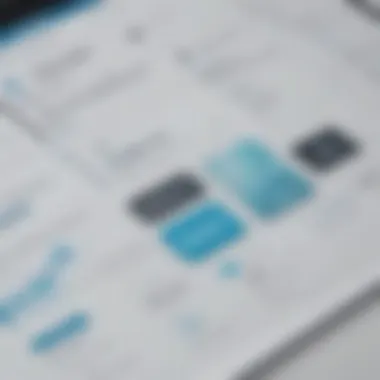

Intro
In today's competitive business environment, effective sales strategies are crucial for success. LinkedIn Sales Navigator is a powerful tool that assists sales teams in enhancing their outreach and comprehension of potential clients. This article seeks to provide an in-depth analysis of LinkedIn Sales Navigator focusing specifically on team pricing options. Understanding the financial implications and value proposition is vital for small to medium-sized businesses, entrepreneurs, and IT professionals. A well-informed decision regarding this software can influence overall performance and productivity in sales efforts.
Software Overview
Definition and Purpose of the Software
LinkedIn Sales Navigator is a customer relationship management tool tailored for sales professionals. It is designed to help users find and engage with prospects more effectively. The platform offers a suite of advanced search features and personalized recommendations, making it easier for teams to connect with the right leads. Its primary purpose is to streamline the sales process, offering insights into target audiences and fostering meaningful relationships.
Key Features and Functionalities
Sales Navigator includes various features that enhance its usability. These features include:
- Advanced Search Filters: Users can leverage several criteria such as location, industry, and company size to find prospects more precisely.
- Lead Recommendations: The software suggests potential leads based on users’ profiles and interactions, increasing the chances of successful connections.
- InMail Messaging: Users can directly message individuals even if they are outside their network, which can accelerate engagement efforts.
- Team Collaboration Tools: Teams can easily share insights and updates on leads, promoting effective collaboration within sales departments.
- CRM Integration: Sales Navigator can be integrated with existing CRM systems, facilitating seamless data sharing and updates.
These functionalities contribute to a comprehensive tool for increasing sales efficiency and building valuable relationships.
Comparison with Alternatives
Overview of Competitors in the Market
The market for sales enablement tools is competitive, with several notable alternatives to LinkedIn Sales Navigator. Some of the leading competitors include ZoomInfo, Apollo, and HubSpot Sales. Each of these platforms has unique attributes that appeal to different aspects of the sales process, making it essential to understand their offerings.
Key Differentiators
What sets LinkedIn Sales Navigator apart from its competitors includes:
- Access to LinkedIn's Extensive Network: Unlike other tools, Sales Navigator harnesses the power of LinkedIn's vast professional network, providing access to millions of potential leads.
- Rich Insights and Analytics: The software offers in-depth analysis of lead behavior and engagement, enabling teams to make informed decisions based on real-time data.
- Focused on Relationship Building: LinkedIn Sales Navigator encourages a relationship-oriented approach, which is vital in today's sales environment where trust and connections matter significantly.
"Choosing the right sales enablement tool can redefine a team's success trajectory. Decisions should be grounded in a thorough examination of offerings and team needs."
In summary, while LinkedIn Sales Navigator presents a robust offering, understanding its place within the broader market helps organizations to evaluate their options accordingly. A comprehensive review of team pricing, features, and alternatives offers valuable insights that businesses can leverage for strategic growth.
Prologue to LinkedIn Sales Navigator
LinkedIn Sales Navigator serves as a specialized tool designed to enhance the sales process within modern businesses. This section elucidates its significance, especially in the realm of team pricing, providing insights crucial for understanding its value. As organizations increasingly pivot towards data-driven strategies, the ability to leverage professional networks is paramount. Sales Navigator offers features that specifically address the needs of sales teams by facilitating targeted outreach, effective relationship building, and real-time insights.
Understanding LinkedIn Sales Navigator
LinkedIn Sales Navigator is more than a simple contact management system. It provides tools aimed at finding the right prospects, keeping track of leads, and automating certain sales processes. The platform allows users to filter searches based on various criteria, including industry, function, and location, thereby honing in on ideal clients. The system’s integration with LinkedIn’s vast user base permits comprehensive research into potential leads, which can significantly enhance the effectiveness of outreach initiatives.
Some of its core functionalities include:
- Advanced search capabilities for lead generation.
- Real-time sales updates and news related to leads.
- Integration with CRM systems to sync information seamlessly.
- Content recommendations and engagement tools to foster relationships.
Having a thorough understanding of these functionalities allows teams to harness LinkedIn Sales Navigator in a strategic manner, resulting in more effective sales execution.
Importance in Modern Sales Strategies
In today's competitive market, conventional sales tactics often fall short. As buyers become more informed and selective, businesses must adapt their approaches. LinkedIn Sales Navigator addresses this shift by promoting a more tailored and personalized sales strategy.
The importance of this tool in modern sales strategies is evident through several key benefits:
- Enhanced Targeting: Sales Navigator allows for precision targeting of leads, ensuring that efforts are concentrated on those most likely to convert.
- Relationship Building: The platform facilitates deeper connections with potential clients by providing insights into their professional backgrounds and activities.
- Market Intelligence: Users can gain significant knowledge about industry trends and competitor activities, leveraging this data for better decision-making.
- Efficiency Gains: Automation features reduce the repetitive tasks often associated with sales, providing teams with more time to focus on strategic initiatives.
Utilizing LinkedIn Sales Navigator can be a game changer for sales teams aiming to thrive in a rapidly evolving landscape. The investment in this specialized tool could yield substantial dividends in terms of engagement and conversion.
Recognizing the role of LinkedIn Sales Navigator in executing a successful modern sales strategy is only the beginning. The next sections will delve into its pricing structure and the distinctions made between individual and team models, arming businesses with the necessary knowledge to make informed decisions.
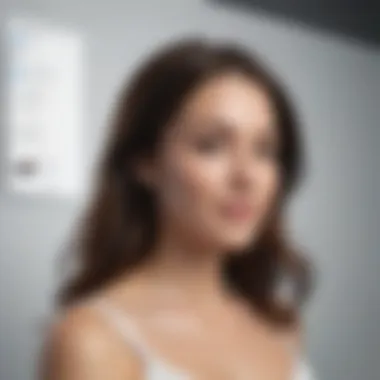

Pricing Overview
Understanding the pricing overview of LinkedIn Sales Navigator is crucial for companies seeking to optimize their sales processes. The right pricing model can significantly impact a team’s efficiency and effectiveness. This section dissects the various pricing structures and choices available, highlighting their respective benefits and implications for different types of users. Businesses today function in increasingly competitive environments, making it essential to gain insights into how LinkedIn Sales Navigator's pricing affects their operations and overall sales strategy.
Individual vs. Team Pricing Models
LinkedIn Sales Navigator offers both individual and team pricing models, catering to unique organizational needs. The individual plan primarily targets single users, making it ideal for freelancers or solopreneurs. This plan provides all the necessary features for an individual to thrive in lead generation and relationship management. However, it lacks collaborative tools, which are increasingly important in today's interconnected corporate landscape.
In contrast, the team pricing model is designed for groups, enhancing collaboration among team members. Key differences include:
- Shared Tools: Team members can access shared lead lists, account notes, and tracked interactions with potential clients.
- Team Communication: Integrated communication tools facilitate smoother interactions within the team.
- Insights and Analytics: Teams benefit from aggregated data analytics to refine their approach to sales strategies.
The team pricing model promotes an environment of collaboration, which is vital for maximizing productivity in medium to large-scale businesses. It ensures alignment with company objectives, enables sales teams to work cohesively, and ultimately drives higher revenues.
Feature Differentiation by Pricing Tier
LinkedIn Sales Navigator differentiates its features across various pricing tiers, providing users with options to select the package best suited for their needs. This differentiation is crucial as it allows businesses to choose features that align with their specific sales goals and operational capabilities.
At the base level, the Professional tier offers essential features such as lead recommendations and advanced search capabilities. As teams scale, they may need to consider the Team tier, which expands on the foundational features by adding advanced CRM integration, enhanced reporting capabilities, and collaborative tools for sharing insights. The Enterprise tier offers the most comprehensive features, including full API access for custom integration into existing systems, as well as dedicated support and training services.
- Professional Tier: Basic features plus lead recommendations.
- Team Tier: Advanced collaboration tools, CRM integration, and reporting.
- Enterprise Tier: Extensive customization, API integration, and dedicated support.
These distinctions not only help teams plan their budgets effectively but also ensure that they invest in capabilities that provide the most value based on their scale and objectives. A thorough understanding of these features empowers decision-makers to make informed choices in adapting LinkedIn Sales Navigator to their sales strategies.
Team Pricing Structure
Understanding the Team Pricing Structure is crucial for organizations considering LinkedIn Sales Navigator. This structure not only accommodates varying team sizes but also aligns features and costs with specific business needs. By adopting a team approach, organizations unlock collaborative tools that enhance productivity and efficiency. The structure is designed to facilitate better integration of sales efforts among team members, ultimately improving overall team performance.
Basic Team Plan Details
The Basic Team Plan offers essential features for small to medium-sized groups. Organizations can expect core functionalities that support team collaboration, such as shared accounts and basic insights. Teams can also track engagement metrics to understand their target audience better.
- Key features include:
- Team shared notes and tags.
- Direct messaging options for communication.
- Basic search functionalities to find leads.
This plan serves as an introduction to collaborative sales tools, enabling teams to work together effectively without the need for advanced setups. Organizations can utilize this plan as a foundational step before considering more advanced features.
Advanced Team Plan Features
For teams seeking enhanced capabilities, the Advanced Team Plan provides a broader suite of features. This plan is designed to support larger teams aiming for more strategic engagement with potential customers.
- Noteworthy features include:
- Advanced search filters for precise lead targeting.
- Insights into lead engagements and interests.
- Integration with CRM tools for better data management.
- Enhanced reporting functions to assess team performance over time.
The Advanced Team Plan is ideal for organizations focused on leveraging data-driven strategies to drive results. With these extra tools, teams can align their activities with overall business goals, leading to a more structured approach to sales.
Enterprise Solutions for Larger Teams
Larger organizations often require customized solutions to meet their unique demands. The Enterprise Solutions for larger teams caters to these needs by offering tailored packages that incorporate all features from previous plans while expanding capabilities.
- Customizable elements may include:
- Specialized training for teams to ensure all members can maximize tool use.
- Dedicated support staff to handle inquiries and technical issues.
- Integrative adaptations to fit into existing operational frameworks.
These solutions are not one size fits all but are designed to scale as team size and needs evolve. The flexibility in this plan can lead to a higher return on investment as organizations grow and shift their focus in sales strategies.
"Investing in the right pricing structure can profoundly impact your team's capabilities and overall productivity."
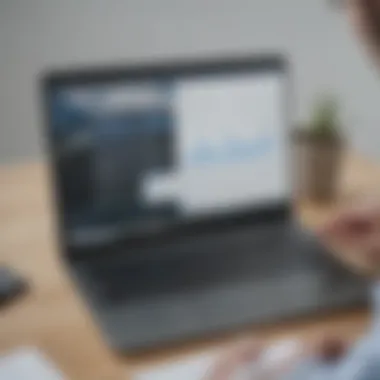

Recognizing the distinctions between these plans is vital for making informed decisions about investments in sales technology.
Benefits of LinkedIn Sales Navigator for Teams
LinkedIn Sales Navigator offers numerous benefits for teams looking to enhance their sales processes. Understanding these benefits is critical for organizations, especially small to medium-sized businesses that aim to maximize their sales efficiency. Through collaboration, shared insights, and access to robust sales tools, teams can leverage LinkedIn's social selling capabilities effectively. This section highlights how these elements contribute to a more productive sales environment, encouraging teams to achieve their revenue targets.
Enhanced Collaboration and Communication
Collaboration lies at the heart of successful sales teams. LinkedIn Sales Navigator promotes enhanced collaboration through shared accounts and tools tailored for teamwork. This feature allows team members to engage in real-time discussions about leads, making the selling process more cohesive.
Additionally, Sales Navigator helps to streamline communication by integrating with other platforms, such as Microsoft Teams or Slack. This integration ensures that sales professionals can exchange insights efficiently. Each member can see notes and preferences regarding potential clients, leading to a more aligned approach during calls or meetings. By fostering an environment where team members share strategies and information, businesses can create a unified approach to client engagement.
Shared Insights and Data Utilization
One of the standout features of LinkedIn Sales Navigator is its analytics capabilities. Teams can access collective insights from various data points, like lead engagement rates or account activity. Such shared data utilization allows teams to adapt their strategies based on performance metrics.
For example, if a particular approach garners positive feedback, that tactic can be shared and emulated across the team. Teams can pinpoint high-potential leads and maximize efforts where they are likely to see the best results.
Moreover, the ability to track customer interactions and follow their activities provides invaluable context. This knowledge can facilitate personalized outreach, resonating better with potential clients and leading to higher conversion rates.
Access to Comprehensive Sales Tools
LinkedIn Sales Navigator includes a suite of tools designed specifically for sales professionals. These tools empower teams to manage their sales efforts more effectively. Features like advanced search capabilities allow users to filter prospects based on various criteria, such as industry, company size, or location. This targeted searching helps teams identify ideal leads quickly.
Furthermore, tools like Lead Recommendations and Account Insights provide actionable information that can directly impact outreach strategies. By keeping teams equipped with the latest updates on leads' activities or changes, the Navigator fosters an agile response to market dynamics.
As a result, organizations can adapt their tactics swiftly. Teams utilizing these comprehensive tools can ensure they remain competitive and responsive in an ever-evolving sales landscape.
"Sales Navigator enables teams to focus on what they do best—building relationships and closing deals, while having the insights they need at their fingertips."
These benefits elucidate how LinkedIn Sales Navigator is not just a tool but a strategic ally for teams aiming for sales excellence. By improving collaboration, leveraging shared insights, and accessing advanced sales tools, businesses place themselves in a strong position to thrive in today’s competitive market.
Evaluating the Value Proposition
Evaluating the value proposition of LinkedIn Sales Navigator is essential for any organization considering its integration into their sales strategy. Understanding the financial implications, as well as the potential benefits, is crucial for businesses. This section will discuss various elements that contribute to the perceived value of the LinkedIn Sales Navigator, particularly for small to medium-sized businesses. These include cost considerations and the calculation of return on investment.
Cost Considerations for Teams
When analyzing the cost of LinkedIn Sales Navigator, businesses must consider multiple factors that can impact overall budget.
- Subscription Fees: LinkedIn Sales Navigator operates under a subscription model. Teams must evaluate whether they will opt for the Basic, Advanced, or Enterprise plans. Each tier offers different features at varying price points.
- User Count: The number of users can significantly affect the total cost. More users often lead to bigger discounts and better value for larger teams. It is important to balance team size with the features needed.
- Additional Costs: Teams should also consider ancillary costs like training or integration with other tools. This could involve time spent learning the new system, which could indirectly impact productivity in the short term.
These factors can add up, so careful assessment can provide clarity. An organization should ensure that the benefits accrued from these costs are in line with their strategic objectives.
Return on Investment Calculation
Calculating the return on investment (ROI) for LinkedIn Sales Navigator is another crucial element of evaluating its value proposition. For sales teams, every dollar spent should translate into measurable results. Here are some considerations for a thorough ROI calculation:
- Increased Sales Opportunities: Teams using Sales Navigator can discover new leads and prospects more effectively. This increase in lead generation can result in higher sales volume. Tracking these new leads against conversion rates can provide data for ROI calculations.
- Improved Efficiency: The tool provides various features to improve sales processes, such as advanced search capabilities and lead recommendations. By analyzing changes in productivity, organizations can measure time saved against employee costs.
- Quality of Leads: Not all leads are equal. The quality of leads identified through this tool will ultimately influence revenue generation. Tracking the close rates and revenue from leads generated through Sales Navigator will give a clearer picture of its financial impact.
- Long-Term Value: While the initial costs might seem significant, the long-term relationship building capabilities of LinkedIn can result in ongoing business growth. Considering factors like customer lifetime value can provide a broader view of ROI and its sustainability.
"Measuring ROI requires assessing both tangible and intangible benefits that arise from using the LinkedIn Sales Navigator. Organizations must take a holistic view of their overall sales strategy when making this calculation."
Combining these insights will offer a clearer understanding of the value Sales Navigator provides to a team. Identifying the tangible and intangible aspects is vital to making informed decisions in pursuing this tool.
Comparative Analysis with Competitors
In an era where sales professionals constantly seek an edge, escalating competition necessitates understanding the landscape of sales tools. This comparative analysis serves as a crucial component of evaluating LinkedIn Sales Navigator's position in the market. It aims to provide tangible insights into how this tool stacks up against its alternatives, allowing organizations to make more informed decisions on their investments.
Comparison with Other Sales Tools
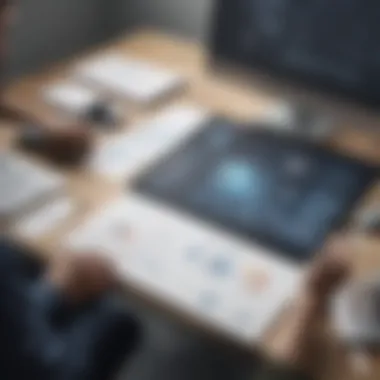

When exploring sales tools, it is essential to consider how LinkedIn Sales Navigator compares to others like HubSpot, Salesforce, and Nimble. Each platform offers distinct functionalities and pricing models tailored to various sales strategies.
- HubSpot provides an integrated approach, combining marketing and sales tools, but may lack some of the advanced lead generation capabilities that LinkedIn offers.
- Salesforce delivers extensive customization and integration options that suit complex organizational needs. However, it can overwhelm smaller teams with its complexity and cost.
- Nimble focuses primarily on relationship management, ensuring a personalized approach to engagements. Yet, it does not offer the same robust networking capabilities as LinkedIn.
Each tool has its own strengths tailored to different business requirements, making it important to align a company's sales strategy with the appropriate platform.
Strengths and Weaknesses
The strengths and weaknesses of LinkedIn Sales Navigator can significantly influence its adoption compared to competitors.
Strengths:
- Network Access: LinkedIn provides unparalleled access to a vast professional network, allowing teams to identify and connect with potential leads swiftly.
- Advanced Search Filters: Users benefit from advanced search options that help target specific audiences effectively.
- Integration with LinkedIn: Seamless integration with existing LinkedIn profiles enhances the user experience and facilitates connections.
Weaknesses:
- Cost: LinkedIn Sales Navigator may be viewed as expensive compared to some competitors offering similar functionalities at lower price points.
- Learning Curve: For teams unfamiliar with LinkedIn, acclimating to the interface and utilizing its features fully can take time.
- Limited Offline Access: Operative reliance on an online platform may pose challenges in situations where internet access is unavailable.
In summary, the comparative analysis highlights the critical factors that businesses must consider when evaluating LinkedIn Sales Navigator against its competitors. By understanding both the advantages and disadvantages, organizations can strategically assess which sales tool aligns with their specific needs and operational goals.
Decision-Making Guide
In navigating the intricacies of adopting LinkedIn Sales Navigator for your team, a structured decision-making guide is essential. This section emphasizes critical factors to consider, ensuring that any investment aligns with your organization’s goals. Selecting the right tool can enhance team performance, streamline workflows, and ultimately drive sales success.
Understanding team requirements before making a choice helps in better aligning the features of Sales Navigator with the unique needs of your organization. Clear assessment of team size, sales objectives, budget limitations, and required functionalities will set a strong foundation for effective decision-making.
Assessing Team Needs and Resources
Assessing your team's unique needs requires a systematic approach. First, evaluate the size of the team and the sales volume they handle. Determine if the core activities are lead generation, relationship management, or market intelligence. This will inform which features of LinkedIn Sales Navigator are crucial.
Next, analyze the current resources and technology in use. Consider whether your team will benefit from the collaborative features that Sales Navigator offers, like shared notes and insights, or if individual subscriptions suffice. Engage team members in discussions to gather their perspectives on tools and resources they require for their tasks.
This evaluation can lead to identifying the gaps in capabilities your team faces. It can also highlight areas where investing in LinkedIn Sales Navigator will drive the most value.
Choosing the Right Plan for Your Organization
Choosing the right plan reflects not only your budget constraints but also strategic objectives. The LinkedIn Sales Navigator team pricing model provides several plans, catering to different organizational structures and sales objectives.
Start by comparing the features that come with each pricing tier. Consider aspects such as:
- Number of users: Will you require multiple licenses?
- Advanced features: Is your team ready to utilize advanced search capabilities or AI-driven recommendations?
- Integration needs: Does the tool need to integrate with existing CRM systems?
Evaluate the long-term benefits against short-term costs. Sometimes, opting for a more comprehensive plan may yield better results in terms of productivity and effectiveness. Make use of all available resources, including free trials if offered, to test suitability before full commitment.
Ultimately, a well-considered plan choice can significantly impact not only your budget but also your team's performance and overall sales strategy.
Epilogue
In any analysis of LinkedIn Sales Navigator Team Pricing, the conclusion serves as a powerful summation of insights that can guide decision-making for organizations. The aim is to reflect upon the key aspects addressed in the preceding sections and highlight their significance in the context of team-based sales strategies.
The topic of team pricing is not merely about the numbers; it embodies a strategic choice that can influence how a business approaches its sales efforts. Organizations must consider the balance between cost and value gained from investing in LinkedIn Sales Navigator. By choosing the right pricing plan, businesses can enhance their operational capabilities and foster better interactions within their sales teams.
When evaluating team pricing, businesses should weigh the benefits that LinkedIn Sales Navigator offers, including access to advanced tools, data-driven insights, and enhanced collaboration features. Each pricing tier provides distinct advantages that can directly impact productivity and efficiency.
"Investing in tools like LinkedIn Sales Navigator can change the dynamics of a sales team, turning insights into action."
Additionally, companies must assess their specific needs and available resources. Teams that understand their unique sales processes are better positioned to select the plan that aligns with their objectives. This helps mitigate any risk of overspending on unnecessary features or limitations.
In summary, the conclusion of this article draws attention to the intertwined nature of pricing decisions with organizational strategy. It emphasizes the need for careful evaluation and thoughtful selection of tools like LinkedIn Sales Navigator for teams. By doing so, businesses can ensure they not only maximize their investment but also drive meaningful outcomes in their sales endeavors.
Final Thoughts on Sales Navigator Team Pricing
Reflecting on Sales Navigator Team Pricing reveals that it represents more than just subscription costs. It encapsulates a strategic investment in a company's sales future. Understanding the pricing structure allows organizations to align their sales tactics with the right tools for effective outcomes.
Moreover, embracing a comprehensive analysis of features across the different pricing plans can help teams identify which elements are critical to their operations. As they navigate these decisions, it’s essential to consider the integration of LinkedIn Sales Navigator within their existing systems to enhance their overall functionality.
Ultimately, leveraging the insights gathered from this review warrants careful consideration of how LinkedIn Sales Navigator fits into a broader sales strategy. Successful teams will prioritize this analytical approach, ensuring that their investment translates into significant returns.















