In-Depth Look at Kissflow On-Premise for Businesses


Intro
Navigating the complex landscape of business software solutions can feel like wandering through a maze, especially when companies face unique hosting preferences. In this context, Kissflow On-Premise emerges as a feasible choice for organizations that desire greater control over their internal operations. This article will serve as a thorough examination of the software, enabling business professionals to understand its functionalities, advantages, and deployment strategies.
Companies often have specific needs when it comes to process management tools. A deep dive into Kissflow On-Premise can unveil how it caters to those demands, offering an array of features that facilitate internal workflows. From user experience to system integration, this article aims to equip decision-makers with the insight they need to ascertain if this solution aligns with their organizational goals.
Software Overview
Definition and Purpose of the Software
Kissflow On-Premise is a comprehensive business process management tool designed for organizations that prefer to host their applications within their own infrastructure. Unlike cloud-based solutions, Kissflow On-Premise provides companies with increased security and flexibility. This makes it particularly appealing for those in highly regulated industries who need to adhere to strict compliance standards.
The software's primary purpose is to streamline processes and enhance productivity. It serves as a foundation for managing workflows, automating tasks, and collaborating across teams, thereby promising both efficiency and effectiveness.
Key Features and Functionalities
Kissflow On-Premise comes packed with an array of features that are crucial for businesses operating in various sectors. Some standout functionalities include:
- Workflow Automation: Automates repetitive tasks, reducing manual errors and freeing up staff time for more critical responsibilities.
- Process Management: Enables companies to design, execute, and monitor processes with visual intuitiveness, supporting custom workflows tailored to specific needs.
- Reporting and Analytics: Offers in-depth reporting tools that help track process performance and identify bottlenecks.
- Collaboration Tools: Integrates features that promote teamwork, including sharing documents and communicating seamlessly within the platform.
- Role-Based Access Control: Ensures that users only access the data essential to their roles, contributing to data security and compliance.
As organizations weigh options, these features underscore Kissflow On-Premise's value in enhancing operational efficiency.
Comparison with Alternatives
Overview of Competitors in the Market
While Kissflow On-Premise shines in several areas, competition is indeed fierce. Notable alternatives include software such as Microsoft Power Automate, Nintex, and Monday.com. Each of these platforms offers unique functionalities and capabilities tailored to different business needs.
Key Differentiators
When weighing the decision to adopt Kissflow On-Premise versus its competitors, several differentiators stand out:
- Internal Hosting: Kissflow provides businesses with the ability to host applications on their local servers, a desirable feature for those prioritizing control and security.
- Integration Capability: The software enables integration with various existing systems, making it a versatile option for companies with existing tools in place.
- User-Friendly Interface: Its intuitive design makes it accessible for users without extensive technical expertise, ensuring broader adoption across departments.
Whether a large corporation or a startup, Kissflow On-Premise can cater to diverse operational needs. By understanding its capabilities, businesses can make informed decisions regarding their process management solutions.
This examination, while not exhaustive, illuminates several critical aspects of Kissflow On-Premise. As companies continue the quest for suitable hosting solutions, careful consideration of each software's strengths will ultimately guide them toward a platform that complements their operational strategies.
Prolusion to Kissflow On-Premise
Navigating the ever-evolving landscape of business software can be quite the endeavor, especially for small to medium-sized enterprises. The decision to employ an on-premise solution like Kissflow carries significant weight. It’s not just about choosing a tool; it’s about selecting a partner that aligns with the company's operational ethos and future ambitions. The importance of understanding Kissflow On-Premise cannot be understated, particularly when one examines its multifaceted contributions to streamlining workflows, improving collaboration, and enhancing overall efficiency.
Overview of Kissflow
Kissflow stands out as a powerful platform tailored for automating business processes. It’s designed to meld seamlessly with a company’s specific needs, allowing users to craft bespoke workflows that cater to their unique demands. At its core, Kissflow emphasizes user-friendliness. Anyone with basic technical know-how can navigate it without needing an IT degree. This ease of use democratizes access to sophisticated process automation, turning it into a tool that even non-tech-savvy employees can leverage effectively.
This adaptability makes Kissflow particularly appealing to those looking to boost productivity without introducing unnecessary complexities. Moreover, its on-premise model provides businesses with the added layer of security, which is becoming increasingly vital in today’s data-centric age. Many organizations favor this model as it allows them to have total control over their data and infrastructure, which may be crucial for compliance and risk management.
Definition of On-Premise Software
On-premise software refers to applications that are hosted on a company's own servers, rather than on the cloud or through third-party providers. This model provides companies with several advantages. For instance, organizations benefit from enhanced data security since sensitive information does not transfer over the internet. In addition, on-premise solutions can integrate deeply with existing IT systems, offering tailored functionality that cloud solutions might not accomplish.
However, on-premise setups often lead to significant initial investment and require ongoing maintenance and updates from the in-house IT team. Companies must weigh these considerations carefully based on their specific circumstances and resources. With Kissflow On-Premise, businesses are invited to explore the fine balance between customization and control, aligning it with their operational strategies.
"Choosing the right software is not just about features but how well it fits within your existing environment and future goals."
Ultimately, the decision to deploy Kissflow On-Premise is a pivotal one, necessitating careful analysis of both its technological capabilities and its alignment with an organization’s strategic objectives.
Key Features of Kissflow On-Premise
When it comes to choosing a software solution, especially one meant for internal hosting, identifying the key features that make it stand out is vital. Kissflow On-Premise presents a variety of functionalities that can significantly enhance business processes. This section outlines its most essential aspects, revealing their importance for businesses looking to maximize efficiency and control.
Workflow Automation
At the heart of Kissflow On-Premise is its robust workflow automation. This functionality transforms mundane and repetitive manual tasks into seamless automated processes. Imagine a scenario where employee requests for leave, procurement, or approvals take up far too much time. With Kissflow's automation features, those time-consuming workflows can be easily designed and implemented.
Automation isn't just about saving time; it’s also about minimizing human error. When tasks are programmed correctly, businesses can expect consistency and reliability in their operations. Here are some key points:
- User-friendly interface: Users can map out processes via simple drag-and-drop features.
- Conditional logic: Workflows can adapt based on real-time decisions, making them more dynamic.
- Notifications and reminders: Teams stay informed about pending actions, ensuring nothing falls through the cracks.
"Automation in Kissflow On-Premise allows businesses to focus on strategic initiatives rather than operational tasks."
Customizable Dashboards
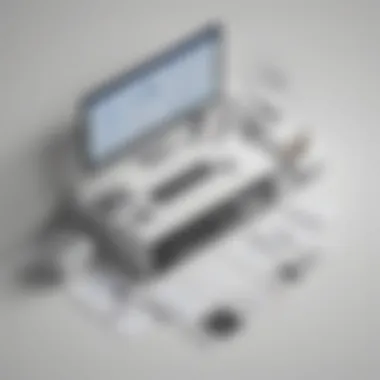

Kissflow’s customizable dashboards are another highlight of its offerings. For businesses, having data at their fingertips is crucial. With this feature, organizations can tailor their dashboards to display the information that matters most to them. The customization options are extensive and can include:
- Key Performance Indicators (KPIs)
- Real-time data feeds
- Project and task progress visualization
By setting these up, teams can monitor performance closely, leading to quicker decision-making. No more digging through pages of reports; everything a business needs to gauge its performance is consolidated into a single view.
Integration Capabilities
No software operates in a vacuum, and Kissflow On-Premise understands this reality well. Its integration capabilities facilitate smooth synergies with various other applications. This is particularly critical for small to medium-sized businesses that often rely on a multitude of tools for different functions. Kissflow allows integration with:
- CRM systems like Salesforce
- Document management solutions such as SharePoint
- Finance platforms like QuickBooks
Connecting these applications means that businesses can streamline processes across the board. Data sharing becomes effortless, leading to less redundancy and more coordinated efforts.
Reporting and Analytics
Data analytics is not just a buzzword; it’s a necessary function that determines business success in a data-rich environment. Kissflow On-Premise empowers teams with comprehensive reporting and analytics tools. Users can generate reports that analyze workflow efficiency, track key metrics, and pinpoint bottlenecks. Some notable features include:
- Custom report creation based on specific needs
- Visual data representation using graphs and charts
- Export options for further analysis or presentations
With these tools, businesses can derive actionable insights that help in refining processes and improving productivity. The analysis also allows for setting realistic targets based on historical data, ensuring smart decision-making in future strategies.
Benefits of Choosing Kissflow On-Premise
Exploring the landscape of business solutions reveals myriad options, but one stands out for companies looking to enhance their operational efficiency: Kissflow On-Premise. Adopting this powerful software can provide significant advantages across various dimensions, reflecting why it's becoming the choice for many organizations. As we unpack the benefits, we'll see how the specifics cater to the needs of businesses, especially small to medium-sized ones, looking to navigate the complexities of today’s digital world.
Enhanced Data Security
In an age where data breaches are as common as afternoon coffee breaks, security cannot be an afterthought. With Kissflow On-Premise, businesses can bask in the comfort of enhanced data security. By hosting the software on their own servers, companies can implement robust security measures tailored to their specific needs.
- Control and Customization: This setup allows IT teams to define access controls, firewall configurations, and encryption methods that suit their environment. Companies can easily implement the latest security protocols without waiting for third-party vendor updates.
- Reduced Risk of Data Leaks: Since sensitive information doesn’t leave the company’s premises, the risk of data leaks is substantially decreased. Particularly for businesses dealing with compliance-heavy industries, such as healthcare or finance, this added layer of protection is essential.
"In-house hosting gives businesses peace of mind, making it easier to safeguard critical data while meeting required compliance standards."
Securing critical business information can be the difference between prosperity and disaster. Kissflow On-Premise’s architecture aids in establishing a fortress around data, reducing vulnerabilities significantly.
Greater Control Over Infrastructure
When it comes to infrastructure, companies often find themselves at the mercy of cloud providers, subject to their policies, outages, and even price fluctuations. Kissflow On-Premise flips the script. It grants businesses greater control over their technological landscape, allowing them to tailor solutions to their operational requirements.
- Personalized Configuration: From server specifications to network configurations, companies can build an environment that aligns perfectly with their workflows and productivity goals.
- Scalability: Firms can decide when to expand their capabilities without waiting for external approval or battling contract limitations. Whether they need more storage or additional user licenses, the power is in their hands.
- Control Over Updates: Organizations decide when and how to implement updates, reducing the risk of disruptions during peak operation times. This flexibility can mean smoother transitions and fewer headaches.
Regulatory Compliance
With regulations such as the GDPR and CCPA, compliance isn't just a checklist—it's a core aspect of operations. Kissflow On-Premise is designed to meet the rigorous demands of regulatory compliance effectively. This becomes crucial for businesses in sectors where failing to adhere to these standards can invite heavy penalties.
- Data Residency: Hosting data on their own premises gives businesses the ability to maintain compliance with local data residency laws. This helps avoid complications that may arise from using cloud services that are bound by other geographical regulations.
- Auditing and Reporting: Companies can leverage the software to easily generate reports that demonstrate compliance efforts and audit trails, thus ensuring transparency and accountability.
In essence, opting for Kissflow On-Premise isn't merely a choice about software; it's a strategic decision that intertwines with security, control, and regulatory obligations. Each benefit serves as a cog in the larger machine of organizational efficiency and risk management, allowing businesses to thrive within a competitive framework.
As we move forward, evaluating implementation strategies and case studies would reveal how these theoretical benefits translate into real-world success.
Considerations Before Implementation
Before diving headfirst into deploying Kissflow On-Premise, businesses must reflect on several important considerations. This stage can often differentiate success from failure as thorough evaluation helps in aligning the software with organizational needs. This article explores core areas that demand attention prior to implementation, ensuring that investment yields beneficial outcomes without unnecessary hiccups.
Initial Investment and Costs
The financial aspect of adopting Kissflow On-Premise requires careful scrutiny. The initial pricing structure can sometimes throw small to medium-sized businesses into a spin, especially when pairing it with ongoing and hidden costs. It’s not just about the software purchase; organizations ought to factor in hardware solutions, potential upgrades, and even network enhancements.
- Licensing Fees: Companies often need extensive licenses for multiple users, which can add up in no time. The cost usually correlates with the number of users.
- Hardware Costs: Deploying On-Premise means leveraging your server capabilities. Does your existing infrastructure hold up? If not, prepare for running expenses to acquire additional hardware.
- Maintenance Expenses: Unlike cloud solutions, On-Premise requires your team’s upkeep. This might mean hiring experienced personnel or investing time and resources into regular updates.
One might not always see these costs upfront; rather, they lurk in the shadows, coming to light as operations progress. As with any business decision, understanding the total cost of ownership can save a lot of headaches.
IT Infrastructure Requirements
Every organization has a unique setup, and integrating Kissflow On-Premise brings specific demands on IT infrastructure. This isn't just about having servers; it involves taking a closer look at software dependencies, network capacities, and security protocols. Here’s what to keep in mind:
- Server Specifications: Ensure that servers meet the minimum recommended specifications for Kissflow to run smoothly. This affects performance directly.
- Network Considerations: Assess bandwidth and connectivity. If multiple user sessions are happening simultaneously, network speed may become an issue.
- Backup Solutions: How do you plan to manage data? Regular backups are non-negotiable, as losing valuable information can lead to devastating consequences.
- Security Infrastructure: With On-Premise, your data security is solely in your hands. Investing in proper firewalls, anti-virus solutions, and vulnerability assessments is essential.
A robust infrastructure isn't merely a luxury; it's a cornerstone of seamless operation. Adopting Kissflow On-Premise without assessing these elements could lead to dire performance issues.
Staff Training and Adoption
Integrating Kissflow On-Premise doesn’t just stop at installation. The end-users, which often include employees from various departments, need proper training and support to navigate through the solution's features. Here’s why this consideration is vital:
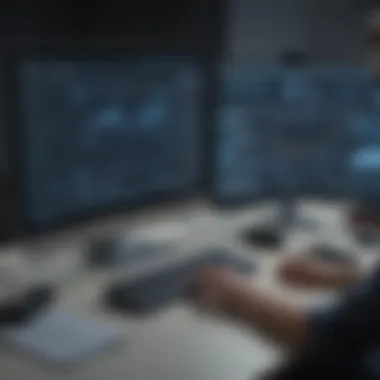

- User Familiarity: The learning curve can be steep. Educating staff on leveraging Kissflow's full potential ensures they utilize the system effectively, translating to improved workflow.
- Morale and Engagement: A well-trained team is likely to embrace the change rather than resist it. Happy employees can often relate to elevated productivity and positive morale.
- Long-Term Adoption: Sustainable success involves ongoing training. Establish an environment where feedback loops exist to continuously adapt to users' needs and enhance efficiency.
In summary, neglecting training can lead to flawed implementation, where the intended benefits of Kissflow are lost amid confusion and frustration.
"In the landscape of business systems, a well-thought-out implementation strategy can pave the way for a smooth ride."
Overall, these considerations shouldn’t be sidelined. By addressing Initial Investment and Costs, IT Infrastructure Requirements, and Staff Training and Adoption head-on, organizations can position themselves favorably for a successful Kissflow On-Premise implementation.
Kissflow On-Premise vs. Cloud Solutions
Understanding the differences between Kissflow on-premise and cloud solutions is crucial for businesses aiming to streamline their operations while ensuring efficiency and security. This section will dig into the benefits, considerations, and specific elements that distinguish these two deployment models, ultimately aiding in decision-making processes for organizations.
Selecting the right hosting option can deeply impact everyday workflows, user experience, and overall satisfaction within an organization. Therefore, a thorough comparative analysis is warranted.
Comparative Analysis
When evaluating Kissflow on-premise against its cloud counterparts, various factors come into play.
- Control and Customization: Businesses opting for on-premise solutions enjoy a higher degree of control over their software. It allows organizations to tailor the software environment to their specific needs. In contrast, cloud solutions often come with predefined settings that limit personalization.
- Data Management: With Kissflow on-premise, data resides within a company’s infrastructure, providing easier access to sensitive information. Organizations that prioritize data privacy often prefer on-premise deployment. Conversely, cloud solutions handle data in off-site servers, which may introduce concerns about data security and compliance.
- Scalability Challenges: On-premise solutions have a more rigid framework when it comes to scaling. Once a company opts for on-premise installation, scaling up requires additional hardware purchases and installation processes. Cloud solutions typically offer flexible scalability options, allowing businesses to pay for what they use.
- Cost Dynamics: The initial outlay for on-premise installations is usually significant due to hardware and software licensing costs. However, this may lead to cost savings in the long run, as ongoing cloud subscription fees could add up over time. Thus, businesses must evaluate their budget constraints and forecast future growth when making this decision.
Strengths and Weaknesses
Examining the strengths and weaknesses of both Kissflow on-premise and cloud solutions is imperative for wise decision-making:
- Kissflow On-Premise Strengths:
- Kissflow On-Premise Weaknesses:
- Kissflow Cloud Solutions Strengths:
- Kissflow Cloud Solutions Weaknesses:
- Data Sovereignty: Organizations maintain full ownership and control over their data, which adheres to stringent data protection regulations.
- Customizability: Greater ability to implement tailored features and workflows that align with unique business requirements.
- Performance: Reduced latency in data access can translate into quicker response times.
- Higher Upfront Costs: The initial investment can be relatively steep which may deter businesses with limited budgets.
- IT Resource Dependency: Maintaining the software requires skilled IT personnel, which can strain smaller organizations.
- Limited Automatic Updates: Users may miss out on the latest features and improvements unless they decide to invest time and resources into upgrading the system.
- Lower Initial Investment: Businesses can start using the tool with minimal upfront costs, making it accessible for small enterprises.
- Automatic Updates: Users benefit from regular updates and new features without the worry of manual installations.
- Remote Accessibility: Cloud solutions provide anywhere access, allowing for increased collaboration among team members.
- Data Privacy Concerns: Keeping sensitive data in the cloud can raise red flags for businesses that deal with strict compliance requirements.
- Vendor Lock-in: Organizations might find it difficult to move away from cloud providers due to the complexity and costs involved.
- Limited Customization: Users may have to compromise on certain features due to the templated nature of cloud solutions.
By carefully weighing the comparative dynamics and understanding the strengths and weaknesses inherent to each option, businesses can navigate their choices more effectively. This evaluation should ultimately align with their strategic goals and operational demands.
Implementation Strategies for Kissflow On-Premise
Implementing Kissflow On-Premise in an organization isn’t just about installing software—it's a strategic affair that requires careful consideration of various elements. Companies must navigate through a series of steps while paying heed to specific requirements to ensure a successful deployment. Proper implementation can lead to enhanced operational efficiency, optimized workflows, and increased employee satisfaction. Failing to adopt effective strategies might result in wasted resources and unresolved technical challenges. This section will break down the essential strategies to consider while implementing Kissflow On-Premise, guiding businesses towards a smooth transition.
Step-by-Step Deployment Process
Creating a roadmap for deployment is essential. Here’s a straightforward process broken down into actionable steps:
- Assessment of Needs: Assess the specific needs of your business operations. Understanding the goals can help tailor the deployment to fit organizational requirements.
- Infrastructure Setup: Prepare the necessary IT infrastructure. This includes managing servers, data storage, and network requirements. Ensure that your hardware is robust enough to handle Kissflow's functionalities.
- Installation: Begin the installation of Kissflow On-Premise. Follow the documented procedures carefully, and ensure that all dependencies are addressed. It might be beneficial to have IT professionals on hand during this phase.
- Customization: Once installed, customize the software according to your workflow. Tailor the features—like forms, dashboards, and reporting tools—to fit the organization’s unique processes.
- Testing: Conduct thorough testing. Identify bugs and fix them before going live with the software. This step is crucial to ensure a seamless user experience and operational integrity.
- Training: Before launch, conduct training sessions for staff. They should be comfortable using the system to maximize productivity.
- Go Live: With all preparations done, go live with Kissflow On-Premise. Monitor the implementation closely during the initial stages.
- Post-Implementation Review: After going live, review the system’s performance. Gather feedback from users and make necessary adjustments.
This structured approach will help businesses avoid common pitfalls and achieve a successful deployment.
Best Practices for Successful Adoption
Adopting Kissflow On-Premise is not a set-it-and-forget-it scenario. Below are some best practices that can help ensure long-term success:
- Foster a Change-Friendly Environment: Prepare your organizational culture for the transition. Communicate the benefits of Kissflow and how it can streamline operations.
- Involve Stakeholders Early: Ensure key stakeholders are part of the process from the beginning. Their input during the implementation can be invaluable.
- Continuous Support: Provide ongoing support even after the deployment. Regular check-ins can help users resolve issues quickly and maintain confidence in the system.
- Utilize Feedback for Improvement: Actively solicit user feedback and use this information to fine-tune processes within Kissflow. This can keep the system relevant and user-friendly.
- Stay Updated: Keep an eye on updates from Kissflow. Regular upgrades can provide new features that improve efficiency and user experience.
- Document Everything: Maintain thorough documentation of processes and user guidelines. This can serve as a valuable knowledge base for current and future staff.
Following these best practices can significantly enhance user adoption and satisfaction, ensuring that Kissflow On-Premise becomes a robust asset for the organization.
“Good implementation is a blend of technology, people, and process that creates the right environment for the software to flourish.”
By focusing on these steps and best practices, organizations can greatly improve their chances of successfully implementing Kissflow On-Premise, thus maximizing their investment and the solution's impact on organizational efficiency.
Case Studies: Success Stories with Kissflow On-Premise
Exploring real-life use cases of Kissflow On-Premise illuminates the impactful effects it can have on businesses across diverse industries. Case studies serve not only as testimonials but also as valuable learning resources. Each case reveals the systems’ adaptability and prowess in meeting specific business challenges while enhancing operational efficiency.
The importance of these stories lies in their ability to provide relatable context for potential users. Exploring how different organizations tackled unique issues gives other businesses a lens to evaluate their own practices and workflows. Moreover, these examples can illustrate the direct benefits of implementing Kissflow On-Premise, shedding light on measurable outcomes such as increased productivity, improved collaboration, and streamlined processes.
Industry-Specific Implementations
When we look at industry-specific implementations, the versatility of Kissflow On-Premise showcases itself brilliantly.
- Manufacturing: A prominent manufacturing firm adopted Kissflow to automate their inventory management process. By employing custom workflows tailored to their production line's intricacies, the company observed a remarkable 30% reduction in errors, leading to improved output.
- Healthcare: On the healthcare front, a local clinic used Kissflow to enhance patient onboarding. The speed at which new patients could be processed improved dramatically. Staff reported saving an average of 10 minutes per patient, translating to better service and higher patient satisfaction.
- Retail: In the retail sector, a mid-sized company implemented Kissflow for their order fulfillment process. They discovered that through automated approvals and real-time tracking, they could cut delivery times by 15%, fostering a competitive edge in customer service.
These implementations demonstrate not just the variety of challenges encountered, but also Kissflow’s ability to adapt and cater to various operational demands.

Lessons Learned from Early Adopters
Early adopters of Kissflow On-Premise can serve as canaries in the coal mine for prospective users. Their experiences highlight both triumphs and pitfalls in the journey of software integration.
One key lesson from these businesses is the importance of thorough pre-implementation assessments. Many found that defining their needs upfront lead to smoother rollouts. Organizations that took the time to clearly outline their workflow processes and engage stakeholders in discussions saw less resistance during the transition.
Another significant observation is the role of continuous user training. Firms that gave emphasis on upskilling their teams experienced higher adoption rates. Not all staff members are tech-savvy, and dedicating resources to educate users can be the difference between success and stagnation.
Finally, it’s crucial to embrace a mindset of ongoing evaluation. Companies that regularly revisited their use of Kissflow and adapted workflows based on feedback gleaned from users quickly maximized the platform's potential.
"The best predictor of success isn’t the features or the price—it’s how engaged the users are with the tool."
In sum, the case studies underscore a vital reality: Kissflow On-Premise is not just software; it’s an enabler of transformation. Through specific industry implementations and insights from early adopters, potential users gain a pragmatic view of how to effectively leverage this solution for their own business goals.
In the final analysis, integrating lessons from these real-world experiences can help decision-makers navigate their own operational pathways with greater confidence.
User Experience and Satisfaction
User experience and satisfaction hold significant weight when evaluating Kissflow On-Premise. For businesses considering internal hosting solutions, understanding these elements becomes crucial. It’s not just about having a platform that performs well; it’s about how it aligns with the day-to-day operations of its users. When employees find a software solution that complements their workflow, productivity can flourish. Conversely, if the user experience is lacking, even the most sophisticated functionalities can fall flat.
Interface Usability
The interface usability of Kissflow On-Premise deserves attention. An intuitive design can ease the transition for teams that might be apprehensive about adopting a new system. For instance, think about a project manager at a small business who needs to assign tasks to several team members. If the interface is straightforward, allowing for quick task assignment with just a few clicks, that user will likely feel more at ease and confident in using the system.
Key aspects of interface usability include:
- Clarity of Navigation: Clear menus and labels help users to find what they need without frustration.
- Responsive Design: A platform that adapts seamlessly to different screen sizes can boost user satisfaction considerably.
- Customization Options: The ability for users to tailor their dashboards can make their experience more personal and aligned with individual needs.
Incorporating these elements can enhance how users interact with Kissflow On-Premise, making the software feel less like a chore and more like a helpful assistant.
User Feedback and Reviews
User feedback and reviews play a pivotal role in understanding the overall sentiment towards Kissflow On-Premise. When users voice their experiences, whether positive or negative, they provide insights that can shape future updates and improvements. There’s no better critic than the one who works directly with the software on a daily basis.
"User feedback is a goldmine; businesses can tap into it to refine and improve their offerings."
Some common themes found in reviews often highlight:
- Ease of Use: Users generally appreciate a system that minimizes the learning curve.
- Support and Resources: Good customer support can be a game-changing factor. Users tend to favor platforms where help is readily available.
- Impact on Efficiency: Positive feedback often points to how Kissflow On-Premise streamlines tasks, ultimately improving overall workflow. Conversely, criticisms may focus on specific features that don't meet expectations.
Monitoring user feedback allows businesses to gauge satisfaction levels and identify areas for enhancement. This constant dialogue between the software provider and its users can ensure the tool evolves to better meet the needs of its audience.
In summary, as businesses weigh their options with Kissflow On-Premise, understanding user experience and satisfaction must be forefront. A platform demonstrating high usability and open communication with its users can decisively sway decisions among potential adopters.
Future of Kissflow On-Premise
As businesses increasingly embrace digital transformation, the importance of understanding the future of Kissflow On-Premise software cannot be overstated. This section examines how evolving industry needs and technological advancements influence the trajectory of Kissflow, catering specifically to organizations that lean towards internal hosting solutions. The growing demand for data privacy, compliance, and tailored workflows is pushing companies to reconsider their software strategies. Kissflow On-Premise stands as a pivotal player in this evolving landscape, offering specific features that align neatly with the shifting demands of the market.
Evolving Features and Updates
In the ever-competitive software market, staying relevant demands constant innovation. Kissflow On-Premise continuously bakes in updates designed to keep it in line with user expectations and industry standards. Recent updates have focused on enhancing user interfaces, improving data analytics, and streamlining integration capabilities with existing enterprise software.
For instance, features such as mobile accessibility have become essential. As remote work continues to be the norm, Kissflow’s investment in optimizing mobile functionalities makes it easier for users to manage workflows on the go. Additionally, there’s been a noticeable shift towards AI-driven analytics that not only streamlines reporting but also allows businesses to forecast future trends based on historical data.
"In the world of business software, adaptability is key. Features that can evolve with user needs will define the frontrunners of tomorrow."
Market Trends and Predictions
The landscape of business software is rapidly evolving. Market trends indicate a growing inclination towards hybrid solutions, where on-premise systems coexist with cloud-based applications. This change is primarily influenced by companies that want to reap the benefits of both worlds—retaining autonomy and data security of on-premise solutions while enjoying the flexibility of cloud features.
In terms of market predictions, experts foresee that the demand for customized workflow automation will only increase. Kissflow On-Premise is well-positioned to address this need.
- Increased Demand for Customization: Businesses want tools that can adapt to their specific workflows, not the other way around.
- Focus on Data Compliance: As regulations tighten globally, organizations will favor solutions that can ensure data integrity and compliance.
- AI and Machine Learning: Incorporation of advanced technologies will optimize performance and user experience, making Kissflow more appealing.
Overall, understanding these trends ensures that businesses utilizing Kissflow remain ahead of the curve and are not left scrambling to catch up. By keeping an eye on evolving features and market dynamics, Kissflow On-Premise can continue to serve the needs of small to medium-sized enterprises effectively.
Epilogue
As this article draws to a close, it’s crucial to punctuate the significance of understanding Kissflow On-Premise for small to medium-sized businesses and IT professionals. The world of software solutions is not just about picking any tool that looks fancy; it’s about making informed decisions that resonate with an organization's goals. Selecting an on-premise option like Kissflow can yield specific benefits such as enhanced security and control—elements that are non-negotiable for some industries.
Final Thoughts on Kissflow On-Premise
When contemplating the implementation of Kissflow On-Premise, it’s vital to weigh all available insights thoroughly. Businesses seeking tailored workflow automation solutions can find Kissflow particularly advantageous.
The flexibility of customizable dashboards allows organizations to adapt the software according to their unique operational needs. Furthermore, the integration capabilities with existing systems mean businesses can maximize what they already use without a complete overhaul—a big win, especially for those with tight budgets.
- Enhanced Data Security: Investing in on-premise software provides a layer of safety. Sensitive data remains within company walls, preventing potential breaches from external threats, aligning with stringent regulations.
- Greater Control Over Infrastructure: Organizations have the final say over how their systems are configured and maintained, ensuring that performance meets internal standards.
- Regulatory Compliance: Many industries are governed by strict laws regarding data handling. With Kissflow On-Premise, compliance becomes a more manageable task, as companies can tailor their practices according to legal requirements.
The decision to go with Kissflow On-Premise should not be taken lightly; it involves thorough analysis, proper planning, and strategic implementation. However, for businesses ready to invest in a reliable internal solution, the payoff could be substantial.
Ultimately, Kissflow On-Premise stands out as a powerful ally in the journey towards operational efficiency. Whether through its user-friendly interface or its robust security measures, it presents a compelling case for businesses lookin’ to optimize their workflow processes. As they say, "better the devil you know"—and in this instance, the familiarity and control offered by on-premise software may serve organizations well in the long run.















