Ivy Designer Software: Comprehensive Overview and Benefits


Intro
In today’s rapidly evolving business landscape, software solutions play a crucial role in optimizing operational efficiency. One such software is Ivy Designer. This application was designed with small to medium-sized businesses in mind, addressing their unique needs. It is essential to understand both the functionalities it provides and the impact it can have on business performance. Users often look for ways to streamline processes, boost productivity, and ultimately drive growth.
This article aims to provide an exhaustive examination of Ivy Designer Software. It will reveal not just the features and capabilities, but also how it compares to its competitors in the market. Through real-world examples, we will demonstrate its practical applications across various industries, underscoring its strategic value for organizations seeking to enhance their workflows.
Software Overview
Definition and Purpose of the Software
Ivy Designer is a versatile software tailored specifically for workflow management, project planning, and collaborative tasks. Its goal is to simplify complex business processes through user-friendly interfaces and intuitive features. This software acts as a digital platform where teams can organize, manage, and execute tasks, promoting transparency and efficiency.
Key Features and Functionalities
Ivy Designer comes equipped with several noteworthy features that distinguish it from other software. These include:
- Task Management: Users can create, assign, and prioritize tasks within teams.
- Collaboration Tools: Real-time updates and shared access to documents enable teams to stay connected.
- Reporting and Analytics: Built-in analytics provide insights into team performance and project timelines.
- Customizable Templates: Organizations can tailor templates to align with their specific needs, enhancing usability.
One key aspect of Ivy Designer is its user-friendly interface. An intuitive design reduces the learning curve for new users, making it accessible even to those with limited technical skills. Additionally, customer support is readily available, ensuring assistance whenever needed.
Comparison with Alternatives
Overview of Competitors in the Market
Ivy Designer operates in a competitive software market. Noteworthy contenders include Trello, Asana, and Monday.com. Each of these platforms offers its own unique features and has garnered a loyal user base.
Key Differentiators
However, Ivy Designer distinguishes itself with the following factors:
- Integrated Workflows: Unlike Trello, Ivy Designer provides integrated workflows that facilitate task transitions and project management without switching tools.
- Deep Analytics: Compared to Asana, Ivy Designer offers more comprehensive reporting features that allow for detailed performance analysis.
- Flexibility in Customization: While Monday.com is versatile, Ivy Designer offers a higher degree of customization in templates and workflows, catering to specific industry requirements.
Ivy Designer streamlines processes, enabling organizations to respond effectively to dynamic marketplace demands.
As businesses continue to seek solutions that enhance productivity, Ivy Designer emerges as a compelling choice. Its blend of functionality, ease of use, and analytical depth makes it a valuable asset in any organizational toolkit.
Prelims to Ivy Designer Software
Ivy Designer Software plays a crucial role in the modern landscape of business design and project management. As organizations strive for efficiency and innovation, understanding and implementing specialized software like Ivy can enhance operational capabilities. This section outlines the relevance of Ivy Designer Software, delving into its definition, overview, and historical context.
Definition and Overview
Ivy Designer Software is a comprehensive design and project management tool that aids businesses in organizing, planning, and executing design projects with precision. This software provides a user-friendly interface that allows professionals to manage tasks, allocate resources, and track progress effectively. The fundamental aim of Ivy Designer is to streamline workflows, enabling teams to collaborate seamlessly and enhance productivity. By leveraging its features, freelancers and small to medium-sized businesses can achieve higher levels of organization, which ultimately leads to better project outcomes.
Historical Context
The evolution of design software has been significant over the past few decades. Originally, design tools were often limited to rudimentary graphic design applications. However, as technology progressed, so did the complexity and capabilities of such software. Ivy Designer Software emerged in response to a growing need for more sophisticated project management solutions that catered specifically to the design community. By incorporating various functionalities such as task management, budgeting, and real-time collaboration, Ivy became a vital asset for design professionals. Its development marked a shift toward more integrated software solutions in the design sector, signaling a new era where designers would have tools that support not just creativity but also systematic project execution.
Key Features of Ivy Designer Software
Ivy Designer Software is built with various functionalities that elevate its utility in the design and management sectors. Understanding its key features is essential for businesses, especially small to medium-sized enterprises, as they seek tools that can streamline their processes, enhance productivity, and foster collaboration.
User Interface and Experience
The user interface (UI) of Ivy Designer Software is notable for its clean and intuitive design. A well-structured UI reduces the learning curve for new users, thereby enhancing the overall user experience. This aspect is crucial, as a complicated interface can lead to frustration and inefficiency.
Users often praise Ivy's dashboard for its organization and ease of navigation. For instance, menus and toolbars are strategically placed for quick access to essential tools, which allows users to focus on design rather than searching for features. The customizable templates further enhance the experience, enabling businesses to tailor the software to their specific workflow requirements. Overall, this focus on user experience ensures that businesses can harness the software's capabilities without unnecessary hurdles.
Core Functionalities
The core functionalities of Ivy Designer Software center around design automation, project management, and collaboration tools. One significant function is the ability to automate repetitive tasks. This feature saves valuable time, allowing team members to concentrate on more strategic initiatives.
Another critical aspect is the project management capabilities. Teams can track progress, deadlines, and resources. It presents a clear visual representation of project stages, which improves transparency among members. Collaboration tools further enable users to share designs and ideas in real-time. Features such as commenting, version control, and file sharing are integral for team success.


In addition to these functionalities, Ivy integrates well with various file formats and other design software. This flexibility ensures that teams can utilize their existing resources effectively, which is a significant benefit for dynamic environments where adaptability is key.
Integration Capabilities
Integration capabilities significantly enhance the utility of Ivy Designer Software. The software provides robust API support and compatibility with various platforms, such as Microsoft Office, AutoCAD, and other popular design tools. This feature is paramount for businesses that rely on multiple software solutions in their operations.
Integrations facilitate seamless data exchange between Ivy and other applications, which streamlines workflows. For example, users can directly import specifications from a spreadsheet into their design documents. This interconnectedness reduces manual entry errors and increases efficiency.
Furthermore, the software's ability to integrate with cloud storage solutions offers enhanced accessibility. Team members can access files and collaborate from different geographical locations without worrying about data loss. This flexibility is essential for remote teams and contributes to a more agile working environment.
Ivy Designer Software stands out when it comes to integrations, allowing teams to maintain their preferred workflow while leveraging the software’s functionalities.
In summary, the combination of an intuitive user interface, powerful core functionalities, and strong integration capabilities establishes Ivy Designer Software as a valuable asset for various industries. Understanding these key features will help businesses in making informed decisions about adopting this software for their operational needs.
Benefits of Using Ivy Designer Software
Ivy Designer Software offers a range of benefits that can significantly enhance business operations. For small to medium-sized businesses, entrepreneurs, and IT professionals, leveraging such software can mean the difference between stagnation and growth. The practical impacts of using Ivy Designer extend beyond mere functionality. They encompass efficiency, cost management, and collaborative synergies. This section assesses three primary advantages: enhanced workflow and efficiency, cost-effectiveness, and improved collaboration.
Enhanced Workflow and Efficiency
The integration of Ivy Designer Software into business processes can lead to remarkable improvements in workflow efficiency. This software streamlines multiple design tasks, allowing for better organization and task management within teams. Users find that repetitive manual processes are minimized, enabling them to focus on critical aspects of the project. The intuitive interface and user-friendly features facilitate quick onboarding, which is essential for maintaining productivity levels.
Through automation within Ivy Designer, teams can set up templates and design standards, ensuring consistency across projects. Faster updates and real-time feedback allow for swift decision-making. According to a study, companies that adopted such software noted increased output by over 30% within their initial months of implementation. This clearly illustrates how Ivy Designer effectively translates into tangible business value.
Cost-Effectiveness
In today's competitive landscape, managing operational costs is crucial for sustainability. Ivy Designer Software not only optimizes processes but also reduces expenses tied to design projects. The initial investment is often outweighed by long-term savings gained. By lowering resource needs and enhancing productivity, organizations can achieve more with fewer personnel.
Moreover, the software reduces dependency on multiple tools by integrating various functionalities under one platform. This simplification can lead to lower software licensing fees and decreased maintenance costs. Businesses frequently report that the budget allocated for design processes shrinks as a result of Ivy Designer’s implementation. This aspect is particularly attractive for firms looking to maximize return on investment.
Improved Collaboration
Effective collaboration is vital in today’s interconnected business environment. Ivy Designer facilitates this through features that support real-time sharing and editing. Teams can work simultaneously on projects, seeing immediate changes and providing feedback without cumbersome back-and-forth communication.
The software includes options for commenting and version control, which allows teams to track changes easily and revert if necessary. This creates an environment where ideas can be exchanged freely, leading to innovative design solutions. Enhanced communication within teams not only fosters creativity but also shortens project timelines.
"The collaborative features of Ivy Designer have transformed how our team interacts on projects, making it seamless to incorporate feedback and iterate quickly," a project manager stated.
In summary, Ivy Designer Software is not merely a tool for design; it embodies an essential asset for modern businesses aiming to refine their workflows, control costs effectively, and enhance collaborative efforts. By focusing on these benefits, organizations can harness the power of Ivy Designer to drive meaningful change.
Target Industries for Ivy Designer Software
The importance of identifying the target industries for Ivy Designer Software lies primarily in understanding how this tool effectively meets the specific needs of various sectors. Each industry presents unique challenges and opportunities that the software can help address, ultimately leading to improved operational efficiency and increased productivity. By focusing on the relevance of Ivy Designer across various fields, businesses can better evaluate its suitability for their individual workflows.
Construction and Engineering
The construction and engineering industries often require precise planning, detailed project management, and effective resource allocation. Ivy Designer Software stands out in this sector by streamlining project workflows, enhancing collaboration, and maintaining schedules. For instance, professionals can easily create detailed models and workflows tailored to specific construction projects. This not only saves time during the design phase but also mitigates risks related to miscommunication and errors in implementation.
Moreover, the software integrates well with other tools commonly used in construction management, allowing for seamless transitions between design, planning, and execution. These integration capabilities help construction professionals adopt comprehensive solutions more effectively, further enhancing their workflow efficiency.
Architecture and Design Firms
In architecture and design firms, creativity and precision are critical to delivering successful projects. Ivy Designer Software offers tools that enable architects to visualize their concepts in a structured manner while ensuring that every detail aligns with client expectations. The user interface is designed to facilitate intuitive navigation, allowing designers to focus on their creative processes without getting bogged down in complex technicalities.
Additionally, the software supports collaboration among team members. Architects can easily share designs and receive real-time feedback, which is essential in iterative design processes. This collaborative aspect proves invaluable when meeting deadlines and achieving client satisfaction, resulting in a more streamlined workflow in design firms.
Manufacturing Sector
The manufacturing sector is heavily reliant on efficient processes and precise production methods. Ivy Designer Software can be a vital asset in this industry by providing extensive functionalities that streamline operations. It allows manufacturers to model their production lines and optimize layouts for better efficiency and reduced waste.
Furthermore, proper integration with existing manufacturing software enhances the productivity of small to medium-sized businesses. The capability to analyze workflows helps in identifying bottlenecks or inefficiencies, empowering manufacturers to make informed decisions. When aligned with strategic operational goals, Ivy Designer can significantly contribute to overall productivity while lowering operational costs.
"The adoption of specialized software like Ivy Designer in targeted industries is not just about functionality; it is about transforming business processes to achieve greater operational excellence."
Integrating targeted solutions can lead to profound impacts on productivity and efficiency. Identifying how Ivy Designer aligns with industry-specific needs is the key to unlocking its full potential.
Implementation Strategies
The Implementation Strategies section is critical when considering the adoption of Ivy Designer Software. Proper strategies ensure not only the effective introduction of the software but also its successful integration within a business's current operational framework. By focusing on specific elements like the alignment with business needs, the phased approach of implementation, and ongoing training and support, organizations can maximize the advantages that this software offers. Additionally, a well-considered implementation reduces disruptions and enhances user acceptance, ultimately leading to the software's successful utilization and return on investment.
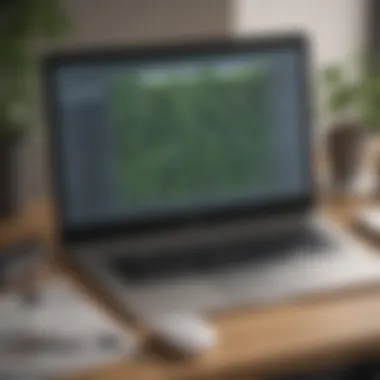

Assessment of Business Needs
To initiate the implementation of Ivy Designer Software, first, businesses must conduct a thorough assessment of their operational needs. This assessment involves identifying specific challenges, goals, and requirements that the software can address. Key areas to consider include:
- Current Workflows: Evaluate existing processes to determine where improvements can be made.
- Specific Needs: Engage key stakeholders to gather insights on what features and functionalities are essential.
- Budget Constraints: Understand financial limits that may impact software usage.
Assessing these elements allows organizations to tailor the software's implementation, ensuring it meets their unique demands.
Phased Rollout Approach
A phased rollout approach helps in introducing Ivy Designer Software gradually across different departments or user groups. This technique reduces risks associated with a full-scale deployment. Implementation can be broken down into manageable stages, which may include:
- Pilot Programs: Launching the software with a small group of users will allow the company to test functionalities and gather feedback.
- Feedback Integration: Adjusting the software setup based on the initial users' experiences ensures that further rollout is better aligned with user needs.
- Expansion: Gradually increasing the number of users or departments involved allows the organization to address any initial challenges before a broader launch.
This strategic approach minimizes disruption and allows for real-time adjustments, ultimately leading to smoother transitions.
Training and Support
Implementing Ivy Designer Software without adequate training can hinder user adoption and success. Comprehensive training programs should be developed and include:
- Onboarding Sessions: Introduce users to the software with focused training on essential features and functionalities.
- Ongoing Support: Establishing a dedicated support team can help resolve issues as they arise and enhance user confidence.
- Resources: Providing access to online tutorials, FAQs, and user manuals can aid self-guided learning.
Challenges and Limitations
The examination of challenges and limitations in Ivy Designer Software is crucial for potential users. Understanding these aspects helps organizations make informed decisions about implementing the software.
User Adoption Issues
Adoption of new software often meets resistance from users. Employees may be comfortable with existing systems, creating reluctance to switch to Ivy Designer Software. Training and support play a key role in easing this transition. Customizing training programs based on users' skill levels can encourage better acceptance. Involving users during the software selection process is also vital. This ensures their needs are met, leading to a smoother integration. Without addressing these issues, even the most advanced software can fail to deliver expected benefits.
Technical Limitations
While Ivy Designer Software comes with numerous features, some technical limitations should be acknowledged. For instance, compatibility with existing systems is a frequent concern. Organizations may have legacy systems that do not integrate well, leading to disruption in workflows. Software updates can also pose challenges, as users may face bugs or other issues during transition periods. Assessing compatibility prior to implementation is crucial. This preemptive measure allows companies to plan for potential hurdles effectively.
Cost Considerations
The financial implications of implementing Ivy Designer Software go beyond initial purchase costs. Organizations must consider ongoing maintenance and potential training expenses. Additionally, costs associated with integrating the software into current workflows can add up. For small and medium-sized businesses, it is essential to conduct a thorough cost-benefit analysis. This evaluation will illuminate whether the investment aligns with the organization’s strategic goals. Being aware of all related costs ensures that decision-makers do not overlook any aspect that could affect profitability.
"Understanding the challenges of software adoption can prevent costly mistakes and help organizations optimize their operations efficiently."
By closely examining these challenges and limitations, businesses can better navigate the complexities of Ivy Designer Software. This awareness enables them to maximize the software's potential while minimizing risks.
Case Studies
Case studies are vital in understanding the real-world applications of Ivy Designer Software. They provide practical insights into how businesses implement this tool to achieve their objectives. By examining these cases, organizations can glean powerful lessons about operational efficiencies, innovations introduced, and overall impact on productivity. Moreover, case studies often illustrate both successes and challenges, offering a balanced view of the software's capabilities.
Understanding successful implementations can guide small to medium-sized businesses in effectively using Ivy Designer. They reveal not just the positive outcomes, but also the strategic steps taken to overcome obstacles. Thus, companies looking to adopt this software can make informed decisions based on documented experiences of others.
Successful Implementations
Successful implementations of Ivy Designer Software often highlight its flexibility and capacity to enhance design processes. Many companies have reported significant improvements in project management and team collaboration after integrating this tool. One notable case is a small architecture firm that adopted Ivy Designer to streamline their project workflows. This firm noted a marked increase in productivity, which they attributed to the software's user-friendly interface and robust functionality.
Key benefits observed in successful implementations include:
- Improved Communication: Teams reported clearer communication of ideas, especially in collaborative projects.
- Increased Accuracy: The software minimized errors in designs and layouts, leading to higher quality outputs.
- Faster Turnaround Times: Projects were completed quicker due to enhanced workflow processes.
These results reinforce the potential value Ivy Designer can bring when combined with the right strategies and a well-structured team.
Lessons Learned from Failure
While many businesses experience success when using Ivy Designer Software, some have faced challenges that serve as critical learning moments. Failures often stem from insufficient training, lack of strategy, or resistance to change among team members.
A manufacturing company, for instance, attempted to implement Ivy Designer without an adequate training program. This resulted in poor user adoption and frustration with the tool's capabilities. Their experience underscores the importance of providing thorough training and support for users.
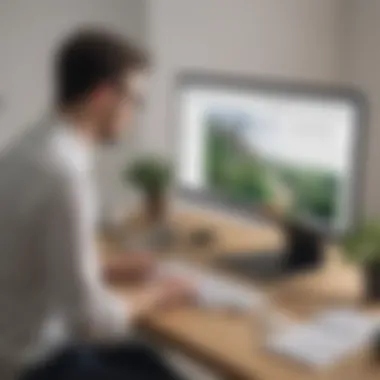

Some key lessons learned from failures include:
- Importance of User Training: Comprehensive training is essential for maximizing the software’s utility.
- Strategic Planning Required: A clear implementation strategy is critical to address potential issues early.
- Cultivating a Change-Ready Culture: Fostering an environment that embraces change can facilitate smoother transitions to new tools.
In summary, examining both the successes and challenges associated with Ivy Designer Software helps businesses understand how to navigate the complexities of implementation. It allows them to craft more resilient strategies that lead to successful usage, optimizing their operational outcomes.
Comparative Analysis with Other Software
Comparative analysis is crucial in understanding the positioning of Ivy Designer Software in the crowded market of design tools. By examining how it stacks up against similar software, businesses can make better-informed decisions based on features, usability, and cost. This segment will offer insight into various competitors, compare essential features, and break down pricing structures, allowing small to medium-sized businesses, entrepreneurs, and IT professionals to assess Ivy Designer's fit for their needs.
Competitor Overview
Ivy Designer Software is not the only option available for design-oriented tasks. The primary competitors include tools such as AutoCAD, SketchUp, and Revit. Each software has unique characteristics that cater to different aspects of design.
- AutoCAD: Renowned for its precision in drafting and technical documentation. It is widely used in engineering and architecture.
- SketchUp: Known for its user-friendly interface, which makes 3D modeling accessible. Ideal for users who prioritize ease of use over advanced capabilities.
- Revit: Focused on Building Information Modeling (BIM), it is favored by larger firms for its collaborative features and detailed project management tools.
While examining these competitors, it’s essential to note their strengths and how they might appeal to specific market segments. The goal is to discern which software might offer greater advantages depending on the user's requirements.
Feature Comparisons
When comparing Ivy Designer to its competitors, three primary features should be scrutinized: user interface, core functionalities, and integration capabilities.
- User Interface: Ivy Designer boasts an intuitive design, facilitating smoother navigation. In contrast, AutoCAD can often be seen as intimidating for novices due to its steep learning curve.
- Core Functionalities: Ivy Designer excels in specific functions like space planning and visualization, which may surpass the capabilities of SketchUp in certain scenarios. However, Revit's BIM functionalities lead the field in terms of construction project needs.
- Integration Capabilities: One of Ivy Designer's standout features is its ability to integrate seamlessly with other software solutions. This allows users to streamline their workflow, which can often require additional plugins or modules with competitors like AutoCAD and Revit.
"Understanding feature sets is key to selecting the right software for specific business applications. Each solution offers unique tools, and the right choice hinges on project requirements."
Pricing Structures
When it comes to cost, pricing structures vary significantly across these platforms.
- Ivy Designer typically operates on a subscription basis, providing flexibility for users who might not need the software year-round.
- AutoCAD and Revit also use subscription models, often resulting in higher overall costs due to their broader feature sets.
- In comparison, SketchUp offers a lighter, less expensive version which can be appealing for smaller businesses or individual users.
The decision of which software to choose should not only consider the initial pricing but also the potential return on investment over time. Businesses must align software capabilities with their operational needs to find a balance between cost and functionality.
Future Trends
Understanding future trends in design software is essential for organizations aiming to stay competitive. As technology advances, the tools we use shape our workflows and capabilities. Ivy Designer Software must adapt to these changes to provide sustained benefits for users.
Emerging Technologies in Design Software
Emerging technologies are transforming how design software operates. Artificial intelligence (AI) and machine learning are leading this evolution. These technologies enable predictive modeling and automating routine tasks. For instance, AI can analyze data patterns to provide design suggestions. This not only saves time but can also enhance the quality of work produced.
Another trend is the rise of cloud-based systems. With cloud computing, teams can access their projects from anywhere. This flexibility supports remote work and collaboration across geographies. Additionally, more software is integrating with Internet of Things (IoT) devices. These connections allow real-time updates and synchronization between different platforms, improving overall efficiency.
Furthermore, Augmented Reality (AR) and Virtual Reality (VR) offer immersive experiences for users. Through AR, designers can visualize changes in a physical space before implementation. This can lead to better decision-making and reduced waste in design.
Market Predictions
Market predictions for design software indicate a growing demand for versatile solutions. As businesses evolve, they seek tools that offer customization and integration. Analysts expect Ivy Designer Software to expand its features to meet such needs. The increasing focus on sustainability also shapes software development. Companies are looking for solutions that help in creating eco-friendly designs.
Moreover, the small and medium-sized business sector is projected to be a significant target market for design software. The ease of use and affordable pricing will attract more entrepreneurs. The ongoing concern regarding data security in cloud software will also drive innovations.
Investments in user training are likely to rise. Organizations will recognize the value in equipping staff with skills to use advanced features effectively.
"The future of design software is intertwined with technological advancements that catalyze productivity and creativity."
In summary, organizations that stay informed about these trends will be better prepared for future challenges. Adoptive measures should already be considered to leverage these advancements in the design space.
Closure
The conclusion of this article on Ivy Designer Software ties together the various insights and analyses presented throughout. It highlights the importance of this software in the contexts where it can excel, particularly for small and medium-sized businesses. By examining its core functionalities, integration capabilities, and user experience, readers can appreciate how Ivy Designer fulfills essential needs in the design and project management process.
Final Thoughts on Ivy Designer Software
Ivy Designer Software stands as a notable solution in a competitive landscape. Its features, like its intuitive user interface and effective collaboration tools, make it appealing for professionals across various industries. However, achieving the desired outcomes requires an understanding of its capabilities and limitations. Organizations that invest time in training staff and adjusting workflows are more likely to reap its benefits. The ability to integrate with other essential tools enhances its versatility, creating a seamless experience in project execution.
Recommendations for Prospective Users
For those considering adopting Ivy Designer Software, the following recommendations might ease the transition:
- Perform a Needs Assessment: Understand your specific requirements before implementation. This will help tailor the software to fit your operational tasks.
- Utilize Training Resources: Take advantage of available training and support options to familiarize your team with the features and settings.
- Consider a Phased Rollout: Gradually implementing the software can mitigate disruption, allowing users to adapt effectively.
- Engage with the Community: Participating in forums or groups related to Ivy Designer, such as Reddit or Facebook groups, can provide invaluable insights from experienced users.















