Integrating Caspio and WordPress for Business Success


Intro
Integrating tools to enhance productivity is crucial in today’s business landscape. The partnership between Caspio and WordPress creates new opportunities for small to medium-sized businesses, entrepreneurs, and IT professionals. Caspio offers a low-code platform to build applications without deep programming knowledge. WordPress, on the other hand, serves as a robust content management system. This synergy can transform how businesses interact with data, automate processes, and engage with their customers. Understanding both platforms can unlock powerful solutions that drive operational efficiency.
Software Overview
Definition and Purpose of the Software
Caspio is a low-code development platform designed for business users who need to create data-driven applications quickly. It enables users to build custom solutions without requiring extensive coding expertise. WordPress, widely recognized as the leading content management system, allows users to create and manage websites with ease. By leveraging these platforms together, organizations can create a robust online presence supported by powerful database applications.
Key Features and Functionalities
Both Caspio and WordPress offer unique features that cater to distinct business needs:
- Caspio Features:
- WordPress Features:
- Visual development tools for building applications.
- User authentication and role management.
- Data storage capabilities with custom databases.
- Integration with various third-party applications.
- Reporting and analytics tools to gauge performance.
- A vast library of themes and plugins for customization.
- User-friendly interface with a straightforward dashboard.
- SEO optimization capabilities to drive traffic.
- Community support and extensive documentation.
The combination of these capabilities allows businesses to create seamless, data-driven user experiences.
Comparison with Alternatives
Overview of Competitors in the Market
Caspio competes with various low-code platforms that promise simplified app development. Some notable competitors include Microsoft Power Apps, AppGyver, and Mendix. On the other hand, WordPress faces competition from platforms like Wix, Squarespace, and Joomla. Both software categories are crowded, but distinguishing factors may impact usability and application performance.
Key Differentiators
Caspio stands out due to its focus on database management and robust application building, which allows users to create complex, data-centric solutions quickly. Comparatively, Microsoft Power Apps primarily integrates with the Microsoft ecosystem, which may limit usability for businesses not using other Microsoft products.
WordPress is unparalleled in its flexibility and extensive add-ons. While alternatives may provide similar functionalities, WordPress boasts a more significant community and a wealth of resources for users. The open-source nature of WordPress allows for endless customization and scalability, making it a preferred choice for many businesses.
The integration of Caspio with WordPress offers not only flexibility but also a sophisticated solution for businesses looking to harness the power of data-driven applications.
This overview sets the stage for further exploration of how these two platforms can be effectively integrated to create business solutions that are both efficient and impactful.
Preface to Caspio and WordPress
In today’s business environment, leveraging technology effectively becomes crucial. This article explores the integration of Caspio and WordPress and its importance in achieving robust business solutions. Understanding these platforms can lead to enhanced operational efficiency and streamlined processes, enabling businesses to leverage data without extensive technical expertise.
Understanding Caspio
Caspio is a low-code development platform, aimed at simplifying app creation. It allows users to develop tailored business applications with little to no coding knowledge. This platform excels in transforming complex data processes into manageable and efficient applications. Users can build databases, create web forms, and generate reports easily. The quick deployment of applications gives businesses flexibility to respond to changing market needs. This can resolve challenges in the development cycle, making it a valuable asset for small to medium-sized enterprises seeking agility. By reducing reliance on traditional coding, Caspio empowers a broader range of users to contribute to technology initiatives.
Overview of WordPress
WordPress is a widely adopted content management system (CMS), known for its user-friendly interface and versatility. It is used primarily for website creation but offers extensive customization through themes and plugins. The platform can cater to various business needs, from simple blogs to complex e-commerce sites. One of its strengths lies in its extensive plugin ecosystem, which allows users to add functionalities to their websites without deep technical skills. This makes it particularly appealing for entrepreneurs and small-business owners who need powerful solutions without hefty investments in custom development. The strong community support behind WordPress contributes to a wealth of resources, making it an accessible choice for users at every skill level.
The Benefits of Using Caspio
Integrating Caspio with WordPress presents numerous advantages that can fundamentally enhance business operations. This section delves into specific elements that highlight the significance of using Caspio in conjunction with WordPress.
Low-Code Development Environment
Caspio’s low-code development environment allows individuals with minimal coding experience to create powerful applications. This is especially beneficial for small to medium-sized businesses that may not have extensive IT resources. The platform provides a visually intuitive interface, empowering business users to design and deploy applications without requiring developers for every change or modification. This accelerates the development process, allowing teams to focus on strategic initiatives rather than being bogged down by technical details. Furthermore, the drag-and-drop capabilities mean that new forms, reports, and dashboards can be put together in a fraction of the time compared to traditional coding methods.
Data Management Capabilities
One of Caspio’s strongest features is its robust data management capabilities. Businesses can easily collect, store, and analyze large volumes of data without having to invest in complicated database systems. Caspio integrates seamlessly with WordPress, allowing businesses to pull data directly from their website. This feature enables companies to track user interactions, manage leads, and maintain customer databases effectively. The ability to create custom reports ensures that decision-makers have access to critical insights in real-time. This not only enhances operational efficiency but also drives informed decision-making.
Scalability and Flexibility


Scalability is another area where Caspio excels. As businesses grow, their data management needs also evolve. Caspio allows organizations to scale their applications effortlessly without facing significant technical hurdles. This flexibility is crucial for growing enterprises that require solutions that adapt to changing demands. Caspio can accommodate increasing numbers of users and higher data volumes without compromising performance. Additionally, the platform provides customization options that enable businesses to tailor applications specifically to their requirements, making it a versatile solution for various sectors.
"Caspio's low-code platform significantly reduces development time, enabling businesses to respond swiftly to market changes."
By understanding these benefits, businesses can appreciate how integrating Caspio with WordPress can not only streamline operations but also enhance their overall impact in the market.
Why Choose WordPress for Business
In the realm of digital platforms, WordPress stands out as a premier choice for business applications. Its adaptability and wide-ranging capabilities are particularly significant for small to medium-sized businesses looking to optimize their operations and online presence. Using WordPress in conjunction with a platform like Caspio adds a powerful layer to business functionalities. This section discusses the core advantages of embracing WordPress for business applications, exploring essential elements such as its extensive plugin ecosystem, user-friendly interface, and robust community support.
Extensive Plugin Ecosystem
WordPress offers an expansive library of plugins that allow businesses to customize their websites according to specific needs. These plugins can enhance various aspects of a site—be it e-commerce, SEO, social media integration, or analytics.
- Customizability: The ability to modify functionalities through plugins saves time and resources. For instance, a small business can quickly implement Yoast SEO or WooCommerce without extensive coding experience.
- Scalability: As businesses grow, their needs change. WordPress allows for easy addition of new functionalities by simply installing new plugins. This scalability is essential for future-proofing any business website.
- Cost-Effectiveness: Many plugins are free or available at low costs. This lowers the barrier of entry for startups and established enterprises alike, enabling them to leverage advanced technologies without a huge financial commitment.
In essence, the flexibility provided by the plugin ecosystem can significantly impact how businesses operate online and engage with their customers.
User-Friendly Interface
Another key reason to choose WordPress is its user-friendly interface. The platform is designed to simplify web management, making it accessible even for those without technical expertise.
- Ease of Use: The Intuitive dashboard allows users to create and manage content with minimal effort. Features like drag-and-drop functionality enhance user experience, making it convenient for non-technical users to build and modify their sites.
- Content Management: Businesses can easily update their website without needing specialized skills. This allows teams to focus on content strategy rather than grappling with technicalities.
- Responsive Design: Many WordPress themes are mobile-friendly out of the box. This allows businesses to reach customers on different devices, maintaining a seamless experience across platforms.
In summary, the user-friendly design encourages more people within an organization to participate in the digital strategy, leading to more dynamic content management.
Strong Community Support
The strength of the WordPress community cannot be overlooked. With millions of users worldwide, the support available for troubleshooting and advice is vast. This community aspect is essential for businesses in several ways.
- Accessibility of Knowledge: A wide array of tutorials, forums, and documentation is available. Companies can find solutions to problems or guidance on optimizing their sites without needing to hire external help.
- Collaborative Development: Many plugins and themes are developed by community members who continuously improve them. This collaborative spirit ensures that businesses are using up-to-date and robust tools.
- Networking Opportunities: Being part of the WordPress community opens doors for networking with professionals who can provide insights and advice. This can be especially beneficial for startups looking for partnerships or guidance.
"The community around WordPress enhances its reliability. When businesses opt for WordPress, they are not just choosing a platform; they are entering a supportive ecosystem."
Integrating Caspio with WordPress
Integrating Caspio with WordPress marks a critical step for businesses looking to enhance their web applications and data management capabilities. This combination allows organizations to leverage the strengths of both platforms. Caspio's low-code environment excels at creating applications quickly, while WordPress offers flexibility and scalability. Businesses can access advanced data management features alongside a robust content management system.
The advantages of this integration are manifold. First, it provides a seamless way to manage databases and applications on a familiar interface. Second, users can create customized dashboards that display metrics and key performance indicators. This visualization aids informed decision-making based on real-time data. Moreover, using Caspio's API with WordPress facilitates a smoother connection between applications.
The process of integration involves careful planning to ensure that both platforms sync effectively. It's important to consider various technical specifications and user needs during the setup phase. This way, businesses can avoid common pitfalls that arise during integration.
Learning how to successfully integrate Caspio with WordPress empowers organizations to not only streamline their operational processes but also enrich user experiences.
Setting Up Your Environment
To effectively integrate Caspio with WordPress, setting up your environment is crucial. This involves ensuring that both platforms are equipped correctly and that the necessary permissions are granted.
- Caspio Account Setup: Begin by registering for a Caspio account. This step is simple and usually requires just an email address and basic information.
- WordPress Installation: If you haven’t already, you must install WordPress. This can be done through any web hosting service that supports WordPress installations.
- Plugins Installation: Install relevant plugins in WordPress that allow API connections to Caspio. Look for plugins that support embed codes or direct API integration.
- Environment Configuration: Configure the necessary settings in both platforms, ensuring they can communicate with each other effectively. This might require reviewing API documentation from Caspio.
Following these steps will create a solid foundation for successful integration.
Utilizing API Connections
Utilizing API connections is a significant aspect of the integration process. This method allows seamless data exchange between Caspio and WordPress, enhancing operational efficiency.
- Caspio API: Familiarize yourself with the Caspio REST API documentation. This resource is crucial for understanding how to send and receive data successfully.
- Token Authentication: Ensure that you implement secure token authentication for any API calls. This helps in protecting sensitive data being transferred between the platforms.
- Data Operations: Determine the types of data operations required. For example, do you need to fetch data from Caspio or send data from WordPress? Clearly identify your use cases.
By effectively utilizing API connections, businesses can tailor data interaction according to their precise needs, making workflows more efficient.
Embedding Caspio Applications in WordPress
Embedding Caspio applications in WordPress involves inserting the necessary code snippets or embed codes into your WordPress pages or posts. This allows users to interact with applications directly within the WordPress interface.


- Get Embed Code: Within Caspio, generate the embed code for your application. This code usually comes in the form of an .
- Place Code in WordPress: Navigate to the WordPress editor where you want to embed the application. Switch to the HTML view and paste the Caspio embed code. Make sure it is placed correctly to avoid layout issues.
- Preview and Publish: Always use the preview function before publishing your changes. This ensures that everything appears correctly and functions as intended.
- Responsive Design Consideration: Consider the design aspects of your application. Ensure it is responsive, so it looks good on all devices. Adapt CSS if necessary.
By embedding Caspio applications directly within WordPress, you create a unified platform that enhances user engagement and functionality.
Case Studies: Successful Implementations
Exploring case studies of successful implementations offers vital insights into the practical applications of Caspio and WordPress in various business contexts. Evaluating real-world examples demonstrates the potential these platforms have in solving specific challenges and generating significant business value. Business leaders can learn about the actual outcomes of integrating these technologies and consider the nuances that impact success. The case studies provide context for understanding how different organizations leverage these tools to fit their unique needs, which is crucial for informed decision-making.
Industry-Specific Applications
Different industries have distinct needs. Caspio and WordPress provide solutions that cater to these specifications effectively. For instance, in the healthcare sector, organizations have developed patient management systems using Caspio's low-code platform. This reduces the time to create applications while ensuring compliance with regulations.
In the education field, institutions can use Caspio to manage course registrations and student data. WordPress can present this information through a user-friendly website. This kind of integration fosters not only efficiency but also a seamless experience for end-users.
- Healthcare: Patient tracking systems.
- Education: Course management applications.
- Retail: Customer engagement platforms.
Small Business Success Stories
Small businesses often face challenges such as limited resources and the need for quick solutions. With Caspio's low-code environment, a small business can build an application that addresses specific operational needs without extensive developer resources.
For example, a boutique retail store used Caspio to develop an inventory management system. They integrated it with their WordPress site to allow for real-time updates on stock levels and product offerings. This integration enabled better customer engagement directly through their website.
Additionally, a small event planning company leveraged this combination to streamline their booking process. By embedding Caspio forms in their WordPress site, they enabled clients to book events directly, thus increasing conversion rates.
Large Enterprise Deployments
Large enterprises have the resources but also face complexities in scale and integration. Caspio and WordPress can support these organizations in addressing more complicated workflows. For instance, a multinational corporation utilized Caspio to automate their data collection processes from various departments.
They connected this data to a centralized WordPress dashboard that provided real-time insights and reporting. This enabled better decision-making and fostered collaboration among teams across different geographies.
- Benefits for Large Enterprises:
- Scalability of applications
- Centralized data access
- Enhanced collaboration
"Optimizing operations through strategic integrations can dramatically improve organizational efficiency."
These examples illustrate that regardless of the size of the organization, the joint application of Caspio and WordPress can lead to efficient processes and operational enhancements.
Challenges in Integration
Integrating Caspio with WordPress presents numerous challenges that cannot be overlooked. These challenges can impact the overall effectiveness of the deployment. Understanding them is key for businesses that want to leverage these platforms successfully. Addressing these issues can lead to improved user experience and system functionality, increasing the likelihood of success in projects.
Technical Difficulties
Technical difficulties are one of the primary hurdles when integrating Caspio with WordPress. This can arise from various sources, including compatibility issues between the two platforms. If developers are unfamiliar with either Caspio's or WordPress's functionalities, they may encounter problems during integration.
- API Compatibility: Ensuring that API connections work seamlessly can be complex. If the APIs do not align properly, data transfer may fail, leading to incomplete or inaccurate information.
- Plugin Conflicts: Conflicts with existing WordPress plugins can hinder the functionality of embedded Caspio applications. Testing plugins thoroughly before deployment is crucial.
- Performance Issues: If the integration is not optimized, it may lead to slower page loads, negatively affecting user engagement.
User Adoption Issues
User adoption is critical for any integrated system to succeed. In the case of Caspio and WordPress, users may face a learning curve that can deter engagement. Training and documentation must address challenges that new users might experience.
- Knowledge Gap: Not all users have the technical skills needed to operate both platforms efficiently. Lack of understanding can result in frustration and reduced productivity.
- Resistance to Change: Users may be accustomed to traditional methods. Transitioning to a new system can meet with resistance, especially if the benefits are not clearly communicated.
- Ongoing Support: Providing continuous support is essential. If users feel unsupported post-integration, they may abandon the system, affecting overall productivity.
Data Security Concerns
Data security is a significant consideration when integrating Caspio and WordPress, particularly given the sensitive nature of the information that may be handled. Businesses must prioritize security measures to protect data integrity.
- Vulnerability to Breaches: Any integrated system can be a target for cyberattacks. Regular assessments of security protocols are necessary to hold vulnerabilities at bay.
- Compliance Issues: Companies must ensure that they meet data protection regulations such as GDPR or HIPAA, depending on their industry. Failure to comply could lead to hefty fines.
- User Privacy: Ensuring that user data is securely managed and that privacy settings are properly configured must be a priority. Mismanagement can lead to loss of trust from users.
Properly navigating the challenges of integration creates opportunities for businesses, enhancing both performance and user satisfaction.
Addressing these challenges head-on will not only aid in the successful deployment of Caspio and WordPress but also ensure a more streamlined and user-friendly experience.
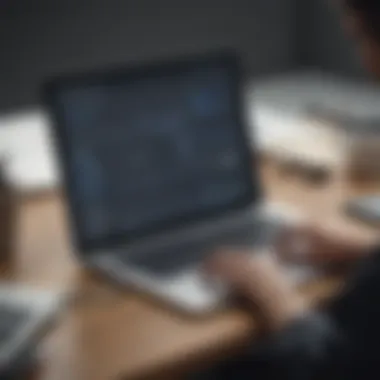

Best Practices for Optimization
Optimization is key when integrating Caspio with WordPress. The proper approach leads to increased efficiency, better user experience, and improved performance. Organizations that prioritize optimization can harness the full potential of both systems while addressing common challenges that arise from their integration. By adhering to best practices, businesses can ensure that they are not only meeting their immediate needs but are also prepared for future growth and development.
Performance Tuning
Performance tuning is critical in the context of leveraging Caspio with WordPress. Businesses should assess their current setup and identify areas where they can enhance speed and responsiveness. For instance, optimizing database queries in Caspio can lead to faster data retrieval, which is essential for user engagement on WordPress sites. Moreover, employing caching strategies can significantly improve load times.
Consider implementing these strategies for performance tuning:
- Minimize HTTP Requests: Reducing the number of elements on a page can speed up loading times. This is especially relevant for WordPress, where numerous plugins may introduce additional requests.
- Use Content Delivery Networks (CDN): CDNs can distribute the data load, helping in speeding up access times for users globally. This is important when integrating data-heavy applications from Caspio.
- Optimize Images: Large images can slow down the site. By compressing images and using appropriate formats, performance can be greatly improved.
These methods not only enhance speed but also contribute to better SEO performance, which can drive more traffic to a business's digital assets.
Regular Maintenance
Consistent maintenance is essential to the health of any integrated system. Regularly updating both Caspio applications and WordPress components helps safeguard against security vulnerabilities and compatibility issues. Inadequate maintenance can lead to more significant problems down the line, including data loss or system outages.
Key practices for regular maintenance include:
- Update Software: Always keep WordPress, themes, and plugins updated. Security plugins can help monitor for any unusual activities.
- Backup Data: Regular backups ensure that data can be restored if something goes wrong. Cloud storage options are highly recommended for comprehensive data security.
- Monitor Performance: Utilize tools to assess both site speed and application performance. This allows for immediate response to any potential issues before they escalate.
Maintaining an integrated system is vital for operational efficiency and business longevity.
User Feedback and Iteration
Listening to users is an important optimization practice. Gathering feedback from those who interact with the applications will provide insights into necessary improvements. Engaging users helps create a product that meets their needs and can also highlight areas that may require immediate attention.
Consider these strategies for obtaining and acting on user feedback:
- Surveys and Feedback Forms: Provide simple mechanisms for users to express their opinions on performance and functionality.
- Analytics Tools: Leverage analytical tools to track user behavior on both Caspio and WordPress. Understanding how users interact with applications can reveal pain points and opportunities for improvement.
- Iterate Based on Data: Use the information gathered to make iterative improvements. This will enhance the overall user experience and can lead to increased satisfaction and retention.
Ultimately, embedding a systematic approach to feedback can position a business to quickly adapt to changing needs and optimize the technology stack effectively.
Proper optimization not only enhances performance but also drives greater user satisfaction and business success.
Future Trends in Low-Code Development
The field of low-code development is evolving rapidly. This evolution is significant for organizations seeking to improve efficiency, foster innovation, and adapt to market changes. Leveraging Caspio with WordPress represents a pivotal strategy for businesses aiming to harness these trends effectively. Understanding the future landscape of low-code development can give companies a competitive edge in the marketplace.
Increased Demand for Custom Solutions
Businesses today are increasingly recognizing that off-the-shelf software does not always meet their specific needs. There is a growing demand for custom solutions that address unique challenges and requirements. Low-code platforms, like Caspio, enable organizations to build tailored applications without extensive programming knowledge.
- Agility in Development: Companies can create and modify applications quickly. This flexibility allows businesses to respond rapidly to changing environments and user feedback.
- Cost Efficiency: By utilizing low-code solutions, organizations can reduce development costs. They minimize reliance on external developers, enabling more internal teams to participate in the process.
- Enhanced Collaboration: Business analysts and stakeholders can directly engage in the development process. This involvement ensures that applications more accurately reflect user needs and business processes.
Integration with AI and Automation
Artificial intelligence and automation are revolutionizing the way businesses operate. Integrating these elements with low-code development tools presents exciting opportunities. Companies leveraging Caspio with WordPress can enhance operational workflows with these technologies.
- Improved Decision-Making: AI can analyze data from business applications in real-time. This functionality provides insights that assist in making informed decisions.
- Increased Efficiency: Automation streamlines repetitive tasks. Businesses can deploy applications that automatically manage data entry, reporting, and analysis, freeing up human resources for higher-level tasks.
- Personalization Capabilities: AI enables a more personalized user experience. Applications can adjust to user behavior, preferences, and needs, creating a more engaging interaction.
"The integration of AI with low-code platforms represents a major leap forward in how businesses can process data and enhance customer experiences."
In summary, the future of low-code development holds immense potential. The increased demand for custom solutions and the integration of AI open pathways for robust business applications. By leveraging platforms like Caspio with WordPress, organizations can stay ahead in a fast-changing digital landscape.
Finale
The conclusion of this article serves as a crucial point for distilling the insights outlined throughout the discussion on integrating Caspio with WordPress. It is paramount for small to medium-sized businesses and entrepreneurs to understand not only the benefits of each platform but also how their combination can lead to robust business solutions. The integration is designed to enhance operational efficiency, enabling organizations to leverage their existing data and workflows effectively.
Summarizing Key Insights
In summarizing the key insights, it is essential to reiterate the strengths of both Caspio and WordPress. Caspio's low-code environment empowers users to develop applications without extensive programming knowledge, thereby democratizing development. It allows businesses to swiftly create data-driven applications that can scale with demand and adapt to changing needs.
On the other hand, WordPress offers a vast array of plugins and a user-friendly interface that can host these applications seamlessly. The integration encourages not just communication between systems but facilitates data management and user interface customization that is crucial for user engagement.
Moreover, the exploration of case studies provided real-life examples of successful implementations across different sectors. These examples underline how diverse businesses have maximized productivity and efficiency through informed choices in using these technologies together.
Final Thoughts on Caspio and WordPress
As businesses contemplate their software investments, they should prioritize flexible solutions that can grow with them. Caspio's integrations with WordPress exemplify this future-oriented business approach. The commitment to continuous maintenance, user feedback, and performance optimization will be instrumental in ensuring that these implemented solutions remain relevant and effective in the long term.













