Integrate Leadfeeder with Google Analytics for Insights
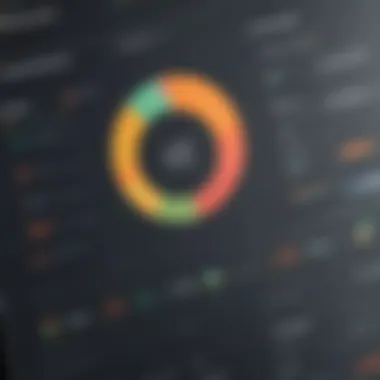

Intro
In the world of digital marketing, data is central to understanding customer behavior and enhancing business strategies. Companies strive for accurate insights to inform their decisions. This is where Leadfeeder and Google Analytics come into play. Both tools offer unique benefits, but the real power emerges when they are integrated. In this article, we will explore how integrating Leadfeeder with Google Analytics can take your business insights to the next level.
The focus will include a deep dive into the functionalities of Leadfeeder, look at how it works in tandem with Google Analytics, and offer guidance on setup and strategic use. This is particularly useful for small to medium-sized businesses, entrepreneurs, and IT professionals looking to optimize their operations.
Software Overview
Definition and Purpose of the Software
Leadfeeder primarily functions as a lead generation tool. It identifies companies visiting your website and provides insights into their behavior without the need for users to fill out forms. Google Analytics, on the other hand, is a robust tool used to track and report website traffic. The combination of these two platforms serves to enrich the user's understanding of visitor engagements, turning anonymous visits into actionable data.
Key Features and Functionalities
Leadfeeder offers several key functionalities that are improved when combined with Google Analytics:
- Visitor Identification: Leadfeeder reveals the companies that visit your site, offering insights into potential leads.
- Behavior Tracking: It tracks how visitors interact with your website, highlighting pages of interest.
- Integration with CRM: Leadfeeder can connect with CRM systems to manage leads effectively.
- Reports and Insights: Both tools provide comprehensive reports that assist in data-driven decision-making.
When integrated with Google Analytics, Leadfeeder enhances these features, allowing users to correlate site traffic data with lead generation efforts. This enables businesses to tailor their marketing strategies more effectively.
Comparison with Alternatives
Overview of Competitors in the Market
In evaluating Leadfeeder and Google Analytics, it is important to consider alternatives. Platforms such as Albacross, HubSpot, and Hotjar also offer visitor tracking and lead generation capabilities. Each has its strengths, but they may lack the seamless integration present with Leadfeeder and Google Analytics.
Key Differentiators
The primary differentiators for Leadfeeder in this ecosystem include:
- Company Focus: While competitors often emphasize individual user data, Leadfeeder centers on company-based insights.
- Simplicity of Use: The user interface is straightforward, allowing for easy navigation and fast setup.
- Integration Depth: The combined functionalities with Google Analytics provide an enriched reporting experience, making it easier to link traffic data with lead behavior.
Ultimately, the decision of which tool to use will depend on specific business needs. However, the integration of Leadfeeder and Google Analytics stands out as a powerful solution for understanding website engagement and driving sales.
Prelims to Leadfeeder and Google Analytics
In today's competitive digital landscape, understanding user behavior is crucial for sustained business growth. The integration of Leadfeeder with Google Analytics serves as a powerful solution for gaining valuable insights. This segment explores the significance of both tools and how they complement each other to provide a more intricate picture of website visitors.
Defining Leadfeeder
Leadfeeder is primarily a lead generation tool designed to help businesses identify companies visiting their websites. By tracking the IP addresses of visitors, Leadfeeder reveals who has shown interest in your services or products. This information can be pivotal for small to medium-sized businesses aiming to refine their outreach efforts. With Leadfeeder, users can enrich their lead databases, prioritize outreach, and ultimately convert visitors into clients. It’s essential for organizations that want a better understanding of potential customers, especially when coupled with behavior metrics from Google Analytics.
Understanding Google Analytics
Google Analytics offers a comprehensive understanding of website performance through in-depth metrics. Users can track various parameters, such as user demographics, page views, and sessions. The value of Google Analytics lies in its ability to provide insights on how users interact with website content. Additionally, it enables business professionals to assess campaign performance and identify trends over time. This granular data becomes even more useful when paired with Leadfeeder's visitor identification, enhancing strategic decision-making.
The Importance of Data Integration
Integrating Leadfeeder with Google Analytics is not just an enhancement of tools; it represents a shift towards smarter data usage. By combining the strengths of both platforms, businesses can access a more cohesive view of their marketing efforts.
Some key benefits include:
- Enhanced Visitor Insights: Understanding who your visitors are and how they interact with your site can significantly influence marketing strategies.
- Improved Lead Qualification: Data from Leadfeeder helps in identifying high-potential leads, allowing for more targeted efforts in outreach.
- Holistic Reporting: Comprehensive reports that draw from both platforms can highlight engagements, conversions, and potential areas for growth.
"The synergy between Leadfeeder and Google Analytics enables organizations to transform raw data into actionable insights that drive results."
In summary, integrating these two tools provides a multifaceted approach to understanding and optimizing user engagement. This foundational knowledge sets the stage for effective utilization and maximization of data insights for enhanced operational efficiency.
Setting Up Leadfeeder
Setting up Leadfeeder is a crucial step in optimizing your data collection and analysis processes. Proper configuration allows businesses to harvest pertinent information about their website visitors and leads. This enables more effective decision-making and tailored marketing strategies. In this segment, we will explore the steps needed to establish your Leadfeeder account, configure necessary settings, and understand how to navigate the dashboard interface. Each of these elements contributes significantly to the overall efficacy of integrating Leadfeeder with Google Analytics.
Creating a Leadfeeder Account
To begin harnessing the power of Leadfeeder, creating an account is essential. This process is straightforward and requires minimal time investment. First, visit the Leadfeeder website. You will see a prominent option to sign up for a free trial. Use your email address and follow the prompts to establish your account. After confirming your email, you will gain access to additional setup functionalities.
Note: Use a business email for better performance. This can facilitate the potential for lead conversion.
Once you have created your account, the next step is to connect Leadfeeder with Google Analytics. This integration is vital for expanding the capabilities of both tools.
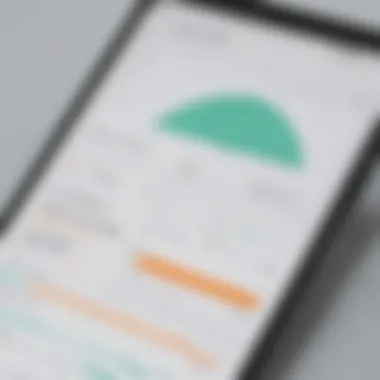

Configuring Initial Settings
After establishing your account, the next phase is configuring initial settings. This is a significant step that shapes how Leadfeeder operates within your business context. Once logged in, navigate to the settings section.
Focus on the following:
- Website URL: Ensure your website's address is correctly input. This allows Leadfeeder to track the right data.
- Google Analytics Integration: Here, you will authenticate your Google Analytics account. This is necessary for pulling valuable data.
- Lead Tracking Preferences: Customize how you wish to identify and monitor leads. This is important for refining your marketing efforts later.
Take your time in this step. Incorrect configurations can lead to missed insights or inaccurate data tracking.
Understanding the Dashboard Interface
Once the settings are configured, familiarizing yourself with the dashboard interface is beneficial. The dashboard serves as your command center for managing leads and analyzing visitor data.
A few key features you will notice include:
- Visitor Overview: This section displays real-time data about visitors, including unique visitors and page views.
- Leads Section: Here, you can see a list of identified leads, including companies that visited your site.
- Filters and Segments: These tools help refine your view of the data. You can filter by date, activity, or specific pages.
Understanding the layout and functionalities can aid in navigating the system efficiently. This knowledge is essential for making the most of Leadfeeder's capabilities in the integration with Google Analytics.
In summary, setting up Leadfeeder properly lays the foundation for its effectiveness as a lead generation and tracking tool. By taking a thorough approach in creating your account, configuring settings, and mastering the dashboard interface, you position your business to achieve enhanced insights. This step is not just about setup; it is about gearing your operations towards optimized decision-making.
Integrating Leadfeeder with Google Analytics
Integrating Leadfeeder with Google Analytics presents a strategic advantage for businesses looking to enhance their data insights. This combination allows organizations to obtain a more nuanced understanding of their web visitors by combining qualitative data from Leadfeeder and quantitative metrics from Google Analytics. The benefits of this integration include improved lead qualification, enhanced tracking of user behavior, and better reporting capabilities. These elements are crucial for making informed decisions that can drive business operations effectively.
The integration process allows businesses to access previously siloed data, creating a seamless flow of information that can refine marketing and sales efforts. Users can pinpoint which companies visit their website, understand their on-site behavior, and ultimately prioritize leads based on their interests and engagement. Additionally, this data synthesis supports the optimization of user experience, tailoring the approach to different segments more effectively.
Ensuring this integration is done correctly requires careful attention to details such as accessing the appropriate settings and confirming that both platforms are communicating the desired data.
Accessing the Integration Settings
To start integrating Leadfeeder with Google Analytics, first navigate to the integration settings in your Leadfeeder account. Log in to your Leadfeeder dashboard and look for the settings gear icon, usually located in the upper right corner. Click on it, and you should see a menu for integrations. This area provides options for connecting various tools, including Google Analytics.
Once in the integrations menu, locate the section for Google Analytics. Leadfeeder will typically display steps for setting up the integration, including any credentials you may need to provide. It is vital to have your Google Analytics account information ready as you will need to authorize access.
Linking the Accounts
After accessing the integration settings, the next step involves linking your Leadfeeder account with Google Analytics. This is usually achieved by clicking on a prompt that reads "Connect to Google Analytics." You will be redirected to a Google sign-in page. Enter your Google account credentials that are linked with your Google Analytics account.
Upon successful login, you may need to grant Leadfeeder permission to access your Google Analytics data. This access is essential for Leadfeeder to pull relevant statistics and insights from Google Analytics and present them effectively in its dashboard. Following this, select the appropriate property under your Google Analytics account that you wish to sync with Leadfeeder. There might be different views or segments, so choose carefully to ensure you are getting the right data.
Verifying the Integration
Once the accounts are linked, the final step is to verify that the integration was successful. Navigate back to the Leadfeeder dashboard where you set up the integration. There should be a verification option that checks whether the connection is operating correctly.
Leadfeeder may test the link by pulling some initial data from Google Analytics. If the setup is correct, you should see metrics in your Leadfeeder account soon after. It's crucial to check if the correct data is being displayed, including visitor information and the expected insights on user behavior. If any discrepancies arise, revisit the integration settings to ensure everything is configured properly.
Integrating Leadfeeder with Google Analytics not only streamlines data collection but also amplifies the insights available to businesses, fostering data-driven decision-making.
Data Tracking and Collection
In the realm of digital marketing and sales, data tracking and collection are not merely supplementary tasks; they are crucial for informed decision-making. Without effective tracking, businesses struggle to understand their audience, pinpoint potential leads, and analyze user interactions. This section delves into the various aspects of data tracking and collection, demonstrating their significance and how integration fits seamlessly within the landscape of Leadfeeder and Google Analytics.
Understanding Visitor Tracking
Visitor tracking is an essential component of any online business strategy. It provides insights into who is visiting your site and how they interact with your content. With the integration of Leadfeeder and Google Analytics, businesses can track the specific visits made by potential clients. This data is important as it helps businesses understand which companies are interested in their offerings. The capability to link visits to distinct companies enables targeted follow-ups.
Leadfeeder enhances visitor tracking by identifying companies that visit your site. It fills gaps that Google Analytics alone might leave, especially in tracking B2B interactions. Collecting this data allows businesses to tailor their marketing strategies effectively. As the data collected combines with user behavior statistics from Google Analytics, firms can create a more complete picture of their audience engagement.
Identifying Qualified Leads
Identifying qualified leads is a necessary progression after gathering data from visitor tracking. Not all visitors have the same intent. Some may browse casually, while others could be on the verge of making a purchase. By analyzing visitor behaviors and characteristics, businesses can spot qualified leads.
Leadfeeder assists in this process by providing detailed information about each visitor. It classifies leads based on their activity level and the pages they visit. When this data is combined with Google Analytics insights, defined criteria can be established for identifying qualified leads. For instance, if a specific company repeatedly visits the pricing page, this indicates a strong interest.
These insights can drive follow-up strategies. Targeted communications can be tailored for those shows high interest and engagement. This precision in identifying prospects not only enhances efficiency but also increases the likelihood of conversions.
Evaluating User Behavior Data

Evaluating user behavior data is pivotal for understanding how potential customers interact with your content and offerings. It informs businesses on what works and what does not within their online presence. Google Analytics offers comprehensive user behavior insights, from session duration to bounce rates. When combined with imperative data from Leadfeeder, a nuanced view of how visitors navigate the site emerges.
Key metrics to consider include:
- Pages per session: Indicates how engaged a visitor is during their time on the site.
- Entry and exit pages: Helps identify which pages attract visitors and where they tend to leave.
- User flow: Reveals the paths taken by users across the site.
By closely monitoring this data, businesses can optimize their web pages and content strategies to enhance user experience. Regular evaluation allows for adjustments in real time, ensuring the marketing efforts align with visitor behavior trends. Thus, the data collection approach not only informs business tactics but reshapes how organizations engage prospective clients.
Utilizing Insights from the Integration
Integrating Leadfeeder with Google Analytics effectively enhances the scope of insights that businesses can derive from their data. This integration allows organizations to track not just the general visitor traffic on their websites, but also gain deeper insights into who those visitors are and which of them represent potential leads. Understanding this connection between lead generation and data analytics is crucial for making informed decisions that drive growth.
Generating Relevant Reports
Reports generated through the integration of Leadfeeder and Google Analytics are fundamental in understanding visitor interactions and behaviors. These reports can be customized to display metrics that matter most to your business. Some key metrics to consider include:
- Visitor source attribution, which identifies where your leads come from.
- Engagement metrics, showing how long visitors stay on your site and which pages they visit.
- Lead conversion ratios, illustrating how many visitors convert to leads based on specific criteria.
These reports not only provide a snapshot of your performance but also support strategic planning. By analyzing trends over time, businesses can identify successful campaigns and optimize underperforming areas. The insights from these reports guide marketing teams in tailoring their strategies to better meet customer needs.
Setting Up Alerts and Notifications
Setting up alerts and notifications is another key feature that emerges from this integration. Google Analytics allows users to configure alerts based on specific criteria that may indicate important changes in visitor behavior or trends. For example, businesses can set alerts for:
- Sudden increases in traffic from specific channels, which may indicate a successful marketing campaign.
- Drops in lead generation, prompting immediate investigation into possible causes.
- Changes in user engagement levels on particular landing pages.
Having these alerts ensures that companies remain proactive rather than reactive. Timely notifications help teams act fast to capitalize on opportunities or mitigate risks. This capability is essential for small to medium-sized businesses that need to maximize their limited resources.
Strategizing Based on Data Insights
The true value of the integration lies in the ability to strategize based on the data insights gathered. With comprehensive reports and real-time alerts, businesses can make data-driven decisions that align with their operational goals. Some ways to strategize include:
- Adjusting marketing efforts based on which sources provide the highest quality leads.
- Testing different call-to-action phrases on landing pages and measuring the impact using Leadfeeder’s tracking.
- Refining content strategies to better engage target audiences based on behavioral data.
By nurturing leads through targeted strategies informed by data, businesses can improve conversion rates significantly. This integration encourages a more thoughtful approach to marketing, focusing on quality over quantity.
"The insights generated from the integration not only provide a competitive edge but also empower businesses to align their operations with customer behavior, leading to sustained growth."
Overall, utilizing insights from the integration of Leadfeeder and Google Analytics offers a tactical advantage that small to medium-sized businesses cannot afford to overlook.
Challenges and Considerations
The integration of Leadfeeder with Google Analytics presents various challenges and considerations that are vital for businesses looking to optimize their insights. Recognizing these aspects allows for better planning and execution of the integration process. For small to medium-sized businesses and IT professionals, it is essential to navigate these challenges to fully leverage the capabilities that this integrated system offers.
Understanding the technicalities involved in such integrations helps in avoiding common pitfalls. It also aids in aligning organizational goals with the data-driven insights that come from the integration. Beyond technical hurdles, there are also concerns related to privacy and compliance, which have become increasingly important in today’s digital landscape.
Common Integration Issues
Integrating Leadfeeder with Google Analytics may seem straightforward, however, several common issues can arise during the process:
- Authentication Errors: These often occur when users do not have the right permissions to connect accounts.
- Data Synchronization Delays: Sometimes there can be a delay in data syncing between the two platforms, leading to discrepancies in reporting.
- Misconfigured Settings: Incorrect configurations can lead to loss of key data, impacting lead tracking and analysis.
To mitigate these issues, businesses should conduct thorough testing post-integration. Regularly reviewing account settings and permissions ensures smooth operation.
Data Privacy and Compliance
As data privacy regulations become more stringent, understanding data compliance in the context of Leadfeeder and Google Analytics is crucial. Companies must take care to ensure that any data collected through these integrations does not violate regulatory standards. Important factors to consider include:
- GDPR Compliance: If your business operates in or serves customers in Europe, compliance with the General Data Protection Regulation is mandatory.
- User Consent: Obtaining user consent before tracking their data is not only ethical but often a legal requirement.
- Data Security Measures: Implement strict data protection protocols to safeguard sensitive information.
"Data privacy is not just a legal issue but a fundamental aspect of customer trust."
In summary, navigating the challenges of integration and aligning with compliance standards is essential. Small to medium-sized businesses must prioritize these elements to successfully utilize the data insights gleaned from Leadfeeder and Google Analytics.
Case Studies of Successful Integration
Integrating Leadfeeder with Google Analytics is not just an abstract concept; it is grounded in practical applications that yield tangible results. The study of real-world cases provides insights into the effective use of these tools. Two specific examples showcase the diverse capabilities of this integration. First, it highlights how companies can achieve substantial lead generation success. Second, it demonstrates how others maximize their ROI via analytical insights. By examining these case studies, stakeholders can learn key strategies, understand potential pitfalls, and appreciate the measurable benefits of integration.
Business A: Lead Generation Success Story


Company A, an IT solutions provider, integrated Leadfeeder with Google Analytics to enhance its lead generation efforts. Using Leadfeeder, they gained visibility into which organizations visited their site and their behavior during those visits. Meanwhile, integrating this data with Google Analytics allowed them to track the effectiveness of their marketing campaigns.
The results were notable. The company observed a 35% increase in qualified leads within the first six months. They found that certain marketing channels, particularly content marketing, were instrumental in attracting high-value visitors. By examining the flow of user activity, they were able to adjust their content strategy accordingly.
Key Takeaways from Company A:
- Adapt Marketing Strategy: It became clear which channels brought in the most relevant traffic.
- Enhanced Follow-Up: The team could prioritize leads based on visiting patterns and interests.
- Data-Driven Decisions: Successfully utilized data insights to refine approach and reduce marketing costs.
Business B: Maximizing ROI with Analytics
On the other hand, Company B, a small e-commerce business, utilized the integration to maximize its return on investment. By employing Leadfeeder, they could identify potential customer interest, and tracking this information through Google Analytics helped to understand buyer pathways.
After integrating both tools, they implemented a more robust customer journey analysis. They analyzed how visitors moved through the sales funnel and identified bottlenecks. This led to optimizing web pages and enhancing product descriptions, which translated into a higher conversion rate. The company reported a 50% increase in sales revenue over the year, indicating a clear benefit attributed to the integration.
Insights from Company B include:
- Sales Funnel Optimization: Addressing weaknesses in the buyer's journey dramatically improved conversion rates.
- Focused Marketing: Targeted marketing campaigns were derived from visitor behavior analysis, yielding a higher ROI.
- Continuous Improvement: Data insights facilitated ongoing adjustments, allowing for agility in marketing communications and product offerings.
"Data is the new oil; with Leadfeeder and Google Analytics, you refine it to fuel your business growth."
These success stories illustrate the vast potential embedded in the integration of Leadfeeder with Google Analytics. Both companies have demonstrated that with the right tools and strategies, businesses can achieve meaningful gains in lead generation and revenue growth. Understanding these examples helps small to medium-sized businesses and entrepreneurs visualize the practical applications of the integrated systems.
Future Trends in Data Integration
In an era where data-driven decision-making is crucial, understanding future trends in data integration becomes imperative for businesses. The integration of tools like Leadfeeder and Google Analytics offers new possibilities for companies aiming to refine their marketing strategies and optimize customer interactions.
These trends signify more than just technical advancements; they reflect a fundamental shift in how organizations perceive and utilize data. Businesses that adapt to these evolving technologies often find themselves better equipped to respond to market dynamics and maintain competitive advantages.
Emerging Technologies in Lead Tracking
Lead tracking is undergoing substantial changes due to advancements in technology. Innovations such as artificial intelligence (AI) and machine learning (ML) are transforming how businesses interpret data. These technologies facilitate contextual understanding of user behavior. As a result, companies can identify high-quality leads more effectively and streamline their sales processes.
Moreover, the advent of predictive analytics allows marketing teams to forecast potential customer actions. This ability to predict future behaviors based on past interactions enables businesses to tailor their outreach more effectively.
Some key emerging technologies in lead tracking include:
- AI chatbots: They engage visitors in real time, qualifying leads based on their responses.
- Mobile tracking: Integration of mobile data into lead tracking systems enhances the understanding of users across different platforms.
- Voice search optimization: As voice-assisted searches become more commonplace, adapting lead tracking strategies accordingly is vital.
With these technologies at their disposal, organizations can achieve a deeper insight into customer journeys, which leads to better-targeted marketing efforts.
Advancements in Analytics Capabilities
Analytics capabilities are also evolving rapidly. The integration of tools is becoming more comprehensive, allowing for greater visibility across various customer touchpoints. Advanced analytics provides deeper insights into user behaviors and preferences.
For instance, Google Analytics has expanded its functionalities over the years, offering enhanced reporting features and a more user-friendly interface. This allows companies to drill down into specific metrics relevant to their goals.
Notable advancements in analytics capabilities include:
- Real-time data processing: This offers immediate insight into user actions, facilitating quick adjustments in strategy.
- Data visualization tools: These tools help in understanding complex data through visual representation, making it easier for stakeholders to comprehend insights.
- Integration with CRM systems: This allows for a holistic view of customer interactions across multiple channels.
As these advancements unfold, organizations that keep pace with these changes can harness the full potential of their integrated systems, enabling them to make informed decisions that drive growth.
"Staying ahead of the curve in data integration trends is not just an advantage, but a necessity for businesses aiming to thrive in a competitive landscape."
Future trends in data integration ultimately empower businesses to enhance their operational efficiency and customer engagement practices. By leveraging these evolving technologies and capabilities, firms can expect to create more personalized experiences that reflect consumer needs.
End
The conclusion serves as a crucial reflection on the integration of Leadfeeder with Google Analytics. As businesses increasingly rely on data-driven decision-making, understanding the tangible benefits of this integration becomes imperative. It is essential to grasp how Leadfeeder enhances Google Analytics by providing more defined insights about visitor behavior and lead generation.
Recapping the Benefits of Integration
Integrating Leadfeeder with Google Analytics presents several noteworthy advantages:
- Enhanced Lead Identification: Businesses can distinguish between casual visitors and potential leads, allowing for targeted marketing efforts.
- Comprehensive Data Analysis: It consolidates various data streams, fostering a thorough understanding of customer journeys. This holistic view is indispensable for formulating effective marketing strategies.
- Increased Operational Efficiency: Utilizing both platforms effectively can streamline processes. This leads to more agile decision-making since teams have real-time access to critical information.
- Improved ROI: The integration fundamentally aims at maximizing returns on marketing investments, enabling businesses to understand which channels yield the best results.
With these benefits, organizations can derive actionable insights. Such insights can inform marketing strategies and facilitate growth.
Encouraging Further Exploration
To fully leverage the combined power of Leadfeeder and Google Analytics, it is advisable for professionals to delve deeper into their functionalities. Business leaders, IT professionals, and marketers should consider:
- Staying Updated on Trends: The digital landscape is constantly evolving. Regularly exploring new features and updates from both platforms ensures businesses remain competitive.
- Participating in Online Communities: Engaging with communities on platforms like Reddit can provide additional insights and experiences from other users, enhancing understanding and practical know-how.
- Experimentation: Don’t hesitate to try different strategies based on the insights gained. A/B testing different approaches can yield significant discoveries about customer preferences.
In summary, the integration of Leadfeeder with Google Analytics is not just about utilizing two tools in unison; it is about establishing a powerful framework for data analysis that leads to informed decisions and sustainable growth. Embracing this practice can place businesses on a path toward success.















