Enhancing Homecare Efficiency with Homebase Solutions
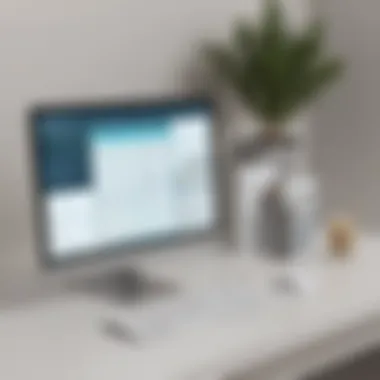

Intro
In the realm of homecare operations, efficiency and quality of service are paramount. Integrating advanced software solutions can significantly enhance these aspects. One such solution is Homebase, a tool designed specifically for the complexities of homecare. This article delves into the functions and benefits of Homebase, providing a comprehensive guide for decision-makers looking to implement effective software in their operations.
Software Overview
Definition and Purpose of the Software
Homebase is a software solution tailored for homecare providers. Its primary purpose is to facilitate communication, streamline workflows, and optimize resource allocation. Homecare operations often face challenges such as scheduling conflicts, inconsistent communication, and inefficient task management. Homebase addresses these issues head-on, offering a centralized platform where all parties can collaborate effectively.
Key Features and Functionalities
Homebase boasts several features designed to enhance homecare operations. These include:
- Scheduling Tools: Allows for easy management of caregiver shifts and client appointments, reducing overlap and gaps in care.
- Task Management: Organizes tasks by priority, ensuring that caregivers know what needs to be done and when.
- Communication Tools: Provides a messaging system for real-time updates and information sharing between team members.
- Reporting and Analytics: Offers insights into operational performance, allowing for data-driven decisions to improve service delivery.
By leveraging these functionalities, homecare agencies can improve not only their operational efficiency but also the quality of care provided to clients.
Comparison with Alternatives
Overview of Competitors in the Market
The homecare software market is becoming increasingly competitive. Solutions like ClearCare, AlayaCare, and CareSmartz360 provide similar features but with varying levels of support and customization.
Key Differentiators
Homebase stands apart from its competitors in a few notable ways:
- User-Centric Design: The interface is intuitively designed, making it accessible even for non-technical users.
- Scalability: Homebase grows with the organization, accommodating both small teams and larger networks.
- Pricing Model: Homebase offers competitive pricing that allows small to medium-sized businesses to implement it without financial strain.
These differentiators make Homebase an attractive option for homecare providers aiming to enhance their operations while managing costs effectively.
Preface to Homecare Workflows
In today's rapidly evolving homecare landscape, efficient workflows are vital for ensuring quality service delivery. The integration of Homebase software solutions plays a critical role in this optimization process. By streamlining operations, Homebase can enhance both caregiver productivity and client satisfaction, making its implementation crucial for providers seeking to maintain a competitive edge.
Homecare workflows refer to the structured processes that govern the delivery of services to clients. These workflows encompass everything from scheduling and staffing to documentation and communication among care teams. Establishing clear workflows is essential to guarantee that each step in the care process is executed seamlessly. When workflows are well-defined, they lead to more reliable and consistent care, reducing the likelihood of errors and omissions.
Defining Homecare Workflows
Homecare workflows involve the series of tasks and interactions that are essential for providing care in a home setting. This includes assessment, planning, execution, and evaluation of services. Each phase has specific requirements that need to be consistently met.
To effectively define these workflows, organizations must first map out their services. This mapping includes identifying the roles of caregivers, how services are coordinated, and how care documentation is managed. The more detailed this mapping is, the easier it will be to implement tools like Homebase that can automate these processes.
Importance of Efficiency in Homecare
Efficiency in homecare is not just beneficial; it is necessary. As the demand for homecare services continues to grow, agencies find themselves under pressure to deliver high-quality care while managing costs. Efficient workflows are the backbone of this successful delivery. When operations are optimized, agencies can enhance their responsiveness to client needs, reduce delays in service provision, and significantly lower overhead costs.
Moreover, efficiency supports better management of human resources. By minimizing redundant tasks, caregivers can dedicate more time to actual client care, improving overall job satisfaction and reducing turnover rates. Efficient systems also provide better data management, essential for making informed decisions and meeting regulatory requirements.
Challenges in Traditional Homecare Management
Traditional homecare management approaches often struggle with issues such as paper-based documentation, fragmented communication systems, and manual scheduling processes. These challenges create bottlenecks that hinder the quality of care and operational effectiveness.
One significant issue is the reliance on manual entry and documentation. This not only increases the risk of errors but also consumes valuable time that could be better spent on patient interaction.
Additionally, communication among staff can be inconsistent, leading to misunderstandings and coordination failures. When staff members are not on the same page, patient care suffers. Integrating Homebase into these traditional systems can address these pain points by consolidating tasks into a unified platform, promoting both clarity and efficiency.
Overview of Homebase Software
Homebase is a pivotal component in modernizing homecare operations, providing distinct advantages in managing workflows. Understanding the capabilities of this software is essential to fully grasp its impact on homecare settings. Homebase is designed to streamline various tasks, which can lead to significant improvements in efficiency and service quality. This section delves into its key features and the target users for whom it is optimized.
Key Features of Homebase
Homebase encompasses a range of features that directly enhance operational workflows in homecare. Some of the notable features include:


- Scheduling: Homebase offers robust scheduling tools that allow managers to allocate tasks efficiently. Staff can access their schedules anytime, ensuring clarity in assignments and reducing confusion.
- Time Tracking: The time tracking feature ensures accurate payroll processes. Employees can clock in and out directly through the app, simplifying attendance verification.
- Communication Tools: Effective communication is crucial in homecare. Homebase integrates messaging options that enable team members to collaborate in real-time, which can lead to better patient care outcomes.
- Reporting and Analytics: Homebase generates detailed reports that provide insights into operational performance. This data allows management to make informed decisions based on metrics such as staff performance and resource allocation.
- User-friendly Interface: The interface is designed to be intuitive, facilitating ease of use for employees who may not be tech-savvy. A smooth user experience encourages staff to engage with the system more willingly.
Each of these features contributes significantly to improving workflow management and service delivery in homecare practices.
Target Users and Applications
Homebase is tailored to meet the needs of a diverse range of users within homecare settings. Key target users include:
- Homecare Agencies: These organizations can utilize Homebase to coordinate care for multiple clients effectively. The scheduling and communication tools can help streamline daily operations.
- Healthcare Professionals: Doctors, nurses, and caregivers can benefit from the time tracking and reporting features. Efficient management of their schedules leads to improved patient interactions.
- Administrative Staff: Those involved in human resources and payroll processes will find the automated time tracking beneficial. It reduces the potential for errors in payroll calculations.
- Owners of Small Homecare Businesses: Entrepreneurs looking to optimize their operations will find Homebase an affordable and practical solution. Its user-friendly design minimizes the need for extensive training.
"By adopting Homebase software, homecare agencies can significantly elevate their operational standards, ensuring consistent and high-quality service delivery."
By understanding the diverse applications of Homebase, organizations can position themselves better in a competitive market.
Implementing Homebase in Homecare Settings
Implementing Homebase in homecare settings is vital for optimizing operational workflows. This software helps in enhancing the quality of care provided to clients. The transition to a digital framework can seem complicated. However, understanding specific elements will allow organizations to navigate this implementation process smoothly. Incorporating Homebase not only simplifies tasks but also ensures that staff can devote more time to clients rather than administrative duties. This section will discuss the assessment of organizational needs, integration with existing systems, and the need for training and onboarding staff to maximize the software’s benefits.
Assessment of Organizational Needs
Before integrating Homebase, assessing the unique needs of the organization is crucial. Identifying specific operational challenges provides a clearer understanding of how the software can address these issues. Key factors to consider include:
- Current Workflow Processes: Analyzing existing procedures will show where delays and inefficiencies occur.
- Staff Requirements: Understanding the competency levels of caregivers regarding technology is vital. Not every staff member may be comfortable with new systems.
- Client Demographics: Different clients may have varying requirements. If clients need special services, workflows may need adjustments to accommodate those services.
This assessment phase aids in tailoring the implementation process. A clear identification of needs ensures that any new software aligns effectively with the workflow and improves service delivery.
Integration with Existing Systems
Integration is another critical aspect to consider. Organizations often have pre-existing systems which may need to work in tandem with Homebase. The integration process should focus on:
- Compatibility: Ensure that Homebase can seamlessly integrate with current software systems, like electronic health records or billing software.
- Data Migration: Transferring data from old platforms to Homebase without data loss is essential. Proper planning is needed to ensure accuracy.
- Custom Solutions: Sometimes, a complete integration might not be possible. In such cases, Homebase can be customized to fit unique needs, while still maintaining core functionalities.
These efforts can prevent disruption in everyday operations during the transition period, thus maintaining service quality for clients.
Training and Onboarding Staff
A smooth transition depends significantly on how well staff members are trained. Effective training ensures they can use Homebase’s features to benefit their tasks. The training should involve:
- Hands-on Workshops: Engaging staff in workshops allows them to familiarize themselves with the software. Practical experience increases confidence.
- Ongoing Support: A help desk or support system can assist employees as they acclimate to the new technology. Continuous support also fosters a culture of learning.
- Feedback Mechanisms: Encouraging staff to provide feedback helps in adjusting training programs. This creates a supportive environment for staff to express their needs.
Investing in proper training allays fears and encourages enthusiasm about using new technology. Consequently, skilled staff can enhance operational efficiency, which extends to better care for clients.
Implementing Homebase effectively within homecare settings involves thoughtful assessment, seamless integration, and an emphasis on strong training. This blend of strategies paves the way for improved service delivery and operational efficiency.
Enhancing Operational Efficiency
Enhancing operational efficiency plays a crucial role in the context of homecare operations. As the demand for homecare services surges, providers must adapt by streamlining processes to manage resources effectively. Optimizing workflows leads to better service delivery, decreased costs, and an overall improved experience for both caregivers and clients. Therefore, leveraging tools like Homebase becomes essential for organizations aiming to stay competitive and responsive to changing needs.
Workflow Automation Capabilities
Workflow automation significantly reduces the time spent on administrative tasks. Homebase offers features that automate repetitive processes such as scheduling, billing, and reporting. Caregivers can focus their energy on delivering quality care without getting bogged down by paperwork. For instance, the automated alerts for upcoming shifts ensure that every caregiver is informed and prepared, reducing no-shows. This efficiency not only saves time but also minimizes human error, which is a common issue in manual workflows.
- Benefits of Workflow Automation:
- Reduces administrative burden.
- Increases accuracy of data entry.
- Enhances time management among teams.
By automating workflows, agencies can achieve a smoother operation. This allows more attention to be directed toward patient care. In sum, automation is a direct contributor to operational efficiency in the homecare ecosystem.
Real-time Communication Tools
Effective communication is fundamental in homecare settings. Homebase facilitates real-time communication among team members, clients, and family members, thus improving overall coordination of care. Features such as instant messaging and notification systems allow quick updates. This reduces delays and misunderstandings about care plans or schedule changes.
"Real-time communication helps bridge gaps, ensuring that everyone involved in a client's care is on the same page."
- Key Advantages of Real-time Communication Tools:
- Promotes collaborative care efforts.
- Reduces response times to urgent situations.
- Enhances client and family involvement.


Using these communication tools effectively can reduce stress within caregiving teams. They allow for better teamwork and higher morale, making a substantial difference in daily operations.
Data-Driven Decision Making
Data-driven decision-making is becoming increasingly important within homecare operations. Homebase provides analytics and reports that allow decision-makers to assess trends and outcomes. This capability enables organizations to identify areas needing improvement or adjustment.
- Considerations for Implementing Data-Driven Decision Making:
- Analyze patient outcomes frequently.
- Assess operational costs vs. service quality.
- Review staff performance metrics regularly.
Utilizing data effectively allows leadership to implement necessary changes based on concrete evidence. Homecare agencies can adjust strategies and processes to significantly boost performance and caregiver satisfaction.
Case Studies on Homebase Applications
Case studies are crucial in understanding the real-world impact of applying Homebase solutions to homecare operations. These examples not only showcase successful integrations but also illuminate the various benefits gained from implementing this software. For small and medium-sized businesses, as well as entrepreneurs in the healthcare field, seeing tangible results can be a compelling motivator. These cases provide invaluable insights into how Homebase enhances workflow management, ultimately leading to improved client outcomes.
Moreover, analyzing these case studies helps prospective users to assess the adaptability of Homebase software within their own unique organizational contexts. It allows them to consider key factors such as implementation challenges, integration into existing systems, and staff training needs. Observing the processes other organizations have undertaken can lead to informed strategy adjustments in their own operations.
Successful Homecare Integration Example
One prominent example of a successful integration of Homebase in homecare is the case of "Elderly Care Services Inc."
Elderly Care Services Inc. faced several challenges before the adoption of Homebase. Their previous system was largely manual, which resulted in miscommunication and delays in service delivery. The management team decided to implement Homebase to automate workflows and improve operational efficiency.
Key steps in their integration include:
- Assessment of Needs: They identified specific gaps in their operations. They focused on areas that required automation and better communication.
- Customized Implementation: Homebase allowed for flexible configurations, which meant they could tailor the platform to their requirements, including scheduling, reporting, and client management.
- Staff Training: Comprehensive training sessions ensured staff were proficient in using the new system.
As a result, Elderly Care Services Inc. improved their scheduling accuracy by 40%. They also reported a notable increase in staff satisfaction, as the automated features relieved them from tedious tasks. The management saw a rise in client satisfaction due to timely care delivery.
Measuring Impact and Outcomes
Measuring the impact of Homebase in homecare settings involves analyzing specific metrics that indicate operational improvement. This analysis is a critical step because it provides evidence which can motivate further investment in software solutions.
Some important metrics that Elderly Care Services Inc. tracked include:
- Client Satisfaction Scores: Post-implementation surveys showed an increase in overall satisfaction, leading to positive referrals.
- Reduction in Missed Appointments: The automated scheduling feature led to fewer missed appointments, enhancing client trust and reliability in services.
- Employee Turnover Rates: Improved job satisfaction through reduced administrative burdens contributed to a decrease in employee turnover.
"In a rapidly changing homecare landscape, demonstrating quantitative and qualitative outcomes is essential for justifying investments in technology."
Comparative Analysis of Homebase with Other Homecare Software
In the rapidly evolving homecare industry, selecting the right software is crucial for enhancing operational efficiency. Homebase provides a unique set of features that distinguish it from other homecare software solutions. This section will delve into the critical aspects of comparing Homebase with its competitors, focusing on the benefits and considerations that decision-makers must weigh when assessing their options.
Evaluating Alternatives
As organizations explore various technology solutions, it is essential to evaluate alternatives to Homebase thoroughly. Many software options claim to optimize homecare operations, yet they may vary significantly in usability, functionality, and overall effectiveness. Evaluating these alternatives requires a keen consideration of specific metrics, such as:
- Feature Set: What tools do competitors offer compared to Homebase? Features like scheduling, communication, and documentation should be assessed thoroughly.
- User Experience: The ease of use is vital for adoption. An intuitive interface can result in better compliance and operational flow.
- Integration Capabilities: Can the software integrate seamlessly with existing systems in your organization? This aspect can determine how easily new solutions can be incorporated into day-to-day operations.
- Scalability: Homecare organizations often grow. It is essential to choose software that can adapt to increasing demands.
- Customer Support: Reliable support can be a game changer during implementation and daily operations. Evaluate the responsiveness and resources of competing software providers.
When evaluating alternatives, consider engaging with other homecare organizations. Collecting feedback from similar users can provide insights that theoretical evaluations might miss.
Advantages of Homebase over Competitors
When comparing Homebase to alternatives, distinct advantages often emerge. These benefits can significantly influence decision-making and operational outcomes:
- Comprehensive Workflow Automation: Homebase excels in automating routine tasks, such as scheduling and patient updates. This automation frees up staff time, allowing for a greater focus on patient care.
- Real-time Communication Features: Unlike some alternatives, Homebase emphasizes instant communication among caregivers and administrative personnel, enhancing collaboration and minimizing response times to issues.
- Customizable Solutions: Homebase provides the option to tailor the platform to meet specific operational needs, a feature not commonly found with all competitors. This flexibility can be crucial for unique organizational challenges.
- Data Analytics Capabilities: The software's advanced analytics tools facilitate data-driven decision-making. Organizations can derive insights from operational metrics, helping to identify areas for improvement.
- Cost-effectiveness: Homebase provides competitive pricing structures relative to the capabilities offered. Organizations must consider total costs, including potential hidden fees associated with other providers.
In summary, conducting a comparative analysis of Homebase with other homecare software solutions offers insights essential for optimizing homecare operations. Organizations can better navigate the complex landscape of homecare technology by understanding the specific advantages and evaluating the alternatives thoroughly.
Addressing Common Concerns
In homecare operations, employing workflow solutions like Homebase can raise significant concerns that need to be addressed to ensure successful implementation. Understanding these issues is paramount for organizations aiming to optimize their operations effectively. Addressing common concerns involves focusing on three key areas: data security and privacy, cost considerations, and potential resistance to change. Each element carries its own implications for both the organization and the individuals it serves.
Data Security and Privacy Issues


In an era marked by increasing digital threats, data security and privacy are at the forefront of concerns related to homecare software. Homecare organizations handle sensitive information, including personal health records and client details. Therefore, robust security measures are crucial. Homebase must comply with relevant regulations such as HIPAA to protect patient information.
Organizations must assess the software's security features extensively. Look for end-to-end encryption, user authentication, and regular security updates. A thorough understanding of how data is stored and processed can help build trust among clients and staff.
"Inadequate attention to data security could lead to significant legal and financial repercussions for homecare entities."
Employing staff training programs about data privacy best practices is also advisable. Reinforcing a culture of security helps mitigate risks associated with data breaches and enhances overall confidence in the software.
Cost Considerations
Implementing a new software solution incurs costs that often extend beyond the software's purchase price. For decision-makers, analyzing the total cost of ownership is critical. This includes initial consultation fees, ongoing maintenance costs, training, and potential upgrades needed as the organization grows.
Homebase offers different pricing models, and organizations must select a plan that aligns with their budget and specific needs. It is essential to consider both short-term and long-term costs when evaluating solutions. Additionally, ROI must be calculated based on expected efficiency gains and service improvements.
- Be clear about your budget.
- Consider both direct and indirect costs.
- Assess potential savings from streamlined operations.
Evaluating cost against potential benefits can help in making informed decisions. A well-chosen solution not only optimizes operations but also justifies its costs over time.
Potential Resistance to Change
Change in any organization often encounters resistance, and the adoption of new software is no exception. Staff may be hesitant to transition due to habits formed with existing processes. Educating staff about the benefits of Homebase and involving them in the selection process can help alleviate some reservations.
To address this, organizations should focus on effective communication. Clearly outline how the Homebase solutions will improve workflow and ease daily tasks. Moreover, dedicated training sessions can familiarize staff with the software, thereby increasing their comfort level and willingness to adopt it.
The process might include:
- Regular updates on implementation progress.
- Encouraging feedback from staff members during the transition.
- Providing avenues for clarification of doubts regarding the software.
Thus, recognizing and addressing potential resistance proactively creates a smoother transition and fosters a collaborative environment.
Understanding these common concerns lays the groundwork for a successful integration of Homebase software. Addressing security and privacy, carefully considering financial implications, and managing change effectively are essential steps for optimizing homecare operations.
Future Trends in Homecare Workflows
The landscape of homecare is evolving rapidly. Future trends in homecare workflows will not only shape how care is delivered but also influence operational efficiency and client satisfaction. This section will delve into significant aspects such as technology advancements and shifting consumer expectations. Understanding these elements is crucial for organizations aiming to enhance their service delivery and adapt to an increasingly dynamic environment.
Emerging Technologies
Emerging technologies are revolutionizing homecare workflows. Innovations such as artificial intelligence, machine learning, and telehealth are continuously transforming how care is provided. These advancements offer several benefits for homecare providers. They can streamline processes, reduce errors, and enhance communication among team members.
Integration of AI in patient monitoring systems is an excellent example. Such systems can provide real-time analytics and alerts, allowing caregivers to respond promptly to a patient's changing needs. This capability results in improved patient outcomes and reduced healthcare costs.
Moreover, telehealth technologies now allow patients to connect with providers remotely. This flexibility enables caregivers to offer support without geographical constraints, enhancing access to care. These tools effectively bridge gaps in services, particularly in rural areas. As these technologies evolve, they will significantly impact operational efficiency and patient engagement.
Shifts in Consumer Expectations
As technology has advanced, so have consumer expectations. Patients and their families are demanding higher standards of care, with a strong emphasis on personalization and convenience. They seek services that fit their unique situations and preferences. This trend compels homecare providers to adapt quickly to meet these heightened expectations.
Another notable shift is increased focus on transparency and communication. Consumers want to understand the care process, including the qualifications of caregivers and the metrics used to measure care quality. In response, homecare agencies can adopt platform like Homebase that offer clear insights and updates on care delivery. This transparency builds trust with clients and enhances satisfaction.
Additionally, young consumers, including Millennials and Gen Z, often drive demands for technology-driven solutions. They expect seamless interactions through mobile applications, easy-to-use interfaces, and quick resolution of concerns. Embracing these shifts can position homecare agencies favorably in a competitive market.
"Technological innovation is essential in adapting to consumer expectations, ensuring organizations remain relevant and effective."
The End and Recommendations
In the realm of homecare, improving operational efficiencies is essential. The integration of Homebase software presents a significant opportunity for homecare agencies to enhance care delivery. By streamlining workflows, this software not only addresses existing inefficiencies but also positions organizations to adapt to changing demands in the healthcare landscape. This section will discuss the summary of key points and practical steps for implementation, centering around the importance of making informed decisions about adopting Homebase solutions.
Summary of Key Points
Homebase offers comprehensive features designed to meet the unique demands of homecare operations. Here are the critical takeaways:
- Streamlined Workflows: Homebase automates routine tasks, saving time and reducing errors.
- Real-Time Communication: Teams can collaborate effectively, leading to timely responses and enhanced patient care.
- Data Utilization: Decision-making is supported by actionable data analytics, helping managers optimize performance.
- User-Friendly Interface: Ease of use encourages staff adoption and reduces training time.
This leads to increased efficiency and improved quality of service. Organizations utilizing Homebase can expect to see noticeable improvements in both staff satisfaction and client health outcomes.
Practical Steps for Implementation
Implementing Homebase into homecare operations involves methodical planning. Here are practical steps:
- Assess Organizational Needs: Identify specific challenges and inefficiencies within your current system. Consider conducting surveys or interviews to gather insights from staff.
- Choose Key Features: Determine which features of Homebase will be most beneficial. Prioritize those that address your top challenges, such as scheduling or communication.
- Integrate Existing Systems: Ensure any current systems can work alongside Homebase software. This may involve technical assessments or reaching out to Homebase support.
- Training and Onboarding: Develop a training program for staff. Use hands-on practices to demonstrate the software’s functionality and advantages.
- Monitor Outcomes: After implementation, continuously measure performance metrics. This will allow for adjustments and further enhancements in service delivery.
By being systematic and clear in your approach, you position your organization for successful adoption of Homebase solutions, ultimately leading to better homecare service management.















