A Comprehensive Guide to MindManager for Businesses


Intro
In today's dynamic business environment, organizations constantly seek tools that enhance productivity and streamline operations. One such tool is MindManager, a leading mind mapping and information visualization software. This guide explores the core functionalities of MindManager and its potential to improve business efficiency. We will evaluate its features, compare it to competing software, and provide insights on how small to medium-sized businesses, entrepreneurs, and IT professionals can successfully implement this powerful tool.
Software Overview
Definition and Purpose of the Software
MindManager is designed to assist users in visualizing complex information through mind maps. It enables the organization of thoughts, projects, and workflows in an intuitive manner. The primary purpose of MindManager is to foster clarity and facilitate collaboration among team members, making it easier to plan strategically and manage tasks.
Key Features and Functionalities
MindManager stands out through a variety of features:
- Mind Mapping: Users can create visual diagrams that represent ideas and concepts. This helps in brainstorming sessions and organizes thoughts effectively.
- Task Management: The software allows users to assign tasks, set deadlines, and track progress. This promotes accountability and ensures that projects stay on schedule.
- Integration Capabilities: MindManager seamlessly connects with tools like Microsoft Office and Jira. This compatibility enhances productivity by allowing users to pull information from different sources into one environment.
- Templates and Themes: The software offers customizable templates, making it easier for users to create professional-looking mind maps and plans.
- Collaboration Features: Real-time collaboration options enable teams to work together, regardless of their geographical locations. This feature is vital for maintaining efficiency in remote work settings.
"MindManager transforms the way teams visualize and manage their tasks, fostering a culture of productivity and clarity."
Comparison with Alternatives
Overview of Competitors in the Market
MindManager operates within a competitive landscape, with several notable alternatives such as XMind, Lucidchart, and Miro. Each of these options provides mind mapping and visualization capabilities but differs in specific functionalities and user experiences.
Key Differentiators
MindManager's key differentiators include:
- Robust Project Management Tools: While many alternatives focus solely on mind mapping, MindManager combines this with Project Management functionalities.
- Superior Integration Options: Unlike some competitors, MindManager offers a broader range of integrations, making it more adaptable within diverse working environments.
- User-Friendly Interface: MindManager is often cited for its intuitive design, which reduces the learning curve for new users, facilitating faster adoption.
In summary, MindManager is positioned as a comprehensive solution for organizations seeking to improve efficiency through enhanced planning and project management tools. Its unique offerings and user adaptability allow it to stand out in a crowded marketplace.
Prelude to MindManager
MindManager is an essential tool in today's fast-paced business environment. It provides a structured way to visualize ideas and information, which ehnances clarity and understanding. For small to medium-sized businesses and entrepreneurs, using mind mapping can lead to improved productivity and creativity.
The ability to convert complex concepts into intuitive diagrams helps teams collaborate effectively. MindManager is not just for brainstorming; it also supports planning and project management efforts. This flexibility makes it an attractive option for IT professionals and business strategists.
Key aspects to consider include:
- Visualization: MindManager aids in transforming raw data into visual maps, making it easier to digest.
- Organizational Efficiency: By structuring thoughts and tasks, it minimizes wasted time and resources.
- Collaboration Features: Teams can share maps and ideas instantly, fostering teamwork and reducing miscommunication.
Understanding how to leverage MindManager effectively can significantly impact decision-making processes. With an emphasis on integrating the software into existing workflows, organizations can maximize its utility.
"Visualization is not just about aesthetics; it is a way to deepen comprehension and encourage dialogue."
Incorporating MindManager into daily practices can pave the way for innovative solutions and strategies. This introduction sets the stage for deeper exploration into mind mapping and its applications in business.
Understanding Mind Mapping
Mind mapping serves as a foundational tool in the realm of ideas and concepts, especially in frameworks like MindManager. It's not merely a method; rather, it is a complex cognitive technique that organizes information visually. Understanding mind mapping is crucial to grasp how effective this tool can be in enhancing business operations. Mind mapping provides a physical representation of thoughts, facilitating clarity and enabling you to see how various elements connect. This visualization can lead to improved memory retention and better problem-solving capabilities.
Definition and Purpose
Mind mapping is a method for visualizing information. It involves creating a diagram that displays words, ideas, tasks, or concepts connected around a central idea. Each branch of the map represents a related subtopic, allowing for a structured overview of information. The purpose of mind mapping is multi-faceted:
- Enhancing Creativity: By organizing thoughts visually, mind maps can foster innovative thinking.
- Improving Memory: Visuals can enhance recall, making it easier to remember information.
- Simplifying Complexity: Complicated processes and ideas can be broken down into manageable parts.
Mind mapping is particularly beneficial for small to medium-sized businesses. These organizations often face the challenge of aligning multiple projects or ideas with limited resources. Utilizing mind mapping methods leads to more effective communication and collaboration.
History of Mind Mapping Techniques
The concept of mind mapping is not new. Its roots go back several centuries, but the modern version was popularized in the 1970s by Tony Buzan. Buzan advocated for the mental technique, emphasizing its potential to enhance learning and productivity.
The evolution of mind mapping can be divided into several key periods:
- Pre-1970s Classic Techniques: Various forms of concept mapping existed long before Tony Buzan's formalization. These techniques were rudimentary, lacking the structured approach we see today.
- 1970s - Introduction of Modern Mind Mapping: Buzan emphasized the importance of color and imagery, advocating for a more aesthetically pleasing layout that would engage users in their mental processes.
- 1980s and Beyond - Technological Advancement: With the advent of computers, mind mapping techniques transcended paper. Software solutions emerged, making the practice accessible to more professionals. This laid the groundwork for applications like MindManager, which harness advanced technology to streamline mind mapping processes.
Features of MindManager
Understanding the features of MindManager is crucial for any organization aiming to enhance its business efficiency. The software offers a range of functionalities that facilitate mind mapping, project management, and collaboration. This section details the user interface, collaboration tools, and integration capabilities—elements that play a significant role in optimizing workflows and improving overall operational performance.
User Interface and Experience
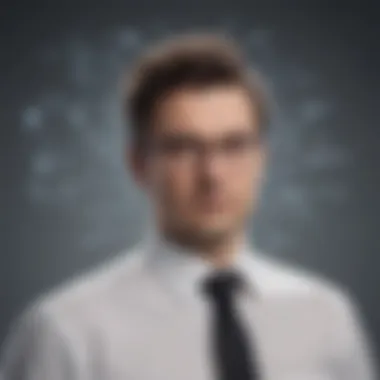

The user interface of MindManager is designed with user-friendliness in mind. Upon the first interaction, users often notice its intuitive layout which allows for easy navigation. The central canvas is where users create their mind maps, and it supports drag-and-drop functionality, minimizing the learning curve for newcomers. The toolbar is straightforward, presenting icons that represent various functions without overwhelming the user.
Moreover, MindManager offers customizable templates that help users to quickly start their projects. From brainstorming sessions to project plans, a range of options exist. This flexibility permits businesses to tailor the interface to meet their specific needs.
The experience of using MindManager is further enhanced by its responsive syncing capabilities. Changes made in a mind map reflect in real-time across devices. This ensures that employees working remotely can access updated information and collaborate without delay.
Collaboration Tools
MindManager's collaboration tools are of particular importance for teams. The software supports real-time collaboration, accommodating multiple users to work on a mind map simultaneously. This aspect is especially beneficial in brainstorming sessions where varied input can develop comprehensive ideas. Users can leave comments, assign tasks, and track progress within the platform. Such features cultivate a culture of teamwork and inclusivity, allowing all members to contribute their insights.
Additionally, integrations with platforms like Microsoft Teams enhance the collaborative capabilities. Teams can share their mind maps, hold discussions, and manage tasks without having to switch between different software. This streamlining fosters efficiencies, minimizing miscommunication and supporting cohesive project management.
Integration Capabilities
Integration capabilities of MindManager serve as another pivotal feature. It connects seamlessly with various software solutions, which is essential for businesses utilizing multiple tools for different functions. For instance, integration with project management software such as Microsoft Project allows teams to convert mind maps into actionable project plans quickly. This bridge between ideation and execution ensures that creative ideas transition seamlessly into tasks at hand.
Moreover, MindManager can integrate with tools such as Google Drive and Dropbox, enabling users to share their mind maps easily across platforms. This interoperability means that data stored in different systems can be accessed and utilized within MindManager, simplifying data management.
Applications of MindManager in Business
The use of MindManager in business settings is increasingly significant. It serves not just as a tool for mind mapping but also as a comprehensive platform to organize information efficiently. Maximizing the potential of MindManager can greatly enhance various business functions. The key aspects of its application include strategic planning, project management, and brainstorming sessions. Each of these areas benefits from the unique features and capabilities that MindManager offers.
Strategic Planning
Strategic planning is essential for any organization, whether large or small. MindManager provides a framework for visually mapping out objectives, strategies, and action steps. This visual representation fosters clarity among team members, promoting a shared understanding of goals. By using MindManager, organizations can streamline the planning process, ensuring that all stakeholders are aligned before executing any strategies.
Consider these benefits of MindManager for strategic planning:
- Visual Clarity: The ability to visualize complex plans in a straightforward manner.
- Collaboration: Teams can work together in real-time, ensuring that all input is accounted for.
- Flexibility: Plans can be adjusted easily as new data or insights emerge, keeping strategies relevant.
Overall, MindManager allows organizations to create detailed yet adaptable strategic plans, which is crucial in today’s fast-paced business environment.
Project Management
MindManager plays a pivotal role in project management. The software allows project managers to map out timelines, assign tasks, and track progress visually. This feature is essential for maintaining oversight of various elements within a project. Moreover, it creates a centralized database where all project-related information is stored, making it easily accessible.
Key functions of MindManager in project management include:
- Task Management: Assign tasks and set deadlines visually, reducing miscommunication.
- Resource Allocation: Track resource usage effectively, ensuring optimal use of manpower and budget.
- Progress Monitoring: Easily visualize the project's status, allowing for timely interventions when needed.
By utilizing MindManager, project managers can handle complexities with more confidence and precision.
Brainstorming Sessions
Effective brainstorming is crucial for innovation and creative problem-solving. MindManager enhances brainstorming sessions by enabling participants to generate and organize ideas effectively. The platform encourages free thought while keeping the focus on key issues.
Benefits of using MindManager for brainstorming include:
- Structured Creativity: Ideas can be organized in a logical format for easier review and assessment.
- Inclusivity: Team members can contribute ideas asynchronously, ensuring all voices are heard.
- Idea Visualization: Making connections between different concepts clearer promotes deeper discussion.
MindManager serves as a bridge between creativity and structure, ensuring that business objectives are met through innovative solutions.
Benefits of Using MindManager
The use of MindManager presents a plethora of benefits significant to small and medium-sized businesses, entrepreneurs, and IT professionals. This section aims to highlight how MindManager can empower users with clarity, streamline processes, and enhance decision-making. By leveraging its capabilities, organizations can improve workflows and ultimately achieve operational excellence.
Enhanced Clarity and Focus
Having a clear understanding of tasks and goals is crucial in any business setting. MindManager enables users to visualize information tangibly. By converting complex ideas into organized mind maps, individuals can break down overwhelming concepts into manageable components. When participants can see connections and hierarchies, they are better positioned to concentrate on specific tasks without being distracted by unrelated information. In specific applications, such as brainstorming sessions, clarity avoids miscommunication and helps in aligning team efforts.
"Visualization transcends traditional linear approaches, revealing connections that words alone may obscure."
Streamlined Workflows
Efficiency is the bedrock of operational success. MindManager assists in streamlining workflows by illustrating processes in a clear format. Its capabilities allow users to identify redundant tasks and optimize resource allocation. With the integration of project management tools, users can track progress easily. By utilizing templates and automation features, teams can expect reduced administrative tasks and improved productivity. Consequently, this leads businesses to meet deadlines more consistently.
Encouraging collaboration across teams is a further advantage of MindManager. Group members can contribute ideas in real-time, respect each other's inputs, and cultivate an interactive atmosphere conducive to creativity.
Improved Decision-Making
Effective decision-making is often a reflection of the information at hand. MindManager provides a framework for analyzing relevant data effectively. By utilizing mind maps, users can assess different scenarios, weigh available options, and visualize potential outcomes. This structure promotes deeper insights and assists in prioritizing tasks based on urgency and impact. Additionally, as trends and patterns emerge within visual maps, decision-makers can act confidently with well-founded arguments. With sound analysis, companies position themselves to be more adaptive to changes in the market.
MindManager closes the loop between planning and execution, ensuring decisions are informed and purposeful, fostering a culture of proactive management.
Comparing MindManager with Other Software Solutions
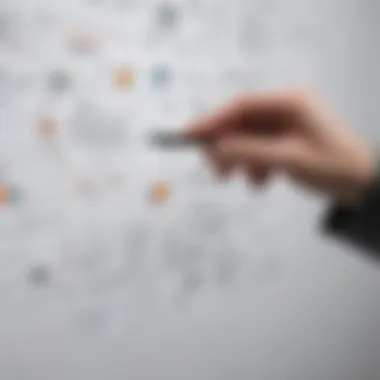

When considering MindManager as a tool for enhancing business efficiency, it is essential to place it in the context of other software solutions available. Comparing MindManager with other platforms can provide valuable insights into its unique features, strengths, and potential weaknesses. This evaluation can guide professionals in selecting the tool that best aligns with their organizational objectives and workflows.
The significance of this section lies in its potential to delineate MindManager’s distinctions from similar software. Understanding these differences helps users recognize how MindManager can fit into their existing processes or offer new capabilities. In a landscape crowded with alternatives, knowing what MindManager brings to the table can inform better decision-making.
Mind Mapping Alternatives
While MindManager is widely recognized for its comprehensive mind mapping capabilities, it stands alongside several alternatives that cater to different user needs. Tools like XMind, Coggle, and MindMeister offer similar mind mapping functions but vary in features, price, and usability.
- XMind: Known for a clean interface, it allows users to create mind maps and has a strong focus on brainstorming. However, it may lack some of MindManager’s project management integrations.
- Coggle: This tool is particularly effective for simpler mind maps and collaborative efforts. Its web-based platform makes it accessible but does not offer the depth of features found in MindManager.
- MindMeister: A cloud-based option that provides collaborative mind mapping with several template choices. Its pricing model may not suit all businesses, especially those seeking advanced features.
Choosing between these alternatives often boils down to specific user requirements, such as ease of collaboration or project management integration.
Project Management Software Overlap
MindManager is not only a mind mapping tool; it also overlaps significantly with project management software. Programs such as Trello, Asana, and Microsoft Project are often compared to MindManager due to their capacity for organizing tasks and projects. However, MindManager’s unique feature is its ability to integrate mind mapping with project management, offering a dual approach to visualizing tasks and planning strategies collaboratively.
Some overlaps to consider include:
- Task Visualization: All tools help visualize tasks, but MindManager adds layers through mind maps that foster brainstorming and strategic planning.
- Collaboration Tools: While other options focus on task delegation and tracking, MindManager enhances collaborative processes by allowing multiple users to contribute ideas and structure projects visually.
- Integration: MindManager stands out as it can connect with a variety of software including Microsoft Office and Google Drive, bridging gaps with tools that may not typically offer mind mapping.
Ultimately, evaluating these overlaps can assist businesses in understanding how MindManager can serve as both a mind mapping tool and a robust project management solution.
“In a digital age where decision-making relies heavily on clear visual information, MindManager’s unique propositions stand out and warrant serious consideration.”
The comparison of MindManager with other software solutions not only aids in understanding its place in the market but also emphasizes its unique capabilities and value for small to medium-sized businesses, entrepreneurs, and IT professionals.
Best Practices for MindManager Users
Utilizing MindManager effectively requires an understanding of best practices. These techniques can significantly enhance business efficiency and optimize the value derived from the tool. Proper use of MindManager helps in clearer thought processes, better communication among team members, and more streamlined project workflows. The following best practices are vital for maximizing the benefits of MindManager.
Creating Effective Mind Maps
Effective mind maps serve as visual representations of complex concepts or projects. They enhance understanding and retention of information. Here are some key considerations for creating effective mind maps in MindManager:
- Define the Central Theme: Begin with a clear and concise central idea. This sets the focus for the entire map.
- Use Branches Wisely: Organize thoughts into main branches emanating from the central theme. Each branch should represent a key idea.
- Incorporate Keywords: Instead of long sentences, utilize keywords and short phrases. This keeps the map neat and easier to digest.
- Color-Coding and Icons: Different colors and icons can facilitate quicker recognition and categorization of information.
- Hierarchy and Structure: Maintain a logical flow. Arrange branches and sub-branches to show hierarchy, making the connections clear.
- Review and Revise: After creating your map, review it for clarity. Revision can enhance its effectiveness, ensuring that the information is accurate and relevant.
"An effective mind map is more than a diagram; it is a powerful tool for brainstorming, organizing, and retaining complex information."
Utilizing Templates for Efficiency
MindManager offers a variety of templates designed for efficiency and ease of use. Leveraging these templates can save time and enhance productivity. Here are some strategies for utilizing templates effectively:
- Select Appropriate Templates: Choose templates that align with the specific needs of your project or business process. MindManager includes templates for project management, brainstorming, and strategic planning.
- Customize as Needed: While templates provide a foundation, they should be customized to fit your unique objectives. Feel free to adjust layouts, colors, and content.
- Reuse Successful Templates: If certain templates have proven effective in past projects, save them for future use. This can streamline your workflow and maintain consistency.
- Integrate with Other Tools: Many templates can be integrated with other software solutions for enhanced functionality. Explore these options to maximize output.
- Train Your Team: Ensure that team members are familiar with available templates. Conducting training sessions can optimize overall efficiency.
By adhering to these best practices, users can unlock the full potential of MindManager, resulting in clearer communication and improved operational efficiency.
Challenges and Limitations of MindManager
Understanding the challenges and limitations of MindManager is crucial for organizations looking to maximize its benefits. While the software offers numerous tools to improve efficiency, it is essential to recognize situations where it might fall short. Knowing these limitations allows businesses to prepare adequately and make informed decisions. This section discusses the primary challenges users may encounter while implementing MindManager and aims to provide constructive insights on how to navigate these obstacles.
Learning Curve for New Users
The learning curve associated with MindManager is a significant consideration for new users. Although the user interface is relatively intuitive, mastering the software's full functionalities can take time. New users might find the initial sessions overwhelming due to the range of features available. Familiarizing oneself with advanced options, such as integration capabilities and collaboration tools, could require extra effort.
To ease the transition:
- Utilize Training Resources: MindManager provides tutorials and webinars that can be valuable for users. Establishing a routine to go through these resources can aid in understanding the software more quickly.
- Experimentation: Encouraging newcomers to experiment with different features without the pressure of real projects allows for organic learning.
- Peer Learning: Forming small groups where team members can share their learning experiences can accelerate mastery.
While the learning curve presents a challenge, it can also lead to deeper knowledge of the tool, which ultimately enhances user competency.
Cost Considerations
The cost associated with MindManager may deter some businesses, particularly small to medium-sized enterprises. With various pricing plans available, potential costs can vary widely based on the features required. Companies should evaluate not only the initial investment but also ongoing costs, such as subscriptions or updates.
When assessing the cost:
- Evaluate Return on Investment (ROI): It is vital to analyze how MindManager can streamline operations and potentially save time or resources. This evaluation can offset perceived high costs.
- Consider Alternative Solutions: There are free or less expensive mind mapping and project management tools on the market. Comparing these tools, such as XMind or Lucidchart, may provide insights into whether MindManager is necessary for a business.
- Trial Versions: Many software solutions including MindManager offer trial periods. Testing the software before commiting can be beneficial in understanding if it meets a company’s needs.
"Evaluating the cost of a software solution should always include an assessment of its potential to enhance productivity and reduce workflow obstacles."
Real-World Case Studies
Real-world case studies serve an essential role in illustrating how MindManager effectively enhances business practices. These studies showcase practical applications of the software in diverse environments, offering insights into its adaptability and tangible benefits. Readers can glean valuable lessons from the successes and challenges faced by others. By analyzing these examples, business professionals can better understand how to implement MindManager in their context, ultimately leading to improved operations and strategic outcomes.
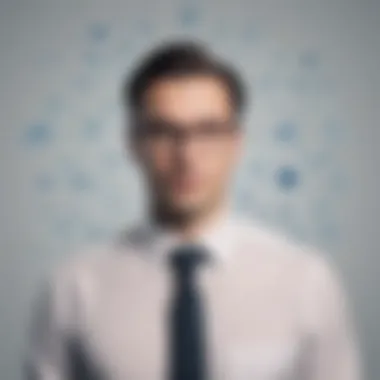

Successful Implementation in Corporations
In large corporations, successful implementation of MindManager often hinges on a couple of key factors. Proper training and support structures are vital. For instance, Coca-Cola utilized MindManager to streamline its marketing strategies. They created coherent mind maps that allowed teams to visualize campaigns holistically. This approach fostered alignment across departments, ensuring all members worked towards common goals. Furthermore, project deadlines were more accessible to track, improving overall project management.
When implementing MindManager in a corporate environment, it is critical to select champions within the organization. These individuals understand the software and can encourage adoption among peers. It enhances collaboration and ensures that everyone can utilize the tool efficiently.
Case Study: Startups Utilizing MindManager
Startups, often functioning with limited resources, can greatly benefit from MindManager. A prominent example is Trello, which adopted MindManager during its early stages to streamline workflows. By visualizing projects, Trello's founders effectively prioritized tasks and allocated resources—essential in those formative years.
Another startup, Slack, used MindManager to draft its initial version. They mapped out features and user experiences before coding began, which saved considerable time during development. By using MindManager's features, like task dependencies and timelines, they could visualize interdependencies, addressing potential roadblocks proactively.
In summary, the application of MindManager in real-world contexts—whether in corporations like Coca-Cola or startups such as Trello—confirms its value as a tool for increasing efficiency. These case studies highlight not only the successes but also the strategic approaches that can be taken to tailor MindManager's capabilities to specific organizational needs. By embracing such methodologies, businesses can enhance productivity and achieve better outcomes.
End
In concluding this comprehensive guide on MindManager, it is essential to recognize the role this tool plays in enhancing business efficiency. MindManager serves as more than just a mind mapping application; it is a versatile platform that supports various business functions such as strategic planning, project management, and brainstorming. By synthesizing information visually, users can achieve clarity and make informed decisions more rapidly.
The benefits derived from MindManager are numerous. Users report enhanced focus, which streamlines workflows and supports improved decision-making. Additionally, it allows for effective collaboration among team members, enabling organizations to harness collective insights and diverse perspectives. This aspect is particularly vital as businesses increasingly navigate complex challenges in a global market.
Consideration of the challenges associated with MindManager can be equally beneficial. As discussed, it requires a learning curve that may deter new users. However, investing time in understanding its features can yield long-term gains in productivity. Furthermore, while the cost can be significant, the return on investment is often realized through time saved and improved outcomes in team efforts.
Ultimately, the integration of MindManager into business processes positions organizations to adapt more swiftly to changing environments. Its ongoing evolution, particularly with advancements in artificial intelligence and remote work adaptations, suggests that we will see even greater capabilities in the future.
By implementing the strategies and insights offered in this guide, small to medium-sized businesses, entrepreneurs, and IT professionals can unlock the full potential of MindManager, driving efficiency and effectiveness in their operations.
"Mind mapping is a powerful technique that enhances clarity and creativity, thus improving overall productivity in both individual and collaborative settings."
Engaging with the MindManager community through forums and discussions can further enhance user experience. Feedback from actual users provides valuable insights into practical applications and innovative strategies for maximizing the software's capabilities.
Future Trends in Mind Mapping Software
The evolving landscape of mind mapping software is characterized by rapid technological advancements. These developments directly impact business practices and operational efficiency. Understanding the future trends of tools like MindManager is essential for organizations looking to stay competitive. Among the notable elements to consider are the integration of artificial intelligence and the adaptation of software to remote work environments.
Artificial Intelligence Integration
The integration of artificial intelligence (AI) into mind mapping software is a promising trend. It introduces enhanced capabilities that streamline user experiences. AI can analyze data patterns, enabling users to generate mind maps with greater contextual relevance. This feature can assist in identifying key themes and relationships between concepts, thereby elevating the brainstorming process.
Moreover, AI can facilitate automation, reducing the time required to create and modify maps. For instance, automated suggestions for structure and content can help users refine their ideas more efficiently. The development of natural language processing within these systems also allows for more intuitive interactions. Users can communicate their ideas and concepts more naturally, which may lead to more productive outcomes in meetings and planning sessions.
Given these advancements, organizations using MindManager can expect to gain insights more quickly. The interplay of AI in mind mapping will likely create a more agile environment that enhances collaboration and innovation among teams.
Adaptation to Remote Work Environments
The shift towards remote work has significantly influenced the design and functionality of mind mapping tools. Businesses now operate in flexible environments, where teams are distributed across various locations. This reality necessitates software solutions that address these changing dynamics. MindManager is evolving to match this demand through enhanced collaboration features that allow for real-time sharing and editing of mind maps.
Increased emphasis on usability is also vital. Mind mapping software must offer a user-friendly interface to accommodate diverse levels of tech-savviness. As remote work becomes more prevalent, functionalities such as cloud storage and mobile accessibility gain importance. Users need to access their projects seamlessly, whether they are in the office or working from home.
Additionally, integration with communication platforms like Slack or Microsoft Teams fosters collaboration among team members. By bridging the gap between planning and execution, MindManager helps businesses maintain efficiency despite the physical distance among team members.
"The future of mind mapping software is defined by its ability to adapt to the evolving needs of businesses, particularly in a remote work culture."
User Feedback and Community Insights
Understanding user feedback and community insights around MindManager is essential for several reasons. First, it allows businesses and professionals to gauge the software's effectiveness from the perspective of actual users. Feedback does not just validate the tool's features; it can also highlight areas for enhancement or adjustment. In the rapidly evolving space of mind mapping and information visualization, staying attuned to user experiences is crucial for continuous improvement.
User insights can serve as a compass. They inform potential users about the efficacy of MindManager in real-world applications. For small to medium-sized businesses and entrepreneurs, this means understanding if the investment will yield expected returns in productivity and collaboration. Additionally, feedback can clarify how MindManager stacks up against other mind mapping solutions, helping users make informed decisions.
User Experience Surveys
User experience surveys are invaluable in collecting quantitative and qualitative data. They often encompass various dimensions of user interaction with MindManager. For instance, these surveys can cover aspects including user satisfaction, ease of use, feature utilization, and support responsiveness. By analyzing the collected data, businesses can identify trends and pain points that general user feedback might obscure.
Beyond mere satisfaction, these surveys highlight specific features that end users find most helpful or troublesome. As an example, a user survey may reveal that the collaboration tools are underutilized. This insight could indicate a need for better user training or modifications to the tools to make them more intuitive.
Engaging with these surveys regularly enables companies to adapt to user needs dynamically. The following points outline some benefits of user experience surveys:
- Real-time Feedback: Obtain timely data that reflects the current user sentiment.
- Strategic Improvements: Prioritize which areas to focus on for product development based on user needs.
- Targeted Support: Allocate help resources more effectively by knowing where users struggle.
Community Forums and Discussions
Community forums and discussions provide a platform for users to share ideas, frustrations, and best practices. They are particularly beneficial for crowdsourcing solutions to common problems. Users who navigate similar challenges can offer insights that support peer learning. This sense of community can foster a collaborative environment essential for maximizing MindManager's utility.
In community spaces, users can discuss specific use cases that reveal MindManager's practical applications. For example, a user might share how they have used MindManager for strategic planning in their startup, leading to significant gains in workflow efficiency. Such discussions can uncover novel ways to leverage the software that are not immediately apparent through official resources.
Moreover, participating in these forums can benefit product development teams. They can observe conversations and identify frequently mentioned topics or complaints. From these discussions, they can prioritize enhancements or even address misconceptions about how to best utilize certain functionalities.
Key highlights of community forums include:
- Networking Opportunities: Users can connect with peers and experts in their fields.
- Continuous Learning: Access to a wealth of knowledge from experienced users.
- Direct Interaction: Opportunities for users to communicate directly with developers and support teams.
By capturing user feedback and monitoring community insights, MindManager can continue evolving its offerings to meet the diverse needs of its user base.















