Top Free WPForms Alternatives for Business Needs

Intro
In the digital age, forms have become an essential aspect of how businesses gather information, engage customers, and streamline operations. WPForms has carved a niche for itself in this space, offering a user-friendly interface and numerous features. However, not every business has the budget to invest in premium form-building tools. Thankfully, several free alternatives exist, ready to cater to varying needs without taxing financial resources.
Understanding these alternatives is crucial for small and medium-sized enterprises (SMEs) that need effective functionalities but may not yet be committed to a paid platform. A thoughtful selection can drastically enhance business efficiency while also keeping costs in check. Let’s dive into reviewing some of these free options and what each one brings to the table.
Understanding WPForms
When discussing tools for online form building, WPForms often pops up as a well-respected player in the field. As businesses grow and evolve, understanding how WPForms functions becomes pivotal in deciding whether it meets their needs, or if they should seek alternatives.
Why is it significant to grasp the ins and outs of WPForms? For starters, WPForms provides a market-standard approach to creating forms seamlessly. Its drag-and-drop interface simplifies the process of form creation, making it accessible even to those who might not have extensive technical knowledge. Being equipped with this tool can save time, allowing business owners to focus on other pressing matters.
In this discussion, we will explore the main features, common use cases in business, as well as the limitations that might affect its suitability for various organizations and objectives. This understanding lays the foundation for a deliberate selection when considering free alternatives, ensuring that any choice made aligns perfectly with operational priorities.
Overview of Features
As a premier plugin for WordPress, WPForms boasts a variety of features that make it a go-to choice for many website owners. Here’s a quick overview of what it offers:
- User-friendly Interface: Easily create forms without needing to write any code. The drag-and-drop functionality allows users to place fields exactly where they want.
- Pre-built Templates: WPForms comes with numerous templates tailored for various purposes, like contact forms, registration forms, and surveys, saving users time on setup.
- Smart Conditional Logic: This feature enables forms to adapt based on user input, ensuring that only relevant fields are displayed, improving user experience.
- Integration Capabilities: WPForms integrates with popular services like PayPal, Mailchimp, and AWeber, making it a flexible solution for many businesses.
Each of these features contributes to making WPForms a handy tool for digital businesses.
Use Cases in Business
Understanding how WPForms can be utilized in different business contexts is key. Here are a few scenarios:
- Lead Generation: Many businesses use WPForms to capture potential customer information, helping expand their email lists.
- Customer Feedback: The forms can also be configured to gather feedback from existing customers, aiding in identifying areas for improvement.
- Event Registration: WPForms can facilitate sign-ups for events, making it simpler for businesses to manage registrations in an organized manner.
Each of these uses showcases the versatility of WPForms, playing an important role in business operations.
Limitations of WPForms
However, no tool is without its drawbacks. An honest assessment of WPForms highlights some limitations:
- Cost: While it has a free version, many of the more advanced features require a paid subscription, which might be a sticking point for smaller enterprises.
- Customizability: Some users found the extent of customization insufficient, especially if they have very specific branding or functionality needs.
- Learning Curve: Despite its user-friendly interface, first-time users may still feel overwhelmed with the myriad of options available, requiring a little bit of a learning curve.
Evaluating these limitations will prove useful when exploring alternatives, as businesses look for solutions that provide an ideal balance between features, cost, and ease of use.
The Need for Alternatives
In today’s fast-paced business world, flexibility and adaptability often become the make-or-break features for any software. When considering WPForms, many organizations find themselves grappling with various constraints that lead to the necessity for exploring alternatives. Businesses continually seek efficiencies, sometimes realizing the solution lies in an alternative software that better aligns with their objectives.
Now, let’s break down a few key points to understand why turning to alternatives is a crucial consideration for any company:
Cost Considerations
Pricing can really put a dent in the budget, particularly if the software costs are structured like a leaky faucet – slowly draining funds without giving much back in return. WPForms can rack up expenses through subscriptions or add-ons that might not always be essential for some businesses. On the other hand, free alternatives often provide enough functionality without the ongoing costs, making them appealing, especially for small and medium-sized businesses.
Being mindful about these cost implications allows a business not only to save money but also to allocate resources more efficiently.
Feature Gaps
Every software has its strengths and weaknesses. With WPForms, while it does offer a solid set of features, it may not tick every box for everyone. Differences in capabilities can hinder some unique operating needs, prompting the need for alternatives that provide a better fit. For instance, a business needing advanced conditional logic might find that a free alternative can serve their needs better than WPForms by offering more intricate functionalities at no cost.
Being aware of these feature gaps is essential; businesses want tools that enhance productivity without forcing unnecessary adjustments or compromises.
User Preferences
Let’s face it; if something isn’t user-friendly, users may just throw in the towel quicker than you can say "UX design." Each team member might have their preferences and requirements when it comes to interfaces and functionalities – some may prefer simplicity while others want depth. WPForms, while intuitive, may not match every user’s way of working.
Choosing an alternative that resonates better with the intended users can ultimately lead to enhanced team efficiency and satisfaction. Whether it’s flexibility in design, ease of navigation, or integration capabilities, finding a product that aligns with user preferences leads to a more harmonious working environment.
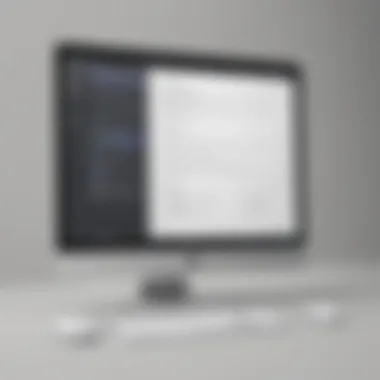

"Not every tool fits every task, but finding the right one can make all the difference in achieving your business goals."
In summary, the need for alternatives arises from a combination of cost considerations, feature gaps, and user preferences. For small to medium-sized businesses and entrepreneurs, exploring free options can enhance functionality while keeping expenditures in check. Finding the right tool not only boosts operational efficiency but also contributes to a thriving business environment.
Criteria for Evaluating Alternatives
When searching for alternatives to WPForms, it’s crucial to pinpoint the right criteria for evaluation. This ensures that the tool chosen genuinely meets the specific needs of businesses. Every option comes with its own set of strengths and weaknesses, and understanding these is essential for making an informed decision.
Functionality and Features
Functionality is the bedrock of any form-building tool. It’s not just about creating simple contact forms; businesses need solutions that offer a range of functionalities—like conditional logic, payment integrations, and customizable templates. A feature-rich tool allows users to create complex forms, which can cater to unique business requirements. For example, the ability to implement conditional logic means that businesses can tailor the user experience based on the respondent's previous answers. This kind of adaptability not only enhances user engagement but can also lead to higher conversion rates. Moreover, robust features such as spam protection and tracking analytics provide deeper insights into form performance, helping businesses optimize their strategies over time.
Ease of Use
The usability of software can make or break its adoption within a team. A tool that is complicated to use will deter staff, regardless of how powerful it is. A well-designed user interface (UI) should allow users to navigate through the form-building process intuitively. When evaluating ease of use, businesses should look for drag-and-drop capabilities, which simplify the form design process. Alongside this, it’s important to assess the availability of templates that can serve as a starting point. These templates save users time and effort, making it easier to launch forms quickly without getting bogged down by technical details. Clear documentation and tutorials can also substantially enhance the user experience, bridging the gap between novice and expert users.
Integration Capabilities
In today’s interconnected digital landscape, integration capabilities are paramount. A form builder that can seamlessly integrate with other popular web applications—such as email marketing tools and CRM systems—offers enhanced functionality. For instance, a form that integrates with platforms like Mailchimp or Salesforce allows businesses to collect leads and manage contacts more efficiently. When evaluating alternatives, it’s beneficial to check what third-party applications are supported, as this can greatly streamline workflow. Additionally, APIs can provide extended integration options, which are especially beneficial for businesses with specific needs that off-the-shelf solutions may not cover.
Support and Documentation
Even the most intuitive tools can sometimes lead to hurdles for users. A responsive customer support system becomes invaluable in such scenarios. When it comes to selecting a form builder, the quality of customer support—including live chat, email support, and community forums—should play a role in the decision process. Furthermore, robust documentation can be a lifesaver. Instructional guides, FAQs, and video tutorials help users navigate complex functions and troubleshoot issues. Ultimately, considering the level of support and documentation available can save businesses both time and frustrations in the long run.
"In the fast-paced world of business, a tool is only as good as the support backing it." - Anonymous
By keeping these four criteria in mind, decision-makers can make a more informed choice that aligns with their operational needs and fosters productivity.
Free Alternatives to WPForms
Selecting the right form building tool can make or break the effectiveness of business operations. While WPForms holds a strong position in the market due to its user-friendly interface and robust features, it's crucial not to overlook the alternative options available. These free tools can serve various business needs without stretching the budget. In this section, we will explore a handful of alternatives to WPForms, detailing their unique features, strengths, and limitations. This exploration aims to help small to medium-sized businesses, entrepreneurs, and IT professionals find a form solution that meets their operational requirements.
Contact Form
Key Features
Contact Form 7 is one of the most widely recognized free form plugins for WordPress. One of its standout characteristics is its simplicity, allowing users to create forms with minimal technical know-how. It supports Ajax-powered submitting, CAPTCHA, and Akismet spam filtering, enhancing its capability to handle user submissions effectively.
A unique feature is the ability to create multiple contact forms. This flexibility allows users to tailor forms specifically for different purposes, making it a popular option in many industries.
Strengths
One of the major strengths of Contact Form 7 is its lightweight nature. Businesses often seek software that won't bog down their website's loading speed, and this plugin delivers just that. Additionally, it offers great customization options through its HTML code, allowing users to tweak forms to their liking. This adaptability makes it favorable in the eyes of many web developers and designers alike.
Yet another advantage is the active community around this plugin. A wealth of resources and tutorials are available online, facilitating easier troubleshooting.
Limitations
However, it's essential to recognize the limitations that come with Contact Form 7. The need for basic coding skills can be a barrier for some users, particularly those with no background in web development. Additionally, integration with third-party tools requires additional plugins, which can complicate the set-up process. This lack of smooth integration might not be the best fit for businesses prioritizing convenience.
Ninja Forms
Key Features
Ninja Forms is built with user-friendliness in mind, featuring a drag-and-drop interface that simplifies form creation. Its potential for extensibility through various add-ons makes it a sought-after choice. Unique to Ninja Forms is the ability to work with conditional logic, enabling users to create dynamic forms that adapt based on prior selections.
Strengths
The standout strength of Ninja Forms lies in its flexibility. Businesses can embed forms anywhere on their website, making it easy to attract leads. Moreover, since it is designed for unlimited form creation using the free version, it significantly appeals to entrepreneurs looking for cost-effective solutions.
Limitations
Nonetheless, Ninja Forms does have its drawbacks. While the core plugin is free, many useful features require paid add-ons, which can lead to hefty costs over time. Furthermore, some users report that it can be slower than its competitors, impacting user experience, especially on high-traffic sites.
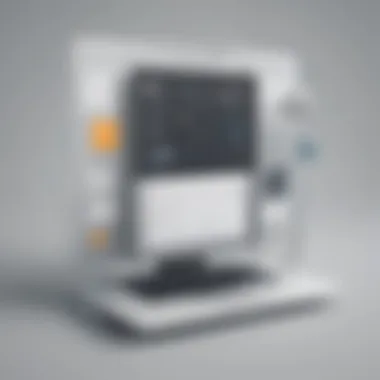

Forminator
Key Features
Forminator is a fresh entrant that boasts numerous appealing features, such as support for polls and quizzes in addition to traditional forms. This ability to engage users diversely helps businesses gather valuable feedback and data.
A notable feature is its robust customization options which allow users to apply specific designs and styles to their forms easily. This flexibility can align forms with brand identities effectively.
Strengths
One of Forminator's main strengths is its intuitive interface. Even the most novice users can pull it off with minimal guidance, making it excellent for businesses that might not have dedicated tech teams. The included templates also provide a great starting point, reducing the time spent on design.
Limitations
However, a downside is that while Forminator packs plenty of features, it may feel a bit overwhelming for those only looking for straightforward forms. Additionally, there have been reports of occasional bugs, especially with newer updates, which can be frustrating for users depending heavily on the plugin's functionality.
Everest Forms
Key Features
Everest Forms stands out with its fully responsive design and drag-and-drop features, which allow for easy form creation. Unique to Everest Forms is its multi-column layouts, which help businesses create forms that look professional and modern.
Strengths
Its strength lies in its intuitive interface and lack of learning curve. Users can quickly familiarize themselves with its functionality, making it a popular choice among beginners. The extensive documentation further enhances user experience, guiding them through the various features available.
Limitations
On the flip side, Everest Forms has some constraints, primarily regarding its limited integration with other services and tools. Businesses needing advanced integration may find it lacking in that area. Furthermore, some features are locked behind the pro version, which can be frustrating for users wanting full access without a price tag.
WP Fluent Forms
Key Features
WP Fluent Forms is built with performance in mind and boasts a user-friendly drag-and-drop form builder. A unique feature is its smart conditional logics, allowing forms to adapt based on user responses efficiently. This feature creates a more engaging user experience.
Strengths
The considerable strength of WP Fluent Forms is its speed. Business owners often consider loading times, and this plugin is optimized for performance. Additionally, its extensive collection of pre-built templates accelerates the creation process, making it an attractive option for busy entrepreneurs.
Limitations
Yet, WP Fluent Forms has its share of limitations. Users may find the user interface less intuitive than other alternatives, requiring some time to get accustomed. Furthermore, while it is free, not all features are accessible without upgrading, which can lead to unexpected costs for those seeking comprehensive functionality.
Comparative Analysis of Alternatives
Comparing free alternatives to WPForms is a crucial step for making informed decisions. In this section, we’ll dive into the nuts and bolts of what distinguishes each option, arming you with insights to optimize your business's functionality. It’s about peeling back the layers of features, user experience, and overall costs to identify the best fit for your requirements. For small to medium-sized businesses, entrepreneurs, and IT professionals, a thorough comparative analysis can reveal opportunities and potential pitfalls that might not be immediately apparent.
Performance and Reliability
When choosing a form solution, performance and reliability are at the forefront of considerations. You need a tool that not only functions seamlessly but also maintains speed and uptime. Underperformance can lead to frustrated users and missed opportunities. For instance, if your chosen form fails to load or submits errors during high traffic periods, the consequences could be detrimental. In a world where every second counts, reliability is not a luxury; it’s a necessity.
- Speed: Evaluate how fast each alternative loads and submits forms. Nobody wants to wait around, especially potential customers.
- Uptime: Consider vendor reliability by researching service-level agreements and historical performance metrics. Tools with high uptime percentages should be your focus.
As an example, if Contact Form 7 provides quicker load times during peak traffic compared to WP Fluent Forms, this could sway your decision. Similarly, looking at past reviews can uncover patterns in performance issues. A reliable option might save you headaches down the line.
User Experiences and Reviews
User experiences often paint a more vivid picture than technical specs. Reading reviews can help unveil the strengths and weaknesses of each alternative. Pay attention to common themes in user feedback. Are there repeated praises about ease-of-use or complaints around a steep learning curve? This first-hand insight is invaluable for businesses aiming to implement a solution with minimal friction.
- Community Support: Look out for thriving communities around these tools. Is there a presence on forums like Reddit or Facebook? A strong user base can signal robust support and shared resources.
- Specific Use Cases: Think about how previous users have utilized the software. Explore case studies or testimonials to see real-world applications.
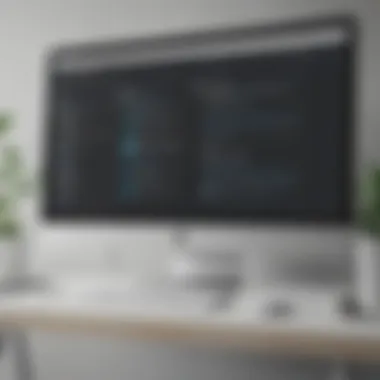

For instance, if multiple users mention how well Ninja Forms integrates into their existing workflow, that's a strong indicator of its alignment with your needs.
Cost Analysis
Though these alternatives are free, the total cost of ownership often includes hidden charges. Understanding these nuances can prevent surprising costs later on. When examining each alternative, account for any upselling strategies, premium add-ons, or hidden fees that could sneak into your budget.
- Add-Ons and Extensions: Analyze what features are included in the base package versus what requires payment. Forminator may offer plenty out of the box, but if Everest Forms charges for critical plugins, the cost-benefit balance could shift.
- Scalability: Consider how costs might escalate as your business grows. Will basic features suffice long-term, or will you need to upgrade your service as your needs change? This foresight can prevent unexpected financial strain.
A well-rounded cost analysis will help equip you for the long haul and position your business for sustainable growth. Always keep in mind that the least expensive option upfront may not remain the most cost-effective in the long run.
"Taking the time to compare not just features, but also performance, experiences, and costs will allow businesses to make a decision that aligns with their operational objectives."
Making the Right Choice
Selecting the right form-building software is more than a mere decision—it's a strategic move that holds the potential to enhance or hinder your business operations. Given the multitude of free alternatives to WPForms, each with its own unique characteristics, taking time to understand your specific needs is vital. A thoughtless choice might result in missed opportunities or, worse still, operational inefficiencies.
When considering a form tool, the idea isn’t simply to pick something that works. It's about finding a solution that aligns closely with your business objectives, supports your workflows, and seamlessly integrates with other tools you use. This section aims to guide you through the nuances of making an informed choice, laying a solid foundation for your operations.
Aligning Software with Business Needs
Understanding your business needs is the cornerstone of selecting appropriate software. A small business that primarily focuses on lead generation will have quite different requirements compared to a medium-sized enterprise managing customer support queries.
- Identify core functionalities: List out essential features you require—be it user-friendly design, customizable templates, or multi-language support.
- Assess growth potential: Consider how your needs might evolve. If you're expanding services or entering new markets, choose a solution that can grow with you.
- Gather team input: Your staff will be the ones using the tool, so collect their feedback to ensure that the selected software meets their operational needs.
This approach not only clarifies your choices but also boosts team buy-in, which is indispensable for successful implementation.
Implementation Considerations
Even if you've found the perfect tool, poor implementation can lead to setbacks. It’s similar to having a great car but not knowing how to drive it correctly. Here are a few points to keep in mind:
- Plan for training: Make sure to invest time in training your team on the new tool. A clear training plan can alleviate headaches and build confidence in using the software effectively.
- Test integrations: Ensure that the chosen software integrates well with your existing systems, whether it's your CRM, email marketing tool, or project management software. Bombshell integrations can save significant time and effort.
- Monitor feedback during rollout: As the software is deployed, actively encourage your team to share their experiences. Early feedback is crucial for smooth sailing. Address issues swiftly to prevent small problems from blowing up.
A structured implementation process will amplify the benefits of your new software, improving the overall adoption rate.
Future-Proofing Your Choice
The business landscape is ever-changing, and choosing software that stands the test of time is essential. Here’s how you can future-proof your choice:
- Scalability: Ensure the software can handle increased demand. This means not only higher capacity but also the flexibility to expand functionality—like adding new integrations or features.
- Regular updates: Opt for software that provides regular updates and improvements. The market constantly evolves. Choose a provider that's proactive, not reactive to industry changes.
- Community and support resources: A strong user community and responsive customer support can be invaluable. If you run into issues, having access to a network of users can provide quick answers and innovative solutions.
In essence, future-proofing translates to thoughtful foresight. It’s about making choices today that won’t become obsolete tomorrow.
"An investment in knowledge always pays the best interest." - Benjamin Franklin
In summary, making the right choice in form-building software starts with a true understanding of your business needs, backed up by careful consideration during implementation, and a keen eye toward future adaptability. By investing time in these areas, businesses can find a solution that not only works for now but is robust enough to adapt as needs change.
The End
In wrapping up this comprehensive guide, it’s paramount to recognize the significance of evaluating free alternatives to WPForms. Businesses today are increasingly confronted with the need for efficient and cost-effective solutions that can streamline their operations without burning a hole in their pockets. Exploring alternatives provides not only a chance to cut costs but also an opportunity to discover unique features that could better align with specific business requirements.
When assessing these options, it’s essential to consider factors like functionality, ease of use, integration capabilities, and support. Each alternative we discussed provides a different blend of these elements, which could cater to varying business sizes and operations. By weighing these options carefully, businesses can make informed choices that will positively impact their operational efficiency.
Another crucial aspect to highlight is the potential for enhanced user experience. Many free tools offer customizable features that allow businesses to tailor forms and surveys precisely to their customer needs, fostering better interactions.
"The right software tool can either propel your business forward or hold it back—choose wisely!"
In a digital environment where user expectations continue to evolve, selecting the appropriate tool becomes not just a choice but a strategic advantage for any organization.
Key Takeaways
- Cost-Effectiveness: Free alternatives reduce operational expenses while still providing essential functionalities.
- Fluid Integration: Many options allow easy integration with existing systems, ensuring seamless workflow.
- Customizability: Tailor forms and surveys to meet specific audience needs effectively, enhancing user engagement.
- User Support: Several alternatives have robust communities and active user support forums, making it easier to troubleshoot and enhance usage.
- Varied Options: There's a wide range of tools available, meaning businesses can find specific solutions that fit their unique demands.
Next Steps for Businesses
For small to medium-sized businesses, the next steps are straightforward:
- Analyze Requirements: Clearly identify the specific functionalities needed for your business operations.
- Trial and Test: Most free alternatives offer demo or trial versions. Take time to test them and see which fits best.
- Community Feedback: Utilize forums and platforms to gain insights from current users about their experiences with different tools. Check resources such as Reddit or Facebook groups focused on business tools.
- Documentation Review: Thoroughly examine support documentation to ensure you can navigate any challenges that arise.
- Plan for Integration: Consider how the chosen form solution will integrate with existing systems and workflows for smooth transitions.
The task at hand is more than just selecting a tool; it’s about empowering your business with the right solutions tailored to your operational needs.















