Top Free UI Mockup Tools for Business Success


Intro
In a world where first impressions matter, businesses are increasingly leaning on UI mockup tools to translate their ideas into tangible visuals. A well-crafted mockup can make or break a project. It helps stakeholders envision the final product while smoothing ruffled feathers in discussions about design choices. For small to medium-sized enterprises, finding the right tool that balances functionality with cost-efficiency can be a game-changer. Fortunately, a treasure trove of free UI mockup tools exists today, catered to the specific needs of entrepreneurs and IT professionals.
This article dives into the best of these tools, examining features, usability, advantages, and pitfalls to help you navigate the design landscape. Whether you are sketching out a new app idea or redesigning an existing platform, each of these tools offers unique perks that cater to various operational needs. It's crucial to consider how these tools adapt to your business requirements without breaking the bank.
Software Overview
Definition and Purpose of the Software
UI mockup tools serve as a bridge between conceptual ideas and practical execution. Essentially, they enable designers to create visual representations of user interfaces, allowing for better communication and collaboration among teams. In the fast-paced world of business, these tools allow for quick iterations and adjustments before any code is written. They facilitate a smoother user experience by getting feedback early in the process, which can save resources later.
Key Features and Functionalities
When it comes to functionality, free UI mockup tools pack a punch despite their price tag. Here are some of the standout features users can expect:
- Drag-and-drop Interface: Most tools provide a user-friendly interface, where designers can easily add elements like buttons, text fields, and images.
- Responsive Design Previews: Not all screens are created equal. Top mockup tools allow you to visualize how your design adapts to different screen sizes.
- Collaboration Features: Many platforms offer real-time collaboration, enabling teams to work together, share ideas, and make adjustments on the fly.
- Template Libraries: Robust template libraries help users get a head start on projects, whether they're crafting a mobile app or a web page.
- Export Options: Different tools offer various export formats, including PNG, JPG, and PDF. Accessible exports allow for easier sharing with internal teams as well as external stakeholders.
By understanding what these tools bring to the table, businesses can make an informed choice when selecting the ideal UI mockup software.
Comparison with Alternatives
Overview of Competitors in the Market
The marketplace for UI mockup tools is bustling. Free does not always mean inferior, but competition makes it crucial to know who's who. Some notable alternatives include:
- Figma: A popular name that offers collaborative features and a comprehensive toolkit but has limitations in its free tier.
- Adobe XD: Known for its robust functionality and integration with other Adobe products, it lacks the full features in its free version compared to the complete package.
- InVision: Another front-runner that focuses on prototyping. Its free plan is somewhat limited but still worthwhile for quick mockups.
Key Differentiators
With such stiff competition, it is essential to identify what sets these free tools apart. For example:
- Ease of Use: While tools like Figma shine in collaboration, simpler tools may prioritize user-friendliness, which can be a huge plus for smaller teams.
- Specific Features: Some might focus heavily on mobile UI design, while others offer better integration with other software solutions.
- Community Support: Some mockup tools come with thriving communities on platforms like Reddit and Facebook, making it easier to gather insights and tips.
Choosing the right UI mockup tool often comes down to understanding your specific business needs and evaluating how well a tool aligns with those objectives.
Intro to UI Mockup Tools
In today's fast-paced digital landscape, the significance of UI mockup tools can't be overemphasized, particularly for businesses that seek to streamline their design processes. These tools serve as essential assets, allowing designers to create visual representations of user interfaces before diving into full-scale development. By engaging in this virtual reality of design, businesses can identify potential hurdles and refine their concepts without the high costs associated with coding.
Understanding UI Mockups
UI mockups are essentially blueprints for your software or application. Unlike rough sketches or wireframes that may lack detail, mockups provide a more polished look and feel. They resemble the final product closely, allowing stakeholders to visualize how a user will interact with the interface. Imagine preparing a meal: before tossing everything into the pot, you'd likely lay out all your ingredients. Mockups play a similar role—they allow businesses to set the table for a smoother design process, making it easier for everyone involved to see the end goal.
Importance of Mockups in Design
When it comes to design, mockups are akin to a rehearsal for a concert. They offer a chance to iron out any wrinkles long before the audience arrives. The importance of utilizing mockups in the design process cannot be understated. Here are a few key benefits:
- Enhanced Communication: They foster better conversations among teams, minimizing misunderstandings that could arise from vague descriptions.
- User Feedback: Engaging potential users early allows businesses to collect valuable feedback. This step reduces the risk of creating something that misses the mark.
- Cost-effective: Investing time in developing a mockup now can save considerable resources down the line, preventing costly reworks after development.
- Brand Alignment: Mockups ensure that the design remains consistent with the brand's visual identity. Having a clear visual reference keeps everyone on the same page.
"Mockups can save time and resources, acting as a roadmap directing your design journey. A wise investment before diving in headfirst."
In summary, mockups are a pivotal stage in the design process, serving as both a testing ground and a communication tool. For businesses looking to enhance their design efficiency while minimizing mistakes, investing in UI mockup tools could be the step that guides them toward success.
Criteria for Selecting UI Mockup Tools


Understanding which UI mockup tools to choose is crucial for small to medium-sized businesses. Given the increasing demand for efficient design solutions, the right tools can make or break a project. Choosing a UI mockup tool isn't just about picking any random software you stumble upon. There are several key elements that influence your selection process. Let’s take a closer look at what these criteria entail and why they matter in today's fast-paced business environment.
User-Friendliness
User-friendliness is often the first thing that raises eyebrows when selecting a mockup tool. Let’s face it: if a tool is too complex, it's like trying to learn to ride a bicycle when you can barely walk. You want something intuitive that doesn’t require a degree in rocket science. A tool should guide users through the design process without feeling overwhelming.
Consider how easily new users can navigate the interface. Are the icons self-explanatory? Can you figure things out without consulting a manual? Many free tools come with built-in tutorials or helpful tips, which can be a game-changer for those who are less tech-savvy. Ultimately, an easy-to-use tool translates to higher productivity, allowing teams to focus on creativity rather than constantly troubleshooting.
Feature Set
When evaluating the feature set, think of it as a toolbox: the more varied tools you have at your disposal, the better you can build your design. Free UI mockup tools typically offer a range of features including drag-and-drop functionality, pre-designed templates, and interactive elements that allow for real-time presentations. But here’s the kicker: not every tool will have the same level of sophistication.
For instance, do you need animation features for a mobile app interface, or are you simply looking to create static designs? Understanding the specific needs of your projects will help you sift through the noise and identify which features matter. A robust offering can enhance productivity, encourage collaboration, and streamline the overall design process.
Collaboration Capabilities
In today’s world, collaboration is king. Many businesses operate with distributed teams, making effective communication and collaboration an absolute necessity. A UI mockup tool that doesn’t facilitate collaborative features might as well be a ship without a sail. Look for options that allow multiple users to work on the same project simultaneously, share feedback easily, and track changes.
For instance, if a team member posts feedback on a design, can other team members see those comments in real-time? This transparency can foster a sense of teamwork and ensure everyone’s on the same page, ultimately leading to better design outcomes. Not to mention, the more streamlined the collaboration process, the faster you can go from draft to final product, which is a win-win situation.
Platform Compatibility
Last but not least, check the platform compatibility. It's not uncommon for teams to use different operating systems or devices. If your preferred tool only plays nice with specific platforms, you may find yourself in a tight spot. Look for tools that support cross-platform functionality—like Windows, macOS, and even mobile devices. This aspect is often overlooked but carries great importance.
Imagine being in a scenario where your designer works on a Windows machine while your client is on a Mac. If the tool you're using doesn't support file sharing between these systems, you're asking for trouble. By ensuring that the mockup tool you choose is compatible across different platforms, you can save yourself a heap of headaches down the line.
In short, selecting the right UI mockup tool requires careful consideration of user-friendliness, feature set, collaboration capabilities, and platform compatibility. Each of these elements will significantly shape not just the workflow, but also the success of your design projects.
With these criteria in mind, you are more equipped to make an informed decision that aligns with your specific needs and organizational goals.
Review of Top Free UI Mockup Tools
In the fast-paced world of design, having the right tools at your fingertips can make or break a project. UI mockup tools not only streamline the design process but also allow teams to visualize ideas before diving into development. This section reviews a selection of highly effective free UI mockup tools, helping businesses to find the right fit for their unique needs. We will dig into individual strengths, weaknesses, and features of popular tools, which will collectively aid decision-makers and IT managers in their quest for efficient design solutions.
Tool A: Overview
Main Features
Tool A is a robust solution offering a variety of features tailored to meet the needs of fledgling and established businesses alike. One standout aspect of Tool A is its drag-and-drop interface, which simplifies mockup creation, allowing users to focus on creativity rather than getting bogged down in technical details. It also supports interactive prototypes, enabling users to simulate user interactions effectively. This capability is particularly beneficial when pitching ideas to clients or stakeholders, as it provides a tangible experience of the design.
User Experience
When it comes to user experience, Tool A shines with its intuitive layout. The dashboard is easily navigable, catering well to users who might not consider themselves tech-savvy. Its learning curve isn't steep, which makes it appealing for teams that need to hit the ground running. However, while Tool A is user-friendly, some might find the initial set-up to be a bit daunting, given the plethora of customization options available.
Pros and Cons
The pros of Tool A include its feature-rich platform and the ability to create detailed prototypes without incurring any costs. This makes it a popular choice among startups and those seeking to test ideas without a financial commitment. But, it’s not all sunshine and rainbows; the cons include occasional performance lags, especially when dealing with larger files or complex mockups. Users may also miss out on premium features, which are beyond the free tier.
Tool B: Overview
Main Features
Tool B distinguishes itself with its collaborative capabilities. Equipped with cloud-based storage, it allows multiple users to work on a single project. A key highlight is the comment feature, which enables team members to leave feedback directly on the mockups. This can vastly improve the design iteration process, making it faster and more cohesive. Moreover, integration with platforms like Slack and Trello is a cherry on top, promoting seamless workflow.
User Experience
For user experience, Tool B embraces simplicity but does not skimp on functionality. The layout feels familiar, which makes it easy for those transitioning from other tools. However, some users have reported that mobile accessibility is not as robust as the desktop version, creating hurdles when teams are on the go.

Pros and Cons
The advantage of Tool B revolves around its collaborative features. This aspect can significantly enhance team dynamics, saving time and improving productivity. Nevertheless, the downfall lies in the learning curve required to master its myriad features fully. Some users may feel overwhelmed, which could hinder quick adoption.
Tool C: Overview
Main Features
Tool C offers a unique twist: it’s highly customizable. Users have the freedom to create specific components that fit their projects, which allows for a tailored experience. This flexibility has endeared it to designers who prefer to work in a more personal interface. Furthermore, Tool C provides extensive templates that aid in kick-starting mockup designs.
User Experience
The user experience is greatly enhanced by the clear guidance that Tool C offers. With built-in tutorials and a strong community forum, users can find support easily as they navigate through the tool. However, some find the array of options slightly overwhelming, which can make finding a starting point a little challenging.
Pros and Cons
Customizability is undoubtedly the ace up Tool C's sleeve, granting designers broad creative latitude. Unfortunately, the extensive options may become a double-edged sword, as new users often report feeling lost amidst the features offered. The extensive templates can make it easy for seasoned designers, but beginners might struggle initially.
Tool D: Overview
Main Features
Tool D prides itself on its speed. The rapid prototyping feature enables users to produce mockups in mere minutes. Another noteworthy trait is its simple export options, making it facile to share projects with clients or team members without jumping through hoops.
User Experience
In terms of user experience, Tool D supports a straightforward interface that appeals to the common user. Its performance is smooth, which is advantageous for those who might be eager to test multiple iterations quickly. However, some users may find the limited range of advanced features a drawback if they are accustomed to fully packed software.
Pros and Cons
The major pro of Tool D is its speed and ease of use, which can be a game-changer in fast-paced environments. However, its lack of depth in advanced capabilities may not suit all businesses. Those looking for in-depth control over their designs may find Tool D lacking in comparison to its rivals.
Choosing the right mockup tool can significantly impact the design process. That's why understanding individual tool attributes is crucial to hitting the sweet spot for your team's needs.
Comparative Analysis of UI Mockup Tools
The process of selecting a UI mockup tool can be daunting, particularly when there are myriad options available. A comparative analysis serves as a compass for businesses, guiding them through the nuanced terrain of various tools. This analysis is essential for drawing out the strengths and weaknesses of different platforms.
By engaging in a thorough comparison, organizations can make informed decisions that align with their specific design requirements and operational goals. Scenarios vary—some firms may prioritize collaborative features while others seek extensive customization or integration capabilities.
Key elements that will be covered in this section include:
- The effectiveness of different feature sets among UI mockup tools.
- How usability metrics can differentiate tools from one another.
In the realm of UI design, having the right tool can mean the difference between a mediocre interface and an engaging user experience. Thus, the comparative analysis allows for a clearer picture of what each option offers, ensuring that businesses can pinpoint the tools that truly resonate.
Feature Comparison
When analyzing UI mockup tools, one must pay keen attention to various features that distinguish them. Here’s a breakdown of common features you might encounter:
- Prototyping Capabilities: Some tools allow for interactive prototypes while others focus only on static mockups. This can dramatically impact user feedback.
- Templates and Assets: Tools with extensive libraries enable faster design processes. A collection of templates can save time but may limit creativity if overly relied upon.
- Integration with Other Software: Many businesses today use various platforms, and the ability to integrate with software like Slack or Trello adds value.
For instance, while a tool like Figma excels in collaborative features, others like Adobe XD shine with their prototyping capabilities. It’s about matching the tool with the task at hand. In making a selection, think about not just what the tool offers, but how its features align with your specific workflow.
Usability Evaluation
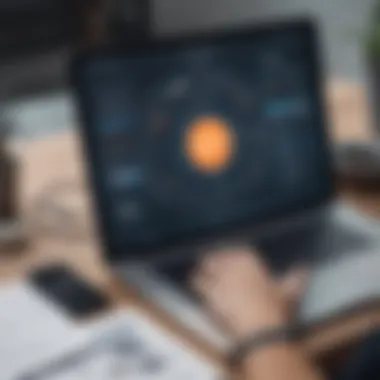

Usability is paramount when considering a UI mockup tool, especially for small to medium-sized businesses. If a tool requires extensive training or becomes cumbersome to use, it undermines its very purpose. During usability evaluation, consider:
- Learning Curve: A simpler interface can reduce time spent on onboarding and help teams focus on creative processes.
- Responsiveness and Performance: Tools that lag or crash can lead to frustration, especially in deadline-sensitive environments.
- Feedback Mechanisms: Some tools make it easier to receive and incorporate feedback from team members or stakeholders, which is critical in the iterative design process.
"A user-friendly tool not only enhances productivity but also boosts creativity among team members."
In practice, take time to gather team input on prototypes, as collective insights can illuminate blind spots. The insights gained from usability evaluations will help tailor your tool selection to fit like a glove, ensuring your design processes are both efficient and enjoyable.
Potential Drawbacks of Free Tools
When diving into the world of free UI mockup tools, it’s essential to recognize that while there are numerous advantages, there are also certain drawbacks that cannot be overlooked. The allure of zero-cost solutions can sometimes cloud judgment, leading businesses to overlook limitations that may adversely affect project outcomes. Understanding these pitfalls can better prepare small to medium-sized enterprises and entrepreneurial ventures to make informed decisions that align with their design needs rather than impulsive choices based on superficial criteria.
Limitations in Functionality
One primary drawback of free UI mockup tools is their often limited functionality. While they may serve the basic purpose of creating mockups, many free tools lack advanced features that are crucial for more complex projects. For instance, users may find that their ability to create responsive designs or to integrate feedback tools is restricted.
Certain tools might not support high-resolution exports or may limit the number of projects you can save simultaneously. For example, while a tool like MockFlow offers a variety of templates, its free tier may not allow for more intricate UI animations, potentially stymying a user’s creative intent. In the fast-paced environment of UI/UX design, where teams need to iterate designs quickly, such limitations can lead to frustrations.
Support and Updates
Another significant aspect to consider is the varying levels of support and updates provided for free tools. Often, companies that offer free versions of their software may prioritize their paid tiers when it comes to updates and customer service. This means that users may experience delayed bug fixes, lack of new features, or even notice that certain functions become obsolete as the platform evolves.
Take Balsamiq for instance; its free version might not offer the same level of prompt support or frequent feature rollouts that a premium version would boast. While trial users might initially feel content, prolonged usage without substantial developer support can lead to difficult scenarios where they feel a lack of investment in their feedback or issues raised.
"You get what you pay for, and with free tools, it’s often the case that the price tag hints at performance and sustainability."
Future Trends in UI Mockup Tools
In today's rapidly changing design landscape, keeping an eye on future trends in UI mockup tools isn't just beneficial; it's essential. The design field is constantly evolving, and staying ahead of the curve can offer businesses a hefty advantage. Recognizing upcoming trends allows organizations to better prepare for shifts in technology and user expectations, aligning their design strategy with the latest innovations. This contributes directly to improved user experience, while also ultimately driving business objectives forward.
Emerging Technologies
As we look forward, several emerging technologies are expected to reshape the landscape of UI mockup tools. Here are a few key advancements making waves:
- Artificial Intelligence: AI is not merely a buzzword; it’s transforming how designers create mockups. By automating repetitive tasks, AI-driven design tools can help designers focus on creativity, freeing up time for more complex projects. Think about how tools like Adobe XD are introducing AI features to suggest layouts or color palettes based on user preferences.
- Virtual and Augmented Reality: With the rise of VR and AR, we can expect more tools to offer features that allow designers to create immersive experiences. For example, imagine being able to visualize a mockup in the physical environment before actual implementation. This could be a game-changer for businesses operating in retail and architecture.
- Collaboration Platforms: New technologies that enhance collaboration among team members are also on the horizon. With the increasing remote work trend, tools that support real-time collaboration and feedback will become even more vital. It's likely we will see more platforms integrating video conferencing and chat features directly into mockup tools, streamlining the way teams work together.
These technologies are not just cool gadgets; they embody the future efficiency and creativity demands of businesses. Companies that leverage these developments will be in a stronger position to create user-centric designs with higher engagement rates.
Shifts in User Needs
Understanding shifts in user needs is equally critical for businesses looking to harness the potential of UI mockup tools. Here are a few trends driving these shifts:
- Mobile-First Design: With more users accessing content through mobile devices, the demand for mobile-friendly mockups is soaring. Businesses will need tools that allow them to prioritize mobile usability right from the get-go, ensuring seamless experiences across devices.
- Customizability: Users want tools that adapt to their specific needs. Companies are increasingly looking for solutions that allow for more customization in terms of features, templates, and workflows. This gives businesses the flexibility to create unique designs that stand out in the crowded marketplace.
- Increased Focus on Accessibility: There’s a growing recognition of the importance of accessible design. User needs will focus not only on aesthetics but also on ensuring that products are usable for everyone, including those with disabilities. This trend will compel UI mockup tool developers to incorporate features that support accessibility standards from the beginning of the design process.
Adapting to these shifts in user needs will require businesses to continuously evaluate their design tools. Keeping the lines of communication open with users will ensure that tools evolve alongside expectations, resulting in greater satisfaction and usability from the products developed. Remember, a design tool isn’t just about the technology; it’s about solving real problems for real people.
End
In today's fast-paced digital environment, effective design is more crucial than ever. This article has explored the vast landscape of free UI mockup tools, highlighting not just their utility but their importance in streamlining the design process for businesses—especially for small to medium-sized ones. As entrepreneurs and IT professionals navigate the ever-evolving demands of user experience, having access to the right tools can make all the difference.
Summary of Key Findings
The journey through the various UI mockup tools revealed several key insights relevant to our target audience:
- User-Friendliness: A common thread among the most effective tools is their intuitive interfaces. They cater to both novices and seasoned designers alike, simplifying the art of mockup creation.
- Feature Set: Essential features such as drag-and-drop interfaces, customizable templates, and robust export options were recurrent elements in the best tools reviewed. These functionalities enhance prototyping and communication of ideas more effectively, leading to fewer misunderstandings.
- Collaboration Capabilities: Tools that emphasize teamwork foster improved project outcomes. By facilitating real-time collaboration and feedback, these platforms help teams align on design visions more efficient.
- Limitations: Free tools often come with certain constraints, such as limited templates or features. However, when selected judiciously, they still provide valuable resources without costing businesses a dime.
Final Recommendations
Based on the analysis provided, it's clear that choosing the right UI mockup tool can significantly impact a team’s workflow. Here are some recommendations:
- Evaluate Specific Needs: Businesses should start by assessing their unique needs. Are collaboration and easy sharing paramount, or are advanced design features more critical?
- Test Various Options: Many free tools offer trial periods or free versions. Test a few to see which fits your team best before committing.
- Stay Updated: As technology evolves, keeping an eye on emerging trends and tools can provide new opportunities to enhance your design processes. Check reputable tech blogs and forums like reddit.com for community insights and feedback.
- Leverage Community Support: Engage with other users and design communities online for tips and best practices. Sites like facebook.com can be resources for networking and finding user groups.
By focusing on these aspects, businesses can position themselves more favorably in the design domain, ensuring their UI mockups resonate well with their target audience and align with modern usability standards.













