Top Free Online Alternatives to Adobe Illustrator
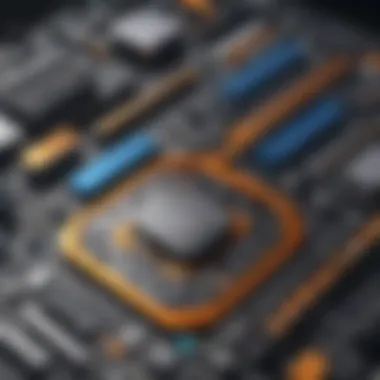

Intro
In a world where digital design has taken center stage, the tools we use can make or break our creative output. Though Adobe Illustrator is a powerhouse in the realm of vector graphics, its price tag can often be a stumbling block for many creatives and businesses alike. Thus, the search for viable alternatives becomes not just a matter of preference but of necessity. This article casts a wide net over several free online design platforms that can serve as substitutes, catering to various user needs, from simple graphic creation to complex illustrations.
Fasten your seatbelts, as we dive into examining various options that promise to uphold quality without demanding a fortune. We'll break down what makes each one tick and how they stack up against the illustrious Adobe Illustrator.
Software Overview
Definition and Purpose of the Software
When we speak of software alternatives to Adobe Illustrator, we're focusing on tools that allow users to create, edit, and manipulate vector graphics. Simply put, vector graphics are images that can be resized without loss of quality, making them perfect for everything from logos to large-scale billboard advertisements. In the quest for free online design software, the aim is to find tools that not just replicate Illustrator's features but also offer unique advantages suited to different design needs.
Key Features and Functionalities
Free alternatives to Adobe Illustrator typically bring a suite of features to the table. However, core functionalities often include:
- Vector Graphic Creation: All good alternatives should allow you to create shapes, paths, and curves based on vectors.
- Text Editing: Typography is essential in design. Software should provide robust text tools for fine-tuning fonts and layout.
- Layer Management: Like a well-organized closet, layers help keep elements of your design neatly categorized and easily manipulated.
- Export Options: Whether it's saving as SVG, PDF, or a raster format, a good software alternative should support multiple export formats.
You’ll often find tools that prioritize user experience along with these features—making it easy for newbies while still offering depth for seasoned designers.
"In design, a tool's ease of use can elevate creativity, transforming ideas into tangible visuals seamlessly."
Comparison with Alternatives
Overview of Competitors in the Market
As we ponder over the competitive landscape, several free alternatives stand out:
- Inkscape: A downloaded software, favored for its powerful capabilities akin to Illustrator.
- Gravit Designer: Web-based, with a clean interface that supports collaborative work.
- Vectr: Friendly for beginners and allows for real-time collaboration among users.
- Figma: Originally design-focused, Figma has gained traction for its vector capabilities and collaborative features.
Each of these platforms lends a distinct voice to the conversation, offering something uniquely beneficial based on users' needs.
Key Differentiators
What separates one platform from another? The intricacies lie in:
- User Interface: Some software boasts a more intuitive layout, making it easier for beginners to jump right into the action.
- Collaboration Tools: Platforms like Figma and Gravit prioritize real-time collaboration, making them ideal for teams.
- Learning Curve: While some tools are straightforward, others may require a bit more of a learning investment before one can truly utilize their full potential.
In considering these factors, it becomes clearer which alternative might best align with varying user expectations and professional needs.
Prelude to Design Software
Design software plays a crucial role in the creative landscape of today, where visual communication is paramount. Whether one is designing a sleek logo, crafting eye-catching marketing materials, or creating intricate illustrations, the right software can make all the difference. With the ever-increasing demand for high-quality graphics in business and personal projects alike, understanding the landscape of design tools is essential. This article aims to demystify the plethora of options available, focusing primarily on free alternatives to Adobe Illustrator.
By diving deep into this topic, readers will uncover the ways these tools can cut costs without sacrificing quality. It's about making design accessible, especially for small to medium-sized businesses and entrepreneurs who often operate on tight budgets. Familiarity with these tools can empower users to choose software that not only aligns with their creativity but also complements their workflow.
Understanding Vector Graphics
Vector graphics are the backbone of digital design, characterized by shapes using mathematical equations instead of pixels. This results in images that can be scaled infinitely without losing quality. Essentially, a vector is like a roadmap; no matter how far you zoom in, the fine details remain crisp and clear.
Some key advantages of vector graphics include:
- Scalability: Perfect for logos and illustrations that need to appear in various sizes.
- Editability: Easily modify shapes and colors without starting from scratch.
- Efficiency: Smaller file sizes compared to raster images, leading to quicker load times on websites.
For designers, understanding these concepts leads to more thoughtful decisions when creating graphics. When choosing a free alternative to Adobe Illustrator, knowing how well each software handles vector graphics is paramount.
Role of Design Software in Business
In the business world, design is not just an afterthought; it’s a vital component that enhances brand recognition and fosters customer engagement. Quality design software allows companies to create visuals that encapsulate their identity and communicate their message effectively. Here are several points to consider:
- Branding: Consistency in design across platforms helps build trust with customers. A strong logo, for example, becomes synonymous with the brand itself.
- Marketing Materials: High-quality graphics are essential for everything from brochures to social media posts. Well-designed materials capture attention and convey professionalism.
- Collaboration: With the rise of remote work, design software equipped with collaboration features allows teams to work together more efficiently, regardless of location.
- Cost Efficiency: For many businesses, using free or low-cost design software can significantly reduce overheads while still achieving a professional look.
In sum, creating a strong visual presence today can set a company apart in a crowded marketplace. As we explore free alternatives to Adobe Illustrator, understanding the importance of design software becomes even clearer.
Why Seek Alternatives to Adobe Illustrator?
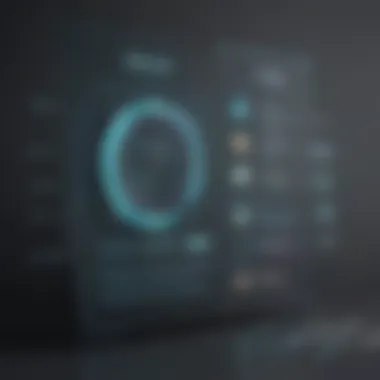

In a world where creativity and design play pivotal roles in business branding and marketing, the choice of design software can greatly influence the efficiency and quality of work produced. Adobe Illustrator, for many, stands as the gold standard in vector graphic design. Yet, not every user is suited for or able to justify its subscription fees or steep learning curve. This section aims to shed light on various compelling reasons one might consider alternatives to this industry staple.
Cost Considerations
One cannot overlook the elephant in the room: cost. Adobe Illustrator operates on a subscription model that can strain the budget of small to medium-sized enterprises or those just embarking on their entrepreneurial journey. Depending on the plan, costs can range anywhere from $20 to over $50 per month. While this may seem reasonable for some, there are free alternatives that deliver robust functionalities without the financial commitment.
- Low-cost to free access: Many businesses find it hard to allocate substantial budgets for design software. Searching for free tools not only keeps finances in check but also allows flexibility in trying out different platforms without the risk of commitment.
- Value vs. expense: Sometimes, the power of perception can blind users into believing that higher costs equal better quality. Alternative software may offer enough features to meet basic design needs without overspending.
Accessibility and Online Options
The digital age has ushered in an era where accessibility reigns supreme. More people are working remotely or on-the-go, making cloud-based solutions a preferred choice. Online alternatives to Adobe Illustrator open up a treasure trove of opportunities:
- No installation required: With web-based design tools, there’s no need to worry about installing bulky software that takes up disk space. Just log in and start creating.
- Cross-device functionality: Online tools facilitate access from various devices, allowing designers to work on the same project from multiple locations, like at home, at a cafe, or even while traveling.
- Automatic updates: Forget about tedious manual updates or compatibility issues that often come with traditional software. Cloud-based platforms are regularly improved by developers, ensuring users are always on the cutting edge.
User Experience and Interface Preferences
Not everyone has the same style or method when it comes to design. The user interface (UI) is critical; after all, it should aid creativity rather than stifle it. Alternative design programs may cater to different preferences:
- Intuitive design: Some alternatives offer straightforward, user-friendly interfaces, minimizing the learning curve and letting users dive right into their projects.
- Customization options: Various tools allow you to adjust the workspace to suit individual workflows. This ensures that designers can work efficiently, utilizing features that resonate with their personal methods.
- Community-driven feedback: Unlike Adobe, which can sometimes be rigid, many alternatives thrive on user feedback, leading to changes that enhance usability and functionality. A savvy user can seek community tips to enhance their work processes.
"The right tool can ignite creativity. It's not always about having the best tool, but the one that best aligns with your style and needs."
In summary, seeking alternatives to Adobe Illustrator is more than just an exploration of options; it’s about understanding one’s own needs as a designer and leveraging the tools that best support those needs. Whether it’s through cost-effectiveness, enhanced accessibility, or preferred usability, alternatives can be a practical choice for many.
Top Free Adobe Illustrator Alternatives
In the ever-evolving world of design, having access to a variety of tools can make all the difference. Free alternatives to Adobe Illustrator not only provide viable options for those on a budget, but they also cater to different styles and preferences that may not align with Illustrator’s features. Knowing what these alternatives offer can empower designers at all levels, from beginners to seasoned pros, to pursue their creative visions without the burden of hefty subscription fees.
Inkscape
Key Features
Inkscape is a standout in the realm of free vector graphics editors. One of its most notable features is its robust set of drawing tools. Users can create anything from simple shapes to intricate illustrations. The flexibility with paths, nodes, and layers is particularly impressive. This richness of features makes Inkscape a favorite among designers looking for depth without the cost.
Moreover, Inkscape supports various file formats, including SVG, which is critical as SVG tends to be the standard for scalable vector graphics. This ability to import and export should not be overlooked; it ensures that users can work seamlessly across different platforms or share their work with clients who might use different software. However, the steep learning curve can pose a challenge for newcomers.
Usability and Performance
When it comes to usability, Inkscape has made significant strides, though it still somewhat lags behind more streamlined applications. The interface is packed with features, and while that’s a boon for power users, it might leave novices feeling a bit overwhelmed. Performance-wise, Inkscape generally runs smoothly on most systems, but users with outdated hardware might experience lag, especially with larger files. Its continual updates also indicate commitment to improving the user experience, but the occasional crash can detract from the workflow.
System Requirements
Talking about system requirements, Inkscape is relatively forgiving in this area. It’s available on multiple platforms, including Windows, Mac, and Linux, which makes it versatile for all sorts of users. However, it demands a minimum specification to work effectively. While many users find it performs reasonably on lower-end systems, intensive projects might require a bit more horsepower. Therefore, potential users should consider their system capacity before diving deep into this software.
Vectr
User-Friendly Interface
Vectr shines bright due to its user-friendly interface. Designed to make vector graphics accessible, its intuitive layout enables users to get started quickly. Unlike some of its competitors, Vectr cuts the clutter, allowing users to focus on creativity rather than struggle with complex menus. This simplicity is particularly beneficial for small businesses and entrepreneurs who require effective tools without excessive training time. Moreover, its real-time collaboration feature also stands out, enabling teams to work together effectively.
Collaboration Features
Collaboration is at the heart of Vectr. It provides users with the ability to share projects in real-time, invite colleagues, and make adjustments on the fly. This feature is especially beneficial for teams or clients who work remotely. The ease with which one can invite others means faster feedback loops, a significant advantage when meeting tight deadlines. However, while collaboration is a strong point, some users might find the feature set limiting for more complex design needs.
Limitations
Despite its advantages, Vectr does have its limitations. One of the primary ones is the lack of advanced functionalities compared to Adobe Illustrator or even Inkscape. Users looking for a comprehensive set of vector design tools may feel that something is missing. Its reliance on an internet connection can also be a drawback, particularly for those who prefer working offline. However, for basic vector design needs, Vectr is perfectly suitable.
Gravit Designer
Cross-Platform Compatibility
Gravit Designer impresses with its cross-platform compatibility, running seamlessly on Windows, Mac, Linux, and even in web browsers. This versatility is an attractive feature for those who work across multiple devices or prefer a cloud-based option handy. The ability to switch between devices without losing work also makes it a practical choice. However, a constant internet connection is often required for optimal performance, which may frustrate some.
Design Tools Overview
When it comes to tools, Gravit Designer doesn’t hold back. It boasts a comprehensive toolkit that includes vector and raster design features, giving users a lot of creative power. From gradient tools to shape building, this software covers essential bases that appeal to both designers and casual users alike. However, while it works beautifully for most tasks, users often point out that it isn’t as feature-rich as some high-end paid options.
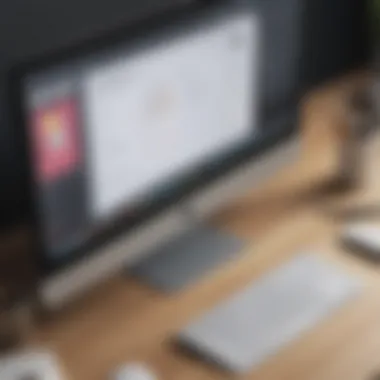

Export Options
Exporting designs in Gravit Designer can be a double-edged sword. On one side, it offers users multiple file types, including PDF, SVG, and PNG, which is crucial for saving work in various formats. However, some users report that the export quality can sometimes leave much to be desired, which might be a dealbreaker for more professional projects. Overall, the exporting tool is robust, but it might require some tweaks before achieving complete satisfaction.
Boxy SVG
Integration with Browsers
Boxy SVG’s unique selling point is its deep integration with web browsers. This means users can access their design tools without downloading any large applications. This ease of access is great for those who may want to work quickly or while juggling other tasks. However, relying solely on a specific browser may restrict some users, and performance could vary depending on the browser's handling of graphical content.
Community Support
The Boxy SVG community is another highlight. As an open-source program, it has garnered substantial community support, allowing users to share tips and resources freely. This active community can help solve issues swiftly, making the learning curve less steep. Yet, given that it relies on community engagement, support might not be as robust as commercial products backed by dedicated customer service departments.
Best Use Cases
Boxy SVG is particularly well-suited for web and graphic design projects aimed at creating scalable vector images suitable for the internet. Since it thrives in SVG format, it becomes especially effective for designers who prioritize web applications and digital illustrations. However, its capabilities may not translate well for print designs due to its lack of advanced features seen in more specialized software.
Canva
Templates and Design Assets
Canva's extensive library of templates and design assets makes it one of the most accessible platforms for users looking to create engaging visuals quickly. With thousands of options at their fingertips, users can create polished designs even without prior experience. This efficiency can be a game-changer for small businesses needing to produce marketing materials fast. However, the high number of available templates might lead to a design that lacks uniqueness in some cases.
Collaboration Capabilities
Collaboration is another arena where Canva excels. The ability to invite teammates to edit designs in real-time mirrors some of the best collaborative features of more complex software without overwhelming users. This function is particularly useful for marketing teams who might be racing against the clock to revise presentations or visual content. However, users have noted that too many hands in the pot can lead to confusion and muddled outcomes.
Export and Sharing Options
Exporting in Canva is user-friendly, offering various formats such as PNG, JPEG, and PDF. The user-friendly interface makes it easy for anyone to share or export their design without fumbling. However, some professional users criticize that the export resolution in the free version may not meet the high standards required for quality print materials or larger projects. Despite this, it remains a solid option for digital content sharing.
Comparative Analysis of Features
In the diverse world of graphic design, having the right set of tools can be the difference between a mediocre project and a standout piece of art. Understanding how the features of various free alternatives to Adobe Illustrator stack up against each other is crucial for businesses and creative professionals alike. This analysis not only helps in identifying the capabilities of each software but also aids in recognizing which tools align best with your specific design needs.
When we talk about a comparative analysis of features, we delve into the unique offerings of each platform, considering factors like graphic creation tools, export options, and collaborative functionalities. Armed with this knowledge, businesses can better allocate their resources, maximize productivity, and enhance their creative output.
Feature Set Comparison
The heart of any design software lies in its features. Each free alternative has something distinct to offer. Here are some notable aspects:
- Inkscape: Known for its vast range of tools, it includes advanced shape tools, text functionalities, and a rich extension library.
- Vectr: It shines in simplicity with key features like real-time collaboration, making it great for teams.
- Gravit Designer: Positioned for both novice and experienced designers, it provides a solid suite of vector tools along with cloud storage.
- Boxy SVG: Tailored for SVG manipulation, its features cater to web designers needing precise control over graphics.
- Canva: Primarily focused on template-based design, it’s ideal for quick mock-ups and social media graphics.
In this competitive field, comprehending these features helps users discern which software best meets their functional requirements.
Performance Metrics
Performance is another pivotal aspect when evaluating design software. Referring to how smoothly an application runs can save users from unnecessary frustration. Each free tool has its performance strengths and weaknesses:
- Inkscape often struggles with large files, which may lead to slowdowns.
- Vectr, being web-based, may sometimes face latency issues depending on the internet connection.
- Gravit Designer typically performs well across devices, a notable advantage for those working on different systems.
- Boxy SVG's browser integration tends to enhance its performance, making it responsive and efficient.
- Canva performs exceptionally well because of its streamlined interface, although it can lag slightly with highly complex designs.
By analyzing performance metrics, businesses can prevent workflow bottlenecks and ensure their design tasks proceed smoothly.
Usability Insights
Finally, usability plays a vital role in a software's effectiveness. A tool that's intuitive and easy to learn can significantly reduce the learning curve, allowing designers to focus more on creativity rather than on figuring out the software. Here's how these alternatives fare on usability:
- Inkscape has a steeper learning curve; while powerful, it might overwhelm newcomers initially.
- Vectr is praised for its simplicity and user-friendly interface, making it accessible for beginners.
- Gravit Designer strikes a balance, offering enough depth for seasoned pros while remaining approachable.
- Boxy SVG is specifically aimed at those familiar with coding, which might pose a challenge for purely design-focused users.
- Canva‘s simplicity and plethora of templates make it exceptionally easy to use, even for those with no design experience.
Overall, capturing insights into usability allows design teams to make informed choices, enhancing not only productivity but also enjoyment in the creative process.
In summary, a thorough comparative analysis of features, performance metrics, and usability insights paves the way for effective decision-making. Understanding these aspects ensures that users can select the right tool for their design ventures, matching features to their specific needs.
Considerations for Business Use
When small to medium-sized businesses or entrepreneurs look for design software, the choices they make can have significant implications for their operations. Thinking about the right alternative to Adobe Illustrator involves not just the initial cost—or lack thereof—but also how these tools can fit into the larger business framework. Understanding the various elements of these alternatives could be the difference between a seamless workflow and a disjointed one, which is why this section dives deep into the considerations that matter most for business application.


Scalability of Alternatives
In the ever-evolving world of design, scalability is a critical factor. As a business grows, its needs can change dramatically. Some tools work well for small projects but struggle when applied at scale. Therefore, it’s vital that business professionals consider whether a software can accommodate an increase in workload or complexity.
For instance, Gravit Designer offers features that allow for rapid project growth without sacrificing performance. Businesses need to evaluate whether these alternatives are built to cope with increased demands, such as larger files or more collaborative projects, which often come with scaling up.
A few points to ponder in this context:
- User Limits: Does the tool support multiple users efficiently?
- Template Libraries: Does the software expand with new design templates as businesses progress?
- Customization: Are there options available to tailor the software as needs evolve?
Integrations with Other Tools
The software landscape is rarely a monolith; most businesses employ multiple applications that must work together seamlessly. Here, integration capabilities become crucial. Can the chosen design tool communicate with other project management or content creation tools effectively? This is where systems like Vectr come into play, known for their easy collaboration features.
When looking for an alternative to Adobe Illustrator, consider the following:
- APIs: Does it offer APIs that allow for easy integration?
- Plugins: Are there available plugins to connect to various platforms, such as social media or e-commerce systems?
- File Formats: Is the tool compatible with the formats used by your other applications?
Such integrations not only save time but can also significantly reduce errors that occur due to manual data handling.
Security and Privacy Aspects
In today’s digital landscape, security cannot be taken lightly. Risks lurk in every corner, and creative professionals must ensure that their chosen tools protect sensitive information. Evaluating security features is essential when considering any design software. Utilitarian aspects, like encryption during file transfers or stable backups, must be prioritized.
Here are vital security considerations for businesses:
- Data Storage: Understand where your files will reside. Is the data stored on the cloud, or locally managed?
- User Access Levels: Does the software offer user permissions?
- Regulatory Compliance: Is the software compliant with regulations like GDPR or CCPA, especially if your business collects personal data?
"Security isn’t just about keeping the bad guys out; it's also about ensuring that your data thrives safely."
Choosing the right alternative involves a comprehensive analysis of how it scales, integrates with other tools, and holds up against security concerns. Businesses must take a mirror and assess the future landscape of their operations against the capabilities of these software options.
Epilogue and Recommendations
In summarizing the exploration of free alternatives to Adobe Illustrator, it becomes evident how vital these options are for a wide range of users, especially those working in small to medium-sized businesses or as solo entrepreneurs. The right design software can empower users not only to create stunning visuals but also manage their resources effectively. Navigating this array of alternatives can be overwhelming, but understanding key factors can simplify the selection process and lead to successful design outcomes.
Summarizing Key Findings
Throughout the article, several important themes emerged. First and foremost, cost plays a critical role in why users seek alternatives to Adobe Illustrator. Many businesses cannot afford the subscription fees, making free options not just viable but essential. Furthermore, accessibility is another significant factor. The functionality of online tools allows designers to work seamlessly across devices and collaborate in real time, which is crucial in today’s fast-paced environment.
Moreover, user experience varies notably among the discussed platforms. Tools like Vectr and Gravit Designer stood out for their intuitive interfaces that cater to users at different skill levels. While more established alternatives like Inkscape offer robust features akin to Adobe, their steeper learning curve might not be suitable for everyone.
Another angle is the integration these free tools have with existing workflows and platforms, which can enormously enhance productivity. Some alternatives allow for easy sharing and exporting options that streamline the design process.
Final Thoughts on Choosing an Alternative
When considering which software to adopt, it's crucial to reflect on your specific needs. Think about the scale of your projects and whether you need collaborative features. A user specializing in icons may benefit from Gravit Designer's export options, while someone requiring powerful vector editing might lean towards Inkscape.
Do not overlook the community support available for these free programs. Engaging with forums on platforms like Reddit can yield insights, solutions to common challenges, and even design inspiration from other users.
Ultimately, the choice boils down to what suits your work style and project requirements best. The availability of these free alternatives means that creativity does not have to be limited by budget constraints, allowing users to make decisions without straining their finances. With a little research and experimentation, one can find the optimal tool that enhances their design journey.
Future Trends in Design Software
The realm of design software is not static; it’s constantly evolving. As new technologies emerge, users’ needs shift, and competition escalates, staying abreast of future trends is critical for any design professional or business. Understanding these trends can enable small to medium-sized businesses, entrepreneurs, and IT professionals to harness upcoming technologies, optimize their workflows, and maintain a competitive edge. This section will delve into the impact of emerging technologies and shifts in user preferences.
Emerging Technologies Impact
The adoption of cutting-edge technologies holds significant potential to reshape design software. Innovations such as artificial intelligence (AI), machine learning, and cloud computing are not just buzzwords; they are game changers. Here are some specific elements to consider:
- AI-Powered Features: Many design applications are infusing AI to streamline workflows. For instance, tools that suggest design layouts or color schemes based on user behavior can save time and enhance creative outcomes. Users can focus more on the artistic aspects rather than mundane tasks.
- Cloud-Based Collaboration: With the rise of remote work, cloud computing has become essential. Platforms that offer collaborative features allow teams to work together in real time, regardless of physical location. This can accelerate project timelines and improve overall productivity.
- Augmented Reality (AR) and Virtual Reality (VR): The integration of AR and VR into design tools can add an immersive dimension to projects. These technologies can allow businesses to visualize projects in a real-world scenario, enhancing client presentations and improving the design process.
Not just a nice-to-have, these technologies can fundamentally alter how design software is approached and utilized. As they become more commonplace, keeping an eye on trends can help organizations prepare and adapt their strategies.
Shifts in User Preferences
Another critical aspect driving the future of design software is the changing preferences of its users. Consumer behavior and expectations evolve, and designers need to align their tools with these transformations. Here are some notable shifts:
- Enhanced Usability: Users now prefer intuitive interfaces that reduce the learning curve. Software that is user-friendly tends to attract more attention, even among seasoned professionals. This has led many tools to re-evaluate their interfaces to prioritize simplicity without sacrificing functionality.
- Emphasis on Accessibility: As awareness around accessibility increases, designers are seeking tools that cater to varying levels of expertise and ability. This includes options for users with disabilities, ensuring that anyone can contribute to the design process.
- Focus on Sustainability: Many users are now inclined towards software that incorporates eco-friendly practices or supports sustainable design principles. This includes using energy-efficient algorithms and promoting designs that support environmental conservation.
These shifts in user preferences are paramount for any design tool developer hoping to stay relevant. By considering the wants and needs of users, companies can develop more targeted solutions that resonate with their audience.
Staying ahead of trends is not just about adopting the latest tech; it’s about understanding and anticipating what users will seek in their tools.
When one peeks into the future of design software, it becomes clear that navigating these trends is not just beneficial but necessary. By being attuned to emerging technologies and shifting user preferences, businesses can empower themselves to make informed, strategic decisions, ensuring they remain competitive in an ever-evolving landscape.















