Exploring Free Alternatives to Grammarly for Professionals
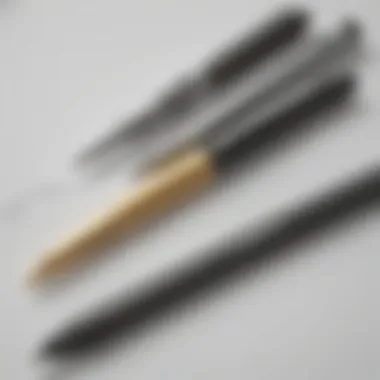

Intro
In an era where effective communication is paramount, writing tools like Grammarly have gained immense popularity among professionals. However, the reliance on paid services can be a burden for small to medium-sized businesses and entrepreneurs. This article explores free alternatives to Grammarly, offering readers an analytical overview of various options available in the market. Understanding these tools helps professionals choose the right writing assistance that enhances clarity and efficiency.
Software Overview
Definition and Purpose of the Software
Free alternatives to Grammarly are designed to support effective writing by providing grammar checking, style suggestions, and more, without the financial commitment that comes with premium tools. These platforms serve to pinpoint errors in text, suggest improvements, and enhance overall readability. Their primary purpose is to empower users to communicate their ideas clearly and effectively while maintaining professionalism.
Key Features and Functionalities
Most free writing tools offer various features that cater to different writing needs. Generally, users can expect functionalities such as:
- Grammar and Spell Check: Identifying grammatical errors and spelling mistakes, ensuring polished communication.
- Style Suggestions: Enhancing the readability of text by offering suggestions for simpler phrasing or varied sentence structures.
- Plagiarism Detection: Some tools provide plagiarism checks to ensure originality in written content.
- User-Friendly Interfaces: Easy navigation that allows users to focus on writing without distractions.
These features can significantly aid professionals in improving their writing process, bolstering their confidence in written communication.
Comparison with Alternatives
Overview of Competitors in the Market
The market is populated with several Grammarly alternatives, each offering unique strengths. Platforms like ProWritingAid, Hemingway Editor, and LanguageTool have emerged as noteworthy competitors. Each tool brings varying degrees of functionality and focus, catering to specific writing needs.
Key Differentiators
Despite sharing some similarities, these tools have distinct characteristics:
- ProWritingAid: Focuses on detailed reports and in-depth analysis of writing style, making it suitable for long-form content creators.
- Hemingway Editor: Prioritizes clarity by highlighting complex sentences and passive voice usage, appealing to those who aim for simplicity.
- LanguageTool: Offers enhanced multi-language support, beneficial for those working in multilingual environments.
This broad selection of features allows business professionals to match their specific writing requirements with the right tool.
Preamble
Writing is a fundamental skill that shapes communication in both personal and professional realms. In the digital age, clarity and correctness in writing are essential. Many people resort to tools like Grammarly to enhance their writing. However, this article explores various free alternatives to Grammarly, offering insights into their features, benefits, and limitations.
The relevance of this topic lies in the growing need for effective writing tools among entrepreneurs, IT professionals, and small to medium-sized businesses. These users often seek cost-effective solutions that still deliver quality assistance in writing. Free alternatives can help address this need without the financial burden of premium subscriptions.
In examining these alternatives, the article highlights several critical considerations. These include functionality, user experience, integration capabilities, and potential limitations.
By understanding these aspects, decision-makers can make informed choices about writing tools that best suit their needs. This approach aims not only to provide an overview but also to empower writers in various settings to enhance their communication standards. Ultimately, this article serves as a comprehensive guide, helping users navigate the landscape of free writing tools.
The Importance of Writing Tools
Writing tools play a crucial role in ensuring effective communication across various platforms. In today's fast-paced environment, professionals need to convey ideas clearly and succinctly. This section delves into why such tools are indispensable, especially for small to medium-sized businesses and entrepreneurs.
Effective writing enhances the clarity of ideas and facilitates understanding. Many people struggle with grammar and style, and writing tools can bridge that gap. They not only catch grammatical errors but also help refine the overall message. This refining process is essential in professional settings where miscommunication can lead to lost opportunities.
When professionals use writing tools, they elevate the quality of their communication. Clear writing reflects competence. Subsequently, this boosts credibility both within and outside the organization.
Additionally, writing tools often provide valuable insights into tone and style. These features allow users to tailor their messages for specific audiences, which is critical in competitive markets.
Enhancing Communication Standards
Improving communication standards is vital in today's globalized economy. Writing tools help establish these standards by providing feedback on structure, tone, and clarity. They guide users in crafting messages that resonate with their audience, leading to more effective interactions.
A prime benefit is the ability to address various writing styles adapted to distinct contexts. For instance, formal reports require a different tone than marketing materials. Writing tools can suggest changes to suit these contexts, thereby enhancing overall communication quality.
Furthermore, tools like ProWritingAid and LanguageTool help maintain a consistent voice across documents. This consistency strengthens the brand message, ensuring alignment with the organization’s values and goals.
Key Benefits of Enhanced Standards:
- Clarity of Ideas: Reduces misunderstandings.
- Professional Image: Builds trust and credibility.
- Audience Engagement: Captures attention through appropriate tone.
"Effective communication is the cornerstone of successful business operations."
The Role of Writing in Professional Settings
In the realm of business, writing is an essential component of daily operations. It shapes how ideas are conveyed, decisions are made, and relationships are built. Writing is not just about stringing words together; it reflects critical thinking and professionalism.
Accurate and persuasive writing can directly influence the outcomes of proposals, reports, and correspondence. Investing in writing improvement tools allows professionals to minimize errors and refine their messages, thus presenting their ideas in the best possible light.
Moreover, the integration of writing tools into daily routines can streamline communication processes. Teams can collaborate efficiently, ensuring that documentation is clear and precise. This efficiency is particularly important in industries like IT and consulting, where the exchange of information must be both accurate and timely.
Writing tools also support ongoing learning. They can highlight common writing pitfalls, allowing users to develop their skills over time. This continuous improvement is beneficial for personal and organizational growth.
In summary, the importance of writing tools cannot be overstated. They elevate communication standards and play a pivotal role in the professional landscape.
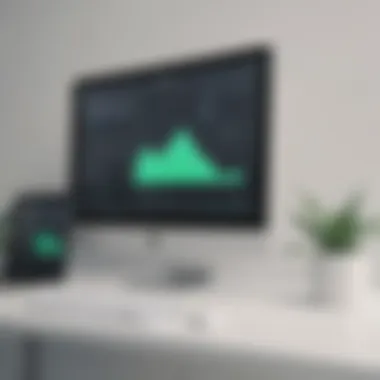

Overview of Grammarly
Grammarly is a widely acknowledged writing assistant used by millions worldwide. Its importance in this article lies in providing a benchmark for evaluating free alternatives. Understanding its features and performance standards allows business professionals to compare and assess tools that may better fit their needs or budget.
The discussion surrounding Grammarly is not merely about identifying a single tool, but rather contextualizing it within the broader landscape of writing aids available today. By recognizing its key elements, benefits, and any potential shortcomings, readers can make informed choices that directly influence their writing quality.
Key Features and Functionality
Grammarly boasts a variety of features that enhance the writing experience. Its primary functions include:
- Grammar and Punctuation Checks: The tool identifies common errors, assisting users in improving their grammar skills.
- Style Suggestions: Grammarly provides insights on style, helping to maintain a consistent tone throughout the text.
- Plagiarism Detection: Users can check their content for originality, which is vital in maintaining credibility, especially for professionals.
- Integration Capabilities: It smoothly integrates with platforms like Microsoft Word and Google Docs, ensuring that users can write effortlessly across multiple formats.
The functionality of Grammarly supports diverse writing needs. Whether drafting emails or creating complex reports, the features are designed to enhance clarity and effectiveness. However, reliance on a single tool has its risks, as individual possibilities can vary.
Pricing Structure and Accessibility
Grammarly operates on a freemium model. The free version provides basic writing checks, while the premium subscription unlocks advanced features. Pricing for the premium version is structured as follows:
- Monthly Subscription: Competitive pricing for those needing short-term access.
- Quarterly Subscription: A discount for committing to a more extended use while enjoying full benefits.
- Annual Subscription: The most economical option for consistent users.
Accessibility is another critical aspect. Grammarly is available across multiple platforms—web interface, desktop application, and browser extension. This cross-platform compatibility is essential for business professionals who require flexibility in their writing tasks. The availability of free features does draw in a vast number of users, but certain functionalities are limited without a premium investment.
Overall, examining Grammarly provides necessary insights into the capabilities and limitations of writing assistance tools. Professionals can use this knowledge to guide their exploration of free alternatives, paving the way for enhanced writing efficiency.
Criteria for Evaluating Alternatives
In today’s fast-paced business world, effective writing is essential. As organizations increasingly turn to technology to enhance their writing quality, understanding how to evaluate alternative tools becomes critical. This section will explore the key criteria necessary for assessing free alternatives to Grammarly. By focusing on various elements such as functionality, user experience, and integration, readers can identify the most suitable tools for their specific needs.
Functionality and Features
When considering a writing tool, functionality is paramount. Tools vary significantly in what they offer. For instance, features such as grammar checking, style suggestions, and plagiarism detection play pivotal roles in improving writing quality. Moreover, the presence of real-time feedback can streamline the writing process. It allows users to make corrections as they type, enhancing efficiency. Therefore, examining these features helps determine if an alternative can adequately meet a user’s specific writing requirements.
A comprehensive feature set can offer long-term benefits. Features such as customization options, which allow users to tailor suggestions based on their unique writing style, can be particularly useful. This is especially true for professionals who often write in specialized niches. Having tools that adapt to different writing contexts can enhance productivity and improve overall communication skills.
User Experience and Interface
User experience plays a significant role in how effectively professionals can harness the full potential of a writing tool. A clean, intuitive interface can reduce the learning curve and foster quicker adaptation. When evaluating alternatives, look for tools that provide a streamlined user experience. A logical layout, easy navigation, and clearly labeled functions contribute to a more efficient writing process.
The interaction between user and tool can impact performance. A tool that feels cumbersome or requires excessive clicks may hinder the writing workflow. Accessibility features also come into play and should not be overlooked. For instance, mobile compatibility and browser extensions can greatly enhance usability. This flexibility allows users to access writing aids from various platforms, making it easier to engage with the tool in their preferred environment.
Integration with Other Tools
The ability of a writing tool to integrate with existing applications is a critical consideration. Most professionals utilize multiple tools for their work. Thus, a writing assistant that seamlessly integrates with platforms such as Microsoft Word, Google Docs, or project management software like Trello can significantly enhance workflow.
Integrations can save time and effort, allowing for smoother transitions between writing and editing tasks. Furthermore, tools that can communicate with email or communication platforms, such as Slack, can streamline the process of sharing documents and receiving feedback.
"Evaluating writing tools requires a balanced approach, focusing not just on features but also on how they improve the overall writing experience."
Free Alternatives to Grammarly
Finding alternatives to Grammarly is vital for those looking for effective writing assistance without the associated costs. Free tools can provide valuable features that help improve writing quality. Businesses often seek cost-effective solutions that still deliver good results. This article will explore multiple free writing assistance programs, examining key aspects such as functionality and user experience. This exploration aids professionals in making informed choices about which tools might best suit their writing needs.
ProWritingAid
Features Overview
ProWritingAid is recognized for its comprehensive editing capabilities. This tool focuses not only on grammar and punctuation but also on style improvement. One unique aspect is its detailed reports on writing style, which provide users with meaningful insights into their texts. This helps users identify patterns in their writing that may need change. Its detailed feedback makes it popular among professionals looking to elevate their writing standards.
Pros and Cons
One major advantage of ProWritingAid is its extensive feature set. Users can access numerous tools designed for specific writing needs, including improving clarity and engagement. However, the extensive features can be overwhelming for new users. It may take time to fully navigate the tool and utilize all its capabilities. Therefore, while it offers substantial benefits, there can be a learning curve that some may find challenging.
Use Cases
ProWritingAid serves a variety of contexts. It is especially beneficial for writers looking to enhance their manuscript quality or corporate professionals aiming to improve their reports or presentations. The rich feedback it provides can significantly enhance the quality of documents in educational settings as well. This versatility makes it a relevant choice for diverse writing tasks.
Ginger Software
Features Overview
Ginger Software stands out for its grammar and punctuation correction features. It also offers translation capabilities, which can be a major boon for non-native speakers. The tool’s unique selling point is its natural language processing, enabling it to understand context and improve sentence structure. This makes it particularly appealing to users wanting robust but straightforward writing assistance.
Pros and Cons
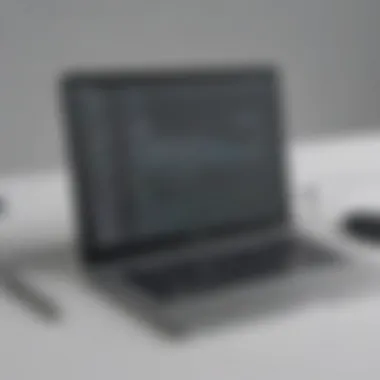

The primary benefit of Ginger Software is its ease of use. Its simplicity allows users to quickly correct errors and improve text quality. On the downside, users have noted that while the tool is efficient, it may miss some subtle grammar issues. This can limit its effectiveness for advanced writing needs, thus requiring users to have a basic understanding of writing rules to ensure quality.
Use Cases
Ginger Software is especially well-suited for students and professionals who write in multiple languages. Its translation feature makes it ideal for users interacting with diverse global audiences. This capability enhances communication and allows users to reach wider readerships, making it a valuable tool in any writing toolkit.
Hemingway Editor
Features Overview
Hemingway Editor emphasizes clarity and conciseness in writing. This tool detects hard-to-read sentences, excessive adverbs, and passive voice usages. Its main characteristic lies in its ability to produce readable and straightforward text. This is particularly important for professionals who must convey information efficiently and clearly.
Pros and Cons
A notable advantage of Hemingway Editor is its intuitive interface. Users can easily navigate the tool without extensive tutorials. However, a limitation is its lack of comprehensive grammar checking. It concentrates heavily on readability, which while valuable, might not suffice for more technical writing applications or in-depth analyses.
Use Cases
Hemingway Editor is effective for content writers and marketers needing to create engaging, easy-to-read web content. It can also assist educators developing instructional materials. This straightforward approach helps ensure that the intended message reaches its audience clearly, regardless of their background.
Slick Write
Features Overview
Slick Write is a versatile tool that checks for grammar and style errors. It features statistics that analyze sentence structure and writing patterns, which can guide improvements. Its ability to assess fluency and writing quality makes it a useful tool for varied writing projects. This focus on details provides users with targeted feedback that can lead to significant enhancements in writing quality.
Pros and Cons
The strength of Slick Write lies in its comprehensive reports that go beyond basic grammar checking. Users can gain insights into their writing flow and structure. Nonetheless, its interface may appear too simplistic to some, lacking advanced features found in premium tools. This could deter users seeking extensive functionalities.
Use Cases
Slick Write is ideal for writers looking to analyze their style deeply. It assists bloggers and freelancers in refining their craft. This makes it suitable for those who want to take their writing to the next level while maintaining a keen awareness of their writing habits.
LanguageTool
Features Overview
LanguageTool is notable for supporting multiple languages and offering robust grammar correction. Its capacity to provide suggestions based on context enhances the writing experience. This makes it a valuable asset for multilingual professionals or those working in diverse fields. Users can access language-specific support, which adds to its flexibility and relevance.
Pros and Cons
The main advantage is its multilingual capabilities, which allow users to write in various languages with confidence. However, some users report that its suggestions can sometimes lack nuance, potentially leading to awkward phrasing. For this reason, while it serves many users well, enhanced editing might still be required for polished documents.
Use Cases
LanguageTool is perfect for writers and professionals working in global environments. Translators and international marketers find it particularly beneficial for crafting clear messages. Its adaptability across languages and contexts makes it a widely applicable tool.
Comparative Analysis
The comparative analysis section is crucial in this article because it provides a systematic breakdown of the alternatives to Grammarly. Small to medium-sized businesses, entrepreneurs, and IT professionals can greatly benefit from a detailed comparison of free writing tools. Understanding varying features, pricing structures, and user experiences enables decision-makers to select software that meets specific needs. The insights drawn from this section can lead to improved efficiency, better communication, and ultimately higher productivity in their writing processes.
Feature-by-Feature Comparison
In this subsection, we will look at the individual features of each writing tool discussed earlier. Identifying key functionalities allows users to determine which tools resonate most with their writing requirements.
- ProWritingAid: This tool offers checkers for grammar, style, and readability. Its real-time suggestions can improve clarity and enhance writing quality.
- Ginger Software: Notably, it provides grammar and spell-check features along with translation capabilities. Users can also benefit from a sentence rephraser, enhancing the versatility of their writing.
- Hemingway Editor: A focus on readability sets this tool apart. It identifies complex sentences and suggests simpler alternatives, making writing accessible and clear.
- Slick Write: This tool emphasizes flow and structure. It highlights sentence length variability and suggests adjustments to maintain reader engagement.
- LanguageTool: This multi-lingual solution checks grammar and style across various languages. Its extensive language support is critical for businesses operating in diverse markets.
Conducting a feature-by-feature comparison highlights distinctive strengths of each tool.
Pricing in Perspective
The pricing aspect is essential when considering writing tools. Understanding the cost-effectiveness of free alternatives compared to premium options fosters informed decisions among users.
- ProWritingAid: Offers a free version with limited functionality. It has a premium plan that expands features but requires a subscription.
- Ginger Software: Available as a free basic version, but advanced features are locked behind a paid version.
- Hemingway Editor: The web version is free to use, but the desktop version incurs a one-time fee.
- Slick Write: Completely free, providing an array of useful features without any cost.
- LanguageTool: Offers a free version with restrictions. The premium version enables advanced features, making it competitive compared to others.
This pricing perspective shows which tools offer the best value, for whom, and how they align with user budgets.
"The best writing tool for your business is one that fits within your budget and meets your specific needs. Understanding both features and price is key to making the right choice."
Thus, a thorough comparative analysis of available tools elevates the decision-making process, enabling users to select the best fit for their writing tasks.
Case Studies of Usage


The section on case studies offers real-world insights into how free alternatives to Grammarly can be effectively used in different contexts. Through these case studies, we can understand specific applications and the actual benefits these tools provide. Each example adds credence to the effectiveness of these writing tools, allowing decision-makers to visualize their roles in practical scenarios.
Business Applications
In the realm of business, communication is crucial. Effective writing can enhance client relations and contribute to overall success. Free alternatives to Grammarly can be pivotal in achieving this goal. For instance, in a medium-sized marketing firm, ProWritingAid was adopted as the primary tool for content creation. The team found that its in-depth reports helped identify common grammatical errors and stylistic weaknesses, making their copy more refined.
Consider the implementation in the accounting department of a small enterprise. Here, LanguageTool was used to facilitate error-free financial reports. Employees noted a significant decrease in typos and formatting issues. The tool's integration with standard word processors improved workflow without requiring extensive training.
"ProWritingAid has transformed our content quality. We can now deliver error-free documents consistently, which enhances our reputation among clients."
- Marketing Manager
Moreover, using Hemingway Editor in project proposals made their writing more accessible. It emphasized clarity and directness, crucial elements in business writing. The ability to focus on sentence structure improved their chances of winning contracts, ultimately generating more revenue.
Educational Institutions
In educational settings, the need for clear writing is equally important. Free writing tools offer students an opportunity to improve their skills without financial burden. For example, Ginger Software was implemented at a local community college. Instructors noted enhanced engagement levels among students as they received immediate feedback on their writing.
Within the English language learning program, Slick Write provided a platform for students to practice writing skills. Its analysis of writing styles helped students understand their weaknesses and build confidence. Teachers have reported improved essay quality among participants using this tool.
Another poignant case is that of a university's writing center adopting Hemingway Editor for tutoring sessions. The center found success in using the tool to highlight passive voice and complex sentences, enabling students to produce clearer academic papers.
In sum, these case studies illustrate the value of free alternatives to Grammarly across various sectors. They not only improve writing quality but also enhance learning and professional growth. The evidence shows that, when utilized effectively, these tools can incite significant change in communication practices.
Limitations of Free Alternatives
In the pursuit of cost-effective solutions for writing enhancement, the limitations of free alternatives to Grammarly cannot be overlooked. While these tools may offer some benefits, they often fall short when compared to premium offerings. Understanding these limitations is crucial for any professional or business aiming to improve their writing efficiency and overall communication quality.
Functional Limitations Compared to Premium Tools
Free writing tools may lack advanced features that are instrumental in achieving high-quality writing. For instance, many free alternatives do not provide thorough contextual spelling and grammar checks. They may miss nuanced errors typical in professional writing environments. Furthermore, features such as plagiarism detection, which are often integral in academic and business contexts, are usually absent in the free versions.
- Advanced Grammar Checks: Premium tools often utilize AI-driven analyses to identify complex grammatical errors. Free options sometimes rely on basic algorithms, hence they might not catch embarrassing mistakes.
- Writing Style Suggestions: Enhanced suggestions for improving tone and style often exist in paid versions. Free tools may provide very basic feedback that lacks depth.
- Customer Support: Subscribing to premium tools usually comes with access to dedicated support teams. This aspect can be critical during urgent writing tasks.
The lack of comprehensive feedback and analysis in free alternatives can hinder a user's writing development over time. Relying solely on these tools without understanding their shortcomings may lead to stagnated progress.
Potential Ad-Related Disruptions
Another significant drawback associated with free writing tools is the presence of advertisements. Many free platforms support their maintenance through ads, which can disrupt the user experience and confidentiality during writing. Frequent ad interruptions not only divert attention from writing but can also create a less professional atmosphere, especially in business communications. Users may find themselves overwhelmed by ads that push products that are unrelated to writing or editing.
- Distracted User Experience: Constant pop-ups and banner ads can lead to mistakes or forgotten thoughts during intensive writing sessions.
- Privacy Concerns: Ads also come with tracking features that might not respect user privacy. Free tools may collect and share data to advertisers—an aspect that can be worrying for individuals or businesses handling sensitive information.
To summarize, while free alternatives to Grammarly may provide basic writing assistance, they cannot compete with premium tools in functionality and user experience. Awareness of these limitations will empower users to make informed decisions that best suit their writing needs.
User Perspectives
User perspectives form a critical part of evaluating writing tools, particularly when considering alternatives to established software like Grammarly. Understanding how actual users interact with these tools provides insights beyond mere functionality. It goes directly into how these tools fit into daily workflows and enhance productivity. This section delves into feedback from professionals and comparative user satisfaction, shedding light on the practical effectiveness of free writing tools.
Feedback from Professionals
Feedback from professionals who use writing tools can help others make informed decisions. Users often share their experiences, highlighting what works and what doesn't. For example, professionals in different fields may have varying needs from a writing tool.
Some users commend the unique functionalities of free alternatives. ProWritingAid, for instance, garners praise for its in-depth analysis of writing style, helping users improve over time. On the other hand, those using LanguageTool appreciate its support for multiple languages, making it invaluable for businesses with global reach. Others express frustrations about limitations. Some tools may not integrate well with specific platforms like Microsoft Word.
Users also point out the importance of a simple user interface. Many write that a complicated layout can impede usability, turning what should be a time-saving tool into a source of frustration.
"I need my writing tool to be intuitive. If it takes too long to figure out, I might choose not to use it," remarked a marketing writer.
Comparative User Satisfaction
Comparative user satisfaction provides a broader context to evaluate writing tools. By looking at satisfaction ratings and reviews across platforms, potential users can gauge the overall reception. Surveys often show that while Grammarly maintains a strong hold due to its established brand, many users report high satisfaction levels with alternatives like Hemingway Editor. Users appreciate the straightforward approach of Hemingway, focusing on clarity and readability.
Additionally, free tools like Ginger Software receive mixed reviews. Some praise its grammar checking capabilities, but spell-check inadequacies often lower user satisfaction compared to premium alternatives.
In short, user satisfaction serves as a key indicator. Small to medium-sized businesses, entrepreneurs, and IT professionals can harness these insights for better decision-making. By focusing on genuine feedback, they can identify tools that not only enhance writing but also integrate seamlessly into their workflow.
End
The conclusion is a critical section in this article. It acts as the capstone of an extensive analysis performed throughout the examination of free alternatives to Grammarly. Understanding how to effectively choose and utilize writing tools is paramount in today’s digital writing landscape. These tools not only enhance the quality of written communication but also significantly boost productivity.
Summary of Findings
This article has meticulously explored various free alternatives to Grammarly. Each alternative was analyzed in terms of features, benefits, and limitations. The key findings highlight that while no single tool encompasses all functionalities provided by Grammarly, several options, such as ProWritingAid or LanguageTool, offer unique advantages that cater to different user needs. Functionality and user experience emerged as essential criteria. Satisfaction varied based on individual preferences and specific use cases. Furthermore, integration capabilities with other software influence the overall usability of these tools, showing that a contextual understanding of the working environment is necessary for making informed choices.
Recommendations for Choosing a Writing Tool
When selecting a writing tool, businesses should consider several aspects. First, identify the primary needs of your writing tasks. If you are focused on grammar, then tools like Ginger Software could prove beneficial. For style improvements, Hemingway Editor might be the best fit. Secondly, evaluate user experience. A more intuitive interface can enhance efficiency, encouraging greater usage among team members.
Moreover, consider integration aspects. Tools that easily connect with current software used in your workspace streamline the writing process and provide a cohesive workflow. Lastly, read reviews and feedback from peers or professionals who have previously employed these tools. Learning from the experiences of others can guide to making better decisions and adapting writing strategies effectively in your professional sphere.
"The right writing tool can transform the way you communicate. It is essential to choose one that aligns with your specific objectives and workflow."
By reflecting on these insights, small to medium-sized businesses, entrepreneurs, and IT professionals can make informed decisions on writing tools that enhance their communication standards and productivity.















