Must-Try Free Floor Plan Design Software Options


Intro
When it comes to interior design, creating effective floor plans stands at the forefront of the design process. Back in the day, pen and paper were the go-to tools. Now, however, technology offers a myriad of options. Free floor plan design software can equip anyone from professional designers to DIY enthusiasts with powerful tools to visually represent their concepts.
This guide isn't just meant to throw a bunch of names at you. Rather, it's about navigating through the vast sea of software options to pinpoint the ones that genuinely meet your needs. Each program has its quirks, strengths, and weaknesses, making it crucial to choose wisely—and that’s where this guide comes in.
We’ll dissect the features, usability, and key elements of the most popular free software, as well as offer insights from seasoned users. Whether you're a small business owner looking to optimize a workspace or an entrepreneur aiming to layout a new cafe, having the right tools at your disposal can turn an overwhelming task into a manageable one. Let's embark on this journey to understand what tools the digital realm has in store for floor plan design.
Preamble to Floor Plan Design Software
Creating a floor plan is an essential part of any building design process, whether for a cozy family home or a bustling office space. The aim here is to provide readers with insight into the realm of floor plan design software. It can serve not only as a guide to what options are out there but also as a way to understand the fundamental components that make these tools valuable.
When you start dabbling in floor plans, it can feel a bit like entering a maze without a map. The abundance of software options can boggle the mind. However, with some guidance, it becomes clearer which tools might just be the right fit for what you need. From casual DIY enthusiasts looking to spruce up their living rooms to seasoned designers working on client projects, it's vital to know what's available.
Understanding Floor Plan Design
Floor plan design is both an art and a science. It’s about understanding spatial relationships and enhancing the functionality of a space. In other words, it’s like putting together a puzzle, and every piece must fit just right. The layout of a room can influence not just aesthetics but also how a space feels and operates.
Creating effective designs involves many factors, such as flow, accessibility, and natural light. Balance can be tricky to achieve, and that's where software comes into play. It allows users to visualize concepts, play around with layouts, and make real-time changes without the hassle of sketching by hand. This interactive aspect can be crucial when communicating a vision to clients or team members, ensuring everyone is on the same page.
Importance of Using Software for Design
Using software to create floor plans brings a multitude of advantages. The first one that springs to mind is precision; nothing beats the accuracy of digital measurements to ensure everything aligns correctly. Whether you’re working on a small apartment or a multi-story building, software can pinpoint those dimensions effortlessly.
Another important benefit is that many of these tools offer a variety of templates tailored towards specific projects. For example, selecting a template for a kitchen instantly provides guidance on dimensions, storage options, and layouts that work well. This kind of framework can be invaluable, especially for those still learning the ropes.
In addition, collaboration becomes smoother when using design software. Instead of passing around paper sketches that might get lost in translation, teams can share projects digitally in real-time. You can easily adjust elements and chat about changes with just a few clicks. This streamlines the entire design process, allowing for faster iterations and better overall outcomes.
Ultimately, while it might seem like a whirlwind of information at first glance, the right floor plan design software can demystify the process. Using these tools not only empowers designers but also enriches the quality of the end result.
"The best part about floor plan software is that it often combines creativity with practicality, giving you the freedom to bring even the wildest ideas to life without breaking a sweat."
Choosing the right software is not just about features but also about finding a platform that aligns with your individual or business needs. In the next sections, we’ll delve into the key aspects to consider when selecting a design tool, ensuring you’re well-equipped to navigate this digital frontier.
Key Features to Consider
When it comes to selecting the right floor plan design software, understanding the essential features is like having a map when embarking on a journey. The software market is flooded with options, each one boasting its unique tools and capabilities. But not all software is tailored to your needs. This section delves into the specific elements that you should pay attention to, ensuring that the software you choose not only meets but exceeds your design expectations.
User Interface and Experience
The user interface is the first thing you encounter when you start using the software. A clean, intuitive interface can significantly enhance your productivity. If you find yourself wrestling with a convoluted menu or searching for tools buried in layers, it can slow you down drastically. Consider how information is presented and how easily you can navigate through the various functionalities.
A minimalist design often works wonders. Tools that are readily accessible can help you focus on creativity rather than combatting software quirks. Moreover, a good user experience should also involve responsive customer support, which can offer help when you hit a snag during your design process.
Drafting Tools and Capabilities
Drafting tools are the bread and butter of any floor plan design software. The ability to create walls, windows, doors, and furniture should be straightforward and versatile. Look out for features like:
- Snapping and Alignment Options: These ensure that your elements fit perfectly together.
- Custom Shape Tools: Sometimes you need a particular shape that isn't standard; having tools that allow custom dimensions becomes critical here.
- Layer Management: This lets you organize different elements of your plan, making it easier to edit and visualize.
Each of these capabilities comes into play as you create, edit, and refine your design. The depth and flexibility offered by these tools can determine how effectively you can bring your vision to life.
3D Visualization Options
Let's face it, seeing your floor plan in 3D can breathe life into your design. 2D layouts often don't capture the spatial dynamics as effectively as their three-dimensional counterparts. Hence, having robust 3D visualization tools is vital.
Some key aspects to look for include:
- Render Quality: How realistic do the materials and lighting appear? High-quality renderings can first-flow your ideas into visual mockups that impress stakeholders.
- Walkthrough Functionality: This allows you to navigate through your design as if you were physically in the space. It’s a game-changer when you're pitching your ideas or making adjustments.
- Compatibility with VR: Some software may also support virtual reality tools, offering an even deeper insight into spatial relationships and nuances.
Overall, incorporating 3D capabilities can elevate your presentations, helping clients or team members visualize the end result better.
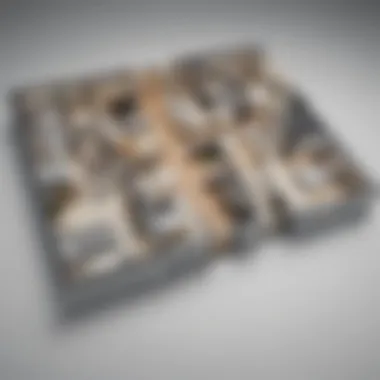

"Design is not just what it looks like and feels like. Design is how it works." — Steve Jobs
When considering floor plan software, knowing what features matter helps you make choices that aid in the creative process while ensuring efficiency is preserved. Focus on the user interface, the drafting tools, and the visualization options, and your software cannot go wrong. This thoughtful selection is what ultimately leads to a smoother design experience.
Popular Free Floor Plan Design Software
Understanding the array of free floor plan design software is paramount for anyone involved in the planning and execution of physical spaces. These tools not only streamline the design process but also democratize access to architectural capabilities that were once reserved for seasoned professionals. When you consider the need for intuitive, user-friendly platforms that enable both novices and experts to bring their visions to life, choosing the right software becomes essential. The software reviewed below caters to different needs, whether you’re mapping out a cozy studio apartment or a sprawling commercial outlet.
SketchUp Free
SketchUp Free stands out as an accessible tool that many find user-friendly, yet powerful. Users can jump in without a high learning curve, making it ideal for beginners. One of its appealing features is the vast library of 3D models that users can tap into for inspiration or direct use in their designs, saving both time and effort. Its drawing functionalities allow for precise scaling and measurements, which are crucial when laying out floor plans.
"Being able to visualize my ideas thanks to SketchUp's 3D functionality helped me adapt my designs on the fly. I've never felt more in control of my projects."
— A frequent user on Reddit
Floorplanner
Floorplanner elevates itself by offering a detailed 2D and 3D layout creation experience that feels seamless. It's particularly attractive for real estate professionals who need to create quick layouts for listings. One feature that enhances its value is the rapid rendering time; users can get a near-instant view of their work in 3D once the 2D layout is set. Additionally, Floorplanner's export options, including image formats, make it easy to share designs across various platforms. Its intuitive interface is well-suited for those who may not be tech-savvy, yet want to create intricate designs without hassle.
Roomstyler
Roomstyler offers a unique spin on floor plan design by allowing users to design rooms directly in 3D with actual furniture models. Users can experiment with various furnishing styles and decor without constraints, thanks to the extensive library of real products. This feature gives users a tangible sense of how different elements can work together, crucial for interior designers or decorators. Roomstyler also supports collaborative projects, which can be useful when multiple stakeholders are involved in a design project. This tool is best for those looking to visualize not just the layout but the overall ambiance and functionality of a space.
Planner 5D
Planner 5D goes a step further with its automation features. Users can create incredibly detailed designs using a drag-and-drop interface, empowering them to focus more on creativity rather than technicalities. With options ranging from 2D schematics to realistic 3D walkthroughs, this software adapts well to the needs of various users, including property developers and individual home designers. Moreover, Planner 5D allows saving projects to the cloud, enabling users to access their designs from anywhere, which is a significant convenience in today’s mobile-centric world.
When selecting from these popular choices, consider what aspects are most pertinent to your specific project. Whether it be ease of use, library resources, or integration capabilities, each tool has its unique advantages to cater to different design needs.
Feature Comparisons of Free Software
When diving into the world of floor plan design software, it's crucial to not only understand the basic functionalities each platform offers, but also how those features stack up against one another. This comparison helps users make informed decisions that align with their specific design goals. From usability to customization possibilities and collaborative options, each element serves a purpose. Evaluating these features presents a clearer picture of what a user can expect from various software solutions.
Usability
Usability is at the heart of any design software experience. It's not just about how pretty it looks; it’s about how intuitively a tool functions in guiding a user from start to finish. Imagine opening a software program only to be greeted with a complex interface that could baffle even seasoned designers. This can deter creativity before one even starts. Good usability means a smooth learning curve, where features are easily accessible.
For example, programs like SketchUp Free offer a straightforward drag-and-drop interface that is user-friendly for beginners, while also containing advanced functionalities for more seasoned users. In contrast, other software might present a steeper learning curve, which could frustrate new users and limit their exploration.
Some key points to assess in this category include:
- Ease of navigation: Is it clear where to find tools and options?
- Help and tutorials: Are there sufficient resources to help users understand the software?
- Speed of operation: Does the software respond in a timely manner during design processes?
"The best design tools strike a balance between simplicity for novices and depth for experienced users."
Customization Options
Customization is what truly transforms a basic floor plan into a unique vision. The ability to tailor elements to one’s preference can breathe life into designs. When assessing software options, consider the variety of customization choices available.
Some platforms allow users to change not just basic shapes but also to manipulate textures, colors, and even measurements rigidly. Planner 5D, for instance, provides an extensive library of furniture and finishes that can be tailored to fit specific needs. Other software may confine users to preset designs, which can limit creativity.
Ask yourself the following when evaluating this aspect:
- Variety of templates: Does the software offer various layout templates?
- Flexibility of elements: Can users adjust dimensions or styles easily?
- Access to libraries: How extensive is the repository of objects and materials?
Collaboration Tools
As many professionals and enthusiasts work within teams, the capability to share designs and collaborate in real-time is increasingly vital. This is where excellent collaboration tools come into play. It’s not merely about sharing a completed plan; it’s about working together seamlessly.
Software like Floorplanner boasts real-time collaboration features, enabling multiple users to work on a project simultaneously, regardless of location. This can significantly enhance productivity and ensure that ideas flow freely amongst team members. In contrast, some platforms might only allow you to export and share files post-design, effectively stifling ongoing collaboration.
Factors to consider include:


- Real-time editing: Can team members see changes as they happen?
- Commenting features: Is it easy to leave feedback within the design interface?
- Integration with communication tools: Does the software allow linking with platforms like Slack or Trello for updates and discussions?
In short, evaluating features across these dimensions—usability, customization options, and collaboration tools—provides essential insight into the most suitable software for your floor plan design needs.
Assessing the Strengths and Weaknesses
Assessing the strengths and weaknesses of free floor plan design software is a crucial part of selecting the right tool for your specific needs. With numerous options available, understanding what different software brings to the table can significantly influence the effectiveness of your design process.
Identifying the positives helps to leverage capabilities that align well with project goals, while being aware of the shortcomings can prevent future headaches. Often, businesses or individuals jump into the first tool they find, only to discover later that it lacks essential features or usability. This section tries to demystify the landscape of these tools, helping you to sift through the noise to find what’s truly beneficial.
Advantages of Free Software
- Cost-Effective: Of course, the primary advantage is the price tag. Free software means you don't have to break the bank to access valuable design tools. This can be particularly beneficial for small business owners or startups who need to keep costs in check while still delivering quality.
- Accessible Resources: Many of these tools offer online resources such as tutorials, forums, and communities where users can seek help. This collaborative environment enhances learning and may improve your design skills without paying a dime.
- User-Friendly Interfaces: In the quest for ease of use, many free floor plan software options have made significant strides in design and layout. A well-designed user interface allows even those without technical know-how to dive in and create professional-looking plans.
- Regular Updates and Features: Quite a few free software options get upgraded frequently. Developers tend to resolve bugs and add new features based on user feedback, ensuring that the tools evolve with community needs.
- Flexibility: You can often try out different tools without a long-term commitment. If one solution doesn’t fit, you can explore another without any financial repercussions.
Often, users find themselves pleasantly surprised by what free offerings can accomplish. However, not everything is sunshine and rainbows.
Common Limitations
- Limited Features: Despite the commendable capabilities, many free options lack advanced features that paid software offers. This includes things like comprehensive 3D modeling, specialized tools for certain industries, or high-quality rendering.
- Ad Restrictions and Promotions: Some programs may integrate ads into their interface or limit features unless you upgrade. This could detract from your work experience and make it harder to focus on your design.
- Technical Support: The support extended to free software users can be less robust. If you run into issues, you might find yourself sifting through forums for help instead of being able to reach a customer support rep directly.
- Compatibility Issues: Free software may not always sync well with other tools or file formats. For businesses that require interoperability with other applications, this can be a significant hurdle.
- User Community Strength: Sometimes, free tools have smaller user bases, which can limit the availability of community knowledge and resources. A tool might seem great, but if there are fewer users, it can be harder to find solutions to common challenges.
"The right tool is often defined not just by its features, but by how well it fits your needs and workflow."
Ultimately, assessing these strengths and weaknesses will facilitate a more informed decision in your software journey. Rather than just looking at a software's surface appeal, understanding its depth—both in benefits and drawbacks—can be the difference between a good result and a stellar project.
Real-World Applications
In the realm of floor plan design software, understanding the real-world applications is pivotal. Not only does it make the technology resonate with users, but it also showcases how digital tools can elevate the planning processes—from personal homes to professional environments. Real-world applications illustrate the practical utility of these software solutions, revealing how they cater to various industry needs.
When considering designing spaces, the layout is essential. A well-thought-out floor plan affects everything from functionality to aesthetics. Using software to conceptualize these spaces can save valuable time, money, and even lead to outcomes that align closely with a client’s vision. It’s not just about drawing walls; it's about creating experiences that people will move through and interact with every single day.
Residential Design
In residential design, software tools allow designers and homeowners to visualize their living spaces before any physical changes take place. This aspect is crucial for both renovation projects and new constructions. The ability to experiment with different layouts, furnishings, and colors in a digital environment provides a safety net for creative exploration.
Benefits of using design software for residential projects include:
- Customization: Tailor the floor plan to meet the specific needs of residents, ensuring comfort and efficiency.
- Instant Feedback: Options like 3D visualization enable quick assessments of how space changes might affect light, flow, and overall ambiance.
- Increased Collaboration: Tools often come equipped with sharing capabilities, allowing family members or potential buyers to give input and suggestions seamlessly.
Ultimately, residential design via software can integrate aesthetic preferences and functional requirements, leading to enhanced occupants' satisfaction.
Commercial Layouts
When it comes to commercial layouts, the stakes often are higher. Businesses need spaces that not only look good but also serve specific operational functions. This makes efficiency a priority, where every square foot counts. Floor plan design software provides an avenue for businesses to experiment and refine their spatial strategies, impacting everything from customer experience to employee productivity.
Key considerations include:
- Workflows and Accessibility: Proper layouts can streamline operations, making day-to-day activities more intuitive and reducing impediments to workflow.
- Branding Opportunities: Design allows companies to express their brand ethos through spatial arrangement. Whether it’s an open floor plan in a tech startup or a more segmented approach in a traditional office, each decision sends a message.
- Future Growth: The software facilitates planning for scalability, helping businesses to visualize future needs without drastic redesigns.
In commercial spaces, the marriage of functionality and aesthetics through software can lead to enhanced competitiveness in the industry, attracting both clients and top talent.
Interior Design Projects
Interior design is where the subtleties of style, function, and individual preference converge. The use of design software in this field transcends mere measurements and layouts. It empowers designers to craft holistic experiences tailored to specific environments.
In this context, the elements to consider are:
- Detailing: Interior designers can utilize software to test color schemes, furniture arrangements, and decorative elements all in one place.
- Client Presentation: The ability to create realistic renderings allows designers to present ideas to clients with clarity, reducing discrepancies between posed concepts and end reality.
- Mood and Atmosphere: With lighting options and material libraries integrated into many platforms, designers can simulate how each choice will influence a space's feel. When clients can visualize rooms with varying light and texture, it becomes easier to achieve their desired aesthetic.
In summary, the applications of floor plan software in residential, commercial, and interior design are integral to modern design practices. They empower creators to not only visualize but also realize their visions with precision and adaptability, ultimately resulting in more functional and appealing spaces.
User Experiences and Testimonials


In the realm of free floor plan design software, the voices of users often echo louder than any marketing spiel. Harnessing user experiences and testimonials serves as a crucial lens through which potential users can evaluate their choices. Firstly, real-world insights reveal not just the strengths of the software but also its potential pitfalls, allowing users to make a more informed decision. After all, the tools that work wonders for one group may fall flat for another based on unique needs and workflows.
Moreover, testimonials can shed light on how the software performs under various conditions, particularly those that may not be captured in a polished demo. For businesses or individuals who are about to undertake significant projects, understanding prior user engagement can provide both confidence and caution. Users often discuss ease of use, specific functions that empower design creativity, and how well the software integrates into their existing processes. This makes reviewing user experiences not just valuable, but essential.
Insights from testimonials can also inform potential users about support capabilities, community engagement, or updates from developers, all elements that might be deciding factors when choosing software.
"What matters most is the ability to visualize my ideas quickly. Software that sounds perfect can end up being a headache if it lacks proper support or has cumbersome controls. I found this out the hard way!"
In the following sections, we will delve deeper into real case studies that embody successful project execution through the use of various free floor plan design software, alongside user feedback on software performance.
Case Studies of Successful Projects
To provide a clearer picture, let’s explore several case studies that showcase how effective free floor plan design software has been in actual scenarios. A notable example includes a small architectural firm that specialized in residential projects. Utilizing Planner 5D, they crafted engaging 3D models that not only helped them secure new clients but also streamlined their design process significantly. Feedback from the team indicated that the intuitive nature of the tool allowed for rapid iterations on design concepts, facilitating more fluid discussions with clients.
Furthermore, a local community planning group employed Floorplanner to visualize a new park layout. Their feedback highlighted the software's capability to import real measurements and overlay designs on maps, which enabled them to demonstrate comprehensively how the park would integrate within the community context. Such cases illustrate the practical applications of various programs, paving the way for a better understanding of their value.
User Feedback on Software Performance
The pulse of free floor plan design software lies fundamentally in the hands of its users. Gathering user feedback provides a wealth of information that can be both enlightening and cautionary. Users frequently express how the software performed during their design experiences, whether it was seamless or fraught with issues. For instance, one user commented on Roomstyler, stating that while the drag-and-drop interface was intuitive, they experienced sluggish performance when their design included a multitude of 3D objects. This feedback is particularly useful for potential users who might have similar high demands on performance.
Additionally, feedback regarding the learning curve of software can also drastically differ. Some users rave about the helpful tutorials offered by SketchUp Free, while others find them lacking when tackling advanced features. This dichotomy can steer new designers toward platforms that fit their prior knowledge and skill level.
Overall, evaluating the landscape of user experiences reveals more than just a surface-level understanding of performance; it equips potential users with a context that could make or break their project outcomes. By diving deeper into these personal accounts, future users can navigate toward software that not only exhibits attractive features but also aligns with their workflow needs and aspirations.
Future Trends in Floor Plan Design Software
The floor plan design software landscape is not stagnant; it evolves rapidly to meet the varying needs of users. Keeping an eye on future trends can significantly inform decisions, particularly for professionals in architecture and interior design as well as for businesses that leverage these technologies. The trends in this field are reshaping how designs are created, shared, and implemented.
Integration of AI in Design Tools
Artificial intelligence (AI) is not just a buzzword; it’s a powerful tool changing how floor plans are developed. By analyzing vast datasets, AI can identify patterns and suggest design elements that align with user preferences. For instance, a user might input their requirements for a new office space, such as the number of employees and types of workstations needed. AI can then propose the best layout to optimize workflow and efficiency.
Some advantages of integrating AI into design software include:
- Enhanced Efficiency: Tools powered by AI can automate repetitive tasks, allowing designers to focus on more creative aspects.
- Real-Time Feedback: AI can instantly provide suggestions on layout changes or improvements, thereby speeding up the design process.
- Predictive Analytics: Analyzing previous projects can help predict which designs will be more effective in terms of functionality and aesthetics.
As a result, the integration of AI can enhance the overall user experience. It transforms the design process from a manual effort to a more intuitive and dynamic interaction where design choices are tailored to specific needs.
Emergence of Cloud-Based Solutions
The shift towards cloud-based solutions has profound implications for floor plan design software. By hosting applications and data on the cloud, these solutions make it possible for users to access their design projects from anywhere, at any time, and on any device. This flexibility is particularly advantageous for remote teams or businesses with multiple locations.
Consider the following benefits of cloud-based design solutions:
- Collaboration in Real-Time: Cloud platforms enable multiple users to work on the same project simultaneously. This fosters teamwork, as stakeholders can easily share insights and modify designs in real time.
- Automatic Updates: With cloud-based software, users benefit from instant updates and new features, without needing to install anything manually. This ensures they are always working with the latest tools.
- Cost-Effectiveness: These solutions often operate on a subscription basis, which can lower upfront costs. Businesses can choose plans that fit their needs without committing to large software purchases.
In summary, keeping pace with these emerging trends in floor plan design software is crucial for anyone involved in the design process. As technology enhances creativity and collaboration, understanding these advancements sets the stage for better, more informed design choices in the future.
Knowing how AI and cloud solutions will shape traditional practices helps in making thoughtful, strategic decisions for growing one’s business.
Culmination
Drawing insights from the exploration of floor plan design software, it's crucial to underscore the importance of selecting the right tool for your projects. The conclusion isn’t merely an endpoint; it encapsulates the essence of informed decision-making based on a thorough understanding of the discussed elements, benefits, and potential challenges. Having reviewed various software options, we see that each has its own unique strengths and weaknesses.
Summarizing Key Findings
Throughout this guide, several key points emerge:
- Diverse Options: The market showcases a myriad of free tools that cater to various preferences—from intuitive interfaces appealing to beginners to intricate systems suited for seasoned designers.
- Features Matter: Prioritizing features like 3D visualization or collaboration tools can significantly influence your experience. The right blend of functionality can elevate your design workflow.
- Usability Concerns: Not every software matches every user. The learning curve, along with the interface's complexity, should never be overlooked when making your selection.
- The Future is Now: With technology evolving rapidly, many of these programs are integrating advanced features, such as AI capabilities and cloud storage options, enhancing accessibility and efficiency.
In summary, your choice should align with your specific design needs, the scale of projects, and your comfort level with technology.
Final Recommendations
In light of the findings, here are a few actionable recommendations for navigating your selection process:
- Experiment Freely: Before fully committing, take advantage of free versions or trials. This hands-on approach allows you to gauge how well the software fits your style and workflow.
- Focus on Support: Opt for software that provides robust user support and resources—forums, FAQs, or quick guides can make a world of difference during challenging design phases.
- Engage with Community: Leverage online forums such as Reddit to gather user experiences. Engaging with fellow designers can yield invaluable advice and recommendations.
- Weight Cost vs. Value: A tool’s price point doesn’t always indicate its quality. Sometimes, the no-cost options can deliver substantial value, depending on the user’s needs.
Ultimately, your goal should be to enhance your design capabilities while ensuring that your projects are not only functional but also visually pleasing. Navigating through these software choices with the insights provided will undoubtedly lead you to a satisfying solution.















