Top Free Mindmeister Alternatives for Effective Mind Mapping
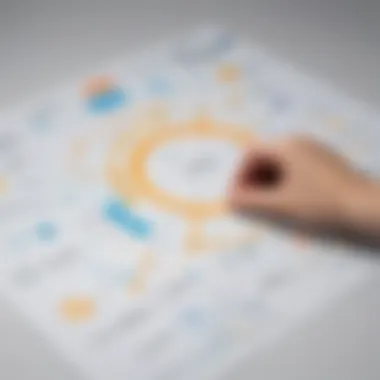

Intro
In the realm of mind mapping, Mindmeister stands out as a widely used tool, particularly among professionals seeking to organize their thoughts and ideas visually. However, its premium nature can deter many from fully utilizing its capabilities. This has led to a growing interest in free alternatives that provide similar functionalities without the financial burden.
Choosing the right mind mapping software is crucial for businesses, entrepreneurs, and IT professionals who rely on effective brainstorming and planning. The following sections delve into various free options available, analyzing their definitions, purposes, functionalities, and how they compare to Mindmeister. By assessing these alternatives, readers will gain valuable insights, enabling them to select a tool tailored to their specific operational needs.
Software Overview
Definition and Purpose of the Software
Mind mapping software facilitates the creation of diagrams that represent ideas and concepts. These tools enable users to visualize relationships and hierarchies through branches that extend from a central idea. Free alternatives to Mindmeister serve the same purpose: they allow individuals and teams to organize their thoughts systematically while promoting creativity and clarity.
The primary objective of these software solutions is to enhance brainstorming sessions, project planning, and knowledge management. They are especially beneficial for small to medium-sized businesses, where clear communication and idea generation can significantly impact overall productivity.
Key Features and Functionalities
When evaluating free Mindmeister alternatives, several essential features should be considered:
- User-friendly Interface: An intuitive design fosters quick adoption, allowing users to focus on brainstorming rather than navigating the software.
- Collaboration Tools: Features that enable real-time collaboration improve teamwork and ensure that all ideas are captured effectively.
- Export Options: The ability to export mind maps in various formats (such as PDF, image, or text) is crucial for sharing information with stakeholders outside the tool.
- Customizability: Users benefit from the ability to customize their mind maps with colors, icons, and layouts, making the information more digestible and visually appealing.
- Cloud Integration: Some alternatives offer cloud storage, enabling access from various devices, essential for professionals on the go.
These functionalities are fundamental in assessing which free alternatives can cater to diverse organizational needs.
Comparison with Alternatives
Overview of Competitors in the Market
The mind mapping software market accommodates a variety of free competitors to Mindmeister, including:
- XMind
- Coggle
- FreeMind
- MindMup
Each of these alternatives presents unique features and benefits that can influence a professional’s or organization’s choice.
Key Differentiators
While all alternatives share similar core functionalities, they often differentiate themselves through specific features:
- XMind combines sleek design with advanced functionality for those looking at high-end options without the cost.
- Coggle focuses on collaboration, allowing multiple users to contribute in real time without much hassle.
- FreeMind is renowned for its simplicity and lightweight nature, making it a solid choice for users who prioritize efficiency.
- MindMup thrives on integration, particularly with Google Drive, facilitating a seamless workflow for users already reliant on Google’s suite of tools.
Understanding the distinct advantages of these alternatives empowers organizations to make informed decisions aligned with their unique requirements for mind mapping.
Understanding Mind Mapping Software
Mind mapping software plays a crucial role in enhancing cognitive processes and improving collaboration within teams. It provides a visual framework for organizing information, ideas, and concepts. For small to medium-sized businesses and entrepreneurs, utilizing these tools can lead to more effective brainstorming sessions and better planning strategies. This article comprehensively evaluates various free alternatives to Mindmeister, which is essential for decision-makers aiming for efficient mind mapping solutions.
The importance of understanding mind mapping software stems from its ability to transform abstract ideas into structured formats. These tools can be beneficial for visual learners and can help in clarifying thoughts during meetings or project planning. Furthermore, mind mapping software often incorporates features that facilitate easy sharing and collaboration among team members.
Selecting the right mind mapping software is a decision that can impact productivity and clarity in communications. Therefore, knowing the strengths and weaknesses of various mind mapping options is critical for businesses that want to optimize their brainstorming and planning processes.
The Purpose of Mind Mapping
Mind mapping serves as a technique for visualizing information hierarchically. The core purpose is to illustrate relationships between different concepts, allowing for a better understanding of complex subjects. It aids in breaking down large amounts of information into simpler, more digestible parts. This can enhance retention and recall during presentations or discussions.
In professional settings, mind maps help in facilitating discussions and guiding teams through problem-solving processes. Visual representation encourages creativity and ease in connecting ideas, making it a useful practice in strategic meetings.
Why Choose Mindmeister
Mindmeister is well-regarded in the realm of mind mapping software. It offers an intuitive interface that makes it accessible for users of all skill levels. The platform supports collaboration in real-time, enabling teams to work together efficiently, regardless of their physical location. Users can easily create, edit, and share mind maps, contributing to agile brainstorming and project management workflows.
Additionally, Mindmeister integrates with various tools like Google Drive and Dropbox, which enhances its usability for regular business tasks. For those who appreciate aesthetics in their tools, the platform provides various design options, allowing users to create visually appealing mind maps that can impress during presentations.
Limitations of Mindmeister
While Mindmeister offers numerous advantages, it does have limitations. One notable aspect is that the free version restricts the number of mind maps a user can create. This can hinder users who require extensive brainstorming capabilities. Furthermore, users may find some advanced features, such as export options, only available to premium subscribers.
Another consideration is its dependency on an internet connection. For users in areas with poor connectivity, this can present challenges. In addition, some may feel that the interface, while user-friendly, lacks some depth in functionality compared to more robust mind mapping software options.
Ultimately, understanding the strengths and weaknesses of Mindmeister lays the groundwork for exploring free alternatives that could better suit specific needs.
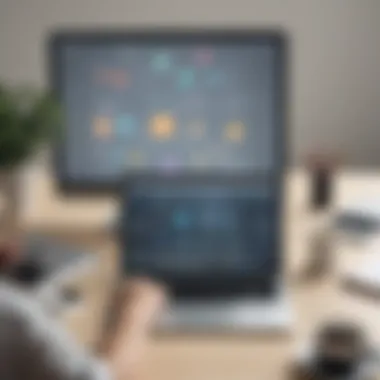

Key Criteria for Selecting an Alternative
When exploring alternatives to Mindmeister, it is crucial to evaluate various criteria that influence the selection process. Each key element helps ensure that the chosen software aligns well with user needs and organizational goals. This section will delineate critical factors, including usability, features, collaboration, integration, and cost, all of which provide a comprehensive understanding essential for making informed decisions.
Usability and User Experience
Usability is often the first consideration when selecting mind mapping software. A tool that is intuitive and easy to navigate streamlines the brainstorming process, enabling users to focus on idea generation rather than grappling with complex interfaces. User experience can vary significantly between different platforms, so testing a few options before committing can provide valuable insights. Smooth on-boarding reduces frustration, and a user-friendly design increases the likelihood of successful adoption among team members.
Features and Functionality
The features available in a mind mapping tool significantly impact its utility. Basic options usually include creating and organizing mind maps, while advanced functionalities may offer templates, customizable layouts, and task management capabilities. The right combination of features ensures that the software can accommodate a range of tasks, from simple note-taking to complex project planning. Prioritizing options that match your specific business workflow can enhance productivity and effectiveness.
Collaborative Capabilities
In a collaborative environment, the ability to work alongside colleagues in real-time is increasingly important. Many teams rely on collective input and brainstorming sessions. Therefore, a mind mapping tool that facilitates multiple user access, easy sharing options, and feedback mechanisms will promote a more inclusive planning process. Evaluating how each alternative handles collaboration can be a game-changer for teams focused on transparent communication and group efforts.
Integration with Other Tools
Another essential aspect to consider is how well the mind mapping software integrates with other tools already in use within the business ecosystem. Compatibility with task management platforms, cloud storage services, or project management software can enhance overall efficiency. If the tool can easily streamline workflows by connecting various applications, it can prevent disruption and redundant efforts. Therefore, exploring integration capabilities should be a key step in the selection process.
Cost Considerations
Finally, analyzing cost considerations is vital for budget-conscious organizations. While several free options may exist, understanding the limitations associated with these versions is important. Assessing whether the features offered in a free tier meet your enterprise needs will prevent unexpected expenditures in the future. Factor in potential upgrade costs and weigh them against the projected benefits to evaluate long-term viability. Always keep in mind the financial implications connected to every possible choice.
Top Free Alternatives to Mindmeister
Choosing the right mind mapping tool is crucial for enhancing creativity and facilitating effective brainstorming sessions. This section explores a variety of free alternatives to Mindmeister, each tailored to meet specific needs. Evaluating these tools can provide users with diverse perspectives on functionality and usability. Each alternative presents unique features that can have significant influence on planning, note-taking, and collaborative efforts.
XMind
Overview of Features
XMind offers a wide range of features, making it an appealing option for mind mapping. Its primary characteristic is the intuitive interface, which is easy to navigate. Best known for its flexibility and visual representation, XMind allows users to create various map styles. A unique feature is the ability to import and export files in various formats such as PDF and Word, enhancing its versatility. This capability can be particularly advantageous for professionals needing to share or present their work in multiple formats.
Usability Insights
When it comes to usability, XMind provides a smooth experience. Users appreciate the drag-and-drop functionality, allowing for effortless rearrangement of ideas. It requires minimal training to start using effectively, making it suitable for busy professionals. A notable disadvantage, however, is that the free version limits some advanced features, which can be a barrier for users seeking comprehensive capabilities off the bat.
Pros and Cons
One major benefit of XMind is its robust feature set, which appeals to a wide audience. It is particularly well-suited for users who value organization and clarity in their mind maps. However, its free version does come with limitations, such as fewer templates and options compared to the premium version. Users may find transitioning to the paid version necessary for full functionality.
MindMup
Overview of Features
MindMup stands out with its simple and effective feature set. One key characteristic is its focus on ease of collaboration. Users can share maps directly via a link, making it efficient for team projects. A unique aspect of MindMup is its integration with Google Drive. This facilitates real-time collaboration and automatic saving of maps, an important feature for teams working together.
Usability Insights
MindMup is highly usable, with a clean design that minimizes distractions. Users often report a short learning curve, allowing them to get started quickly. The downside is that some users may request more customization options. While the basic functions are easy to grasp, advanced features may require more exploration.
Pros and Cons
The primary advantage of MindMup is its collaborative features, which can significantly enhance team productivity. However, the free version has storage limits, which can be an unwelcome restriction for users with larger projects. This trade-off between usability and capacity must be considered.
FreeMind
Overview of Features
FreeMind is an open-source mind mapping tool known for its basic yet effective design. Its key characteristic is the lightweight nature of the software, which runs efficiently even on older systems. A notable unique feature is the ability to create complex structures, such as hierarchical maps, without overwhelming the user with visual clutter. This simplicity can be beneficial for users who prefer straightforward interfaces.
Usability Insights
The usability of FreeMind is generally positive; however, it has a steeper learning curve compared to other alternatives like XMind and MindMup. Users need to familiarize themselves with its functionality, which may take some time. A unique strength is its active community of users who provide support and share tips, which can accelerate the learning process.
Pros and Cons
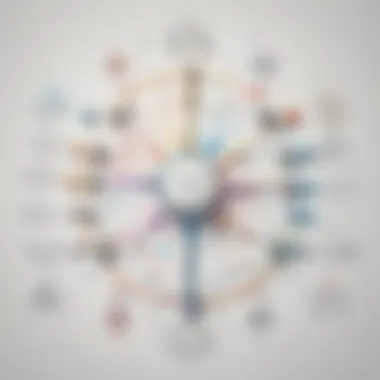

The openness and flexibility of FreeMind are significant advantages, allowing users to modify the software to suit their needs. However, the lack of support for modern file formats can be a constraint for those needing to integrate with other tools. Also, visual aesthetics may not appeal to all users.
Coggle
Overview of Features
Coggle offers a visually appealing and user-friendly interface, promoting creativity and exploration. Its main characteristic is the ability to create visually striking mind maps with multiple branches. A unique feature of Coggle is the real-time collaboration, which is advantageous for teams working on projects together.
Usability Insights
Coggle is highly praised for its user experience, with many users finding it intuitive. The simplicity encourages exploration and experimentation, making it popular among creative professionals. However, users may encounter limitations in the free version regarding the number of private diagrams they can create, which could impact some users.
Pros and Cons
The collaborative and design-oriented features of Coggle are significant advantages. Its limitations on private diagrams are a considerable drawback for users needing extensive privacy in their work. Balancing usability with restrictions is essential for potential users.
Draw.io
Overview of Features
Draw.io is a versatile diagramming tool that offers comprehensive mind mapping functionality. One key characteristic is its integration with cloud services like Google Drive, making it easy to save and share diagrams. A unique feature is its extensive library of templates and shapes, useful for advanced diagramming, enhancing its appeal to users needing detailed visual representations.
Usability Insights
In terms of usability, Draw.io is considered straightforward, with drag-and-drop capabilities. Users generally appreciate its flexibility in designing various diagram types. However, some users find the abundance of options overwhelming, which can detract from the initial user experience.
Pros and Cons
The extensive features and flexibility are significant advantages for Draw.io users. Still, the over-complicated interface for beginners can be a drawback. Finding the right balance between feature-richness and ease of use is crucial for new users.
MindNode
Overview of Features
MindNode shines with its visually driven mind maps that prioritize aesthetics and organization. A key characteristic is its focus on the outliner mode, which allows users to structure ideas clearly. Unique features include themes and stickers, which cater to the visual preferences of users.
Usability Insights
MindNode is designed with usability in mind, where users experience a streamlined workflow. While it is easy to navigate and requires little setup, the free version restricts some features which may leave users wanting more. Those who prefer graphical tools may find it especially appealing; however, users focused solely on text may find it less effective.
Pros and Cons
The primary advantage of MindNode is its focus on visuals, expanding how users can represent their ideas. However, the limitations in the free version may prompt users to consider switching to the paid version. Deciding whether the visual emphasis aligns with user needs is crucial.
Comparison of Alternatives: A Detailed Analysis
Evaluating free alternatives to Mindmeister is crucial in making informed decisions about the right mind mapping software. The landscape of mind mapping tools is rapidly evolving, and each software offers unique strengths and weaknesses. This analysis provides insight into what each alternative brings to the table, helping users align their choices with specific needs.
The benefits of conducting a thorough comparison are manifold. Firstly, understanding distinct features aids users in selecting tools that enhance productivity. When professionals are equipped with the right tools, their brainstorming sessions can become immensely more fruitful. Secondly, examining user experience holistically ensures that the chosen tool is user-friendly, eliminating potential frustrations.
Accessibility to collaborative features can also transform how teams work together. If a tool supports seamless interaction among team members, it can ultimately lead to better outcomes. Cost considerations cannot be overlooked either; understanding which platforms offer value for money is imperative.
In this comparison, several specific elements will be highlighted:
- Comprehensive Feature Analysis: Identifying core functionalities of each option allows users to make strategic choices.
- Usability Metrics: By considering ease of use, users can gauge how quickly they can adapt to new software.
- Collaboration Effectiveness: Analyzing how well tools facilitate teamwork and shared project work.
- Integration Possibilities: What third-party software the mind mapping solutions connect with.
- Cost Analysis: Clarity on free versus premium pricing models ensures informed financial decisions.
Through careful evaluation, businesses can select the most appropriate mind mapping solution that adds real value to their operations.
Feature Comparison Chart
A detailed feature comparison chart provides an at-a-glance overview of what each alternative offers. This visual representation enables quick access to varying capabilities, allowing users to identify which tools meet their needs most effectively. Key features to focus on include:
- Node Creation and Structuring: Assessing ease in creating and organizing nodes.
- Template Variety: Availability of pre-designed templates for quick starts.
- Export Options: Flexibility in saving and sharing projects in different formats.
- Mobile Access: Capability to work on mind maps from mobile devices.
- Real-Time Collaboration: How well the tool facilitates simultaneous editing by multiple users.
| Tool | Node Creation | Template Variety | Export Options | Mobile Access | Real-Time Collaboration | | XMind | Yes | Yes | PDF, PNG | Yes | Yes | | MindMup | Yes | Limited | PNG, PDF | Yes | Yes | | FreeMind | Basic | No | HTML, PDF | No | No | | Coggle | Yes | No | PDF, Text | Yes | Yes | | Draw.io | Yes | Yes | PNG, XML | Yes | Yes | | MindNode | Yes | Yes | PDF, OPML | Yes | No |
User Experience Ratings


User experience ratings allow potential users to gauge the overall satisfaction of existing customers. These ratings often aggregate feedback on usability, customer support, and overall functionality. Considering these aspects leads to a more informed choice.
A simplified rating system based on user feedback may look like this:
- XMind: ★★★★☆ - Users appreciate its polished interface and robust features.
- MindMup: ★★★☆☆ - Noted for its functionality, but some express a desire for more templates.
- FreeMind: ★★★☆☆ - While useful, many find its interface outdated and less intuitive.
- Coggle: ★★★★☆ - Praised for collaboration features, but lacks template diversity.
- Draw.io: ★★★★★ - Noted for being versatile, ideal for diagrams beyond mind maps.
- MindNode: ★★★★☆ - Recognized for design, but some limitations in collaboration functionalities.
Understanding these user ratings provides a clearer picture of which tool will likely deliver the best experience. When a software aligns with user expectations, it enhances overall productivity and creativeness in brainstorming sessions.
Key Point: A thorough evaluation of features, usability, and user experience ratings is indispensable for selecting the optimal mind mapping tool.
Common Challenges with Free Mind Mapping Tools
Understanding the challenges associated with free mind mapping tools is crucial for users seeking effective alternatives to Mindmeister. While these tools offer various features and benefits, they also come with inherent limitations that could impact usability and overall satisfaction. Recognizing these challenges enables users to make informed decisions when selecting mind mapping software suitable for their specific needs. Below, we explore some of the common issues that users may encounter when using free mind mapping tools.
Limited Features in Free Versions
One of the most significant issues with free versions of mind mapping software is the limitations on features. Developers often reserve advanced functionalities for their premium tiers, leaving free users with basic options. This can severely restrict the capabilities of the user. For instance, tools like XMind and Coggle may provide fundamental mind mapping capabilities, but without access to templates, advanced formatting, or export options, users might find themselves unable to effectively create comprehensive mind maps.
It is essential to consider what features are important for your goals. If you need to collaborate with team members, the lack of such features may hinder productivity. Ultimately, while free alternatives can help you get started, they may not be sufficient for more complex projects.
Performance Issues
Another challenge is related to performance. Free mind mapping tools often suffer from slower loading times, occasional lags during usage, or even crashes. Performance issues can inhibit the user experience, especially for professionals who rely on a smooth workflow. For instance, applications like MindMup might work well for most tasks, but if the interface response times are slow, it could lead to frustration and wasted time during brainstorming sessions.
Additionally, some free mind mapping tools may have limited server capacity, especially when multiple users access them simultaneously. This could lead to issues for teams that rely on collective input during meetings. Hence, it is essential to test the performance of the tool before fully committing to it.
Data Privacy Concerns
Data privacy is another area of concern when working with free mind mapping tools. Many free services operate on a freemium model, which requires users to agree to terms that may compromise their data. For business professionals or teams dealing with sensitive information, understanding how a tool handles user data is vital. Some tools do not offer clear policies about data storage, usage, or sharing, leading to potential risks.
Before selecting a free mind mapping tool, it is wise to review its privacy policy. Ensure that it aligns with your organization's data security standards. Tools like FreeMind may provide a more transparent approach, but others could have vague definitions about user content ownership.
"Evaluating a mind mapping tool extends beyond its functionalities. Understanding limitations is crucial for successful implementation in your workflow."
The Future of Mind Mapping Software
Understanding the future of mind mapping software is essential, especially for businesses looking to refine their strategic approach. The landscape of digital tools is evolving rapidly, driven mainly by advancements in technology and changing user needs. As organizations continue to adopt more collaborative and data-centric strategies, the need for robust mind mapping solutions becomes more evident. Mind mapping has transformed from a simple tool for brainstorming ideas to a comprehensive platform for organizing thoughts, managing projects, and facilitating communication within teams.
Emerging trends in the market indicate that features in mind mapping software are shifting towards greater customization, user engagement, and integration with other tools. Users demand applications that not only allow for the easy creation of mind maps but also provide seamless collaboration options and adaptability to diverse workflows. Understanding these emerging trends is crucial for businesses that aim to exploit the benefits of mind mapping tools effectively.
Emerging Trends
Several significant trends are shaping the future of mind mapping software. These include the growing emphasis on user-centric design, the proliferation of cloud-based platforms, and the integration of multimedia elements into mind maps.
- User-Centric Design: The focus is increasingly on creating intuitive interfaces that enhance the user experience. Software designers emphasize the importance of ease of use, ensuring that even those new to mind mapping can navigate the tools effectively.
- Cloud-Based Solutions: With remote work gaining traction, cloud-based mind mapping tools allow users to access their maps from anywhere. This accessibility promotes collaboration among team members, regardless of physical location.
- Multimedia Integration: Users are looking for ways to incorporate various media types into their mind maps, such as images, videos, and links. This functionality caters to diverse cognitive styles and enhances the overall engagement of the mapping process.
These trends provide significant opportunities for organizations to enhance ideation and strategic planning. By adopting platforms that align with these trends, businesses can foster a more innovative work culture.
Advancements in AI Integration
AI integration in mind mapping software represents a pivotal advancement on the horizon. Intelligent algorithms can assist users in multiple ways, from suggesting relevant content during the map creation process to enhancing collaborative efforts among teams.
- Content Suggestions: AI can analyze existing content within a map and recommend additional topics or connections that align with user goals. This predictive capability streamlines the brainstorming process and enriches the final product.
- Task Automation: Routine tasks can be automated through AI, allowing users to focus on higher-level strategic thinking rather than mundane details. This function increases productivity and contributes to a more efficient workflow.
- Enhanced Collaboration: AI can facilitate real-time collaboration by analyzing members’ input and suggesting optimal ways to merge ideas and streamline discussions. This feature makes collective brainstorming more efficient and effective.
The integration of AI empowers mind mapping tools to evolve into smart collaborative platforms. By embracing these advancements, organizations can leverage technology to improve their planning processes and foster innovative thinking.
The future of mind mapping software hinges on adaptability and innovation, presenting new avenues for professional growth.
In summary, understanding the evolving landscape of mind mapping software is crucial for any organization aiming to boost its operational capabilities. The emerging trends and advancements in AI integration signify a shift toward smarter, more user-friendly tools that accommodate modern workplace needs.
Epilogue
In this article, we evaluated several free alternatives to Mindmeister, shedding light on the essential factors that guide the decision-making process for selecting mind mapping software. As we explored, mind mapping serves as a valuable tool for enhancing brainstorming and planning efforts, especially in small to medium-sized businesses, where efficient collaboration is key.
The significance of concluding this discussion underscores the necessity of aligning software choice with specific organizational needs. With the landscape of mind mapping tools continuously evolving, it is crucial for users to stay well-informed about their options. This awareness fosters a tailored approach when implementing software that supports productivity and creativity.
Final Recommendations
Choosing the right mind mapping tool can profoundly affect project outcomes and collaborative endeavors. As we summarize our evaluation, here are several recommendations based on the preceding discussions:
- Define Your Objectives: Before selecting an alternative, clarify the goals of your mind mapping efforts. Are you looking for a tool that emphasizes brainstorming, or do you need extensive collaboration features?
- Trial Periods: Many tools offer free trials or limited features. Use these to assess usability and functionality firsthand. Experimenting with a few can provide insights into which best suits your workflow.
- Collaborative Functions: If teamwork is central to your operations, make sure the tool supports real-time collaboration. This is essential for fostering creativity and ensuring all ideas are captured effectively.
- Integration: Consider how well the alternative integrates with existing tools you are using. Compatibility can save time and streamline processes, particularly for IT professionals managing various platforms.
- Cost Analysis: Review the long-term costs associated with each tool. While free versions may suffice initially, evaluate what premium features may be necessary in the future and their respective costs.
- User Community: A strong user community can be an essential asset. Resources such as forums and communities on platforms like Reddit or Facebook provide support and additional ideas for usage.
By considering these recommendations, businesses can make informed choices. This, in turn, enhances their ability to effectively utilize mind mapping for various tasks, leading to improved productivity and clearer communication.















