Discovering Free Alternatives to Microsoft Visio
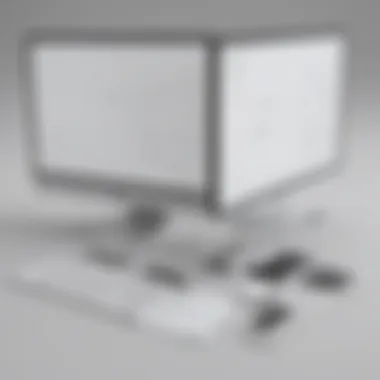

Software Overview
In the realm of diagramming and flowchart solutions, certain software applications stand out for their versatility and functionality. These tools cater to the needs of various business types, including small and medium-sized enterprises and IT professionals. They facilitate the creation of visuals that help in organizing thoughts, processes, and projects efficiently.
Definition and Purpose of the Software
The software in discussion serves as an alternative to Microsoft Visio, providing the option to create diagrams, flowcharts, and organizational charts without the heft of a commercial license. This is particularly beneficial for companies operating on tight budgets or seeking to avoid vendor lock-in. The purpose of such software is to enhance clarity and communication through visual representation, streamlining collaboration among team members and stakeholders.
Key Features and Functionalities
Free software alternatives to Visio typically include a range of features designed to meet user needs:
- User-Friendly Interface: Many of these applications boast intuitive designs that enable easy navigation.
- Extensive Template Libraries: A selection of pre-built templates for various types of diagrams saves time and improves productivity.
- Collaboration Tools: Features often allow multiple users to work on the same document simultaneously, enhancing real-time cooperation.
- Export Options: Most tools provide various options to export diagrams in formats such as PDF, PNG, or SVG for easy sharing.
- Customization Capabilities: Users can tailor diagrams to fit specific requirements, ensuring that the visuals accurately convey the intended message.
Comparison with Alternatives
When evaluating free software options, it is vital to consider the broader landscape of competing products. This section outlines significant competitors and their unique attributes.
Overview of Competitors in the Market
Several strong contenders exist in the market for diagramming software. Tools like Lucidchart, Draw.io, and Creately offer distinct advantages while also embracing free models to suit diverse budgetary needs.
Key Differentiators
While assessing these alternatives, various factors come into play:
- Pricing Structure: Free options often come with limitations, whereas premium offerings might unlock advanced features at a cost.
- Integration with Other Tools: Some applications integrate seamlessly with popular productivity tools such as Google Workspace or Microsoft Office, enhancing their functionality.
- Cloud-based vs. Desktop Solutions: Understanding whether a tool is cloud-based or requires local installation can inform decisions based on accessibility and performance.
"Choosing the right diagramming tool is not merely about cost but also about ensuring it meets your operational needs and boosts efficiency."
This analysis sets the stage for further exploration of specific software alternatives and their respective offerings. The goal is to provide businesses with the necessary insights to make informed choices that align with their unique requirements.
Preamble to Diagramming Software
In an increasingly digital workspace, diagramming software plays a vital role in optimizing visual communication within organizations. This type of software enables users to create comprehensive diagrams, ranging from flowcharts to organization charts. Its significance is especially pronounced in small to medium-sized businesses that rely on effective communication to enhance productivity. Visual tools can simplify complex concepts, making information more digestible for teams and stakeholders.
Efficiency and clarity in communication are essential for any business. Diagramming software serves as an essential tool for breaking down processes, illustrating relationships, and fostering collaboration. By presenting information visually, it facilitates quicker comprehension, reducing the potential for misunderstandings. This is particularly beneficial in environments that require rapid decision-making based on data-driven insights.
Furthermore, with diverse options available, choosing the appropriate diagramming tool can streamline workflow. Different tools offer unique functionalities tailored to varied business needs. Understanding the scope of these tools allows users to maximize their potential, aligning software capabilities with strategic objectives. Given the economic constraints many organizations face, exploring free alternatives to established software like Microsoft Visio becomes not only practical but essential for maintaining operational efficiency.
In summary, a well-selected diagramming tool enhances internal workflows and external communications. It delivers clarity and improves overall performance in the business environment. As we proceed, we will consider various aspects of diagramming software, starting with the critical role of visual communication.
Criteria for Evaluating Alternatives
In the search for effective software tools that can replace Microsoft Visio, establishing clear criteria for evaluation is crucial. This ensures that organizations find the most suitable alternatives that fit their specific needs and workflows. Several factors profoundly influence the selection process.
Functionality and Features
Functionality is a primary concern when assessing software alternatives. It is vital to look at the core features that meet the basic diagramming requirements. Many free tools offer robust functionalities like flowchart creation, network diagrams, and organizational charts. A thorough comparison of these features helps businesses understand which software can handle their specific tasks efficiently. Important features to consider include:
- Shape libraries
- Templates for various diagrams
- Export and import options
- Integration with other common tools
Choosing software with the right features can significantly impact workflow efficiency and overall productivity.
User Interface and Experience


The user interface directly influences user experience. A clean, intuitive interface allows users to navigate the software easily, reducing the time needed for training and onboarding. Ease of use is essential for small to medium-sized businesses where time and resources may be limited.
Key aspects to consider include:
- Layout and design of the interface
- Availability of tutorials or user guides
- Responsiveness and speed when using various features
Good design prioritizes accessibility and ensures that users can focus on their tasks without distractions, which is vital in a fast-paced business environment.
Collaboration Capabilities
In today’s interconnected workspaces, collaboration is a crucial factor. The ability to share diagrams, receive feedback, and collaborate in real-time can significantly enhance productivity. Free alternatives must support various collaboration options to facilitate teamwork. This can include:
- Shared workspaces
- Commenting and annotation features
- Easy access for all team members
- Version control to track changes
Selecting software that supports these capabilities ensures that teams can work effectively, even remotely.
Cost-effectiveness
Finally, cost-effectiveness is a significant consideration, especially for small to medium-sized businesses. Free alternatives must provide valuable features without imposing costs that can strain budgets. While some tools offer premium features at a cost, it is essential to evaluate whether those features are necessary for your business needs.
Organizations should analyze potential hidden costs related to:
- Limitations on free versions
- Subscription models for advanced features
- Additional training or support services
Choosing the right software should not only consider immediate costs but also long-term value, ensuring sustainable growth.
Top Free Alternatives to Visio
In the landscape of diagramming tools, finding a free alternative to Microsoft Visio holds significant importance for many organizations. Free options provide not only an economical solution for companies, especially small to medium-sized businesses and entrepreneurs, but they also present diverse functionalities that can cater to various needs. As organizations strive to optimize workflows and enhance visual communication, understanding the strengths and limitations of these alternatives is essential.
Businesses can benefit from these free tools by leveraging their functionalities for creating flowcharts, network diagrams, and organizational charts. Selecting the right software can lead to increased productivity and enhanced collaboration amongst teams. Thus, exploring alternatives is not just a matter of cost but also about aligning the tool with the specific requirements of the business.
Draw.io
Key Features
Draw.io is a web-based diagramming tool known for its simplicity and ease of use. It offers a wide array of features, enabling users to create flowcharts, network diagrams, and other visuals seamlessly. A critical aspect of Draw.io's key features is its intuitive drag-and-drop interface, making it accessible even for non-technical users. The platform also allows for a rich set of shape libraries which enhances visual representation options. However, while the ease of use is a strong point, users might find limitations in advanced features compared to high-end paid alternatives.
Integrations
Draw.io stands out with its extensive integrations, particularly with Google Drive and OneDrive. Such integrations facilitate easy saving and sharing of diagrams across platforms. Additionally, Draw.io can be used in conjunction with other tools like Confluence and Jira. This capability enhances collaboration and ensures that diagrams are readily accessible within the existing workflows. On the downside, users looking for advanced project management integrations may find it lacking.
User Feedback
Overall, user feedback on Draw.io tends to be positive, especially regarding its usability and free nature. Many users appreciate the tool’s versatility and ease of access from any web browser. However, some users have expressed concerns about offline functionality, as it's primarily web-based. While it’s an ideal solution for quick and straightforward diagramming tasks, users requiring advanced customization may need to look elsewhere.
Lucidchart
Key Features
Lucidchart is another prominent alternative to Visio, well-regarded for its intuitive cloud-based platform. Its key feature is real-time collaboration, allowing multiple users to work on a diagram simultaneously. This unique collaborative aspect positions Lucidchart as a strong choice for teams that prioritize teamwork. However, some free users might feel restricted by the limitations on the number of documents they can create.
Integrations
The integration capabilities of Lucidchart are impressive, with support for numerous applications, including Google Workspace and Microsoft Office. This connectivity allows users to embed diagrams into presentations and documents seamlessly. The ease of sharing diagrams directly into collaboration platforms like Slack enhances its utility, although the free version may not support all integrations extensively.
User Feedback
Users of Lucidchart often highlight its user-friendly interface as a significant advantage. Feedback indicates that the learning curve is minimal, making it easy for newcomers to get started. However, some may find the limitations of the free version a bit constraining for large teams or more complex projects, which can lead to frustration.
Dia
Key Features

Dia is an open-source diagramming tool that offers various features suitable for more technical users. Its unique selling point is the ability to create UML diagrams, flowcharts, and even more complex data structures. This ability to generate precise technical diagrams makes Dia appealing to IT professionals and engineers. However, the interface may feel outdated to some users, impacting overall user experience.
Integrations
While Dia does not boast as many integrations as some of its competitors, it does allow for export in formats compatible with other software. Users can save diagrams in SVG or PNG formats, which makes sharing diagrams across different platforms possible. Yet, the absence of direct integrations with popular productivity tools limits its collaborative capabilities.
User Feedback
User feedback for Dia is mixed. Many appreciate its powerful features and open-source flexibility but often point out that the learning curve may be steep for non-technical users. The interface is functional yet lacks the modern feel that many contemporary tools offer, which can deter new users.
Pencil Project
Key Features
Pencil Project distinguishes itself with a focus on creating user interface mockups and prototypes. Its main feature is the collection of pre-built shapes, specifically for UI/UX design, making it a valuable resource for designers. The advantage is that users can quickly put together mockups, but its limited functionality outside of this scope may restrict those looking for a broader diagramming tool.
Integrations
Pencil Project has limited integrations when compared to other options. Mainly, it allows for exporting projects into various formats like SVG or PDF. This limitation can hinder collaboration with team members who use different software tools, making it less useful for multi-platform environments.
User Feedback
Feedback on Pencil Project underscores its usefulness for designers focused on UI mockups. Users find the library of shapes to be comprehensive for their needs. However, for teams needing more versatile diagramming tools, this focus may come across as a limitation, impacting its appeal.
Cacoo
Key Features
Cacoo is known for its wide variety of template options and real-time collaboration features. The abundance of templates enables users to kickstart their projects quickly. Furthermore, it allows simultaneous editing, making teamwork seamless and productive. However, the extensive features may overwhelm users seeking simple diagramming tools.
Integrations
Cacoo supports integration with various applications, including Google Drive, Confluence, and Slack. This versatility enhances productivity as users can work within familiar environments. However, while the integrations are beneficial, some functions might require a premium plan which can be a drawback for free users.
User Feedback
Cacoo has received positive reviews from users for its collaborative tools and template richness. Users appreciate the seamless real-time collaboration. Still, some have voiced concerns about the learning curve associated with utilizing all features effectively. This can deter individuals or smaller teams looking for less complex solutions.
Use Cases in Business Environments
Understanding the practical applications of diagramming tools is essential for businesses today. The right software allows teams to visualize concepts effectively, streamline processes, and improve communication. This enables organizations to enhance productivity and make impactful decisions based on clear visual representations of data or structures. In this section, we delve into three major use cases: creating flowcharts, organizational charts, and network diagrams.
Creating Flowcharts
Flowcharts are a fundamental tool in business for documenting processes. They provide a visual outline of workflows, helping teams grasp complex operations quickly. For small to medium-sized businesses, a well-structured flowchart can clarify the steps involved in a task, identifying bottlenecks or areas for improvement.
Using free software tools like Draw.io or Lucidchart, businesses can easily design flowcharts tailored to their specific processes. These platforms often include templates that allow for swift modifications. This usability aspect is critical for businesse that may not have dedicated designers.
Effective flowcharts can lead to better training materials for new employees. They simplify the onboarding process, providing both visual learners and traditional learners with clear instructions. Also, flowcharts encourage team collaboration by breaking down silos, as stakeholders can visually see their role within a larger workflow.
Organizational Charts
Organizational charts visually outline a company's structure, delineating roles and relationships between team members. For entrepreneurs and IT professionals, these charts serve critical purposes in planning and strategic decision-making. They provide clarity in reporting relationships and can be used to identify gaps in staffing or areas where additional roles are necessary.


Creating an organizational chart using software like Cacoo can facilitate frequent updates. This flexibility allows organizations to adapt their structure quickly to changing needs. Furthermore, organizational charts can enhance communication. By having clear visual representation, employees understand whom to approach for specific issues or projects.
Another benefit is the alignment it brings to teams. When everyone understands their position within the wider structure, cooperation tends to improve. The potential for increased satisfaction and productivity must not be overlooked.
Network Diagrams
Network diagrams are essential for IT professionals who need to map out system architecture. These diagrams illustrate how devices connect, helping in troubleshooting and planning for future expansions. For small and medium-sized businesses, efficient network management can save resources and reduce downtime.
Tools like Pencil Project make drawing network diagrams intuitive and accessible. They can display not only the physical layout but also logical layouts, allowing different insights into performance. With visual aids, IT support can communicate complex network issues to non-technical stakeholders effectively.
Maintaining these diagrams is critical. As technology evolves and businesses grow, network diagrams must reflect the real-time state of systems. This ensures that when issues arise, teams can respond with knowledge based on an updated visual reference.
"Visualizing data not only informs but empowers decision-making."
Use cases in business environments underscore the practicality of free software alternatives to Visio. By navigating through flowcharts, organizational charts, and network diagrams, teams can cultivate a more effective workspace, improving overall efficiency and collaboration. Understanding these applications provides a concrete foundation for selecting the right diagramming tool to meet specific business needs.
Challenges and Limitations of Free Alternatives
When considering free software alternatives to Microsoft Visio, it is essential to address the challenges and limitations these tools may present. While free options can reduce expenses, they often come with caveats that could impact usability and functionality in a business setting.
Understanding these limitations is crucial for organizations, particularly small to medium-sized businesses, as they navigate the landscape of diagramming software without the security and resources commonly linked to established commercial products.
Technical Support
One notable challenge with free software alternatives is the level of technical support available. Many free programs rely heavily on community forums or documentation for assistance. This can create issues when users encounter problems or bugs.
Unlike paid software, which generally offers dedicated customer service and technical support, free options often do not have the same structure. If a critical issue arises, businesses may have to rely on user-generated solutions or wait for updates, which can lead to increased downtime and productivity loss. It is important for potential users to look into the support mechanisms available for any free software they consider.
Key points to consider regarding technical support include:
- Response Times: Community support responses can vary greatly in timing and reliability.
- Documentation Quality: Some free software comes with inadequate or unclear documentation, making troubleshooting more difficult.
- Additional Costs for Support: Some developers may charge for premium support options, negating the cost advantages of using free software.
Feature Limitations
Another significant concern is the feature limitations often found in free alternatives. While many of these tools offer a solid base of functionalities, they may lack the advanced features offered by Microsoft Visio. This can include specialized diagram templates, integration capabilities, or complex data visualization tools.
Organizations must carefully assess whether these limitations hinder their specific diagramming needs. For instance, users may find that while they can create basic flowcharts and diagrams, they might struggle with more intricate projects requiring advanced functionalities.
Aspects regarding feature limitations to keep in mind are:
- Limited Template Library: A reduced selection of templates can restrict the design options available to users.
- Integration Issues: Free tools may not integrate easily with other software used within an organization, impacting workflow efficiency.
- Performance Constraints: Some free software may struggle to handle large files or multiple concurrent users, affecting collaboration.
Finale and Recommendations
The conclusion of this article provides a necessary synthesis of the insights gleaned from exploring various free software alternatives to Microsoft Visio. While Visio offers a robust platform for diagramming, its costs can be a significant barrier for many small to medium-sized businesses. The aim here is to empower organizations to make informed decisions when selecting diagramming tools that align with their specific needs and financial parameters.
Summary of Findings
The investigation into free alternatives has revealed a range of tools offering various functionalities. Here are the key points:
- Functionality: Tools like Draw.io and Lucidchart excel in intuitive design and collaboration features, making them suitable for teams. Dia and Pencil Project provide considerable flexibility, though some advanced functionalities may not match Visio's.
- Usability: User experience varies across platforms. Draw.io stands out for being user-friendly, while others like Cacoo provide unique collaboration features that can enhance productivity.
- Integration: Many of these alternatives can be integrated easily with cloud services and other applications, promoting seamless workflows.
- Community and Support: While technical support may be limited, user communities on forums such as Reddit can assist with troubleshooting and advice.
These findings illustrate that while Visio remains a leading product in the diagramming market, free software alternatives can meet many of the same needs, sometimes with trade-offs in specific advanced features.
Final Thoughts on Choosing Software
When selecting diagramming software, it is critical to align the tool’s capabilities with your organization’s requirements. Consider the following aspects:
- Assessing Needs: Determine what specific features are essential for your projects. If basic diagramming suffices, simpler tools may suffice.
- Evaluate Usability: A tool should not just be feature-rich but also easy to use. Involve team members in the decision to evaluate the user interface.
- Cost vs. Benefit: Weigh the financial implications of using expensive software like Visio against the features that you actually need from alternative options.
- Trial Periods: Many free tools offer trial periods or free versions. Take advantage of these to see how well a tool integrates with your workflow.
In summary, exploring free software options allows businesses to maximize efficiency while being mindful of costs. Through careful consideration, it is possible to select an alternative that not only meets functional requirements but also promotes team collaboration and enhances productivity.













