Formsite Salesforce Integration: Unleashing Business Potential
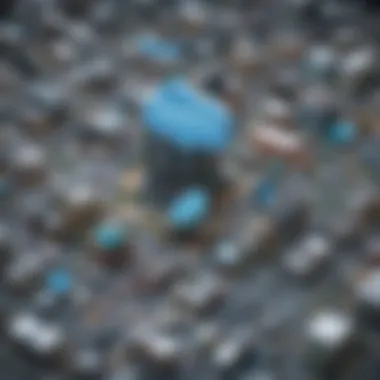

Intro
The integration of software tools has become essential for businesses looking to improve their operations. One such integration which merits attention is between Formsite and Salesforce. This partnership can deliver significant value in managing data and enhancing customer relations. Formsite allows users to build customized forms, while Salesforce serves as a robust CRM solution. Bringing them together could provide a seamless data management experience.
As organizations strive to optimize their processes, understanding this integration's particulars becomes increasingly important. This article delves into the functionalities and strategic advantages offered by this confluence. We will examine the various aspects related to the integration, providing insight that can empower decision-makers to enhance their business strategies.
Software Overview
Definition and Purpose of the Software
Formsite is a web-based application that specializes in creating forms and surveys. It enables users, ranging from small businesses to large enterprises, to design tailored forms according to their specific requirements. The primary purpose of Formsite is to collect data efficiently and effectively. On the other hand, Salesforce is a leading customer relationship management (CRM) platform. It is designed to manage customer interactions, sales processes, and marketing strategies in a unified manner. The purpose of integrating these two systems lies in optimizing data collection and enhancing customer relationship management.
Key Features and Functionalities
Formsite comes with several features that facilitate data collection:
- Customizable Form Templates: Various templates are available to suit diverse business needs.
- Data Analysis Tools: Users can analyze collected data easily with built-in reporting tools.
- Secure Data Collection: Formsite prioritizes data security, which is critical for businesses handling sensitive information.
- Integration Capabilities: It can integrate with various platforms, making it versatile for different business setups.
Salesforce offers a plethora of functionalities:
- Contact Management: Centralized storage of customer information, making it easily accessible.
- Sales Forecasting: Enable businesses to predict sales trends and optimize strategies.
- Marketing Automation: Streamlining marketing efforts based on received customer data.
- Custom Dashboards: Summarizing key performance indicators for quick insights.
Comparison with Alternatives
Overview of Competitors in the Market
In the market landscape, several alternatives to both Formsite and Salesforce exist. For form building, Google Forms, JotForm, and Typeform have gained popularity. Each offers unique features that can cater to specific user needs. Similarly, for CRM solutions, Zoho CRM, HubSpot, and Microsoft Dynamics 365 present viable choices.
Key Differentiators
What sets Formsite and Salesforce apart from these competitors are their specialized capabilities:
- Ease of Use: Formsite’s user-friendly interface allows for quick form creation, making it accessible even for those with limited technical expertise.
- Depth of Integration: Salesforce provides extensive functionality in customer relationship management, paired with its adaptability to integrate seamlessly with Formsite.
- Comprehensive Support: Both platforms offer substantial customer support and resources, which can be instrumental for troubleshooting and usage insights.
"Integrating Formsite with Salesforce not only streamlines data handling but also enriches the customer interaction process."
With this foundational understanding, the integration of Formsite and Salesforce can be viewed not just as a technical union but as a strategic alignment that businesses can leverage for improved performance and competitive edge.
Prolusion to Formsite and Salesforce
In the contemporary business landscape, the fusion of various software solutions plays a crucial role in enhancing operational efficiency. The integration of Formsite and Salesforce encapsulates this necessity, offering a comprehensive digital workspace that fosters effective data management and customer engagement. This article aims to shed light on why understanding these platforms and their integration is essential for small to medium-sized businesses, entrepreneurs, and IT professionals.
Overview of Formsite
Formsite is an advanced online form builder designed for creating surveys, registrations, and data collection forms. It allows users to construct a variety of forms with ease, offering tools that aid in customization and branding. Formsite stands out due to its flexibility and user-friendliness, enabling businesses to gather insights directly from their audience without significant technical expertise.
The platform supports integration with various applications, enabling data to flow seamlessly into systems like Salesforce. Notably, Formsite provides features for data validation, secure storage, and real-time reporting, which are vital for ensuring accurate information collection. In today's data-driven environment, the ability to efficiently collect and manage data is indispensable for maintaining competitive advantage.
Overview of Salesforce
Salesforce is a powerful customer relationship management (CRM) platform that assists businesses in managing their customer data and interactions. Its cloud-based architecture allows organizations to streamline processes such as sales, marketing, and customer service. The platform’s versatility is enhanced by an array of tools and analytics that facilitate better decision-making and customer insights.
With Salesforce, businesses can track customer interactions, manage leads, and automate marketing efforts. Its extensive ecosystem supports various integrations, including those with data collection tools like Formsite. This capability is crucial because it allows for a holistic view of customer data, helping businesses tailor their strategies effectively. In essence, Salesforce equips businesses with the tools needed to enhance customer relations and drive growth.
Importance of Software Integration
Software integration plays a critical role in maximizing the efficiency and effectiveness of business operations. In today’s fast-paced environment, organizations rely on various software solutions to manage different aspects of their processes. The ability to integrate these solutions can significantly enhance productivity, foster innovation, and improve customer satisfaction.
Defining Software Integration
Software integration refers to the process of linking different software systems to work together seamlessly. This can involve sharing data, synchronizing processes, and utilizing functionalities across platforms. Organizations strive for integration to ensure that disparate systems can communicate well.
Effective software integration provides a unified view of data. This is essential for making informed decisions. It allows businesses to streamline operations and reduce the need for manual data entry by automating processes. Ultimately, it creates a more cohesive environment where all software applications enhance rather than hinder one another.
Benefits of Integration for Businesses
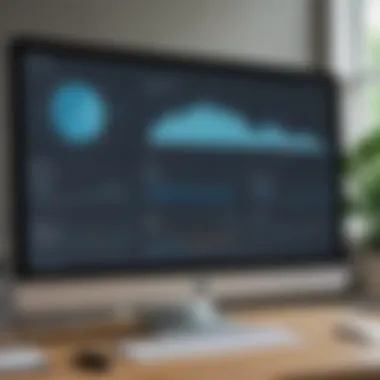

The benefits of integrating software systems extend far beyond mere convenience. Some key advantages include:
- Increased Efficiency: Automated workflows minimize human error and speed up data processing. This reduces the administrative burden on employees.
- Improved Data Accuracy: Integration ensures that data is consistent across platforms, thus enabling more reliable reporting and analysis.
- Enhanced Customer Experience: A well-integrated system leads to faster response times. It allows businesses to provide more personalized services to customers.
- Cost Savings: Integration can lower operational costs by optimizing processes and eliminating redundancies. For many businesses, this means getting more value from existing resources.
Moreover, businesses that embrace integration can adapt faster to changing market demands. With technology evolving continuously, companies must maintain agility and responsiveness. This capability enhances competitive advantage.
"In a world of rapidly evolving technology, the ability to integrate systems is no longer optional, it's essential."
Integration solutions can vary in complexity and scope. However, successfully addressing integration needs requires careful planning, which includes understanding the specific requirements and potential challenges.
By focusing on software integration, organizations set the foundation for better data management practices. Moreover, they create a framework for smarter decision-making. The strategic implementation of integrated systems invites further innovations, paving the way for sustainable growth in a complex digital landscape.
How Formsite Integrates with Salesforce
Integration of Formsite with Salesforce represents a strategic step for organizations seeking to optimize their data management. By connecting these two powerful platforms, businesses can streamline operations and improve workflows. This integration is crucial, as it allows for seamless data collection and customer management, enhancing overall operational efficiency.
Key benefits of this integration include:
- Centralized Data Management: All data collected through Formsite can be automatically synced with Salesforce, reducing manual entry and errors.
- Improved Customer Interactions: Immediate access to customer data enables better customer relationship management, fostering stronger relationships.
- Enhanced Reporting and Analysis: Aggregated data provides valuable insights into customer behavior and operational efficiencies.
Understanding the specific elements involved in this integration process is essential for effective implementation. Thus, attention to detail in both the technical and practical aspects is necessary to maximize the benefits.
Technical Overview of the Integration Process
The technical framework for integrating Formsite with Salesforce consists of several key components that work in harmony to achieve effective connectivity. Formsite offers robust API capabilities that allow for interaction with Salesforce's interface. The integration typically involves the following elements:
- API Connections: Formsite utilizes REST or SOAP APIs to connect with Salesforce. This technical communication is the backbone for data exchange.
- Mapping Data Fields: This step involves specifying how fields in Formsite correspond to fields in Salesforce. Clear mapping prevents data loss or misplacement.
- Authentication Process: Secure authentication is necessary, typically through OAuth, ensuring that data remains secure during transfer.
- Data Synchronization: Once setup is complete, synchronization can occur, ensuring that data is consistently updated across both platforms.
The technical specifics should be meticulously planned and executed to avoid issues during integration. Organizations must ensure their IT staff are well-versed in API management to facilitate a smooth integration process.
Step-by-Step Integration Guide
To successfully implement the integration of Formsite with Salesforce, a detailed step-by-step guide can be beneficial:
- Preparation:
- Log into Formsite:
- Create a New Integration:
- Authenticate with Salesforce:
- Map Your Fields:
- Configure Data Sync Settings:
- Testing the Integration:
- Monitor the Integration:
- Identify which data needs to flow between Formsite and Salesforce.
- Ensure all necessary accounts are set up and accessible.
- Access your Formsite account and navigate to the integrations section.
- Select Salesforce from the available options.
- Follow the prompts to authenticate your Salesforce account using secure credentials.
- Specify how Formsite fields correspond with Salesforce fields. This mapping is vital to ensure data flows correctly.
- Determine whether data sync will be one-way or two-way, according to your operational needs.
- Conduct a test by submitting a Formsite entry and checking how the data appears in Salesforce.
- Once implemented, regularly monitor the integration to ensure data accuracy and system performance.
By following these steps, organizations minimize risks and elevate the likelihood of a successful integration between Formsite and Salesforce, leading to enhanced data management practices and improved customer relationship strategies.
Functionalities Enabled by Integration
The integration of Formsite with Salesforce brings forth a range of functionalities that significantly enhance data management and customer relationship strategies. This synergy is crucial for businesses aiming to optimize their operations and improve their decision-making processes. By leveraging these functionalities, organizations can achieve stronger data insights, better customer communication, and ultimately, increased profitability.
Data Collection and Management
One of the primary functionalities enabled by this integration is streamlined data collection and management. With Formsite, users can create customized online forms that gather data from various sources. When paired with Salesforce, the collected data seamlessly flows into the Salesforce database, eliminating the need for manual data entry.
This automation not only saves time but also reduces the likelihood of errors often associated with manual input. Important customer and lead information can be captured and categorized efficiently, allowing for better segmentation and targeted marketing efforts. By ensuring accurate and real-time data collection, businesses can make more informed decisions.
Moreover, Formsite offers various data types which can be integrated into Salesforce. This include text inputs, checkboxes, and even file uploads. Having diverse data formats helps in tailoring the input to specific business needs.
Enhanced Reporting and Analytics
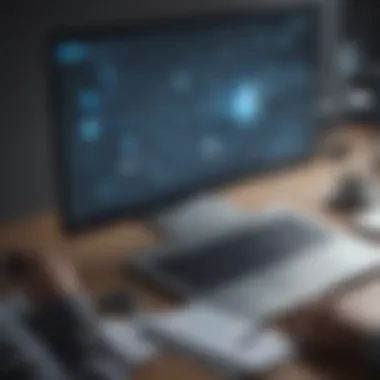

In addition to improved data management, the integration facilitates enhanced reporting and analytics capabilities. With direct access to the data collected via Formsite, Salesforce users can generate comprehensive reports that provide critical insights into performance metrics.
This functionality allows businesses to track key performance indicators (KPIs) without the complexity of data extraction and manipulation across different platforms. Users can employ Salesforce's robust reporting tools to analyze trends, customer behaviors, and other essential business dynamics.
"Access to accurate and real-time data enhances decision-making across all levels of the organization."
Furthermore, the ability to visualize data through dashboards and reports empowers businesses to respond promptly to market changes. For small to medium-sized businesses, this can lead to a competitive edge as they can adapt strategies based on solid data rather than intuition alone.
Benefits of Using Formsite with Salesforce
Integrating Formsite with Salesforce offers numerous advantages that can significantly enhance business operations. This integration creates a seamless flow of data, enabling organizations to manage their information more effectively. By utilizing these two powerful platforms together, businesses can streamline their processes, improve customer interactions, and ultimately increase productivity.
Streamlining Data Entry
One of the most immediate benefits of using Formsite with Salesforce is the ability to streamline data entry. Manual data entry can be time-consuming and prone to errors. When Formsite is integrated with Salesforce, data collected through Formsite forms is automatically transmitted to Salesforce. This eliminates the need for manual input, which can be burdensome, especially for small to medium-sized businesses.
Moreover, the integration ensures that the data entered is uniform and accurate. Consistency in data entry is essential for reliable reporting and analysis. Users can create custom forms tailored to their specific needs, ensuring that the data collected is relevant and valuable. This aspect of streamlining data entry not only saves time but also reduces the risk of human error, thereby enhancing the overall quality of data management.
"Automated data entry leads to higher accuracy and allows teams to focus on more strategic tasks."
Improving Customer Relationship Management
Customer relationship management, or CRM, is vital for any business aiming to grow. The integration of Formsite with Salesforce allows companies to maintain better relationships with their customers. When a customer fills out a Formsite form, it is automatically populated in Salesforce, providing a complete view of customer interactions. This is crucial for tracking customer behavior and preferences.
Furthermore, Salesforce offers powerful tools for analyzing this data. Businesses can use insightful reports generated from the collected data to tailor their marketing strategies and service offerings. A better understanding of customers leads to improved communication and personalized interactions, which can enhance customer satisfaction and loyalty.
In sum, the integration of Formsite with Salesforce aids in creating a more efficient data handling process and boosts CRM efforts, allowing organizations to thrive in an increasingly competitive environment.
Considerations for Successful Integration
Integrating Formsite with Salesforce can bring substantial efficiencies to a business. However, successful integration requires careful consideration of multiple factors. Understanding these elements can lead to a smooth process and maximize potential benefits.
Planning and Resources Required
Before beginning the integration, it is essential to outline a clear plan. This involves understanding the specific needs of your business.
- Identify Goals: Establish what you hope to achieve through the integration. This could be improving data accuracy or enhancing reporting capabilities.
- Assess Current Infrastructure: Analyze existing systems to determine compatibility with Formsite and Salesforce. This might also involve evaluating the existing data formats and workflows.
- Allocate Resources: Ensure there is enough budget and manpower dedicated to the integration. Often, organizations underestimate the effort involved.
For small and medium-sized businesses, planning is especially crucial. They may lack the extensive resources of larger firms. Setting a realistic timeline and anticipating potential obstacles can mitigate issues down the line.
Training and Support
After planning, the next critical step involves training and ongoing support. If users do not understand how to use the integrated systems, the benefits of integration could remain unrealized.
- Conduct Training Sessions: These sessions should cover both Formsite and Salesforce functionalities. Focus on practical use cases relevant to your business.
- Create User Guides: Simple, accessible guides can help new users acclimate. This included step-by-step instructions for essential tasks.
- Establish a Support System: Having a support structure in place is crucial. This can include internal tech teams or third-party partners who specialize in Formsite or Salesforce integrations.
Investment in training and support is often overlooked. Yet, it plays a significant role in fostering user acceptance and promoting effective system usage.
A well-prepared workforce can significantly enhance the overall efficacy of integrated systems. Fostering familiarity reduces resistance and builds confidence among users.
Organizations should take these considerations seriously to ensure that their integration journey is successful. The combined power of Formsite and Salesforce can transform how businesses manage data and relationships if executed with proper attention.
Common Challenges and Solutions
The integration of Formsite with Salesforce is a strategic move for many businesses, but it does not come without its set of challenges. Understanding these challenges is crucial for businesses aiming to streamline their operations effectively. By anticipating potential issues and devising solutions, organizations can go a long way in ensuring the integration is successful and does not disrupt existing workflows.
Data Synchronization Issues
Data synchronization is one of the fundamental challenges when integrating Formsite and Salesforce. When data flowing between the two platforms is not aligned, it can lead to inconsistencies, errors, and data loss. This issue arises particularly when multiple data sources are involved or when changes made in one platform are not updated in real-time on the other.
These issues can manifest in various ways, including duplicative entries and mismatched information, which can ultimately degrade the quality of customer insights and reporting. Moreover, organizations may face compliance issues if data integrity cannot be maintained.
To combat data synchronization problems, businesses should consider implementing robust middleware or API configurations that facilitate seamless data transfer. This helps ensure that relevant data from Formsite is accurately reflected in Salesforce and vice versa. Regular audits and monitoring of the data flow should also be established to catch and rectify discrepancies early on.
Effective data management maintains high-quality customer relationships and supports business decision-making.
User Adoption and Resistance to Change


Another major challenge is user adoption. Integrating new systems can be met with resistance from staff members. The fear of using new technology, coupled with a lack of familiarity, can deter employees from fully utilizing the integration between Formsite and Salesforce. This reluctance can hamper the alt potential benefits of this integration.
Resistance often stems from several factors, such as a perceived loss of job security or an increase in workload associated with learning new systems. Addressing these concerns is vital to achieving a smooth transition.
Training programs must therefore be emphasized. Organizations should invest in comprehensive training that focuses on how to use both tools effectively. Equally important is the assurance of ongoing support, enabling team members to troubleshoot issues if they arise. Encouraging user feedback can also help in refining the integration process and addressing problems early.
By focusing on these aspects, businesses can foster a culture conducive to adopting new technologies, thus maximizing the benefits of integrating Formsite with Salesforce.
Case Studies of Successful Integrations
Case studies play an essential role in understanding the practical applications of Formsite and Salesforce integrations. They provide real-world examples that illustrate how these integrations can foster meaningful transformation in businesses. By examining specific instances, readers can visualize the potential benefits, challenges faced, and lessons learned when implementing this integration. This section will explore two case studies that highlight the effective use of Formsite in conjunction with Salesforce, emphasizing their unique prospects and solutions.
Business A: Transformation Through Integration
Business A is a mid-sized marketing agency that faced challenges in managing client data efficiently. With multiple forms scattered across different platforms, the team often found itself manually transferring information into Salesforce. This resulted in delays and increased potential for errors. The agency decided to integrate Formsite with Salesforce to streamline their processes.
The integration allowed the agency to create customized forms on Formsite to collect client information directly. Each submission was automatically pushed to Salesforce, eliminating the need for manual input. The benefits were substantial:
- Efficiency: Data entry time decreased significantly, allowing team members to focus on more strategic tasks.
- Accuracy: Automated data transfer minimized human error, increasing the reliability of their client information.
- Client Insights: With client data organized in one central system, the agency could easily track interactions and patterns, enhancing their service delivery.
"Integrating Formsite with Salesforce not only saved us time but also transformed the way we interact with our clients and manage our projects," said the agency’s Director of Operations.
Business B: Data Management Enhancements
Business B, a healthcare provider, was struggling with patient data management. The organization used different tools for patient intake and record management, leading to fragmented data and disjointed processes. Upon discovering Formsite, the management decided to integrate it with Salesforce to unify their data management systems.
After integration, patients could fill out intake forms via Formsite, which were then seamlessly forwarded to their Salesforce system. This enabled several enhancements in their operations:
- Centralized Data: All patient information was stored in one location, aiding quick access and updates.
- Compliance: The integration helped ensure that patient data was collected and maintained in compliance with healthcare regulations.
- Improved Patient Experience: By streamlining the onboarding process, patients experienced faster service, enhancing overall satisfaction.
The results from both case studies show the strategic implications of integrating Formsite with Salesforce. By utilizing specific tools to streamline their operations, both businesses experienced significant improvements in both efficiency and customer service.
Future Trends in Integration Technologies
Understanding future trends in integration technologies is crucial for businesses looking to remain competitive in a rapidly evolving digital landscape. As data-driven decision-making becomes more prevalent, organizations must adapt to emerging tools and technologies that facilitate seamless integrations. These trends help streamline processes, enhance productivity, and ultimately lead to better customer experiences. Furthermore, keeping an eye on these developments allows businesses to leverage new opportunities while mitigating potential challenges associated with integration.
Emerging Technologies Impacting Integration
A variety of emerging technologies are shaping the future of software integrations. These advancements are designed to improve connectivity between various systems, such as Formsite and Salesforce. Some notable technologies include:
- Artificial Intelligence (AI): AI can optimize data processing, enabling systems to learn user behaviors. This technology makes data syncing faster and more accurate, significantly improving efficiency.
- Application Programming Interfaces (APIs): The rise of APIs has revolutionized how applications communicate with each other. Well-designed APIs can facilitate real-time data sharing between Formsite and Salesforce, enhancing collaboration and data accuracy.
- Cloud Computing: The increased adoption of cloud services enables accessible integration solutions. Businesses can now integrate software tools without considerable infrastructure overhead, reducing costs and improving scalability.
- Low-Code/No-Code Platforms: These platforms democratize integration by allowing individuals with minimal coding knowledge to connect applications. This empowers small to medium-sized enterprises to connect Formsite with Salesforce easily and efficiently, driving innovation without needing extensive technical resources.
Understanding these technologies and their implications enables organizations to make informed decisions when integrating solutions, optimizing their operations, and preparing for the future.
Predictions for the Future of Software Integrations
As businesses become more interconnected, several predictions can be made regarding the future of software integrations. These insights highlight evolution in this area that businesses should prepare for:
- Increased Automation: With further advancements in AI and machine learning, expect greater automation in integration processes. Automation will reduce manual data entry and allow teams to focus on more strategic tasks, boosting overall productivity.
- Greater Emphasis on Security: As integrations involve sensitive data, the focus on security will intensify. Organizations will need to adopt robust security protocols to protect data throughout the integration process. Technologies such as blockchain could play a role in strengthening data security.
- Personalization and User-Centric Designs: Future integrations will increasingly prioritize user experience. Tools that adapt to user needs in real-time will become commonplace, enhancing efficiency and satisfaction.
- Ecosystem of Solutions: Businesses will likely shift towards creating interconnected ecosystems of various integrated solutions. Exploring holistic approaches that link tools like Formsite with Salesforce will enable seamless workflows, providing an edge in data management and customer engagement.
- Advanced Analytics Capabilities: Integration systems will evolve to provide deeper insights through advanced analytics. The convergence of big data and integration technologies could lead to more effective business intelligence solutions, enabling informed decision-making.
In summary, the future of integration technologies points towards more sophisticated, user-friendly, and secure solutions. By staying informed about these trends, small to medium-sized businesses and IT professionals can adapt and make the most of their integrations with tools like Formsite and Salesforce.
Culmination: Strategic Implications of Formsite and Salesforce Integration
The integration of Formsite with Salesforce is not merely a technological enhancement; it embodies a strategic initiative pivotal for small and medium-sized businesses aiming to optimize their data management and customer relationship methodologies. This unification allows organizations to harness the strengths of both platforms, facilitating a seamless flow of information, which ultimately leads to better decision-making and operational efficiencies.
One critical element of this integration is the enhanced data accuracy. By automating data entry through Formsite, businesses reduce the risk of human error. Such accuracy is vital for maintaining reliability in customer interactions and data reporting. Furthermore, the synchronization of data between platforms enables real-time updates. This immediacy supports quicker responses to client inquiries and facilitates a proactive approach in customer service.
In addition to accuracy, this integration fosters a more informed strategic direction. By utilizing Formsite’s advanced data collection features alongside Salesforce's robust analytics, businesses can generate deeper insights into customer behavior. This knowledge can guide marketing strategies and tailor offerings to meet customer needs more effectively. The result is not just improved service, but potentially higher conversion rates and customer retention.
Organizations must also consider the necessity of training and support as part of their integration strategy. While the technology can be seamless, the human aspect—the users—must be equipped to leverage these tools effectively. Ensuring staff is adept in both platforms sustains the momentum of integration benefits.
To summarize, the fusion of Formsite and Salesforce aligns technological capability with strategic objectives. It presents numerous benefits, including better data reliability, informed decision-making, and enhanced customer relations. Small to medium-sized businesses, in particular, stand to gain significantly from such integration, positioning themselves towards sustainable growth in an evolving digital landscape.
"Integrating Formsite with Salesforce transforms data management into a strategic advantage, allowing businesses to respond adeptly to market demands."
Summary of Key Points
- Enhanced Data Accuracy: Automation reduces human error in data entry.
- Real-Time Updates: Immediate access to customer data facilitates quicker responses.
- Deeper Customer Insights: Combined data collection and analytics generate valuable information.
- User Training Required: Successful integration depends on staff expertise.
Final Thoughts on Integration Strategy
The integration of Formsite with Salesforce should not be viewed as an isolated project but rather as a foundation for ongoing development in organizational capabilities. This integration sets the stage for improved workflows and connectivity among various business functions. As a strategy, businesses must identify specific goals they wish to achieve through this integration, whether it be enhancing customer engagement or streamlining operations.















