Exploring Tally App Competitors: Key Insights
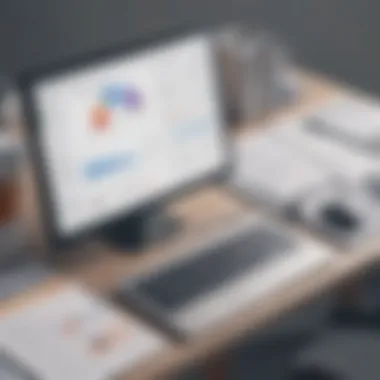

Intro
In today's fast-paced business environment, effective accounting software becomes vital for manageing finances. Among various solutions, the Tally app stands out, offering extensive features for accounting and finance management. However, it is crucial to recognize that Tally is not alone in the market. Numerous competitors also aim to meet diverse accounting needs of small to medium-sized businesses. This article delves into those competitors, providing an in-depth analysis that spares no detail.
The goal is to equip business owners, IT managers, and operations executives with a clearer understanding of available alternatives. Insight into their strengths, weaknesses, features, and pricing models will empower you to make informed decisions.
Understanding the competitive landscape allows organizations to determine the best fit for their operational requirements.
Software Overview
Definition and Purpose of the Software
Accounting software serves as a digital tool to simplify financial management. The purpose is to automate, organize, and analyze financial data, enhancing accuracy and efficiency. Companies deploy such software not only to track expenses and revenues but also to streamline reporting processes, assess financial health, and ensure compliance with financial regulations.
Key Features and Functionalities
Tally app offers a host of features that cater to various business needs. Key functionalities include:
- Multi-user access: Collaborate efficiently with team members.
- Inventory management: Keep track of stock levels.
- Tax compliance: Easily navigate tax requirements.
- Financial reporting: Generate comprehensive reports for insights.
Despite its strengths, organizations must consider if there are more suitable options in the market. Thus, we will look into some prominent Tally competitors.
Comparison with Alternatives
Overview of Competitors in the Market
As businesses look for alternatives, a variety of accounting software emerges. A few notable competitors in the market include QuickBooks, Zoho Books, and FreshBooks. Each of these applications markets itself with unique features designed to address specific accounting challenges.
Key Differentiators
When assessing the alternatives, several key factors differentiate these software solutions:
- User Interface: Some applications may offer a more intuitive user interface. This can enhance user experience significantly.
- Pricing Models: Each competitor employs different pricing structures, which may affect long-term costs. QuickBooks, for instance, has subscription-based plans, while Zoho Books may offer pay-per-use options.
- Scalability: It is important to consider whether the chosen software can grow as your business expands or if it will become a constraint.
"The right accounting software is a critical component in operational efficiency and business success."
By examining competitors in depth, you can navigate the complexities of accounting software to pinpoint solutions that truly align with your unique requirements.
Intro to Tally App and Its Role in Accounting
Tally App is a prominent accounting software solution that has gained traction among small to medium-sized businesses. Its relevance arises from the distinct needs of organizations that require efficient financial management tools. Tally offers numerous features, including invoicing, payroll management, and inventory tracking. It is designed not only for accountants but also for business owners who wish to maintain financial oversight without delving into intricate accounting principles.
The critical aspect of Tally's functionality lies in its simplicity. The app offers a user-friendly interface, allowing users to navigate through various accounting tasks easily. This accessibility can significantly reduce the learning curve for new users, making it ideal for entrepreneurs and small business owners who may not have formal training in accounting.
Moreover, Tally App facilitates compliance with local tax regulations, ensuring that users can generate reports that meet statutory requirements effortlessly. This characteristic is particularly beneficial in regions where tax laws are frequently updated, as it provides peace of mind to users who can rely on the software to keep them compliant.
Another significant advantage is Tally's inventory management capabilities. Businesses that deal with stock can efficiently manage their inventories, reducing discrepancies and enhancing operational efficiencies. The ability to connect financial data with inventory information creates a more comprehensive view of the business’s financial health.
Tally also addresses remote accessibility, a substantial advantage in today's increasingly digital landscape. Users can manage their accounts from various locations, a vital feature as companies adapt to flexible working arrangements.
In summary, Tally App plays a pivotal role in the accounting landscape for small to medium-sized enterprises. Its combination of simplicity, compliance, and inventory management provides a solid foundation for financial management. As businesses look into competitors of Tally, understanding its role provides a baseline for evaluating alternatives that might address similar needs in unique ways.
The Significance of Evaluating Competitors
In today's competitive landscape, understanding the performance and offerings of competitors is crucial for any business, including those using accounting software like the Tally app. Evaluating competitors provides insight into market trends, customer preferences, and emerging technologies. This comprehension helps organizations adapt their strategies to stay aligned with industry standards and expectations.
Understanding Market Dynamics
Market dynamics refer to the forces that impact supply and demand within a marketplace. Analyzing competitors enables businesses to gain awareness of these forces. For example, knowing how competitors like QuickBooks and Xero position themselves can disclose shifts in customer needs. Small to medium-sized businesses often operate in saturated environments where any insight can lead to a competitive edge.
By observing competitors' pricing strategies, feature enhancements, and marketing approaches, organizations can identify gaps in their offerings. This understanding prompts businesses to innovate and differentiate themselves effectively. Furthermore, it helps in forecasting potential market movements.
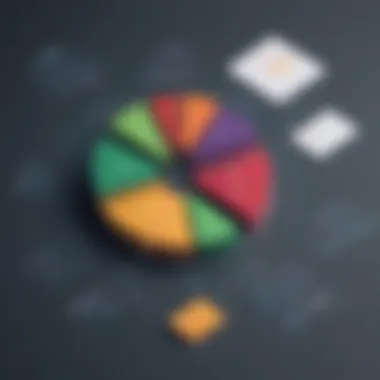

Identifying Business Needs
Each business has unique requirements based on its size, industry, and operational practices. Evaluating competitors assists in clarifying these needs. For example, a startup may require user-friendly software that is cost-effective, while an established firm might need advanced reporting features.
By examining the solutions competitors provide, organizations can clarify their priorities. This evaluation includes determining whether functionalities like project management or invoicing are critical for success. By doing so, businesses can make informed decisions about whether Tally or an alternative solution fits best.
Key Competitors of Tally App
Understanding the key competitors of the Tally App is crucial for businesses that want to choose the right accounting solution. Analyzing these alternatives allows organizations to assess what features, pricing models, and functionalities align best with their operational needs. Each competitor offers unique advantages, which may influence decision-making for small to medium-sized enterprises.
QuickBooks
Overview of Features
QuickBooks is renowned for its rich array of features that cater to diverse accounting needs. One of the key characteristics is its robust invoice management system, which simplifies billing processes. This is particularly beneficial for businesses looking to streamline their financial operations. A unique feature of QuickBooks is its reporting capabilities, which allow businesses to generate detailed financial reports effortlessly. However, while powerful, some users find the learning curve steep, especially if they are transitioning from simpler systems.
Pricing Structure
The pricing structure of QuickBooks reflects its comprehensive offerings. It provides tiered subscription plans, which cater to different business sizes. Users often appreciate the flexibility of month-to-month options; however, costs can accumulate for features that may not be essential for all. A unique aspect is the trial period, allowing potential users to test features before commitment, which can help in making a more informed decision.
Target Audience
QuickBooks primarily targets small to medium-sized businesses, freelancers, and accountants. Its intuitive design and extensive resource library make it attractive to users looking for professional accounting software. However, businesses with more specialized needs may find its features overwhelming or excessive. The vast user base indicates its reliability, but this may also lead to varied user experiences.
Xero
Overview of Features
Xero is positioned as a user-friendly option with solid collaborative features. Its accessible interface allows multiple users to interact with the application, promoting transparency among team members. One distinguishing characteristic is its real-time financial monitoring, which provides insights into cash flow management. However, while collaboration is a strength, companies may need to ensure their team is accustomed to using online accounting tools effectively.
Pricing Structure
Xero’s pricing is structured into specific plans based on operational scale, making it competitive in the market. Unlike some competitors, Xero does not charge transaction fees for bank payments, which can lead to cost savings for many businesses. However, users need to consider how the pricing plans align with anticipated growth; the need to upgrade can lead to increased budget allocations.
Target Audience
Xero is tailored for small business owners and accountants who value simplicity and collaboration. It is appealing for startups as it provides essential features without overwhelming complexity. However, larger enterprises may find it limiting compared to more robust solutions. Its focus on automation also attracts tech-savvy users, though traditional users might take time to adapt.
FreshBooks
Overview of Features
FreshBooks stands out with its focus on invoicing and time-tracking features. The simplicity of use is a key aspect, making it appealing to freelancers and small business owners. One unique feature is the ability to set recurring billing which enhances cash flow consistency. However, some functionalities related to advanced reporting could be limited compared to heavy-duty accounting software, which might frustrate businesses requiring extensive analytical tools.
Pricing Structure
The pricing structure of FreshBooks is straightforward, appealing particularly to freelancers and service-based businesses. Plans are tiered based on the number of billable clients. This allows users to choose a plan according to their current needs, although this can become a limitation as the business grows. The transparency in pricing helps in budgeting but could be a hinderance for larger firms needing more clients.
Target Audience
FreshBooks targets freelancers and small businesses that prioritize ease of invoicing over complex accounting features. Its user-friendly interface makes it an attractive choice for individuals less experienced with accounting. However, companies needing enterprise-grade functionalities may need to explore more comprehensive options, limiting FreshBooks' audience scope.
Zoho Books
Overview of Features
Zoho Books offers an extensive suite of features that cover invoicing, expense tracking, and project management tools. A notable advantage is its integration with other Zoho products, enhancing overall operational efficiency. The user-friendly interface supports a smooth experience, although it may not cater effectively to very large businesses or those with intricate financial requirements. One potential drawback is the limitations on automated bank feeds depending on your region, which could lead to bookkeeping challenges.
Pricing Structure
Zoho Books has an appealing pricing model that scales with growing businesses. Its competitive rates make it accessible to startups, and there are no steep additional charges for essential functionalities. Users often appreciate the free trial period, allowing exploration of features before commitment. However, the pricing could increase as more advanced features become necessary, raising concerns about future expenses.
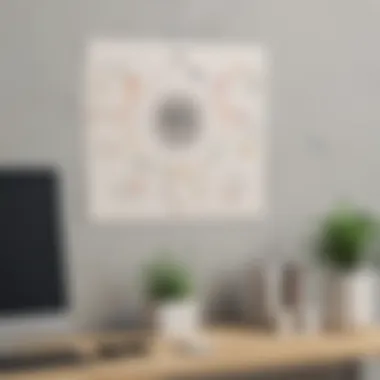

Target Audience
Zoho Books attracts small to medium-sized businesses looking for a comprehensive accounting solution at a reasonable cost. Its integration capabilities make it a good fit for organizations already in the Zoho ecosystem. However, larger organizations may find that their needs extend beyond what Zoho can effectively provide, steering them to consider alternatives.
Wave Accounting
Overview of Features
Wave Accounting is recognized for offering free accounting software with impressive functionalities. The main aspect is its user-friendly approach, which allows small business owners to manage finances without extensive knowledge. Unique features include invoicing and expense tracking at no cost. Despite the benefits, the lack of advanced reporting features may be a limitation for companies needing in-depth analytics.
Pricing Structure
Wave operates on a freemium model, meaning basic features are free, while advanced functionalities incur costs. This structure is helpful for small businesses with tight budgets. However, users must be mindful of which add-ons could quickly lead to unexpected expenses, potentially complicating financial management.
Target Audience
Wave Accounting primarily serves freelancers and small business owners who prefer a cost-effective solution. It attracts users looking to avoid subscription fees. However, businesses with complex accounting needs and those requiring extensive customer support may find it lacking in necessary features, causing them to look elsewhere.
Comparative Analysis of Features
The comparative analysis of features in accounting software is vital because it enables businesses to understand how different platforms meet their specific needs. Each accounting solution presents unique functionalities, strengths, and limitations. By contrasting these elements, decision-makers can assess which software best matches their operational demands and budget constraints. The analysis assists small to medium-sized businesses, entrepreneurs, and IT professionals in choosing a solution that enhances productivity and efficiency.
User Experience
User experience (UX) is central when evaluating accounting software. A seamless and intuitive interface can significantly impact an organization's ability to manage finances. Accounting software that prioritizes user experience allows users to accomplish tasks with minimal efforts. Features such as customizable dashboards, easy navigation, and accessibility across devices contribute to a positive UX. A robust UX minimizes the learning curve, reducing the time needed for teams to effectively use the software.
In contrast, a complicated interface can hinder productivity and lead to frustration among users. Companies should prioritize choosing software offering favorable UX, ensuring staff can quickly adopt the tool without extensive training.
Integration Capabilities
Integration capabilities define how well an accounting software can connect with other business applications. With a myriad of tools used daily in business, such as CRM systems, e-commerce platforms, and payroll processing, it is crucial for accounting solutions to support integrations. This ensures that data flows seamlessly between different systems, saving time and reducing errors.
Software that does not offer sufficient integration options can lead to data silos, where information exists in isolated systems, making comprehensive financial analysis challenging. Integration with popular applications like Salesforce or Shopify streamlines business processes, allowing teams to work more effectively without switching between systems. Thus, assessing integration capabilities serves as a key component in comparing features.
Security Measures
Security measures represent a critical aspect of any accounting software. Financial data is sensitive and requires robust protection against breaches and unauthorized access. Companies must ensure that the software they select adheres to industry standards for data protection. Features including encryption, multi-factor authentication, and regular software updates are essential to safeguard data integrity.
Beyond just compliance with regulations, understanding how each competitor addresses security can influence the decision-making process. Organizations should carefully analyze the security protocols of Tally App and its competitors to assure their financial information remains confidential and protected against cyber threats.
Considerations regarding user experience, integration capabilities, and security measures play a pivotal role in shaping decisions around accounting software.
Pricing Models: Tally vs. Competitors
Understanding the pricing models of Tally and its competitors is crucial for businesses seeking to manage their accounting software costs effectively. Pricing can define the tasks a business can undertake and its overall approach to financial management. This section will delve into the two dominating pricing strategies seen in today's software solutions: subscription-based models and one-time purchase options. Each model has its own set of advantages and considerations, important for any small to medium-sized business or individual entrepreneur.
Subscription-Based Models
Many accounting software options operate on a subscription basis. This approach typically involves a recurring monthly or annual fee. The benefits of this model are numerous. First, ongoing access to the latest features and updates ensures that businesses are not left behind due to outdated software. It provides flexibility as the fees can be adjusted based on the scale of use or changes in services required by the company.
Some common accounting software subscriptions include:
- QuickBooks Online: This option offers a range of plans, allowing users to select based on their size and complexity of needs.
- Xero: Known for its user-friendly interface, Xero has several pricing tiers to fit various business needs.
- FreshBooks: This software targets small businesses and freelancers, providing plans that grow with users.
However, it is important to understand the potential long-term costs associated with subscription models. Over several years, these costs can surpass those of a one-time purchase option. A careful evaluation of financial forecasting may benefit businesses aiming to control expenses effectively.
"Recurring expenses need ongoing justification in terms of value delivered."
One-Time Purchase Options
Alternatively, some businesses lean towards one-time purchase software solutions for their accounting needs. With this model, users pay a fixed fee upfront, allowing them to own the software outright. Tally itself operates primarily on this model.
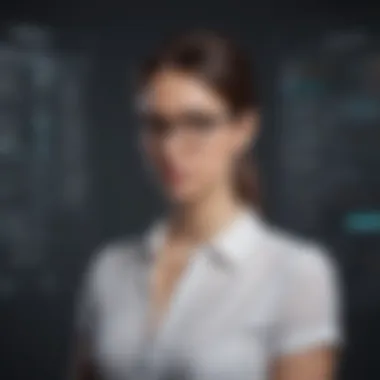

This pricing strategy can often lead to significant cost savings in the long run, particularly for companies that prefer stability over continuous additional costs. An example of this approach would be Zoho Books, which can be purchased as a one-time license with additional fees for future upgrades if desired.
The considerations that come with a one-time purchase include:
- Limited updates: Users may miss out on essential updates or new features which come with subscription plans.
- Initial cost: The upfront cost might be higher compared to a monthly subscription.
Customer Support and Resources
In today’s fast-paced business environment, robust customer support can act as a key differentiator for accounting software like Tally and its competitors. The goal of effective customer support is to help users quickly and efficiently address their needs. A lack of proper support can lead to frustration and hinder business operations. Thus, evaluating the available support options and community resources is critical for small and medium-sized businesses making a software choice.
Availability of Support Channels
Different accounting software solutions offer various support channels, which can significantly affect user experience. Tally and its competitors might provide several options, including:
- Email Support: A standard method where users can submit queries and receive email responses.
- Phone Support: Direct interaction with customer service representatives can lead to rapid resolutions.
- Live Chat: Instant messaging with support can help address urgent concerns without waiting.
- Documentation and Knowledge Base: Accessible guides and FAQs can empower users to find answers independently.
Assessing these channels helps business owners understand how quickly and effectively they can get assistance. For example, QuickBooks offers extensive live chat support, while Xero provides thorough documentation. Users should also consider the availability of support during business hours, as different services may operate on varying schedules.
Community and Forums
The presence of a vibrant user community can enhance the support experience considerably. Forums can serve as valuable resources where users share experiences, solutions, and best practices. Some notable advantages of these platforms include:
- Peer Support: Users can benefit from the knowledge and experiences of others.
- Resource Sharing: Community members often share tutorials, tips, and tricks.
- Feedback Mechanism: Forums allow users to provide feedback to the company, which can help improve the software.
Platforms like Reddit and Facebook have dedicated groups where users can initiate discussions about Tally and its alternatives. Engaging in such communities can provide practical insights that formal support channels may not offer. Additionally, some companies run their forums, where users can directly interact with support teams or leave feature requests.
User Reviews and Feedback
User reviews and feedback play a crucial role in the evaluation of accounting software like the Tally app and its competitors. They provide a snapshot of real-world experiences, allowing potential users to assess the effectiveness and reliability of a product before committing. \n\nUnderstanding user opinions can reveal both the strengths and weaknesses of the software. For small to medium-sized businesses, this insight is invaluable, as it helps in making informed choices based on actual user experiences rather than mere marketing claims. Feedback often highlights usability, feature effectiveness, customer support responsiveness, and integration capabilities, which are critical for organizations that rely on accounting software for their daily operations. \n\nWhen analyzing user reviews, one should consider the following elements:
- Quantity of Reviews: A higher volume of reviews can indicate a more reliable insight into product performance.
- Recency of Feedback: Recent reviews tend to be more relevant as they reflect the current state of the software and any recent updates.
- Diversity of Opinions: A range of positive and negative reviews can provide a balanced perspective on the software's strengths and weaknesses.
- Specific Concerns: Look for recurring themes or issues that users mention, as this can signal potential problems that may affect your business operations.
Benefits of considering user reviews include: \n- Enhanced understanding of the software's performance in a real-world context.
- Insights into the user community, which can lead to discovering additional resources and support even beyond official channels.
- Awareness of common pitfalls associated with the software, potentially saving businesses time and money. \nHowever, users must also approach reviews critically. Some reviews may be biased due to personal preferences or isolated incidents. Additionally, competitors could engage in practices that artificially inflate or deflate ratings to skew perceptions. Thus, it's important to corroborate reviews with thorough research and analysis.
"User feedback serves as a living document, evolving as businesses adapt to new software and as software updates address previous concerns."
Analyzing User Satisfaction
Examining user satisfaction focuses on how well the accounting software meets the needs and expectations of its users. This aspect is critical because satisfied users are more likely to remain loyal and recommend the software to others. \n\nWhen analyzing user satisfaction, here are some focal points:
- Ease of Use: Users often emphasize how intuitive the interface is. A user-friendly layout can substantially enhance workflow and reduce the learning curve.
- Feature Set: Understanding what specific features users find most beneficial can inform decisions about whether a software meets your unique accounting needs.
- Performance: Users frequently discuss the reliability of the software, including speed and uptime. Performance issues can lead to frustration, impacting overall satisfaction.
- Customer Support: The quality of support available can greatly influence user satisfaction. Detailed feedback can shed light on response times, expertise, and helpfulness. \nPositive user satisfaction can result in several advantages for businesses:
- Increased efficiency in financial processes due to seamless software functionality.
- Enhanced collaboration among teams due to features that cater to various roles in finance.
- Cost savings from reduced time spent on troubleshooting and user training. \nBy focusing on user reviews and satisfaction, businesses can make informed choices. This information will guide in selecting the accounting solution that aligns with their operational requirements.
Closure: Choosing the Right Accounting Software
Selecting the right accounting software is crucial for any business aiming for growth and efficiency. This decision impacts financial management, reporting accuracy, and operational oversight. As discussed throughout this article, the Tally app stands out, but it faces stiff competition. Thus, understanding what each software competitor offers can significantly influence your choice.
Identifying the right software goes beyond just features or price. It encapsulates the alignment of the software capabilities with your specific business needs. Factors such as user experience, security protocols, and integration capabilities should be collectively considered to determine optimum fit.
"The choice of accounting software can define the operational efficiency and overall financial health of a business."
Engaging in thorough evaluation helps ensure that the software you choose not only meets immediate requirements but also accommodates future growth. This article provides essential insights into various options, enabling business owners and IT professionals to make informed decisions that can positively affect their financial operations.
Assessing Your Business Needs
When assessing your business needs, start by examining your current and future financial processes. Consider aspects such as the size of your team, the volume of transactions, and the complexity of your reporting requirements. Small to medium-sized businesses typically have distinct needs compared to larger enterprises.
Common factors to evaluate include:
- Transaction Volume: How many transactions does your organization handle on a regular basis?
- User Accessibility: Who requires access to the software? Will it be used by multiple departments or individuals?
- Financial Reporting: What reporting capabilities are essential for your business? Are automated reports necessary?
- Budget Constraints: What is your budget for accounting software? Are you looking for subscription models or one-time purchase options?
These considerations help in choosing software that will not only serve immediate needs but also support future growth and scalability.
Recommendations Based on Findings
Based on the analysis throughout this article, several recommendations emerge for business owners:
- Prioritize Ease of Use: Look for software with intuitive interfaces. This reduces training time and increases overall productivity.
- Assess Integration Features: Ensure the software can integrate with existing systems. This is vital for streamlined operations.
- Consider Customer Support: Evaluate if the software provider offers robust customer support. Quick resolution to issues can save time and prevent financial complications.
- Evaluate Pricing Models: Compare ongoing costs as well as initial investments. Subscription models may provide flexibility for small businesses.
- Review User Feedback: Look for user reviews and case studies from similar businesses. This can provide real-world insights into potential strengths and weaknesses.















