Exploring TalentLMS Software: A Comprehensive Review
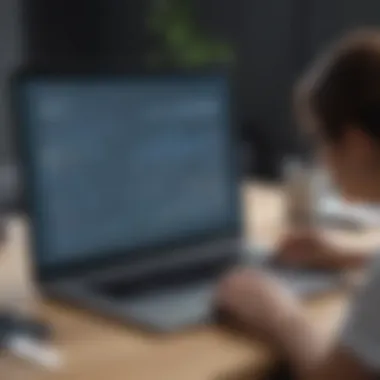

Intro
The modern business landscape demands efficient training and development solutions. As organizations expand, the focus on employee education becomes crucial. TalentLMS positions itself as a solution to this need. This article will analyze TalentLMS software in detail, exploring its features and applications for various organizational contexts. Understanding its benefits and limitations can guide business professionals in their decisions regarding learning management systems.
Software Overview
Definition and Purpose of the Software
TalentLMS is a cloud-based learning management system designed to simplify the process of training employees. The software allows organizations to create, manage, and deliver training programs effectively. Its primary purpose is to enhance learning efficiency while providing a seamless user experience for both administrators and learners. This is critical for small to medium-sized businesses looking to optimize training initiatives without overwhelming their resources.
Key Features and Functionalities
TalentLMS offers several key features:
- Course creation tools: Users can easily design courses using a variety of multimedia formats.
- User-friendly interface: Both learners and administrators can navigate the software with ease, facilitating engagement and reducing initial training needs.
- Assessment capabilities: The platform includes built-in testing and evaluation methods to measure learner progress.
- Reporting and analytics: Organizations can track individual and group performance through comprehensive reporting functionalities.
- Integration options: TalentLMS supports integrations with various third-party applications, making it adaptable for diverse business environments.
These features make it a versatile choice for businesses seeking to enhance their employee training processes.
Comparison with Alternatives
Overview of Competitors in the Market
In a crowded market of learning management systems, several alternatives exist. Competitors like Moodle, Adobe Captivate, and Docebo each bring unique strengths. Moodle is favored for its open-source flexibility, while Adobe Captivate is known for its interactive content capabilities. Docebo, on the other hand, emphasizes social learning.
Key Differentiators
What sets TalentLMS apart?
- Ease of use: TalentLMS's user experience is often cited as superior to many alternatives, reducing the learning curve significantly.
- Focus on small businesses: While many competitors cater to larger enterprises, TalentLMS tailors its offerings to the unique challenges of smaller organizations, providing affordability and scalability.
- Rapid deployment: Businesses can implement TalentLMS quickly, enabling firms to start training within a short timeframe.
Understanding these differentiators can assist potential users in selecting the appropriate learning management system for their specific requirements.
"Selecting the right LMS can make a significant difference in training effectiveness and overall employee satisfaction."
By evaluating TalentLMS against competitors, organizations can make more strategic decisions regarding their learning management needs.
Preamble to TalentLMS
In today's fast-paced business world, effective training solutions are essential. TalentLMS has emerged as a powerful tool designed to facilitate learning and development within organizations. This section examines the role of TalentLMS in enhancing employee skills, promoting knowledge retention, and ultimately contributing to the success of a business.
What is TalentLMS?
TalentLMS is a cloud-based learning management system (LMS) that offers a flexible and user-friendly platform for delivering corporate training. Its objective is to streamline the training process, making it easier for organizations to create, manage, and deliver educational content.
This software is particularly valuable for small to medium-sized businesses, entrepreneurs, and IT professionals due to its affordability and availability of features tailored for various learning needs. TalentLMS provides tools for course creation, assessments, and reporting, which help organizations monitor their employees’ progress and training effectiveness.
Some key components that set TalentLMS apart include:
- Ease of Use: The interface is intuitive, allowing users to navigate and manage courses with minimal training. This aspect encourages higher engagement rates among users.
- Flexible Pricing Options: Organizations can choose from various pricing tiers, ensuring they find a plan that fits their budget and requirements.
- Mobile Learning: TalentLMS supports mobile learning, enabling users to access training materials on-the-go, which is crucial in today's mobile-centric world.
In summary, the importance of TalentLMS lies in its potential to transform corporate training through its comprehensive feature set, affordability, and user-friendliness. As businesses gauge their training needs, understanding what TalentLMS offers is essential for making informed choices.
Core Features of TalentLMS
When considering a learning management system, the core features of TalentLMS serve as a pivotal aspect that can significantly affect the user experience and operational efficiency. These features not only define the software’s functionality but also determine how well it can adapt to the needs of various organizations, especially small to medium-sized businesses.
User Interface and Experience
The user interface of TalentLMS is designed with simplicity and clarity in mind. Navigating through the platform is intuitive, making it relatively easy for even non-technical users to create and manage courses. The layout is visually appealing, minimizing distractions and helping users focus on learning materials. This design is crucial for maintaining user engagement.
An effective user interface can deeply impact user satisfaction and retention rates. By combining ease of use with modern aesthetics, TalentLMS ensures that learners can access training without unnecessary confusion.
Course Management Tools
TalentLMS provides robust course management tools that enable administrators to create, organize, and deliver content seamlessly. Course creators can upload various types of materials including videos, documents, and quizzes. Moreover, it allows for the integration of multimedia content, making courses more engaging.
One of the distinct advantages of TalentLMS is its ability to facilitate blended learning. Organizations can combine instructor-led training with online courses. This flexibility allows companies to tailor their training according to varying employee needs and learning styles. Additionally, automated features like enrollment notifications and course reminders help ensure learners stay on track.
Assessment and Reporting
Assessment features in TalentLMS are vital for evaluating learner progress and effectiveness of course content. The platform supports quizzes, surveys, and certifications, providing organizations with various methods to assess knowledge retention. Customizable reporting tools offer insights into learner performance, helping administrators identify areas for improvement in the training process.
These reporting capabilities not only enhance accountability but also facilitate strategic decision-making in training development. By analyzing trends and user feedback, organizations can refine their courses to better meet learner needs.
Integration and Compatibility


Integration and compatibility are vital aspects of any Learning Management System (LMS) software, including TalentLMS. Organizations increasingly rely on a variety of tools to manage workflows, communication, and training. An LMS that integrates well with existing systems can significantly enhance productivity, minimize disruptions, and foster a seamless learning experience.
Third-Party Integrations
TalentLMS offers a range of third-party integrations, making it adaptable to various business environments. This feature allows organizations to connect the LMS with popular services such as Zoom for live training sessions or content providers like LinkedIn Learning.
- Benefits: By integrating with these platforms, TalentLMS can easily include diverse resources, providing users with access to high-quality content. This flexibility ensures that the learning process is not limited to in-house materials but expands to include external learning opportunities.
- Considerations: When choosing integrations, it is essential to assess how they align with organizational goals. Not all integrations may be equally beneficial. Organizations should understand the data-sharing implications and ensure that user privacy is maintained.
Mobile Compatibility
Mobile compatibility is crucial in today’s fast-paced, mobile-centric world. TalentLMS is designed to work seamlessly on multiple devices, enhancing access to learning resources anytime, anywhere. This feature is particularly beneficial for small to medium-sized enterprises that may have a geographically dispersed workforce.
- User Accessibility: Learners can engage with their courses from tablets or smartphones, fitting training into their schedules more effectively. This access supports varied learning styles, allowing users to choose when and how they participate in their training.
- Impact on Learning Outcomes: Studies indicate that mobile learning can improve retention rates and learner engagement. When employees can access critical training on their devices, it fosters a culture of continuous learning and development.
"The integration of mobile compatibility in LMS design significantly enhances user engagement and satisfaction."
In summary, integrating tools with TalentLMS can lead to a smoother learning experience, while mobile compatibility ensures that organizations can meet the demands of modern learners. As businesses evaluate their LMS options, they must consider these factors for optimal effectiveness.
Target Audience for TalentLMS
Understanding the target audience for TalentLMS is essential to grasp the software’s effectiveness in various organizational contexts. The adaptability of TalentLMS makes it suitable for different business sizes and needs, which is particularly important for organizations that want to streamline their training processes. Knowing the specific demographics of users can help organizations maximize the software's advantages and tailor their learning strategies accordingly. This section analyzes two primary groups: small to medium enterprises and large corporations, focusing on their unique requirements and how TalentLMS meets them.
Small to Medium Enterprises
Small to medium enterprises (SMEs) often face significant constraints in terms of budget and resources. They need cost-effective solutions that do not compromise the quality of training provided to their workforce. TalentLMS offers a range of features that align well with the needs of these organizations.
The learning management system allows SMEs to develop customized course materials with ease. This flexibility enables them to create specific training modules targeting their unique operational challenges. Moreover, the ease of use of the interface ensures that employees can quickly engage with the learning material, minimizing downtime associated with lengthy onboarding processes.
In addition, the tiered pricing structure allows these organizations to choose plans that align with their budget. As a business grows, it can easily upgrade its plan to access additional features.
- Benefits for SMEs:
- Cost-effectiveness
- Customization and flexibility
- User-friendly interface
- Scalability of operations
Many SMEs appreciate that TalentLMS also provides robust reporting tools. These allow businesses to track employee progress and evaluate the effectiveness of their training programs. Having access to such data helps SMEs optimize their training strategies and ensure they meet their organizational goals.
Corporations and Large Organizations
On the other hand, corporations and large organizations have different requirements. They often require a more extensive suite of tools to manage a larger, more diverse workforce. For these businesses, the scalability of TalentLMS is a critical feature. The platform can handle a high volume of users without sacrificing performance, making it suitable for large groups.
Moreover, large organizations tend to have more complex training needs. They may operate across multiple locations and may need to onboard new employees frequently. TalentLMS's support for third-party integrations enhances its compatibility with other enterprise tools, thereby providing a seamless training experience.
- Considerations for Corporations:
- Scalability to accommodate large user bases
- Integration with existing enterprise systems
- Advanced reporting features for comprehensive analysis
Additionally, large organizations often embark on extensive compliance training. TalentLMS supports various course types, including compliance-focused training, ensuring organizations can keep pace with regulatory requirements. Furthermore, providing access to additional resources ensures that employees have what they need to advance their skills and meet industry standards effectively.
Advantages of Using TalentLMS
The advantages of using TalentLMS are crucial for organizations looking to improve their learning processes. A clear understanding of these benefits can lead to better decision-making when selecting a learning management system. TalentLMS stands out for its versatility and user-friendly design. It aids organizations in their effort to provide effective training programs that cater to diverse learner needs.
Cost-Effectiveness
One notable advantage of TalentLMS is cost-effectiveness. This platform adopts a tiered pricing model, making it accessible for businesses of various sizes. Small to medium-sized enterprises can utilize its robust features without straining their budgets. The savings come not only from subscription costs but also from the efficiency the platform brings to training processes.
There is reduced need for extensive infrastructure or IT resources since TalentLMS operates effectively in the cloud. This shift allows businesses to allocate their resources more effectively, potentially increasing their return on investment (ROI). By leveraging TalentLMS, organizations can minimize training costs while maximizing effectiveness.
Flexible Learning Paths
Another significant advantage is the flexible learning paths TalentLMS offers. This feature allows for customized learning experiences tailored to individual employee needs. Learners can progress at their own pace, following paths that best match their skills and roles. This adaptability is critical in today’s fast-paced business environment, where one-size-fits-all solutions often fail.
Flexible learning paths align well with different learning styles and preferences. They enable organizations to enhance employee engagement by providing meaningful content relevant to their tasks. Moreover, this approach fosters autonomy, which can lead to improved retention and application of knowledge in real-world scenarios.
Flexible learning paths promote deeper engagement and comprehension, allowing businesses to create tailored learning journeys suited to their workforce needs.
In summary, the advantages of using TalentLMS include its cost-effectiveness and flexible learning paths. These features not only support diverse learning needs but also contribute to a more efficient training process that can ultimately drive business success.
Limitations of TalentLMS
While TalentLMS offers numerous advantages, it is essential to acknowledge its limitations when evaluating its fit for your organization. Understanding these restrictions can help businesses make informed decisions about their learning management system. Addressing these limitations may reveal aspects where adjustments or supplementary tools might be necessary.
Customization Restrictions
TalentLMS provides a range of functionalities, but users may encounter limitations regarding customization. The platform does not allow fine-grained control over branding elements, layout, or user interface design.
Some organizations may benefit from a more personalized solution, particularly those with specific branding requirements or unique learning environments. The limited customization can lead to a generic appearance, which might not align with some businesses' branding strategies.
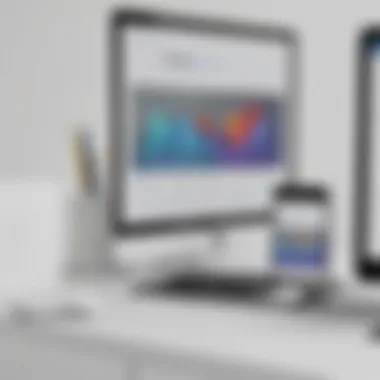

However, users can access basic custom branding options. These typically include the ability to add logos and change color themes. While this can improve the platform’s coherence with the brand, it doesn't compare to what other systems offer in terms of deep customization potentials.
Learning Curve for Administrators
Another aspect to consider is the learning curve associated with TalentLMS for administrators. For organizations with limited experience in using learning management systems, the initial setup and training phases can be challenging. The platform includes numerous features, and mastering them might require time and dedication.
Administrators may find the interface somewhat overwhelming at first. The steps needed to create courses, manage users, and analyze reports may not be intuitive for everyone, particularly for those not familiar with technology.
To address this, TalentLMS provides training resources and support. However, newcomers still need to invest time to gain proficiency. As a result, this learning curve might impede immediate productivity and efficiency during the initial phases of implementation.
In summary, while TalentLMS is a robust learning management system, its limitations in customization and the learning curve for administrators should be carefully weighed against potential benefits. Businesses must assess whether these factors align with their specific needs and capacities.
Understanding limitations can catalyze informed decision-making.
User Testimonials and Case Studies
User testimonials and case studies play a crucial role in evaluating any software solution, and TalentLMS is no exception. They provide real-world insights into how the platform performs in various business environments. Positive feedback can serve as powerful validation of the software’s claims, while case studies illustrate tangible results achieved by users. This section will delve into these perspectives, exploring both the successes and challenges encountered by TalentLMS users.
Positive Feedback from Users
Many users commend TalentLMS for its intuitive user interface and ease of use. This is particularly vital for organizations with varied tech-savviness among employees. For instance, small business owners have highlighted the adaptability of the software, noting how quickly their teams could navigate the platform without extensive training.
Additionally, users appreciate the flexibility in course creation. They report that the ability to customize courses according to specific training needs fosters a more engaging learning experience. Some say this customization has led to improved knowledge retention among employees.
Real-world testimonials often emphasize the support provided by TalentLMS. Several users point out that customer service is responsive and helpful when addressing issues or providing training materials. This accessibility can significantly minimize downtime, enhancing overall satisfaction with the product.
"TalentLMS transformed our training programs. The feedback from employees has been overwhelmingly positive, especially concerning the interface and content customization capabilities."
– A small business owner
Challenges Experienced by Some Users
While many users report satisfaction, it is essential to acknowledge the challenges some face with TalentLMS. A common complaint revolves around the platform's customization options. Although the software provides several features, users have noted limitations in how granularly they can customize certain elements. This has led some organizations to feel that they cannot fully tailor the experience to meet unique training requirements.
Another difficulty mentioned is the learning curve associated with administrative tools. New administrators or those lacking technical backgrounds may find themselves overwhelmed by certain functionalities. This can delay implementation and complicate the training process for staff, as documentation can sometimes be unclear.
Furthermore, some users have expressed concerns about the reporting features. They find that while the data collected can be comprehensive, the reporting options are less user-friendly than expected. As a result, drawing actionable insights from the data can be challenging for those not tech-savvy.
In summary, while TalentLMS has garnered praise for its usability and features, it is not without drawbacks. Each testimonial and case study sheds light on real experiences, offering potential users a balanced view of what to expect from the software.
Comparative Analysis with Other LMS Solutions
A comparative analysis of TalentLMS with other learning management systems (LMS) presents vital information for organizations contemplating an investment in e-learning solutions. Understanding how TalentLMS stacks up against its competitors helps businesses pinpoint specific functionalities and benefits. This section will thoroughly examine TalentLMS's position relative to other LMS options, emphasizing crucial elements for decision-making.
TalentLMS vs. Competitors
When evaluating TalentLMS against other competitors, several factors become apparent. One prominent aspect is its user-friendliness. TalentLMS offers a straightforward interface compared to more complex solutions. Organizations often appreciate this ease of use, as it lessens the administrative burden during setup, allowing teams to focus on content formulation instead.
Another critical point of comparison is scalability. TalentLMS is designed to accommodate small to medium enterprises effectively, while solutions like Moodle or Blackboard may serve larger educational institutions better but often at increased costs and complexity. This flexibility indicates how well TalentLMS can adapt to the unique requirements of a growing business.
Costs also differ significantly. TalentLMS maintains a tiered pricing model that can suit various budgets without sacrificing essential features. In contrast, competitors sometimes levy additional fees for critical capabilities, making them less appealing for cost-conscious organizations.
Organizations might also look at customer support. TalentLMS generally receives favorable reviews for its responsive support team. Comparatively, some competitors leave users frustrated with delays and inadequate assistance.
Feature Set Comparison
Analyzing the feature set is vital for selecting the right LMS. TalentLMS's functionalities cover essential learning management needs effectively. Here are some aspects to consider:
- Course Creation: TalentLMS enables rapid course development using various multimedia options. Competing platforms may provide similar tools, but TalentLMS balances usability and flexibility well.
- Assessment Tools: While most LMS solutions incorporate assessment functionalities, the reporting features in TalentLMS offer deeper insights into learner progress and performance. This can help organizations refine their training programs.
- Integration Capabilities: TalentLMS integrates seamlessly with numerous third-party applications. Competitors might provide similar integrations, but the range or depth could be limited, impacting versatility.
- Mobile Learning: Many systems claim mobile compatibility, yet TalentLMS's mobile app consistently delivers a smooth learner experience, important for businesses emphasizing remote or on-the-go training.
"The effectiveness of a learning management system not only lies in its features but also in how those features fit the organization's goals and culture."
This feature set comparison underscores that while alternatives may appeal to specific audiences, TalentLMS often affords a balance that meets many organizational needs. It is essential for businesses to evaluate how each system aligns with their training objectives to ensure a strategic choice.
Implementation and Setup Process
The implementation and setup process for TalentLMS is crucial for organizations aiming to maximize the software's capabilities. This stage lays the foundation for how effectively the LMS will support learning and training initiatives. A well-executed setup ensures that users can fully utilize the available features. The process may seem daunting, but understanding its components can simplify it significantly.
Implementing TalentLMS involves planning and execution, aligning the software's features with the organization's unique needs. Organizations can gain substantial benefits by carefully considering their specific requirements. A comprehensive setup leads to smoother transitions and ultimately enhances learner experience. Moreover, a well-prepared implementation can save time and resources, allowing businesses to focus on training content rather than technical issues.
Initial Setup Steps
The initial setup steps are essential for laying the groundwork for TalentLMS usage. These steps include:
- Creating an Account: Start by creating an admin account. This step allows access to necessary configurations.
- Configuring Settings: Tailor settings according to the organization’s needs. This includes language options, time zones, and user roles.
- Adding Users: Import users through various means, including manual entry or CSV file uploads. Organizing users into groups enhances management efficiency.
- Setting up Courses: Develop the core training material, selecting from various formats, including quizzes, video content, or documents.
Completing these initial steps sets the path for successful implementation. Adherence to structured guidelines during setup prevents future complications. Organizations should also consider testing the system from a learner's perspective. This guarantees that the setup meets the expectations of end-users.
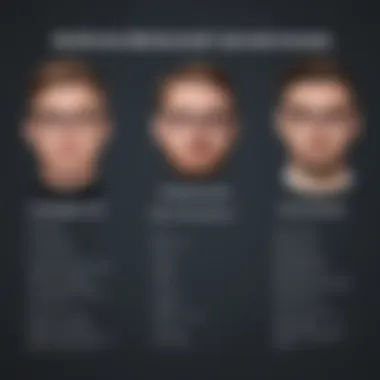

Training for Administrators
Training administrators is a fundamental aspect of the implementation process. A knowledgeable team can ensure the system is maintained and run effectively. Proper training empowers personnel to handle various aspects of TalentLMS, from creating courses to managing user accounts.
Key training components include:
- User Management: Administrators need to understand how to manage user accounts and groups efficiently.
- Course Creation: Training on how to create and manage courses effectively is essential. This includes using different multimedia content and assessment tools.
- Reporting Features: Familiarizing admins with reporting tools allows tracking progress and performance. Such insights are valuable for future planning.
Regular training sessions can keep the team updated on new features and best practices. Creating a culture of continuous learning among administrators encourages better utilization of TalentLMS, ultimately benefiting learners.
"Inadequate training may lead to underutilization of TalentLMS features, hindering organizational effectiveness."
Investing time in admin training pays off. It ensures that the software is used to its fullest potential, maximizing return on investment. Overall, a concentrated effort in both setup and training phases is vital to leveraging the capabilities of TalentLMS effectively.
Future of TalentLMS and Learning Management Systems
The future of TalentLMS and the broader category of learning management systems (LMS) is increasingly critical in the context of rapid technological advancement. As businesses adapt to new challenges, they require efficient and flexible training solutions. TalentLMS positions itself as a forward-thinking platform that aligns with current trends in both technology and education.
One significant benefit of TalentLMS is its capacity for continual improvement and updates. Adapting to the changing needs of organizations is crucial. By evolving with the market, TalentLMS ensures its relevance and effectiveness. This adaptability is not just beneficial; it is essential in today's fast-paced environment. Organizations can leverage the most current tools and techniques, enhancing their training programs and optimizing employee learning experiences.
Considerations for the future also include the integration of artificial intelligence and machine learning. These technologies can provide personalized learning paths, making education more engaging. They also allow for data-driven decisions, improving training outcomes. TalentLMS is positioning itself to incorporate such advancements seamlessly. This integration forms a pivotal aspect of how LMS solutions will evolve and cater to diverse learning needs.
Another point worth noting is the rise of remote and hybrid work environments. As more organizations adopt these models, the demand for LMS platforms that support flexible learning has surged. TalentLMS excels in this area, offering accessible and engaging content that employees can interact with from any location. This benefit enhances organizational adaptability, ensuring that learning does not hinder productivity, regardless of where employees are situated.
Trends in Learning Technology
Learning technology is at a crossroads, with several key trends shaping its landscape. The following elements highlight major trends influencing the future of TalentLMS and similar systems:
- Microlearning: This approach breaks down content into smaller, more digestible pieces. TalentLMS facilitates microlearning, which caters to shorter attention spans and enhances retention of knowledge.
- Gamification: Incorporating game elements into learning experiences can boost engagement and motivation. This trend encourages friendly competition, fostering a culture of continuous learning.
- Data Analytics: As organizations gather more data, analytics becomes crucial for improving educational strategies. TalentLMS offers robust reporting features, allowing businesses to assess learning performance and refine their programs appropriately.
- Social Learning: Platforms are increasingly incorporating social features, enabling collaboration among learners. TalentLMS promotes peer interaction, which enhances the learning experience.
Pricing Structure of TalentLMS
Understanding the pricing structure of TalentLMS is essential for organizations contemplating the adoption of this learning management system. This section highlights key aspects that influence decision-making related to costs, scalability, and overall value. Given that different businesses may have unique requirements and budgets, a clear understanding of how TalentLMS structures its pricing can aid in selecting the appropriate plan that aligns with organizational needs.
A well-considered pricing strategy not only allows for cost efficiency but also expands the potential to scale learning solutions as the organization grows. Choosing TalentLMS means considering features provided at various price points and what best fits your needs. Moreover, organizations must evaluate how these plans support employee training and development effectively.
Tiered Pricing Model
TalentLMS adopts a tiered pricing model designed to cater to different organizational sizes and learning requirements. The structure is straightforward, providing several options to ensure flexibility for businesses ranging from small firms to larger enterprises. Each tier includes distinct features and capacities, thus impacting costs.
- Free Trial: Businesses can start with a free trial that allows access to basic features, enabling evaluation without upfront costs.
- Starter Plan: This entry-level plan targets small businesses. It provides fundamental tools necessary for effective e-learning.
- Basic Plan: A step up in features, often necessary for smaller organizations as their learner base expands.
- Advanced Plans: These are tailored for medium and large enterprises. They encompass comprehensive features such as advanced reporting, additional integrations, and user support tailored to help large teams.
With a tiered approach, TalentLMS ensures that businesses pay only for what they need, promoting efficient budget management and resource allocation.
Organizations must take into account the following when assessing the tiered pricing model:
- Number of Users: Plans often limit the number of users. Understanding this can help adjust growth plans as users increase.
- Feature Availability: Each tier includes different feature sets. Understanding the distinct offerings helps in identifying if a specific plan aligns with necessary features sought.
- Scaling Capacity: As businesses grow, their training needs increase. Selecting a plan with scalability in mind ensures that growth can happen without frequent changes in the LMS structure.
Community and Support Resources
Community and support resources play a vital role in enhancing the user experience of TalentLMS. These resources not only provide guidance on software usage but also foster connection among users. For small to medium-sized businesses, entrepreneurs, and IT professionals, having access to a strong support network can significantly impact the effectiveness of a learning management system.
User Forums and Discussion Groups
User forums and discussion groups are essential components of the TalentLMS ecosystem. They offer a platform where users can share experiences, ask questions, and find solutions to common issues. These forums help build a community around TalentLMS, making it easier for users to connect with others who face similar challenges.
Benefits of participating in these forums include:
- Peer Support: Users often provide real-world insights and tips based on their experiences, which can be invaluable for newcomers.
- Access to Expertise: Users can tap into the collective knowledge of the community, often getting quicker answers than through traditional support channels.
- Continuous Learning: Forums can serve as a resource for learning new features or best practices that may not be covered in official training.
Nonetheless, there are some considerations to keep in mind.
- Varied Expertise Levels: Not all users may provide accurate information; it is essential to approach advice critically.
- Information Overload: The vast amount of discussions can sometimes be overwhelming; users may need to sift through posts to find relevant information.
Engaging actively in these forums can greatly enhance one’s proficiency with TalentLMS and lead to better outcomes for organizations using the platform.
Users of TalentLMS are encouraged to explore the community resources. These connections can enrich the learning experience and provide vital support for maximizing the system's potential.
Closure
The conclusion of this article holds significant weight. It encapsulates the comprehensive insights gathered about TalentLMS and presents a coherent view of its value. As we wrap up our exploration, it's crucial to review the specific elements that emerge as key takeaways.
First, understanding the core functionalities of TalentLMS is important. The platform offers various user-centric features designed for diverse learning environments. This adaptability is particularly beneficial for small to medium-sized businesses and even larger organizations. It provides solutions tailored to different organizational needs, ensuring a personalized approach.
Second, considering the integration capabilities of TalentLMS sheds light on its versatility. It seamlessly connects with various third-party applications, enhancing its utility. This allows for a richer user experience while boosting overall organizational efficiency.
Additionally, we have highlighted the advantages and disadvantages associated with TalentLMS. By doing so, potential users can make informed choices based on their specific requirements. Understanding limitations such as customization restrictions can significantly impact the decision-making process.
Lastly, we assess TalentLMS within the broader landscape of learning management systems. The comparative analysis helps paint a clearer picture of where TalentLMS stands in relation to its competitors.
Final thoughts on TalentLMS emphasize its importance in the digital learning sphere. For professionals aiming to enhance their learning framework, understanding these aspects is invaluable. Making the right choice in a learning management system can lead to improved training outcomes and ultimately, success for the organization.
In essence: TalentLMS emerges as a viable option in the market, especially for organizations seeking scalable and effective learning solutions.