Exploring Social Tables Software for Event Management
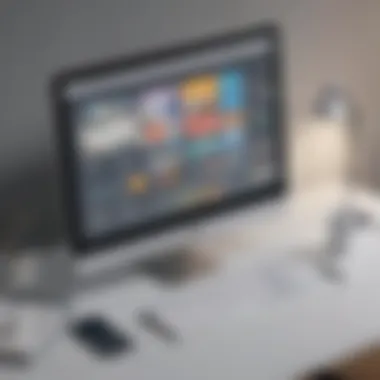

Intro
In today’s ever-evolving landscape of event management, the demand for efficient planning tools is growing by leaps and bounds. Social tables software has emerged as a critical player in this domain, especially for small to medium-sized businesses and entrepreneurs.Outfitting your organization with the right tools can significantly affect your capacity to deliver seamless events.
This software not only simplifies the logistics involved in event planning but also enhances collaboration among team members. Potential users typically ask: what are the core functionalities? What benchmarks should I consider when choosing a system? The following sections will dissect these aspects thoroughly to deliver clear guidance.
Software Overview
Definition and Purpose of the Software
At its core, social tables software is designed to aid in organizing and managing events efficiently. This digital tool enables users to create seating arrangements, visualize layouts, and promote attendee engagement. Whether you’re coordinating a wedding, corporate event, or conference, this software serves as a comprehensive solution.
The primary purpose lies in its ability to mitigate miscommunication and streamline workflows. The platform facilitates better coordination amongst team members, thus reducing the risk of errors that could derail an event.
Key Features and Functionalities
A well-rounded social tables software solution comes with a slew of features that cater to various aspects of event planning. Here’s a look at some of the most notable functionalities:
- Interactive Floor Plans: Create, customize, and adapt layouts according to needs. Visualizing the space helps in optimizing it efficiently.
- RSVP Tracking: Monitor guest attendance through automated systems. This allows for swift adjustments to seating and catering needs, ensuring a smooth operation.
- Collaboration Tools: Facilitate communication between team members and stakeholders. Platforms typically offer chat functions and task assignment features.
- Real-time Updates: Instant notifications help manage ongoing changes during events. Users can make last-minute adjustments and get the information out quickly.
- Reporting and Analytics: Measure event success through data analysis. Understanding various metrics enables improvement in future events based on real feedback.
"With the right social tables software in hand, you not only plan your events but also elevate them to an engaging experience for all involved."
Comparison with Alternatives
Overview of Competitors in the Market
In the bustling marketplace of event planning software, a few contenders stand out. Notable alternatives include Eventbrite, Cvent, and Whova. Each platform presents a unique set of features, aiming to cater to various niches within the event management sector.
These competitors often come with comprehensive functionalities tailored to specific types of events, thus providing diverse options for users to choose from.
Key Differentiators
When it comes to differentiating social tables software from its alternatives, consider these aspects:
- User-friendly Interface: Many users find social tables software to have a more intuitive design, allowing for a smoother learning curve.
- Customization Options: It usually offers more flexibility in terms of creating floor plans and layouts as compared to some rigid platforms in the market.
- Community Support: Engaged user communities on platforms such as Reddit provide additional insights and support, helping users troubleshoot and refine their event planning strategies.
Foreword to Social Tables Software
In today’s fast-paced world, event planning has evolved into a complex yet essential aspect of business operations. Whether you are coordinating a corporate meeting, an elaborate wedding, or any scale of a gathering, the intricacies involved can be quite overwhelming. This is where social tables software comes into play—it simplifies arrangements and boosts efficiency.
Social tables software is more than just a tool; it acts as the backbone for organizing social gatherings. It helps users create customized seating arrangements, manage guest lists, and integrate with other software tools, thus ensuring that every detail is covered. The beauty of it lies in its ability to transform chaos into order, thereby improving the overall workflow of event management.
Definition and Purpose
At its core, social tables software serves a very specific purpose: facilitating the organization and management of events. Think of it as a digital blueprint, allowing planners to map out each aspect of an event from start to finish.
This tool isn’t just a clunky program; it embodies the current trends in organization. Social tables software allows for seamless collaboration among team members and offers real-time updates to keep everyone on the same page. This agility is vital, especially for small to medium-sized businesses, where communication breakdowns can lead to costly mistakes.
Essentially, the core functionalities—such as guest list management, floor planning, and resource allocation—enable planners to visualize their events better. In a nutshell, understanding the definition and purpose of this software sets the stage for a deeper dive into how it can be utilized effectively.
Evolution of Social Tables Software
The journey of social tables software is as old as event planning itself, adapting to the changing needs of society. Initially, organizers relied heavily on paper-based methods, which, let’s face it, were prone to mistakes and miscommunication.
However, as technology advanced, so did the tools for planning. The introduction of social tables software marked a significant turning point. With functionalities evolving over time, these programs began offering a user-friendly interface, enhanced customization options, and integration capabilities.
Now, modern solutions not only allow planners to create floor plans and manage guest lists but also integrate seamlessly with tools like CRM systems and payment gateways. This has revolutionized the event planning industry, making it more accessible and efficient.
"Social tables software has transitioned from mere convenience to becoming a necessity for effective event management."
Through this evolution, the software has become pivotal for businesses not just for execution but for long-term strategic planning. The next sections will delve deeper into these features, benefits, and considerations, laying the groundwork for selecting the right software tailored to specific business needs.
Key Features of Social Tables Software
The effectiveness of social tables software hinges significantly on its core features. These tools aren't just bells and whistles; they form the backbone of the software’s functionality, helping businesses streamline the event planning process. Understanding these key elements is a starting point for any organization looking to optimize its workflow and enhance collaboration. Let's break down some of the essential features that make social tables software a must-have for modern event management.
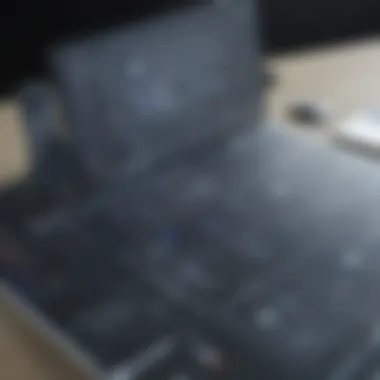

User-Friendly Interface
A user-friendly interface can make or break any software. After all, if the tool feels like trying to read ancient hieroglyphics, users are likely to abandon it. Social tables software often prides itself on a clean, intuitive layout that allows users to jump right in without extensive training.
Features like drag-and-drop functionality enable easy manipulation of tables, chairs, and other layout elements, making the design process more straightforward. A well-designed interface reduces frustration and lowers the learning curve for new users, a benefit that can’t be overstated in a fast-paced business environment.
Floor Plan Customization
Every event is unique; hence, the ability to customize floor plans is crucial. Social tables software typically provides a variety of templates to choose from, but it goes further by allowing users to create bespoke layouts tailored to specific event needs. Imagine planning a gala dinner—what works for that may not fit a corporate conference.
The customization options can include varying table shapes, sizes, and orientations, ensuring that the space is used effectively while considering accessibility and comfort. This adaptability helps event planners visualize the flow of guests, which can contribute to a successful event execution.
Guest Management Tools
Managing attendees can be quite overwhelming, but social tables software often features comprehensive guest management tools to alleviate this pressure. These tools allow planners to easily track RSVPs, dietary restrictions, seating preferences, and more. This kind of detailed tracking not only enhances the attendee experience but also honors their individual needs.
More advanced systems include the capacity for real-time updates, which means planners can adjust seating and other arrangements on the fly as new information comes in. This nimbleness is pivotal, especially in dynamic environments where last-minute changes can happen—ensuring a seamless event experience.
Integration with Other Software
In today’s interconnected landscape, no software operates in isolation. Thus, having robust integration capabilities is vital for social tables software. Many solutions on the market allow for smooth integration with Customer Relationship Management (CRM) systems, payment processors, and even social media platforms.
This opens up pathways for effective communication and data sharing between various departments in an organization. For example, linking the software with a CRM could automate the guest list updates based on communication with potential attendees. It means one less headache for event planners who can focus more on the creativity and execution of their events.
The richness of social tables software lies not only in the tools it offers but in how these features work together to help businesses create seamless, engaging events.
By understanding and leveraging these key features, small to medium-sized businesses, entrepreneurs, and IT professionals alike can make informed decisions that lead to successful event outcomes. Keeping these tools in mind can drive efficiency, enhance collaboration, and ultimately create memorable experiences.
Benefits of Social Tables Software
Understanding the benefits of social tables software provides a deeper appreciation of how it can elevate event planning practices, particularly for small to medium-sized businesses and entrepreneurs. The advantages are multi-faceted and can lead to significant improvements in collaboration, efficiency, and attendee experiences. This guide looks closely at these pivotal elements that can justify the investment in such technology.
Enhanced Collaboration
One of the standout advantages of social tables software is its ability to promote enhanced collaboration among teams. This improvement stems from the centralization of information involved in event planning. Teams can communicate seamlessly, whether they are in an office or scattered across different locations.
With tools that allow real-time updates and sharing of floor plans, anyone on the team can view the latest arrangements and make necessary adjustments. For example, consider a scenario where a company is organizing a corporate retreat. Each department can contribute ideas on how they want their designated area to look. Using social tables software, they can visually collaborate on seating arrangements, decor elements, and layout designs without the hassle of messy spreadsheets or multiple email threads.
Moreover, this efficiency can extend to external stakeholders, like vendors or caterers, who may need access to the plans, ensuring a smoother integration into the overall event preparation. Enhanced transparency through social tables software can make a significant difference in how teams manage expectations and tasks, cultivating a sense of camaraderie and shared responsibility.
Increased Efficiency in Event Planning
In the fast-paced environment of event planning, efficiency is crucial. Social tables software streamlines various processes, saving time and resources. For instance, instead of toggling between various documents and platforms, teams can handle everything from layout design to tracking RSVPs in one cohesive system.
Likewise, automation features in these software solutions can minimize manual errors in data entry. An event planner may input the guest list once, and the software would automatically update capacities and seating charts based on the organization’s specific needs. This versatility not only brings order to chaotic event planning but also allows teams to focus on strategic elements, rather than getting bogged down in the minutiae of logistics.
"Time is money, particularly in the event planning industry. Social tables software can save organizations countless hours that can be redirected toward enhancing the quality of the event."
Improved Attendee Experience
The eventual success of an event often hinges on the experience of its attendees. Social tables software empowers planners to optimize guest experiences by making informed decisions regarding layouts and seating arrangements. With advanced analytics and reporting capabilities, event planners can utilize past attendee data to tailor seating to accommodate preferences and networking opportunities.
Imagine a wedding where the couple wants specific friends and family seated together. Using social tables software, the couple can visualize their options, ensuring everyone is comfortable and included. Similarly, at corporate events, thoughtful seating arrangements can enhance networking prospects, encouraging connections that can yield beneficial partnerships.
Furthermore, attendee feedback can be integrated into future events, creating a feedback loop that perpetually improves the planning process. By paying attention to guest satisfaction metrics, businesses can continually refine their approach to event planning, resulting in more successful outcomes and happier participants.
Use Cases Across Various Industries
Understanding the diverse applications of social tables software is key to realizing its full potential. This software is not just a tool; it’s a game-changer across a multitude of sectors. Events are the lifeblood of many organizations, and planning them efficiently translates into success stories. From corporate gatherings to weddings and trade shows, each use case has specific requirements that social tables software caters to quite well. Let's explore these scenarios in detail, illuminating just how versatile this software truly is.
Corporate Events
When it comes to corporate events, detailed planning is fundamental. The stakes are high; the goal is not just a successful gathering but also a chance to forge connections and bolster the company's image. Social tables software stands at the forefront here, providing features that streamline this intricate process.
One of the core advantages is floor plan customization. Imagine a large conference where seating needs to reflect hierarchy or networking opportunities. This software enables planners to visualize arrangements beforehand, ensuring that every guest is in the right place at the right time.
Moreover, with integrated guest management tools, tracking RSVPs and dietary preferences becomes a walk in the park. This level of organization leads to an increase in attendee satisfaction, enhancing the company's reputation and possibly leading to future business opportunities. It's evident that having the right tools can turn a potentially chaotic event into a meticulously orchestrated experience.
Weddings and Social Gatherings
Weddings represent one of the most emotionally charged events in a person’s life, making planning a significant undertaking. Social tables software uniquely caters to this need by offering tools that allow couples to easily visualize their dream day. It’s not just about chairs and tables; it’s about creating the right atmosphere.


With features to customize layouts, planners can develop a visual flow, considering aspects like dance floor locations and banquet setups. The software helps couples avoid the common pitfalls of miscommunication, such as seating conflicts or underestimating guest numbers—issues that can lead to unwanted drama on a big day. By keeping everything organized, the software contributes to a smooth wedding experience.
In addition, during social gatherings, personalized touches matter. Leveraging social tables software allows hosts to create arrangements that enhance guest interactions. Whether it’s a simple family reunion or a larger celebration, understanding how guests interact can lead to much more enjoyable experiences and meaningful connections.
Conventions and Trade Shows
The realm of conventions and trade shows is yet another area where social tables software shines. Here, the demands are often higher and the crowds larger. Companies participating in these events cannot afford to underestimate the importance of an effective layout.
With various spaces—like exhibitor booths, break areas, and keynote presentations—efficient planning is critical. Social tables software aids in visualizing this setup, making sure that foot traffic flows optimally while also adhering to safety regulations. Additionally, the integrations with other software solutions can help in the analysis of attendee engagement during the event, providing insights that can influence future conventions.
In a nutshell, the application of social tables software across these sectors underscores its invaluable role in event planning. From enhancing the experience for attendees to promoting smooth operations behind the scenes, the software addresses different industry needs while capitalizing on its inherent functionalities.
“In event planning, as in life, prior preparation prevents poor performance.”
Understanding how to harness these capabilities can make or break an event, leading to powerful outcomes and engaged participants.
Selecting the Right Social Tables Software
Choosing the right social tables software is akin to selecting the right tool for carpentry; use the wrong one, and even the best-planned project can go awry. The importance of this decision lies in how effectively it aligns with your event planning objectives and operational needs. With so many options available, businesses must carefully assess specific elements to find the right fit. This section delves into crucial considerations when selecting the software that will best serve your organization.
Assessing Business Needs
Before diving into the specific features of different social tables software, it’s vital to start with a clear understanding of your business needs. Each business is unique, so a one-size-fits-all approach rarely works. Think about the scale of your events – are they large corporate gatherings or intimate social functions? The scope can directly influence your software choice.
- Types of Events: What kinds of events do you typically plan? Understanding the diversity of your events helps tailor your software requirements.
- Team Size: Consider how many users will require access to the software. Some platforms can accommodate multiple users seamlessly, while others may be limited.
- Budget Constraints: It’s essential to have a budget in mind, not only for the software itself but also for training and ongoing support.
- Integration Needs: Ask yourself what other systems your software must interact with for maximum efficiency. Whether it’s CRM or other event planning tools, ensure compatibility.
By taking the time to assess these needs upfront, you’ll not only streamline the selection process but also ensure that the software scales with your future growth.
Evaluating Features and Pricing
Once the needs are outlined, it’s time to drill down into features and pricing. The marketplace has various options, each with its nuances. From the user interface to the core functions like floor plan design or guest management, here’s what to look out for:
- User Experience: Is the software easy to navigate? A complicated layout could lead to user frustration and inefficiency.
- Customization Options: Can you tailor the visual aspects of event layouts to fit branding or aesthetics? This is vital for ensuring a cohesive look.
- Pricing Models: Be mindful of whether the software offers subscription-based pricing, one-time purchases, or tiered plans based on usage. Each model has its merits depending on your business model.
- Advanced Features: Consider features like analytics or reporting functions that can provide insights into attendee engagement and event success.
As you evaluate these features relative to their pricing, make sure you're focused on the long-term return on investment, rather than just the initial outlay.
Reading User Reviews and Case Studies
The final piece in selecting the right social tables software involves seeking out user reviews and case studies. This research can bring to light the pros and cons of a given platform from those who've utilized the software in real circumstances:
- User Feedback: Read what current users are saying about their experiences. Online platforms like Reddit or specialist forums often have valuable insights.
- Real-World Applications: Look for case studies that demonstrate how different businesses in your industry successfully implemented the software.
- Support and Community: Consider the level of customer support offered. Is there an active user community that can provide help and best practices?
By leveraging insights from those who navigated the same waters, you not only optimize your selection but also position your business to avoid common pitfalls.
In summary, selecting the right social tables software requires a holistic approach of understanding your unique business needs, evaluating key features against costs, and gleaning wisdom from others' experiences. It's an investment that, when chosen thoughtfully, can streamline your event planning process and enhance overall functionality.
Common Challenges with Social Tables Software
Navigating the landscape of social tables software can be a bit of a double-edged sword for any business—particularly for small and medium-sized enterprises. On one hand, these tools promise to streamline event planning and enhance the overall experience for both organizers and attendees. On the other hand, like any robust solution, they come with their set of challenges. Understanding these challenges is crucial for businesses to make informed decisions and, ultimately, to capitalize on the potential of these software systems.
Learning Curve for New Users
When entities first dip their toes into using social tables software, many encounter what most professionals refer to as the "learning curve." This curve doesn't just peek its head around the corner; it sometimes looms larger than life. For those unacquainted with digital tools or event management platforms, the initial experience can feel overwhelming.
For instance, let’s consider a small business that decides to implement a social tables solution for the first time. They might struggle to understand how to set up seating arrangements, manage guest lists, or even integrate with other existing systems they use.
To ease this learning process, many platforms offer extensive tutorials and resources. However, if those resources aren't tailored to the user's level of expertise, it can be like trying to read a foreign language. Here are certain key takeaways to keep in mind to mitigate these issues:
- Hands-on Training: Engaging new users through hands-on sessions can provide them with the practical exposure they need.
- User Community: Most software now features forums or community support, allowing users to share tips and tricks.
- Continuous Feedback: Gathering user feedback regularly can help adapt training to address common challenges and speed up the learning process.
Investment Considerations
Investing in social tables software isn't merely a matter of choosing an option; it involves examining various factors to ensure sustainability and ROI. For small to medium-sized businesses, every penny counts, and understanding the financial implications of such an investment cannot be overstated.
First, consider the upfront costs associated with the software. Depending on the vendor, prices can vary significantly. Some tools might require a substantial investment right off the bat, while others might offer more flexible pricing structures. It's essential to evaluate:

- Subscription vs. One-time Payment: Will annual subscriptions, which can stack up over time, fit your budget better or is a one-time payment more feasible?
- Hidden Fees: Are there costs related to onboarding, training, or additional features that aren’t obvious at first glance?
Beyond these initial concerns, consider the intangible returns on your investment.
- Long-term Savings: How will the software streamline your operations? Are you likely to save on manual labor or other resources in the long run?
- User Satisfaction: Improved experiences for guests and staff can drive repeat business and referrals.
"Challenges can be stepping stones or stumbling blocks, depending on how you approach them." - Unknown
Integrating Social Tables Software into Workflows
Integrating Social Tables software into existing workflows is akin to fitting a key into the right lock—when done correctly, it opens up a world of possibilities for enhanced event management. As small to medium-sized businesses and entrepreneurs strive to streamline their operations, the integration of such software can lead to significant improvements in efficiency, collaboration, and overall event success.
In the bustling arena of event planning, various stakeholders must work in harmony. Social Tables software acts as a central hub, facilitating seamless communication and coordination. By embedding this tool into daily workflows, organizations can harness its full potential. More than just a scheduling tool, it provides functionalities that enhance tracking, interaction, and planning across all levels of an event.
Training and Onboarding
Proper training and onboarding are crucial for ensuring that all team members can effectively use Social Tables software. When a new system is introduced, there’s usually a mountain of information to digest. Without the right support structures, users may find themselves grappling with the software instead of benefiting from its capabilities.
- Structured Training Programs: Schedule comprehensive training sessions. These could be formal workshops or informal Q&A logs. Engaging tutorials that guide users through the features can significantly boost confidence.
- Creating User Guides: Having clear, concise user manuals can help users refer back to processes whenever they encounter issues. Animated videos or step-by-step checklists might also prove invaluable.
- Continuous Learning: After the initial onboarding, offering ongoing workshops or refresher courses will keep skills sharp and support new developments. It’s important to build a community around the software, where users can share tips or troubleshoot problems together.
Integrating training into the regular rhythm of work ensures that everyone is on the same page. When the team is knowledgeable, the software’s utilization increases, helping to avoid the sinking mud of project delays.
Long-Term Support and Development
The need for long-term support and development can’t be overstated. Think of it like nurturing a garden; consistent investment ensures that the plants—be it users or features—thrive over time. Organizations must consider how their chosen software provider will aid them not just at the point of sale, but throughout the software's lifecycle.
- Technical Support: Continuous access to technical support is vital. Whether resolving immediate issues or helping with more complex tasks, reliable assistance should always be a call or click away.
- Software Updates: Technology is ever-evolving. Regular updates and enhancements keep the software fresh, bringing in new features that can optimize processes. Companies should keep abreast of these changes and use them to their advantage.
- Feedback Mechanisms: Having a method for users to provide feedback allows companies to proactively fix bugs or adapt functionalities based on actual user experience. This can be through forums or dedicated channels with the vendor.
"Investing in long-term support ultimately leads to better overall user satisfaction and increased adoption of software features."
When these elements are carefully woven into the integration strategy, companies set themselves on a path not just to short-term success, but sustainable growth in event management capabilities. Embracing change and new technologies can be daunting, yet the rewards—higher efficiency, reduced costs, and enriching user experiences—make it worthwhile.
Future Trends in Social Tables Software
As the landscape of event planning continually evolves, staying ahead of the curve becomes not just beneficial, but crucial for businesses. Understanding future trends in social tables software is essential as it can usher in more effective, streamlined processes that align with the fast-paced demands of modern event management. Our discussion here will unravel specific elements that are shaping the future, the benefits that come along, and considerations that organizations might need to reckon with as they navigate these changes.
Emerging Technologies and Innovations
Amidst rapid technological advancements, several innovations are beginning to infiltrate social tables software, substantially enhancing functionality and user experience. Here are some key technologies we are likely to see dominate the industry:
- Artificial Intelligence: AI is making its mark, optimizing guest management by predicting behaviors and preferences. Imagine a software that can adjust seating arrangements based on historical data. This is not just a dream anymore; it's being integrated into platforms.
- Virtual and Augmented Reality: Allowing users to visualize event space in 3D is a game changer. Instead of just static floor plans, planners can now walk through virtual venues, making it easier to create engaging layouts that resonate with guests.
- Cloud-based Solutions: Remote collaboration is becoming a necessity. Cloud technology enables various stakeholders to access and manage event plans in real-time, fostering a seamless planning process regardless of physical location.
"Investing in advanced technology today can make the difference between just organizing events and creating unforgettable experiences in the future."
Each of these technologies carries the potential to transform how social tables software is utilized, and businesses that adapt quickly will see significant leverage over their competitors.
Adapting to Market Changes
The ability to pivot in response to market changes is imperative for any organization. The event planning industry is particularly susceptible to shifts in consumer preferences, technological innovations, and even economic factors. Here’s how businesses can remain agile:
- Continuous Learning: Keeping abreast of the latest trends and technologies in social tables software is fundamental. Regular training and workshops can enable teams to fully utilize new features effectively.
- Feedback Mechanisms: Engaging with users for feedback can unearth insights into how the software is performing in real-world scenarios. Tailoring updates based on actual user experiences creates a fine-tuned tool that meets current demands.
- Flexible Features: Software developers should equip social tables solutions with customizable features that can adapt to various industry requirements. This flexibility allows businesses to modify their approach without completely overhauling their systems.
By embracing these adaptations, companies not only bolster their event planning strategies but ensure they remain relevant in an ever-changing marketplace. Organizations that recognize the importance of these trends will find themselves better equipped to navigate the intricacies of future event management.
Finale: Making Informed Decisions
Deciding on social tables software is no small feat. It’s crucial for businesses striving to streamline event management processes. The right software can mean the difference between a chaotic event and a seamlessly executed gathering. This section outlines the major considerations and benefits, guiding readers to make choices that align with their unique business needs.
Reflecting on Business Objectives
When contemplating software selection, businesses must first take a step back to analyze their own objectives. What does success look like for your organization? Is it boosting attendee satisfaction, maximizing resource allocation, or improving collaboration across teams? Understanding these goals aids in determining what features your chosen software should have. For small to medium-sized businesses, aligning software capabilities with business objectives ensures that all efforts are not just a shot in the dark. After all, clear objectives guide decisions and make for easier communications with potential software vendors.
In this reflective process, it’s also beneficial to involve team members who will actively use the software. Gathering insights from various departments can paint a clearer picture of the requirements that need to be addressed. A thoughtful approach here lays a strong foundation for the subsequent decisions.
Strategies for Success
Equipped with an understanding of the business objectives, the next step is mapping out successful strategies for software selection and implementation. This can involve several steps:
- Set a Budget: Before diving into vendor options, define your budget range. Price variations can be substantial, and knowing your limits helps narrow the field.
- Conduct Vendor Research: Explore different software options. Check out user reviews on platforms like reddit.com to gauge real experiences. Don’t shy away from reaching out to other businesses or industry contacts for their recommendations.
- Request Demos: Most companies offer trial versions. Take advantage of these opportunities to see how their software fits into your event management style.
- Evaluate Support and Training: After deciding, consider the support services on hand. Will the vendor provide setup assistance or training modules for your team? Strong ongoing support can make a significant difference in smooth implementation and usage.
By following these strategies, businesses position themselves not just to choose the right tool but to thrive while using it.
The clarity of one's objectives is the first step toward making informed decisions.















