Unveiling the Simpplr App: Features and Impact


Intro
In the fast-paced world of business, effective communication and collaboration are vital for success. As organizations grow, the need for streamlined internal communication becomes paramount. This is where the Simpplr app emerges as a potential solution.
Simpplr is designed to enhance organizational communication, particularly for small to medium-sized businesses. By improving how employees share information and engage with one another, it aims to foster a collaborative work environment. This article will explore the core functionalities of the app, how it compares to its competitors, and its overall impact on employee engagement.
Software Overview
Definition and Purpose of the Software
Simpplr is a modern intranet solution tailored to improve internal communication. It serves as a central hub where employees can access important information, share updates, and collaborate on projects. The app aims to eliminate silos and create a more transparent work culture. Through its user-friendly interface, Simpplr bridges communication gaps within organizations, catering especially to remote teams or those with diverse working arrangements.
Key Features and Functionalities
Simpplr comes equipped with several features designed to enhance the user experience:
- User-Friendly Interface: The intuitive layout allows users to navigate easily, making information accessible without extensive training.
- News and Updates: Organizations can share announcements and updates to ensure employees are aligned with company objectives and initiatives.
- Document Management: Employees can access important documents and files in one place, reducing time spent searching for information.
- Collaboration Tools: Teams can collaborate seamlessly through discussion boards, comments, and shared workspaces.
- Integration Capabilities: The app integrates with various tools like Microsoft Office and Google Workspace, further enhancing productivity.
These functionalities work together to improve the flow of information and increase employee engagement, addressing the needs of organizations striving for better communication strategies.
Comparison with Alternatives
Overview of Competitors in the Market
Simpplr competes with several notable intranet solutions, including Microsoft Teams, Slack, and Workplace from Facebook. Each of these platforms offers unique features aimed at improving workplace communication but serves slightly different purposes.
Key Differentiators
- Focus on Employee Engagement: Unlike many competitors that mainly focus on messaging or project management, Simpplr prioritizes employee experience, aiming to boost morale and engagement.
- Customizability: Organizations can personalize the look and feel of their intranet to match their branding and culture, creating a familiar space for employees.
- Content Delivery: Simpplr focuses on delivering relevant content to users based on their roles, enhancing the usefulness of the information provided.
"By prioritizing employee engagement, Simpplr distinguishes itself within a crowded market of communication tools."
This comparison highlights how Simpplr's unique approach positions it as a powerful asset for organizations looking to improve internal communication and collaboration.
Preface to Simpplr
The discussion around the Simpplr app holds substantial significance in today’s business landscape. As organizations face increasing complexities in communication and collaboration, understanding the vital components of the Simpplr app can help in overcoming these challenges. This section will not only emphasize the relevance of Simpplr but also outline its capabilities that cater specifically to the context of organizational communication.
Understanding the Purpose of the Simpplr App
Simpplr was developed with a clear objective: to streamline internal communication within organizations. It serves as a central hub where employees can access information, collaborate effectively, and engage with their peers. Its design minimizes barriers to communication, allowing for a more integrated approach.
The app’s core functionalities include easy access to company news, document sharing, and collaboration tools. These features aim to bridge gaps that often exist in traditional communication systems. By equipping organizations with such tools, Simpplr promotes transparency and fosters a culture of openness among employees.
Target Audience and Use Cases
The primary users of the Simpplr app are small to medium-sized businesses, entrepreneurs, and IT professionals. Each of these groups can leverage the application in different ways, enhancing their operational efficiencies. For instance, small businesses can utilize Simpplr to manage team projects, ensuring everyone is aligned with the same goals. Through features like task management and calendar integrations, operational processes become more coherent.
Similarly, IT professionals can benefit from its capacity to integrate with other tools that their teams use daily. This ensures a fluid workflow where employees do not have to switch between multiple applications, reducing friction in project execution.
In addition, Simpplr’s capabilities make it suitable for remote teams. The app allows for seamless communication and collaboration regardless of employees’ locations. Its mobile accessibility ensures that users can stay connected and engaged no matter where they are working, which is crucial in today’s hybrid work environments.
In summary, understanding the importance of Simpplr and who it serves sets a foundational context that enables deeper exploration of its various features and benefits throughout this article.
Key Features of Simpplr
Simpplr has emerged as a pivotal tool in organizational communication, especially in small to medium-sized businesses. Its key features play a significant role in enhancing workplace dynamics, streamlining processes, and fostering collaboration. Understanding these features can help decision-makers adequately evaluate whether Simpplr aligns with their operational needs.
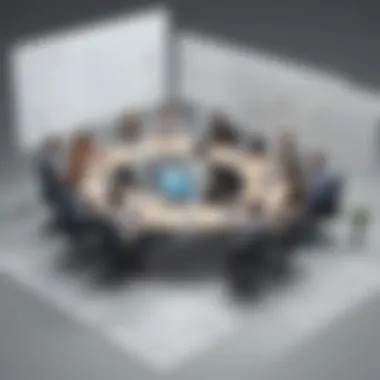

User-Friendly Interface
A user-friendly interface is essential for any app aiming for widespread adoption within a company. Simpplr’s layout is clean and intuitive, allowing users to navigate through different sections without feeling overwhelmed. For employees who may not be very tech-savvy, this ease of use can significantly lower the learning curve as they can quickly acclimatize themselves. The dashboard is designed to prioritize essential information, making it easy for users to access important content promptly. This aspect directly contributes to productivity since users can focus on their tasks without frequently searching for information.
Collaboration Tools
Effective collaboration is crucial for any organization’s success. Simpplr offers a variety of tools designed to facilitate communication and cooperation among teams. Features like real-time document editing and shared workspaces allow employees to contribute simultaneously, thus enhancing teamwork. Furthermore, the platform integrates chat functionalities, enabling quick exchanges that are often more efficient than email threads. This immediate interaction encourages a more agile response to tasks and fosters a culture of collaboration, which can lead to improved project outcomes.
Content Management System
A robust content management system is at the heart of Simpplr’s functionalities. Users can create, share, and manage documents effortlessly. This streamlining of information management ensures that all employees have access to the most current materials. Additionally, advanced search capabilities allow users to find historical documents quickly. The organizational structure of content also aids retention, as employees can locate what they need without excessive sifting through irrelevant files. This systematic arrangement promotes higher efficiency levels, ultimately leveraging company resources more effectively.
Mobile Accessibility
Mobile accessibility has become more important as remote work gains prominence. Simpplr recognizes this need by offering a fully optimized mobile experience. Users can access their workplace communication and resources from anywhere, enabling them to stay updated even outside the traditional office environment. This is particularly beneficial for employees who travel frequently or work in flexible arrangements. The mobile functionality ensures that communication channels remain open, thus reducing the chances of misalignment among teams.
Integration with Other Tools
For organizations utilizing multiple software applications, seamless integration becomes crucial. Simpplr supports connections with various tools and platforms commonly used in businesses. Whether it’s project management software like Trello or communication tools such as Slack, this capability allows users to maintain their preferred workflows without disruption. By linking these various resources, organizations can create a more cohesive tech environment that enhances productivity and communication.
"Simpplr’s ability to integrate with existing tools can significantly reduce friction in daily operations, allowing teams to focus on their primary goals."
The importance of these key features cannot be overstated. Understanding how each aspect contributes to overall productivity and employee satisfaction can guide business professionals in their decision-making processes regarding software solutions. Simpplr's well-rounded offerings present a compelling case for its adoption in any organization striving for effective communication and collaboration.
Usability and User Experience
In today's fast-paced work enviroment, where time is a premium, the usability and user experience of software tools can make or break their success in an organization. Specifically for the Simpplr app, understanding how users interact with the platform plays a vital role in ensuring its effectiveness as a collaboration tool. A user-centered design approach is essential. When employees find it easy to navigate and use the application, engagement and productivity often increase. Therefore, prioritizing usability can lead to better internal communications and heightened employee morale, both critical in retaining talent and ensuring long-term success.
Onboarding Process
The onboarding process sets the tone for any new software adoption. For the Simpplr app, a well-structured onboarding experience is essential to help users acclimate to its features. The initial phase of using Simpplr can feel daunting due to its array of functionalities. However, the app provides a guided tutorial that introduces users step by step to its core features. This process includes both visual overlays and interactive sessions, allowing users to familiarize themselves without feeling overwhelmed. Effective onboarding reduces the anxiety associated with using new tools and allows employees to fully capitalize on the app's capabilities right away. Also, organizations should consider complementing the app's built-in resources with their own training sessions to address specific workflows and needs, further improving the transition experience.
Customization Options
Customization in software tools is not merely a luxury; it serves as a necessity in tailoring solutions to fit unique business needs. Simpplr recognizes this and provides a range of customization options to appeal to different organizational cultures. Users can adjust the interface layout, choose preferred notification settings, and create personalized dashboards. Such flexibility allows teams to prioritize what is most relevant to their work, thereby fostering a sense of ownership over the tool. However, it is important to find the right balance between personalization and complexity. If users are overwhelmed by too many options, it can lead to confusion rather than enhancement. Therefore, clear documentation and support should accompany customization features to guide users effectively.
User Feedback and Challenges
Engaging with user feedback is critical for continuous improvement within the Simpplr app. Many users have noted that while the app is robust and feature-rich, some areas still require attention. Common challenges reported include difficulties in the search functionality and the need for more integration with other tools like Google Drive or Trello. Addressing such challenges is paramount for maintaining user satisfaction and maximizing the value of the tool. Regular updates based on user feedback can serve as a pathway for incremental improvements, therefore enhancing the overall user experience over time. Organizations should encourage users to share their experiences and suggestions to create a more empowered environment. This collaborative approach, where users feel heard and valued, can significantly improve their relationship with the software and ensure that it remains aligned with their evolving needs.
"Good software is defined by how effectively it can meet users’ needs and adapt over time."
Simpplr in the Context of Organizational Communication
In the current landscape of business, effective internal communication is fundamental for success. Simpplr serves as a tool designed to enhance how organizations communicate internally. It allows for streamlined information sharing, collaboration, and engagement among employees. Understanding this context is essential to appreciate Simpplr's role in today’s workplace dynamics.
Enhancing Internal Communication
Internal communication involves transferring information within an organization. Simpplr facilitates this process by offering a platform where news, updates, and important messages can be distributed efficiently. With the integration of real-time notifications, employees are kept informed about changes or critical developments instantaneously. This immediacy not only prevents misinformation but also enhances overall productivity.
Important features like customizable news feeds allow organizations to curate information tailored to specific departments or teams. As a result, employees can access relevant updates without sifting through unrelated content. Furthermore, Simpplr's search capabilities ensure that any previous communications can be easily retrieved, thereby preserving valuable organizational knowledge.
Fostering Employee Engagement
Engaged employees are often more productive and satisfied in their roles. Simpplr promotes engagement by facilitating two-way communication. Employees can feedback on initiatives, participate in discussions, and contribute ideas without barriers. This level of interaction signifies that they are valued, leading to increased ownership of their work.
Moreover, features such as polls or surveys integrated within the platform create a culture of feedback. Regularly seeking employee opinions shows an organization’s commitment to improving the workplace environment. As a result, engagement levels typically rise, and employees feel more connected to their company’s vision and goals.
Promoting Knowledge Sharing


Knowledge sharing is critical in any organization. Simpplr aids this by creating spaces for employees to share insights, documents, and best practices. Collaborative projects can be initiated where team members contribute their expertise, leading to innovation and better problem-solving.
The ability to document and share experiences not only preserves institutional knowledge but also helps in onboarding new employees. They can access historical data and learn from past projects. As teams collaborate, they foster a learning environment that enhances their collective intelligence.
“The essence of communication within an organization lies in clarity and collaboration. Tools like Simpplr unlock this potential.”
Comparative Analysis with Competitors
In the landscape of organizational communication tools, a comparative analysis is crucial. Understanding how Simpplr stands in relation to its competitors can provide essential insights for businesses looking to enhance their internal operations. Such analysis allows decision-makers to evaluate potential software solutions effectively. It highlights unique features, pricing, user experiences, and overall performance, helping organizations choose the right tools that align with their goals and needs.
Simpplr vs. Other Collaboration Tools
When examining Simpplr, it is essential to compare it against other popular collaboration tools in the market, such as Microsoft Teams, Slack, and Asana. Each platform offers distinct advantages and functionalities that cater to different aspects of collaboration and communication.
For instance, Microsoft Teams excels in combining chat, video conferencing, and file sharing within a single interface. It is integrated deeply with Microsoft 365, which may benefit businesses already using Microsoft's ecosystem. On the other hand, Slack is well-known for its intuitive chat interface, offering various integrations and bots that can enhance productivity through automation.
Simpplr, however, emphasizes internal communication through a user-centered design that simplifies the user experience. It focuses on employee engagement, providing a personalized employee experience that fosters collaboration across teams. The ease of use and mobile accessibility are hallmarks that set Simpplr apart. Moreover, its integration capabilities with existing business applications such as Salesforce may provide additional value, positioning it as a strong contender in the field.
Strengths and Weaknesses
Strengths
- User-Friendly Interface: Simpplr's intuitive design is tailored for ease of use. This can significantly reduce the learning curve for new users.
- Engagement Features: It offers unique features such as pulse surveys and recognition programs that promote employee interaction and satisfaction.
- Seamless Integration: Simpplr’s compatibility with various tools, like Google Workspace and Microsoft 365, enhances its functionality across platforms.
Weaknesses
- Limited Customization: Compared to some competitors, the customization options are somewhat limited. Organizations may find it challenging to tailor the app fully to their specific requirements.
- Pricing Structure: While offering valuable features, some small and medium-sized businesses might find the pricing to be at the higher end compared to alternatives like Slack or Asana, which could limit adoption.
- Learning Resources: The availability of in-depth learning resources may not be as robust as those offered by larger competitors, potentially hindering user onboarding.
"A thorough comparative analysis helps organizations identify which tool truly fits their unique needs, illuminating strengths and weaknesses that are pivotal in decision-making."
By investigating how Simpplr measures against these alternatives, businesses can make informed choices based on their requirements. This analysis fosters greater awareness of how communication tools can impact employee engagement and productivity significantly.
Cost Considerations and Pricing Models
Understanding cost considerations and pricing models is crucial when evaluating the Simpplr app. For many businesses, especially small to medium-sized ones, budget constraints play a significant role in software selection. This section explores various pricing tiers offered by Simpplr and discusses the return on investment that organizations can expect from utilizing the app.
Pricing Tiers
Simpplr offers various pricing tiers that cater to different business sizes and needs. Each tier is designed to provide scalable features that correspond to the company’s requirements. The exact pricing can vary, as Simpplr frequently adjusts its offers depending on market conditions and business scale.
- Basic Tier: Includes essential features suitable for small teams. This package often allows for limited user access and basic functionalities.
- Professional Tier: Targets growing businesses, adding extra features like collaboration tools and enhanced user engagement metrics.
- Enterprise Tier: Designed for larger organizations, offering advanced features such as customized workflows, extensive integrations, and robust security options. This tier usually involves a negotiation phase to cater to specific organizational needs.
The structure of these tiers enables companies to upgrade as their requirements evolve, ensuring they maintain valuable access to the latest features at a manageable cost.
Return on Investment
Assessing the return on investment (ROI) from the Simpplr app involves understanding both the tangible and intangible benefits it provides to organizations. Calculating ROI helps businesses determine the value derived from their investment in the software.
Some key points regarding ROI with the Simpplr app include:
- Increased Efficiency: Streamlining communication and collaboration significantly saves time. This efficiency often lessens operational costs.
- Enhanced Employee Engagement: Access to tools that promote engagement can lead to better employee satisfaction, which reduces turnover rates. The financial implications of diminished turnover are notable.
- Improved Knowledge Sharing: Organizations can use the app to ensure vital information is readily available, thus enabling better decision-making processes.
"A good ROI is not only about immediate financial returns but also about fostering a work culture that promotes engagement and efficiency."
In reviewing potential ROI, businesses should include metrics such as improved communication effectiveness, reduction in email usage, and overall employee productivity as these may not have direct monetary value but highly influence business success.
Implementation and Best Practices
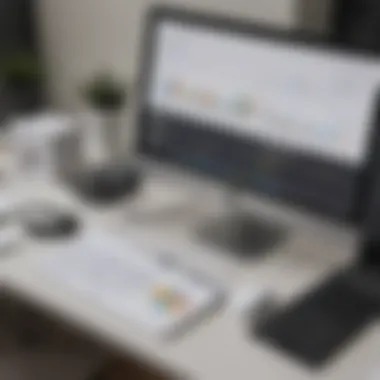

Implementing a new application like Simpplr requires careful planning and execution. Businesses should focus on a few key aspects to ensure success and maximize the app's benefits. Understanding the context of the organization is critical. This involves assessing current communication practices and identifying gaps that Simpplr can fill. Strategic planning helps align the app's functionality with business needs.
During the adoption phase, communication plays an important role. Clear messaging regarding the change helps alleviate employee concerns and builds enthusiasm. Engaging stakeholders early can create a supportive environment. The collaboration of IT professionals, management, and employees ensures all perspectives are considered. Furthermore, defining clear goals provides teams with direction and a sense of purpose in utilizing the new tool.
"Preparation and clarity in implementation phases can influence how effectively any tool is embraced by its users."
Preparing for Adoption
Preparation for adopting Simpplr should be thorough and methodical. One of the first steps is to create a project plan that outlines objectives, key milestones, and responsibilities. Engaging a cross-functional team encourages diverse insights, which can identify possible challenges prior to widespread use.
Considerations for preparation include:
- Assessing Current Tools: Evaluate existing tools for any overlaps or functionalities that can be phased out.
- Identifying Champions: Appoint team members to act as Simpplr advocates within the organization. Their enthusiasm can promote a positive attitude towards the tool.
- Setting Timeline: Establish a realistic timeframe for the deployment to help manage expectations.
Additionally, it’s important to gather feedback from control groups that can test the app before full-scale rollout. This iterative process helps to fine-tune implementation strategies.
Training and Support Resources
Effective training is essential to ensure employees feel competent and confident using Simpplr. Training should not be a one-time event but an ongoing process. It should cater to diverse learning styles and schedules.
Recommended training approaches include:
- Hands-On Workshops: These sessions provide practical experience, allowing employees to ask questions and engage with the application directly.
- Online Tutorials: Recorded sessions can cater to varied schedules, enabling users to learn at their own pace.
- Support Forums: Establishing a dedicated communication channel allows users to share tips, troubleshoot common issues, and foster a sense of community. This can improve knowledge sharing and peer support.
Offering robust support resources post-launch is also crucial. Users should know where to find help, whether it’s via a dedicated helpdesk, user manuals, or FAQs. By investing in training and support, organizations can enhance user comfort and comfort, leading to smoother adoption and ultimately, greater productivity.
Future Developments and Updates
Future developments and updates in the Simpplr app are crucial for its ongoing effectiveness and relevance in modern workplaces. The rapid evolution of technology and changing organizational needs necessitate that companies like Simpplr continuously innovate. This section will highlight the planned features and enhancements as well as discuss the industry trends that are expected to impact Simpplr's functionality.
Planned Features and Enhancements
Simpplr is committed to enhancing its platform to better serve its users. Some of the planned features include:
- Improved Analytics Dashboard: This will provide companies with deeper insights into user engagement and content effectiveness. Tracking metrics is vital for understanding how well communication strategies are working and for making data-driven decisions.
- Enhanced Mobile Experience: As remote work becomes more prevalent, optimizing the app for mobile use is essential. Upcoming updates aim to redirect focus on mobile features, enabling seamless access for employees on the go. This would provide a consistent user experience across all devices.
- AI-Driven Content Curation: The integration of artificial intelligence can help in personalizing content delivery based on user preferences and behavior. This tool will help employees find relevant information quicker, thereby increasing productivity.
- Expanded Integrations: Partnerships with other platforms will facilitate a more comprehensive work environment. Enhanced API functionalities will allow integration with tools currently in use, fostering a unified work experience.
These enhancements are geared towards making Simpplr a more attractive option for businesses looking to improve their internal communications.
Industry Trends Impacting Simpplr
The landscape of workplace collaboration tools is evolving, influenced by several key trends:
- Remote Work Adoption: As more businesses embrace remote and hybrid work structures, there is increased demand for tools that facilitate effective communication across distances. Simpplr's focus on mobile access and user experience aligns well with this trend.
- Increased Focus on Employee Well-Being: Organizations are recognizing the importance of supporting their employees’ mental health and well-being. Features that enable social interaction and foster community building within the app can complement existing well-being initiatives.
- Integration of Artificial Intelligence: AI is transforming how businesses operate. By incorporating AI features, Simpplr can enhance user personalization, automate routine tasks, and optimize workflows, making it an effective tool for modern businesses.
- Shift Towards Data-Driven Decision Making: Organizations are increasingly reliant on data analytics to inform their strategies. Simpplr's plans for advanced analytics dashboards can keep pace with this trend, enabling businesses to measure the impact of internal communications effectively.
"Adapting to industry trends is not just beneficial; it’s necessary for survival in the competitive landscape of workplace collaboration tools."
In summary, the future developments and updates of the Simpplr app focus on improving user engagement and adapting to market demands. These enhancements aim to position Simpplr not only as a tool for communication but as a catalyst for employee engagement and productivity in a changing work environment.
Closure
The conclusion serves as a necessary phase in the discourse surrounding the Simpplr App. It encapsulates the critical insights and observations made throughout the article, bringing into focus the essential aspects of utilizing Simpplr in the modern business landscape.
Understanding the significance of this app is vital, especially for small to medium-sized businesses, entrepreneurs, and IT professionals. The integration of Simpplr can greatly enhance organizational communication and bolster employee engagement. The benefits of utilizing such a platform are manifold.
Final Thoughts on Simpplr
Simpplr stands out as a versatile tool within the realm of workplace collaboration. Its user-friendly interface, mobile accessibility, and robust integration capabilities cater well to the evolving requirements of businesses today.
A few key points regarding Simpplr include:
- It provides an intuitive experience for both users and administrators.
- The collaborative features foster a conducive environment for teamwork.
- Integration with popular business tools streamlines workflows, enhancing productivity.
It is worth noting the potential challenges in its implementation and the need for adequate training among employees. Yet, overcoming such obstacles can lead to significant returns on investment in terms of efficiency and morale.
In summation, Simpplr is carving out a niche in the realm of organizational tools, demonstrating value in enhancing communication and fostering a collaborative culture. By understanding the app's capabilities and aligning them with organizational needs, decision-makers can leverage this tool effectively.















