Exploring Protractor Software: A Comprehensive Guide


Intro
Protractor software has gained traction as a crucial tool in the realm of web application testing. As businesses increasingly rely on robust digital platforms, understanding the capabilities of such testing frameworks is vital. Protractor, an end-to-end testing framework specifically designed for Angular and AngularJS applications, offers unique features that facilitate comprehensive testing processes. This guide aims to elucidate the purpose and functionalities of Protractor, while also comparing it to its market alternatives. Through a detailed analysis, decision-makers can evaluate how this software fits within their testing strategies.
Software Overview
Definition and Purpose of the Software
Protractor is an open-source automation testing framework that extends the functionality of Selenium WebDriver. It is specifically tailored for Angular applications, ensuring seamless integration and unparalleled ease of use. The primary purpose of Protractor is to simplify the process of end-to-end testing—ensuring that the user experience aligns with expected behaviors.
Key Features and Functionalities
Protractor boasts an array of features that enhance its usability. Some of the key functionalities include:
- Automatic Waiting: Protractor automatically waits for Angular processes to complete before moving on to execute actions, reducing the potential for flaky tests.
- Location of Elements: The framework facilitates easy identification of UI elements using Angular-specific locators.
- Simulated User Interaction: Protractor simulates user interactions effectively, allowing for a more realistic testing environment.
- Integration with Behavior-Driven Development (BDD): It integrates smoothly with popular BDD tools such as Cucumber, enabling teams to write clear and understandable test scenarios.
- Extensive Reporting Options: Protractor offers various reporting options that help in tracking and analyzing test outcomes.
This suite of features positions Protractor as a formidable choice for businesses looking to test their Angular-based applications reliably.
Comparison with Alternatives
Overview of Competitors in the Market
Several alternatives exist within the software testing landscape. Notable contenders include Cypress, Selenium, and TestCafe. Each brings its own set of advantages and drawbacks, making it imperative for organizations to choose the right tool based on specific requirements.
Key Differentiators
When comparing Protractor to its competitors, some prominent differentiators emerge:
- Angular Focus: While Selenium caters to a broader range of applications, Protractor is fine-tuned for Angular. This specialization results in reduced setup time and more reliable tests.
- Automatic Synchronization: Protractor’s automatic waiting system stands out as a crucial advantage, which many competitors do not emphasize as strongly.
- Simplified Setup: The initial configurations for Protractor are generally simpler than those of Selenium, making it accessible for teams seeking quick implementation.
Foreword to Protractor Software
Protractor software has emerged as a notable tool in the realm of web application testing. It specifically tailors its functionalities to suit Angular applications, thus enhancing testing efficiency and ensuring a seamless user experience. Understanding Protractor is vital for small to medium-sized businesses, entrepreneurs, and IT professionals who aim to maintain high-quality software standards. This section offers a foundational overview, necessary for grasping why Protractor is a preferred choice for many.
Defining Protractor Software
Protractor is an end-to-end testing framework designed for Angular and AngularJS applications. It acts as a bridge between the developer's intent and how their application behaves in a real environment. Utilizing a test automation approach, Protractor automates the user scenarios, allowing applications to undergo rigorous checks without manual intervention. The significant aspect of Protractor lies in its deep integration with Angular, which offers a suite of functionalities tailored to test Angular applications efficiently.
One of the core characteristics of Protractor is that it uses Selenium WebDriver as its underlying driver, which means Protractor can run tests on any web application that operates in a browser. This flexibility makes it recognizable not only for Angular apps but also for other frameworks.
The Role of Protractor in Angular Applications
The role of Protractor in Angular applications is paramount. Angular is designed for dynamic web applications, and with Protractor, testing can keep up with the dynamic nature of these applications. Protractor manages the intricacies of Angular’s two-way data binding and routing, essential for ensuring that the user experience is consistent.
Using Protractor, developers can write tests that are straightforward and readable. These tests can monitor the application's state and determine whether the UI reflects the expected behavior. This capability helps catch bugs early in the development process, which can be a significant cost saver for developers.
Some key features that highlight Protractor’s role include:
- Automatic Synchronization: Protractor waits for Angular's processes to finish before it executes tests. This means developers do not have to manually control the synchronization between actions and application state.
- Cross-Browser Testing: Protractor supports multiple browsers, making it adaptable for various environments.
- Framework Agnostic: While it is optimized for Angular, its framework-independent nature allows it to integrate with other tools.
Core Features of Protractor Software
Protractor software has garnered attention for its ability to streamline the testing process of Angular applications. Understanding its core features is crucial for developers and testers aiming for efficient testing workflows. This section elaborates on the primary attributes that make Protractor a preferred choice.
Simplicity and Ease of Use
One of the defining characteristics of Protractor is its user-friendly interface. This software enables testers to write tests in a format that mimics user actions rather than focusing purely on technical syntax. The clarity of the syntax makes it relatively easy for new users to start writing tests without extensive training. This results in quicker on-boarding and reduces the time spent on troubleshooting.
Moreover, Protractor is built specifically for Angular applications, ensuring that the API is logically structured for those environments. Testers can define their testing scripts without deep technical knowledge, facilitating collaboration between developers and QA professionals. The reduction in complexity allows teams to focus on creating robust tests rather than wrestling with the software itself.


Support for Selenium WebDriver
Protractor leverages Selenium WebDriver for performing browser automation. This relationship is significant because WebDriver is a widely accepted tool in the testing community. By using WebDriver, Protractor taps into its established capabilities, benefiting from existing functionalities and support.
The support for Selenium means that Protractor inherits a vast array of testing commands and the flexibility to interact with a variety of browsers. This compatibility is essential for teams that aim to create cross-browser tests while ensuring that their Angular applications work seamlessly across different environments. The integration also provides additional protocols for advanced users looking to customize their tests further.
Automatic Synchronization with Angular Applications
Protractor's automatic synchronization feature is one of its standout attributes. In traditional testing scenarios, testers often face challenges related to the timing of server responses and user interface updates. Protractor alleviates this concern by automatically waiting for Angular to complete all pending tasks.
When a Protractor script is executed, the framework waits for the application to stabilize before proceeding to execute the next command. This capability reduces the risk of flaky tests that can arise from timing issues and unintended behaviors. Consequently, testers can focus on validating application functionality instead of managing timeouts and synchronization issues manually. The advantage is notably beneficial in dynamic applications where user interactions can alter the state of the app.
"Protractor's automatic synchronization capability allows for seamless execution of tests, ensuring that user interactions are captured accurately without the hassle of timing management."
In summary, the core features of Protractor software contribute to its effectiveness in testing Angular applications. The simplicity and ease of use cater to both newcomers and seasoned professionals, while the robust support for Selenium WebDriver enhances its versatility. Automatic synchronization further reduces barriers to effective testing, making Protractor an invaluable tool for teams dedicated to quality assurance in web development.
Benefits of Using Protractor Software
Understanding the benefits of using Protractor software is essential for organizations that aim to streamline their testing processes. As the landscape of web applications evolves, being equipped with the right tools becomes critical. Protractor is a testing framework designed specifically for Angular and AngularJS applications, which makes it a unique asset in the realm of web development. In this section, we will explore three key advantages: enhanced testing efficiency, robust community support, and compatibility with modern web technologies.
Enhanced Testing Efficiency
Protractor significantly improves testing efficiency compared to traditional testing frameworks. It provides an ecosystem that enables testers to automate end-to-end tests seamlessly. With Protractor, testers can write tests in a format that mirrors user actions, which greatly simplifies the process of simulating user interactions.
- Automatic Synchronization: Protractor automatically waits for Angular applications to settle. This means you do not have to manually add wait statements. Tests run faster as a result, reducing the time spent on debugging and increasing overall test accuracy.
- Intuitive Syntax: The syntax used for writing tests is straightforward. Many find it similar to writing standard JavaScript. This familiarity allows new users to become productive quickly.
Protractor helps in writing clear and comprehensive test scenarios that developers can quickly understand, bridging the gap between developers and testers.
As applications grow in complexity, traditional frameworks often struggle. Protractor alleviates this issue, enabling teams to manage more extensive testing scenarios without sacrificing speed or reliability.
Robust Community Support
The community surrounding Protractor plays a pivotal role in its development and maintenance. A robust community means access to a wealth of resources and shared knowledge. This is particularly beneficial for new users who may encounter challenges during implementation.
- Documentation: The documentation is extensive and well-structured, making it easier to find solutions to common issues.
- Forums and Discussion Groups: Users can seek assistance and share experiences on platforms like Reddit. Engaging with peers can help surface best practices and innovative testing strategies.
- Open Source Contributions: Being an open-source tool, Protractor encourages community contributions. Frequent updates ensure that the tool adapts to the latest coding practices and technological advancements.
This supportive environment fosters confidence among users, empowering even those with less expertise to adopt Protractor effectively.
Compatibility with Modern Web Technologies
Protractor stands out for its compatibility with modern web technologies. The rise of SPAs (Single Page Applications), particularly those built with frameworks like Angular, has necessitated specialized testing tools. Protractor is designed to work with these technologies seamlessly.
- Angular and AngularJS: Since Protractor was built specifically for Angular applications, it natively understands Angular's key components, which ensures that tests accurately reflect real-world use.
- Integration with Other Frameworks: Protractor can work in conjunction with additional testing frameworks and services. This flexibility allows teams to create a comprehensive testing strategy tailored to their project needs.
Due to this compatibility, organizations can implement Protractor into their existing technology stack without significant upheaval. This adaptability makes it a compelling choice for businesses that seek to future-proof their testing practices.
Comparative Analysis with Alternative Testing Solutions
Understanding how Protractor measures up against other testing frameworks is crucial for IT professionals and businesses making informed decisions. Many testing tools are available, each with unique strengths and weaknesses. Therefore, conducting a comparative analysis helps organizations select the most suitable option based on their specific requirements. This examination not only highlights the differences but also offers insights into the advantages and drawbacks of each solution.
Protractor vs. Selenium
Selenium has long been a staple in automated testing environments. It is renowned for its support across multiple platforms and browsers. This flexibility makes it attractive for projects that require extensive compatibility testing. However, Selenium lacks the automatic synchronization feature offered by Protractor that is specifically optimized for Angular applications. Protractor evaluation provides a more streamlined experience when testing AngularJS apps due to its design philosophy, which simplifies user interactions directly related to Angular components.
If you are primarily focusing on Angular applications, Protractor might suit your needs better despite Selenium’s wide applicability. Still, for projects requiring cross-browser testing beyond Angular, Selenium offers a more comprehensive solution.
Protractor vs. Cypress
Cypress is another test automation tool gaining popularity, especially among front-end developers. Unlike Protractor, which depends on WebDriver for execution, Cypress operates directly in the browser. This often results in faster test execution and improved debugging capabilities. However, it is essential to note that Cypress is not designed for Angular applications like Protractor is. If your testing needs implicitly focus on Angular-related projects, Protractor provides beneficial integration with Angular's framework.
Cypress presents excellent features for testing modern JavaScript applications and is stronger in handling asynchronous tasks. Thus, if your project also involves utilizing React or Vue along with Angular, considering Cypress might pay off.


Protractor vs. TestCafe
TestCafe is known for its ability to run tests directly from the browser, similar to Cypress. One of its main advantages is ease of use. It doesn't require any WebDriver or browser plug-ins, thus simplifying the setup process significantly. However, TestCafe does not provide native Angular testing support like Protractor. This can be a significant consideration for teams that rely heavily on AngularJS, as Protractor's tailored approach facilitates a more seamless testing process.
When conducting tests that do not focus solely on Angular, TestCafe's versatility and straightforward configuration can present an attractive option.
Challenges Associated with Protractor Software
Protractor software is generally well-regarded in the field of automated testing for Angular applications. However, it does present certain challenges that organizations should consider before implementation. Acknowledging these challenges is crucial, not just for avoiding potential pitfalls but also for enhancing the overall software testing strategy. This section explores critical aspects, including the issues new users may encounter and the software's behavior in non-Angular environments.
Learning Curve for New Users
The concept of a learning curve represents the time and effort needed for new users to become proficient in using Protractor. For those unfamiliar with automated testing frameworks or AngularJS, the initial phase of learning can be steep. Protractor is built on top of Selenium WebDriver, which adds another layer of complexity. Users often need to familiarize themselves with both tools before they can utilize Protractor effectively.
This challenge is not trivial and can lead to frustration. Several resources are available, such as the official Protractor documentation and community forums, but the learning process can be lengthy. Essentially, it is essential to allocate adequate training resources for the team.
- Dedicated training sessions can help boost confidence and competence.
- Workshops and hands-on experience can instill familiarity.
Ultimately, the time invested in overcoming this learning curve pays off, as teams grow more efficient in writing automated tests.
Performance with Non-Angular Applications
One of the widely accepted strengths of Protractor is its specialization for Angular applications. Yet, when it comes to testing non-Angular apps, users may find that Protractor falls short. The automatic synchronization feature is tailored to Angular, making it less reliable in other contexts. In essence, Protractor checks for Angular applications before executing tests, which can lead to performance issues if the application is not Angular-based.
- Users may face increased test run times, which can hinder productivity.
- Issues may arise related to element visibility and timing, resulting in flaky tests.
For users needing to test a mix of Angular and non-Angular applications, Protractor may not be the best fit without significant adjustments. In such cases, evaluating other tools like Selenium WebDriver alone might offer more flexibility for various types of applications.
Overall, organizations should remain aware of Protractor's limitations. Assessing project requirements carefully will help in determining whether these challenges can be managed or if alternative testing solutions should be explored.
Implementation Best Practices
In the realm of software testing, adhering to best practices plays a crucial role in maximizing the effectiveness of Protractor software. Implementing best practices not only streamlines the testing process but also enhances maintainability and scalability of test automation strategies. A clear set of guidelines fosters collaboration among team members, ensuring uniformity in the testing framework. This leads to reduced testing times, more reliable results, and overall better quality of the software.
Establishing a Testing Framework
Creating a solid testing framework is fundamental for the successful implementation of Protractor. This framework acts as the backbone of your testing strategy. When developing a comprehensive Protractor testing framework, key aspects must be considered:
- Folder Structure: Organizing your test code is essential. A well-structured folder system helps in locating files quickly, aiding in maintenance and updates. Different types of tests should reside in separate directories, such as end-to-end tests and unit tests.
- Configuration Settings: Set up Protractor's configuration file properly. This file generally specifies the test environment, browser details, and other essential parameters.
- Dependencies Management: Use tools like npm to manage dependencies systematically. This ensures that all required libraries are available and updated.
- Version Control: Incorporating version control systems like Git can help track changes in the code base. This facilitates easier collaboration among team members and maintains a history of modifications.
These components contribute to a more organized and effective testing environment. A structured approach leads to fewer issues during test execution and assists in quick identification of problems when they arise.
Leveraging Page Object Model in Protractor
The Page Object Model (POM) is a design pattern that improves test automation simplicity and maintainability. This model provides an abstraction layer over application pages, enabling the reuse of code. Here is how to effectively leverage POM in Protractor:
- Creating Page Objects: Start by defining classes for each page of your application. Each class should encapsulate the interactions possible with that page. This way, any changes to the UI will only require updates in a single location.
- Methods for Actions: Implement methods within the page objects to represent user actions. For instance, a method to click a button or fill out a text field. This makes your tests cleaner and easier to read, as the test only calls these methods instead of embedding Selenium commands directly.
- Reusability: Encourage reuse of page objects across different test cases. Once a page object is created, it can be utilized in multiple tests, reducing redundancy.
- Maintenance: Page objects facilitate easier maintenance. When the UI changes, developers only update the respective page object. This isolates changes and minimizes code disruption, thus simplifying the update process.
Using the Page Object Model not only enhances clarity in the test scripts but also makes them more robust against future changes in the application.
Overall, implementing these best practices in Protractor can markedly improve testing outcomes. A well-set framework combined with the Page Object Model streamlines the development and management of automated tests, allowing teams to focus on enhancing application quality.
Integrating Protractor with Continuous Integration Systems
Continuous Integration (CI) has become a standard practice in software development. Integrating Protractor with CI systems enhances testing efficiency and reliability. Protractor is often used to streamline testing for Angular applications. Using CI allows teams to run automated tests every time there is a code change. This immediate feedback loop is critical in identifying issues early in the development process, thus ensuring higher software quality.
Incorporating Protractor into CI systems results in a more structured approach to testing. It provides the following benefits:
- Automated Workflows: CI systems automate the test execution. Developers can push code to the repository, triggering tests automatically.
- Consistent Environment: CI ensures that tests run in a consistent environment, reducing the chances that issues arise due to differences in local setups.
- Immediate Feedback: Teams get real-time feedback on code changes. This allows for faster resolution of defects, which is particularly beneficial in Agile methodologies.
When integrating Protractor tests with a CI system, it is essential to consider the specific CI tool in use and tailor the setup accordingly. Jenkins, for example, is a widely-used CI tool that works seamlessly with Protractor.
Using Jenkins for Continuous Testing
Jenkins is a robust and flexible CI tool that supports automated testing. To integrate Protractor with Jenkins, follow these key steps:
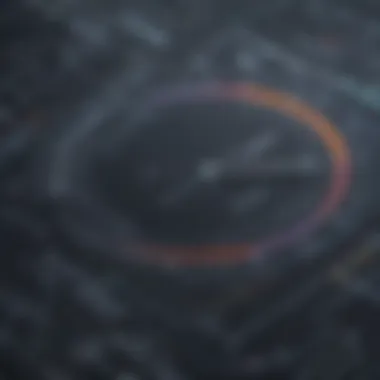

- Set Up Jenkins: First, install Jenkins on your server or use Jenkins cloud services.
- Install Node.js: Since Protractor is a Node.js-based testing framework, ensure Node.js is installed on your Jenkins server.
- Create a Jenkins Job: Set up a new job in Jenkins to run your Protractor tests. In this job, configure the source code management section to pull your code repository.
- Script Configuration: In the build section, add a build step to execute Protractor tests. You can do this using a shell command:
- Schedule Tests: Optionally, configure Jenkins to run your Protractor tests on a schedule, or set it to run whenever new code is pushed to the repository.
Integrating Protractor with Jenkins streamlines the testing process. This setup can significantly reduce manual testing efforts and ensure more consistent test results.
Dockerizing Protractor Tests
Docker is a powerful tool for creating isolated environments for development and testing. Dockerizing Protractor tests isolates the testing process within containers, ensuring that the tests run in a clean and replicable environment.
To Dockerize your Protractor tests, follow these steps:
- Create a Dockerfile: Define the environment for your Protractor tests. A basic example might look like this:
- Build the Container: Use the command to create a Docker image from your Dockerfile.
- Run the Tests: Execute the tests using a command like to run your tests inside the container.
Using Docker for Protractor tests offers several advantages:
- Environment Consistency: All developers can run tests in identical environments, mitigating the classic "it works on my machine" problem.
- Easier Dependency Management: Dependencies are isolated within containers, making them easier to maintain.
- Scalability: Tests can be easily scaled and executed in parallel, speeding up the overall testing process.
Dockerizing your Protractor tests leads to faster and more reliable testing processes, reinforcing the benefits of implementing a CI approach.
Future of Protractor Software
Understanding the future of Protractor software is essential for both developers and decision-makers. Given the continuous evolution in technology, especially regarding web development, Protractor must adapt to maintain its relevance. The insights gleaned from its future trajectory can inform strategic choices for organizations employing Angular applications. This section will explore expected trends in Angular testing tools and highlight contributions from the development community, each playing a pivotal role in shaping this software's journey.
Expected Trends in Angular Testing Tools
As web applications grow increasingly complex, the tools used for testing need to keep pace. One significant trend involves enhancing automation to support intricate user interfaces more effectively. Developers are moving towards deeper integration between testing tools and frameworks, presenting an opportunity for Protractor to evolve.
Another trend gaining momentum is the increased focus on testing performance. Tools must provide not only accuracy but also speed in test execution. Users seek solutions that enable quicker feedback cycles, allowing agile development processes. Protractor, being deeply rooted in Angular, has the potential to meet these needs by providing robust performance metrics and facilitating smoother testing experiences.
Furthermore, there's a growing demand for cross-platform compatibility. As businesses diversify their technological stacks, testing solutions capable of interacting seamlessly across multiple environments become critical. Protractor should aim to enhance its capabilities to work with not just Angular, but various web frameworks and libraries. This expansion can position it as a more versatile tool in a developer's toolkit.
Contributions from the Development Community
The development community serves as a cornerstone for the growth and future of Protractor. This collective pool of knowledge fosters innovation and addresses real-world challenges faced by users. Open-source contributions are vital. They not only allow for constant feedback loops but also enable developers to share scripts, tools, and resources efficiently.
Active forums and platforms, such as GitHub, play an instrumental role in this ecosystem. These spaces act as cohesive support systems, where developers discuss problems and solutions. The ability for users to contribute to documentation or plugins further enhances Protractor’s functionality and usability.
Moreover, community-driven initiatives often lead to feature enhancements. As user needs evolve, proactive community members suggest modifications and features that become pivotal in future releases. Keeping Protractor aligned with current trends helps maintain its competitive edge and ensures it meets the needs of small to medium-sized businesses.
"The strength of Protractor lies in its ability to adapt, driven by the collective voice of its community."
Epilogue: Assessing the Value of Protractor Software
In this article, we examined the role of Protractor software within the realm of software testing and development. The importance of the conclusion is to encapsulate the various elements that position Protractor as a valuable tool in modern web application testing, particularly for Angular applications. The discussions throughout the article have shown the benefits, challenges, and best practices associated with Protractor, ultimately guiding decision-makers towards making informed choices for their testing frameworks.
Understanding the Benefits
Protractor is especially designed for Angular and AngularJS applications, making it a preferred choice among developers. It provides automatic synchronization with the application, thus eliminating common pitfalls related to timing issues that may arise in tests.
This enhances overall testing efficiency, which is crucial in agile environments where speed matters.
Moreover, the robust community support enables users to seek help and share experiences. This aspect reduces the learning curve for newcomers, making it easier for teams to adopt Protractor without significant barriers.
"Protractor acts as a bridge between the end-users' experiences and the development process, ensuring that quality remains intact."
Key Considerations
Yet, it is essential to note handling non-Angular applications with Protractor can be challenging. For organizations that work with a diverse set of technologies, this limitation may necessitate consideration of other testing frameworks like Selenium or Cypress.
Identifying the right fit for your testing requirements is thus a fundamental decision that can influence the quality of your software.
Final Thoughts on Implementation
Implementing Protractor in your testing infrastructure involves several critical steps. Firstly, establishing a solid testing framework is crucial. This includes defining your project’s structure, selecting the appropriate libraries, and ensuring all team members understand the testing goals.
Leveraging the Page Object Model is another best practice. This design pattern allows you to create object-oriented representations of your application's pages, facilitating maintenance and code reusability.
Proper implementation can significantly enhance your testing efforts, leading to more reliable and efficient workflows.
Making Informed Choices for Testing Solutions
When selecting a testing solution, various factors must influence your decision. It's important to align your choice with your application’s architecture, team expertise, and long-term project goals.
For small to medium-sized businesses, the cost-efficiency of tools like Protractor should be weighed against their capabilities. The tool’s direct integration with Angular applications presents it as an attractive option for projects heavily reliant on this framework.
Additionally, consider community support channels and resources that can assist in times of need. A well-supported tool can reduce downtime and improve productivity. Staying informed about updates within the Protractor ecosystem is equally critical, ensuring you harness the tool’s full potential.
In summary, aligning your testing solutions with organizational needs, along with immersing your team in the best practices, lays a strong foundation for effective software testing. This conclusion serves as a guiding framework to optimize your testing methodologies, ensuring greater reliability and user satisfaction.















