Exploring NetApp Virtual Desktop Solutions for Businesses


Intro
As businesses seek to increase efficiency and adaptability, creating a robust work environment becomes crucial. This is especially true in a landscape where remote work is more normalized. NetApp has stepped onto this stage, offering solutions designed to streamline virtual desktop deployments.
Understanding the ins and outs of virtual desktop solutions means answering pivotal questions about capabilities and functionality. This article peels back the layers of NetApp virtual desktop solutions, while assessing their benefits and how they fit into the fabric of modern IT infrastructures. Whether you are an IT manager, a business leader, or simply interested in optimizing your organization’s performance, the insights here aim to guide your decisions.
Software Overview
Definition and Purpose of the Software
At its core, NetApp virtual desktop solutions serve to provide users with access to desktop environments that are hosted on centralized servers. They’re designed to enhance user experiences by ensuring that all data and applications are readily available, irrespective of the device being used. The purpose extends beyond mere accessibility; it reflects a commitment to security, ease of management, and cost efficiency.
Key Features and Functionalities
NetApp’s offerings come embedded with features tailored to address both fundamental needs and advanced demands. Here are some pivotal functionalities included:
- Central Management: Administrators can oversee all virtual desktops from a single location, minimizing overhead and reducing errors.
- Scalability: As businesses grow, the virtual desktop infrastructure can seamlessly expand to accommodate new users without hitches.
- Enhanced Security: With sensitive data stored centrally, stringent access controls and encryption measures ensure that corporate data remains protected.
- Compatibility Across Devices: Users benefit from flexibility by accessing their desktops on different devices, whether they are using a laptop, tablet, or even smartphone.
In terms of performance, NetApp utilizes high-performance storage options to deliver fast access to applications and data, reducing latency and improving the overall user experience.
"NetApp’s virtual desktop solutions not only cater to remote access but also ensure that performance metrics align with business goals, illustrating a clear understanding of diverse operational needs."
Comparison with Alternatives
Overview of Competitors in the Market
While NetApp is a leading player in the virtual desktop space, it’s beneficial to touch on some competitors like VMware, Citrix, and Microsoft. Each of these platforms offers distinct solutions that appeal to different facets of the market.
Key Differentiators
The distinction lies in how each solution addresses user needs and organizational requirements. Here are some notable differentiators that set NetApp apart:
- Integration with Existing Infrastructure: NetApp solutions are designed to smoothly merge with pre-existing IT setups, eliminating disruption.
- Data Fabric Strategy: This unique approach provides a cohesive view across multi-cloud environments, affording businesses flexibility in their operations.
- Cost Efficiency: By streamlining resources and reducing hardware investments, companies can achieve substantial cost savings over time.
In a world where technology is rapidly evolving, selecting the right virtual desktop solution can be a daunting task. However, understanding the functionalities, benefits, and unique aspects of NetApp solutions can substantially inform decision-making processes.
Understanding Virtual Desktop Infrastructure
Virtual Desktop Infrastructure (VDI) has reshaped the landscape of IT management, especially for small to medium-sized businesses. By allowing companies to host desktop environments on a centralized server, VDI simplifies computing management and enhances employee mobility. The primary appeal of this technology lies in its ability to provide users with access to a virtual workspace from virtually anywhere, on any device that supports it. This article delves into the fundamental aspects of VDI, emphasizing its relevance when exploring NetApp's virtual desktop solutions.
Defining Virtual Desktop Infrastructure
At its core, Virtual Desktop Infrastructure refers to a technology that enables the creation of virtual desktops hosted on a remote server. Rather than traditional physical desktops, users connect to their virtual environment over a network, typically via a thin client, laptop, or other compatible devices. This model offers numerous benefits, such as improved security, centralized management, and streamlined software deployment. For organizations searching for flexibility —— or those facing increasing remote work demands — VDI often becomes an attractive solution.
Key Components of
Understanding VDI's architecture requires delving into its key components, each playing a crucial role in its functionality. The primary pillars of VDI include:
- Hypervisors
- Management Software
- Client Devices
Hypervisors
Hypervisors essentially act as the backbone of VDI, enabling multiple operating systems to run concurrently on a single physical server. They partition resources effectively, allowing for each virtual desktop to operate independently while sharing the underlying hardware. The two main types of hypervisors are Type 1, which runs directly on the hardware, and Type 2, which operates atop a conventional operating system.
One of the key characteristics that makes hypervisors a favored choice in VDI solutions is their efficiency in resource allocation. They can dynamically adjust to the varying workloads of different users, ensuring optimal performance without wasting system resources. However, hypervisors can pose a disadvantage in terms of complexity when managing multiple virtual machines, necessitating a steep learning curve.
Management Software
Management software plays an integral role in VDI by providing IT administrators with tools to oversee and manage the entire virtual desktop environment. This software is responsible for deploying images, configuring settings, and monitoring performance metrics for each virtual desktop.
The beneficial aspect of management software lies in its centralization. IT departments can roll out updates, patches, and software installations across all virtual desktops simultaneously, thus reducing administrative burdens. Furthermore, this ease of management can lead to overall operational cost savings. However, a reliance on management software can also make networks susceptible to single points of failure.
Client Devices
Client devices serve as the access points for end-users to reach their virtual desktops. These devices can range from traditional PCs and laptops to lighter options like thin clients or mobile devices. One of the compelling features of client devices in the context of VDI is the flexibility they afford users. Whether working from home or on-site, employees can access their virtual desktop environments from whichever device they choose.
While the variety of client devices offers accessibility, it also brings challenges. Device compatibility can vary widely, which might necessitate additional effort when configuring virtual desktop access across different platforms. Furthermore, performance can differ depending on the capability of the client device, which in turn affects the overall user experience.
In sum, understanding these pivotal components of VDI enables businesses to better appreciate how NetApp’s solutions fit into this framework, providing robust, flexible, and secure virtual desktop environments.
Prolusion to NetApp Technologies
When it comes to virtual desktop solutions, understanding the supporting technologies is paramount. NetApp, a significant player in the data management space, offers products that empower organizations to create robust virtual desktop infrastructures (VDI). The significance of NetApp technologies in this landscape cannot be overstated, as they provide the backbone that supports scalability, performance, and seamless integration of desktop solutions within existing IT frameworks.
Overview of NetApp
NetApp has built a reputation as a trailblazer in data storage and management solutions. Their architecture focuses on simplification and efficiency, enabling businesses to efficiently store, manage, and protect critical data. The company’s offerings revolve around unified storage solutions and innovative data management practices that navigate the growing data landscape with agility. With a strong foothold in cloud computing, NetApp simplifies complex data environments, allowing users to focus on core business functions rather than IT challenges.
Moreover, factors such as resilience, operational consistency, and affordability make NetApp solutions appealing to small and medium-sized businesses, enabling them to compete on a level playing field with larger enterprises.
NetApp's Role in Cloud Computing
In today’s fast-evolving digital age, cloud computing has shifted from the realm of future possibilities to an essential tool for business continuity. NetApp’s role in this transformation is pivotal. By offering cloud solutions that integrate seamlessly with on-premise infrastructures, NetApp lays a pathway for hybrid cloud setups that leverage both localized and cloud storage. This approach allows organizations to dynamically scale their resources according to demand.
Cloud computing promises numerous agile advantages such as:
- Cost Efficiency: Transitioning from a capital expenditure model to an operational one, reducing the burden of large upfront investments.
- Flexibility: Organizations easily adapt to changing business needs without overprovisioning hardware.
- Accessibility: Employees access their virtual desktops anytime, anywhere, fostering a remote-friendly work culture.
"With NetApp, organizations gain the ability to pivot quickly in response to market demands while ensuring data integrity and availability."


The relationship NetApp cultivates with esteemed public cloud providers like Amazon Web Services and Microsoft Azure strengthens its integration capabilities further, delivering a streamlined experience that covers all bases. This symbiotic dynamic places businesses on the fast track, enabling them to innovate without the traditional constraints of IT infrastructure.
In summary, understanding the importance of NetApp technologies is indispensable for any IT professional or entrepreneur looking to innovate within their virtual desktop ecosystem. The firm’s commitment to integrating flexibility and power into its cloud solutions not only enhances operational efficiency but also positions businesses effectively in the competitive market landscape.
NetApp Virtual Desktop Solutions Overview
In today's highly digitized work environment, businesses need to adopt efficient and flexible IT solutions to remain competitive. This is especially true for small to medium-sized companies and entrepreneurs, who often aim to create scalable infrastructures without breaking the bank. NetApp virtual desktop solutions serve as a robust answer to these challenges. They enable businesses to deliver high-performance virtual desktops to users while maintaining stringent control over data and applications.
This section dives into the essence of NetApp's offerings, elucidating key elements and benefits while addressing considerations that organizations must keep in mind.
Key Features of NetApp Solutions
NetApp VDI solutions come packed with features that not only meet the demands of a rapidly changing market but also ensure the safety and efficiency of business operations. Some noteworthy features include:
- High Performance: NetApp utilizes advanced data management techniques and storage architectures to guarantee an optimal user experience. This means less waiting around for applications to load.
- Data Efficiency: With sophisticated data compression and deduplication techniques, businesses can save on storage costs. Less space consumed means more resources available for other operations.
- Enhanced Security: Data security is a paramount concern. NetApp incorporates robust encryption methods as well as user access management strategies to safeguard sensitive information.
- Customizable Options: Whether a business needs a complete overhaul of their VDI setup or incremental changes, NetApp provides the flexibility to meet specific organizational needs.
These features are not just icing on the cake; they fundamentally contribute to bolstering overall business efficiency and productivity.
Supported Platforms and Integrations
When it comes to implementing VDI solutions, compatibility with existing systems is crucial. NetApp understands this and has designed its products to integrate seamlessly with a myriad of platforms. Here’s what you need to know:
- Windows and Linux Compatibility: NetApp platforms support various operating systems, thus allowing businesses to deploy virtual desktops based on existing IT preferences.
- Cloud Integration: With hybrid architectures becoming more prevalent, NetApp allows businesses to easily integrate their on-premises setups with cloud-based services like Microsoft Azure and AWS. This opens doors for scalability, providing businesses the agility to adapt as they grow.
- API Support: NetApp offers a range of APIs, enabling users to extend the functionality of their environments, automate processes, and interface with third-party applications. This is particularly advantageous for IT professionals seeking to optimize workflows.
In essence, the features and platform integrations offered by NetApp not only provide a strong foundation for virtual desktop deployments but also enhance flexibility and adaptability within various enterprise structures. By leveraging these key elements, organizations can align their IT strategies with their business objectives.
Architecture of NetApp Virtual Desktops
The architecture of NetApp virtual desktops lays the groundwork for effective implementation and management of virtual desktop infrastructure (VDI). A well-structured architecture ensures efficiency, performance, and security in delivering desktop experiences to end-users. When discussing the various aspects of this architecture, it is essential to grasp not just the individual components but their interactions as well.
Storage Architecture
At the heart of the NetApp virtual desktop solutions is the storage architecture. It serves as the backbone for performance, as it determines how data is stored, accessed, and processed. NetApp's storage solutions are known for their robustness and scalability, catering to environments that experience fluctuating workload demands.
One standout feature is the use of flash storage technology, which dramatically increases response times. Businesses benefit from faster access to applications and data, which is often critical in environments that require real-time processing. The ability to scale storage based on load means organizations can respond swiftly to growing needs without overcommitting resources.
Data Management Solutions
Effective data management is pivotal for maintaining optimal performance and security within VDI environments. NetApp excels in this area with sophisticated tools that enhance data handling and protection, ensuring that organizations can focus on what matters most: delivering reliable services to end-users.
Data Deduplication
Data deduplication is the process through which duplicate copies of data are eliminated. This not only conserves storage space but also improves data retrieval times. In the context of VDI, this becomes incredibly relevant—consider an organization where multiple employees may open identical applications and files. Without effective deduplication, storage could become a bloated mess, bogging down performance.
A key characteristic of NetApp’s deduplication technology lies in its ability to function in real-time. As data is written to the storage system, duplicates are flagged and discarded instantly. This reduces the footprint and contributes to lower costs associated with storage management. One unique feature of this deduplication method is its capacity to maintain data integrity while optimizing storage. However, it’s important to recognize that while deduplication saves space, it may introduce a small increase in processing overhead during high-write scenarios.
Compression Techniques
Compression techniques come into play as another effective means to further optimize storage utilization. By reducing the size of files, these techniques allow more data to fit within the same physical storage limits. This translates into cost savings and improved load times, impacting the end-user experience positively.
One notable thing about compression techniques is their ability to dynamically adapt to the data being processed. They often leverage algorithms that analyze files and reduce their size without significantly compromising quality or accessibility. For VDI environments, less space consumed means faster backups and restores, a critical factor during system recoveries. The downside, however, is the potential for increased latency during the initial read of compressed files, which may slow down access times somewhat.
"Incorporating effective data management solutions like deduplication and compression into your VDI architecture can significantly enhance both cost-effectiveness and performance."
In summary, the architecture of NetApp virtual desktops is designed to be flexible and robust, accommodating varying workloads while ensuring optimized data management. Understanding these elements can help small to medium-sized businesses leverage their virtual desktop strategies more effectively.
Performance Considerations
Performance consideration plays a pivotal role in optimizing the effectiveness of virtual desktop solutions, particularly those developed by NetApp. By focusing on these aspects, businesses can enhance overall user experience, elevate productivity, and ensure system longevity. Each element contributes significantly to maintaining a reliable and efficient virtual desktop infrastructure (VDI). This section dives into crucial factors like resource allocation, optimization strategies, and metrics that aid in performance monitoring.
Resource Allocation and Optimization
Resource allocation is akin to the backbone of a VDI setup. If not executed correctly, it can result in sluggish performance that frustrates users and hinders productivity. Allocating system resources such as CPU, memory, and storage effectively not only improves the operational efficiency of NetApp solutions but also ensures users have a seamless experience. For instance, understanding the workload requirement can guide decisions on how resources are distributed across various virtual machines.
Optimization goes hand in hand with allocation. Techniques such as load balancing help in distributing workloads evenly across servers, minimizing bottlenecks. Furthermore, dynamic scaling—adjusting resources in real time according to demand—facilitates continued performance stability. Businesses that adopt these practices can enjoy smoother operations with reduced downtime, ultimately leading to improved user satisfaction.
Monitoring Performance Metrics
Performance metrics are essential indicators of how well a virtual desktop solution is functioning. Keeping a close eye on these metrics enables IT professionals to identify areas of concern before they escalate into larger issues.
Latency
Latency is a critical factor that can sabotage the user experience in a virtual desktop environment. Essentially, it refers to the delay experienced between a user's action and the system's response. High latency can lead to jagged, frustrating interactions with applications, resulting in a subpar user experience.
Moreover, it's essential to recognize that low latency is often a sought-after attribute for any VDI solution, including those provided by NetApp. This characteristic facilitates smoother interactions, promoting efficiency in workflows. One unique feature of latency management is the implementation of Quality of Service (QoS) controls, which prioritize critical applications over less important tasks. Thus, mitigating the negative impacts of latency can ultimately lead to increased operational effectiveness.
Throughput
Throughput, on the other hand, measures how much data is successfully processed in a specified amount of time. It represents the volume of information that can be transmitted across the system. Higher throughput means the system can handle more data without slowing down, essential for businesses dealing with large volumes of data or numerous users simultaneously.
An important characteristic of throughput is its direct relationship with user productivity. When throughput is high, the chances of delays alternate drastically, creating a more fluid interaction with applications. Additionally, optimization strategies like deduplication and compression can enhance throughput, allowing enterprises to maximize their resources. However, businesses must also consider the balance between throughput and latency to ensure both metrics meet their operational requirements effectively.
"Effective resource allocation and monitoring of key performance metrics like latency and throughput can be the difference between a smooth user experience and frustrating downtime."
In summary, performance considerations are indispensable to VDI setups using NetApp solutions. By prioritizing resource allocation, utilization of proper monitoring techniques, and focusing on critical performance metrics like latency and throughput, businesses can significantly enhance the performance and reliability of virtual desktop deployments.
Benefits of Using NetApp for Virtual Desktops
In the fast-evolving world of information technology, employing the right virtual desktop solution can significantly impact a business's capacity to operate efficiently. NetApp’s virtual desktop infrastructure (VDI) solutions stand out for their comprehensive benefits, making them an attractive option for small to medium-sized businesses, entrepreneurs, and IT professionals. This section delves into two critical advantages: cost-effectiveness and scalability, which are essential for any organization aiming to enhance its efficiency while maintaining budgetary constraints.
Cost-Effectiveness


Cost is always a major concern for businesses, especially when it comes to IT investments. NetApp virtual desktop solutions alleviate financial pressures in several ways. First and foremost, these solutions generally allow for a lower total cost of ownership compared to traditional desktop environments. With centralized management of virtual desktops, operational costs can be minimized. Maintenance and support costs typically decrease when resources are pooled together.
Moreover, NetApp's data management capabilities lead to reduced storage expenses. Innovative data deduplication and compression techniques significantly save space, allowing businesses to cut back on hardware investments. This efficiency is crucial, particularly for companies with limited budgets who still aim for high performance and reliability.
"Choosing NetApp for virtual desktops not only streamlines operations but often results in substantial cost savings, allowing smaller firms to play in the big leagues without breaking the bank."
Furthermore, the flexibility in deploying cloud-based solutions means that organizations can avoid hefty upfront hardware costs, opting instead for a pay-as-you-go model. This can help alleviate cash flow issues, enabling businesses to allocate resources more effectively.
Scalability of Solutions
As businesses grow, their technology needs often become more complex. NetApp's VDI solutions are designed with scalability in mind, making it convenient for organizations to expand their resources based on demand. Equipment or services can be added without the need to overhaul existing infrastructure, which is a considerable advantage in today’s rapid-paced markets.
When an organization decides to scale up its operations – perhaps branching into new markets or launching new products – the ability to quickly adjust IT resources can be a game changer. NetApp allows easy scaling of storage and performance, ensuring that as user demands grow, the infrastructure can handle increased loads without slowing down performance.
Some specific benefits include:
- Fast provisioning of new virtual desktops, ensuring that user onboarding can happen swiftly.
- Built-in load balancing, so that resources are distributed effectively without glitches.
- Seamless integration of additional software solutions, allowing businesses to adapt quickly to changing needs.
So, as you can see, the benefits of using NetApp virtual desktops extend beyond immediate financial considerations. By investing in a solution that prioritizes cost-effectiveness and scalability, organizations empower themselves to thrive amidst challenges. For small and medium enterprises in particular, this approach can mean the difference between maintaining status quo and pursuing ambitious growth objectives.
Deployment Scenarios
When embarking on a journey into the world of NetApp virtual desktop solutions, one must pay careful attention to the deployment scenarios. The way a solution is implemented not only affects performance but also dictates the overall user experience and organizational efficiency. As businesses look for ways to enhance productivity while maintaining cost-effectiveness, understanding these scenarios becomes pivotal. By choosing the right deployment approach, small and medium-sized businesses can ensure that they meet their objectives in terms of scalability, security, and accessibility.
On-Premise Deployments
On-premise deployments hold a certain allure for many organizations, especially those who find comfort in keeping their data local. This might feel like a secure option, as sensitive information can remain behind the organization's own walls. However, the commitment is not without challenges.
Some of the key benefits of on-premise deployments include:
- Control Over Data Security: Businesses have total command over their data security protocols, reducing the risks associated with breaches.
- Customization: Organizations can tailor the infrastructure specifically to their needs, optimizing performance for their unique workflows.
- Lower Latency: Having all resources locally situated minimizes lag, providing a faster response time for end users.
Nevertheless, there are also factors one must consider:
- Initial Costs: The upfront investment in hardware and software can be significant, which might weigh heavily on smaller businesses.
- Maintenance Overhead: Continuous upkeep of the infrastructure requires IT resources, which can be a challenge for firms with limited personnel.
- Scaling Difficulties: As the organization grows, scaling on-premise solutions can become cumbersome compared to cloud alternatives.
Cloud-Based Solutions
In contrast to on-premise setups, cloud-based solutions represent a shift toward flexibility and scalability. The cloud offers a more decentralized approach, allowing users to access their virtual desktops from virtually anywhere with an internet connection. This has become increasingly important as remote work trends have taken hold in recent years.
The advantages of cloud-based solutions include:
- Cost-Effectiveness: Businesses find it easier to manage budgets with tiered pricing based on usage. There’s generally no need for heavy upfront costs for hardware.
- Scalability: Resources can be adjusted on the fly, enabling organizations to respond rapidly to changing needs, such as seasonal workforce fluctuations.
- Reduced IT Burden: With many cloud solutions, maintenance and updates are handled by the service provider, freeing up internal IT teams to focus on more strategic initiatives.
Yet, just like anything else, cloud solutions come with their own set of considerations:
- Data Privacy Concerns: Storing data off-premises raises legitimate questions about security and regulatory compliance, especially in tightly regulated industries.
- Dependency on Connectivity: Performance is tied to internet reliability; poor connections could lead to frustrating user experiences.
- Vendor Lock-In: Migrating away from a cloud service once it is deeply integrated can be cumbersome.
Ultimately, cloud-based solutions ease operational pressures while enhancing agility, making it a popular choice among businesses pushing towards modernization.
In choosing between on-premise and cloud-based deployments, organizations should consider their specific needs, from data sensitivity to financial flexibility and workforce dynamics.
Through these deployment scenarios, businesses can glean valuable insights into setting up their virtual desktop infrastructures optimally. Carefully evaluating each approach ensures informed decision-making that aligns with overarching goals.
Integration with Existing Systems
The integration of NetApp virtual desktop solutions with existing systems is a critical consideration for organizations looking to enhance their IT infrastructure. Having a robust and agile virtual desktop environment doesn't just revolve around the deployment of new technologies; rather, it also demands that these new systems can seamlessly communicate and function with current setups. This integration is paramount for businesses that want to maximize return on investment while minimizing disruption.
Compatibility with Legacy Systems
Businesses often operate multiple layers of legacy systems that may be outdated but still serve crucial functions. Integration with these legacy systems can be a challenging endeavor, especially when it comes to data consistency and operational efficiency. NetApp addresses these concerns head on by providing solutions that are designed to facilitate smooth interoperability. The NetApp FlexPod architecture, for instance, utilizes a specific configuration that allows virtualization technologies to coexist with older hardware.
Benefits:
- Cost Savings: By keeping legacy systems intact while integrating NetApp solutions, companies can avoid the hefty price tag of replacing all their existing infrastructure.
- Efficiency in Operations: Enhancing legacy systems with new virtualization capabilities increases operational efficiency without a complete overhaul.
- Technology Adaptability: Companies can gradually phase in newer technologies while ensuring that older systems don’t become isolated silos.
"Integration isn't just plug-and-play. It's the bridge connecting old and new, ensuring that business continuity is not just a hope, but a well-planned reality."
APIs and Extensibility
When we talk about integration, the conversation often leads to the significance of Application Programming Interfaces (APIs). NetApp provides a rich suite of APIs that play a vital role in enabling extensibility and flexibility within existing IT landscapes. These APIs allow for customized solutions, which can scale as the business grows or changes direction. For example, imagine a scenario where a company uses both NetApp’s data management tools and a third-party application for analytics. The API facilitates secure data flow between these two systems, allowing for real-time insights without compromising security or performance.
Key Considerations:
- Customization: Businesses can tailor the solutions to meet specific needs, ensuring no functionality is left on the table.
- Data Security: APIs designed with security as a priority help protect sensitive information during data exchange.
- Integration with Modern Cloud Services: Many organizations now utilize a hybrid cloud approach. The APIs facilitate seamless data movement between on-premise systems and cloud solutions, ensuring a cohesive architecture.
The ability to integrate NetApp solutions with both legacy systems and API-driven extensions is essential for businesses aiming to digitally evolve while maintaining a stronghold on their existing technological investments. By leveraging these tools, organizations can ensure their virtual desktop environments are efficient, resilient, and ready to meet the challenges of future growth.
Security Features of NetApp
In today’s digital landscape, security isn’t just an afterthought; it’s the cornerstone of any Virtual Desktop Infrastructure (VDI) strategy. For small to medium-sized businesses, ensuring that sensitive data is safeguarded against breaches and unauthorized access can often determine the viability of operations. NetApp understands these concerns and integrates a suite of security features into its VDI solutions. This section examines the various security measures NetApp employs to protect virtual desktops, focusing on data encryption standards and user access management.
Data Encryption Standards
Data encryption is fundamental in protecting the integrity and confidentiality of information stored within a VDI. NetApp takes a rigorous approach to encryption, applying standards that meet and often exceed industry benchmarks. The firm offers end-to-end encryption ensuring that data is encrypted both at rest and in transit.
- At-rest encryption means that data is scrambled while stored on disks, preventing unauthorized users from accessing it, even if they manage to gain physical access.
- In-transit encryption secures data being transferred across networks, ensuring that any interception attempts yield nothing readable.
By utilizing encryption algorithms like AES-256, which is widely regarded as one of the most secure methods, NetApp provides businesses with peace of mind. This is particularly vital for companies handling sensitive information such as personal data, financial records, or intellectual property. NetApp's solutions make it effortless to comply with regulations like GDPR or HIPAA, as encryption serves as a critical control measure in meeting compliance requirements.
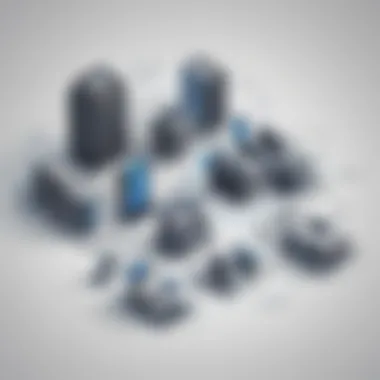

"In the age of big data, encryption strategies are not just compliance regulations; they are essential to maintaining customer trust and competitive edge."
User Access Management
While encryption is vital, it’s just one piece of the puzzle. User access management is equally critical in protecting VDI environments. With NetApp’s solutions, businesses can tailor user permissions meticulously, controlling who has access to what information based on roles, responsibilities, and necessity.
Some key aspects include:
- Role-Based Access Control (RBAC): This allows for different levels of access according to job functions, minimizing the risk of errors or breaches by ensuring that users only have access to the data they need for their work.
- Multi-Factor Authentication (MFA): Adding an extra layer of security, MFA requires users to verify their identity using multiple methods before they can log in. This helps to thwart unauthorized access attempts effectively.
Furthermore, detailed logging and auditing functions within the NetApp VDI enable organizations to track user activity. This oversight ensures accountability and aids in identifying any irregularities that could indicate a security threat.
Case Studies and Success Stories
Analyzing case studies and success stories holds considerable weight in understanding the practical impacts of NetApp’s virtual desktop solutions. Real-world examples provide concrete evidence of how these technologies can transform businesses. They highlight not only how challenges have been addressed, but also the tangible outcomes that can be achieved. In a landscape where every decision is backed by data, examining successful implementations reveals valuable insights into best practices and potential pitfalls. Moreover, they can lay out a roadmap for similar businesses looking to navigate their own virtual desktop journeys.
Industry Specific Implementations
When discussing industry-specific implementations of NetApp’s virtual desktop solutions, the diversity of applications becomes clear. For instance, in the healthcare sector, one notable case involves a large hospital network that deployed NetApp’s VDI to ensure healthcare professionals could access critical patient data securely from anywhere. This move not only improved patient care but streamlined operations significantly. Staff reported greater efficiency as their remote access solutions allowed them to work seamlessly, cutting down on the time spent searching for information.
In the finance sector, a prominent investment firm adopted NetApp VDI to enhance security protocols and increase data accessibility for its employees. By leveraging advanced security features inherent in NetApp’s solutions, the firm not only fortified its defenses against cyber threats but also empowered its team to collaborate on sensitive projects across various locations without compromising data integrity.
Real estate agencies have also seen a beneficial shift. Many companies in this field utilize mobile devices to interface with clients on-the-go. By integrating NetApp's virtual desktops, agents can access critical documents and software tools without being tethered to the office, improving their response time to client inquiries.
ROI Analysis from Deployments
Evaluating the return on investment from deploying NetApp’s virtual desktop solutions requires a multifaceted approach that considers both qualitative and quantitative benefits.
- Cost Savings: One of the significant areas of ROI is cost reduction. Many companies have reported noticeable declines in hardware acquisition and maintenance costs due to the nature of virtualized environments. By shifting to virtual desktops, businesses often reduce spending on physical infrastructure, as fewer physical devices need to be maintained and serviced.
- Improved Employee Productivity: Return on investment extends beyond numbers. A streamlined workflow and the ability to access work from anywhere can lead to higher employee satisfaction and productivity.
A tech startup observed a 25% increase in productivity post-deployment, attributing this increase to enhanced access to resources and collaborative tools.
"The true value of NetApp’s solutions can be seen not just in the savings, but in the agility and capacity to adapt to fast-changes market needs."
- Time Efficiency: Less time spent troubleshooting hardware issues means teams can focus more on core business functions. Employees who would previously waste hours waiting for system responses can now use that time to engage in meaningful work.
- Scalability: Furthermore, NetApp’s virtual desktop solutions allow for straightforward scaling should a business require it. Scaling up during peak times is often seamless, which means businesses don’t suffer the disruption commonly associated with infrastructure upgrades. This scalability ultimately translates to sustained growth, an every-important aspect for small to medium-sized businesses monitoring ROI closely.
Challenges and Solutions
When it comes to the adoption and deployment of virtual desktop solutions, particularly those provided by NetApp, organizations often encounter numerous hurdles and intricacies. Understanding these challenges is essential for small to medium-sized businesses, entrepreneurs, and IT professionals looking to fully leverage the benefits of virtual desktops. The landscape of technology is dynamic, and with that, various roadblocks can surface, which necessitates the careful consideration of solutions to circumvent them effectively. In this section, we will explore common deployment challenges and strategies to overcome them.
Common Deployment Challenges
Deploying a virtual desktop infrastructure (VDI) is no small feat. It can often feel like herding cats, given the number of elements involved. Businesses may grapple with issues like:
- High Initial Costs: Setting up a comprehensive NetApp VDI can require considerable investment for hardware and software licenses.
- Bandwidth Limitations: Depending on the organization's internet speed, a lack of adequate bandwidth can severely impact performance, causing frustration among users.
- Complex Configuration Needs: Gaining the desired performance usually involves complex configurations. This can be overwhelming for teams not well-versed in VDI setups.
- User Acceptance: There may be resistance to change from employees used to traditional desktop environments, affecting overall adoption rates.
- Data Migration Issues: Transitioning existing data and applications to a virtual desktop environment can lead to compatibility issues, data loss, or corruption if not carefully managed.
Each of these challenges holds weight and can significantly hinder the operation and efficiency of a VDI rollout. Organizations must not only identify these potential pitfalls but also prepare to address them head-on.
Strategies for Overcoming Obstacles
To turn the tide and ease the deployment process of NetApp virtual desktop solutions, businesses can adopt several practical strategies, including:
- Perform a Thorough Cost-Benefit Analysis: Understanding the financial implications is crucial. This analysis can help justify the investment in VDI by detailing potential long-term savings.
- Invest in Faster Networking Solutions: Upgrading to higher bandwidth options can mitigate performance lags. Cloud-based enhancements, like SD-WAN, can further improve connectivity, especially in remote scenarios.
- Simplify Configuration with Management Tools: Leveraging management software can streamline the configuration process. Automated tools can ease the burden and enhance management efficiency within your VDI.
- Offer Comprehensive Training Programs: Invest in training for employees to help them transition smoothly to the new system. A well-informed workforce is more likely to embrace change and reduce resistance.
- Plan for Data Migration: Develop a robust migration strategy that accounts for potential obstacles. Conduct thorough testing in a controlled environment before moving full-scale operations.
"The journey of a thousand miles begins with one step." - This age-old adage perfectly encapsulates the ethos behind tackling VDI deployment issues one at a time. By methodically addressing each challenge, organizations can build a more efficient and effective virtual desktop experience.
Utilizing these strategies gives businesses a fighting chance to not only face but overcome the challenges that may arise during deployment. With careful planning and the right tools, the overall success of virtual desktops can indeed outweigh the difficulties.
Future of Virtual Desktop Technologies
The landscape of virtual desktop technologies is evolving at a rapid pace, greatly influenced by advancements in cloud computing, security protocols, and user experience enhancements. Understanding the future of these technologies is crucial for businesses seeking to remain competitive in a digital-first world. The significance of this section lies in its ability to provide insights into anticipated developments and the benefits they may offer, especially for small to medium-sized organizations looking to optimize their operations.
As companies increasingly rely on remote work and flexible solutions, virtual desktop infrastructure (VDI) has emerged as a key player. Here, we delve into the emerging trends and predictions for systems like those offered by NetApp, which can significantly shape future workflows and collaborations.
Emerging Trends in Solutions
In today's tech-savvy environment, VDI solutions are experiencing transformative changes fueled by several influential trends:
- AI Integration: Artificial intelligence is becoming an integral part of VDI. Systems are now utilizing AI for optimizing performance, enhancing user experience, and anticipating user needs, making the whole setup exceedingly efficient.
- Workplace Flexibility: More businesses are adopting a hybrid model. With employees split between remote and on-site work, the demand for seamless access to virtual desktops is higher than ever. This trend demands a user-centric approach in design and deployment.
- Enhanced Security Protocols: With the growing threat of cyberattacks, implementing stronger security measures is paramount. VDI solutions are shifting towards more robust encryption methods and multi-factor authentication to safeguard sensitive data, creating safer environments for user access.
- Cross-Platform Compatibility: Users now expect to access desktop environments from various devices and operating systems. This call for compatibility is steering VDI solutions towards more flexible architectures that can seamlessly integrate with different platforms.
"The shift is about more than technology; it’s about redefining how we work and connect without compromising security or accessibility."
The above trends highlight a clear direction toward a more responsive and secure virtual desktop environment, aligning with the needs of modern businesses.
Predictions for NetApp's Role
Looking ahead, NetApp is poised to play a significant role in the evolution of virtual desktop solutions. As these technologies continue to adapt, several predictions stand out:
- Enhanced Data Management Solutions: As companies generate and store more data, NetApp's capabilities in data management will likely expand, offering increased deduplication, better storage optimization, and advanced analytics.
- Greater Emphasis on Performance Metrics: The future will see a more focused approach on monitoring and optimizing performance metrics. NetApp will likely enhance its tools to provide deeper insights into latency, throughput, and resource allocation.
- Integration with Modern Workflows: NetApp's agility in adapting to emerging software and tools will be critical. By ensuring that their VDI offerings can integrate smoothly with popular productivity and collaboration tools, they will elevate the user experience.
- Sustainability Practices: With a growing emphasis on sustainability, it can be anticipated that NetApp will incorporate eco-friendly practices into their hardware design and data center operations, thereby appealing to socially conscious businesses.
By embracing these predictions, NetApp has the opportunity to solidify its reputation as a market leader in virtual desktop solutions, ultimately helping businesses optimize their IT frameworks while paving the way for innovative practices.
Closure
In wrapping up our exploration of NetApp virtual desktop solutions, the significance of this topic cannot be understated. Companies today must navigate a landscape riddled with technological advancements, and embracing VDI is increasingly paramount. The advantages of implementing a robust virtual desktop infrastructure not only streamline operations but also provide a fertile ground for innovation. Throughout this article, we’ve illuminated various aspects of NetApp’s offerings, highlighting their strengths and nuances. Understanding these elements allows businesses to harness technology more effectively.
"A stitch in time saves nine" — this adage rings true with NetApp solutions. Investing in effective VDI pays dividends in time savings and user satisfaction.
Summary of Key Insights
First and foremost, the architecture of NetApp’s virtual desktops is designed with efficiency in mind. The technology supports seamless integrations with existing IT setups, reducing friction during deployment. Moreover, its data management capabilities, such as deduplication and compression, contribute to optimized resource utilization. By delving into case studies, we observed significant ROI from various deployments, showcasing NetApp’s relevance across a spectrum of industries.
Final Recommendations for Businesses
For small to medium-sized enterprises, the transition to a NetApp-based VDI should be approached strategically. Here are some recommendations:
- Conduct a Needs Analysis: Assess current infrastructure and outline specific needs to tailor solutions effectively.
- Engage with Experts: Collaboration with IT professionals can provide invaluable insights into best practices and potential pitfalls.
- Plan for Scale: Ensure that the chosen solutions can adapt to future growth and emerging technologies.
- Monitor and Evaluate: Post-deployment, it is essential to regularly check performance metrics to fine-tune operations.
By taking these considerations to heart, businesses can navigate the complexities of virtual desktop environments, reaping the rewards that come with smart investments in technology.















