Exploring ManageEngine's App Manager: A Complete Guide
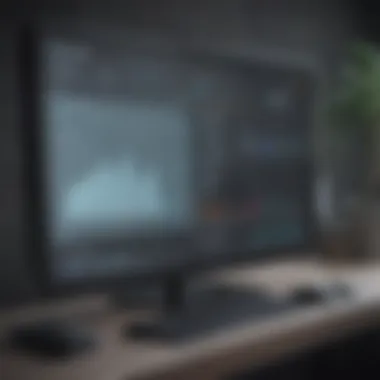

Intro
The landscape of IT operations demands effective monitoring of applications to ensure seamless performance and identify potential issues. In this context, ManageEngine's App Manager stands as a powerful tool designed specifically for IT professionals and decision-makers. This software solution offers extensive capabilities aimed at enhancing application performance monitoring and providing deep insights into system health.
This guide will comprehensively explore the App Manager’s features and functionalities, its role in optimizing business processes, and its comparison with competing products in the market. Emphasizing key takeaways and practical implementation strategies, the goal is to equip enterprises with the knowledge necessary to harness this software effectively.
Understanding how to utilize ManageEngine's App Manager can be the difference between proactive performance management and reactive problem-solving.
Software Overview
Definition and Purpose of the Software
ManageEngine's App Manager is an application performance monitoring tool designed to help businesses oversee their software applications effectively. Its primary purpose is to provide IT teams with real-time visibility into application performance metrics, ensure optimal resource utilization, and identify performance bottlenecks that could hinder business operations.
Key Features and Functionalities
The App Manager includes a myriad of features that empower IT professionals to monitor application performance vigilantly. Key functionalities include:
- Real-time performance monitoring: Constantly tracks application performance metrics such as response times, downtime, and availability.
- Alerts and notifications: Sends alerts based on customizable thresholds, ensuring immediate attention to critical issues.
- Multi-user support: Allows collaboration among team members by offering multiple user access levels, catering to various roles and responsibilities within the organization.
- Customizable dashboards: Enables users to create unique dashboards tailored to their specific needs, thus facilitating easier access to relevant data.
- Detailed reporting: Generates comprehensive reports detailing performance issues, facilitating informed decision-making based on data-driven insights.
"Effective application performance monitoring is crucial for maintaining high service quality and customer satisfaction. This necessity is where ManageEngine's App Manager comes in."
By leveraging these functionalities, organizations can ensure their applications perform optimally, ultimately contributing to improved business outcomes.
Preface to App Management
App management is a vital discipline in modern IT ecosystems. It encompasses the processes involved in deploying, maintaining, and monitoring software applications across an organization. Properly managing applications leads to enhanced performance, increased user satisfaction, and ultimately, better business outcomes. As businesses rely heavily on software to streamline operations, understanding the mechanisms behind application management becomes crucial.
In the context of ManageEngine, the App Manager plays a pivotal role. It allows IT professionals to gain insights into application performance, identify issues swiftly, and implement necessary changes to optimize the user experience. These capabilities not only enhance operational efficiency but also empower decision-makers to make informed choices regarding their application portfolio.
Key aspects of application management include:
- Deployment: Ensuring apps are distributed correctly to end users.
- Performance Monitoring: Keeping track of how applications run in real-time.
- Support and Maintenance: Addressing user issues and maintaining app health.
Moreover, considerations in app management also involve security protocols. As applications often deal with sensitive data, managing access and implementing security measures is essential for compliance and risk mitigation.
Understanding these elements helps organizations elevate their IT strategy. By leveraging tools like ManageEngine, businesses can adapt to changing demands and technological advancements, ultimately paving the way for efficiency and growth.
Understanding Application Management
Application Management involves overseeing various aspects of software applications within an enterprise. From procurement to routine monitoring, the goal is to ensure that applications perform optimally, meet user needs, and align with business objectives.
- Lifecycle Management: This includes stages such as planning, development, deployment, and retirement of applications. Each stage requires different strategies and tools.
- Performance Metrics: IT teams should monitor key metrics to understand how applications are performing. This ranges from load times to uptime percentages.
- User Experience: Understanding user feedback is instrumental in refining application functionality.
The significance of application management cannot be overstated. In a world where digital transformation is paramount, organizations must prioritize efficiently handling their software resources.
Key Features of ManageEngine
ManageEngine offers several robust features designed to streamline application management processes. Some of the key offerings include:
- Real-Time Monitoring: This enables IT teams to observe application performance continuously. Quick detection of issues minimizes downtime and keeps users happy.
- Automated Reporting: ManageEngine helps in generating reports which can detail application performance over time. This is critical for identifying trends and potential bottlenecks.
- Alert Notifications: The system provides alerts for any abnormal activity, allowing for prompt responses to potential problems.
In addition to these features, ManageEngine emphasizes usability. The interface is designed to be intuitive, ensuring that even non-technical users can navigate the system easily. Thus, businesses can leverage the capabilities of the App Manager without extensive training or additional resources.
The Role of App Manager in ManageEngine
The App Manager within ManageEngine plays a critical part in streamlining application performance management. This role is essential for IT professionals in small to medium-sized businesses. The significance of the App Manager lies in its ability to provide visibility into application metrics and real-time performance data. This feature helps businesses understand how their applications are functioning, thus informing critical operational decisions.
Core Functionalities
The core functionalities of the App Manager include monitoring application availability, tracking performance metrics, and generating insightful reports. This functionality is designed to ensure that applications are running smoothly. Key aspects include:
- Application Availability Monitoring: Keeps track of whether applications are accessible to users, allowing for prompt action when issues arise.
- Performance Metrics Tracking: Evaluates various metrics such as response times and error rates. These metrics are essential in diagnosing potential problems before they escalate.
- Comprehensive Reporting: Generates reports that summarize performance data over specific periods. These reports aid in identifying trends and making informed decisions regarding resource allocation.
By enabling these functionalities, the App Manager ensures that IT teams can maintain optimal application performance, which is vital for overall business success.
User Interface and Experience
The user interface of the App Manager is designed with intuitiveness in mind, catering to the needs of IT professionals. A clean and structured layout allows users to navigate through different modules easily. Important features of the user interface include:
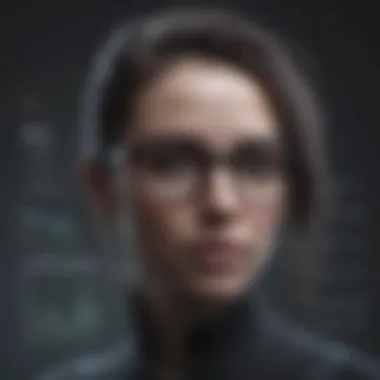

- Dashboard Overview: A centralized dashboard presents key metrics at a glance, allowing for quick assessments of application health.
- Customization Options: Users can tailor the interface to focus on indicators most relevant to their operational needs.
- User-Friendly Navigation: The layout supports easy access to detailed views of applications, along with their performance history.
The emphasis on user experience in the App Manager can lead to reduced training time and increased efficiency, facilitating a faster response to emerging challenges that may affect application performance.
"Effective application management is not just about monitoring. It’s about understanding."
In summary, the role of App Manager in ManageEngine encompasses essential functionalities that greatly enhance an organization's ability to manage applications effectively. Its user-friendly interface ensures that IT professionals can monitor and respond to application demands with minimal friction, making it an invaluable tool in the IT landscape.
Setting Up the App Manager
Setting up the App Manager is a critical step for organizations aiming to optimize application performance and maintain operational efficiency. In any IT infrastructure, the effective management of applications is essential. Proper setup not only streamlines workflows but also ensures that resources are employed effectively. By laying a solid groundwork during the setup phase, IT professionals can avoid many common pitfalls that lead to performance degradation or issues down the road.
The installation and configuration processes require careful attention to detail. This phase also provides an opportunity to align the App Manager's capabilities with the specific needs of the organization. Understanding both the installation requirements and the configuration settings is vital as they influence the overall functionality and usability of the App Manager.
Installation Process
The installation process for the App Manager within ManageEngine is systematic but requires attention to various pre-requisites and steps. Initially, ensure that the hardware meets the necessary specifications. This includes checking CPU capacity, memory, and disk space. Depending on the size of the deployment, these requirements may vary significantly.
The first step in installation involves downloading the latest version of the App Manager from the ManageEngine website. Ensure to download the software appropriate for the operating system your organization employs. After downloading, execute the installer and follow the on-screen instructions. Set the installation directory, which should have sufficient storage to accommodate application data and backups.
Post-installation, verifying the integrity of the installation is crucial. This can include running basic functional tests to ensure that the App Manager components are working correctly. Each of these steps aligns with best practices, which set the foundation for subsequent configuration.
Configuration Settings
After installation, the next step is to configure the App Manager. The configuration settings allow you to tailor the application to your environment and requirements. First, access the configuration interface, where a wizard guides you through essential configurations.
Key configurations include:
- Adding Monitors: These are critical for tracking application performance and resource utilization. Select which applications need monitoring based on business priorities.
- Setting Thresholds: Determine acceptable performance standards for applications. Setting alerts for when these thresholds are breached helps to manage issues proactively.
- Integration Options: Choose connections to other ManageEngine tools such as Service Desk. This fosters a holistic view of system performance and simplifies incident management.
- User Management: Define user roles and permissions. This is essential for maintaining security and ensuring that the right team members have access to necessary functionalities.
Configuring App Manager carefully helps mitigate potential risks and ensures that monitoring capabilities align with organizational goals.
Performance Monitoring with App Manager
Performance monitoring stands as a critical function of the App Manager in ManageEngine. It is primarily designed to ensure applications run efficiently and meet user expectations. Without robust performance monitoring, application downtimes can lead to decreased productivity and user dissatisfaction. Effective monitoring allows IT professionals to identify and remedy issues promptly, maintaining seamless operations. The technology landscape demands an emphasis on monitoring tools that provide actionable insights, and this is where the App Manager excels.
Monitoring performance involves tracking metrics such as response times, error rates, and resource utilization. These metrics enable businesses to understand how their applications perform under different loads. Additionally, maintaining a baseline for performance helps teams quickly recognize deviations that could indicate underlying problems.
Real-Time Monitoring Capabilities
One of the standout features of the App Manager is its real-time monitoring capabilities. This functionality allows IT professionals to keep an eye on application performance as it happens. When applications are monitored in real-time, organizations can catch performance degradations or failures instantaneously. This immediacy facilitates rapid responses to incidents, minimizing potential downtime.
Key aspects of real-time monitoring include:
- Performance Dashboards: Visual representations of metrics make it simple to grasp application health at a glance.
- Continuous Tracking: By continually evaluating performance metrics, the App Manager ensures that anomalies are flagged without delay.
- Resource Allocation: Monitoring tools assist in identifying bottlenecks, allowing teams to allocate resources more effectively.
By employing real-time monitoring, organizations can drastically reduce the mean time to repair (MTTR), enhancing overall service delivery.
Alert Systems and Notifications
Beyond monitoring, the App Manager features sophisticated alert systems and notifications. Timely alerts ensure that IT teams are informed of critical issues before they escalate into significant problems. This proactive approach to incident management is vital for maintaining application reliability.
The benefit of alert systems includes:
- Customizable Alert Thresholds: Users can define what constitutes a critical performance issue, tailoring alerts to align with specific operational needs.
- Multi-Channel Notifications: Alerts can be delivered through various channels such as email, SMS, or integrated collaboration tools like Slack. This versatility ensures the right personnel are informed quickly.
- Incident Response Automation: In some cases, the App Manager can be integrated with existing incident management systems to automate responses to common alerts, enhancing efficiency.
"The proactive management of alerts transforms how IT teams approach application performance. Immediate awareness leads to timely solutions and a more resilient infrastructure."
Integration with Other ManageEngine Tools
Integration with other ManageEngine tools is a crucial aspect to consider. This capability can significantly enhance the overall functioning of the IT landscape within an organization. The synergy created through these integrations allows for streamlined operations, improved data sharing, and cohesive problem-solving strategies. This can ultimately lead to increased productivity and greater visibility over IT processes.
Collaboration with Service Desk
The collaboration between App Manager and the Service Desk is vital for IT problem management. This integration allows for a seamless exchange of information regarding application performance and issues. It ensures that the Service Desk team has immediate access to application health data, which is critical for diagnosing problems quickly.
When an application experiences downtime or performance degradation, notifications can automatically feed directly into the Service Desk. This minimizes response time and enhances the user experience. It also provides valuable context to support personnel, allowing them to tackle issues based on real-time data rather than relying on anecdotes or guesswork.
For instance, if a business application falters, the App Manager can automatically create a ticket in the Service Desk, detailing the nature of the issue and the affected parameters. The Service Desk can then prioritize this ticket according to its impact on business operations.
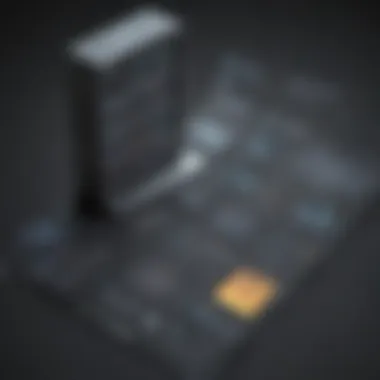

Synergizing with Network Monitoring Solutions
App Manager's integration with network monitoring tools is equally important. This allows for a holistic view of both application and network performance. When applications interact with network resources, their performance can be heavily dependent on the underlying network infrastructure. Any lag in the network can hamper application performance significantly.
By synergizing with tools like ManageEngine OpManager, users gain insights that might otherwise remain hidden. For example, network latency affecting application performance metrics can be pinpointed, enhancing troubleshooting efforts.
Furthermore, this integration facilitates proactive measures. If App Manager detects unusual behavior in application performance, corresponding network metrics can also be analyzed to identify the root cause of the issue. Effective communication between monitoring systems leads to faster resolutions and minimizes user disruption.
Evaluating App Manager Effectiveness
The effectiveness of the App Manager in ManageEngine cannot be understated. In the realm of IT management, evaluating the performance and impact of tools is crucial. The App Manager needs to meet specific objectives that align with the overarching goals of an organization. Knowing how well the App Manager performs allows IT professionals to make informed decisions, optimize processes, and implement strategic improvements where necessary.
To ensure the App Manager is maximizing efficiency and minimizing downtime, a structured approach to evaluation is essential. Effective assessment hinges on well-defined metrics and feedback from actual users. This section covers key performance indicators and user feedback, both of which play a vital role in understanding the App Manager's overall effectiveness.
Key Performance Indicators
When it comes to assessing the App Manager's effectiveness, one must focus on key performance indicators (KPIs). These metrics provide quantifiable data that helps in measuring the success of the tool. Common KPIs for the App Manager may include:
- Application Availability: This metric indicates the uptime of applications being monitored. Ensuring high availability is crucial for business operations.
- Response Time: Measures how quickly applications respond during network loads. Shorter response times usually correlate with better user experience.
- System Resource Utilization: Reflects how well the applications are utilizing available hardware resources. This helps in identifying any bottlenecks that may affect performance.
- Incident Resolution Time: Tracks how long it takes to resolve issues detected by the App Manager. Shorter resolution times point to efficient monitoring and response frameworks.
Understanding these KPIs not only helps organizations track performance but also aids in making adjustments when necessary. By establishing benchmarks for each KPI, IT teams can identify trends over time and address potential concerns proactively.
Real User Feedback and Case Studies
Observing real user feedback offers invaluable insights into the App Manager's functionality. It adds a layer of qualitative data to the quantitative KPIs. In this respect, reviewing case studies can provide context about the app's real-world effectiveness. Organizations may find it beneficial to gather feedback through surveys and interviews with their staff and external partners.
Case studies can illustrate how various entities have successfully implemented the App Manager in their operational workflow. For instance, a mid-sized retail company may have improved application uptime by 30% after deploying the App Manager, showcasing its impact on operational efficiency. Real stories help demystify the capabilities of the App Manager while establishing trust in its utility.
Moreover, platforms such as Reddit and Facebook often provide forums where users share their experiences. Such candid discussions can reveal both strengths and weaknesses that may not be apparent during standard assessments. It is essential to assimilate this feedback into the broader analysis of the App Manager's performance.
The efficacy of a tool like the App Manager often hinges not only on its features but also on user interaction and contextual performance within their environments.
Evaluating the effectiveness of the App Manager requires a systematic approach that integrates both quantitative and qualitative data. Collaborating with users for feedback while monitored with KPIs ensures a comprehensive understanding of performance, enabling organizations to maximize the benefits ushered by this tool.
Challenges in Using App Manager
The effective utilization of the App Manager in ManageEngine is not without its challenges. For IT professionals, recognizing and addressing these issues is essential to fully leverage the tool's capabilities. Understanding the common pitfalls can facilitate smoother operations and enhance the overall experience when managing applications. This section will discuss the common issues and troubleshooting strategies, as well as the learning curve associated with the App Manager’s implementation.
Common Issues and Troubleshooting
Incorporating the App Manager into an organization’s IT framework may reveal some common issues that users might encounter. These problems can range from installation hitches to functionalities that do not operate as intended. Some frequent concerns include:
- Installation Challenges: Users may find complications during the initial setup. Configuration of server resources or compatibility with existing systems often leads to setbacks.
- Integration Problems: When trying to combine the App Manager with other ManageEngine tools, users occasionally face difficulties. These might involve data synching issues or miscommunication between systems.
- Performance Issues: Sometimes, the application may not perform as expected under certain workloads, which could cause unnecessary disruptions to business activities.
- User Permissions: Improperly configured user permissions can lead to limited access for some users, which can hinder their ability to utilize the platform efficiently.
Addressing these issues requires a solid troubleshooting approach. Staff should:
- Consult the ManageEngine documentation for solutions to installation or integration errors.
- Seek help from the support community via platforms like reddit.com to exchange knowledge with other users experiencing similar issues.
- Monitor performance metrics regularly to identify and rectify any lag or failures promptly.
Through a proactive troubleshooting strategy, many common issues can be resolved, minimizing downtime and enhancing productivity.
Learning Curve and User Adaptation
The concept of learning curves is critical when using any new software, and the App Manager is no exception. Many users may struggle with adapting to its interface and available features. Some potential challenges include:
- Navigational Complexity: New users often report difficulties in effectively navigating the user interface. Though it aims to be user-friendly, the depth of features can initially overwhelm.
- Feature Comprehension: Understanding the full range of capabilities offered by the App Manager can take time for users. Some may not explore beyond the basic functionalities, missing advanced features that could significantly improve their workflow.
- Resistance to Change: Employees accustomed to older software may resist adopting the App Manager, leading to a slower integration.
To mitigate these challenges, organizations may implement the following strategies:
- Training Programs: Offering structured training sessions can help staff familiarize themselves with the App Manager efficiently and effectively.
- Documentation Access: Ensuring that users have easy access to comprehensive documentation can facilitate self-learning and troubleshooting.
- User Feedback Sessions: Regularly gathering feedback from users can help identify areas that are difficult to navigate, allowing for improvements in training or adjustments in processes.
By addressing these learning curve challenges, companies can significantly enhance user adoption rates and overall satisfaction with the App Manager.
Comparative Analysis with Alternative Software
Conducting a comparative analysis with alternative software is vital for any IT professional seeking to maximize the efficiency and effectiveness of their application management processes. This analysis allows decision-makers to identify strengths and weaknesses not only in ManageEngine's App Manager but also in various competing products. The goal is to ensure an informed choice based on specific organizational needs.
Understanding the competitive landscape provides clarity in evaluating features, performance metrics, and integration capabilities. Such a rigorous assessment can lead to insights that might not be immediately apparent when viewing one product in isolation. Ultimately, an effective comparative analysis aids in aligning technology choices with business objectives.
Overview of Competitors


There are several notable competitors to ManageEngine’s App Manager that offer unique features and capabilities. Each platform has distinct advantages, and understanding these can aid a comprehensive decision-making process. Some key competitors include:
- SolarWinds Server & Application Monitor: Known for its extensive monitoring capabilities, SolarWinds is popular among IT departments that require robust performance metrics and simple integration.
- AppDynamics: This tool is highly regarded for its focus on application performance management, offering real-time analytics and insights into application behavior.
- Dynatrace: It provides AI-powered monitoring with deep insights into cloud environments, making it attractive for organizations adopting cloud strategies.
- New Relic: A strong player in the market, New Relic focuses on comprehensive observability for performance monitoring across various systems and applications.
Evaluating these alternatives can reveal critical differences in functionality, user interface, and integration with existing systems, which is essential for making a well-rounded decision.
Strengths and Weaknesses
Each software solution has its strengths and weaknesses relative to ManageEngine's App Manager. Here is a broad analysis:
Strengths:
- User-Friendly Interface: Many alternatives such as New Relic prioritize ease of use, making onboarding less time-consuming for teams.
- Advanced Analytics: Tools like AppDynamics and Dynatrace excel in providing advanced analytics capabilities, facilitating deeper insights into application performance.
- Cloud Adaptability: Competitors often offer more sophisticated features for monitoring cloud-native applications, catering to modern deployment practices.
- Third-Party Integrations: Solutions like SolarWinds and New Relic frequently showcase extensive integrations that are particularly beneficial for organizations with complex IT environments.
Weaknesses:
- Cost Factor: Some alternatives might come with higher price points, which can be a barrier for small to medium-sized enterprises that ManageEngine specifically caters to.
- Steeper Learning Curve: Complex platforms like Dynatrace can be daunting for teams lacking experience in advanced monitoring technologies.
- Limited Local Support: Depending on the provider, support services may be less accessible, particularly for businesses located in regions that are not primary markets for these software solutions.
Assessing these strengths and weaknesses in the context of your specific requirements allows for a well-informed choice that balances performance features with usability and cost considerations.
Implementation Best Practices
Implementing the App Manager within ManageEngine requires a strategic approach. This ensures that organizations maximize its potential while aligning with their operational goals. Adoption of best practices in implementation not only streamlines the setup but also enhances long-term performance.
Key Elements of Implementation Best Practices:
- Clear Objectives: Begin with well-defined objectives. Understanding what you want to achieve with the App Manager is crucial. Clear goals guide the decision-making process.
- Stakeholder Involvement: Engage key stakeholders from different departments. Their insights can provide valuable perspectives on requirements and expected outcomes.
- Comprehensive Training: Invest time in training your team. Proper training increases user confidence and ensures that they can utilize all features effectively.
- Phased Rollout: Consider a phased rollout strategy. Implement the App Manager in stages rather than deploying it organization-wide at once. This approach minimizes risks and allows for adjustments based on user feedback.
The benefits of following best practices during implementation are significant. They include reduced operational disruptions, improved user satisfaction, and a faster return on investment. By meticulously planning the deployment process, businesses can avoid common pitfalls and challenges associated with new software integration.
Strategic Planning for Deployment
Strategic planning is essential for a successful deployment of the App Manager. The planning phase should involve detailed assessments of current systems, resources and user requirements.
A few steps include:
- Needs Assessment: Gather data on existing applications and systems. Understand their performance metrics, and identify any gaps that need filling.
- Resource Allocation: Assign appropriate resources including time, budget, and personnel. Ensure there are experts who can guide the process.
- Timeline Development: Create a realistic timeline. Include milestones to track progress and ensure timely completion of each phase.
- Test Environment Setup: Before full-scale deployment, setting up a test environment helps in identifying issues without affecting live operations. Evaluating the App Manager in this controlled space can prevent major disruptions.
By addressing these factors, organizations set the stage for a smoother deployment experience.
Long-Term Maintenance Strategies
Long-term maintenance is key to sustaining the App Manager's effectiveness. It facilitates ongoing optimization and ensures that the tool continues to provide value.
Focus areas for long-term maintenance include:
- Regular Updates: Commit to keeping the software updated. ManageEngine frequently releases updates that can enhance performance and security.
- Performance Audits: Schedule periodic audits to assess the App Manager’s performance. Identifying slowdowns or issues early can mitigate risks.
- User Feedback: Foster a culture of feedback among users. Continuous input helps to refine processes and address potential concerns promptly.
- Adaptation to Changes: Stay vigilant about the evolving needs of the business. As operations grow or change, ensure that the App Manager adapts to these developments.
- Documentation and Training: Maintain thorough documentation of all configurations and processes. Regularly refresh training for staff to ensure that they remain knowledgeable about the system’s features and best practices.
Adopting these maintenance strategies will not only enhance system performance but also reinforce user engagement with the App Manager, thus maximizing long-term benefits for the organization.
Closure and Future Perspectives
The conclusion and future perspectives of the article provide a significant synthesis of the insights gathered throughout the discussion about ManageEngine's App Manager. The topic emphasizes the pivotal role App Manager plays in facilitating application performance management and the broader implications for IT professionals and business operations.
In the concluding section, it is essential to summarize how ManageEngine’s App Manager enhances visibility into application metrics, thereby fostering a proactive approach to management. IT experts will benefit from understanding the values that come from utilizing such tools effectively. These insights can assist in decision-making processes regarding application deployment, monitoring, and maintenance strategies. A comprehensive grasp of these features leads to optimized performance and improved resource allocation.
Furthermore, future perspectives examine impending developments and trends in application management solutions. These developments highlight the evolving nature of technology and the growing importance of adaptive management strategies in a digital era that demands agility and responsiveness.
Summary of Insights
The insights derived from managing applications through ManageEngine’s App Manager condense crucial aspects regarding effectiveness and business impact. Key takeaways include the following:
- Enhanced Operational Efficiency: App Manager streamlines application monitoring processes, leading to less downtime and better user experiences.
- Granular Performance Metrics: The ability to monitor applications in real time allows for quick identification of issues and bottlenecks.
- Integration Potential: Collaborating with other ManageEngine tools enhances overall visibility and control over IT operations.
- User-Centric Improvements: Features based on real-user feedback ensure that evolving needs are met consistently.
In summary, App Manager provides a systematic framework that empowers businesses to manage their applications better, ensuring longevity and performance.
The Future of App Management Solutions
Looking ahead, the future of app management solutions appears promising, driven by an array of technological advancements. There are several trends that can help define this future:
- Artificial Intelligence Influence: AI and machine learning are likely to play a prominent role in automating monitoring processes and predicting issues before they escalate.
- Increased Customization: Rivals of App Manager are focusing on providing customizable features to suit diverse business needs, a trend which ManageEngine may also adopt.
- Emphasis on Security: With the rise of cyber threats, future solutions are expected to incorporate security measures more robustly, ensuring that application integrity remains intact.
- Integration with Cloud Services: As more businesses move to the cloud, app management tools must evolve to support and integrate with these environments seamlessly.
Considering these developments, it is essential for IT professionals to stay informed and adaptable. Embracing these shifts will not only enhance operational effectiveness but also position businesses as leaders in technological innovation.
"Staying ahead in application management is vital for achieving business objectives in a landscape that is constantly changing."
By keeping abreast of these advancements, organizations can better prepare for the future, ensuring they leverage their existing tools to achieve optimal performance and competitiveness.















