Exploring MAAS360 Containers for Enhanced Security


Intro
In today’s ever-evolving tech landscape, the way businesses manage their mobile devices and applications has become increasingly critical. One tool that stands out in this realm is the MAAS360 container. It’s not just a fancy buzzword; it’s an innovative approach that allows organizations to enhance control over their mobile environments while ensuring higher levels of security and efficiency.
Understanding the MAAS360 container goes beyond surface-level functionalities. It dives into how businesses can leverage this technology to streamline application deployment, manage security risks, and ultimately boost operational efficiency. With mobile device management high on the agenda for IT professionals and decision-makers alike, this article aims to equip you with an insightful exploration of MAAS360’s features, its competitive edge, and real-world implementation strategies.
Software Overview
Definition and Purpose of the Software
At its core, MAAS360 container refers to an enterprise-grade solution designed to manage mobile applications and data securely. Think of it as a secure vault for applications where organizations can not only keep sensitive information safe but also deploy applications seamlessly across multiple devices.
The primary purpose of MAAS360 is to give businesses the capability to control what applications employees can use on their mobile devices while preventing unauthorized access to company data. In essence, it bridges the gap between user convenience and the security needs of an organization, allowing both to coexist harmoniously.
Key Features and Functionalities
MAAS360 container comes packed with a plethora of features to aid IT managers and business leaders in optimizing their strategies:
- Application Management: Enables easy deployment, updating, and removal of applications on various mobile devices.
- Data Security: Encrypts data both at rest and in transit to safeguard sensitive information from external threats.
- Remote Wipe: In case a device is lost or stolen, organizations can remotely wipe critical company data, ensuring no leaks happen.
- User-Friendly Interface: Simplified management dashboards facilitate quick access to important information, improving user interaction.
- Compliance Monitoring: Helps in tracking compliance with company policies and regulations, keeping businesses in check with legal standards.
"Understanding your tools is half the battle won in today's tech environment."
Comparison with Alternatives
Overview of Competitors in the Market
In the quest for effective mobile device management, several competitors offer similar solutions to MAAS360. Notable players include VMware Workspace ONE, MobileIron, and Citrix Endpoint Management. Each has its strengths but also certain limitations that could impact user experiences.
Key Differentiators
What sets MAAS360 apart from these alternatives can be highlighted in a few crucial aspects:
- Integration Capabilities: MAAS360 typically offers smoother integration with existing IT systems, facilitating a quicker adoption phase.
- User-Centric Design: Focusing on user experience, MAAS360’s design enhances usability, making management less daunting for IT teams.
- Comprehensive Support: Organizations opting for MAAS360 often highlight the exceptional customer support received, which can be a decisive factor when technical challenges arise.
Intro to MAAS360 Container
In today’s tech landscape, the security and management of mobile devices hold paramount importance. This trend stems from the rise of remote work, where employees access company resources from various locations. MAAS360 Container acts as a beacon for organizations looking to safeguard their data while maintaining operational efficiency. It’s not just about being secure; it’s about grappling with the complexities that come with diverse devices.
Defining MAAS360
MAAS360, developed by IBM, is a Mobile Device Management (MDM) solution that provides a wide array of tools tailored for enterprises. At its core, MAAS360 caters to businesses that want to control and protect their mobile assets seamlessly. It encompasses a range of functionalities, from application management to data security, all nested within a container. This means that sensitive data is compartmentalized, thus minimizing exposure even if a device falls into the wrong hands.
In using MAAS360, organizations find it easier to enforce policies across devices. Essentially, it establishes a security perimeter, ensuring that any mission-critical information remains safe while still being accessible to authorized users. It’s like having a digital fortress at your fingertips, catering specifically to the unique challenges presented by mobile technology.
The Role of Containers in Mobile Device Management
The concept of containers in mobile device management could be likened to having separate rooms in a house—each room serving a distinct purpose while sharing the same structure. Containers allow for applications and data to be secured and managed independently of the rest of the device. This partitioning is significant. Here’s why:
- Enhanced Security: Containers provide a layer of security by isolating sensitive corporate information from personal data. In turn, this separation minimizes risks such as data leakage or unauthorized access.
- Ease of Deployment: With a clear distinction between corporate and personal apps, deploying new applications or updates becomes a streamlined process. Employees can receive updates without interfering with their personal usage.
- Compliance Simplified: Regulatory requirements often necessitate strict controls over data access. Containers help support compliance standards, allowing businesses to ensure their data governance policies are observed.
The use of containers transforms how organizations approach mobile device management. They shift focus from merely securing devices to creating a secure environment for applications and data, addressing new age challenges effectively.
Core Features of MAAS360 Container
Understanding the core features of the MAAS360 container is essential in appreciating its pivotal role in mobile device management. At a time when businesses increasingly rely on mobile technology, the MAAS360 container provides the framework necessary for secure and efficient management of applications and devices. This section delves into three primary areas that illustrate the strengths of the MAAS360 container: Data Security, Application Management, and User Experience Enhancements.
Data Security
Data security stands at the forefront of MAAS360's offerings. In today's landscape, where mobile devices are often gateways to sensitive business information, ensuring robust security measures cannot be overstated. The MAAS360 container employs robust encryption protocols, keeping data safe both at rest and in transit. Organizations can rest easy knowing that even if a device is lost or stolen, the data contained within the MAAS360 environment remains shielded from unauthorized access.


Moreover, MAAS360 allows for remote wipe capabilities. Should a device fall into the wrong hands, IT administrators can quickly remove sensitive information to mitigate potential data breaches. The integration of identity management is another crucial component, helping to verify that only authorized personnel can access business applications. Overall, the emphasis on strong security features helps businesses strike a balance between accessibility and robust protection of their digital assets.
Application Management
Beyond securing data, the MAAS360 container enhances application management by streamlining the deployment and maintenance processes. Businesses can distribute applications seamlessly through a centralized management console. It allows IT professionals to push updates or new apps without the need for direct interaction with the user's device. Thus, manual installation conflicts and user errors become a thing of the past.
Another noteworthy feature is the microsegmentation capability within containers. By creating isolated environments, each application operates independently, reducing the risk of an app malfunction affecting others. This control serves particularly well for organizations with a diverse range of applications running simultaneously. Not only does this elevate efficiency, but it also empowers users by providing them access to the tools they need without cumbersome provisioning processes.
User Experience Enhancements
Customer satisfaction often hinges on user experience, making this aspect a priority for MAAS360. Designers kept usability in mind, crafting an interface that aligns with the needs of end-users while providing valuable insights for administrators. Users are more likely to engage with applications when they can do so easily.
For instance, the self-service portal allows employees to download approved applications and manage their profiles without IT intervention. This functionality reduces the workload on IT staff and affords users greater autonomy. Additionally, providing a seamless onboarding process ensures that new users can quickly familiarize themselves with the container structure, reducing the learning curve.
By focusing on user experience, organizations can cultivate an environment that fosters productivity and satisfaction.
"The effectiveness of tech implementation often lies in how intuitively users can navigate the tools available to them."
In summary, the core features of MAAS360 container provide a comprehensive solution tailored to the unique demands of modern businesses. Emphasizing security, efficient application management, and user-friendly interfaces allows organizations to deploy mobile technology confidently, addressing both operational needs and user satisfaction.
Benefits of Implementing MAAS360 Containers
Implementing MAAS360 Containers comes with a slew of advantages that are crucial for modern businesses, particularly for those small to medium-sized operations looking to stay competitive and secure. Amidst an ever-evolving digital landscape, MAAS360 provides a strategic approach to mobile device management. By leveraging these containers, organizations can realize significant improvements in their security posture, streamline their deployment processes, and enhance compliance. All these aspects can make a world of difference in how efficiently a business operates and responds to market demands.
Improved Security Posture
The security safeguards afforded by MAAS360 Containers can hardly be overstated. In an age where data breaches seem to be the order of the day, these containers act as robust fortifications, significantly minimizing risks associated with unauthorized access. Devices operating under MAAS360 can isolate sensitive data and applications from less secure environments. Therefore, if a corporate device is compromised, the damage can be contained, thereby protecting critical business information and client data.
Furthermore, MAAS360’s built-in encryption capabilities enable organizations to secure all data both at rest and in transit. Being equipped with remote wipe features also means that businesses can erase sensitive information from devices that are lost or stolen, adding another layer of security.
"MAAS360 Containers provide peace of mind by mitigating risks associated with mobile device use, proving vital in a world rife with cyber threats."
Streamlined Deployment Processes
Implementing MAAS360 Containers not only fortifies security but also makes rolling out applications a breeze. Companies often face delays in deploying new software due to compatibility issues or manual processes. However, MAAS360 streamlines these hurdles through an intuitive interface that facilitates bulk actions and configurations across devices.
By leveraging automated deployment features, businesses can ensure that applications are installed in a consistent manner across all devices, minimizing variances that could lead to functional disparities. This uniform approach saves time and eliminates human error, letting IT departments spend their efforts on more strategic initiatives rather than troubleshooting cumbersome deployments.
- Key advantages of streamlined deployment:
- Faster rollouts of apps across multiple devices
- Higher consistency in installation
- Reduced manual errors that lead to costly troubleshooting
Enhanced Compliance and Regulation Management
Regulatory compliance is non-negotiable in today’s business environment. MAAS360 containers provide tools that help organizations adhere to varying legal and industry-specific standards. For businesses operating in sectors such as healthcare or finance, non-compliance can lead to hefty fines and reputational damage.
With MAAS360, compliance policies can be enforced automatically. This means that companies can monitor and manage device usage while ensuring that all operational protocols align with established regulations. Automated reporting features also afford organizations real-time visibility into their compliance status, aiding timely interventions if any issues arise.
- Benefits of enhanced compliance management:
- Centralized control over device compliance
- Real-time monitoring and reporting tools
- Reduced risk of regulatory penalties
Implementing MAAS360 Containers in Organizations
Implementing MAAS360 containers in organizations is a crucial step toward enhancing mobile device management capabilities. As businesses grapple with an ever-evolving digital landscape, the ability to manage mobile devices effectively has never been more imperative. Utilizing MAAS360 can bring about a myriad of benefits, ensuring that sensitive data remains secure while optimizing the workflow of application deployment. Managing devices efficiently not only improves productivity but also fosters compliance within regulations which is a significant concern nowadays.
Assessment of Current Infrastructure
Before diving into the implementation of MAAS360 containers, organizations must conduct a thorough assessment of their current infrastructure. Understanding existing systems is vital as it allows decision makers to identify any potential gaps or shortcomings that could impact the containerization process.
- Inventory Existing Devices: Assemble a list of all mobile devices currently in use. Knowing what devices are present help to tailor the solution accordingly.
- Evaluate Network Connectivity: Ensure that the network can support the increased load that comes with managing more devices via the container. Inspect bandwidth availability and reliability.
- Check Current Management Tools: Identify any existing mobile device management (MDM) solutions that are in place. Assess if they are effectively managing applications and securing data, or if they are hindering progress.
- User Needs Analysis: Accent the requirements of end-users. Engaging with employees at various levels can provide insights on potential improvements or pain points regarding current systems.


- iOS devices
- Android devices
- Other endpoints such as laptops and desktops
Once this assessment is complete, organizations will have a clearer picture of their starting point. This assessment phase is not just a formality; it lays the groundwork for a successful deployment.
Step-by-Step Deployment Guide
After the assessment, organizations can embark on the step-by-step deployment of MAAS360 containers. Here’s how to go about it:
- Create a Deployment Plan: Having a structured plan can be a game changer. Outline goals, timelines, and the personnel involved in the project.
- Select the Right Container Configurations: Based on the assessment, choose configurations that best suit the diverse needs of the organization. Consider app categories, security settings, and user requirements.
- Test the Deployment in a Controlled Environment: Before a full rollout, conduct a pilot test with a select group of users. Gather feedback and make necessary adjustments to the deployment strategy.
- Full Deployment: Roll out the containers across the organization. This process should be accompanied by staff training to ensure everyone is on the same page.
- Monitor and Optimize: Post-deployment, it’s essential to continually monitor the performance of the MAAS360 containers. Be ready to address any issues and hunker down on optimization depending on usage patterns and user feedback.
Implementing technology without assessing current needs is like putting the cart before the horse; one should always understand their foundation before building upwards.
This roadmap serves as an essential guide to ensure a smooth transition into implementing MAAS360 containers. Through thoughtful preparation and diligent execution, organizations can harness the full potential of mobile device management, making strides toward operational excellence.
Challenges in MAAS360 Container Implementation
Implementing MAAS360 containers isn’t just about merging technology with organizational needs; it involves navigating through a series of hurdles that can stall progress. Acknowledging these challenges is vital for businesses keen on adopting this technology. The more awareness there is about potential pain points, the better organizations can prepare, adapting strategies for effective integration of MAAS360 containers into their existing frameworks.
Resistance to Change
One of the primary challenges many organizations face is resistance to change. People often feel apprehensive when shifts occur in their working environment, especially with technology which demands new skills and adjustments in everyday tasks.
In the case of MAAS360 containers, this resistance may stem from various sources:
- Fear of the Unknown: Employees might worry about how the new system will impact their work processes. Will they be expected to learn new tools rapidly? What if they make mistakes?
- Comfort in Current Systems: Employees might be accustomed to existing systems, and new interfaces or practices may seem daunting or unnecessary.
- Concerns Over Job Security: Sometimes, individuals fear that automation and advanced technologies might replace their positions.
To address these concerns, businesses should prioritize communication and training. Educating staff about the advantages and functionality of MAAS360 not only eases worries but also fosters confidence in using the platform. Collaborative learning sessions, ongoing support, and hands-on experiences can significantly reduce resistance, turning potential detractors into enthusiastic proponents of the change.
Configuration Complexities
When organizations plunge into the technical side of MAAS360 container implementation, they often encounter configuration complexities. Setting up a containerized environment requires not only technical expertise but also careful planning and consideration of various factors.
Some common hurdles include:
- Integration with Existing Systems: Aligning MAAS360 containers with pre-established systems can cause compatibility issues. If the existing infrastructure is outdated or lacks necessary applications for seamless integration, the entire process can falter.
- Resource Allocation: Allocating adequate resources, such as hardware, software licenses, or even personnel for the setup, can present a significant challenge. Budget constraints may limit choices, resulting in long-term systemic inefficiencies.
- Ongoing Maintenance: Beyond the initial setup, maintaining configurations involves regular checks and updates. A failure to address these ongoing needs can lead to security risks or operational inefficiencies over time.
In summary, to tackle configuration complexities head-on, preparing a detailed rollout plan that considers these factors is crucial. Engaging experienced IT professionals, possibly from outside the organization if necessary, can provide valuable insights that simplify the integration aspects of the MAAS360 containers. Regular assessments and improvements can ensure that the system remains efficient and aligned with business goals.
"The biggest challenges in implementing MAAS360 containers often arise not from the technology itself but from the humans who are expected to adapt to it."
By removing resistance to change and addressing configuration intricacies, organizations pave the way for successful MAAS360 container implementation. Developing a proactive approach to these challenges can be the difference between a smooth transition and one fraught with difficulties.
Case Studies of Successful MAAS360 Container Usage
Exploring case studies that highlight successful implementations of MAAS360 containers shines a light on the practical benefits and intricate details surrounding this technology. Real-world examples provide a clearer understanding of how this solution can enhance security, streamline operations, and adapt within various organizational frameworks, ultimately leading to robust data management and compliance adherence.
Enterprise Solutions
Taking a look at large enterprises, one can see how MAAS360 has transformed their approach towards mobile device management. Firm A, a global leader in financial services, faced mountains of compliance requirements and security threats that could shake their operations to the core. The deployment of MAAS360 containers not only streamlined their device enrollment process but also reinforced their security measures across all devices.
Key elements from their case include:
- Enhanced Security Framework: By implementing MAAS360, Firm A was able to secure sensitive client data through advanced encryption techniques. This reduction in vulnerability to data breaches ultimately protected their reputation and built trust with their clientele.
- Scalable Deployment: The scalable nature of MAAS360 allowed for rapid integration of new devices into their ecosystem. At the peak of new employee onboarding, they could enroll hundreds of devices with minimal effort, making operation smoother and more efficient.
- Centralized Management: Each device was managed from a single dashboard, allowing administrators to monitor compliance and usage patterns in real-time. Any irregularity could be addressed promptly, thus reducing risk exposure.
Overall, their implementation demonstrated that adopting MAAS360 can provide a huge leap in security and manageability for large enterprises. These organizations now have the tools to navigate the complex landscape of regulations while maintaining operational integrity.
Small to Medium Business Applications
In the realm of small to medium-sized businesses, Case Study B reveals an equally compelling narrative. A medium-sized tech startup struggled with the juggling act of ensuring security while fostering innovation. To this end, they adopted MAAS360 containers and started reaping numerous rewards almost immediately.
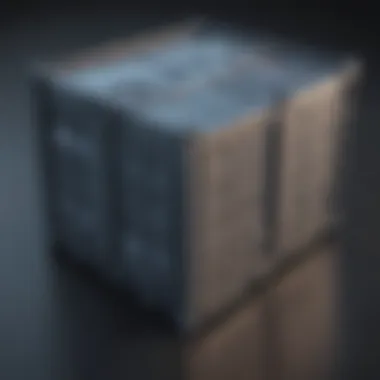

Their success story shares essential considerations:
- Budget-Friendly Security: Unlike many high-ticket solutions, MAAS360 offered robust security features that fit within their constrained budget. The ability to protect sensitive data while minimizing expenditure proved invaluable in a competitive market.
- User-Friendly Interface: The intuitive interface allowed team members to adapt quickly. Employees were engaged in the process rather than resistant, reducing the friction typically associated with new software adoption.
- Flexibility and Control: By utilizing MAAS360, the startup had the needed flexibility to manage applications tailored specifically to their operational needs without compromising security protocols. This empowerment resulted in heightened productivity as employees felt secure to push boundaries.
Their effective usage of MAAS360 highlights that even smaller organizations can leverage powerful management solutions to meet their unique challenges, ensuring they remain competitive while safeguarding their assets.
In summary, the adoption of MAAS360 containers in real-world applications showcases its transformative potential, whether for enterprises or smaller firms. By understanding these case studies, organizations can better appreciate how tailored strategies using this technology can lead to tangible improvements.
Through these success stories, it's clear that the versatility of MAAS360 Containers is applicable across a diverse range of organizations. From the need for robust security and compliance to ensuring user engagement and cost-effectiveness, the return on investment from implementing these containers speaks volumes.
Future Prospects of MAAS360 Containers
The journey of technology never sleeps, and mobile device management is no exception. As businesses adapt to the rapid changes in the digital landscape, the importance of understanding the future prospects of MAAS360 Containers becomes paramount. Organizations must keep a keen eye on this domain not just to stay current but to gain a competitive edge.
Trends in Mobile Device Management
The arena of mobile device management (MDM) is continuously evolving. A few key trends are shaping what the future holds for MAAS360 Containers and how they could be optimized in various environments:
- Increased Adoption of AI and Machine Learning: Companies are leveraging artificial intelligence for predictive analytics and decision-making. MAAS360, with its capacity to integrate these technologies, positions itself to enhance security features and streamline operations substantially.
- Focus on Hybrid Work Solutions: With remote work becoming a norm, organizations need a robust MDM solution that caters to employees working from different locations. MAAS360 containers could provide seamless access to resources while maintaining a secure environment, regardless of the user's physical location.
- Compliance with Data Protection Regulations: As laws like GDPR and CCPA tighten, mobile device management systems must evolve in their compliance measures. MAAS360 Containers are set to play a pivotal role in ensuring data privacy while enabling secure app deployment and access.
- Greater Emphasis on User Experience: It's not all about the tech; user experience is essential. Future iterations of MAAS360 will likely prioritize intuitive interfaces and personalized features to cater to diverse business needs.
"The future of mobile device management relies on making technology both secure and user-friendly, a balancing act that will define the success of platforms like MAAS360."
Innovations on the Horizon
As the digital landscape shifts, MAAS360 Containers are well-positioned to harness new innovations that could redefine mobile device management.
- Advanced Threat Detection: Innovations in threat intelligence will likely lead to more proactive security measures within MAAS360. Anticipating security threats before they manifest will enhance overall data integrity for businesses.
- Integration with IoT Devices: The Internet of Things (IoT) continues to expand its reach. Future enhancements in MAAS360 could include features that secure and manage IoT devices integrated into the company’s workflow, ensuring a cohesive security strategy across all devices.
- Blockchain for Enhanced Security: The decentralized nature of blockchain could be utilized to secure data transmission. If integrated into MAAS360 structures, it could provide an additional layer of security against unauthorized access and data breaches.
- Customizable Container Solutions: There may come a time when MAAS360 offers even more flexibility in customization. Businesses could create tailored container solutions that address specific security needs and compliance mandates unique to their operations.
Comparison with Other Mobile Device Management Solutions
When organizations consider implementing mobile device management (MDM) solutions, understanding the landscape of available options is crucial. This section delves into how MAAS360 stacks up against its competitors, shedding light on various aspects that can influence decision-making. While a multitude of platforms exist, focusing one's attention on comparative analysis not only helps in recognizing strengths and weaknesses but also in spotting unique offerings that could fit specific business needs.
Competitor Analysis
In the vast ocean of MDM solutions, MAAS360 is not the only fish. It swims alongside other notable players such as Microsoft Intune, Jamf Pro for Apple devices, and VMware Workspace ONE. Each of these solutions holds its own, but a comparative look reveals varied strengths:
- Microsoft Intune: Renowned for its seamless integration with other Microsoft services, it appeals heavily to businesses already entrenched in the Microsoft ecosystem. However, some users may find the learning curve steep.
- Jamf Pro: Tailored specifically for Apple hardware, Jamf Pro excels in environments where iOS and macOS dominate. Organizations with mixed-device strategies may need to approach this solution with caution.
- VMware Workspace ONE: This platform spaces its efforts on unifying application and device management. It is versatile, yet that versatility can lead to complexities that may overwhelm the less tech-savvy user.
This kind of analysis underlines that no solution is universally superior. The choice often boils down to the specific needs of an organization, including the types of devices in use, existing infrastructure, and strategic goals.
Unique Selling Points of MAAS360
MAAS360 does have unique selling points that differentiate it in the crowded MDM market. Understanding these features can aid decision-makers in weighing their options:
- Containerization Technology: At the heart of MAAS360's offering is its advanced container technology, which ensures that corporate data is separated from personal information. This not only enhances security but also improves user privacy, allowing employees to use their devices comfortably.
- User-Friendly Management Interface: Despite the complexities involved in mobile device management, MAAS360 prides itself on a straightforward and intuitive user interface. For IT professionals and everyday users alike, this accessibility simplifies the overall management process.
- Comprehensive Reporting Tools: MAAS360 offers detailed analytics dashboards, giving organizations insights into device usage, app performance, and potential compliance issues. This helps in making informed decisions based on real data rather than guesses.
- Robust Security Features: Enhanced security protocols, including encryption, remote wipe capabilities, and multi-factor authentication, fortify corporate data against unauthorized access, setting MAAS360 apart as a strong contender in safeguarding sensitive information.
- Integration Possibilities: By allowing integration with third-party applications and services, MAAS360 enhances its functionality, making it a versatile choice for businesses looking to tailor their MDM solutions to specific operational requirements.
Best Practices for MAAS360 Container Usage
When it comes to effective management of the MAAS360 container, adhering to best practices is paramount. These practices not only enhance security but also improve overall efficiency of the system, fostering a smoother user experience and better resource allocation for businesses. Focusing on these guidelines signals a commitment to both organization and agility in the increasingly competitive landscape of mobile device management (MDM).
Regular Updates and Maintenance
One of the cornerstones of maximizing the performance of MAAS360 containers is the consistency of updates and maintenance. Technology never stands still, and your MDM solution shouldn't either. Regular updates ensure that your system is equipped with the latest features and security patches, protecting your organization from evolving threats. The frequency of updates might depends on several factors including organizational size and data sensitivity, but here are some key guidelines:
- Schedule Regular Updates: Formulate a routine check-up program for all systems running MAAS360. Setting specific intervals, like bi-monthly or quarterly, can help keep your system current.
- Prioritize Security Patches: Security vulnerabilities can pop up like weeds. Make it a priority to install any security patches as soon as they are released to shield against breaches.
- Document Changes: After any update, maintain records of what was updated. This practice clarifies which features were adjusted and allows troubleshooting later if issues arise.
"Updating your MAAS360 container isn’t just about new features; it’s about fortifying your defenses against potential threats."
Moreover, a well-maintained system allows for more efficient troubleshooting and support. If users experience hitches, identifying whether an outdated version is at the root of the problem can expedite the resolution process.
User Training and Support
Just as keeping a car running smoothly requires more than just regular oil changes, effective utilization of MAAS360 containers also demands user training and support. Engaged users who are well-versed in the system can significantly reduce error rates and enhance security protocols. Here’s how organizations can cultivate a knowledgeable user base:
- Develop Training Programs: Create tailored training sessions that address the specific needs of different teams within the organization. Focus on essential features and best practices for using the MDM system.
- Provide Accessible Resources: Distribute user manuals and quick guides. These materials should be easy to access, either digitally or physically, so help is always at hand.
- Encourage Feedback: Foster an environment where users can share their experiences and difficulties. This feedback loop can inform further training and help identify gaps in user knowledge.
- Offer Ongoing Support: Ensure that IT support is readily available for troubleshooting and questions. Quick access to knowledgeable support can enhance user confidence and compliance with security measures.
By investing in user training and support, organizations can cultivate a smarter workforce that can effectively navigate the complexities of MAAS360 containerization. Being proactive in these areas leads to fewer disruptions and higher productivity as users can effectively harness the platform's capabilities.













