Exploring Joomla: A Comprehensive Guide


Software Overview
Definition and Purpose of the Software
Joomla is an open-source content management system (CMS) that empowers users to create, manage, and maintain websites with relative ease. As a platform, its primary purpose is to provide a robust framework for organizing content while allowing users to develop interactive and visually appealing websites without requiring extensive programming knowledge. It makes website creation accessible to not only seasoned developers but also small to medium-sized businesses and entrepreneurs who may lack technical expertise.
Key Features and Functionalities
Joomla offers a rich set of features that cater to various needs. Here are some of the most notable functionalities:
- User Management: Joomla has a comprehensive user management system. You can easily set up user groups with different permissions to control access levels and capabilities.
- Content creation: The editor in Joomla is intuitive, which allows for straightforward content creation and editing. You can organize your content using categories and tags, enhancing the site's navigability.
- Extensions and Templates: There is a vast library of extensions and templates available. This gives users the flexibility to customize their site's appearance and add functionalities, from e-commerce solutions to social network integrations.
- SEO-Friendly: Joomla has built-in SEO capabilities that help improve search engine visibility. Features such as URL rewriting, meta tag management, and sitemaps make it easier to optimize your site.
- Multilingual Support: Built-in support for multiple languages enables users to create websites that can cater to a global audience. This is vital for businesses targeting diverse markets.
- Robust Security: Security is a priority for Joomla, which regularly updates its platform to protect users from vulnerabilities. The community-driven nature also leads to faster identification and resolution of security issues.
"Joomla is not just a CMS; it's a community that supports business growth through collaboration."
Comparison with Alternatives
Overview of Competitors in the Market
In the CMS landscape, Joomla faces competition from notable platforms like WordPress, Drupal, and Shopify. Each of these platforms has its own advantages and drawbacks, serving different types of users.
- WordPress: A widely popular option for bloggers and content-focused sites. It is highly user-friendly and has a large community but may lack the complexity for more advanced applications.
- Drupal: Known for its flexibility and scalability, this CMS is ideal for large organizations or those needing sophisticated technical customization, albeit with a steeper learning curve.
- Shopify: Primarily an e-commerce platform, Shopify is perfect for businesses focusing on online sales. However, it may not offer the same breadth of content management options as Joomla.
Key Differentiators
Joomla stands out with features that combine simplicity and depth. The key differentiators include:
- Balanced Complexity: Joomla strikes a good balance between ease of use and the ability to manage more complex websites. This makes it suitable for both smaller businesses and larger enterprises.
- Flexibility in Design: Joomla offers many design choices that can adapt to different brands and needs, making it easier for companies to present themselves effectively online.
- Community Support: The Joomla community is large and actively engaged, providing extensive resources, forums, and documentation for users seeking help or collaboration.
Understanding these attributes is essential for decision-makers looking to enhance their content management capabilities. Joomla’s combination of features, flexibility, and community support makes it a compelling choice in a crowded market.
Prelude to Joomla
In the landscape of content management systems, Joomla stands as a prominent player. It serves not only enterprises but also small and medium-sized businesses that seek a robust platform for their online presence. Understanding Joomla is essential for professionals aiming to improve their website functionality and management. This section highlights what Joomla is and provides a concise overview of its historical development.
What is Joomla?
Joomla is an open-source content management system (CMS) that facilitates the creation and management of websites. It is known for its flexibility, enabling users to build anything from simple websites to complex online applications. Users can manage content without needing extensive coding knowledge. With its user-friendly interface, Joomla allows for quick updates and modifications. This system supports various content formats, making it suitable for diverse industries. Furthermore, it boasts a wide range of extensions, helping businesses enhance their site functionalities.
Brief History of Joomla
Originally developed as a fork of Mambo in 2005, Joomla aimed to provide a more community-driven CMS. This transition marked a significant shift, as Joomla's developers placed emphasis on open-source collaboration. Over the years, it has evolved through various versions, each improving its performance, security, and features. Joomla 1.0 was released to immediate acclaim, quickly becoming popular among developers. In 2011, the platform reached a major milestone with Joomla 1.6, introducing advanced access control levels and dynamic menu management. The community surrounding Joomla has grown steadily, offering extensive support and resources for users. Today, Joomla powers millions of websites worldwide, confirming its place in the CMS ecosystem.
Key Features of Joomla
Joomla stands out in the content management system landscape due to its rich set of features designed to empower users in creating and managing their web content effectively. This section outlines the core features of Joomla that make it a compelling choice for many small to medium-sized businesses and IT professionals. By understanding these features, users can evaluate how Joomla meets their specific needs.
User Management
User management in Joomla provides robust capabilities to control access at various levels. It allows administrators to create user groups with different permission levels, which is essential for maintaining security and workflow within websites. Each user can have distinct roles, such as content creator, editor, or admin. This granular control ensures that sensitive parts of the website are protected while providing necessary access to others.
Moreover, the built-in authentication options facilitate quick registrations, allowing businesses to engage users seamlessly. The user management system supports integration with third-party applications, enhancing capabilities even further. Businesses can provide personalized user experiences, which improves engagement and satisfaction.
Content Management
The content management system in Joomla is flexible and intuitive. It allows users to easily organize, edit, and publish a variety of content types. This covers articles, images, videos, and documents, forming a cohesive content strategy that meets different business objectives.
Joomla's WYSIWYG (What You See Is What You Get) editor simplifies content creation. Non-technical users can format text and embed multimedia without needing coding knowledge. Furthermore, advanced features like version control ensure that previous content editions can be restored if errors occur, providing a safety net for content publishing.
This focus on easy content creation accelerates project timelines and enhances productivity, allowing businesses to respond swiftly to market changes.
Multilingual Capabilities
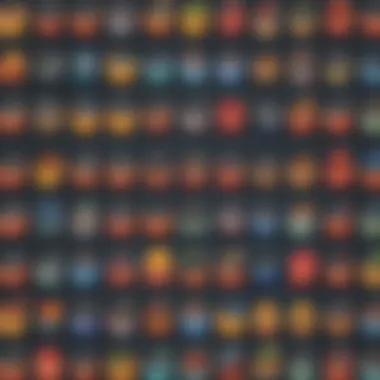

One of the standout features of Joomla is its multilingual capabilities. Businesses that aim to reach a global audience can take advantage of this feature to create websites in multiple languages. This capability is built-in rather than requiring additional extensions, which simplifies the management of language versions.
Each content item can easily be translated into desired languages, ensuring that the website is accessible and user-friendly for diverse audiences. As a result, businesses can enhance user experience and improve reach internationally. This multilingual support is essential for organizations that operate in different geographical regions or cater to diverse populations.
Template System
Joomla's template system offers significant design flexibility. Users can choose from a wide range of pre-built templates or customize their own to fit specific branding needs. The templating environment is user-friendly but also allows for advanced modifications through CSS and HTML, catering to both novice and experienced developers.
Moreover, responsive design is a critical feature of Joomla templates. This ensures that websites perform well across devices, such as smartphones, tablets, and desktops. The ability to adapt to different screen sizes is crucial in today's digital landscape where mobile traffic continues to grow. Utilizing Joomla’s template system contributes to better user engagement and retention by providing a refined browsing experience.
In summary, the key features of Joomla empower users with advanced functionalities that enhance content management and user experience. These features cater particularmente to small to medium-sized businesses that require flexibility and control over their web presence.
Benefits of Using Joomla
Joomla is an adaptable content management system that offers various benefits, particularly for small to medium-sized businesses and entrepreneurs. Understanding these advantages aids decision-makers in recognizing how they can effectively utilize Joomla to enhance their online presence.
Scalability
Scalability is a vital asset for any growing business. Joomla provides the flexibility to expand as needs evolve. Users can begin with a simple site and progressively incorporate more complex features. This is achieved through Joomla's extensive library of over 8,000 extensions. These add-ons can enhance functionality without requiring a complete overhaul of the website, thus saving time and resources. As a business grows, it can integrate new components like e-commerce solutions, forums, or multilingual support seamlessly.
Cost-Effectiveness
Cost considerations are crucial for businesses of any size. Joomla is free to download and use, which makes it a smart choice for budget-conscious entrepreneurs. Although there may be costs associated with custom development or specific extensions, these are typically less than the fees associated with proprietary software. Moreover, businesses can avoid ongoing licensing fees. This allows organizations to invest their funds in other areas, improving their overall business growth. Additionally, Joomla's robust structure helps in reducing long-term maintenance costs.
Community Support
One of the standout features of Joomla is its strong community support. A vibrant community facilitates access to forums and resources, enabling users to seek help when needed. This network includes developers, designers, and content managers who are ready to share their knowledge. The support available through Joomla forums can lead to quicker resolutions for common issues. Furthermore, the abundance of tutorials and guides contributes to a smoother learning curve for new users.
"The strength of a community ensures its longevity, making Joomla a reliable choice for businesses looking to maintain their online presence."
Challenges with Joomla
Joomla, while an impressive content management system, is not without its challenges. Understanding these hurdles is crucial for users, especially for small to medium-sized businesses and IT professionals who may be considering its adoption. Identifying these challenges can help in strategizing a more effective implementation and usage of the platform. Here, we will address two primary challenges: the learning curve and ongoing maintenance alongside updates.
Learning Curve
Despite its user-friendly nature, Joomla has a notable learning curve that can pose difficulties for new users. The interface, while intuitive, requires time to master. Particularly for those transitioning from other content management systems like WordPress or Drupal, the difference in navigation and structure can be disorienting. Users often find themselves needing to familiarize with Joomla's different terminologies and administrative options.
This learning curve can be mitigated with dedicated training and resources. There is a wealth of documentation available online, including community forums, video tutorials, and guides on websites like Wikipedia that can assist users in overcoming initial hurdles. However, businesses should be prepared for a potentially steep initial investment in time and training resources. Ensuring staff are adequately trained can be essential for maximizing the benefits that Joomla offers. As the system evolves, continuous education may also be necessary to keep up with new functionalities and improvements.
Maintenance and Updates
Maintenance of a Joomla site requires ongoing effort and can be a challenge for businesses that lack dedicated IT personnel. Regular updates are necessary to maintain security and optimize performance. Joomla is updated periodically with bug fixes, feature enhancements, and security patches. Ignoring these updates can expose sites to vulnerabilities, making regular maintenance a critical component for companies operating within competitive digital spaces.
Adding to this is the realization that extensions and templates used on the site also require updating. These components are often built by third-party developers and may often lag behind the core Joomla updates. This can lead to compatibility issues, misunderstanding of features, and, in worst cases, malfunctioning sites.
A comprehensive maintenance strategy should include regular backups, plugin updates, and a protocol for testing updates in a staging environment before deploying them live. Businesses should also consider allocating resources for technical support when needed to handle complex issues that may arise during maintenance.
Key Insight: Successful Joomla management demands a commitment to ongoing learning and maintenance. Organizations ready to face these challenges can fully leverage what Joomla has to offer.
Installing Joomla
Installing Joomla is a critical step that can have significant implications for users aiming to harness the power of this content management system. Understanding how Joomla operates begins with recognizing that installation influences not just immediate functionality but long-term stability and performance. A well-executed installation can set the stage for future development, including site design, security settings, and extension management. Hence, it's imperative for both new and seasoned users to grasp the nuances of the installation process and prerequisites.
System Requirements
Before proceeding with the installation of Joomla, it is essential to ensure that the server environment meets the necessary specifications. Failing to do so can lead to performance issues or installation failures. The main system requirements for a successful Joomla installation include:
- Web Server: Joomla is compatible with various web servers, including Apache, Nginx, and Microsoft IIS. Apache is often favored due to its widespread use and support.
- PHP Version: Joomla requires PHP version 7.2 or higher. Using an outdated PHP version could expose security vulnerabilities and limit functionality.
- Database Support: A MySQL database (version 5.5 or higher) or PostgreSQL is essential for Joomla to manage website data successfully.
- Storage Space: At least 30 MB of space is needed, although more is advisable to accommodate updates, extensions, and media files over time.
- SSL Certificate: Implementing SSL increases security. It's prudent to have an SSL certificate, especially for business websites handling sensitive data.
Verifying these requirements can help streamline the installation process and provide a stable foundation for website operations.
Installation Process
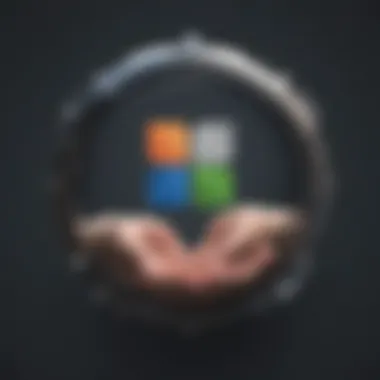

The installation process of Joomla is designed to be straightforward, yet it involves several critical steps that must be executed carefully to ensure proper functionality. Below is a concise guide on how to install Joomla effectively:
- Download Joomla: Start by visiting the official Joomla website and download the latest stable release.
- Upload Files: Using an FTP client, upload the Joomla files to your web server's root directory. Ensure that file permissions are correctly set to avoid any access issues.
- Create a Database: Access your server control panel (like cPanel) to create a new database and user for Joomla. Assign full privileges to this user.
- Run the Installation Script: Navigate to your Joomla site's URL in a web browser. You will be guided through the installation wizard. You will be required to enter the database details and configure basic settings, including admin user details.
- Configure the Site: Follow prompts in the installer to set up your website name and admin email. Keep strong passwords for security.
- Remove Installation Folder: Post-installation, it is crucial to delete the installation directory as it can pose a risk to the website's security if left accessible.
- Verify and Log In: Finally, access the admin panel to manage your site, confirming that the installation was successful.
Always download from the official source to avoid malicious files.
- Example SQL command:
By following these steps thoroughly, users can ensure that their Joomla installation is efficient and prepared for future growth. Understanding installation intricacies allows businesses to maximize Joomla's capabilities effectively and sustainably.
Customizing Joomla
Customizing Joomla is a pivotal aspect for users aiming to maximize the platform's potential. With its versatility, Joomla offers numerous ways to tailor a site to meet the unique needs of businesses. It allows for a personal touch, making the website stand out while aligning with branding strategies.
Using Joomla Extensions
Joomla extensions play a crucial role in enhancing website functionality. These can be found in three primary categories: components, modules, and plugins. Each serves a function that can transform a basic site into a robust online platform.
- Components serve as the main building blocks of Joomla sites. Examples include Joomla's content management component and e-commerce solutions like VirtueMart. They can be tailored to manage complex operations.
- Modules sit within the Joomla layout, providing additional information without overwhelming users. They can display recent articles, menus, or banner placements. Positioning modules is quite flexible, enhancing user experience.
- Plugins are like mini-applications that can extend functionalities without altering the core components. For example, SEO plugins can help improve a site’s visibility.
By utilizing these extensions, businesses can introduce features that cater specifically to their audience, enhancing engagement and interaction. Furthermore, since many extensions are open-source, they can be further modified to meet particular requirements.
Template Customization
Template customization allows for the complete transformation of a site's appearance and functionality. Joomla’s template system provides a framework for tailoring the visual aspects of a website. The flexibility of Joomla’s templating engine lets designers create custom layouts that suit their needs, whether it is for an e-commerce store or a business portfolio.
Key benefits of template customization include:
- Brand Alignment: Custom templates can ensure that the website reflects the company's branding, improving recognition and trust.
- User Experience: By adjusting layouts, colors, and styles, businesses can enhance user experience, leading to higher retention and conversion rates.
- Responsiveness: Many templates are built to be responsive, ensuring that the site looks good on all devices. This is essential as mobile traffic continues to increase.
Customizing templates does not have to be limited to developers. Joomla provides a user-friendly interface allowing users with basic knowledge of HTML and CSS to make changes. This democratizes web design, enabling entrepreneurs and small business owners to take control of their digital presence without needing extensive coding knowledge.
"Customization is no longer a luxury but a necessity in today's digital landscape. Being unique is key to standing out."
In summary, customizing Joomla through extensions and template design plays a significant role in developing a tailored, effective digital environment. Through conscientious use of these tools, businesses can create impactful online presences that resonate with their target audiences.
SEO Considerations in Joomla
Search Engine Optimization (SEO) is critical in today's digital landscape. For small to medium-sized businesses, having a robust online presence can be the difference between fleeting visibility and lasting success. Joomla offers several built-in capabilities for enhancing SEO, which can significantly impact the discoverability of your content. Let's explore the essential SEO elements in Joomla and how they can be beneficial.
SEO-Friendly URLs
One fundamental aspect of SEO is URL structure. Joomla provides an option to create SEO-friendly URLs which make web pages more accessible to search engines and users alike. Instead of ambiguous parameters, URLs can be simplified to include keywords relevant to the content. For example, a URL like is more appealing than . This transformation leads to improved click-through rates as users are likely to trust clearer, keyword-rich URLs.
To set up SEO-friendly URLs in Joomla, you need to:
- Navigate to the Global Configuration settings.
- Under the "Site" tab, find the "SEO Settings" section.
- Enable the options to use SEF URLs and URL rewriting.
This process enhances both user experience and search engine crawling capabilities, making your site more competitive in search rankings.
Metadata Management
Metadata plays an equally important role in SEO efforts. Joomla allows users to manage metadata directly through its interface. Each article can have unique meta descriptions and keywords, which help search engines understand the content at a deeper level. Using relevant keywords in metadata, specifically those that mirror user search queries, can lead to an increase in organic traffic.
Managing metadata in Joomla involves:
- Accessing the article you wish to optimize.
- Locating the "Publishing" tab within the article editor.
- Filling out the "Meta Description" and "Meta Keywords" fields.
This level of customization in metadata gives users the chance to enhance their article's visibility. If implemented correctly, effective metadata can lead to higher rankings and better-performing content in search engine results.
"Taking control of your SEO settings in Joomla can transform your entire digital landscape, making your content more valuable to users and searchable by engines."


Integrating Joomla with Third-Party Tools
Integrating Joomla with third-party tools is a vital aspect of enhancing both functionality and performance. As businesses evolve, their need for robust solutions increases. Joomla’s flexibility allows seamless integration with various applications, which can improve workflows and enrich user experiences. These integrations can range from e-commerce solutions to customer relationship management systems that support business operations.
Integrating tools not only adds features but also ensures that businesses can operate efficiently. For organizations operating within competitive markets, having a well-integrated system can be a significant advantage. Integration streamlines processes, reduces the manual handling of data, and can automate tasks that would otherwise require considerable time and effort.
Here are some key benefits and considerations:
- Enhanced Functionality: By incorporating tools that extend Joomla’s capabilities, users can tailor their website to meet specific business needs. This includes functionalities like payment processing, inventory management, and user analytics.
- Improved User Experience: Customers benefit from a smoother interface and better service. For instance, integrating payment gateways can expedite the purchasing process.
- Data Synchronization: Tools such as CRMs help maintain updated customer records, facilitating better communication and engagement strategies.
- Scalability: As businesses grow, their requirements change. Adding and managing these integrations can help companies to scale without significant reconfigurations.
However, it is essential to evaluate the compatibility of third-party tools with Joomla and ensure that they meet the demands of your specific context.
Case Studies of Joomla in Business
Importance of Case Studies
Case studies often provide real-world examples of how Joomla is implemented by various types of organizations. This section is critical as it demonstrates Joomla's versatility in addressing unique business needs. When potential users examine actual successes or challenges experienced by businesses in leveraging Joomla, it makes the abstract features and benefits of the CMS more tangible. Understanding how Joomla has been used in different sectors aids in evaluating its fit for specific business scenarios. By analyzing these case studies, small to medium-sized businesses, entrepreneurs, and IT professionals can draw valuable insights and determine if Joomla aligns with their own operational requirements.
Corporate Websites
Many corporations have successfully integrated Joomla into their web strategies. The flexibility in design and functionality allows corporations to adapt their websites according to their evolving branding and informational needs. For instance, a case study involving Grocery Gateway showcases their use of Joomla to streamline their online grocery delivery service. They utilized Joomla’s robust content management features to easily update product listings and manage customer accounts.
Furthermore, the scalability of Joomla enables companies to start with a basic structure and scale up as their online presence grows. Corporate websites often require high availability, security, and a seamless user experience. Joomla’s ability to handle these demands while providing options for multiple user roles strengthens its case as a prime contender for corporate web solutions.
"The power of Joomla lies not merely in its features, but in its ability to adapt to the specific needs of businesses, regardless of size or industry."
Non-Profit Organizations
Joomla also presents meaningful opportunities for non-profit organizations seeking to enhance their online presence and outreach. One relevant case study is Greenpeace, which utilized Joomla to develop a user-friendly site for raising awareness and promoting activism. The organization benefited from Joomla's multilingual capabilities, allowing them to effectively reach a global audience. This aspect is significant for non-profits aiming to connect with diverse communities.
The ease of content management means non-profit staff, often volunteers with varying levels of technical expertise, can make necessary updates without extensive training. Joomla's extensive library of extensions can enable non-profits to incorporate donation forms, event calendars, and membership management tools with relative ease. By focusing on such functionalities, non-profits can streamline their operations, enhance engagement, and ultimately better serve their missions.
In summary, the case studies of Joomla within corporate and non-profit contexts reveal distinct advantages that can be leveraged to meet their sector-specific demands. From enhancing user experience to improving content management efficiency, Joomla continues to demonstrate its efficacy in a variety of business environments.
The Future of Joomla
The future of Joomla is a crucial consideration for businesses and individuals looking to adopt or continue using this content management system (CMS). As technology evolves, so too must the platforms that support it. Understanding what lies ahead for Joomla can offer insights into how it can adapt and remain relevant in an ever-changing digital landscape.
Upcoming Features
Joomla frequently updates its software, ensuring that it meets the needs of its users and stays competitive with other content management systems. Several upcoming features are expected to enhance the user experience and improve functionality. Some of these include:
- Improved User Interface: The administration panel will likely see a more intuitive design, making it easier for users to navigate and manage their websites.
- Enhanced Security Measures: With increasing cybersecurity threats, future updates will prioritize advanced security protocols that protect websites hosted on Joomla.
- Performance Enhancements: Updates may also focus on optimizing speed and reducing loading times, which are critical for user retention and SEO.
- More Integration Options: The ability to integrate with various third-party tools will expand, offering users greater flexibility in managing e-commerce, CRM, and marketing tools.
These features are significant as they not only improve the current capabilities of Joomla but also address user needs and industry trends. This adaptability is essential for ensuring that Joomla remains a viable choice for users.
Community Initiatives
The Joomla community plays a pivotal role in shaping the future of the platform. Various initiatives led by the community are designed to foster participation, encourage innovation, and improve resources for users. Key initiatives include:
- User Training Programs: These programs aim to educate new users, equipping them with the knowledge needed to utilize Joomla effectively. Better-trained users can contribute back to the community, enhancing overall engagement and support.
- Development Events: Regular events, such as JoomlaDays, promote collaboration among developers and users. These events often lead to new ideas and improvements that benefit the system.
- Online Forums and Help Desks: The active online presence of Joomla users helps in troubleshooting issues and sharing best practices, thus strengthening community bonds.
The strength of Joomla lies in its community's ability to steer development toward user-specific needs.
Such initiatives show how community effort can influence the future direction of Joomla. They provide a platform for users to voice concerns, share experiences, and direct the focus of ongoing development.
In summary, the future of Joomla looks promising based on its commitment to enhancing features and leveraging community support. This combination positions Joomla well for continued growth and relevance in the CMS landscape.
End
In the realm of content management systems, Joomla stands as a noteworthy option for many organizations. This article has provided a comprehensive exploration of Joomla’s features, benefits, and challenges, making it clear that understanding Joomla is significant for businesses looking to optimize their web content.
The advantages of Joomla lie in its flexibility and user-friendly design. By providing a scalable solution, Joomla allows users to grow their online presence according to their needs. Small to medium-sized businesses, in particular, can benefit from its cost-effectiveness and robust community support.
Final Thoughts
As this guide comes to a close, it is essential to reflect on the journey through Joomla’s ecosystem. The learning curve may be a hurdle at first, but embracing this challenge can lead to substantial rewards in terms of website functionality and management. Having a firm grasp of installation processes, customization options, and SEO considerations significantly empowers users.
Furthermore, staying abreast of Joomla’s future developments and community initiatives can ensure that users leverage the CMS to its full potential. In summary, Joomla presents a solid choice for businesses aiming to enhance their digital landscape. Integration of Joomla should be seen not just as implementation, but as a strategic step towards effective content management.















