Exploring JFrog Artifactory's Key Competitors


Intro
In the changing landscape of software development, repository management tools play a crucial role. JFrog Artifactory is a well-known solution in this domain, but it is not the only player. Small to medium-sized businesses, entrepreneurs, and IT professionals need to carefully consider their options. This article dives into various competitors of JFrog Artifactory. It provides insights into their features, advantages, and disadvantages. This knowledge is important for decision-makers looking to optimize their software repository solutions.
Software Overview
Definition and Purpose of the Software
Repository management software serves as a hub for storing, managing, and distributing software artifacts. These artifacts can include binaries, libraries, or even whole projects. Tools like JFrog Artifactory aim to streamline the CI/CD pipeline. They help organizations maintain quality, consistency, and accessibility of their software packages.
The primary goal of such software is not just to store code. It is also to manage dependencies, support various package formats, and integrate with other development tools.
Key Features and Functionalities
Each repository management tool brings its own set of features. JFrog Artifactory, for example, offers:
- Universal Package Management: Supports multiple formats like Maven, npm, Docker, and more.
- Security Features: Enhanced protection through role-based access, audit logs, and vulnerability scanning.
- Integration Capabilities: Works seamlessly with CI/CD tools like Jenkins, TeamCity, and GitHub.
These features ensure that teams can efficiently manage and distribute their precious software artifacts.
Comparison with Alternatives
Overview of Competitors in the Market
Several competitors challenge JFrog Artifactory's position. Notable names include:
- Sonatype Nexus: Known for its robust security and reporting capabilities.
- GitLab Package Registry: Offers integration within GitLab and good support for various package types.
- Azure Artifacts: Integrated within Azure DevOps, aimed at enterprise users with cloud-centric workflows.
Each competitor brings unique attributes, making it vital to analyze what best fits an organization's needs.
Key Differentiators
The main aspect that sets these alternatives apart from JFrog Artifactory is how they cater to specific industries or customer expectations. For instance:
- Sonatype Nexus
- GitLab Package Registry
- Azure Artifacts
- Focus on security and compliance.
- Extensive reporting features are beneficial for audits.
- Tight integration within the GitLab ecosystem.
- Simplifies workflows in teams already using GitLab.
- Offers ease of use for organizations already in the Azure ecosystem.
- Attractively priced for teams utilizing other Azure services.
Choosing the right tool thus involves evaluating the specific needs of the organization against the strengths of each competitor. This understanding helps in making a more informed choice.
"When selecting repository management solutions, consider not just the features, but the specific challenges your organization faces."
By unpacking the intricacies of these solutions, organizations can streamline their development processes.
Understanding JFrog Artifactory
To fully appreciate the competing solutions in the repository management space, it is essential to first understand the foundation that JFrog Artifactory provides. This tool serves not only as a centralized repository for binaries but also integrates with various aspects of the software development lifecycle. Artifactory’s role is crucial for teams looking to manage dependencies efficiently while supporting continuous integration and continuous delivery workflows. Addressing this understanding will clarify the advantages and limitations faced by JFrog Artifactory users and highlight the relevance of its competitors.
Overview of JFrog Artifactory
JFrog Artifactory is a universal package management solution that supports diverse software packages, enabling developers to scale their operations. It is particularly known for its capabilities in hosting and managing binaries. With it, teams can push and pull artifacts easily, regardless of the technology or platform used. Artifactory integrates seamlessly with systems like Jenkins, TeamCity, and GitHub, enhancing the convenience for software developers and IT managers alike. Its repository structure allows users to set up local, remote, and virtual repositories, giving organizations flexible options for managing their code artifacts.
Core Features and Functionality
Artifactory’s core features include:
- Multi-Format Support: It supports a wide range of package types, such as Docker, Maven, npm, and NuGet. This flexibility accommodates various development needs.
- High Availability: The platform offers options for clustering and dynamic scaling, ensuring that teams can rely on robust performance even under heavy loads.
- Security Features: JFrog Artifactory provides access control, allowing organizations to define permissions based on roles, thus protecting sensitive binaries.
- Metadata Management: Users can add and manage metadata for their artifacts. This feature ensures better tracking and can help with compliance and auditing processes.
Artifactory stands as a pivotal tool within modern DevOps practices, streamlining the management of software artifacts across diverse teams and projects.
Use Cases and Industry Applications
Organizations in various sectors have adopted JFrog Artifactory to meet their repository management needs. Its applications extend to:
- Software Development Companies: For managing dependencies of applications, facilitating access to shared libraries, and ensuring version control.
- Enterprise IT: Large enterprises make use of Artifactory for governance and security compliance related to binaries, ensuring all artifacts are sourced and stored following industry standards.
- Open Source Projects: Many developers use Artifactory to manage open-source packages easily, promoting collaboration and efficient testing of various software components.
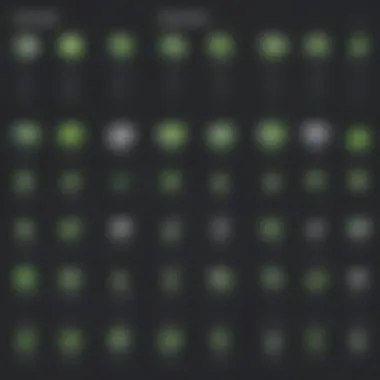

This foundational understanding of JFrog Artifactory sets the stage for evaluating its competitors. Identifying these alternatives offers valuable insight for businesses contemplating repository management solutions that may better meet their specific needs.
Identifying Competitors in Repository Management
Identifying competitors in repository management is critical to understand the landscape in which JFrog Artifactory operates. Knowing what alternatives exist allows businesses to evaluate their current solutions and consider options that might better fit their needs. In today's dynamic software environment, demand for flexible, robust, and secure repository management solutions is on the rise. Organizations aim to optimize their software development life cycle, and choosing the right repository manager is a cornerstone of this optimization.
When assessing competitors, several benefits arise. First, it highlights the diversity in features and functionalities offered by various products, helping businesses to select options that support their specific operational requirements. Secondly, understanding the competitive landscape facilitates price comparison, ensuring that organizations get maximum value for their investments. Moreover, awareness of competitors encourages innovation and improvements in existing solutions, thereby enhancing service quality for all users.
This section will clarify key elements to consider when examining the current offerings in repository management. The next subsection will provide a succinct overview of the market landscape.
Market Landscape Overview
The market for repository management solutions is vast and varied. Major players include Nexus Repository, Azure Artifacts, GitHub Packages, GitLab Package Registry, and Packagecloud, among others. Each of these competitors serves different niches and user needs, catering to small startups, large enterprises, or specific programming environments.
Moreover, trends in this sector show a gradual shift towards integrated solutions, which streamline workflows by combining repository management with broader development tools. The rise of cloud services has also impacted traditional on-premise offerings, leading to increased demand for SaaS-based solutions. Different industries look for different qualities in their repository managers.
The landscape is continually evolving. Users now seek enhanced security features, compliance with regulations, and improved scalability. The competitive thoroughfare also includes negotiation of service support levels and pricing models that align with varied budget constraints.
Criteria for Competing Solutions
When assessing repository management solutions, several criteria come into play:
- Core Features: Understanding what functionalities are essential, such as support for multiple package formats, visibility tools, and integration capabilities with CI/CD pipelines.
- Performance: Evaluating how well the solution performs under varying loads, which informs about its reliability and speed.
- Scalability: Determining how the system accommodates growth, whether that is an increase in users, data, or integration with other tools.
- Security: Given the sensitivity of software artifacts, solutions must offer robust security measures, such as encryption and access control.
- User Interface: A well-designed user interface can simplify the complexity of managing repositories, making it easier for teams to adapt and use effectively.
- Community and Support: Assessing the available resources and community support assists in troubleshooting issues and maximizing the use of features.
By applying these criteria, organizations ensure they select a repository management solution that will seamlessly fit into their development practices, ultimately leading to a more efficient workflow.
Exploring Key Competitors
Understanding the landscape of repository management requires familiarity with its key competitors. This offers insights into alternatives that can satisfy various organizational needs. Identifying competitors in the domain of JFrog Artifactory allows businesses to see what features and functionalities others provide. It also lends itself to making informed decisions when choosing a suitable solution, one that aligns with specific project and business requirements. With numerous options available, a deep examination reveals each solution’s strengths and weaknesses, enabling organizations to optimize their software development processes.
Nexus Repository
Core Features
Nexus Repository stands out in repository management due to its flexible architecture and support for multiple formats. It allows users to manage binaries, which is an essential component for continuous delivery. One unique aspect of Nexus is its integration with automation tools. This makes it easier for teams to automate build processes. Such features contribute positively to software delivery, which is a primary goal in many development environments.
Advantages
Among its advantages, scalability plays a crucial role. As businesses grow, Nexus can handle large volumes of artifacts efficiently. Its security features, including user access management, add another layer of reassurance for teams concerned about data protection. Moreover, the support for rich license management simplifies compliance processes, making Nexus a popular choice.
Disadvantages
Despite its strengths, Nexus has some drawbacks. The learning curve for new users can be steep, which may slow down adoption. Some features may also require additional configurations, leading to potential complexity in setup and maintenance. This can be a consideration for smaller teams with limited resources.
Azure Artifacts
Core Features
Azure Artifacts offers a cloud-based solution with seamless integration into the Azure ecosystem. A key feature is its universal package management, supporting different package types like NuGet, npm, and Maven. This versatility is beneficial for teams who use multiple languages and frameworks. It also provides versioning control, which helps manage dependencies effectively across multiple projects.
Advantages
Azure Artifacts is known for its ease of use, especially for teams already using other Azure services. This integration provides a cohesive user experience, as the tooling feels uniform across platforms. Additionally, the built-in CI/CD pipelines streamline the deployment process, making it a strong contender for companies invested in DevOps practices.
Disadvantages
However, the reliance on Azure can be a double-edged sword. Companies that do not use Azure may find the integration challenging or unintuitive. Furthermore, pricing can become an issue, especially for startups or smaller businesses that may not fully utilize all features.
GitHub Packages
Core Features
GitHub Packages is integrated directly with GitHub, which is advantageous for teams that use Git as their version control system. The ability to manage code and packages in one place is a significant feature. Users can publish packages with their code repositories, ensuring version consistency and facilitating collaborative development.
Advantages
The chief advantage lies in its streamlined collaboration. Teams can easily share dependencies within GitHub’s ecosystem, allowing for efficient project management. Additionally, security features such as token-based authentication ensure that integrations are safe, addressing concerns that come with package management.
Disadvantages
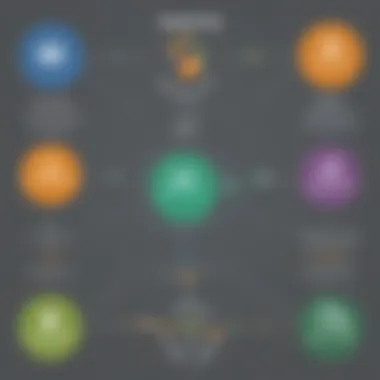

On the downside, GitHub Packages may have limitations with certain package formats, which can be a hurdle for diverse environments. Also, certain functionalities are locked behind paid plans, potentially leading to additional costs for advanced features that are critical for larger teams.
GitLab Package Registry
Core Features
GitLab Package Registry allows users to publish and share packages across different environments seamlessly. It includes support for Maven, npm, and Composer, enhancing its use as a universal solution. This flexibility is essential for teams working with varying technologies and frameworks.
Advantages
GitLab’s tight integration with its CI/CD platform is a major benefit. This connection provides a holistic approach to software delivery, as users can manage their entire development lifecycle within a single platform. Furthermore, versioning and dependency management features are intuitively designed, simplifying workflows for developers.
Disadvantages
However, GitLab can exhibit performance issues with large-scale implementations, which may hinder teams relying on high availability. There may also be complications when syncing package metadata across different projects, leading to potential inconsistencies.
Packagecloud
Core Features
Packagecloud focuses on providing managed services for package distribution. Its multi-format support enhances usability, allowing teams to manage npm, RubyGems, and other formats in one system. This characteristic stands out in terms of flexibility, as it can adapt to various project needs.
Advantages
A notable advantage of Packagecloud is its straightforward setup process. Teams can quickly get up and running without a complicated installation, streamlining the initial adoption phase. This is particularly advantageous for smaller teams or startups with limited time and resources.
Disadvantages
On the other hand, while its simplicity is appealing, Packagecloud may lack some advanced features present in other competitors. For organizations needing deep customization or extensive analytics, this could be a disadvantage. There is also less community support, making troubleshooting potentially more challenging.
Comparative Analysis of Competitors
The comparative analysis of competitors in repository management is a crucial aspect of this article. It allows decision-makers to identify the strengths and weaknesses of various solutions available in the market. Through this analysis, organizations can enhance their understanding of how these tools perform against each other and determine which one aligns best with their specific needs. This analysis is further enriched by examining distinct elements such as feature sets, scalability, pricing models, and real-world use cases.
Feature Set Comparison
When evaluating repository management tools, the feature set is fundamental. Each tool offers a unique combination of capabilities that can significantly impact workflow efficiency. Key aspects to consider include:
- Type of package support: Does the tool support various types of packages like Docker, npm, or Maven?
- Integration capabilities: Does it seamlessly integrate with Continuous Integration/Continuous Deployment (CI/CD) pipelines or other development tools?
- Access control: How robust are the security features and user permission settings?
A careful examination of these features allows organizations to target the specific functionalities that would best serve their operations. For instance, while Nexus Repository may excel in artifact management customization, Azure Artifacts might cater better to enterprises already invested in the Azure ecosystem.
Performance and Scalability
Evaluating performance and scalability is essential for organizations planning for future growth. Repository management tools should handle increasing amounts of data and concurrent users without sacrificing speed or stability. Some critical considerations include:
- Load handling: How does the system perform under stress? Can it accommodate large teams and extensive repositories efficiently?
- Response time: How quickly do the tools execute commands or retrieve artifacts?
- Cloud vs on-premises: Depending on the deployment model—cloud-based or on-premises—performance may vary significantly.
Understanding these dynamics helps in predicting future resource needs and ensuring that the chosen tool can scale alongside the organization’s growth trajectory.
Pricing Models and Licensing
The financial implications of adopting a repository management tool are also vital for decision-making. Each competitor has different pricing structures, which may include:
- Subscription-based pricing: Common among cloud-based solutions where users pay monthly or annually.
- One-time licensing fees: Often found in on-premises models, where an upfront purchase grants perpetual access.
- Free tiers or open-source options: Some tools offer a basic feature set for free, allowing organizations to test functionality before committing financially.
By comparing pricing models, organizations can align their choices with their budget constraints. Additionally, understanding long-term costs associated with support and updates helps in making a pragmatic decision.
"Choosing the right software requires a balanced approach—assessing features, performance, and cost-effectiveness can prevent future complications."
User Experience and Community Support
User experience (UX) and community support play a pivotal role in the effectiveness and adoption of repository management solutions. As businesses increasingly rely on these tools, understanding the nuances of user experience and the strength of community support becomes essential. A well-designed user interface enhances operational efficiency, while robust community engagement fosters collaboration and assistance, making both metrics critical in the decision-making process for organizations.
User Interface Evaluations
A clean and intuitive user interface is paramount in ensuring a seamless experience for users interacting with repository management solutions. Users should be able to navigate through various functionalities without feeling overwhelmed, as complexity can lead to frustration and decreased productivity. When evaluating the user interface of competitors to JFrog Artifactory, consider the following elements:
- Intuitiveness: The layout should encourage users to explore features naturally.
- Accessibility: Users with varying levels of technical skills should find the system usable.
- Customization Options: Users often have unique needs, so the ability to tailor the interface can significantly enhance satisfaction.
- Feedback Mechanisms: Systems that provide easy-to-understand feedback, such as notifications and confirmations for actions, can help clarify processes.
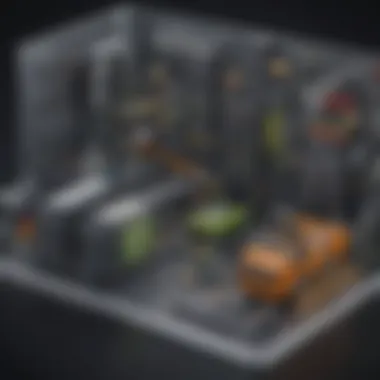

An effective user interface not only saves time but also minimizes the learning curve for new users.
Community Contributions and Support
The significance of community support cannot be overstated. A vibrant and active community can enhance a product's value by providing additional resources and insights. High-quality community contributions often include:
- Documentation: Detailed guides and tutorials can aid users in troubleshooting or optimizing their usage of the software.
- Forum Discussions: Engaging in forums can provide real-world insights that documentation might lack.
- Plugins and Extensions: Communities often develop third-party tools that complement the core functionalities of the product, thus expanding its capabilities.
Furthermore, responsive support from the community can lead to faster problem resolution. The presence of active channels, such as forums or chat groups, ensures that users can receive answers to their issues in a timely manner. In contrast, poor or nonexistent community support might hinder a user's experience and deter potential adopters from the platform.
"A productive community can transform the user experience from a mere interaction to an enriched journey, fostering continuous improvement and learning."
Making the Choice: Choosing the Right Solution
Selecting the right repository management solution is critical for organizations aiming to streamline their software development processes. This choice affects productivity, efficiency, and overall project outcomes. Consequently, it is essential to take a systematic approach to evaluate all options available in the market.
Several key elements come into play when choosing the right solution. Organizations must clearly understand their unique needs, the complexity of their projects, and the skills of their teams. It's not merely about selecting a popular tool, but about finding one that aligns effectively with specific operational requirements.
Benefits of Making the Right Choice:
- Cost Efficiency: Selecting a tool that suits the scale of the organization can significantly reduce wasted resources and licenses.
- Integration and Compatibility: The choice should facilitate smooth integration into existing workflows, reducing disruption and enhancing productivity.
- Scalability: Future growth requires tools that can easily adapt or expand with the organization's evolving needs.
In this section, we will explore how to assess organizational needs, weigh the advantages and disadvantages of available solutions, and discuss future-proofing strategies when making this critical decision.
Assessment of Organizational Needs
Understanding specific organizational needs is the first step in the decision-making process. Companies vary widely in terms of size, industry, and operational complexity. Here are several factors to consider:
- Team Size and Structure: A smaller team may prefer more straightforward solutions, while a large, diverse group might need complex features.
- Project Scope and Complexity: Larger projects might require advanced versioning capabilities and support for multiple formats.
- Technical Expertise: Evaluate the skill level of the team. A technologically proficient team may prefer tools that offer more customization, while others may need something more user-friendly.
Conducting a thorough assessment will equip decision-makers with the insights necessary to make an informed choice. Observing how the current systems are working and gathering feedback from end-users can also provide valuable data.
Weighing Advantages and Disadvantages
Every repository management tool comes with its set of pros and cons. When evaluating options, it's essential to build a comprehensive list.
Key Points for Consideration:
- Performance: How does the solution handle large-scale projects? Does it provide reliable uptime?
- Support and Community: A strong support network and active community can prove invaluable for troubleshooting.
- Cost and Licensing Models: Understanding the pricing structure is crucial. Some tools have hidden costs that might not be visible upfront.
By creating a comparative matrix, you can systematically weigh each tool's characteristics against your organization’s priorities. This practice minimizes bias and helps make data-driven choices.
Future-Proofing Your Software Choice
Future-proofing is about looking beyond immediate needs and anticipating future requirements. In a fast-paced industry, adaptability is vital. Here are several approaches to considering future needs:
- Evaluate Roadmaps: Review the product roadmaps of potential solutions. Are they innovative? Do they align with industry trends?
- Flexibility and Customization: Ensure that the chosen solution offers flexibility to adapt as organizational needs change. Customization options can be a huge asset as businesses grow.
- Vendor Stability: Assess the vendor’s market position and financial stability. Are they likely to be around in a few years? A financially stable vendor can be a safer bet for long-term investments.
The choice of repository management solution is significant and warrants a careful approach. By assessing organizational needs, weighing each option's advantages and disadvantages, and future-proofing the decision, organizations can ensure they select a tool that best meets their evolving demands.
The End
In the realm of software development and repository management, making an informed choice is critical for businesses of all sizes. As this article has outlined, JFrog Artifactory showcases a suite of features that cater to diverse needs. However, understanding its competitors helps organizations position themselves strategically in the marketplace.
With various solutions available, each brings unique advantages and disadvantages. Companies must carefully assess these aspects to determine which options best align with their operational requirements and budget constraints.
"The goal of any repository management solution is to streamline the software development process while enhancing team productivity."
When concluding our assessment, it is essential to grasp key insights: competitive offerings such as Nexus Repository, Azure Artifacts, and GitHub Packages present distinctive functionalities that could fulfill specific project needs. Nuanced differences in performance, pricing models, and user experiences must also factor into the decision-making process.
While this overview examined many available options, the right tool for a business will ultimately depend on the organization's specific goals, team dynamics, and future projections.
Summary of Insights
This article has dissected various aspects of JFrog Artifactory and its competitors. Some critical insights include:
- Feature Comparison: Each repository manager presents unique features that can address specific demands.
- Performance Metrics: Metrics on scalability and speed have implications for larger teams and extensive projects.
- Pricing Models: Understanding cost structures aids in budget adherence without sacrificing quality.
- Community and Support: A robust support system influences operational efficiency post-implementation.
These insights lay the groundwork for making educated choices. The distinct nature of each tool requires companies to evaluate their particular context critically.
Final Recommendations for Businesses
To navigate the selection of repository management solutions, consider the following recommendations:
- Assess Your Needs: Prioritize understanding current organizational requirements. What specific features are integral for your workflow?
- Conduct Performance Tests: Trial versions of tools can often provide insights into functionalities before committing to purchases.
- Engage Community Feedback: Tap into forums and discussion boards like Reddit to gather user experiences.
- Budget Considerations: Factor in both immediate costs and long-term expenses when evaluating pricing models.
- Future Trends: Keep an eye on evolving needs and anticipate growth before finalizing a solution.
In summary, the choice of repository management solution is significant, and the implications of this decision extend beyond immediate functional needs. With an informed approach, businesses can select the right tool that enhances productivity, fosters collaboration, and prepares for future challenges.















