Comprehensive Overview of Ivanti Service Desk Benefits


Intro
In the world of IT service management, a reliable ticketing system can make all the difference. Ivanti Service Desk stands out as a noteworthy solution, tailored to the needs of businesses aiming to enhance their operational workflows. But what exactly does it offer, and how does it fit within the larger landscape of service management tools?
Service desk software like Ivanti is designed not only to streamline communication between IT teams and users but also to optimize the processes that underlie service delivery. This article delves into the intricate functionalities of Ivanti Service Desk, providing business leaders and IT managers an in-depth resource for understanding its capabilities and benefits.
Software Overview
Definition and Purpose of the Software
Ivanti Service Desk is a robust platform aimed at simplifying IT service management for organizations of various sizes. Its main goal is to improve the user experience while ensuring efficient handling of IT requests and incidents. By automating repetitive tasks and enabling seamless tracking of service-related activities, organizations can focus on higher-level strategic initiatives rather than getting bogged down in everyday issues.
The software serves as a comprehensive hub for service management, bridging gaps across departments and making it easier to align IT objectives with overall business goals. In today’s fast-paced digital environment, such alignment is crucial for any enterprise seeking to thrive.
Key Features and Functionalities
Ivanti Service Desk is packed with features that cater to the diverse needs of its users:
- Incident Management: A straightforward mechanism for logging, tracking, and resolving incidents quickly. This helps in minimizing downtime and ensuring that users remain productive.
- Self-Service Portal: Allows users to submit requests, access knowledge articles, and track service requests without needing direct interaction with an IT professional, saving everyone time.
- Automation Capabilities: Routine tasks can be automated, reducing human error and freeing up IT staff to focus on more critical work.
- Real-Time Reporting and Analytics: Provides insights into service desk performance, enabling data-driven decision making.
- Integration with Third-Party Tools: Compatibility with various software solutions enhances its usability and ensures it fits into existing workflows.
These features make Ivanti Service Desk a versatile and valuable tool for small to medium-sized businesses.
Comparison with Alternatives
Overview of Competitors in the Market
In the crowded world of IT service management, Ivanti Service Desk is not alone. Its competitors include well-known platforms such as ServiceNow, Zendesk, and Freshservice. Each of these options has its unique strengths, making the choice of software a significant decision for organizations aiming to improve their service management processes.
Key Differentiators
Where Ivanti Service Desk distinguishes itself is in its user-friendly interface and flexible implementation options. While some competitors may offer a more extensive range of features, Ivanti strikes a balance between complexity and usability. Users can get started quickly without feeling overwhelmed by unnecessary functionalities.
Additionally, Ivanti's robust support structure ensures that businesses can rely on expert guidance during setup and ongoing usage, a crucial factor for companies with limited IT resources.
"Choosing the right service desk solution is not just about features; it’s about aligning the tool with your organizational needs and ensuring it enhances your overall efficiency."
This analysis of Ivanti Service Desk is just the beginning. In the following sections, we will navigate through its implementation strategies and explore its impact on organizational efficiency, helping you paint a clearer picture of how this tool can add value to your enterprise.
Understanding Ivanti Service Desk
Grasping the concept of Ivanti Service Desk is essential for any organization aiming to improve its service management capabilities. Service desks are like the backbone of IT support, acting as a bridge between end-users and IT teams. They aren’t just about fixing problems; they’re about enhancing overall business efficiency.
Ivanti Service Desk stands out in the market by integrating advanced features that streamline incident and change management, making processes smoother.
When organizations utilize Ivanti, they don't just resolve issues; they capture opportunities for growth and optimization. The software assists in structuring support requests, helps prioritize tasks, and increases responsiveness across the board. For small to medium-sized enterprises, this can make or break their relationship with clients.
Benefits of Understanding Ivanti Service Desk
- Improved Efficiency: With its user-friendly interface and robust functionalities, Ivanti helps teams manage tasks swiftly and effectively.
- Enhanced User Satisfaction: By facilitating faster response times, the software inevitably leads to happier customers.
- Data-Driven Insights: The built-in analytics tools provide organizations with actionable data, helping them to pivot and refine their strategies.
Understanding Ivanti also entails recognizing the considerations involved in its deployment. Organizations should assess their current processes, analyze what needs improvement, and identify how Ivanti's features align with their objectives. Effectively, it’s not just about choosing a service desk platform; it’s about selecting a partner in operational excellence.
Overview of Service Management Software
Service management software essentially acts as the glue holding various IT processes together. It simplifies support and enhances communication between users and support technicians.
- Core Functions: The software primarily covers incident management, which includes responding to user inquiries or issues.
- Problem Management: Beyond just addressing the symptoms of issues, it digs deeper, identifying patterns and root causes, preventing the recurrence of similar problems.
- Change Management: As businesses evolve, they need systems that adapt seamlessly. Change management ensures that updates to IT infrastructures don’t disrupt existing operations.
In a nutshell, service management software provides a structured approach to the chaos that can often characterize IT support, making it essential for organizations striving for excellence in service delivery.
Origin and Evolution of Ivanti
Ivanti has a rich history that reflects its adaptability in the fast-evolving world of IT service management. Originating from the merger of multiple companies, including Heat Software and LANDESK, the brand’s strength lies in its comprehensive understanding of user needs.
Throughout its journey, Ivanti has incorporated various innovations, consistently enhancing its service desk capabilities. The combination of cloud-based solutions and on-premise installations caters to a broad spectrum of users, from small businesses to large enterprises.
Milestones in Ivanti’s Evolution:
- 2017: Ivanti launched major updates focused on integrating service management and asset management.
- 2020: The company expanded into automation and AI-driven solutions, targeting efficiency and data accuracy.
- Present: Ivanti is continually evolving, driven by user feedback and market trends, indicating its commitment to service excellence.
Understanding the origins and evolution of Ivanti enables users to appreciate the depth and breadth of its features, offering context to its current functionalities. With an emphasis on innovation and user-centered design, Ivanti aims to empower businesses to optimize their service delivery.
Key Features of Ivanti Service Desk
The functionality of Ivanti Service Desk is more than just a collection of tools; it is designed to streamline and enhance service management within an organization. The key features serve as the backbone of this system, offering tailored solutions that address common pain points experienced by businesses. Understanding these features enables leaders to leverage the technology effectively, thus optimizing the support provided to users, while simultaneously ensuring that internal processes remain efficient.
Incident Management Capabilities
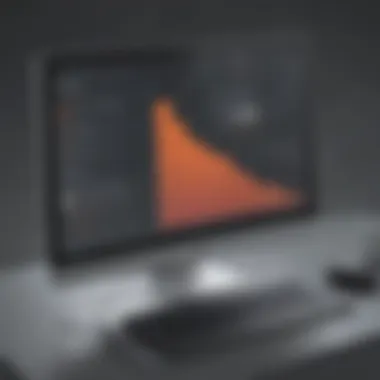

At the heart of Ivanti Service Desk lies its incident management capabilities—a crucial aspect that aims to restore normal service operation as quickly as possible. This isn't just about problem-solving; it's about minimizing disruption to business operations. With features such as automated ticket routing and prioritization based on impact and urgency, the service desk can efficiently manage incoming requests.
The ability to categorize incidents accurately means that teams can focus their attention where it's needed most, reducing downtime considerably. Moreover, built-in escalation protocols ensure that urgent issues get swift attention, which ultimately enhances user satisfaction. A remarkable facet is the integration of communication channels, allowing users to report issues through various mediums, be it email, chat, or the self-service portal.
Problem Management Enhancements
Problem management is another potent feature within Ivanti Service Desk that delves deeper into the root causes of recurring incidents. The capability to conduct thorough analyses can help in identifying underlying issues that cause multiple incidents, thus preventing future disruptions. This proactive approach is instrumental for organizations looking to not just react to problems, but eliminate them altogether.
Unique to Ivanti is its use of a known error database, which stores past problems and their resolutions. This resource can significantly expedite the troubleshooting process. Additionally, the facilitation of cross-team collaboration during problem resolution further enhances the effectiveness of this process, encouraging a culture of teamwork that aligns with organizational goals.
Change Management Processes
In an ever-evolving tech landscape, managing change effectively is paramount. Ivanti Service Desk provides strong change management processes designed to ensure that changes are made smoothly and with minimal risk. Through challenges such as service outages and unexpected pitfalls, a structured change management framework helps organizations maintain operational continuity.
The software includes tools for assessing the impact of changes, seamless approval workflows, and a post-implementation review feature to assess change outcomes. This holistic approach helps organizations not only manage change but also learn from it, ultimately leading to better decision-making in the future.
Self-Service Functionality
A notable feature of Ivanti Service Desk is its self-service functionality. It empowers users to solve problems independently—whether that involves resetting passwords, accessing knowledge base articles, or submitting incident tickets. This not only fosters a sense of ownership among users but also frees up valuable time for IT teams to focus on complex issues.
The self-service portal is intuitive and designed with end-user experience in mind. Users appreciate the ease with which they can navigate and find the help they need. Furthermore, the integration of AI-powered chatbots can facilitate real-time assistance, guiding users through troubleshooting steps without human intervention. Not only does this improve efficiency, but also boosts user satisfaction as issues can be addressed more quickly than traditional methods.
"An efficient self-service option reduces the overall ticket volume, allowing IT teams to concentrate on higher-value tasks."
By understanding these key features of Ivanti Service Desk, organizations—particularly small to medium-sized businesses—can appreciate the robust capabilities it offers. Effectively leveraging these tools allows for a more agile and responsive service desk, which is pivotal in today’s fast-paced business environments.
Implementation Strategies
Implementing Ivanti Service Desk effectively is critical for ensuring that organizations achieve the desired outcomes. A thoughtfully executed implementation not only streamlines service management but also enhances overall efficiency. It is not merely about installing software; it is about aligning the system with the business goals and ensuring that all stakeholders are on the same page. The following sections will delve into key aspects of implementation strategies, shedding light on vital considerations and steps that lead to successful deployment.
Pre-Implementation Considerations
Before diving headfirst into the actual deployment of Ivanti Service Desk, several foundational elements must be taken into account. The success of any software implementation hinges heavily on clear objectives and thorough planning. Here are some critical pre-implementation points:
- Define Objectives: Ensure clarity on what you wish to achieve with the Ivanti Service Desk. Whether it's improving response times or enhancing user satisfaction, having this clarity helps in customizing the setup.
- Assess Current Systems: Review the systems currently in place. What works well? What doesn’t? This will provide insights into possible hurdles and expectations.
- Involve Key Stakeholders: Engaging with individuals from different departments can yield a spectrum of insights. They can provide feedback on pain points in the existing service management workflow.
- Budget Considerations: Understand the financial implications of the deployment, including operational costs, training, and support services.
By addressing these considerations in the pre-implementation phase, businesses can lay a sturdy foundation for the successful deployment of Ivanti Service Desk.
Step-by-Step Deployment
Once pre-implementation preparations are complete, moving ahead with a structured deployment plan is essential. This ensures that the rollout remains organized and effective. Here’s a suggested step-by-step approach:
- Environment Setup: Configure the technical environment tailored to your organization's needs. This includes servers, network components, and user access levels.
- Installation: Begin the installation process of Ivanti Service Desk software according to the specifications and guidelines provided by Ivanti.
- Configuration: Customize the software settings to fit the organizational processes. This may involve setting up ticket categories, escalation protocols, and automated responses.
- Testing Phase: Before going live, conduct rigorous testing to ensure everything works flawlessly. Engage users from various departments to test functionality and usability.
- Go-Live: After successful testing and necessary adjustments, transition to full-scale operations. Ensure that stakeholders are notified and ready to utilize the system.
- Post-Deployment Review: Once live, continuously monitor the system to ensure it meets expectations. Gather user feedback and make adjustments as needed.
Following these stages can significantly diminish the risks of deployment hiccups and help create a more positive reception among users.
Training and Onboarding Processes
Training is the linchpin of a smooth transition post-deployment. Even the finest tools can be rendered ineffective if users lack the knowledge to utilize them properly. Thus, establishing a comprehensive training and onboarding program is paramount. Here’s how:
- User-Focused Training Sessions: Conduct workshops tailored to different user groups based on their roles. IT team members might need deeper technical training compared to end-users who only need basic functionalities.
- Create Resource Materials: Develop user guides, FAQs, and video tutorials that individuals can refer back to as they start using the platform.
- Continuous Learning Opportunities: For ongoing support, consider hosting regular refresher courses or Q&A sessions to address user challenges and learn new features.
- Utilize Gamification: To make learning engaging, introduce gamification elements such as quizzes or challenges that encourage team members to improve their knowledge.
Embedding training within the implementation strategy not only empowers users but also builds their confidence in navigating the Ivanti Service Desk, thus ensuring smoother operations moving forward.
"An informed user is an empowered user; equip them wisely for better service experiences."
Integration with Existing Systems
Integrating service desk software into existing systems stands as a pivotal consideration for businesses seeking to streamline operations. It’s not merely about plugging in new tools; it’s about ensuring that these tools play nicely with what’s already there. A well-integrated service desk can enhance workflows, minimize redundancies, and ultimately lead to improved efficiency. The right integration can transform disparate systems into a cohesive unit, allowing data to flow seamlessly and making life easier for IT professionals and end users alike.
Compatibility with Legacy Systems
When discussing compatibility with legacy systems, we step into an often tricky situation faced by many organizations. Legacy systems can be akin to an old club, fitting in a few but not all. They may have served their purpose for years, yet not all run on the latest tech or have APIs that allow for modern interactions.
Integrating Ivanti Service Desk with these legacy systems requires patience and an understanding of the legacy environment. There’s often data silos – think of them as thick walls that keep information locked away. If these walls aren’t addressed, they can stunt the overall benefit of deploying new software. However, Ivanti does offer solutions that can help bridge some of the gaps. For example:
- Data Migration Tools: These assist in transferring existing ticket data into new systems without losing valuable information.
- Middleware Solutions: These can act as translators among different systems, helping them to communicate effectively.
Careful planning is key. One must assess what legacy systems are in place, their capabilities, and what aspects of this integration are vital for operational success. If this step is done well, the potential hurdles can be avoided, leading to smoother operations down the line.
APIs and Custom Integrations
When we speak about APIs and custom integrations, it’s like having a toolbox at your disposal. APIs (Application Programming Interfaces) serve as the instructions on how different software components interact with one another. Ivanti arms businesses with a robust set of APIs that allow for custom integrations, making it flexible and adaptable to unique business needs.
Business can tailor Ivanti Service Desk to fit snugly into their ecosystem through these integrations, enabling:
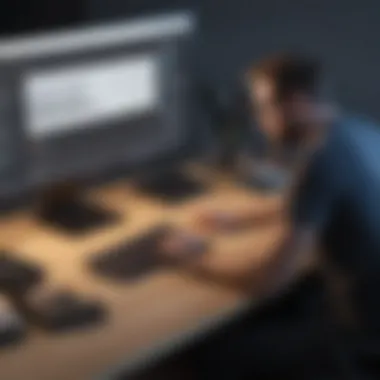

- Real-time data exchanges between service desk and other critical business applications.
- Automated workflows that reduce manual intervention, freeing teams to focus on more complex issues.
Moreover, the customization doesn’t stop at pre-made solutions. Organizations can develop specific integrations based on their internal processes, making the service desk truly their own. Whether it's pulling data from a CRM or syncing with operational management tools, the possibilities are vast.
"Effective integration can determine how successfully an organization can leverage its investment in service desk software. The better it fits into the existing systems, the greater the return on investment."
User Experience and Interface
The way users interact with Ivanti Service Desk can make all the difference between a user getting things done efficiently or being left frustrated. A strong focus on the user experience (UX) and interface is vital in service management software like Ivanti. Capturing how effectively users can navigate through features and functionalities not only impacts daily operations but also reflects the broader health of IT service management in an organization.
An intuitive and attractive interface builds a sense of trust and efficiency. This is particularly important for small to medium-sized businesses where resource allocation for training can be limited. When a system is user-friendly, employees can hit the ground running, enhancing productivity from the get-go.
To make this clearer, let’s break down the core elements and benefits of user experience and interface:
- Ease of Navigation: Intuitive pathways lead users to tasks without them having to second-guess. Streamlined menus and clear labels ensure that even a newbie can complete essential functions quickly.
- Visual Design: A clean, organized design can ease the mental load. Bright colors, appropriate fonts, and balanced spacing contribute to a pleasant visual interaction.
- Customization Options: Allowing users to tailor their dashboards and preferences goes a long way. This personal touch enables users to focus on what's most relevant to them.
Design Principles and Usability
When it comes to design principles, Ivanti strives for minimalism balanced with functionality. This means that every button, icon, or dropdown must serve a purpose. The usability is often deemed favorable, as features are not just slapped together, but carefully arranged to maximize efficiency. Users don't want to wander around a labyrinth looking for solutions; instead, they prefer engaging with a tool that respects their time.
Here are a few key design principles at work in Ivanti Service Desk:
- Consistency: The interface displays similar styles for similar functions. This reinforces familiarity and allows users to operate more confidently.
- Feedback: Each action taken by the user, whether it is submitting a ticket or changing a setting, offers a clear response. This could be a brief message or a prompt that confirms success, which is important in maintaining user trust.
"Good design is as little design as possible." – Dieter Rams
This philosophy rings true in the development of Ivanti’s interface, aiming to reduce clutter while enhancing functionality.
Feedback Mechanisms and User Input
A software's growth heavily relies on user feedback. Ivanti takes this to heart by implementing robust feedback mechanisms. This ensures the platform evolves alongside the needs of its users. User input can be gathered through various channels such as:
- Surveys: Regularly scheduled feedback surveys range from quick satisfaction ratings to in-depth questions to gather detailed opinions.
- Direct Communication: By having accessible channels for users to communicate their experiences directly, Ivanti can take action based on real-world usage.
- Analytics: Understanding user behavior through analytics allows for adjustments based on frequent pain points and areas for improvement.
Integrating feedback also aids in user retention; when users see that their opinions matter and lead to tangible changes, their loyalty and satisfaction with the system grow.
Overall, the user experience and interface of Ivanti Service Desk are fundamental in maintaining an efficient service management environment tailored to the needs of its users.
Assessing Performance Outcomes
Evaluating the effectiveness of Ivanti Service Desk isn't just a box to tick off; it's a vital step for any organization aiming to improve their service delivery. This section digs into why assessing performance outcomes is essential. Key elements here include how performance metrics can drive operational efficiency, support decision-making, and inform strategies for future growth. Understanding these outcomes not only highlights areas for improvement but also showcases the strengths of the Ivanti platform.
Key Performance Indicators
When it comes to measuring success, Key Performance Indicators (KPIs) play a central role. They provide concrete data that help businesses gauge how well they're meeting their objectives. In the context of Ivanti Service Desk, some pertinent KPIs might include:
- Response Time: How swiftly the service desk addresses incoming requests.
- Resolution Time: The average time taken to resolve issues.
- Customer Satisfaction Scores: Feedback gathered from users voting on their experience.
- First Contact Resolution Rate: The percentage of issues resolved in the first interaction.
Utilizing these KPIs, businesses can paint a clear picture of their service desk performance. For example, a sharp decrease in response time might indicate improved efficiency or effective staff training. By aligning KPIs to organizational goals, teams can ensure that every action taken is a step towards enhancing overall performance.
"What gets measured, gets managed."
This old adage rings true. By keeping track of these indicators, organizations can not only identify pockets of inefficiency but also create a solid foundation for strategic adjustments and training initiatives moving forward.
Case Studies of Successful Implementations
Real-world applications often tell a more compelling story than theoretical discussions. Here are two case studies that provide insights into the tangible benefits of Ivanti Service Desk implementations:
- Tech Solutions Ltd.: This medium-sized technology company faced growing pains as it expanded. After implementing Ivanti Service Desk, their average resolution time dropped from 72 hours to just 24. By integrating with existing CRM tools, they slashed ticket handling time significantly, leading to a 30% increase in customer satisfaction ratings.
- Health Services Corp.: In the healthcare sector, timely response is crucial. Following the adoption of Ivanti, Health Services Corp. reported a 50% increase in first contact resolution rates. This was largely due to streamlined processes and increased access to pertinent information, allowing service desk representatives to assist clients more effectively.
These examples highlight how examining performance outcomes leads not only to improving service management but also contributes to broader organizational goals. By drawing lessons from success stories, other businesses can tailor their strategies according to what has already proven to be effective in similar environments.
Ultimately, assessing performance outcomes is more than just monitoring numbers; it empowers organizations to remain adaptable and proactive in a rapidly changing service landscape.
Support and Maintenance
In the realm of service management, support and maintenance stand as cornerstones that uphold the functionality and effectiveness of tools like Ivanti Service Desk. Ensuring that this software operates smoothly is not just about resolving issues when they arise, but also about implementing a proactive approach that elevates service quality and enhances user satisfaction.
Effective support guarantees that resources are right at users' fingertips when they need them most irrespective of size or scope of the organization. Small to medium-sized businesses often face unique challenges like constrained budgets and limited IT resources, making it even more critical to harness these elements effectively.
Service Level Agreements
A Service Level Agreement, or SLA, lays out the foundational expectations between the service provider and its clients. In the context of Ivanti Service Desk, SLAs ensure that the support mechanisms are not only clearly defined but also adhered to, thereby cultivating trust and accountability.
- Transparency: An SLA outlines the scope of services, precise response times, and the level of service users can expect. This clarity is critical in setting realistic expectations.
- Performance Metrics: By establishing benchmarks for success, businesses can monitor the quality of service delivered. Metrics such as average resolution time and ticket prioritization can help identify patterns that might require attention.
- Continuous Improvement: SLAs should not be static; they warrant periodic reviews and adjustments as organizational needs evolve or as the service desk enhances its capabilities. This flexibility ensures that the service management strategy keeps pace with user demands.
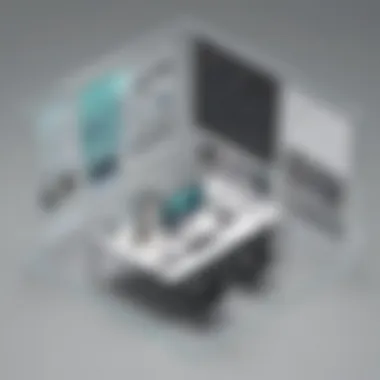

"A well-crafted Service Level Agreement is not just a document — it's a commitment to your clients."
Ongoing Support Services
While SLAs set the standards, ongoing support services enable those standards to be met and exceeded. Continuous support goes beyond just troubleshooting – it encompasses ongoing training and updates, ensuring that the entire team stays informed about new features and improvements.
- Training and Resources: Regular training sessions help users become familiar with Ivanti’s evolving features, ensuring they can utilize the software to its full potential. This, in turn, boosts productivity and user satisfaction.
- User Feedback Loop: Establishing channels for feedback allows organizations to gauge user experiences with the service desk actively. Understanding pain points leads to the fine-tuning of processes and tools for better alignment with user needs.
- Maintenance Tasks: Regular system checks and updates prevent potential glitches before they become issues. Minimizing downtime and enhancing operational efficiency fosters a robust atmosphere for service delivery.
In summary, support and maintenance are not merely operational aspects of Ivanti Service Desk. They are vital components that can significantly influence overall efficiency and satisfaction. Organizations must approach these elements with a strategy that embraces clarity, responsiveness, and an ongoing commitment to improvement.
Potential Challenges
When delving into the implementation and ongoing use of Ivanti Service Desk, understanding the potential challenges becomes crucial. Small to medium-sized businesses, especially those looking to streamline their IT service management, must carefully navigate these hurdles. The importance of this topic cannot be overstated; it not only highlights possible pitfalls but also guides businesses on how to preemptively address them. This section primarily focuses on the specific elements related to implementation and operational effectiveness, with the intent to bolster the service desk's overall performance.
Common Implementation Hurdles
Implementing Ivanti Service Desk isn’t a walk in the park. Many businesses encounter various hurdles during the adoption phase. Here are some common ones:
- Inadequate Training: Often, teams are expected to quickly adapt without sufficient training. This can lead to frustration and underutilization of the system.
- Data Migration Issues: Moving historical data from legacy systems can create inconsistencies and data integrity concerns. Ensuring accuracy during this time is paramount.
- Resistance to Change: Employees might feel comfortable with existing processes, leading to pushback against new tools. Change management strategies here can help ease the transition.
- Budget Constraints: Many enterprises, especially smaller ones, face limitations in funding. This could restrict necessary investments in customization or training resources.
Addressing these hurdles requires a strategic approach. Planning for comprehensive training sessions, ensuring meticulous migration processes, and having an open dialogue about changes can help businesses overcome the initial chaos that new software might create.
Limitations of Ivanti Service Desk
Even a robust solution like Ivanti Service Desk is not without its limitations. Recognizing these helps businesses set realistic expectations:
- Complex Customizations: While it offers various customization options, making these adjustments can be a complex process, often requiring technical expertise that's not always available in-house.
- Scalability Concerns: Some users have reported that Ivanti may struggle to keep pace with exponential growth. Companies that plan on scaling quickly should monitor this aspect closely.
- User Interface Limitations: Though improvements are continually made, some users find the interface less intuitive compared to competitors. This can lead to a steeper learning curve for new team members.
These limitations shape how effectively a business can utilize Ivanti Service Desk. By being aware of them upfront, organizations can strategically plan how to mitigate these issues, ensuring that they derive maximum value from the software.
"Understanding the challenges of any system allows for better engagement with its features and capabilities. This foresight can often be the deciding factor between success and failure in implementations."
In reviewing the potential challenges related to Ivanti Service Desk, it becomes evident that proactive approach and awareness can significantly influence the experience. By preparing for these common implementation hurdles and recognizing inherent limitations, businesses can optimize their workflows without unnecessary setbacks.
Competitive Landscape
Understanding the competitive landscape of software solutions like Ivanti Service Desk is key for organizations looking to make informed decisions. In an era where efficiency and rapid responsiveness define successful service management, evaluating different options provides a unique advantage. This examination entails not just recognizing the features and capabilities of Ivanti, but also assessing how it stands up against its competitors in the service desk arena.
Comparing with Other Service Desk Solutions
When comparing Ivanti Service Desk to other service desk solutions, it's essential to look at several factors:
- Feature Set: Ivanti offers comprehensive incident, problem, and change management functionalities. However, solutions like ServiceNow and Atlassian's Jira Service Management also provide robust features, often with customizable options. Businesses need to assess which features align best with their operational needs.
- User Interface: A friendly interface enhances user experience, making adoption easier. Some platforms like Freshdesk stand out for their intuitive design, inviting both IT teams and end-users to engage without a steep learning curve.
- Cost Considerations: Licensing models can vary widely. Ivanti's pricing structure may be favorable for growing companies, in contrast to larger services that may entail higher costs. Understanding the total cost of ownership is critical.
- Integration Capabilities: The ability to integrate with existing systems can save time and money. While Ivanti does a good job, competitors might offer broader integration options or more robust APIs. The connection to tools like Slack, Microsoft Teams or CRM systems should be considered.
- Scalability: For small to medium-sized businesses, scalability is paramount. Companies must evaluate whether the service desk solution can grow with them. Ivanti is known for this, yet many companies also highlight how platforms like Zendesk offer flexible options suitable for various business sizes.
Evaluating these factors allows decision-makers to establish a clear view of where Ivanti Service Desk fits in relation to its peers.
Market Position and User Perception
The position of Ivanti Service Desk in the market can largely be understood by examining user feedback and expert reviews. Here are several aspects to consider:
- Reputation for Reliability: Users often cite reliability as a key strength of Ivanti. The software has a track record of consistent performance, which earns it favorable reviews in both forums and industry publications.
- Community Insights: Online platforms such as Reddit offer a wealth of information from real users. Discussions typically revolve around specific pain points, such as the ease of use or customer support experiences. This kind of community dialogue helps shape public perception.
- Customer Support Effectiveness: Many organizations highlight the importance of timely and effective customer support. User reviews frequently mention how responsive Ivanti's support team can be, which enhances overall satisfaction. This is vital as many competing services underperform in this area.
- Adaptability in Features: Feedback indicates Ivanti adapts well to different sizes and types of organizations. There's a sense that whether it is a tech startup or an established corporation, Ivanti can cater to varied demands effectively.
To sum it up, delving into the competitive landscape helps businesses not just to evaluate Ivanti Service Desk, but also to recognize where it stands against others, thereby guiding informed decisions that resonate with their service management goals.
"Choosing the right service desk solution isn’t merely about features—it's about aligning the tool with your business's unique needs and challenges."
Ultimately, a well-rounded competitive analysis can arm IT leaders with the insights required to navigate the complex software landscape and select the most fitting service desk solution.
Future Trends in Service Management
The landscape of service management is always shifting, like sand dunes in the wind. Keeping an eye on future trends is no longer a luxury; it's a necessity for organizations hoping to stay ahead of the curve. As businesses become increasingly reliant on technology, grasping these evolving trends helps ensure that service management strategies align closely with broader organizational goals.
Being informed about anticipated changes in service management not only aids in strategic planning but also enhances customer satisfaction and operational efficiency. Organizations that adapt quickly can leverage these trends to optimize workflows, streamline processes, and ultimately, boost their bottom line. Let's dig into a couple of trends that are making waves in this space.
Innovative Features on the Horizon
Innovation is the lifeblood of any successful service desk solution. The coming years are poised to showcase an array of groundbreaking features that will redefine how service management tools operate. Here are some noteworthy elements that are likely to emerge:
- Predictive Analytics: Utilizing data to foresee issues before they arise can save businesses significant time and money. This trend is becoming crucial as organizations strive for proactive rather than reactive solutions.
- Enhanced Mobile Experiences: As the workforce becomes more mobile, the demand for functionality on handheld devices is skyrocketing. Future service desks will prioritize seamless mobile interaction, allowing IT staff and end-users alike to handle issues efficiently, no matter where they are located.
- User-Centric Design: A focus on user experience is almost a given these days. As the software matures, expect features designed from the ground up to cater to user needs, making navigation and task completion quicker and easier than ever.
As these innovative features appear on the radar, they promise to not just elevate the functionality of service desks but also fundamentally enhance the user experience for both IT professionals and end-users.
"Innovation is the ability to see change as an opportunity, not a threat."
—Anonymous
The Role of AI in Service Management
Artificial Intelligence is no longer just a buzzword; it’s a real game-changer in service management. The integration of AI technologies into service desks is projected to take efficiency to new heights. Here’s how:
- Automated Ticketing Systems: AI can categorize and prioritize service requests instantaneously, eliminating the need for manual sorting. This frees up valuable human resources for complex issues that require a personal touch.
- Chatbots for 24/7 Support: Chatbots are likely to become the norm, providing instant responses to common queries while learning from user interactions, which further refines their abilities over time.
- Data-Driven Decision Making: AI’s prowess in data analysis means it can help organizations make better decisions based on real-world insights. With predictive models, companies can identify patterns and potential disruptions before they escalate.
Investing in AI capabilities is not just an option; for future-ready organizations, it’s a fundamental requirement. The scrupulous application of these technologies could unlock unprecedented levels of efficiency and support, transforming service management into a proactive, rather than reactive, function.
As we gaze into the crystal ball of service management, it becomes evident that those who embrace these emerging trends will not only survive but thrive in this ever-competitive environment. The trajectory points toward smarter, more intuitive, and ultimately more effective service desk solutions.















