Exploring Free Tableau Alternatives for Data Visualization


Intro
In today's data-driven environment, the role of effective data visualization tools cannot be overstated. Organizations, particularly small to medium-sized businesses, are increasingly seeking alternatives that balance functionality and cost. This increasing demand has led to a plethora of free options vying for attention. This guide meticulously explores these free alternatives to Tableau, focusing on tools not just for data visualization, but also for comprehensive data analysis. Understanding the critical features and limitations of these tools is essential for making educated decisions regarding software solutions that can significantly impact data-driven decision-making processes.
Software Overview
Definition and Purpose of the Software
Data visualization software serves the primary function of converting raw data into visual formats that are easier to interpret and analyze. These tools enable users to create charts, graphs, and dashboards, allowing them to present complex datasets in a manner that is digestible and insightful. While Tableau is a leader in this niche, free alternatives cater to various segments of the market by providing essential features without the financial burden.
Key Features and Functionalities
When evaluating free alternatives to Tableau, several key features stand out:
- Data Connectivity: Ability to connect and import data from multiple sources such as databases, files, or online services.
- Data Visualizations: A range of options for creating visual representations, including bar charts, line graphs, and heat maps.
- Customization: The capacity to alter visual elements, presentation formats, and colors based on specific needs.
- User Interface: A clean and intuitive interface that simplifies the learning curve for users.
- Community Support: Engaged user communities providing forums, tutorials, and updates.
Some notable tools worth mentioning include Power BI Desktop, Metabase, and Apache Superset. Each of these has unique strengths that attract different user demographics.
Comparison with Alternatives
Overview of Competitors in the Market
The market has several noteworthy competitors that pique interest when discussing free alternatives to Tableau. Power BI Desktop, for instance, offers robust features while maintaining a user-friendly design. Metabase's ease of use, on the other hand, makes it appealing for those with limited technical expertise. Apache Superset stands out for its ability to handle large datasets effectively, making it well-suited for advanced use cases.
Key Differentiators
Each of these alternatives exhibits distinct characteristics:
- Power BI Desktop: Known for its integration with Microsoft products, it offers strong functionalities although some advanced features require a paid version.
- Metabase: Its main appeal lies in its simplicity, making it ideal for small businesses that need an effective dashboard but lack advanced analytics capabilities.
- Apache Superset: This tool is highly appreciated for its scalability and compatibility with various database types, catering to more technical users.
In essence, the key to selecting the right tool lies in understanding the specific requirements of your organization.
"Selecting the most fitting data visualization tool can significantly enhance decision-making processes."
As we delve deeper into each alternative in the subsequent sections, this guide aims to provide you with a clear, extensive, and insightful perspective on your options. Understanding these tools will empower professionals to harness their data effectively, ultimately leading to better business outcomes.
Prologue to Data Visualization Tools
Data visualization tools are essential in today’s data-driven environment. They help transform complex data sets into understandable visual formats. This simplification allows businesses to discern patterns, trends, and insights that might otherwise remain obscure. Understanding the nature of these tools is crucial for professionals seeking to extract value from data.
The rise of big data has increased the need for effective data visualization solutions. As organizations collect more data than ever, meaningful interpretation becomes vital. Tools like Tableau have gained notoriety for their ability to assist users in creating stunning graphics and dashboards. However, the landscape is replete with alternatives that offer varying functionalities and flexibility.
Key Benefits of Data Visualization Tools
- Enhanced Comprehension: Visual representations can make complex numbers more digestible. This fosters quicker decision-making.
- Efficiency: An effective data visualization tool can save time. It enables users to quickly analyze and understand data, avoiding tedious number-crunching.
- Engagement: Engaging visual content is more likely to capture attention than raw data tables. This is essential in presentations and reports where stakeholders are involved.
When evaluating data visualization tools, consider factors like cost, ease of use, and support for various data sources. Small to medium-sized businesses, entrepreneurs, and IT professionals must assess their specific needs. The chosen tool should align with their organizational requirements and skill level. Thus, a deep understanding of data visualization tools' capabilities is essential to navigating this environment successfully.
Understanding Tableau and Its Influence
Tableau has carved a significant niche in the realm of data visualization, making it essential for any comprehensive guide on free alternatives to this tool. By understanding the features and market position of Tableau, organizations can identify the strengths and weaknesses inherent in reliance on a single solution.
At its core, Tableau empowers users to turn raw data into interactive dashboards and visualizations. Its intuitive interface allows even those without deep technical expertise to explore and interpret complex datasets effectively. This democratization of data visualization is a fundamental element in today's business environment, where data-driven decision-making is crucial.
The influence of Tableau extends into various sectors, from finance to healthcare, demonstrating its versatility. However, organizations must be aware of certain considerations. Scalability and cost can become significant barriers as a business grows, prompting many to seek out free alternatives that can offer similar functionalities.
In retrospect, understanding Tableau serves as a foundation for evaluating comparative tools. Its popularity brings both trust and expectations, causing users to weigh alternatives against a well-established standard.
The Need for Alternatives
In the realm of data visualization, the pursuit of effective and cost-efficient solutions is a significant concern for many organizations. While Tableau is a robust tool, it does come with certain limitations that may prompt businesses to seek alternatives. These alternatives can provide beneficial functionalities, lower operating costs, and enhanced customization options. The landscape of data analytics is changing rapidly, and organizations cannot afford to rely solely on a single solution.
Cost Considerations
One of the most significant factors driving the need for alternatives is cost. Tableau’s pricing model can be prohibitively high for small to medium-sized businesses. Many startups or small enterprises operate under strict budgets, and the expense associated with Tableau licenses can strain financial resources. Numerous free alternatives provide a compelling case. They not only save money but also offer sufficient capabilities to meet basic to intermediate data visualization needs.
However, cost-saving is not merely about free software. It is essential to consider total cost of ownership, which includes costs related to training, support, and maintenance. Tools like Google Data Studio and Apache Superset stand out, as they either offer free versions or operate under open-source frameworks. This means organizations can allocate funds for data initiatives in more impactful ways.
Customization and Flexibility
Another pivotal reason for seeking alternatives is the desire for customization and flexibility. Tableau's features are quite standardized, and while they are powerful, they might not cater to every specific user requirement. Organizations often have unique data workflows and visualization needs, which can vary significantly from standardized solutions.
Free alternatives like Metabase or Redash allow users to tailor their dashboards and reports according to specific use cases. Users can often integrate these tools with existing data workflows, enhancing overall adaptability.


Customization plays a crucial role in ensuring that data visualizations accurately reflect an organization's objectives. When users can modify tools to fit their precise needs, they can derive more value from their data analysis efforts.
In summary, the need for alternatives to Tableau is guided by the aspirations of businesses to minimize costs and enhance customization. As the market for data visualization evolves, it is imperative for organizations to continuously evaluate their tools against these criteria.
Evaluating Free Alternatives to Tableau
Evaluating free alternatives to Tableau is essential in today’s data-driven world. Many organizations, especially those with budget constraints, seek effective tools to analyze and visualize their data without incurring high costs. This section will examine the fundamental aspects which should guide this evaluation. The significance of functionality, user experience, integration capabilities, and long-term scalability cannot be overstated. By understanding these elements, organizations can align their data needs with the right tools, avoiding potential pitfalls down the line.
Key Features to Consider
When exploring free alternatives to Tableau, there are several key features that should be taken into account:
- Data Connectivity: A good data visualization tool should support various data sources. Look for tools that connect easily to databases, spreadsheets, and cloud services.
- Visualization Options: The ability to create diverse types of visual representations is crucial. Tools should offer graphs, charts, maps, and tables to fit different data narratives.
- Customization: Flexibility in design is important. It allows users to tailor visualizations to organizational branding or specific reporting needs.
- Collaboration Tools: Consider whether the tool allows multiple users to work together. Easy sharing and collaboration can enhance team efforts.
- Export Functionality: The tool should enable users to export visualizations in various formats for reports or presentations.
- Mobile Access: In our mobile-driven world, the ability to access tools on smartphones and tablets is a plus.
These features play a pivotal role in determining which tool is a suitable replacement for Tableau.
User Experience and Interface
The user experience of a data visualization tool greatly impacts its usability and effectiveness. A clean and intuitive interface helps users navigate the tool quickly.
Key aspects include:
- Ease of Use: The tool should have a straightforward design. Users should be able to create visualizations with minimal training.
- User Support: Availability of tutorials, forums, and documentation is important for assisting users in overcoming challenges. Strong community support can enhance the overall experience.
- Performance Speed: A responsive interface can significantly affect productivity. Tools should process data and generate visualizations efficiently.
- Customization Options: The interface should allow users to tweak their workspace to suit individual preferences.
Ultimately, the right choice of tool can enable more productive and effective data analysis and visualization, leading to better data-driven decisions for small to medium-sized businesses, entrepreneurs, and IT professionals alike.
Top Free Alternatives to Tableau
As the demand for data visualization continues to rise, organizations are exploring affordable options to meet their needs. This section focuses on top free alternatives to Tableau, each offering unique features that cater to various business environments. The benefits of these alternatives include cost-effectiveness, ease of use, and flexible integrations that help streamline data analysis. In evaluating performance and usability, businesses can make informed choices that align with their strategies while ensuring productivity.
Power BI Desktop
Features
Power BI Desktop is a powerful tool that provides intuitive data visualization features. This application allows users to create complex dashboards with relative ease. One of its notable characteristics is the extensive library of visualization options, from charts to maps, which can be tailored to suit specific analytics needs. This versatility makes Power BI Desktop a popular choice for organizations looking for a comprehensive solution to data presentation. Moreover, its ability to connect to various data sources enhances its value, facilitating seamless data integration for more informed decision-making.
Use Cases
The use cases for Power BI Desktop span various industries. Businesses in retail, healthcare, and finance leverage its capabilities to track performance metrics and identify trends. A key characteristic of Power BI is that it can handle large datasets effectively, enabling users to draw insights from diverse sources. Such functionality is beneficial for small to medium-sized enterprises that need quick access to actionable data. However, organizations must also evaluate their existing infrastructure to ensure compatibility with Power BI's requirements.
Limitations
Despite its many strengths, Power BI Desktop has certain limitations. A primary concern is its dependency on a Windows-based system, which may exclude some users. Additionally, while the app offers an extensive range of features, navigating the interface can sometimes be challenging for newcomers. This learning curve might slow down initial setup and usage, presenting a hurdle for businesses seeking immediate results. Understanding these limitations is crucial in determining if Power BI aligns with an organization's needs.
Google Data Studio
Integration with Google Services
Google Data Studio excels in its integration capabilities with Google services. With native connections to Google Analytics, Google Sheets, and other platforms, users can effortlessly visualize data without exporting it elsewhere. This feature is particularly appealing for users already within the Google ecosystem, as it supports a streamlined workflow. The ability to pull data directly into Data Studio simplifies reporting and enables real-time updates, enhancing collaboration across teams.
Collaborative Features
Collaboration is another key strength of Google Data Studio. It allows multiple users to work simultaneously on reports, promoting team engagement and shared insights. A significant characteristic here is the ease of sharing dashboards through email or links, making it accessible to stakeholders. However, the tool’s reliance on an internet connection may pose challenges for users working in areas with poor connectivity or who require offline access.
Limitations
Google Data Studio, while robust, has its drawbacks. A notable limitation is its relatively basic range of visualizations compared to other tools. Users may find themselves limited in design options, which can impact the presentation of complex data sets. Furthermore, the performance speed may vary, especially when handling large volumes of data. Assessing these limitations will aid organizations in deciding if Google Data Studio meets their unique visualization needs.
Apache Superset
Installation and Setup
Apache Superset offers a unique approach to data visualization, primarily in its open-source nature. Installation can be somewhat technical, requiring users to have a basic understanding of Python and web server management. This characteristic can be both an advantage and a challenge. Businesses seeking a customizable solution may appreciate the flexibility of Superset, but inexperienced users might struggle with the initial setup process.
Data Source Compatibility
A strong point of Apache Superset is its compatibility with multiple data sources, including SQL databases and cloud-based storage systems. This feature enhances its role in the data ecosystem, allowing businesses to connect to their existing infrastructure. Moreover, organizations can incorporate Superset into various environments, making it adaptable to changing data strategies. However, limitations in certain connectors may reduce efficiency for some users, necessitating careful planning in integration efforts.
Limitations
While Superset stands out in flexibility, it is not without limitations. The user interface can be less intuitive for new users, requiring a degree of training to navigate effectively. Additionally, as an open-source project, support resources can be minimal compared to commercial alternatives. These factors can deter organizations that prioritize user experience or require extensive support, crucial in professional settings.
Metabase
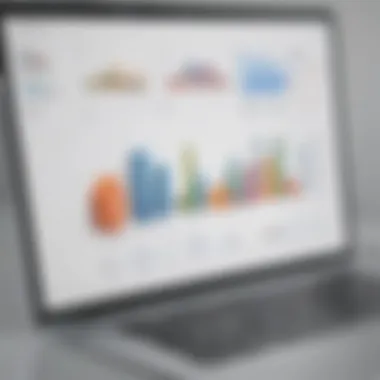

Ease of Use
Metabase is known for its user-friendly interface, making it approachable for both technical and non-technical users. This feature enables businesses to get started quickly without extensive training. A key characteristic of Metabase is its simple querying process that empowers users to explore data effortlessly. However, while its ease of use is beneficial, the underlying complexity of data analysis tools may still pose challenges when crafting complex visualizations.
Data Querying Capabilities
The data querying capabilities of Metabase are one of its most attractive features. It offers a wide range of options to filter and analyze data without requiring in-depth SQL knowledge. This characteristic broadens accessibility for team members who might lack technical skills but need insights. Despite this advantage, those with advanced analytics needs may find limitations in Metabase's querying flexibility, which may restrict more complex analyses.
Limitations
Metabase's limitations are worth noting, particularly regarding visualization options. While the platform provides essential features, it may not meet the needs of organizations looking for sophisticated data presentations. Additionally, performance can lag when processing large datasets, which can hinder real-time decision-making. Thus, businesses must evaluate their expected usage against these limitations to determine if Metabase fits their analytic strategy.
Redash
Support for Multiple Data Sources
Redash prides itself on its support for multiple data sources, making it versatile for organizations analyzing diverse data sets. Being able to connect various databases allows users to consolidate their reporting efforts. This feature encourages a more integrated approach to data analysis, helping users develop comprehensive narratives from multiple angles. The ease of setting up connections is noted as a significant benefit for teams with varying data needs.
Visualization Options
Visualization options in Redash cater to a range of requirements, providing users with adequate charts and tables to represent data clearly. A central characteristic is its ability to create interactive dashboards, enabling stakeholders to engage with the data. However, this may not suffice for organizations requiring advanced visualizations or extensive customizability, impacting the overall utility of Redash for complex projects.
Limitations
Despite its strong capabilities, Redash has limitations that organizations must consider. A key concern is the learning curve associated with its interface, which can be discouraging for new users. Furthermore, customization options may fall short for users hoping to tailor visual aesthetics significantly. Without proper evaluation of these aspects, organizations might struggle to derive maximum value from Redash in their data visualization journey.
Comparative Analysis of Alternatives
In the landscape of data visualization, the choice of tool can determine the efficacy and clarity of insights derived from data analysis. A comparative analysis of alternatives to Tableau is essential for understanding the strengths and weaknesses of various tools available. This assessment allows organizations to make informed decisions that align with their specific needs and budget constraints.
By systematically evaluating different data visualization tools, businesses can identify which alternative best suits their requirements. Some of the main benefits of conducting a comparative analysis include:
- Identification of Initial Costs: Understanding the upfront investments required for each tool facilitates better budgeting and resource allocation.
- Evaluation of Key Features: Different tools offer varying functionalities, and knowing these features helps users select ones that match their objectives.
- Assessment of Scalability: As businesses grow, the need for data visualization tools that can adapt is critical. This analysis helps in selecting a platform that will scale effectively with the organization’s growth.
- User Experience Insights: Compatibility with existing workflows enhances productivity. A detailed analysis gives insight into user interfaces and ease of use, which is crucial for teams.
Ultimately, a thorough comparative analysis puts organizations in a position to leverage their data more effectively, ensuring that the selected tool meets current and future needs.
Feature Comparison Matrix
The feature comparison matrix is a vital component of the comparative analysis. This matrix serves as a visual representation, comparing various alternatives based on critical functionalities. Some features that can be included in this comparison are:
- Data Integration: How well does the tool connect with existing data sources?
- Visualization Capabilities: What types of charts, graphs, and dashboards can be created?
- Collaboration Features: Can multiple users work together in real time? Is sharing data with stakeholders easy?
- Customization Options: How much can users tailor the dashboards and reports according to their specific needs?
- Learning Resources: Are there tutorials and documentation available for new users?
This matrix allows stakeholders to quickly identify which free alternatives offer the features that best fit their organization. It serves as an essential guide for those evaluating their options.
Performance and Scalability
Performance and scalability are critical factors when selecting data visualization tools. Particularly for small to medium-sized businesses, ensuring that a tool can handle increasing volumes of data without compromising performance is key.
Performance refers to how well a tool executes commands, processes data, and generates visualizations in a timely manner. Tools should be monitored for:
- Load Times: Fast load times improve user satisfaction and efficiency.
- Data Processing Speed: Tools should effectively process large datasets without notable lag.
Scalability addresses whether the tool can grow with an organization. It's important to consider if a tool can accommodate additional data sources and more complex visualizations as the business expands. Aspects to evaluate include:
- Cloud-Based Solutions: Many free alternatives offer cloud capabilities which aid in scaling.
- Resource Allocation: How easy is it to upgrade resources or add additional users without significant disruptions?
By focusing on both performance and scalability, businesses can select tools that not only meet current requirements but also anticipate future needs. The ability to adapt and efficiently process larger datasets is a nearly indispensable characteristic in today's data-driven environment.
Real-World Use Cases
Understanding the practical applications of free alternatives to Tableau is crucial. Real-world use cases provide concrete examples of how different organizations utilize these tools effectively. This knowledge can help businesses, especially small to medium-sized, visualize their data in a way that meets their unique needs.
A look at specific scenarios demonstrates the value these tools offer in various industries. By exploring successful implementations, decision-makers can gain insights into potential outcomes and benefits. Each case study becomes a learning opportunity, highlighting both the strengths and limitations of the selected tools within realistic settings.
Moreover, these examples serve as a benchmark, enabling organizations to align their expectations with what is possible using free software. It prepares them for any challenges they might encounter along the way, ensuring they are better equipped to maximize their data visualization efforts.
"Case studies reveal the strategies of successful businesses, helping others find their own pathway to success."
Case Study: Power BI in Retail
In the retail sector, Power BI Desktop shows how data visualization can transform operations. A mid-sized retail company adopted Power BI to streamline its sales reporting. The important aspect of this case is the integration of diverse data sources, including sales transactions, inventory levels, and customer feedback. This consolidated view enabled the teams to spot trends in real time, improving decision-making.
Key benefits found in this case study include:
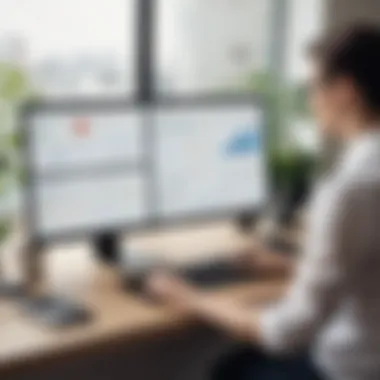

- Enhanced Sales Insights: Retail managers were able to quickly identify top-selling products.
- Inventory Optimization: The tool aided in balancing stock levels by analyzing sales patterns.
- User-Friendly Reporting: Employees could generate reports with ease, without needing extensive technical knowledge.
However, there were limitations to consider as well. The need for competent IT support for data integration was evident. Additionally, some users felt the learning curve was steep, but training sessions helped mitigate this challenge. Overall, Power BI proved a valuable asset for the retail company in question.
Case Study: Google Data Studio in Marketing
In the marketing realm, one digital marketing agency utilized Google Data Studio. This tool allowed them to create shareable, real-time dashboards for their clients. They integrated data from various sources like Google Analytics, social media platforms, and ad spending reports.
Benefits observed in this scenario included:
- Real-Time Collaboration: Teams could work together more seamlessly, sharing insights instantly.
- Visual Reporting: The ability to create visually appealing reports enhanced client presentations.
- Cost Efficiency: Being free, it fit into the agency's budget, allowing funds to allocate to other resources.
Nevertheless, challenges emerged, particularly concerning data limitations from third-party sources. Certain data could not be fully represented due to API restrictions, which hindered some reporting aspects. The team had to communicate these limitations clearly to clients, ensuring they had realistic expectations. Overall, Google Data Studio offered significant advantages, enabling the agency to enhance its service delivery.
Challenges of Using Free Alternatives
While exploring free alternatives to Tableau, it is fundamental to understand the challenges that come with such tools. Unlike proprietary software, free options may not always offer a seamless experience. The essence of this section is to highlight the potential obstacles small to medium-sized businesses, entrepreneurs, and IT professionals might face when adopting these alternatives.
Learning Curve
One of the most significant hurdles is the learning curve associated with free visualization tools. Unlike Tableau, which comes with established training resources and support, free alternatives may lack comprehensive tutorials and documentation. Users often need to engage in self-directed learning, which could demand considerable time and effort. Furthermore, the user interfaces of these tools may not be as intuitive, leading to frustration among new users.
To overcome the learning curve, consider the following strategies:
- Participate in Online Communities: Engaging with user forums on platforms like Reddit can provide insights and support.
- Utilize Open Source Documentation: Accessing available guides from the official websites can be informative.
- Explore Video Tutorials: Platforms like YouTube often have user-generated content that can simplify complex tasks.
Despite these challenges, the investment of time can yield beneficial returns, enabling users to leverage powerful visualization capabilities at no cost.
Community Support and Resources
Another challenge is the reliance on community support. While robust communities can be advantageous, the quality and availability of support can vary widely among free alternatives. Users may find themselves navigating less-responsive communities or dealing with outdated information.
Community-driven support often lacks the reliability of professional customer service offered by commercial tools. For example, if you encounter a critical issue with installation or bug resolution, the response time may not compare to dedicated support teams of paid solutions.
When evaluating community resources, keep these points in mind:
- Check Activity Levels: Look for communities with active discussions.
- Assess Quality of Answers: Examine responses to see if they provide clear and actionable guidance.
- Contribute Back: Engaging with the community by sharing insights can enhance your understanding and experience.
The importance of reliable support and resources cannot be overstated. They form the backbone of effective problem-solving and user collaboration within the open-source ecosystem. Navigating these challenges requires a proactive mindset and a willingness to delve into the available resources.
"Understanding the limitations as well as the strengths of free alternatives is key to making an informed choice that aligns with your organizational goals."
Future Trends in Data Visualization
Understanding the future trends in data visualization is crucial for business professionals, entrepreneurs, and IT experts. As we delve into the realm of free alternatives to Tableau, recognizing these trends helps to anticipate the evolving landscape of data analytics. The tools organizations choose today will impact their long-term strategies and operations. By grasping future developments, companies can position themselves more effectively in a data-driven world.
Emerging Technologies
Emerging technologies are reshaping the field of data visualization, making it increasingly accessible and dynamic. Some notable technologies include:
- Artificial Intelligence (AI): AI plays a significant role in automating data analysis, enabling users to generate visualizations quickly without extensive manual input. AI algorithms can identify patterns and insights in data that might be missed by traditional analysis methods.
- Machine Learning: This technology enhances visualization by continuously improving model predictions based on new data. Businesses can create interactive dashboards that evolve as data flows in, providing a real-time understanding of performance metrics.
- Augmented Reality (AR) and Virtual Reality (VR): These technologies provide immersive environments for data interaction. Users can engage with their data in three dimensions, offering deeper insights than standard graphs and charts.
- Open-source Frameworks: New open-source projects appear regularly, allowing users to build customized tools. Frameworks like D3.js or Plotly empower users with extensive control over their visualizations.
Each of these technologies integrates into various free alternatives to Tableau, enriching their capabilities and user experiences.
Shifts in Market Demand
As the landscape of data visualization evolves, market demand shifts in response to emerging needs and preferences. Key factors driving these shifts include:
- Growing Data Complexity: With organizations managing increasing volumes of data, there is a demand for tools that can handle complex datasets effectively. Users seek alternatives that simplify the process of visualization without sacrificing depth.
- Real-time Data Visualization: Businesses require more immediate insights into their operations. Tools that offer real-time data streaming and visualization are rapidly becoming more appealing.
- Collaboration Features: As more organizations embrace remote working, the need for collaborative tools increases. Solutions that allow multiple users to create and share visualizations in real-time are more desirable.
- Cost-Efficiency: Many businesses, particularly small and medium-sized ones, look for budget-friendly options. The shift towards free alternatives to Tableau highlights the increasing demand for effective yet low-cost data visualization solutions.
In summary, keeping an eye on these trends and shifts can guide organizations in selecting the right tools. This proactive approach can lead to better data utilization and, consequently, more informed business decisions.
End
Summary of Insights
Throughout the guide, we have examined several prominent free alternatives, including Power BI Desktop, Google Data Studio, Apache Superset, Metabase, and Redash. Each of these tools offers distinct features that cater to different user requirements. For instance, Power BI Desktop excels in integrations with Microsoft services, while Google Data Studio offers excellent collaborative capabilities. In contrast, Apache Superset provides advanced data querying options for users comfortable with technical setups. The importance of understanding the specific use case and audience cannot be overstated when selecting a tool.
Key takeaways include:
- Variety of Options: There is a range of free tools available, ensuring businesses have the flexibility to choose according to their specific needs.
- Cost Savings: These alternatives help organizations save on licensing fees, making them particularly attractive for small to medium-sized businesses.
- Potential Limitations: Users should be aware of the scalability issues or limited features some tools may present compared to Tableau.
"In an era where data drives decision-making, having access to the right tools is paramount for any organization."
Final Recommendations
As businesses transition towards a more data-driven approach, it is advisable to consider the following recommendations when exploring free alternatives to Tableau:
- Assess Needs First: Identify specific data visualization and reporting needs before selecting a tool.
- Test Multiple Options: Most free tools allow for trial periods or offer free versions. Utilizing these options helps gather first-hand experience.
- Consider Community Support: Engage with online communities or forums related to these tools (e.g., Reddit or Facebook groups). Resources like Wikipedia or Britannica provide informative articles and comparisons that further enhance understanding.
- Training and Resources: Allocate time for team training on the selected tool to address any learning curves effectively.
- Regular Review: As data visualization needs evolve, regularly review and adjust tool usage to ensure the selected solution remains effective.
By following these recommendations, businesses can make strategic choices that not only enhance their data visualization capabilities but also align with their long-term goals.















