Exploring Excel Alternatives: Features and Benefits


Intro
In today's data-driven landscape, spreadsheet applications play a crucial role in organizing, analyzing, and presenting information. While Microsoft Excel reigns supreme in this domain, numerous other applications offer varying functionalities that cater to different business requirements. Understanding these alternatives—alongside their strengths and weaknesses—allows businesses to make informed decisions. This article will explore these applications in detail, providing insights tailored to small and medium-sized businesses, entrepreneurs, and IT professionals.
Software Overview
Definition and Purpose of the Software
Spreadsheet software serves as a tool for users to perform calculations, manage data, and visualize information through charts and graphs. The primary purpose is to streamline processes such as budgeting, financial reporting, data analysis, and collaborative planning. By automating repetitive tasks, these applications enhance productivity and improve operational efficiency.
Key Features and Functionalities
Unlike traditional pen-and-paper methods, spreadsheet applications facilitate a myriad of features that transcend basic arithmetic. Key functionalities often include:
- Data Entry and Formatting: Users can input, format, and organize data seamlessly.
- Formulas and Functions: Built-in formulas enable complex calculations with ease.
- Data Visualization: Tools for creating charts and graphs help in interpreting data intuitively.
- Collaboration: Many modern applications offer cloud-based solutions that support real-time collaboration among users.
- Data Import/Export: Importing and exporting various file types enhances versatility in handling data.
These features not only simplify tasks but also provide a platform for teams to work together effectively toward common goals.
Comparison with Alternatives
Overview of Competitors in the Market
As industries evolve, several competitors have emerged to challenge Excel's dominance. Notable alternatives include:
- Google Sheets: A cloud-based application that promotes real-time collaboration.
- LibreOffice Calc: An open-source solution that provides powerful features at no cost.
- Airtable: A flexible platform combining spreadsheet functionalities with database features.
- Zoho Sheet: Part of the Zoho suite, offering integrated tools for business.
Each of these applications comes with distinct functionalities, catering to different user needs ranging from team collaboration to complex data management.
Key Differentiators
Differentiators among these applications are critical in choosing the right one for specific business needs. Considerations may include:
- User Interface: The ease of use and intuitive interface vary significantly.
- Collaboration Features: Some applications excel in enabling teamwork, while others focus more on functionality.
- Integration Capabilities: Compatibility with existing systems can be a decisive factor.
"Choosing the right spreadsheet application can impact your efficiency and effectiveness in data handling."
The End
The world of spreadsheet applications extends far beyond Excel, offering myriad options that cater to diverse business needs. Analyzing the strengths and unique features of these alternatives enables professionals to adapt their workflow effectively. As businesses look to optimize operations, understanding these tools is essential for making enlightened decisions.
Preface to Spreadsheet Applications
Spreadsheet applications play a crucial role in modern business environments. They provide a platform for organizing, analyzing, and visualizing data effectively. These tools are essential for professionals who need to manage large amounts of information systematically. The importance of spreadsheet applications extends beyond basic calculations; they enable users to make informed choices based on accurate data insights.
Adopting spreadsheet software can lead to significant productivity enhancements. They allow for efficient data manipulation, offering functions that support complex mathematical operations, data referencing, and automatic data updates. This is particularly vital for small to medium-sized businesses and entrepreneurs, who may not have extensive resources but require powerful tools to compete in their industries.
In exploring spreadsheet applications, it is essential to understand several aspects. Considerations include the ease of use, integration with other software, collaboration capabilities, and the adaptability to various business needs. As the market evolves, so too do the functions and features offered by these applications. From Google Sheets to Microsoft Excel, each has unique benefits that can meet different organizational demands.
The advent of cloud computing has further transformed how spreadsheets are utilized. Users can now collaborate in real-time, regardless of location, enhancing teamwork and efficiency. This shift to online platforms also raises questions about data security and software reliability. Therefore, selecting the right spreadsheet tool requires careful consideration of all these factors.
"The ability to analyze and present data clearly is a superpower for any business."
Understanding the landscape of spreadsheet applications is vital for making informed decisions. By evaluating the features and capabilities of different applications, professionals can identify the most suitable options that align with their operational objectives. This article aims to explore these applications, focusing on both well-established and emerging alternatives, ultimately guiding users in optimizing their spreadsheet solutions for better efficiency.
Microsoft Excel: The Benchmark
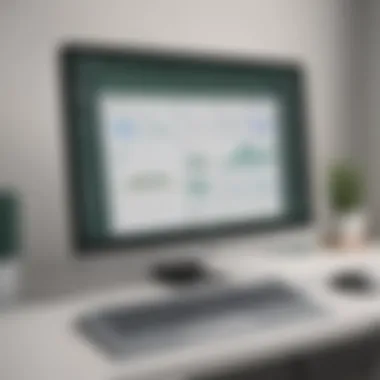

Microsoft Excel is widely recognized as the leading spreadsheet application in various business environments. Its long-standing presence and established capabilities make it the benchmark against which other spreadsheet tools are measured. The importance of Excel lies not just in its vast feature set but also in its role as a standard for data analysis, reporting, and operational planning. Many businesses rely on Excel for its functionality, making it essential for software developers to consider its strengths and weaknesses when creating alternatives.
Excel’s familiarity among users contributes to its significance. With a consistent user interface and comprehensive documentation, professionals find onboarding new team members straightforward. Furthermore, Excel's functionality allows for complex computations and detailed data manipulation, which is critical in many business processes.
Core Features of Microsoft Excel
Microsoft Excel is tailored with a variety of core features that distinguish it from other applications. These features include:
- Formulas and Functions: Excel incorporates a vast library of functions, such as VLOOKUP, SUMIF, and more, allowing users to perform a wide array of calculations effortlessly. This versatility enables complex data analysis.
- Data Visualization Tools: Excel offers a range of charting options and conditional formatting. Users can present data visually, enhancing interpretability and decision-making processes.
- Pivot Tables: This feature allows users to summarize large datasets quickly and effectively. Pivot tables are invaluable for business analytics, helping users extract meaningful insights from raw data.
- Macros and Automation: With the use of Visual Basic for Applications (VBA), Excel enables users to automate repetitive tasks. This functionality is essential for increasing efficiency in handling data operations.
- Collaboration Options: Recent iterations of Excel have expanded collaboration features. Users can share workbooks and integrate with cloud services like OneDrive and SharePoint, facilitating teamwork.
Use Cases in Business Environments
The applicability of Excel spans numerous industries, showcasing its versatility. Here are some common use cases:
- Financial Analysis: Professionals in finance utilize Excel for budgeting, forecasting, and financial modeling. The ability to manipulate large amounts of data and perform various calculations is crucial.
- Project Management: Many teams leverage Excel to track project timelines, budgets, and resources. Its grid-based layout assists in organizing project details effectively.
- Data Tracking and Reporting: Businesses often use Excel to create reports on sales, inventory, and performance metrics. Its reporting capabilities allow for in-depth data examination while presenting results in an understandable format.
- Research and Analysis: In academic and market research, Excel serves as a vital tool for data collection and analysis. Its capacity to perform statistical functions helps in generating reliable reports.
"Excel's capabilities extend beyond mere calculations. It has become an essential tool for data-driven decision-making in various domains."
Exploring Alternatives to Excel
Exploring alternatives to Microsoft Excel is a critical aspect for professionals aiming to optimize their spreadsheet solutions. As the landscape of business tools evolves, the need for flexible, easily accessible, and targeted applications becomes more pronounced. Organizations must consider the unique functionalities and compatibility of various alternatives, each catering to different user needs and situations. Understanding these alternatives allows businesses to make better strategic decisions that align with their goals and operational frameworks.
Many alternatives to Excel are designed to improve collaboration, accessibility, and integration with other key tools. Factors such as cost, ease of use, and specific functionality are vital in guiding the choice of the most suitable application. In this article, we will analyze several noteworthy alternatives, highlighting their strengths and weaknesses to aid in informed decision-making for small to medium-sized businesses, entrepreneurs, and IT professionals.
Google Sheets: Collaboration and Accessibility
Google Sheets stands out in today's digital workspace primarily for its collaborative capabilities. Unlike Excel, which is often desktop-based, Google Sheets operates entirely online, enabling real-time collaboration among multiple users. Individuals can edit and comment simultaneously, enhancing teamwork and productivity. This tool is especially beneficial for remote teams or businesses that require constant updates across departments.
In terms of accessibility, Google Sheets can be accessed from any device with an internet connection. This flexibility ensures that users can work on their spreadsheets without being tied to a specific computer. Moreover, it integrates seamlessly with other Google applications like Google Drive and Google Docs, creating a cohesive ecosystem for project management.
LibreOffice Calc: Open Source Flexibility
LibreOffice Calc provides an open-source alternative to Excel that emphasizes flexibility and customizability. Users who choose LibreOffice enjoy the benefit of a free software model, which is suitable for businesses operating within budget constraints. LibreOffice Calc offers a familiar interface for those accustomed to Excel, easing the transition for new users.
The powerful functionalities of Calc, including advanced data manipulation and analysis tools, make it a formidable rival. Additionally, it supports various file formats, allowing easy collaboration with Excel users. However, the open-source nature means user support relies heavily on community forums and documentation, which may not always match the immediacy and reliability of formal customer service.
Numbers: Apple’s Approach to Spreadsheets
Numbers, Apple's spreadsheet application, represents a unique offering tailored for users within the Apple ecosystem. Numbers provides a visually appealing interface that prioritizes ease of use without sacrificing functionality. The application allows for the creation of stunning graphs and designs, making it ideal for users who value aesthetics alongside data accuracy.
Moreover, Numbers integrates smoothly with other Apple applications, such as Pages and Keynote, allowing for an uninterrupted flow of information across different formats. However, one limitation is that Numbers only works on macOS and iOS, which may restrict its usability in mixed operating environments.
Zoho Sheet: Integrated Business Solutions
Zoho Sheet is part of the larger Zoho suite of business applications, which provides an integrated solution for various business needs. Zoho Sheet combines spreadsheet functionalities with advanced features such as automation and data visualization tools. Users can easily create dynamic reports and dashboards, allowing for real-time data insights.
The collaboration capabilities in Zoho Sheet are robust, making it ideal for teams working in different locations. Furthermore, Zoho's commitment to data security is a strong point, ensuring that sensitive business information remains protected. However, users might find the user interface a bit complex compared to more straightforward tools.
Airtable: Bridging the Gap Between Databases and Spreadsheets
Airtable merges the principles of databases with the straightforwardness of spreadsheets. This application allows users to organize their data in a flexible and visually straightforward manner by enabling customizable views—from grids to calendars. Airtable caters excellently to project management needs, providing tools to track progress and collaborate effectively.
A notable feature of Airtable is its capability to link different tables within a single database, which enhances data organization. This format is particularly useful for businesses needing to manage complex workflows. However, Airtable's abundant features may present a slightly steeper learning curve for users unfamiliar with database concepts.
Feature Comparisons Among Spreadsheet Applications

In the domain of spreadsheet applications, comparing features is essential for selecting the most suitable tool for specific business needs. Different applications offer various strengths and weaknesses that align with particular tasks. By analyzing the functionalities, users can identify which software will enhance their productivity and efficiency. This section will discuss key features like user interface, collaboration, data analysis tools, and integration capabilities.
User Interface and Usability
The user interface (UI) plays a crucial role in the efficiency of spreadsheet software. A clean and intuitive UI enhances usability, allowing users to navigate and access tools easily. For instance, Microsoft Excel has a well-structured ribbon interface that enables quick access to functions. In contrast, Google Sheets employs a more minimalist design that emphasizes collaboration features.
When evaluating usability, consider user experience (UX). If a program is overly complex, it might lead to frustration and hinder productivity. Users should prioritize applications that offer customizable layouts, simple menus, and efficient shortcuts. For example, products such as LibreOffice Calc offer extensive customization options but may require additional effort to set up.
Collaboration Capabilities
With the rise of remote work, collaboration features are vital. Google Sheets excels in this area, providing real-time editing and commenting functionalities. Users can see edits as they happen, making it a prime choice for teams. On the contrary, Microsoft Excel has made strides in collaboration but often requires cloud integration through OneDrive to enable similar features.
In addition to real-time editing, applications should support version control. This allows users to track changes and revert to previous versions if needed. It is essential for maintaining data integrity, especially in large teams.
Data Analysis Tools
Data analysis is a cornerstone of spreadsheet software. Applications like Microsoft Excel stand out with their advanced functionalities, including PivotTables, data visualization tools, and a rich library of formulas. These features empower users to perform complex analyses effortlessly.
On the other hand, alternatives like Airtable offer more primitive analysis capabilities but excel in database-like features. Users should consider what type of analysis they require. For routine calculations and simple data visualization, solutions such as Google Sheets or Zoho Sheet may suffice.
Integration with Other Applications
Integration with other software can vastly enhance a spreadsheet application's utility. Products that seamlessly connect with enterprise resource planning (ERP), customer relationship management (CRM), and other business systems can streamline workflows.
Microsoft Excel typically integrates well with Office 365 apps and various third-party applications. Other platforms, such as Zoho Sheet, emphasize being part of a broader suite of business tools, providing a cohesive experience. When selecting spreadsheet software, carefully assess how well it can integrate into existing systems to minimize disruption to operations.
Important Note: Choosing the right spreadsheet software based on these comparisons can greatly improve workflow efficiency and collaboration, leading to better business outcomes.
Cost Considerations: Free Versus Paid Applications
When exploring spreadsheet applications, understanding the cost implications is critical. This section examines the contrast between free and paid applications, highlighting benefits, limitations, and specific elements that influence businesses' decisions.
An Overview of Pricing Models
Spreadsheet applications present a variety of pricing models, appealing to different user needs. Users may encounter:
- Free Applications: Solutions like Google Sheets and LibreOffice Calc provide basic functionality without any financial commitment. These applications can be sufficient for individual users or small teams who need straightforward data handling.
- Subscription-Based Pricing: Services like Microsoft 365 demand a monthly or annual fee. This model often includes regular updates, additional features, and cloud-based storage. This is valuable for teams that prioritize collaborative features and security.
- One-Time Purchase: Some software, such as Microsoft Excel standalone versions, offers a one-off payment option. While the initial cost can be higher, it might result in savings over time for users who do not require ongoing updates.
Each model has distinct advantages and downsides. Free apps lack more advanced features, while paid subscriptions can become costly over time. Analyzing these factors helps businesses weigh their options.
Value Proposition of Paid Software
Deciding between free and paid software often hinges on functionality and support. Paid software offers several critical benefits:
- Advanced Features: Paid applications like Microsoft Excel have expansive capabilities such as advanced data analysis, extensive charting options, and complex formula support. These tools can significantly enhance productivity for more specialized needs.
- Reliable Support and Updates: Subscription services ensure access to customer support and regular updates, which means users benefit from the latest features and bug fixes quickly. This is essential for businesses that depend on uninterrupted workflows.
- Enhanced Security: Paid applications often incorporate better security measures. For businesses handling sensitive information, this minmizes the risk of data breaches and increases confidence in the software’s safety.
- Integration: Many paid services seamlessly integrate with a suite of other applications, facilitating smooth workflows. This can simplify processes in larger organizational settings.
"The choice between free and paid applications is rarely just about price. It’s about evaluating the specific needs of the business and the potential return on investment."
Real-World Applications: Case Studies
Understanding how spreadsheet applications function in practical settings is key for evaluating their effectiveness. This section examines real-world applications through specific case studies. These examples help to illustrate not just theoretical strengths and weaknesses but also practical outcomes and user experiences in various business contexts. Analyzing how different industries employ these tools can provide invaluable insights for professionals seeking to optimize their operations.
Small Businesses: Choosing the Right Tool
For small businesses, the selection of a spreadsheet tool is crucial. These firms often operate with limited resources, making efficient workflows essential. When faced with the task of selecting suitable software, small business owners must consider several factors like cost, usability, and specific features.


- Cost Efficiency: Free options, such as Google Sheets or LibreOffice Calc, can be attractive, but checking if they meet all needs is vital. Businesses should assess whether they require premium features found in paid products like Microsoft Excel or Zoho Sheet.
- Ease of Use: Many small business owners may not be tech-savvy. Choosing a tool with an intuitive interface can reduce training time and friction when onboarding staff. For example, Google Sheets allows for seamless collaboration, which is beneficial for small teams.
- Specific Functionalities: Understanding the unique offer of each tool can provide advantages. Tools like Airtable offer database-like features, which can be critical if a small business handles complex data.
Ultimately, small businesses must prioritize finding a tool that aligns with their operational needs while also maintaining budget constraints. This integration of practical needs and available resources can lead to efficient management and improved productivity.
Large Enterprises: Integrating Advanced Solutions
In contrast, large enterprises face different challenges when selecting spreadsheet applications. These organizations often have complex data requirements and operational needs that necessitate advanced solutions. Integration, scalability, and data security become paramount when evaluating software options.
- Advanced Analytical Tools: Large companies often manipulate massive datasets. Tools like Microsoft Excel offer powerful data analysis features such as PivotTables and advanced formulas, which are critical for this scale.
- Collaboration and Integration: Large teams need capabilities that support cross-functional collaboration. Solutions like Zoho Sheet facilitate integration with other business applications, making it easier for large teams to work simultaneously on shared data.
- Customization and Flexibility: Businesses may require custom features tailored to their specific processes. Applications like LibreOffice Calc can be modified, allowing for unique functionalities aligned with enterprise-level requirements.
For large enterprises, the choice of a spreadsheet application is not merely about individual features. It also involves ensuring that the selected solution integrates well with existing systems and can scale as the company grows. The right selection will significantly impact operational efficiency and long-term data management strategy.
"Selecting the right spreadsheet application goes beyond just features; it requires aligning tools with business objectives."
Future Trends in Spreadsheet Software Development
The landscape of spreadsheet software is rapidly evolving, driven by technological advancements and shifting user needs. Understanding these trends is crucial for businesses and individuals seeking to optimize their data management practices. By keeping an eye on future developments, professionals can stay ahead of the curve and ensure that they adopt the most effective tools for their unique requirements.
Artificial Intelligence in Data Management
Artificial Intelligence (AI) is poised to transform how users interact with spreadsheet applications. AI capabilities can facilitate predictive analytics, automate repetitive tasks, and enhance user experience in significant ways. For instance, AI can assist in data entry by suggesting possible entries based on patterns detected in previous data inputs.
Furthermore, machine learning algorithms can help users find insights in data that might be overlooked. These insights can inform decisions that impact strategic planning or operational efficiency. Users can expect smart suggestions as they work, improving the functionality beyond mere data manipulation to become a more intuitive and valuable resource.
- Automated Data Cleansing: AI can streamline the process of identifying and removing inaccuracies in data sets, saving time and improving reliability.
- Predictive Analytics Tools: Businesses can leverage AI to forecast trends, influencing strategy based on data-driven models.
- Enhanced Functionality: Features powered by AI can range from natural language processing, allowing users to query data using everyday language, to complex algorithms that analyze vast datasets in real time.
Enhanced Security Features
As businesses increasingly rely on cloud-based spreadsheet applications, the importance of robust security measures cannot be overstated. Enhanced security features are becoming a standard expectation rather than an optional addition. These measures are essential to protect sensitive information from unauthorized access and potential breaches.
- Data Encryption: Strong encryption methods ensure that data is secure during transmission and at rest. Users can trust that their information is protected, mitigating risks associated with data theft.
- Multi-Factor Authentication: This feature adds a layer of security by requiring users to verify their identity through multiple factors before access is granted. It helps in preventing unauthorized access to critical data.
- Regular Security Audits: Many software providers are implementing routine audits to identify vulnerabilities and improve system integrity.
The focus on security is vital for maintaining user trust and compliance with various regulations. Businesses must prioritize these features in their selection of spreadsheet applications to safeguard their data effectively.
"Embracing emerging trends in spreadsheet software like AI and enhanced security can lead to better decision-making and improved organizational resilience."
By staying informed about these developments, users can enhance their operational strategies. The future of spreadsheet software is not merely about managing data; it is about leveraging technology for smarter, safer, and more effective applications.
The End: Making Informed Choices
In the realm of spreadsheet applications, the decision-making process is critical for small to medium-sized businesses and entrepreneurs. Understanding the nuances between different software helps identify the best tool for specific operational needs. This article has enabled readers to explore a variety of options similar to Microsoft Excel, shedding light on their diverse functionalities and operational efficiencies.
The significance of thoughtfully evaluated choices cannot be overstated. Choosing the right spreadsheet software requires consideration of factors such as collaboration features, data management capabilities, integration with other applications, and cost models. Each software solution offers distinct advantages and disadvantages that can profoundly impact productivity.
Furthermore, with the continuously evolving landscape of technology, staying informed about future trends becomes paramount. Trends like artificial intelligence in data management and enhanced security measures will redefine user experiences and enhance effectiveness.
Key Benefits of Informed Decision-Making:
- Operational Efficiency: Streamlined tasks and improved productivity can result from selecting the best-fit application.
- Cost Effectiveness: Understanding pricing structures ensures better budgeting and resource allocation.
- Scalability: Some tools are better suited for growth and integration than others, which is crucial for long-term planning.
- User Satisfaction: A software that matches the users’ needs enhances job satisfaction and engagement.
"Choosing the right tool is not just a necessity, but a competitive advantage in today’s data-driven business landscape."
In summary, by examining the features, benefits, and suitability of various Excel alternatives, readers are well-equipped to make informed decisions. This thorough understanding is not merely an academic exercise; it has practical implications that can significantly impact business operations and overall growth. Being equipped with this knowledge ensures that informed choices can pave the way for enhanced operational efficiency and success in the competitive business world.
Summary of Key Insights
Throughout this article, several key insights emerged that significantly aid in making informed choices regarding spreadsheet applications:
- Diverse Functionality: Alternatives like Google Sheets and LibreOffice Calc provide unique features suitable for different needs.
- Collaboration is Key: Enhanced collaboration capabilities are present in many modern tools, facilitating teamwork.
- Cost Considerations: Different pricing models can affect the choice of software, influencing budgetary decisions.
- Emerging Trends: Awareness of trends such as AI enhancements and improved security can guide future technology investments.
By synthesizing this information, readers can enhance their understanding and effectively navigate the complex world of spreadsheet applications.















