Exploring Animaker's Free Trial and Its Benefits
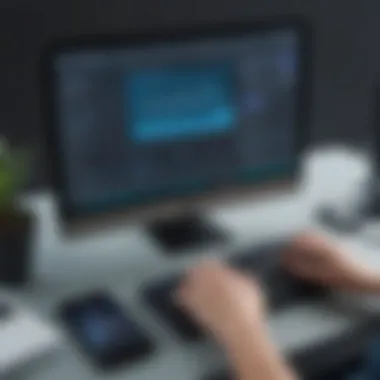

Intro
In the ever-evolving landscape of visual content creation, tools that simplify the process while enhancing creativity are essential for businesses and professionals alike. Animaker has emerged as a notable contender, offering a platform that caters to diverse needs, especially for small to medium-sized businesses. As you navigate this article, you will uncover the value of Animaker’s free trial experience, examining its features, usability, and limitations. This insight equips decision-makers with relevant information, helping them assess whether Animaker aligns with their visual content ambitions.
The concept of utilizing a free trial is particularly relevant in today’s digital age. With myriad options available, potential users benefit from exploring software without the immediate pressure of financial commitment. Animaker’s approach promotes an in-depth understanding of its functionalities, ensuring businesses can make educated choices tailored to their specific contexts.
Software Overview
Definition and Purpose of the Software
Animaker is an animated video creation software that allows users to craft engaging visual content with relative ease. It is designed to simplify the animation process, providing tools that enable even non-professionals to produce high-quality videos. The software caters to a broad spectrum of audiences, from marketers looking to create eye-catching advertisements to educators wanting to illustrate complex topics through animation.
Key Features and Functionalities
The appeal of Animaker lies in its user-friendly interface coupled with powerful features. Here are some standout aspects that make it particularly useful for businesses:
- Drag-and-Drop Editor: Users can effortlessly add elements to their videos by simply dragging and dropping them into place.
- Video Templates: A library packed with diverse templates suitable for various industries, allowing quick customization.
- Character Builder: Offers the flexibility to design and animate characters that fit the narrative of the content being created.
- Voiceover Options: Users can record their own voiceovers or select from a range of pre-recorded options, enhancing the storytelling aspect of their videos.
- Export Options: Videos can be exported in various formats and resolutions, accommodating different publishing platforms and marketing strategies.
"The ease of use provided by Animaker's interface helps bridge the gap between complex animation techniques and those just starting on their visual content journey."
Comparison with Alternatives
Overview of Competitors in the Market
While Animaker stands strong, it is important to recognize the competition. Other platforms like Powtoon, Vyond, and Renderforest offer similar services, but each comes with its own unique flavors.
Key Differentiators
What sets Animaker apart?
- Pricing Models: The free trial is an alluring aspect, allowing potential users to explore functionalities without financial hurdles. Competitors may not always offer such generous trials.
- Ease of Use: While some alternatives may boast advanced editing features, Animaker's ease of use makes it accessible to a wider audience, especially those with little to no experience in video creation.
- Customization: Animaker provides extensive customization options, particularly with its character builder, giving it an edge in producing tailored content.
In this dynamic digital realm, exploring various software alternatives is prudent. However, the robust features and usability of Animaker’s free trial experience can guide your exploration, paving the way for informed decisions that meet your business goals.
Foreword to Animaker
Understanding the landscape of digital animation tools is crucial, especially for small to medium-sized businesses and entrepreneurs aiming to elevate their brand image or communication strategies. Animaker, a notable player in this field, offers a user-friendly interface that stands out for creating engaging animated content without requiring technical expertise. By focusing on this particular software in our analysis, we can shed light on the practicality and effectiveness of its free trial, assessing whether it lives up to the expectations it sets for potential users.
Overview of Animaker
Animaker is essentially a cloud-based animation tool that caters to a broad audience, from businesses pitching to potential clients to educators yearning for creative ways to engage students. This platform combines accessibility with a range of features, enabling users to create videos that can be easily shared across various social media platforms.
Designed with a clean and intuitive layout, Animaker caters to both novices and seasoned creators. You don’t need to be a Spielberg to start crafting animations—the drag-and-drop functionality makes it as straightforward as pie. Users can tap into a library filled with characters, backgrounds, and a plethora of templates, turning ideas into visual stories with just a few clicks. The versatility of formats, from explainer videos to infographics, makes it a favorite among individuals seeking to convey their message dynamically.
Significance in the Animation Market
In the bustling market of animation tools, Animaker finds itself well-positioned due to its unique offerings and extensive pricing options tailored for diverse needs. Here's why it's worth considering:
- Affordability: Compared to larger software, it’s light on the pocket, especially with the free trial giving users a glimpse before they hand over their hard-earned cash.
- Collaboration Tools: Teams can work together seamlessly, fostering creativity and brainstorming without being bogged down by long feedback loops.
- Rapid Production: The ease of use translates to quicker turnaround times, allowing businesses to react and adapt quickly to trends or client needs.
In summary, as the animation market evolves, tools like Animaker underline the shift towards democratizing content creation, enabling anyone—from startups to educational institutions—to tell their stories without breaking the bank or wrangling with complicated software. This examination aims to provide deeper insights into the strengths and challenges associated with using Animaker's free trial, offering guidance for decision-makers weighing their options.
Understanding the Free Trial Model
Understanding the free trial model is essential for any potential user considering Animaker. A free trial offers a glimpse into what a platform can provide before committing any resources, financial or otherwise. This model allows users to experiment without obligations, which is crucial for small to medium-sized businesses and entrepreneurs who may not have the luxury of large budgets. Furthermore, dissecting how the trial works can clarify broader implications for user experience, feature availability, and overall satisfaction.
The free trial serves multiple purposes. Firstly, it helps users recognize whether the software aligns with their project requirements. Secondly, it allows individuals to gauge how user-friendly the platform is without feeling pressured by a financial commitment. This way, decision-makers can find assurance in their software choice.
Key Features Offered
With any trial, knowing the features at your disposal is half the battle won. Animaker's free trial provides access to a range of essential tools geared toward animation creation. Some notable features include:
- Varied templates: Users can explore numerous templates tailored for different scenarios—be it advertisements, educational clips, or social media content.
- Animation tools: The trial includes access to an array of animations, characters, and scenes that let creatives express their ideas visually.
- Supported formats: Exporting options are often also included, allowing some level of sharing and review post-creation.
Each feature plays a significant role in assisting users to evaluate the platform comprehensively, ensuring they know what is available before they decide to make a next move.
Duration of the Free Trial
When engaging with a free trial, the duration it remains accessible can heavily influence the user's ability to evaluate its worth. Animaker traditionally offers a limited-time frame for its free trial—typically around 14 days. This timeframe can either feel generous or constraining, depending on how one utilizes it.
Short yet effective, the trial period prompts users to quickly familiarize themselves with the environment, tools, and possibilities. Users should keep track of their usage patterns within these two short weeks to make the most prudent decision possible regarding a paid subscription after the trial expires. For many businesses, this length can reveal not only the platform's effectiveness but also its quick return on investment.

User Registration Process
Navigating the registration process can sometimes be the first hurdle for potential users. A smooth entry into any platform is fundamental, and Animaker is no exception. The user registration process is designed to be straightforward, usually asking for basic information such as name, email, and password.
Sometimes there may be a verification step via email, but complications are generally minimal. This deliberate simplicity allows users, especially those not highly tech-savvy, to start creating their animations without fuss.
Overall, understanding the free trial model provides critical insights into what Animaker offers, how long users can access it, and how simple it is to start. Such knowledge shapes informed decisions that can yield fruitful results for businesses aiming to bolster their visual content capabilities.
Navigating the Animaker Interface
Navigating the Animaker interface is a crucial element in leveraging the platform effectively. For users—particularly small to medium-sized businesses and entrepreneurs—the ease with which one can maneuver through the software can greatly influence productivity and engagement with the tool. A user-friendly interface enables newcomers to adapt swiftly, allowing them not only to create visual content efficiently but also to explore the full range of features that Animaker offers. A clear and intuitive layout can save time and reduce the stress that often accompanies new software, making it an essential aspect of the free trial experience.
User Experience Considerations
When it comes to user experience, Animaker does make an effort to cater to a diverse audience, some of whom might lack prior design knowledge. The drag-and-drop functionality simplifies complex processes, allowing users to focus on creativity rather than grappling with technical intricacies. It's imperative to note how the platform's layout is organized:
- Dashboard Navigation: Users can quickly locate recent projects and access various templates.
- Templates vs. Blank Projects: The initial choice can dictate the user's workflow. Being able to select from an array of templates tailored for different purposes—like marketing, educational, or social media—can significantly streamline the creation process.
- Help and Support Features: In-built guides or tips that pop up as users navigate the interface can help minimize frustration. These can be invaluable for first-time users seeking guidance on how to utilize certain tools effectively.
Equipped with these user-centric considerations, Animaker ensures that the interface is not just functional but also welcoming.
Available Tools and Features
When delving into the tools and features, Animaker shines by offering a broad range of options that cater to various animation needs. Users will quickly find that the platform is more than just a simple animation tool. Some standout features include:
- Character Builder: This feature allows users to create custom characters, making the final product personalized and engaging. The ability to adjust facial expressions and body language can add a unique touch to any project.
- Audio Library: Including sounds or voiceovers enhances the storytelling aspect of animations. Users benefit from a library rich with various sounds and music tracks, which can add depth and professionalism to their videos.
- Export Options: Once projects are completed, users can choose how they wish to export their creations. Options may vary, from high-quality video files to easy-sharing links for social media platforms, allowing for flexibility based on user needs.
This array of tools ensures that whether a user is creating a simple explainer video or a more complex animated series, Animaker has the provisions to support their creative vision.
Ease of Use for Beginners
The learning curve associated with new software often daunts potential users. In examining the ease of use, Animaker scores well. Notably, the implications of such accessibility are profound. For beginners, the environment demands minimal prior technical knowledge.
- Drag-and-Drop Interface: This feature allows users to intuitively add elements without complex commands, simplifying the creative process.
- Visual Guides and Tutorial Videos: These resources can ease the onboarding process significantly, allowing novice users to learn the ropes at their own pace. Watching short videos on how to create animations can foster confidence in tackling their first project.
- Preview Functionality: Users can see how their animations evolve in real-time, allowing for adjustments on the go without the need for guessing.
In essence, the interface of Animaker is designed to make the art of animation less intimidating, helping users to focus more on their content rather than the mechanics of creation. With a commitment to cultivating creativity, Animaker successfully manages to serve its audience well, reinforcing the notion that creating engaging animated content is within anyone's reach.
Creating Content with the Free Trial
Creating engaging content is the heart of any animation tool, and Animaker's free trial offers an outstanding platform to bring creative visions to life without financial constraints. This section emphasizes how users can leverage Animaker’s capabilities while exploring its features. It encourages businesses to test the waters before diving into a commitment, ensuring the software aligns with their content creation needs. The free trial can be a powerful tool, allowing potential users to assess usability and functionality before deciding on a paid plan.
Types of Animations Possible
With Animaker, the possibilities are virtually limitless when it comes to types of animations. Users can create:
- Explainer Videos: Great for breaking down complex ideas into digestible content. They cater especially to businesses wanting to clarify their services or products.
- Animated Presentations: These can captivate an audience during meetings or webinars—turning mundane presentations into engaging visual stories.
- Infographic Videos: These are particularly effective at conveying statistical data, making it more approachable through animation.
- Social Media Clips: Quick animations designed for platforms like Instagram, Twitter, or Facebook can help maintain a presence in the crowded social media landscape.
- Educational Animations: Schools or training ministries can create tutorials or instructional materials easily.
Each type serves a distinct purpose and meets various audience needs, thus expanding the overall effectiveness of online communication.
Templates and Customization Options
One of Animaker’s standout features is its extensive library of templates. Users can choose from various pre-designed templates based on categories, such as business, education, or social media. This flexibility rapidly accelerates the content creation process.
Customization is where Animaker truly shines. Users can:
- Change Colors and Fonts: Personalizing animations to match branding is simple and allows for better brand recognition.
- Add Characters and Props: Yesterday’s videos don't have to look the same as today’s; Animaker offers a plethora of characters—each with their own personalities—to enhance storytelling.
- Incorporate Voiceovers and Sounds: Animaker allows adding background music or voice narration, heightening the engagement factor.
This mix of consumer-ready templates alongside the ability to create unique content ensures that even those with limited design experience can produce professional-quality animations.
Exporting and Sharing Projects
Once the content is polished and finalized, exporting projects is seamless. Animaker allows users to export animations in various formats such as MP4 and GIF, catering to different usage needs. Whether sharing on social media, incorporating in presentations, or uploading to video sharing sites, ease of exporting is crucial for business agility.
For sharing, Animaker offers a one-click option to share directly to social media platforms. This immediacy can be a game-changer for businesses that thrive on timely content delivery, ensuring that marketing strategies do not miss a beat.
"In today's rapidly evolving digital landscape, having the ability to quickly create and distribute content can set a business apart from its competitors."
In summary, Animaker's free trial empowers users to explore various animation styles, templates, and customization options. The ease of exporting and sharing further positions it as a valuable asset for small to medium-sized businesses aiming to create engaging visual content on a budget.
Limitations of the Free Trial
When exploring a tool like Animaker, understanding the limitations of the free trial is crucial. Such limitations not only impact immediate usability but also shape the long-term experiences users can expect. While Animaker provides an enticing way for small- to medium-sized businesses, entrepreneurs, and IT professionals to dip their toes into animation without cost, the constraints present can dictate the true value of the initial experience.
Watermarks and Branding Issues

One of the most conspicuous limitations during the free trial phase is the watermark displayed on animations. Each project created invariably carries Animaker's branding, an aspect which can prove to be quite a sticking point for professionals wanting to present polished content. This watermark can clash with the brand identity of businesses that strive for professionalism in their visual output.
For example, imagine a startup creating an engaging promotional video for social media. With the Animaker watermark plastered across the screen, potential customers might perceive the video as less credible or not take the effort seriously.
As a result, what some might consider a minor inconvenience could actually hinder the very goals of content marketing. It's a classic tale of "you get what you pay for"; while the trial allows you to experiment with tools, the commercially appealing results aren’t showcased in the best light.
Content Restrictions and Functionality Gaps
Alongside watermarks, users will run into content restrictions that can be frustrating. Many features, templates, and elements are locked behind the paywall, leaving users grasping at straws as they attempt to create distinctive animations. The free trial provides a taste of the platform’s capabilities but does not allow full exploration.
Moreover, there are some functionality gaps that users might find limiting. For instance, the absence of HD export options or limited animation effects can create frustration when trying to work on important projects. Users may be compelled to abandon their efforts midway, especially if they’re looking for high-quality outputs. The faux pas of rolling out half-baked animations can lead to a less-than-satisfactory experience, prompting users to seek out alternatives.
Potential Inconveniences for Users
Potential inconveniences also accompany the limitations of the free trial. The time spent navigating around these restrictions can detract from productivity. Users might start out with high hopes but soon find themselves hamstrung by a lack of resources. Support could be sparse during the free trial period, leaving users high and dry when encountering technical difficulties.
Additionally, some may find that the learning curve is more pronounced than they anticipated. Even with the engaging templates, if you’re not accustomed to digital animation tools, the experience can quickly become overwhelming. This could discourage new users who aren’t as tech-savvy or who require intuitive interfaces to feel comfortable.
Ultimately, while the free trial of Animaker does have alluring features, the numerous limitations remind users to tread carefully. Understanding these constraints ensures that prospective users can correctly set expectations as they embark on their animation journeys.
Comparative Analysis with Competitors
Understanding how Animaker sits alongside its competitors is essential for any user contemplating their choice in visual content creation tools. The comparative analysis reveals not only where Animaker shines but also exposes areas that may leave certain users wanting. This section explores the factors that make this analysis relevant: the constant pressure of evolving technology and the diverse preferences of users across the market.
Positioning Within the Market
Animaker has carved out its niche in the crowded animation software landscape. Unlike its peers, it caters specifically to those who may not have extensive technical skills but still crave professional-quality animations. For example, platforms like Adobe Animate are robust, offering many features but often require a steep learning curve. Animaker, on the other hand, positions itself as a friendlier option—ideal for small to medium-sized businesses looking to whip up engaging content without diving deep into complicated software.
The beauty of Animaker lies in its accessibility. In an era where visual communication is crucial, it invites its users—often entrepreneurs and educational institutions—to create compelling content quickly. This swift yet effective approach can prove invaluable for businesses aiming to carve out their identity in a fast-paced online environment.
Feature Comparison with Alternative Software
When comparing Animaker's features to other animation platforms, several clear distinctions emerge.
- User Interface: Animaker's interface is intuitive. While some tools require understanding a slew of buttons and options, Animaker’s drag-and-drop feature makes creating animations feel less daunting.
- Templates: Animaker boasts a rich library of templates tailored for various industries, which can be a game changer for users looking to churn out tailored content with ease. Many competitors lack this extensive pre-designed option, forcing users to start from scratch.
- Character Builder: This specific feature allows users to craft unique characters—something that can be a bit of a chore on many other platforms where customization is restricted or far more complex. Users can tweak outfits, expressions, and more in Animaker with just a few clicks.
- Audio Integration: While quite a few competing show their weaknesses in audio functionalities, Animaker supports voiceovers directly in the platform. This feature helps streamline the workflow, eliminating the need for separate audio software.
Despite these strengths, it's worth noting that some users see limitations, particularly in advanced animation effects, which tools like Blender or After Effects handle more adeptly. Thus, while the offerings serve well for quick and efficient creation, they might fall short for those needing elaborate animations.
User Preferences and Feedback
The real-world experience of users speaks volumes about the utility of any software. Community insights can provide a clearer picture of how Animaker stacks up. Reviews often point out that while the application is accessible and straightforward, some users encounter frustrations stemming from the limitations set by the free trial.
- Praise for Ease of Use: Users across many forums frequently commend Animaker for its user-friendly design. Many first-time users appreciate the uncomplicated journey from concept to creation.
- Critiques on Restriction: However, others express dissatisfaction with the free trial's limitations regarding assets and export quality. User feedback suggests that while they enjoy the platform's capabilities, the watermarks and restricted features can hinder the end product's professional quality.
This nuanced feedback indicates that while Animaker appeals to those wanting fast and simple animation solutions, there’s a demand for more robust features among advanced users who want to create content that pushes boundaries.
“Animaker is like the promise of candy at the end of a long workday, sweet and captivating, but sometimes leaves you craving more depth and variety.”
Case Studies of Animaker Users
In exploring the capacity of Animaker, looking into case studies of users reveals a treasure trove of insights. These examples serve as vivid illustrations of how various users have tapped into the platform's potential to achieve diverse goals. Understanding these real-world applications puts theoretical knowledge into perspective, showcasing the platform's versatility. By examining the specific elements of success in these stories, potential users can glean valuable benefits and considerations about leveraging Animaker for their own needs.
Success Stories from Businesses
Numerous small to medium-sized enterprises have successfully integrated Animaker into their marketing strategies. For instance, a local bakery used Animaker to craft engaging video content for their social media. They highlighted their baking process, showcased new products, and even shared customer testimonials. Within weeks, their follower count soared by 60% and customer engagement tripled.
This example underscores how visual storytelling can resonate with audiences and drive engagement. Businesses benefit not just from increased visibility but also from the ease with which they can create professional-grade animations.
The bakery’s success was not an isolated case; their approach is echoed by many. Video content significantly enhances the likelihood of shares on social media platforms, which can lead to wider reach and bolster sales.
Educational Institutions Utilizing Animaker
Educational institutions have also started to harness the power of Animaker, especially in online learning environments. A high school in the midwest adopted Animaker to complement their remote learning strategies. Teachers utilized the platform to create animated explanations of complex subjects—such as mathematics and history—in a manner that’s both engaging and digestible for students.
"The visual aspect of learning can make a world of difference," stated the head of the school’s digital learning department.
Feedback from both students and parents was overwhelmingly positive, with many noting improved understanding and retention of material. The animations made lessons lively, captivating the students' attention better than traditional methods.
This experience demonstrates how Animaker's tools can bring distant learning into a more interactive realm, ultimately benefiting students' educational journeys and enhancing their learning outcomes.
Freelancers and Content Creators in Focus
Freelancers, too, are tapping into Animaker’s vast capabilities. A graphic designer, for instance, began using the platform to offer animation services to her clients. By leveraging Animaker, she could deliver eye-catching promotional videos and explainer animations rapidly, enhancing her portfolio without investing in extensive software or technical skills.


With the freelance market growing ever more competitive, the ability to deliver animated content provides a distinct edge. Her clients lauded the quick turnaround time and the professional quality of the animations, leading to referrals and repeat business.
This narrative illustrates that Animaker equips freelancers with the tools to broaden their service offerings, appealing to a wider clientele and carving out a niche in the content creation landscape.
Through these case studies, one can appreciate the multifaceted benefits Animaker offers to various user groups. Whether it's a business aiming to increase engagement, educational institutions striving for better learning tools, or freelancers looking to expand their services, the platform caters to diverse needs, paving the way for innovative content creation.
User Feedback and Community Insights
User feedback plays an invaluable role in assessing any service, especially a software platform like Animaker. For businesses considering a visual content creation tool, understanding what current users have to say can illuminate the practical benefits and drawbacks of the free trial experience. User perspectives not only provide firsthand accounts of usability and functionality but also highlight features that resonate in real-world applications.
This section dives into the merits of harnessing user feedback, discussing how online reviews and discussions can guide decision-making for small to medium-sized businesses, entrepreneurs, and IT professionals. Diving into community insights allows for a broader reach into how effectively Animaker resolves pain points that users encounter and sheds light on effective practices.
Online Reviews and Testimonials
Online reviews serve as an essential barometer for assessing the quality and reliability of a service. Much like a word-of-mouth recommendation, testimonials from users who have dived into Animaker's free trial translate user experience into meaningful insights.
A variety of sources, such as platforms like reddit.com and specialized review sites, can be rich with information regarding the overall satisfaction level of users. In reviewing these accounts, potential users can gather:
- Real-World Applications: Users often share their projects, providing tangible examples of how they utilize the platform.
- Strengths and Weaknesses: Feedback can reveal common issues or beloved features, allowing future users to know what to expect.
- Support Experience: Customers frequently discuss their experiences with customer support, identifying responsiveness and helpfulness.
The narrative shifts when we consider the opinions of differing user types—freelancers might highlight the convenience of user-friendly tools, while educators could focus on features to enhance learning. Different insights from many corners of the community create a more rounded understanding. In fact:
"Online discussions allow users to compare their experiences, shedding light on best practices and potential pitfalls in using the trial effectively."
Discussion Forums and User Contributions
Discussion forums evoke a spirit of community where users can share their experiences, tips, and troubleshooting methods. Embedded in vibrant discussions, users contribute to deeper conversations about the Animaker platform by sharing methodologies or specific scenarios where Animaker shined or fell short. The trade of knowledge fosters innovation and creativity in content creation as users leave no stone unturned.
Contributors in these forums often share resources like:
- Tutorials and Guides: Users frequently create step-by-step guides or video tutorials that provide insights beyond the official documentation.
- Advice on Best Practices: Engaging with other users allows for the exchange of techniques that can improve the user experience.
- Request for Feedback: Users often seek opinions on their work, creating a collaborative environment that bolsters learning and enhances skills.
Overall, the interaction in forums allows potential users to gauge the enthusiasm and creativity that other users bring to the table. This sense of belonging in the user community might just tip the scales for those on the fence about using the platform.
Exploring these online environments is not just advisable, it is essential for making a well-informed choice when weighing Animaker’s offerings against concurrent tools.
Pricing Beyond the Free Trial
Understanding the pricing structure of Animaker is vital for users who want to transition from the free trial to a paid version. The free trial gives a taste of the platform's capabilities, yet, the real power of animating for business and creativity often lies in unleashisng the full versions. From small operations to medium-sized enterprises, knowing the costs, the tier options, and the financial implications of each plan can greatly influence the decision-making process. Money matters and this section tackles exactly that.
Overview of Pricing Plans
Animaker has taken care to provide several pricing tiers, each designed to cater to diverse user needs and budgets. These options typically range from free, focusing primarily on limited features, to enterprise-level pricing that unlocks a treasure trove of benefits. Below are the standard plans available:
- Free Plan: This plan is, well, free! It offers basic tools but is often constrained by limited exports and branding that can make initial output feel less professional.
- Starter Plan: This is a low-cost option, usually appealing to individual creators and small businesses. It typically grants access to more assets and higher export limits.
- Pro Plan: Aimed at growing businesses, this plan unlocks advanced features like HD exports, custom branding, and more significant asset availability.
- Enterprise Plan: Tailored for larger organizations needing team management and advanced collaboration tools. The price varies based on requirements and is typically negotiated directly with Animaker.
Each plan offers increasing benefits. It's critical to assess what aspects you deem essential versus what features are simply nice to have.
Cost-Benefit Analysis for Enterprises
When considering a more substantial investment like Animaker’s paid plans, enterprises should conduct a careful cost-benefit analysis. Here’s how one might look at it:
- Evaluate Usage: Determine how much animation and video production your team requires. A higher-tier plan may translate to better efficiency if animations are a daily task.
- Return on Investment (ROI): Consider the potential returns. If using Animaker allows faster content creation, potentially enhancing marketing efforts, weigh that against the subscription cost. A well-produced video can snag more clients or engage existing ones better.
- Team Size and Collaboration: Larger teams may benefit from paid plans featuring multiple users and collaboration tools. Breaking down who will use the tools and making sure that the plan reflects your team’s needs can save future hassles.
- Cost Versus Flexibility: For enterprises, the ability to easily scale and adapt tools to new projects or campaigns is often worth a higher upfront cost. Locked-in user licenses may lead to future savings in both time and budget.
- Trial Outcomes: If the free trial demonstrated an uplift in your project’s visibility or user engagement, it could provide a compelling argument for investing in a paid tier.
Investing in the right tools can yield results beyond monetary transactions; it can also enhance team dynamics and improve output quality.
Ultimately, evaluating how Animaker fits within an organization's larger strategy is essential. The pricing plans are there to meet various needs, and picking the right one can make all the difference in maximizing potential while managing costs.
The End and Recommendations
In wrapping up our exploration of Animaker's free trial experience, it’s crucial to consider both the merits and limitations of what this platform offers. The free trial serves as a valuable stepping stone for businesses and entrepreneurs looking to enhance their visual storytelling without an upfront financial commitment. By engaging with the platform, prospective users can assess if its features complement their specific content creation needs.
The importance of making informed decisions
When contemplating any new tool, it’s imperative to weigh the potential benefits against the challenges. Users can experiment with various animation styles and functionalities during the trial, ultimately gauging whether these align with their creative goals. This understanding helps to avoid any missteps in selectin tools that may not support their long-term vision.
Key elements to consider
- Usability: The take on how easily one can navigate the platform is paramount. Checking the tutorials and guides can go a long way in smoothing the learning curve.
- Capabilities: Users should scrutinize the types of animations they can produce and how suitable they are for their audience. The quest for balance between complexity and simplicity can reveal more about the platform’s adaptability to various business needs.
- Cost-Effectiveness: By analyzing the pricing beyond the free trial, companies can make informed budgetary decisions and understand the value proposition of a full subscription.
"With any tool, the real test comes down to how it blends into your existing workflow and enhances your creative output."
Recommendations for Engaging with the Free Trial
To extract the most value from Animaker’s free trial, here are several recommendations:
- Set Clear Objectives: Understand what you aim to achieve before diving in. Whether it's presenting an idea, crafting an explainer video, or promoting a product, clarity can direct your efforts.
- Explore All Features: Spend time familiarizing yourself with the full spectrum of available tools. This encourages creative thinking and might unearth features you hadn't considered before.
- Gather Feedback: Involve team members or peers in assessing your created content. Their insights may provide invaluable perspectives that refine your approach.
By reflecting on these recommendations, users are likely to walk away with not just a better understanding of Animaker but also how to optimize their animation endeavors.















