Comprehensive Review of Altium Software Solutions
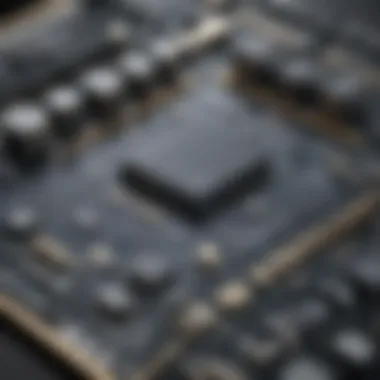

Software Overview
Definition and Purpose of the Software
Altium software has established itself as a frontrunner in the realm of electronic design automation (EDA). Primarily aimed at streamlining the process of printed circuit board (PCB) development, this software is utilized by professionals in various sectors. Its core purpose centers around enhancing creativity and efficiency in design while minimizing errors that may arise during the production stage. By offering an integrated solution, Altium enables users to handle everything from schematic capture to PCB layout within a unified environment.
Key Features and Functionalities
Altium boasts an array of features tailored to meet the distinct needs of its user base. Among the most notable functionalities are:
- Unified Design Environment: Users can work on schematics and PCB layouts seamlessly without switching software or losing context. This reduces workflow interruptions and fosters greater innovation.
- Component Libraries: Altium provides extensive libraries of components, which include detailed specifications essential for designers. These libraries are regularly updated, saving time and ensuring that users have access to the latest components.
- Collaboration Tools: Real-time collaboration features allow teams to work together more effectively. This is vital for organizations that employ cross-functional teams in the design process.
- Simulation Capabilities: Altium supports simulation of electrical behavior, helping users to identify potential issues early in the design stage, which ultimately reduces development costs.
- Manufacturing Outputs: The software can generate various outputs necessary for manufacturing, ensuring that designs are not only theoretical but also practically viable.
These features contribute to a more streamlined design process, allowing for greater agility and precision in delivering electronic solutions.
Comparison with Alternatives
Overview of Competitors in the Market
In today's competitive market, Altium faces a variety of alternatives that cater to different aspects of electronic design. Key competitors include:
- Eagle: Known for its user-friendly interface, Eagle is popular among hobbyists and small businesses. However, its capabilities can be limited in complex designs.
- KiCad: This open-source option appeals to resource-conscious users, but may lack some advanced features present in Altium.
- OrCAD: This software is known for its powerful simulation tools, which can be advantageous for larger enterprises with specific needs.
Key Differentiators
While alternatives offer value in their own right, Altium distinguishes itself through several aspects:
- Comprehensive Feature Set: Altium stands out by providing an all-in-one solution that minimizes the need for supplementary tools.
- Enhanced User Experience: The integration of user-friendly design environments allows for quick adaptation by new users and experienced engineers alike.
- Robust Support and Community: Altium benefits from a well-established user community that provides an extensive range of resources, from forums to tutorials, aiding users throughout their journey.
Prolusion to Altium Software
Understanding Altium Software is crucial for professionals involved in electronic design automation (EDA). This software provides powerful tools that enhance the efficiency of the design process for printed circuit boards (PCBs). With a growing demand for more complex electronic devices, the relevance of efficient design solutions cannot be overstated. Altium's capabilities can directly impact a company's productivity and innovation potential.
Altium Software stands out due to its integrated environment that combines various design and engineering tasks into a single platform. This integration simplifies workflow, reducing the time needed to transition between stages of design development. For small to medium-sized enterprises, utilizing such software can lead to significant improvements in project completion times, enabling them to stay competitive.
Beyond productivity, Altium also facilitates collaboration among team members, which is increasingly important in remote working scenarios. With tools designed for real-time communication and feedback, teams can work together effectively, regardless of their location. As such, Altium offers more than just software; it provides a framework for organizational success in design engineering.
Overview of Electronic Design Automation
Electronic Design Automation (EDA) refers to software tools that assist engineers in designing electronic systems. This subject encompasses a variety of tasks, including schematic capture, PCB layout, and simulation. EDA tools streamline these processes, helping designers manage complexity in modern electronic systems.
More importantly, the role of EDA in accelerating product development cannot be overlooked. As technology advances, the demand for faster prototype creation increases. EDA solutions like Altium enable quicker iterations of design, allowing for rapid testing and refinement before production. This flexibility is vital in today’s fast-moving market.
History and Development of Altium
Altium’s evolution reflects the broader changes in electronic design practices. Founded in the late 1980s, the company initially focused on PCB design tools. Over time, as the electronics industry grew, so did Altium's offerings. They began integrating other capabilities essential for modern design, such as circuit simulation and mechanical integration.
With each new version, Altium has made strides to remain relevant in a competitive landscape. Key developments include the introduction of cloud-based features and collaboration tools, catering to the needs of a global workforce. Altium continues to develop its software to incorporate user feedback and technological advancements, keeping it at the forefront of electronic design solutions.
Altium Software allows businesses to navigate the complexities of electronic design with efficiency and clarity—an essential tool for modern engineers.
In summary, understanding Altium Software and its role in EDA provides essential insight into how organizations can improve their electronic design processes. Its history illustrates a journey of adaptation and innovation, making it a critical element in today’s engineering toolkit.
Key Features of Altium Software
Understanding the key features of Altium software is crucial for those considering its implementation in their electronic design automation processes. Altium provides a comprehensive suite of tools that are tailored for the needs of engineers and designers. The software's features enhance productivity, streamline workflows, and enable intricate design tasks with greater ease. This section will dissect each key feature, providing insights into its benefits and relevance for small to medium-sized businesses and professionals in the field.
User Interface Design
The user interface of Altium software is designed with usability in mind. It prioritizes functionality while maintaining an intuitive layout. This is particularly beneficial for new users, as they can navigate the software without a steep learning curve. The dashboard presents commonly used tools and functionalities prominently, reducing the time spent looking for specific options. Several customizable features enhance user experience. Designers can adjust their workspace, optimizing their workflow. Ultimately, a well-structured UI can significantly boost productivity, making projects more efficient and organized.


Schematic Capture Tools
Schematic capture tools in Altium define the core of electronic design. These tools allow engineers to create detailed circuit schematics, which act as a blueprint for PCB designs. Altium offers myriad components and libraries, making it easier to find standardized parts and maintain design consistency. Additionally, real-time error checking helps users identify potential issues early in the design phase. This feature saves time and reduces the likelihood of costly design revisions. Integration with simulation tools further empowers designers to validate their circuit designs before physical prototypes are built, ensuring functionality and reliability.
PCB Layout Capabilities
PCB layout capabilities are vital for anyone looking to produce effective printed circuit boards. Altium enhances this process through advanced routing tools and 3D visualization. The software allows users to view designs in a three-dimensional perspective, facilitating better understanding of component placement and spacing. Furthermore, the auto-router feature can streamline the lengthy task of manually connecting circuit paths. This automation not only increases design speed but also optimizes board performance, ultimately leading to higher quality in the final product. The intuitive layering system within Altium simplifies complex designs, making it manageable even for less experienced users.
Simulation Features
Simulation features are an essential component of Altium's offerings. These tools enable engineers to run tests on their designs before they are built. This capability is particularly important in identifying potential design flaws that could lead to malfunctioning components or systems. Altium's simulation tools support various analysis types, including signal integrity and thermal analysis. By simulating real-world conditions, designers can evaluate how their designs will perform under different scenarios. Such foresight can save time and resources by minimizing failures during the production stage. The availability of detailed simulation reports further supports engineers in making informed design decisions.
"Effective simulation can prevent issues before they arise in physical prototypes, saving both time and budget."
Advantages of Using Altium Software
Understanding the advantages of Altium software is crucial for organizations looking to optimize their electronic design processes. Altium's solutions cater to a range of needs in the field of Electronic Design Automation (EDA). The software offers a suite of features that enhance productivity, improve collaboration, and integrate seamlessly with other platforms.
Enhanced Productivity
One of the most significant benefits of using Altium software is its ability to enhance productivity across various design stages. Altium simplifies complex tasks, allowing engineers and designers to work more efficiently.
- User-Friendly Interface: Altium's intuitive design interface minimizes the time spent on navigating the software.
- Automation of Repetitive Tasks: Automation tools within Altium can handle repetitive tasks, freeing designers to focus on critical design elements.
- Real-Time Updates: Changes made in the schematic environment are reflected in the PCB layout immediately. This real-time updating reduces the potential for errors and rework.
By streamlining workflows, Altium effectively allows teams to complete projects in shorter timeframes while maintaining high quality.
Collaboration Tools
Collaboration is essential in any design environment, especially when multiple stakeholders are involved. Altium provides a range of tools that facilitate effective collaboration among teams.
- Version Control: Altium makes version management easy. This ensures that all team members are working on the latest design files, minimizing confusion.
- Data Sharing: Teams can share data and design files effortlessly within Altium, promoting a cooperative atmosphere.
- Comments and Annotations: Users can make comments directly on designs. This fosters communication about specific elements without the need for multiple email threads.
The emphasis on collaboration helps teams make informed decisions quickly, which is crucial in today’s fast-paced development landscape.
Integration with Other Platforms
In a world where projects often require various software tools, integration capabilities are vital. Altium software provides extensive integration options with other platforms.
- Third-Party Applications: Altium supports integration with popular applications commonly used in the electronics industry. This allows for seamless data transfer and process continuity.
- APIs: Altium's API enables users to customize and automate connections with external tools, enhancing functionality tailored to specific needs.
- Cloud-Based Collaboration: With features supporting cloud integration, teams can access designs from anywhere, making remote work easier.
These integration options create a cohesive workflow that can adapt to evolving project demands.
"Altium empowers organizations to streamline their processes, making it a preferred choice among industry professionals."
With an understanding of the various advantages Altium software presents, small to medium-sized businesses, entrepreneurs, and IT professionals can begin to see how it supports efficient design practices.
Potential Drawbacks of Altium Software
Understanding the potential drawbacks of Altium software is essential for businesses considering its implementation. While it is recognized for its powerful features and effectiveness in electronic design automation, drawbacks can impact usability and overall productivity. This section delves into these aspects, focusing on cost implications and the challenges associated with learning and training.
Cost Considerations
Altium software is often seen as a premium solution in electronic design automation. The financial commitment can be significant, especially for small to medium-sized businesses. The initial licensing fees may strain budgets. It's important to evaluate whether the investment aligns with your organization's long-term objectives.
Monthly or annual subscriptions also contribute to ongoing costs. Organizations must factor in not just the software purchase but also its maintenance and potential upgrades. In addition, unexpected expenses could arise from required hardware to support the software effectively.
"Budget allocation for EDA tools should include not just purchase but also operational costs."
Considering free or lower-cost alternatives is crucial. Some may offer sufficient features without the hefty price tag. However, weighing these alternatives against the benefits specific to Altium becomes vital to make a well-informed choice.
Learning Curve and Training
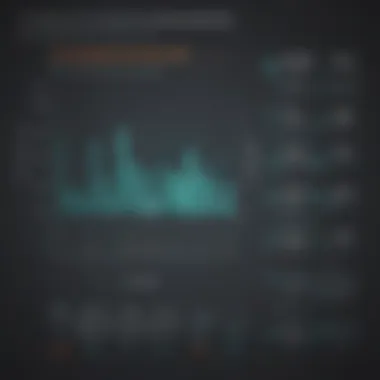

Adopting Altium software often necessitates a considerable investment in training. The user interface, while powerful, may pose difficulties for newcomers. A steep learning curve can lead to initial delays in project timelines, which can be frustrating.
Organizations must prepare to provide training programs for their teams. Resources like webinars, tutorials, and user documentation are essential. Allocating time for employees to become proficient can shift focus away from immediate tasks. Therefore, understanding the training requirements is critical to harnessing Altium's full potential effectively.
Moreover, different users may experience varying levels of difficulty. Some IT professionals may grasp concepts quickly, while others may struggle. This disparity can cause inconsistencies in project execution and result in additional overhead while teams get on the same page.
Implementing Altium in Your Organization
Implementing Altium software in an organization is a significant step. It is not merely about installing a program; it involves a thorough understanding of the requirements, project setup, and configuration. For small to medium-sized businesses, choosing the right electronic design automation tool can affect workflow efficiency and productivity. Therefore, organizations must navigate through installation prerequisites and proper configuration strategies to harness the software’s capabilities fully.
Installation Requirements
Before better utilizing Altium, organizations must verify that they meet specific installation requirements. These include both hardware and software prerequisites.
- Operating System: Altium Designer runs primarily on Windows operating systems. Users should ensure they are on a supported version, such as Windows 10 or later.
- Hardware Specifications: Adequate hardware is vital for smooth performance. Recommendations typically suggest at least:
- Graphics: A dedicated graphics card is advisable for handling complex PCB layouts and designs efficiently.
- Network Requirements: Active network access is necessary for version updates and certain features such as collaboration tools.
- Processor: Intel Core i5 or equivalent.
- RAM: A minimum of 16 GB, with 32 GB preferred for larger projects.
- Storage: SSD with at least 10 GB of free space for installation, plus additional space for projects.
Addressing these requirements ensures a stable foundation for installing Altium software.
Project Setup and Configuration
Once the installation is complete, the next phase involves project setup and configuration. This aspect is crucial as it lays the groundwork for efficient working. Here are several key steps to follow:
- Creating a New Project: Begin with the project wizard in Altium, which guides users through basic settings, like naming and selecting the project type—be it a PCB design or a schematic capture project.
- Configuration of Libraries: Properly configure component libraries to have easy access to the necessary components. You can create custom libraries or utilize Altium’s integrated libraries to ensure all components meet their specifications.
- Setting Design Rules: Defining design rules early ensures that the project meets manufacturing requirements. These rules cover aspects like clearance, widths, and other important electronic design parameters.
- Collaboration Settings: Setting up collaboration tools is important if multiple team members work on the project. Altium easily integrates with platforms like Jira or Git, ensuring smooth communication and version control.
- Templates and Standards: Establish templates for consistency across projects. This includes layout templates, schematic templates, and standard documentation practices.
By methodical project setup and configuration, you can ensure an organized workflow that maximizes Altium’s potential.
A well-prepared implementation strategy minimizes issues later in project development.
Customer Feedback and Case Studies
Understanding customer feedback is vital when analyzing any software solution, including Altium software. User input provides insights that go beyond the technical specifications and marketing claims. It highlights real-world applications, areas of improvement, and emerging trends that can guide both new and existing users. The benefits of gathering and evaluating feedback include:
- Discovering usability strengths and weaknesses of the software.
- Enhancing product development based on user needs.
- Building a community of users and fostering collaboration among them.
Case studies serve as concrete examples that illustrate the software in action. They demonstrate how different organizations have leveraged Altium software to improve processes, drive innovation, and achieve their business goals.
User Experiences
User experiences with Altium software often reflect its capability to streamline electronic design automation tasks. Common themes in feedback include satisfaction with user-friendly interfaces and the effectiveness of schematic capture tools. Users appreciate the integration of features that allow for a more efficient workflow.
Many users have reported that they faced a learning curve during the initial adoption of Altium. However, with ongoing support and resources, they noted significant improvements in productivity over time. For instance, one user noted:
"At first, managing PCB layouts was daunting, but after attending a few training sessions, I found the software intuitive and powerful."
Additionally, collaborative features, like cloud-based sharing, enhance communication among team members, making issue resolution faster.
Success Stories
Success stories provide a not only glimpse into the practical applications of Altium software but also inspire confidence in potential users. Several companies have shared their journeys of implementing Altium and the results they achieved.
One notable case is a small electronics firm that transitioned from a less integrated EDA tool to Altium Designer. This shift allowed them to reduce their design cycle time by 40% while also minimizing errors due to better design validation features. The firm also highlighted improved communication between engineers and stakeholders, thanks to the platform's collaborative tools.
Another example includes a medium-sized enterprise that utilized Altium to enhance their prototyping process. They reported a 30% decrease in time-to-market for new products, attributing this success to the streamlined workflow facilitated by Altium's simulation and analysis tools. These stories showcase not only the transformative impact of using Altium software but also its applicability across different industry sectors.
The evidence from user experiences and success stories underscores the importance of choosing the right EDA software, demonstrating how thoughtful implementation can lead to substantial operational benefits.
Comparative Analysis with Other EDA Software
In the landscape of electronic design automation (EDA) software, a comparative analysis is essential for professionals seeking optimal tools for their projects. Understanding differences between platforms can help businesses make informed decisions. Each software offers unique features, usability, and constraints, influencing the end results of design tasks. This section will evaluate Altium Designer alongside Cadence and Eagle, two prominent tools in the industry, highlighting where Altium excels and where it may lag behind.
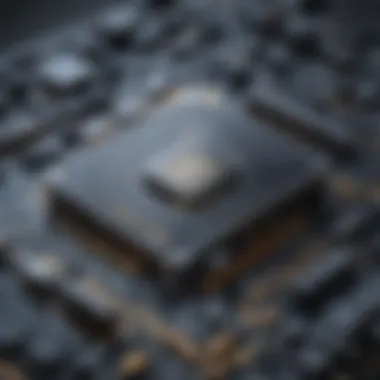

Altium vs. Cadence
Both Altium and Cadence have established themselves as leaders in the EDA market. Their offerings cater to different needs and preferences, which is crucial for organizations to consider.
- Target Audience: Altium generally attracts small to medium-sized businesses while Cadence is often preferred by larger corporations and universities. The user experience of Altium is designed to be intuitive, allowing quicker onboarding. Cadence, while feature-rich, can sometimes present a steeper learning curve.
- Pricing Structure: Altium’s pricing tends to be more accessible for smaller companies. Cadence, on the other hand, may involve higher costs due to additional capabilities and features that are often overkill for smaller projects.
- Integration and Collaboration: Altium boasts seamless integration with various design tools and cloud services, enhancing workflow efficiency. Cadence has strong collaboration features aimed at larger teams but may lack in flexible integrations found in Altium.
"Choosing the right EDA software requires careful consideration of your project size and team dynamics."
Altium vs. Eagle
Eagle, developed by Autodesk, is another competitor that serves a different segment of the electronics market.
- User Interface: Altium provides a modern and comprehensive interface, which many find easier to navigate. This user-friendly layout streamlines the design process. In contrast, Eagle's interface is somewhat dated and may not appeal to all users.
- Features: Altium offers advanced features such as 3D visualization and high-speed design capabilities. These features can be vital for complex circuit layout tasks. Eagle lacks some of these high-end functionalities, making Altium more suitable for intricate projects.
- Cost and Accessibility: Eagle is often viewed as an affordable option, particularly for hobbyists. However, its limited features compared to Altium mean it may not be the best fit for serious professional applications.
- Community and Support: Both platforms have strong online communities, but Altium’s user base tends to be more engaged in discussions about advanced design techniques. This may provide additional value for users seeking higher-level insights.
Future of Altium Software
The future of Altium software stands as a beacon of innovation within the realm of electronic design automation. This section delves into what can be expected in terms of advancements and direction for Altium, addressing the evolving needs of its user base. The landscape of electronic design constantly shifts, influenced by technological progress and industry demands. Understanding these dynamics enables organizations to stay ahead and leverage Altium effectively.
Trends in Electronic Design Automation
Current trends in electronic design automation highlight a significant shift towards automation and integration. More companies are seeking software solutions that not only enhance productivity but also minimize manual errors. The integration of AI and machine learning in design processes plays a critical role. This technology allows for predictive analytics, which can improve decision-making during product development.
Additionally, the concept of collaborative design environments gains traction. Tools that facilitate seamless teamwork among engineers and designers will become a necessity.
The demand for cloud-based solutions has also surged. More organizations prefer cloud computing for its flexibility, scalability, and cost-effectiveness. This trend influences user needs and informs future developments for Altium software.
Key trends include:
- AI and Machine Learning: Automating complex tasks to reduce errors.
- Collaboration Tools: Enhancing teamwork through integrated platforms.
- Cloud Solutions: Providing scalability and accessibility for design processes.
Innovations in Altium
Altium will likely continue investing in innovative features that keep it competitive. Future updates may focus on improving real-time collaboration and project tracking. Enhanced user interfaces that streamline navigation are also a key area of development. Usability is crucial for small to medium-sized businesses that may lack extensive training for staff.
Moreover, integrations with other industry-standard tools will support workflows. These enhancements can make the design process more fluid and effective, allowing businesses to adapt to the fast-paced electronics market.
A significant area of innovation could involve enhanced simulation capabilities. Users are increasingly looking for depth in simulations to predict performance accurately before manufacturing.
In summary, the future of Altium software promises evolution fueled by technology trends in electronic design. Addressing emerging needs ensures it remains a central player in the market, vital for organizations aiming to maintain a competitive edge.
"To stay relevant in the fast-evolving world of electronic design, continuous improvement and adaptation to new technologies are essential."
As such, Altium's commitment to innovation and user-centric development will play a pivotal role in its success.
The End and Recommendations
The conclusion and recommendations section serves as a vital component of this article. It provides an opportunity to synthesize the insights gathered throughout the various discussions on Altium software. This part leads the reader toward a clearer understanding of how the software can impact their operations in electronic design and PCB development.
Decisions related to software acquisition and implementation affect the efficiency and productivity of businesses. Hence, it’s important to evaluate the key findings from the previous sections and make informed recommendations. Readers can benefit from identifying which aspects of Altium align best with their organizational goals.
Summarizing Key Insights
In the exploration of Altium software, several crucial insights emerged:
- Feature Richness: Altium offers a comprehensive set of tools that enhance the functionality required for effective electronic design automation.
- User Experience: The platform is praised for its intuitive user interface, which can significantly reduce the time required for training.
- Collaboration Potential: Altium facilitates teamwork among engineers and designers, optimizing workflows across various phases of design.
- Integration Capabilities: This software can seamlessly connect with other existing platforms, making it adaptable within numerous ecosystems.
These elements not only underline the strengths of Altium software but also emphasize its potential role in improving project outcomes.
Final Thoughts on Altium Software
As businesses continue to evolve and the demand for efficient electronic design solutions grows, Altium remains a formidable player in the industry. The benefits of employing Altium software far outweigh the potential drawbacks, especially when organizations prioritize integration and collaborative tools.
Investment in Altium software can lead to a substantial increase in productivity and project success rates. However, decision-makers should keep in mind the cost and possible learning curve associated with the software.
Ultimately, any organization considering Altium should weigh these insights and recommendations carefully. Through thorough evaluation and planning, businesses can harness the full potential of Altium and drive their electronic design projects to new heights.
"The right tools can radically transform how we approach design, making efficiency and innovation attainable goals."















