Exploring Adobe's Website Building Solutions


Intro
As businesses increasingly rely on digital presence, selecting the right website building tool becomes a critical decision for entrepreneurs and IT professionals alike. The market offers a myriad of options, making it essential to assess the capabilities and limitations of existing solutions, particularly those offered by Adobe. This article delves into the various website building solutions available through Adobe, offering insights into their functionalities, features, and suitability for different business needs.
Software Overview
Definition and Purpose of the Software
Adobe provides a variety of tools aimed at enhancing digital experiences, including website design and development. Instead of a standalone website builder, Adobe focuses on web development solutions that integrate with its Creative Cloud suite. Notably, Adobe Experience Manager is a robust platform aimed primarily at enterprise-level solutions but can also be adapted for smaller businesses.
Key Features and Functionalities
Adobe's website building capabilities are rooted in several key tools:
- Adobe Experience Manager (AEM): This is a content management solution that allows businesses to create, manage, and optimize web pages. It offers users the ability to design responsive websites with a strong emphasis on user experience.
- Adobe Dreamweaver: A more traditional web design tool that allows for both visual design and coding. It is ideal for users who prefer to have more control over their site's design.
- Adobe XD: Although primarily a UI/UX design tool, it can facilitate the wireframing and prototyping of websites, streamlining the initial stages of web design projects.
These tools offer features such as seamless integration with Adobe Stock for images, easy collaboration with team members, and customizable templates to kickstart the website building process.
Comparison with Alternatives
Overview of Competitors in the Market
In the landscape of website builders, several dedicated platforms stand out. Popular names include Wix, Squarespace, and Shopify. While these platforms offer intuitive interfaces for non-technical users, their functionalities may lack the depth seen in Adobe's tools designed for professionals.
Key Differentiators
- Integration with Creative Cloud: Adobe's offerings seamlessly integrate with other tools within its ecosystem, which may appeal to businesses already using Photoshop or Illustrator.
- Professional Feature Set: Adobe provides high-level functionalities that can cater to more complex needs, particularly for users who may not be satisfied with the more basic features of common website builders.
- Scalability: Adobe's tools, while sometimes overwhelming for small enterprises, offer scalability that can support growing business needs.
"Adobe's focus on comprehensive solutions may serve businesses looking for advanced features over mere ease of use."
The choice ultimately rests on the specific requirements of the business, whether it demands ease of use or robust features to support complex projects.
Prologue
Understanding the landscape of website building solutions is essential for small to medium-sized businesses, entrepreneurs, and IT professionals. In a world that is increasingly digital, a website serves not only as a means of showcasing products and services but also as a critical touchpoint for customer engagement.
Adobe, a leader in creative and design software, has several products that claim to support web design and development. However, there remains confusion regarding whether Adobe truly offers a comprehensive website builder comparable to other popular platforms like Wix or Squarespace.
This article seeks to clarify this ambiguity by diving into Adobe's product suite. We will scrutinize Adobe's tools that are intended for web design, as well as their usability in building a fully functional website.
The relevance of this topic extends beyond just understanding Adobe's offerings. It is about informing stakeholders on how to leverage Adobe's tools effectively, assessing the advantages and disadvantages, and determining the best path forward for diverse business needs. By effectively utilizing these tools, businesses can enhance their web presence in an increasingly competitive marketplace.
In the sections that follow, we will explore Adobe's capabilities and limitations. We will also engage in a comparative analysis with dedicated website builders to provide a comprehensive understanding of where Adobe stands in the current market. With this knowledge, readers will be equipped to make informed decisions tailored to their unique needs.
Overview of Adobe's Product Suite
Understanding Adobe's product suite is essential for anyone considering its tools for website building and web design. Adobe has been a significant player in the creative industry, providing a range of software solutions tailored for various creative professionals. This suite encompasses key applications that serve graphic designers, web developers, and digital marketers alike.
Adobe's offerings include powerful design and development tools that integrate seamlessly with each other. This cohesiveness allows for enhanced workflow efficiency, especially for small to medium-sized businesses looking to establish or improve their online presence.
In this context, the benefits of Adobe's product suite are noteworthy. These applications not only serve individual creative needs but also contribute to a unified approach toward project completion. Each tool offers unique capabilities, making it easier to meet diverse project requirements.
"Adobe’s ecosystem facilitates a smoother transition from design to implementation, reducing friction often experienced with less integrated platforms."
Furthermore, professionals must consider how Adobe's tools can align with their specific objectives. A thorough examination of the entire product suite reveals critical functionalities relevant to website development. Whether it be comprehensive design capabilities through Adobe XD or robust coding features in Dreamweaver, Adobe provides versatility essential for various project demands.
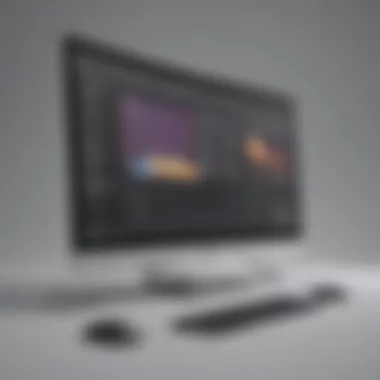

When evaluating Adobe's product suite, one should keep in mind the importance of user skill levels. While some tools are beginner-friendly, others may require a deeper understanding of design principles. This differentiation underscores the necessity for users to assess their own capabilities and the complexity of their projects before diving into the Adobe ecosystem.
Overall, the overview of Adobe's product suite highlights its critical role in web development. Those considering its applications for website building will find a rich, interconnected environment that can elevate their creative endeavors.
Does Adobe Offer a Website Builder?
The question of whether Adobe offers a website builder is significant for numerous professionals looking to streamline their web design process. Adobe has a well-established reputation in the creative tools space, but how does this translate into capabilities for building a website? Understanding the distinction between Adobe’s offerings and dedicated website builders is essential for small to medium-sized businesses and entrepreneurs. Many may assume that Adobe provides a straightforward solution akin to platforms like Wix or Squarespace. However, a deeper exploration reveals subtleties that can impact decision-making when considering design and functionality needs.
Current Offerings That Relate to Website Building
Adobe's suite includes several tools that could aid in web design. Among these are Adobe XD, Dreamweaver, and Adobe Spark. Each serves a unique purpose:
- Adobe XD: Primarily for designing user experiences, XD allows users to create detailed user interfaces and prototypes. It emphasizes UI/UX design, making it a foundational tool in creating attractive and functional websites.
- Dreamweaver: This is Adobe's more traditional web development software. This application combines visual design with coding, allowing developers to use HTML, CSS, and JavaScript. Dreamweaver is powerful for those comfortable with coding but may seem overwhelming for beginners.
- Adobe Spark: This tool focuses on creating visual content quickly and easily, including web pages. While Spark is user-friendly and caters to simplicity, it might lack the sophistication that some more intricate projects require.
These tools highlight that while Adobe provides essential resources useful for website creation, they do not function as a dedicated website builder. Each option serves different roles within the design process, which could be pivotal depending on the business goals.
The Absence of a Dedicated Website Builder
Despite the arsenal of tools mentioned, Adobe lacks a dedicated website builder. This absence raises valid concerns for professionals looking for an all-in-one solution. A dedicated website builder generally provides an intuitive drag-and-drop interface, simplifying the creation of websites without extensive coding knowledge. Platforms like Wix and Squarespace lead in this regard, offering pre-designed templates and easy customization.
The lack of a straightforward website builder means users must piece together various Adobe tools to achieve their web design ambitions. This approach can lead to a steeper learning curve, particularly for users unfamiliar with web development processes.
"Without a seamless website building solution, potential users may find themselves bouncing between multiple tools to achieve their vision."
In summary, while Adobe’s offerings are powerful, the absence of a cohesive, dedicated website builder can pose challenges. It prompts users to critically evaluate their website needs and consider if Adobe's tools will facilitate or hinder their projects.
Alternatives Within Adobe's Ecosystem
The exploration of alternatives within Adobe's ecosystem is crucial for understanding the broader landscape of website building solutions available to users. Adobe is well-acquainted with creative professionals and provides tools that can be utilized for web design and development. However, instead of a unified website builder, users often find themselves navigating a suite of applications. Each of these tools offers unique features that cater to various aspects of web design. This section aims to unpack those tools, shedding light on their capabilities and limitations, which can be valuable for small to medium-sized businesses, entrepreneurs, and IT professionals.
Adobe for Web Design
Adobe XD stands as a prominent player in Adobe’s suite, particularly for web design. This tool is created with user experience (UX) in mind. It allows designers to create wireframes, prototypes, and design specs efficiently. The use of vector graphics means that designs can be scaled without loss of quality. Notably, Adobe XD supports collaboration, enabling multiple users to work simultaneously on a project. This real-time feedback capability is especially useful for teams working within a fast-paced business environment.
One key aspect of Adobe XD is its integration with other Adobe products. Users can import assets from Photoshop and Illustrator, making it simple to leverage existing designs. Furthermore, XD offers plugins that expand its functionality, allowing for automation and ease in workflow. However, it is essential to recognize that while XD excels in design, it does not serve as a complete website building solution, lacking direct publishing capabilities. Users must ultimately export their assets to a development environment for implementation.
Using Adobe Dreamweaver
Adobe Dreamweaver remains one of the oldest and most powerful tools for web development in Adobe's arsenal. It offers a dual interface that allows both design and code editing. This flexibility is beneficial for users who wish to manipulate HTML, CSS, and JavaScript while also visualizing their web page layout. Dreamweaver's live view feature enables users to see changes in real-time as they edit, which is advantageous for immediate feedback.
Moreover, Dreamweaver supports responsive design, accommodating varying screen sizes. This is critical in today’s digital landscape, where mobile web access is prevalent. Dreamweaver’s robust capabilities make it suitable for more technically inclined users who have experience with coding. However, it may not be the most approachable tool for those with limited technical knowledge, presenting a steeper learning curve than some other website builders.
Adobe Spark and Its Limitations
Adobe Spark provides a more simplified approach to web design, tailored for those looking to create visually appealing content quickly. It allows users to create web pages, graphics, and videos through a user-friendly interface. This tool is particularly attractive for small businesses and entrepreneurs who might not have extensive design skills but still wish to establish an online presence.
Despite its ease of use, Spark comes with notable limitations. The customization options are more constrained compared to robust tools like Dreamweaver and XD. As a result, users may find it challenging to create a distinct brand identity. Additionally, Spark operates more akin to a content creation tool rather than a comprehensive website builder, which might restrict the complexity of the projects undertaken.
In summary, while Adobe offers several tools such as Adobe XD, Dreamweaver, and Spark, these solutions cater to different needs and skill levels. Potential users should carefully assess their requirements before selecting a tool to ensure it aligns with their project objectives.
Comparison with Popular Website Builders
When assessing Adobe's solutions for website building, it is vital to compare them with popular website builders. This comparison not only highlights the unique features of Adobe's offerings but also emphasizes potential drawbacks. Small to medium-sized businesses often seek effective tools that meet their specific needs. Therefore, evaluating options like Wix, Squarespace, and WordPress in relation to Adobe's products helps in making informed choices. Key elements to consider include user experience, customization, functionality, and pricing.
Wix vs Adobe Solutions
Wix has gained a strong reputation for its simplicity and intuitive drag-and-drop interface. Users can create a website quickly without any coding skills. This ease of use appeals to a wide audience, especially those without technical backgrounds. In contrast, Adobe’s tools generally require some level of expertise. While Adobe offers powerful solutions like Adobe XD and Dreamweaver, these may not be as straightforward for complete beginners.
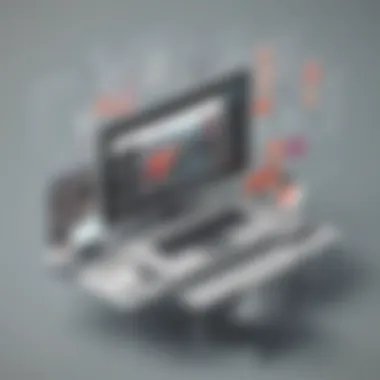

Furthermore, Wix provides a variety of templates and design elements that allow instant customization. The flexibility offered by Wix helps users quickly adapt their website to reflect brand identity.
On the other hand, Adobe's strengths lie in its design capabilities. For more complex projects requiring high-quality graphics or specific design requirements, Adobe's tools may significantly outperform Wix. However, the trade-off is in the learning curve. Businesses need to assess what level of complexity they are interested in, as this can influence their choice.
Squarespace vs Adobe Tools
Squarespace is another competitor that offers visually appealing templates and an all-in-one platform. It is popular for its aesthetic design capabilities, making it a go-to choice for creative professionals. Squarespace provides built-in e-commerce features, which is an advantage for businesses looking to sell online.
Adobe’s range, namely Adobe Commerce linked with Magento, has its merits in customization and scalability. Yet, Adobe's solutions often require integration efforts that may not be as seamless as Squarespace’s offerings. For those who value an elegant design with little hassle, Squarespace could be preferable.
Yet, for those who wish to focus on branding and need more sophisticated design options, Adobe's platform stands out. It is crucial for businesses to align their website goals with the functionality offered by each platform.
WordPress Integration with Adobe Products
WordPress remains one of the most widely used platforms for website creation. Its immense flexibility allows for extensive plugins and themes, which can cater to various business needs. Users can leverage Adobe's tools within WordPress to enhance their website's design and functionality.
For example, Adobe XD can be utilized for wireframing WordPress sites, enabling more structured design approaches. Furthermore, Adobe provides plugins such as Adobe Creative Cloud which can further streamline workflows.
However, users must navigate a more complex environment when integrating these tools. Organizations that are already accustomed to using Adobe products may find this integration beneficial, but it adds a layer of complexity. Understanding the distinct functionalities of WordPress, alongside Adobe's offerings, is key for any business evaluating their website presence.
"A well-informed choice based on specific business needs can streamline website creation and enhance online presence."
Through this comparison, it becomes clear that Adobe offers powerful tools, but they may not deliver the same level of simplicity or pre-defined solutions as Wix or Squarespace. Conversely, for users with a clear design vision who are willing to engage with a more complex ecosystem, Adobe could provide unmatched capabilities.
User Experience Insights
User experience (UX) is crucial when assessing Adobe's website building solutions. In today's digital landscape, the ease with which users can navigate a website determines its success. A positive UX enhances user satisfaction and engagement, fostering loyalty among visitors. This is particularly important for small to medium-sized businesses as they aim to establish their online presence. Understanding how Adobe’s tools influence UX can guide professionals in choosing the right solutions for their needs.
Ease of Use Across Adobe's Tools
Adobe offers a variety of tools that cater to different aspects of website creation. Each tool, however, carries its own level of usability. For instance, Adobe XD is known for its intuitive interface designed for prototyping and design collaboration. It streamlines the creative process, allowing users to focus on visual elements without getting lost in complex navigation.
Dreamweaver, though powerful, can present a steeper learning curve. It integrates coding with visual editing, making it suitable for users familiar with HTML and CSS but potentially daunting for beginners. On the other hand, Adobe Spark allows anyone to create beautiful web pages with minimal effort. The drag-and-drop functionality simplifies the design process, promoting ease of use even for those with limited technical skills.
Adobe's coherence across its suite aids in reducing friction for users who transition from one product to another. The common design language and consistent menus create familiarity, which can ease the learning process. Users can leverage their knowledge of one tool as they explore others. This holistic approach to usability and design supports a seamless workflow, contributing to more effective website building:
- Efficient tool integration: Adobe’s tools are often designed to work together.
- Ease of learning: The simpler tools like Spark allow for quick learning.
- Visual appeal: Emphasis on aesthetics enhances user satisfaction.
Learning Curve for Creatives
The learning curve associated with Adobe's tools varies significantly based on the user’s experience level. Creative designers may find Adobe XD’s interface manageable, while those accustomed to traditional design tools may need time to adjust. For experienced users, the transition can be quick, thanks to the intuitive design features.
Conversely, learning Dreamweaver can be a challenge. Those who come from a visual design background may struggle with its coding components. It typically requires a foundational knowledge of coding languages, making it less accessible for those with no prior experience. A comprehensive understanding is built over time, which involves trial and error but ultimately leads to a more robust set of skills.
Being adaptable becomes key. Users must invest effort into familiarizing themselves with the nuances of each tool. Engaging with community forums on platforms like Reddit can provide support and insights. For creatives, learning these tools represents not just a challenge but an opportunity for growth in web design and development.
"Investing in learning the tools can pay dividends in the quality of the final product created."
In summary, assessing both ease of use and the learning curve in Adobe's array of tools is vital. A deeper understanding of these elements helps users to make informed decisions that align with their project requirements and capabilities.
Business Implications of Using Adobe for Website Creation
The decision to utilize Adobe's tools for website creation carries significant business implications for small to medium-sized businesses, entrepreneurs, and IT professionals. Unlike conventional dedicated website builders, Adobe's offerings can enhance the creative control over design while offering robust features that cater to various web development needs. Understanding these implications is critical, as they directly correlate to operational effectiveness, resource allocation, and long-term strategic goals.
Cost-Benefit Analysis
Analyzing costs and benefits is crucial when considering Adobe for website creation. Adobe tools generally require a subscription model. While this continuous cost may seem daunting, it can provide a return on investment through enhanced capabilities and efficiency.
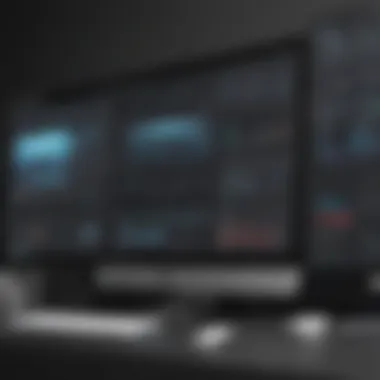

- Common costs involved:
- Subscription fees for Adobe Creative Cloud
- Possible cost for additional training or courses
Nevertheless, the benefits can outweigh these expenses in several ways:
- Quality Outputs: Adobe products often produce high-quality and professional results.
- Integration: Many Adobe tools integrate seamlessly with one another, allowing for streamlined workflows.
- Support Network: Adobe has a vast user community and a wealth of resources that can help users solve problems or learn new techniques efficiently.
Thus, the cost-benefit analysis showcases that when employed correctly, the financial outlay can lead to superior outcomes, making it a viable option for businesses focused on professional site development.
Scalability Concerns
Understanding scalability is another important aspect of implementing Adobe solutions for website creation. As a business grows, its digital needs evolve. Adobe's tools are generally adaptable, but how well they scale can impact the overall strategy for growth.
- Adaptability:
- Resources Required:
- Many Adobe tools, like Adobe XD and Dreamweaver, can handle projects of various sizes, which is crucial for businesses anticipating growth.
- The flexibility allows a small startup to transition smoothly into a more substantial enterprise without the need for changing platforms.
- As projects get larger, more resources may be needed, both in terms of software and skilled personnel. This consideration must be at the forefront of any scaling strategy.
One must weigh these factors carefully. While Adobe's tools are favorable for initial launches and scaling, the resource demands may pose challenges. Ultimately, understanding the scalability factors can help businesses develop a roadmap for their growth trajectory while using Adobe for website creation.
Considerations for Potential Users
Understanding the considerations for potential users of Adobe's tools is essential in making informed decisions. When evaluating Adobe's suite for website building, several factors come into play. Primarily, the needs of the target audience must be at the forefront. Each business has distinct requirements based on its size, scope, and objectives. Therefore, identifying these needs leads to a clearer understanding of which Adobe products may be suitable.
In addition to audience needs, assessing the overall capabilities of the tools is crucial. Not all tools in the Adobe suite are explicitly designed for building websites. Hence, users must weigh the features and limitations of each to ensure they align with their project requirements. The interplay of design flexibility, compatibility with other platforms, and support structures will significantly impact the efficacy of the chosen tool.
Moreover, the potential for scalability is another consideration. As businesses grow, their web presence often needs to evolve. Users should ask whether Adobe's solutions can adapt to their expanding needs. Tools that initially serve small businesses must have the capacity to scale up for larger initiatives without requiring a complete overhaul of the existing framework.
Lastly, understanding the cost implications is vital. Adobe tools generally come with a subscription model, which can be a significant expense for small to medium-sized enterprises. Users must conduct a cost-benefit analysis to see if the investment is justified by the potential benefits they will gain from using these advanced tools.
"Understanding the purpose of each tool is key to maximizing benefits and ensuring alignment with specific business goals."
Identifying Target Audience Needs
When determining the requirements of the target audience, businesses should focus on defining their core objectives. These objectives can vary widely. For instance, a small business might need a showcase website for its services, whereas a medium-sized enterprise might require an eCommerce platform that supports a larger customer base.
To identify these needs, consider the following:
- Researching demographics: Understanding who the audience is will inform website design and functionality.
- Analyzing competitors: Observing what similar businesses offer can reveal gaps in services or tools that your business could address.
- Evaluating user experience: Gathering feedback from existing or potential users will assist in refining what they seek.
Assessing Alternatives for Different Projects
Depending on the specific requirements of various projects, assessing the alternatives within Adobe's framework becomes essential. Adobe offers a diverse range of tools, but not all may be the best fit. Different projects may necessitate various approaches to web design and functionality.
For example:
- Adobe XD: Ideal for prototyping and design. It is more suited for users looking to create interactive models before development.
- Adobe Dreamweaver: Best for those who need a robust environment for coding and crafting websites, offering extensive coding support and customization.
- Adobe Spark: While it simplifies the design process, it does have limitations for users seeking more control over design elements and functionality.
By evaluating these alternatives, users can ensure that they select a solution that aligns most closely with their project goals and tends to their specific needs.
The End
In examining Adobe's website building solutions, it's crucial to reflect on the overall capabilities that the company brings to the table for small to medium-sized businesses, entrepreneurs, and IT professionals. This article has provided a detailed analysis revealing that while Adobe does not offer a dedicated website builder, it provides tools that can be integrated into the web development process. Understanding these tools is vital for professionals navigating the digital landscape today.
Final Thoughts on Adobe's Capabilities
Adobe offers a range of products that, albeit not centered solely on website building, provide robust support for creatives looking to design and manage websites. Tools like Adobe XD and Adobe Dreamweaver cater to various needs in web design and layout. Creatives can harness the vast capabilities of these tools to produce aesthetically pleasing and functional websites. The emphasis should be placed on how these tools can enhance collaboration among teams and streamline workflows, which is essential for businesses intending to maintain a competitive edge in their industry.
Future Prospects for Adobe in Web Development
"The best way to predict the future is to create it." - Peter Drucker.















