Comprehensive Guide to Adobe Picture Editing Software
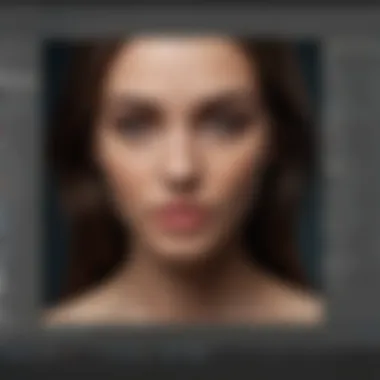

Software Overview
Adobe’s picture editing software stands as a cornerstone in the realm of digital artistry, providing users with tools that transform raw snapshots into compelling visual stories. Each product within the Adobe creative suite serves a specialized function, catering to a spectrum of needs from casual users to seasoned professionals.
Definition and Purpose of the Software
Adobe picture editing software primarily includes popular applications like Adobe Photoshop and Adobe Lightroom. These tools are designed not only for image retouching but also for enhancing creativity by allowing users to manipulate images in virtually limitless ways. The overarching goal of these tools is to empower users—whether they are photographers, graphic designers, or marketers—to create and refine images that convey their intended message or aesthetic vision.
Key Features and Functionalities
Some standout features that make Adobe's picture editing software indispensable include:
- Layering and Masking: This allows users to work non-destructively by separating elements within an image.
- Content-Aware Fill: This technology intelligently fills in background spaces seamlessly after removing unwanted objects.
- Advanced Color Correction: Users can adjust hues, saturation, and luminance with precision, enhancing overall image quality.
- Integration with Cloud Services: Adobe Cloud enables easy access to projects across devices, promoting flexibility.
- Filters and Effects: With a plethora of filters at their disposal, users can convert ordinary pictures into stunning visual masterpieces effortlessly.
"To edit is to render the world anew, and that’s precisely what Adobe allows you to do through its innovative features."
Comparison with Alternatives
While Adobe holds a reputed position in the photo editing landscape, numerous alternatives exist that businesses may consider. Evaluating a range of options can provide insights into which software best meets specific operational demands.
Overview of Competitors in the Market
Some notable competitors include:
- Corel PaintShop Pro: Known for its user-friendly environment, especially suitable for newcomers.
- Capture One Pro: A favorite for its robust editing tools tailored for professional photographers, particularly in tethering functionality.
- GIMP: An open-source project that appeals to budget-conscious users while still providing a comprehensive set of tools.
Key Differentiators
What separates Adobe from these competitors? Here are a few key differentiators:
- Extensive community support and learning resources available due to its longstanding presence in the market.
- Continuous updates and integration capabilities, ensuring users have access to the latest technology and trends.
- A seamless ecosystem that connects various Adobe products, enhancing workflow and project management through familiar features.
In the world of picture editing, choosing the right software can significantly influence the efficiency and quality of output. Adobe's offerings remain a top choice for many, thanks largely to their versatility and depth in functionalities.
Foreword to Adobe Picture Editing Software
In today's digital age, picture editing software has become a cornerstone of creativity and productivity, particularly for small to medium-sized businesses and entrepreneurs. Knowing how to utilize Adobe's tools can significantly enhance the quality and impact of visual content. Whether creating marketing materials or refining personal projects, Adobe picture editing software stands out as a powerful resource.
The Adobe suite, notably its flagship products like Photoshop, Lightroom, and Illustrator, enables users to craft stunning images, adjust color balances, and create visually captivating graphics. Its rich features cater to various needs, making it essential for professionals aiming for distinction in their respective fields. Additionally, by embracing Adobe's solutions, businesses can streamline processes, improve operational efficiency, and ultimately achieve better results in the fast-paced digital landscape.
History and Evolution of Adobe Software
Adobe was founded in December 1982 by John Warnock and Charles Geschke. The company initially focused on developing PDF technology, which paved the way for it to branch into graphic design and editing software. In 1988, Adobe launched Photoshop, a product that has since become synonymous with image editing. Over the years, Adobe continuously evolved its software lineup, expanding the capabilities of Photoshop while introducing new tools like Illustrator in 1987, and later, Lightroom, to cater to the specific demands of photographers.
Throughout the years, the evolution of Adobe has been marked by several key developments. One significant moment was in 1994 when Adobe introduced its first version of Acrobat Reader, allowing users to view documents in a standardized format. The launch of Adobe Creative Suite in 2003 further signifies a major leap, offering an integrated package of design and editing software that appealed to graphic designers and marketers alike. The transition to Adobe Creative Cloud in 2013 added a subscription model to access the full suite of applications, emphasizing the company's commitment to continuous improvement and customer support.
The Role of Adobe in Digital Creativity
Adobe has long been a trailblazer in digital creativity, providing software tools that enable artists and designers to bring their visions to life. Its products have not only influenced the landscape of graphic design but also have become the go-to solutions for professionals across various industries.
One of the reasons for Adobe's success is its ability to adapt to the changing needs of users. As technology advances, so does Adobe's software, incorporating features that leverage cutting-edge trends like AI and automation. For instance, Photoshop’s use of smart objects and content-aware fills revolutionized how images are edited, allowing for quicker modifications without losing quality.
Moreover, Adobe continues to nurture a vibrant ecosystem through community involvement. The Adobe Creative Community is a hub for sharing tips, tutorials, and feedback, fostering an environment where creativity can thrive. In essence, Adobe's commitment to innovation has solidified its status as a leader in digital creativity, making its software essential tools for any professional looking to make their mark in visual storytelling.
"Adobe has become the preferred choice for creatives across industries, proving that its tools are more than just applications—they are gateways to infinite artistic possibilities."
With this understanding of Adobe's historical and ongoing impact in the realm of digital creativity, we can further explore the specific tools and features that have made Adobe the choice for countless users.
Overview of Key Adobe Tools for Picture Editing
When we talk about Adobe tools for picture editing, we’re diving into a realm that not only shapes the industry but also enhances the creative process for countless professionals. Adobe has stood the test of time, establishing itself as a pillar in digital creativity. These tools aren’t just software; they're comprehensive ecosystems designed for artists, photographers, and designers alike.
As small to medium-sized businesses or entrepreneurs look to enrich their visual content, understanding these tools becomes crucial. Let’s explore a few prominent players in Adobe’s arsenal:
Adobe Photoshop: The Industry Standard
Adobe Photoshop has become synonymous with photo editing. It’s often the first tool that comes to mind when someone mentions editing images. With its robust features like layering, advanced color correction, and a plethora of filters, it holds the top spot for a reason. Professionals rely on its precision and vast capabilities, which are unmatched by any alternatives on the market.
Photoshop has gone beyond simple graphic editing; it allows for intricate designs, compositing, and retouching. Users often describe the learning curve—at first daunting, but ultimately rewarding as one becomes more adept at wielding its tools.
"Photoshop is like a Swiss Army knife, equipped for every creative challenge one might face in the picture-editing landscape."
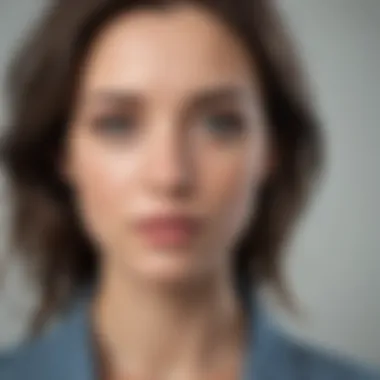

Adobe Lightroom: Streamlined Workflow for Photographers
For photographers, Adobe Lightroom offers a more focused environment for editing and managing large volumes of images. Unlike Photoshop, which emphasizes detailed modifications to individual photographs, Lightroom excels in batch processing and photo organization.
With features that allow users to easily apply adjustments across multiple images simultaneously, Lightroom is key for those who need to develop a consistent look across entire photo collections. Its user-friendly interface is accessible while still offering in-depth capabilities like RAW file processing and non-destructive editing.
Adobe Illustrator: Beyond Simple Editing
Illustrator is celebrated in the graphic design community for its vector-based graphics capabilities. Unlike Photoshop, which is raster-based, Illustrator enables artists to create artworks that can be infinitely scaled without loss of quality. This means whether you’re designing a small logo or a billboard, your graphics maintain clarity.
For businesses needing custom illustrations, infographics, or even intricate design elements for web pages, Illustrator is a powerful resource. It brings creativity to the forefront, allowing designers to experiment with shapes, colors, and textures.
Adobe InDesign: Picture Integration in Publishing
InDesign is primarily recognized for its functionality in layout design, especially in print and digital publications. It allows users to combine images and text seamlessly, which is invaluable for creating brochures, magazines, or eBooks. By leveraging InDesign, professionals can manage typography and visual elements in an intuitive manner that enhances readability and design aesthetics.
Moreover, InDesign's integration with other Adobe software means that images edited in Photoshop or Illustrator can be imported effortlessly, promising a cohesive workflow.
In summary, these key Adobe tools play a vital role in empowering creative professionals. From the precision of Photoshop to the organizational strength of Lightroom, each tool offers unique benefits that cater to a variety of needs. Thus, selecting the right software can significantly influence a business's capabilities in producing high-quality visual content.
Key Features of Adobe Editing Software
Understanding the key features of Adobe editing software is crucial for professionals looking to streamline their creative processes. This section dives into the tools and capabilities that help users from various industries maximize their productivity and output quality. Whether it's graphic design, photography, or digital marketing, leveraging these features can greatly enhance workflows and outcomes.
Advanced Editing Tools and Techniques
Adobe's suite is known for cutting-edge tools that cater to the intricate needs of visual creators. From Adobe Photoshop's cloning and healing brushes to Lightroom's advanced color grading options, the emphasis is on precision and flexibility.
Many users find that mastering tools like the Pen Tool or Layer Styles in Photoshop allows for a level of detail that is simply unmatched. For instance, designers often use the Pen Tool to create vector paths with fluid curves that enhance their artwork.
In addition, techniques such as non-destructive editing let artists experiment freely. They can manipulate images and return to the original state at any point without damaging the initial file. This is not just a time-saver; it aligns with the creative process, allowing for a more exploratory form of digital artistry.
"Adobe tools not only offer power but also give freedom to creativity."
The Power of AI in Adobe Software
In an age where artificial intelligence is reshaping industries, Adobe's integration of AI into its software—especially with Adobe Sensei—is a game-changer. This technology streamlines numerous tasks, such as content-aware fill in Photoshop, which allows users to remove unwanted objects with remarkable ease.
Moreover, AI-driven features assist in enhancing photo quality and optimizing images for web use. Algorithms analyze the content and suggest adjustments that enhance vibrancy, contrast, and sharpness. For professionals, this saves time and ensures a polished final product.
The down-to-earth ability to implement such features without deep technical know-how makes AI a supportive companion for every professional, from novice to seasoned expert.
Batch Processing and Automation Capabilities
For businesses that operate on a vast scale, batch processing is a godsend. Adobe provides tools that allow users to apply the same edits or adjustments to multiple files simultaneously. This efficiency is particularly important in environments where deadlines loom large.
Using Adobe Bridge or the built-in batch processing features of Photoshop, users can save hours of repetitive work. Setting up actions in Photoshop, for instance, permits users to automate tasks like resizing, renaming, or applying effects.
The ability to queue up jobs and let the software perform the manual labor allows professionals to focus on the creative aspects of their projects. This becomes especially invaluable in scenarios where time is of the essence, such as preparing portfolios or promotional images for launches.
Overall, the key features of Adobe editing software are not just tools; they represent a fusion of technology and artistry that can significantly impact productivity and creativity in diverse industries.
User Experience and Interface Design
User experience (UX) and interface design are vital aspects of digital tools, especially picture editing software. The effectiveness of Adobe's tools is inseparable from how users interact with them. A well-crafted user interface not only enhances productivity but also ensures that users can navigate complex functionalities with ease. In a competitive landscape, a seamless user experience can make or break the relationship between software and its users.
User Interface Evolution Over Time
Over the years, Adobe has made significant strides in not just aesthetic updates but also in fundamental changes to functionality. In earlier versions, the interfaces could feel overwhelming, especially for newcomers. Tools packed into a dense workspace made learning curve steep. Fast forward to today, several changes have implemented a more user-centric approach. The introduction of contextual toolbars and guided edits helps users not feel lost amid the plethora of options.
For instance, Adobe Photoshop's interface has undergone a makeover to focus on customizable panels, allowing users to streamline their workflow in a way that meets individual needs. The evolution reflects trends toward easier navigation, intuitive layouts, and the integration of innovative features like dark mode for reduced eye strain during extended editing sessions.
Customization Options for Enhanced Usability
Customization is a game changer in how effectively users can interact with software. Adobe offers numerous options for users to tailor their experience. Whether it's through keyboard shortcuts, workspace layouts, or specific tool settings, the ability to personalize enhances usability dramatically.
- Keyboard Shortcuts: Users can set up their own shortcuts to streamline frequent actions. This can save heaps of time for tasks that require repeated maneuvers.
- Workspace Configuration: Adobe products allow panel arrangements to be saved. Users can create different workspaces depending on the task at hand, whether it’s photo editing or graphic design.
- Tool Customization: Tools can be customized to adjust the sensitivity or the types of adjustments available, thereby catering to individual preferences.
Customization elements ensure that the software feels personal and more aligned with how an individual works. The more fluid and natural the interaction, the better the final outcomes, leading to increased satisfaction.
"A user interface is like a joke. If you have to explain it, it’s not that good." - Martin LeBlanc
Adapting Adobe's powerful tools to suit personal workflows can be a deciding factor in whether tasks are completed efficiently or become a source of frustration. The balance of advanced features with accessible design helps a diverse audience—ranging from small business owners to IT professionals—find value in the software, making their creative endeavors significantly more enjoyable.
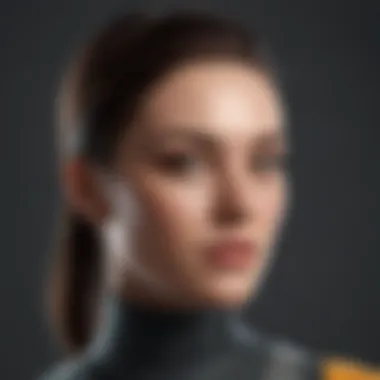

Adobe in Various Industries
Adobe software plays a pivotal role across multiple industries, serving as a cornerstone for creative processes and operational efficiency. Its tools are not merely add-ons but rather integral components that enhance productivity and inspire innovation. This section aims to unravel how Adobe solutions empower creators, marketers, and professionals in their respective fields.
Photography and Adobe Software
In the realm of photography, Adobe products like Photoshop and Lightroom are nothing short of revolutionary. Photographers rely heavily on these tools for both editing and organizing their work. Lightroom stands out for its ability to manage large volumes of high-resolution images effortlessly. The software’s interface, designed specifically for photographers, allows for swift adjustments without sacrificing quality, making it ideal for both amateurs and seasoned professionals.
One of Lightroom's key features, the Develop module, lets users fine-tune exposure, contrast, and color grading all in one place. Additionally, the integration with Photoshop enables photographers to make more complex edits, ensuring that each shot is polished to perfection. This synergy between applications is a significant reason why photographers choose Adobe for their workflows.
"The seamless transition between Lightroom and Photoshop is a game changer. It's like having two best friends that never fight!"
- A feedback from a professional photographer on Reddit.
Graphic Design: A Creative Playground
When it comes to graphic design, Adobe offers an entire ecosystem that is truly a playground for creativity. Adobe Illustrator remains the go-to for vector graphics, and its precision is unmatched. It allows designers to create logos, icons, and typography with incredible ease and flexibility. The vector-based nature ensures that designs remain crisp and clear at any scale, making it indispensable for branding efforts.
Adobe InDesign complements Illustrator perfectly, offering robust layout features for print materials such as brochures, magazines, and more. It supports a swift flow of text and visuals, streamlining the design process significantly. The combination of these tools lays the groundwork for anything from simple flyers to complex advertising campaigns, where creativity knows no bounds.
Digital Marketing and Content Creation
In the digital marketing arena, Adobe shines with tools like Adobe Spark and Adobe Premiere Pro. Spark empowers marketers to create eye-catching graphics and web pages in a snap, which is particularly beneficial for social media campaigns. This avoids the headaches of needing separate design software, thus optimizing workflow.
Moreover, Premiere Pro stands as the gold standard for video editing. In a world where video content is king, this software allows marketers to produce professional-grade videos that engage audiences effectively. The integration of audio, effects, and graphics keeps everything coherent, making video editing a less daunting task.
The importance of these tools in content creation cannot be overstated. They elevate the quality and consistency of marketing materials, directly influencing customer engagement and brand loyalty.
In summary, Adobe's significance across various industries highlights its versatility and essentiality. By providing specialized tools tailored to specific needs, Adobe effectively nurtures creativity and boosts productivity—an aspect every small to medium-sized business, entrepreneur, and IT professional ought to consider right at the onset of their digital journey.
Licensing and Subscription Models
Licensing and subscription models have become pivotal in the realm of software, especially with Adobe’s portfolio of picture editing tools. Understanding these models is imperative for businesses aiming to optimize their software expenditure and maximize tool utility. This section elucidates the importance of these frameworks, touching on their benefits and considerations.
Understanding Adobe's Creative Cloud
Adobe’s Creative Cloud has redefined how users access and interact with its industry-leading software. This model allows subscribers to pay a monthly or yearly fee for cloud-based access to various Adobe applications, such as Photoshop, Lightroom, and Illustrator.
This model offers several advantages:
- Flexibility: Users can choose plans that best fit their needs, whether for a single application or the entire suite.
- Continuous Updates: Subscribers receive regular updates and new features without needing to purchase new versions, ensuring they always have the latest tools at their fingertips.
- Cross-Device Compatibility: With cloud storage, users can access their work from any device, facilitating seamless transitions between home, office, and on-the-go.
However, some businesses might have reservations about this model. There’s always the consideration of ongoing costs versus a one-time purchase. While the Creative Cloud’s subscription model spreads costs, some might feel it adds up over time.
Alternatives to Adobe Subscription Models
While Adobe's Creative Cloud reigns supreme, there are several alternatives that cater to varying needs and budgets. Businesses seeking options might explore:
- Affinity Photo: An often-praised one-time purchase software, Affinity Photo offers robust editing tools without the subscription hassle. This can be ideal for small businesses with tighter budgets.
- Corel PaintShop Pro: Another well-regarded alternative, this program often comes with a single purchase, providing excellent features for editing at a more accessible price.
- GIMP: For businesses open to open-source solutions, GIMP offers a free alternative with a wide variety of features, ideal for those looking for a cost-effective entry into the world of editing.
Each of these platforms has its own strengths and limitations. Businesses must weigh their specific requirements against their budgetary concerns to select the most suitable editing software.
"In the world of digital creativity, understanding your tools and how you access them is as crucial as honing your craft."
Considering licensing and subscription models will assist businesses in making informed decisions, ultimately aligning their software needs with their financial strategies.
Comparative Analysis of Adobe and Competitor Tools
When considering picture editing software, it’s crucial for any small to medium-sized business or entrepreneur to evaluate the options available in the market. Comparative analysis between Adobe's tools and those of its competitors can highlight essential differences in functionality, usability, and integration capabilities. This section helps businesses navigate through various software solutions, weighing the pros and cons effectively.
Strengths and Weaknesses of Adobe Software
Adobe has carved out a formidable reputation in the realm of picture editing, and several elements contribute to its prominence. One of the strengths is the sheer depth of features offered in its suite. From intricate retouching to powerful batch processing, users have a broad range of tools at their fingertips. For instance, Adobe Photoshop is referenced as the gold standard, known for its endless layer capabilities and customization options that cater to both novice and professional users.
However, it’s worth pointing out some weaknesses.
- Cost: The subscription model can be a double-edged sword. While it calls for ongoing investment, many users find the total cost over time to be a hurdle, especially smaller businesses operating on tight budgets.
- Learning Curve: Another challenge lies in the learning curve associated with Adobe tools. While they offer powerful capabilities, mastering them can take time, deterring some new users.
Despite these cons, the comprehensive documentation and robust community support often mitigate these issues, allowing users to get over initial hurdles.
"Adobe offers a toolbox that can feel overwhelming, yet it’s precisely this complexity that gives professionals the creative flexibility to bring their visions to life."
Competitors in the Software Landscape
Adobe is not without competition. Several enterprise-grade alternatives have emerged in recent years, providing notable features that can sway users.
- Corel PaintShop Pro: This software is known for being cost-effective and user-friendly. Though it may lack some of the refined tools in Adobe Photoshop, it appeals to those who prioritize ease of use without sacrificing significant functionality.
- Affinity Photo: Marketed as a one-time purchase rather than a subscription, Affinity Photo has gained traction among photographers who want high-quality editing tools without ongoing fees. Its rigorous performance and ability to work on RAW images make it a strong competitor.
- GIMP: Known for being an open-source alternative, GIMP provides a free pathway into advanced editing. While its interface doesn’t align as closely with Adobe’s offerings, users looking for budget-friendly options often lean towards it.
- Canva: Though primarily a design tool, Canva offers basic photo editing features. This might serve users who need rapid editing capabilities without the complexities of Adobe software. However, its limited tools often frustrate professionals seeking deeper image manipulation.
In this competitive landscape, it becomes vital for businesses to evaluate not just the features but also how these tools fit into their overall workflow practices. Each option comes with strengths and weaknesses that can shape a user’s experience and productivity.
Ultimately, conducting a thorough comparative analysis equips users with the insights needed to choose the right software for their needs, guiding them towards solutions that enhance their operational efficiency.
User Insights and Community Feedback
User insights and community feedback play a pivotal role in understanding the effectiveness and practicality of Adobe picture editing software. As it’s often said, "the proof of the pudding is in the eating." For businesses and creative individuals alike, garnering insight from those who actively engage with these tools provides a snapshot of how well the software meets industry needs. End-users, whether they are freelance photographers, designers, or marketing professionals, have valuable experiences to share that can inform both prospective and current users on what to expect.
Communication between users often happens in online forums, social media groups, and review platforms, which offer a rich tapestry of knowledge and suggestions. This communal exchange is not only about troubleshooting but also about sharing tips, tutorials, and inspiration sourced from real-world experiences. Each story adds to the broader understanding of Adobe’s products and their utility, making this feedback a treasure trove for future users.
Case Studies from Professional Users
Case studies serve as practical examples highlighting how industry professionals leverage Adobe software in their endeavors. A notable example is found in the experience of Jane, a wedding photographer based in California. She swears by Adobe Lightroom for its powerful yet straightforward organization features that allow her to manage thousands of images efficiently. With an abundance of editing tools at her disposal, she can fine-tune colors and apply consistent presets across her portfolio, thus saving her hours while maintaining a high quality.
Similarly, Michael, a graphic designer, recounts a project working for a nonprofit organization. He utilized Adobe Photoshop to create a series of impactful campaign graphics. His particular usage of the layering feature enabled him to manipulate images with precision, ensuring each design element contributed effectively to the final message. Both cases underscore the versatility and adaptability of Adobe tools for varying creative needs, showing real-life applications beyond theoretical understanding.
Online Communities and Resources
Online resources and communities offer a supportive space for users seeking guidance, sharing their knowledge, and connecting with professionals across diverse industries. Reddit is a popular hub where users discuss everything from basic troubleshooting to advanced editing techniques. Subreddits like r/photography and r/design_critiques provide platforms for users to showcase their work, receive constructive feedback, and even ask specific questions about Adobe tools.
Facebook groups also provide avenues for users to engage with like-minded individuals. Groups such as "Adobe Creative Cloud Users" unite members from across the globe, allowing them to exchange tips, participate in challenges, and discover the latest updates about Adobe products.
Moreover, blogs and video tutorials hosted by experts expand learning beyond traditional sources. Websites like YouTube provide vast libraries of content, where seasoned users share their expertise through step-by-step guides on mastering complex features in software like Adobe Illustrator or InDesign.
"A community's strength lies in its shared knowledge; every question asked can catalyze collective learning and growth."
In summary, both user insights and broader community feedback not only shape personal experiences with Adobe tools but also contribute to ongoing evolution in the software itself. As they say, knowledge is power, and this community engagement empowers both the users and the creators of Adobe software to continually adapt and thrive in its ever-evolving landscape.
Future Trends in Picture Editing Software
As we navigate through the digital landscape, the realm of picture editing software is not stagnant. It evolves, adapting to technological advancements and user needs. With the rise of small to medium-sized businesses, entrepreneurs, and IT professionals, understanding future trends in picture editing is crucial. This expertise helps in investing in tools that yield long-term benefits while improving workflows and enhancing creativity.
Emerging Technologies and Their Implications
The horizons of picture editing are expanding with innovations like artificial intelligence and machine learning. These technologies automate mundane tasks, allowing creators to concentrate on their artistry. For instance, AI-powered tools like Adobe’s Sensei can analyze images and suggest improvements or automate tedious editing tasks. This not only streamlines the editing process but also reduces the skill barrier, enabling budding artists to produce professional-quality images without years of experience.
Moreover, considerations regarding real-time collaboration are gaining ground. As remote work becomes a norm, tools that facilitate collaborative editing across distances are crucial. Acknowledge how future updates to Adobe software will likely integrate cloud-based solutions that empower teams to work together seamlessly. Businesses should look for tools that can support simultaneous editing, allowing for immediate feedback and faster project completion.
"The future belongs to those who prepare for it today." - Malcolm X
The Evolution of Adobe Software in Upcoming Years
Anticipating the evolution of Adobe software involves recognizing both user feedback and market demands. The company is known for being in touch with its user base, frequently updating capabilities. One facet of this evolution is the embrace of subscription models, allowing users to access the latest features without steep upfront costs. This trend hints that Adobe will continue rolling out new functionalities regularly to keep users engaged and satisfied.
Furthermore, the upcoming years may witness augmented reality (AR) and virtual reality (VR) tools becoming mainstream in picture editing. Imagine immersing yourself in a 3D workspace, manipulating images with your hands or experiencing your creations in a virtual environment. Such technologies not only enhance creativity but also provide comprehensive visualization options for projects.
To summarize, embracing the future of picture editing software is about more than just keeping up with trends. It’s about leveraging emerging technologies to stay innovative. Thus, staying updated with the newest advancements is essential for small to medium-sized businesses, entrepreneurs, and IT professionals looking to remain competitive in their respective fields.
Closure and Recommendations
The conclusion of an article addressing Adobe picture editing software serves as a crucial juncture, integrating the various strands of discussion into cohesive insights. In this section, the reader should find a summation of the paramount benefits and practical applications of Adobe’s tools, emphasizing how they can serve the unique requirements of small to medium-sized businesses, entrepreneurs, and IT professionals.
Adobe software is not just an assortment of tools; it is a full-fledged ecosystem that fosters creativity and enhances productivity across sectors. Its myriad features cater to varying skill levels and project requirements. Whether it’s the intricate editing offered by Photoshop or the structured organization available in Lightroom, these applications empower users to achieve professional results without requiring years of experience. Additionally, the incorporation of artificial intelligence into Adobe products has revolutionized how tasks are performed, making complex processes simpler and faster. This adaptability is vital in a fast-paced digital landscape, where being able to pivot and adjust to new challenges is often the key to survival.
Summarizing the Value of Adobe Software
In the digital age, the value of software like Adobe cannot be overstated. It fundamentally changes how individuals and teams approach creative projects. There are a few key points that encapsulate this value:
- Comprehensive Toolset: Adobe offers a vast suite of programs, each tailored for specific tasks. This means users can choose the right tool for their needs, whether they are working on graphic design, photography, or publishing.
- High-Quality Output: The end results produced using Adobe tools are often industry-standard, making work produced in applications like Photoshop or Illustrator easily presentable to clients or consumers.
- Community and Resources: Adobe's substantial user community provides countless tutorials, forums, and resources that can help both novices and experts enhance their skills continually.
In short, the investment in Adobe software can yield significant returns, in terms of both the quality of work produced and the efficiency of workflows.
Guidelines for Choosing the Right Software
Selecting the appropriate software is a daunting task, especially amidst the plethora of options available today. Here are a few guidelines to streamline this decision-making process:
- Assess Your Needs: Understand what projects you'll be working on. If your focus is solely on photo editing, Adobe Photoshop might be sufficient. For a broader set of needs, consider the entire suite.
- Trial Versions: Most Adobe products offer trial periods. This allows users to experiment without committing financially.
- Consider the Learning Curve: Some Adobe tools may have steep learning curves. Assess the time and resources you can allocate to learning new software before making a commitment.
Remember, a tool is only as good as the person wielding it. Ensure you’re comfortable with the software to make the most out of its capabilities.
- Budget Constraints: Evaluate your budget. Adobe’s subscription model may not be feasible for everyone, so consider alternatives or look for discounts that may be available.
By keeping these considerations in mind, businesses and individuals can make more informed choices that align with their creative ambitions. Ultimately, the right software choice can enhance productivity, foster creativity, and lead to ultimately more successful projects.















