A Deep Dive into Adobe Acrobat Standard Subscription

Intro
In the world of document management, Adobe Acrobat Standard Subscription holds a prominent place. This software offers a range of tools designed to enhance productivity, simplify workflows, and improve document collaboration. With various features tailored to meet the demands of small to medium-sized businesses, entrepreneurs, and IT professionals, it’s essential to understand what this subscription can do for your organization.
As organizations increasingly transition to digital workflows, the need for effective document management solutions grows. The use of PDF files is ubiquitous, and a dedicated tool like Adobe Acrobat Standard not only streamlines the way these documents are created and shared but also provides critical features for editing, reviewing, and signing documents.
This guide aims to delve into Adobe Acrobat Standard, exploring its definition, key features, and how it stacks up against its competitors. Armed with this knowledge, you can make informed decisions regarding your organization's document management needs.
Preface to Adobe Acrobat Standard Subscription
In today’s fast-paced business world, effective document management is more crucial than ever. Enter Adobe Acrobat Standard Subscription, a tool that has become a staple for many organizations. With the ability to create, edit, and manage PDF documents efficiently, this software plays a key role in simplifying a myriad of tasks. By opting for a subscription model, users gain flexibility, access to the latest updates, and comprehensive features tailored to modern business needs.
Overview of Adobe Acrobat Products
Adobe offers a variety of products under the Acrobat brand, each catering to specific user needs. Here are some notable mentions:
- Adobe Acrobat Pro DC: The most full-featured version, ideal for professionals requiring advanced tools for editing and collaboration.
- Adobe Acrobat Standard DC: Tailored for users who need essential PDF functionalities without some of the advanced features found in Pro DC.
- Adobe Scan: A mobile app that allows users to scan documents directly into PDF format, suitable for on-the-go professionals.
The diversity in Adobe’s offerings allows businesses to pick a product based on their unique requirements and budget. Even within the realm of Acrobat Standard, users will discover a rich array of features specifically designed to boost productivity.
Purpose and Utility in Modern Business
Understanding the purpose of Adobe Acrobat Standard Subscription is vital for any business looking to optimize its document management processes. This software is particularly appealing for small to medium-sized enterprises (SMEs) that often juggle tight resources and a busy workflow. Here’s how it fits into the picture:
- Streamlined Workflow: With the myriad of tools available, users can complete document tasks swiftly, from converting files to securing them with passwords. This efficiency can save valuable time and reduce bottlenecks.
- Collaboration at Its Core: The ability to share, comment, and gather feedback on documents in real-time fosters collaboration among team members, leading to more cohesive outcomes.
- Accessibility Across Devices: Whether you're at the office or working remotely, using the cloud-enhanced features means that users can access their documents from virtually anywhere, making it an ideal solution in today’s work-from-anywhere landscape.
"Adobe Acrobat Standard Subscription not only supports productivity but also empowers users with the tools to manage documents with ease."
Features of Adobe Acrobat Standard
Adobe Acrobat Standard is not just another tool in the software toolbox; it stands as a pivotal utility for businesses seeking to streamline their document processes. The significance of its features becomes clearer when you consider the array of tasks that organizations face on a daily basis. Whether it's creating, editing, or sharing vital documents, the functionalities offered by Adobe Acrobat Standard can enhance productivity, save time, and ultimately lead to greater operational efficiency.
Document Creation and Editing
One of the standout features of Adobe Acrobat Standard is its document creation and editing capabilities. Users can seamlessly convert a multitude of file types, such as Word documents or spreadsheets, into polished PDF formats. This transition is more than just technical; it is about producing professional-grade documents that are easy to share and standardize across various platforms.
Editing within PDFs is equally robust. The software allows users to modify text, images, and even page layouts with ease. This functionality means that even if a document needs a last-minute touch, it can be done without needing to revert to the original file, making adjustments swift and painless.
"Efficient editing can save hours of back-and-forth between departments, making it a crucial element in the modern workplace."
PDF Conversion Capabilities
Adobe Acrobat Standard excels in its PDF conversion capabilities, acting as a bridge between different file formats. The ability to convert documents to and from PDF format is vital for any organization that handles a diverse range of files. Users can convert PDFs back into editable formats, which is pivotal when needing to make significant revisions without starting from scratch.
This feature isn't just a nice-to-have; it can be a game changer for businesses that regularly deal with contracts, reports, and proposals. With Acrobat's precision in maintaining the formatting during conversions, users can trust that their documents will look exactly as intended, with no unexpected changes.
Collaboration Tools
In today’s fast-paced business environment, collaboration tools are a requirement rather than a bonus. Adobe Acrobat Standard enables multiple users to work on a document concurrently. Features such as adding comments, annotations, and real-time feedback allow for an interactive review process. This means less time spent on email chains trying to track down opinions, which can often lead to miscommunication.
Moreover, the ability to integrate cloud storage options ensures that users can access their documents from anywhere. An additional layer is provided by the tracking features, which log who made particular edits or comments, allowing teams to maintain accountability and clarity during collaborative efforts.
Form Creation and Management
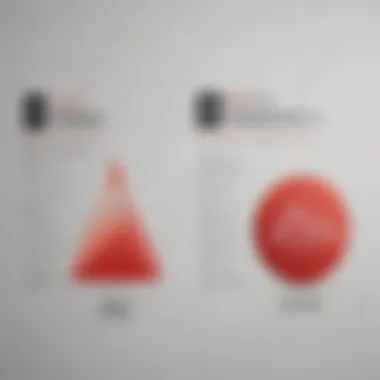

The form creation functionality within Adobe Acrobat Standard is often underrated but incredibly powerful. Organizations can create interactive forms that collect data quickly and efficiently. This can range from simple feedback forms to intricate legal agreements.
Managing these forms post-creation is also straightforward. Adobe allows for easy data extraction, which can then be analyzed or imported into other applications. This capability is particularly useful for businesses that must handle a large volume of submissions but need to keep the process streamlined and organized.
In summary, the features of Adobe Acrobat Standard are designed with the modern business environment in mind. Each element contributes to a smoother workflow, from document creation to real-time collaboration, serving as a cornerstone for effective document management.
Benefits of Subscription Model
In an increasingly digital marketplace, the subscription model for software like Adobe Acrobat Standard has garnered attention for various reasons. Understanding these benefits helps business decision-makers and IT professionals evaluate whether this model fits well within their organizational needs. This section unpacks the core advantages of subscribing to Adobe Acrobat Standard, emphasizing cost-effectiveness, regular updates, and enhanced security features.
Cost-Effectiveness Compared to One-Time Purchases
When weighing the costs of software solutions, one of the first considerations is whether to opt for a subscription or a one-time purchase. With Adobe Acrobat Standard, opting for a subscription can often be the more prudent choice for many businesses. This is especially true for small to medium-sized firms that may not have the budget to pay hefty upfront costs.
One major advantage of the subscription model is the ability to spread payments over time, making it feasible for businesses to manage their cash flows better. In contrast, a one-time purchase may require a substantial initial outlay, potentially affecting other investments.
Moreover, subscriptions often include a tiered pricing structure that allows for scalability. A growing business can adjust its subscription based on its current needs without facing sudden and unexpected costs that could accompany a one-time purchase model.
- You can easily upgrade or downgrade based on your changing needs.
- Subscriptions often come bundled with additional services that might cost extra in a one-time model.
“With subscriptions, you only pay for what you use, and that can translate to significant savings.”
Access to Regular Updates and New Features
Another appealing aspect of a subscription model is access to regular updates. With Adobe Acrobat Standard, subscribers can immediately benefit from new features and improvements without needing to purchase expensive upgrade versions. This is more than just a convenience; it can significantly enhance productivity and efficiency in document handling.
Set aside for a moment the idea of waiting several years for major updates. In a subscription setup, users receive timely adjustments as they are rolled out. Removing worries about obsolescence means businesses can keep pace with colleague competitors who are also navigating the evolving digital landscape.
Adaptive features like cloud integration, improved collaboration tools, and advanced security functions continuously enhance user experience and performance. How critical is this adaptability? In a world where business needs can pivot overnight, ensuring that tools are always up-to-date allows small to medium-sized businesses to remain agile.
Enhanced Security Features
Security in document management cannot be overstated, especially when it comes to sensitive information. In the world of business, from small startups to larger enterprises, safeguarding data is paramount. Adobe Acrobat Standard addresses this with built-in security features that are continually updated, thanks to the subscription model.
Subscribers benefit from features such as password protection, permission settings, and digital signatures that keep documents secure. These tools effectively manage who can view or modify sensitive files.
- Real-time updates ensure protection against emerging threats.
- Advanced encryption methods help in adhering to compliance standards that may affect business operations.
When comparing the subscription model to a one-off purchase, the level of enhanced security can often feel like an undervalued gem. With vulnerabilities on the rise, ongoing updates can be the difference between having robust defenses or scrambling to recover from a security breach.
Pricing Models and Options
Understanding the pricing models and options for Adobe Acrobat Standard Subscription is crucial for businesses evaluating their document management needs. The flexibility and transparency of various pricing tiers can shape how companies allocate their budgets and resources for software tools. With this software, organizations can choose plans that align specifically with their operational demands and financial constraints. Here we will break down the types of subscriptions available, shed light on their particulars, and help you grasp the significance.
Monthly vs. Annual Subscriptions
When it comes to the payment options, Adobe offers both monthly and annual subscriptions. The monthly plan might seem enticing for businesses hesitant to commit to long-term contracts. It allows for flexibility; a company can opt-in, and if the software does not meet expectations or the business landscape changes, they can easily opt out the following month. However, this convenience often comes at a higher premium.
In contrast, the annual subscription typically provides savings for those confident in their choice. Purchasing a year upfront can reduce the cost per month, freeing up cash for other essentials. This setup is particularly attractive for firms looking to invest long-term in efficiencies. It's also worth considering that with an annual plan, users are more likely to take full advantage of continuous updates and improvements offered by Adobe.
"A subscription's value isn't just about what you pay but what it allows your team to accomplish."
Tiered Pricing for Businesses
For larger organizations or those with more extensive needs, tiered pricing offers a scalable solution. Adobe has tailored its offerings to meet the varied demands of businesses based on size and specific usage requirements. Companies can choose from different packages, each designed to provide different levels of access to features.


Commonly, these tiers may include:
- Basic Tier: Ideal for small teams or individuals focusing on essential PDF editing and sharing.
- Professional Tier: Suited for medium-sized enterprises needing advanced functionalities like form creation or enhanced collaboration tools.
- Enterprise Tier: Comprehensive solutions for large organizations requiring extensive integration capabilities and advanced security measures.
This structure should benefit businesses, allowing them to select only the services that match their operational scale without overcommitting to features that are not utilized.
Educational and Non-Profit Discounts
Adobe recognizes the significance of affordability for educational institutions and non-profits. Special discounts are tailored to help these organizations leverage powerful document management tools without breaking the bank. Schools and charities can often access considerable reductions on their subscriptions, allowing them to gain the full benefits of Adobe Acrobat Standard without excessive financial burden.
These rates encourage educational settings to integrate important tools into their curriculum, and for non-profits, it supports their mission work, enabling them to efficiently manage documentation, from grant applications to reports.
In summary, knowing the pricing structures—whether it be monthly or annual subscriptions, tiered pricing setups, or specialized discounts for educational and non-profit sectors—enables businesses to make informed decisions that align with their financial strategies and operational needs.
Comparison with Alternative Solutions
In an increasingly digital world, the choice of document management software is pivotal for organizations of all sizes. The Adobe Acrobat Standard Subscription stands prominently against a backdrop of various PDF solutions, and understanding how it compares with alternatives is critical for decision-makers. This discussion sheds light on the essential elements that should be considered when evaluating options to transform workflow efficiencies.
Adobe Acrobat vs. Other PDF Solutions
When it comes to PDF software, a number of competitors vie for attention. Not all PDF solutions are created equal, and comparing them to Adobe Acrobat reveals significant differences. Other solutions like Foxit PhantomPDF, Nitro Pro, and Smallpdf have their own strengths but might fall short in certain areas.
- User Interface: Adobe Acrobat boasts a polished and user-friendly interface. For businesses that prioritize ease of use, Acrobat often comes out on top. In contrast, some users find other software options a bit clunky or less intuitive.
- Feature Set: While many alternatives may offer basic PDF functionalities like viewing and annotating, Adobe Acrobat excels in providing an extensive suite of features including advanced editing, seamless PDF creation, and comprehensive collaboration tools.
- Integration: Adobe Acrobat integrates exceptionally well with other Adobe products and a wealth of third-party applications, making it a versatile choice for businesses already using Adobe Creative Suite tools. Alternatives often have limited integration capabilities.
- Customer Support: Adobe's customer support can be a game-changer; users often highlight responsiveness and thorough help resources. Comparatively, some competitors might struggle to provide prompt assistance, leaving users in a bind when issues arise.
Key Differentiators and Unique Selling Points
When assessing why Adobe Acrobat remains a top choice for many businesses, it’s clearer when looking at its unique selling points.
- Security Features: One significant area where Acrobat shines is its security features. Businesses can encrypt sensitive documents, add watermarks, and apply various permission settings to control document access. This adds a layer of protection that is crucial for organizations handling confidential information.
- Advanced Collaboration: The collaboration tools in Adobe Acrobat, such as real-time commenting, version history, and shared review options, enable smoother teamwork. These tools are often more sophisticated compared to those offered by rivals.
- Mobile Compatibility: With Adobe Acrobat, users can create, edit, and sign documents on the go with the mobile app. Other PDF solutions may not provide such seamless functionalities across different devices.
- Continuous Innovation: Adobe is known for its commitment to innovation, frequently rolling out updates and new features. Users can expect their software to be evolving to meet the latest technological needs, unlike some competitors that may fall stagnant.
"Choosing the right PDF solution can significantly impact your operational efficiency and document management strategy. Adobe Acrobat delivers exceptional value that often outweighs its price."
User Experience and Feedback
Understanding user experience and feedback is critical when considering the adoption of any software, and Adobe Acrobat Standard Subscription is no exception. Software that doesn't meet user expectations or needs can lead to frustration, inefficiency, and an overall negative impact on productivity. Gathering insights from actual users, especially in small to medium-sized businesses, serves multiple purposes. It helps potential users recognize values and shortcomings, informs improvements, and ultimately fosters a more informed decision-making process.
Survey Results from Business Users
Surveys can reveal a treasure trove of information about user satisfaction and engagement. In a recent survey conducted among business users who’ve integrated Adobe Acrobat Standard into their workflows, several notable results emerged:
- Ease of Use: Over 70% of respondents reported finding the interface intuitive, indicating that Adobe did a solid job designing the user experience.
- Time Savings: Around 65% of users mentioned significant time savings due to features like document editing and PDF conversion. This efficiency resonates especially well with busy professionals juggling numerous responsibilities.
- Collaboration Features: Users have praised the collaboration tools, with about 67% affirming that they enhanced team productivity by making document sharing and revision tracking straightforward.
In summary, these results underscore a generally positive perception among users, highlighting effective design choices and useful features that align well with business operations.
Common Complaints and Issues
Despite the positive feedback, no software is without its challenges. Some common complaints have surfaced from the user base:
- Learning Curve: While many users find the software intuitive, others feel there's a noticeable learning curve, particularly for advanced features. Users emphasized the need for more comprehensive training resources to bridge this gap.
- Occasional Bugs: A portion of the audience has reported encountering glitches, particularly during software updates. These hiccups can halt workflow and create unnecessary delays.
- Pricing Concerns: Some users have expressed concerns regarding the perceived cost, especially smaller businesses worried about budget constraints. Many feel that while the features are robust, the subscription model should provide more flexibility or consider varying levels of usage.
"Adobe Acrobat’s toolkit is impressive, but getting the best from it isn’t always straightforward," noted a project manager from a mid-sized company.
These complaints are valuable for prospective users. While they shine a light on areas for improvement within the product, they can help organizations prepare for potential hurdles in the implementation and utilization of Adobe Acrobat Standard.
Best Practices for Implementation


Implementing Adobe Acrobat Standard Subscription effectively requires careful planning and an understanding of best practices. This not only streamline the adoption process but also ensures that the software truly benefits the organization.
Training and Onboarding Procedures
A well-structured training program is crucial for promoting user proficiency in Adobe Acrobat Standard. Begin by assessing the knowledge base of your team. This can help tailer the training to target both novice users and more experienced ones. Here are some important elements for consideration:
- Custom Training Materials: Create materials that focus on specific use cases relevant to your organization, whether it's generating invoices, creating reports, or handling legal documents. It can make the training more relatable and useful.
- Hands-On Workshops: Encourage interactive sessions where team members can practice using the software while learning. Consider role-playing scenarios that mimic common tasks in their daily workflows.
- Follow-Up Resources: Share cheat sheets or quick-reference guides that users can access after training to help them remember key functionalities.
The onboarding phase should also include regular feedback loops. This will help identify any challenges faced by users, allowing for ongoing adjustments in training and resources.
Integration with Existing Workflows
A seamless integration of Adobe Acrobat Standard within existing workflows is paramount for maximizing its potential. It’s not just about using software; it’s about how it fits into the larger process of document management. Here are some considerations to ensure a smooth integration:
- Mapping Existing Processes: Take a good hard look at current workflows. Identify documents that flow through various departments—like contracts, invoices, and reports. Understanding these processes reveals opportunities for optimization.
- Compatibility Checks: Ensure that the version of Acrobat you are using is compatible with other tools already in play within your organization, such as Microsoft Office or cloud storage solutions. This can prevent added confusion down the line.
- Set Clear Objectives: Define what success looks like with the implementation. Whether it’s reducing the time spent on document handling or enhancing collaboration, clear benchmarks can guide the team towards effective use.
Implementing best practices in training and integration is not just a strategy; it’s a pathway to ensuring that the organization thrives in an increasingly paperless world.
Future of Adobe Acrobat Subscription Services
As we look ahead to the landscape of document management, figurative discussions about Adobe Acrobat Subscription Services have gained considerable momentum. It isn’t just an evolving software; it’s a reflection of how businesses are attempting to harmonize with the digital world. The importance of understanding the future of these services lies in the direct impact they will have on organizational workflows over the coming years. Organizations that embrace change early stand to gain the upper hand, and that’s where Adobe Acrobat is positioning itself as a forerunner.
Predicted Trends in Document Management Software
Anticipating trends can often feel like throwing darts blindfolded, but certain patterns emerge when we consider document management. Here are several key predictions:
- Increased Automation: Businesses will begin to heavily rely on automated processes within document management. Traditional tasks like sorting and filing will be handled through smart algorithms, markedly reducing time and human error.
- AI and Machine Learning Integration: As artificial intelligence continues to grow, we should expect Adobe Acrobat to incorporate AI features that help in recognizing document contents and suggesting editing options.
- Cloud-based Solutions: The future isn’t just about standalone software. It’s about cloud integration. Expect Adobe Acrobat to further bolster its cloud services, allowing seamless access and collaborative efforts from virtually anywhere.
- Enhanced Security Protocols: Cybersecurity remains a pressing issue. Future versions of Acrobat will likely implement even more robust security features to protect sensitive data.
- Mobile Optimization: As workforces transition into hybrid models, there will be more demand for mobile-friendly document management solutions, which Adobe is likely to respond to.
These trends will fundamentally shape how businesses handle documents, pushing them toward more agile and efficient systems.
Adobe's Vision for Acrobat Development
Adobe’s roadmap for Acrobat’s development reflects an ambitious yet practical vision aimed at addressing customer needs while staying competitive. Key aspects of this vision include:
- User-Centered Design: Adobe seems focused on listening to its end users. Regular feedback loops will shape replacements or enhancements of features, maintaining user satisfaction and functionality.
- Sustainability Efforts: Amid growing concerns over environmental sustainability, it is essential that Adobe develops features that promote greener practices, such as minimizing paper use and encouraging digital workflows.
- Interoperability: For businesses utilizing various software platforms, Adobe’s push towards enhanced interoperability means that Acrobat will integrate well with other applications, making transitions smoother for users.
- Expanding AI Functionality: Adobe's future specs suggest a commitment to ramping up AI capabilities. This would include voice commands and adaptive learning features to personalize user experiences.
In summary, the future of Adobe Acrobat Subscription Services is intertwined with its ability to adapt and innovate in the realm of document management. By understanding these trends and developments, businesses will not only make informed decisions but also prepare themselves for the evolving digital landscape.
Epilogue and Recommendations
In the fast-paced world of modern business, adopting efficient tools is paramount. The Adobe Acrobat Standard Subscription stands out as a significant asset for those looking to streamline document management processes. This section wraps up our comprehensive exploration of the software, focusing on why making an informed decision about its adoption is crucial. Ultimately, understanding the implications of this subscription model can guide organizations toward better productivity and enhanced workflow.
Summary of Key Points
As we've navigated through the various facets of Adobe Acrobat Standard Subscription, several key points emerged that are worth reiterating:
- Robust Features: From comprehensive document editing capabilities to versatile PDF conversion, the software offers a wide range of functionalities suited for different business needs.
- Cost-Effectiveness: Businesses, regardless of size, can leverage the subscription model to reduce cash outflows compared to buying software outright.
- Security and Compliance: With concerns about data breaches ever-present, Adobe offers robust security features that help ensure sensitive information remains protected.
- Regular Updates: The subscription model allows users to access new features and improvements without the need for large-scale upgrades, which can often be a hassle.
- User Feedback: We've seen through surveys how user experiences weigh heavily on the perception of software effectiveness and usability, creating a cycle that can drive further improvements.
Employing these insights will enable decision-makers to align their strategic objectives with the capabilities of Adobe Acrobat Standard, fostering a more informed decision-making process.
Final Thoughts on Subscription Decision
Before settling on a software solution, it's vital to weigh the pros and cons diligently. The subscription model of Adobe Acrobat Standard provides a blend of flexibility, cost-effectiveness, and advanced features that can drive operational efficiencies. However, it's critical to consider potential pitfalls, such as the ongoing financial commitment and reliance on subscription access.
In particular, small and medium-sized businesses, along with entrepreneurs, should evaluate their needs against the offered features rigorously.
"The best tool is one that meets your unique needs, enhancing your strengths while addressing your weaknesses."
To ensure a successful transition to Adobe Acrobat Standard, having a thorough understanding of its capabilities and limitations is key. Regular assessments and feedback loops can cement the software's role in your business, paving the way for sustained growth and efficiency.
By embracing this subscription wisely, organizations can potentially unlock pathways to improved workflows, enhanced collaboration, and a more secure document management environment.















