Evaluating RoboForm: Cost, Features, and Value

Intro
In today's digital landscape, managing passwords securely is not just a matter of convenience, but a necessity. With a plethora of security breaches occurring frequently, businesses must employ reliable password management solutions. Among these, RoboForm stands out. This article delves into RoboForm, analyzing its cost structures and features to determine its value for various users, especially small to medium-sized businesses.
Software Overview
Definition and Purpose of the Software
RoboForm is a password management tool designed to simplify and secure the way individuals and businesses manage access to an array of online accounts. At its core, RoboForm helps users generate, store, and auto-fill strong passwords across websites. This minimizes the risk of password breaches and alleviates the cognitive load of remembering multiple credentials.
Key Features and Functionalities
RoboForm offers a range of features that cater to both individual and business needs:
- Password Generation: It creates strong, unique passwords to enhance security.
- Auto-fill Capabilities: Users can automatically fill in passwords and other forms, saving time during login processes.
- Secure Cloud Storage: All saved passwords are encrypted and backed up in the cloud, ensuring accessibility without sacrificing security.
- Cross-Platform Compatibility: RoboForm functions on various operating systems, including Windows, Mac, iOS, and Android, promoting seamless user experience.
- Multi-Factor Authentication: This feature adds an additional layer of protection, requiring more than just a password to access accounts.
- Password Sharing: Businesses can share passwords with team members securely, which facilitates collaboration without compromising security.
RoboForm aims to enhance password security while optimizing the user experience through its comprehensive features.
Comparison with Alternatives
Overview of Competitors in the Market
While RoboForm is a strong contender in the password management market, it faces competition from various other tools such as LastPass, 1Password, and Dashlane. Each of these alternatives offers unique features tailored to different user needs.
Key Differentiators
RoboForm differentiates itself through several factors:
- Transparent Pricing: RoboForm provides clear pricing tiers for individual and business accounts without hidden fees.
- Focus on User Experience: Its straightforward interface is often noted for its ease of use compared to competitors.
- Robust Security Measures: With strong encryption protocols, RoboForm is often praised for its security performance, which is crucial for businesses handling sensitive information.
Prolusion to RoboForm
Understanding RoboForm is crucial for anyone looking to enhance their security and manage passwords effectively. In a world increasingly reliant on digital accounts, the need for robust password management solutions cannot be overstated. RoboForm stands out as a prominent player in this field, catering to individuals and businesses alike. This article aims to explore various facets of RoboForm, including its cost, features, and overall value proposition.
What is RoboForm?
RoboForm is a password management tool designed to store and encrypt passwords securely. It simplifies the process of managing multiple passwords, allowing users to log in to their accounts seamlessly. With an emphasis on user experience, RoboForm provides an intuitive interface that is accessible even to those who may not be tech-savvy. This software generates strong passwords and can automatically fill in forms online, saving users both time and mental effort.
Additionally, RoboForm is compatible with various devices, ensuring that users can access their information on both desktop and mobile platforms. The functionality of this software transcends simple password storage; it integrates security features that protect sensitive information against unauthorized access. Consequently, understanding RoboForm's features is critical for evaluating its suitability as a password management solution.
History and Development
RoboForm was first developed in 1999 by Siber Systems, a company focused on creating user-friendly software solutions. Since its inception, RoboForm has undergone numerous updates and changes to adapt to the evolving landscape of cybersecurity and user needs. With an extensive user base, the software has evolved to incorporate advanced security features such as two-factor authentication and strong encryption methods.
Over the years, RoboForm has expanded its services to cater to different types of users, from individuals to large organizations. Its reputation for reliability and security has contributed to its longevity in a competitive market. By continuously improving its functionalities and keeping pace with technological advancements, RoboForm has established itself as a trustworthy option for password management. In the following sections, we will delve deeper into its pricing structure, core features, user experience, and its role within businesses.
Understanding RoboForm's Pricing Model
Understanding RoboForm's pricing model is crucial for users evaluating the tool as a password management solution. Price often influences the decision-making process, especially for businesses considering long-term investments in security software. RoboForm offers both free and paid tiers, each serving specific needs. Thus, comprehending what each level offers allows users to align their requirements with the features available.
Is RoboForm Free?
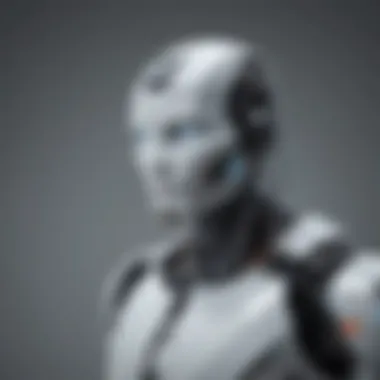

RoboForm does provide a free version with limited features. This option is suitable for individuals who may not require extensive functionality. Users can save and manage a single digital identity, making it a foundational tool for managing passwords without any financial commitment. However, the limitations on password storage and features mean that heavy users may quickly outgrow it. Therefore, while it offers access to basic capabilities, it may not suffice for those with extensive password management needs.
Overview of Paid Plans
RoboForm's paid plans cater to various user groups, including individuals, families, and businesses. Each tier offers unique benefits that support different use cases, which is essential for understanding its value proposition.
Individuals
The individual plan provides a comprehensive set of features tailored for solo users. One key characteristic is the ability to access and sync passwords across all devices, a crucial aspect for those using multiple platforms
This plan is popular due to its reasonable pricing and features that include Secure Sharing, which allows users to share sensitive passwords securely with trusted contacts. A unique feature is the Emergency Access, where relatives can access accounts in case the user becomes incapacitated. This adds a layer of security, but its full value may not be realized by everyone.
Families
The family plan enhances password management for up to five users. A standout characteristic of this option is the centralized management feature, allowing one person to oversee the accounts of the entire family. This makes it beneficial for families who want to manage and safeguard sensitive information collectively.
The family plan also includes features such as Family Vault, which offers shared password storage. However, the main disadvantage is its reliance on a designated organizer, which could complicate access for some family members if that person is unavailable.
Businesses
The business plan is designed to satisfy the needs of organizations of varying sizes. One significant advantage is that it comes with an admin console for managing multiple user accounts, making it easy for businesses to oversee employee access to sensitive passwords.
Additionally, it includes features such as Role-Based Access Control, which enhances security within teams. A unique feature is the ability to integrate with various enterprise solutions, which positions it as a robust choice for any organization. Nevertheless, the cost can be a barrier for small startups, as it requires a more substantial investment in comparison to the individual or family plans.
Core Features of RoboForm
Understanding the core features of RoboForm is essential as they form the foundation for its effectiveness as a password management tool. These features not only enhance user experience but also contribute to security, ease of use, and overall functionality. In a digital landscape where data breaches are common, having a reliable tool for managing passwords is crucial. RoboForm combines various elements that cater to individual users as well as organizations.
Password Management Capabilities
RoboForm excels in password management by storing and organizing all passwords in one secure vault. This capability allows users to effortlessly access their accounts without remembering each password. The program offers features such as password generation, which creates strong passwords. Moreover, it provides options to categorize stored passwords based on user preference. This organization certainly aids users in quickly finding the login details they need.
Multi-Platform Compatibility
Multi-platform compatibility is a significant aspect of RoboForm. It offers seamless experiences across different devices, ensuring users can access their passwords anytime, anywhere.
Desktop Applications
RoboForm's desktop applications are available for both Windows and macOS. This aspect contributes significantly to its overall versatility, catering to a diverse user base. A key characteristic of the desktop version is its robust integration with the operating system. This integration enables users to fill passwords automatically in various applications and browsers, which saves a lot of time. The unique feature here is the rich user interface, which is easy to navigate. However, it requires a stable internet connection for syncing to work effectively, which some users may find inconvenient.
Mobile Applications
The mobile applications for RoboForm are designed for both Android and iOS devices. This aspect is particularly important as it allows users to manage their passwords on the go. A distinguishing feature of the mobile app is its user-friendly layout, which makes it easy to access passwords swiftly. Users benefit from additional functionalities such as biometric logins like fingerprint recognition or facial recognition. However, battery consumption can be a concern for some users, as the app requires background activity to sync data real-time, impacting overall device performance.
Browser Extensions
RoboForm provides browser extensions for popular browsers such as Google Chrome, Mozilla Firefox, and Microsoft Edge. This feature is critical, as it allows users to save and auto-fill passwords directly from their browser. The primary characteristic of these extensions is their ability to work independently of the desktop application, which makes them a popular choice. This capability allows users to access their passwords without needing to log into the main application repeatedly. However, some users may notice performance issues when multiple extensions are active simultaneously, which is a consideration to keep in mind.
Security Features
The security features of RoboForm are paramount. They ensure users feel confident in storing sensitive information within the platform. Understanding these security measures can help potential users make informed decisions about its reliability.
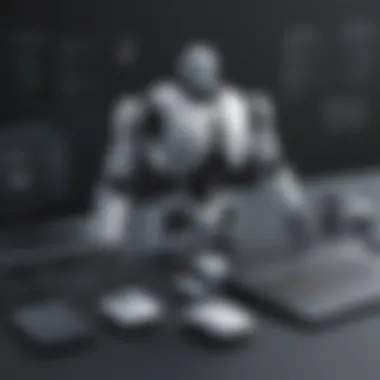

Encryption Standards
RoboForm utilizes advanced encryption standards to secure stored data. This characteristic is essential because it protects sensitive information from unauthorized access. The unique selling point here is the AES-256 bit encryption, which is widely regarded as a strong method for securing data. This standard is beneficial for users, as it means that even if data were stolen, it would be almost impossible to decipher without the master password. However, should a user forget their master password, recovery options are limited, creating a potential vulnerability.
Two-Factor Authentication
Two-factor authentication adds an extra layer of security to RoboForm. This feature requires users to provide two different forms of identification before accessing their accounts. A notable characteristic of this feature is its adaptability, allowing users to choose their preferred method, such as a time-sensitive code sent via SMS or email. This option makes it a popular choice for individuals and organizations that prioritize security. However, some users may find it slightly inconvenient if they frequently switch devices or do not have access to their second factor.
"The robust security features of RoboForm make it a reliable choice for password management, especially in professional environments where sensitive data is handled."
User Experience with RoboForm
User experience is a crucial component of any software, especially in tools like RoboForm that manage sensitive information such as passwords. A seamless user experience can significantly affect how users engage with the software, influencing their satisfaction and overall productivity. When evaluating RoboForm, several key elements come into play. These include the ease of navigation, accessibility of features, and integration capabilities with other applications. A positive user experience is vital for the effective use of a password manager, ensuring that users can quickly locate and manage their credentials without unnecessary complexity.
User Interface and Accessibility
RoboForm's user interface prioritizes simplicity and clarity, making it easy for new users to navigate. The layout is intuitive, featuring clearly labeled options that guide users through the various functionalities of the tool. This organization minimizes the learning curve, allowing users to start managing their passwords almost immediately.
Accessibility plays an important role here as well. RoboForm offers options for keyboard shortcuts, facilitating quick access to frequently used features. This is particularly valuable for professionals who require rapid entries while multitasking. Furthermore, RoboForm is designed to be compatible with various devices and platforms, ensuring consistent accessibility regardless of the user's environment.
Integration with Other Applications
Integration is another significant aspect of user experience with RoboForm. The password manager must work seamlessly with other applications for it to deliver real value. Below are the categories where integration is key:
Popular Browsers
RoboForm integrates with popular browsers such as Google Chrome, Mozilla Firefox, and Microsoft Edge. This integration is essential as it allows users to autofill passwords and save new credentials directly while browsing. The key characteristic of this integration is its ease of use. Users can quickly enter passwords without switching back and forth between applications. This feature streamlines the process, saving valuable time.
The unique advantage lies in RoboForm's reliable autofill capabilities. Users often find this functionality beneficial, as it enhances efficiency. However, there can be concerns regarding browser compatibility across different versions, necessitating regular updates to maintain optimal performance.
Mobile Devices
Mobile accessibility is increasingly crucial for users on the go. RoboForm has applications available for both iOS and Android devices. This aspect allows users to manage their passwords directly from their smartphones. The key characteristic of mobile applications is their user-friendly design tailored for small screens. Users can access their credentials anywhere so long as they have internet connectivity.
One unique feature is the ability to capture new passwords via the mobile app, enabling users to expand their password database directly from their devices. The downside may include slightly limited functionality compared to desktop counterparts, but overall, this accessibility is a strong selling point for mobile-savvy users.
Enterprise Solutions
For businesses, RoboForm offers enterprise solutions that cater to organizational needs. This integration is vital as it addresses security and management concerns unique to larger teams. The key feature here is centralized management, which allows IT administrators to control user access and oversee password policies across the entire organization.
One of the primary advantages of RoboForm's enterprise solutions includes bulk user management, enabling easy on-boarding and off-boarding processes. However, the complexity of setting up such systems may pose challenges, especially in larger corporations. Therefore, organizations must weigh these advantages against potential implementation hurdles.
In summary, the user experience with RoboForm encompasses interface design, accessibility, and integration capabilities. Each of these components plays a significant role in determining how effectively users can employ the tool for their password management needs.
RoboForm in a Business Context
RoboForm serves as a crucial tool for organizations aiming to enhance their security and streamline password management. In the increasingly digital world, businesses face constant threats from cyber attacks. Thus, a robust password management system like RoboForm becomes more than a mere utility; it is an essential component for securing sensitive information and ensuring operational efficiency.
Advantages for Organizations
Implementing RoboForm within a business environment offers several advantages that enhance both security and productivity. Some prominent benefits include:

- Centralized Password Management: With RoboForm, businesses can store and manage passwords in a centralized location. This reduces the likelihood of forgotten passwords, ensuring employees always have access to the tools they need.
- Enhanced Security Protocols: RoboForm employs advanced security measures, such as AES-256 bit encryption and two-factor authentication. These protocols protect sensitive data from unauthorized access, a critical consideration for organizations handling confidential information.
- User-Friendly Interface: The intuitive layout of RoboForm allows employees to quickly familiarize themselves with its features. This minimizes the learning curve and enables teams to become productive almost immediately.
- Multi-Platform Compatibility: RoboForm’s capability to integrate across various devices and platforms allows organizations to maintain flexibility. Employees can access their passwords from desktops, mobile devices, and web browsers, catering to the diverse working environments of modern businesses.
- Scalability: Organizations can easily scale RoboForm as they grow. This facilitates the addition or removal of users without disrupting the service, directly supporting dynamic business needs.
Being equipped with these advantages positions companies to operate more securely, focusing on their core activities rather than password-related frustrations.
Challenges and Limitations
Despite the numerous benefits, RoboForm is not without its challenges and limitations that organizations should consider:
- Cost Concerns: While RoboForm offers significant security value, some small to medium-sized businesses might find the cost of paid plans a hurdle. Budget constraints could limit access to its full range of features for some organizations.
- Dependence on Technology: As with any software-based solution, organizations relying heavily on RoboForm must ensure they have the necessary technical support. A malfunction or issue might disrupt operations, particularly in urgency-driven environments.
- Learning Period: Although the interface is user-friendly, there remains a learning phase for employees accustomed to alternative password management methods. Training sessions might be needed to ensure an efficient transition.
- Internet Connectivity: As a cloud-based solution, constant internet access is mandatory. In regions with unreliable internet service, this could impede employees’ ability to access their passwords and credentials.
Comparative Analysis with Competitors
Evaluating RoboForm in comparison to other prominent password managers is crucial for potential users. Such an analysis sheds light on how RoboForm stands out in terms of features, usability, and overall value. Considering the competitive landscape is key to making an informed decision, especially for small to medium-sized businesses and professionals who rely heavily on secure password management solutions.
When comparing RoboForm with its competitors, users should focus on specific elements such as security features, platform compatibility, user experience, and cost. This focused analysis allows stakeholders to weigh the advantages and limitations of each option, thus navigating the myriad choices available in the market.
RoboForm vs. LastPass
RoboForm and LastPass are two well-known players in the password management field. Each boasts a range of features, but they cater to slightly different user needs. RoboForm emphasizes strong password generation and secure storage, whereas LastPass focuses significantly on user-friendly sharing options and a free tier with more extensive capabilities.
Security: Both systems offer robust encryption mechanisms. RoboForm uses AES-256 bit encryption, while LastPass also employs AES-256 encryption, presenting a strong defense against unauthorized access. However, RoboForm's unique approach to local storage provides added peace of mind, especially for users wary of cloud-based security.
User Interface: In terms of user experience, LastPass tends to have a more modern interface with easier navigation for some users. However, RoboForm's interface is straightforward and familiar for users accustomed to traditional password management tools. It's essential to note these nuances in design and usability when choosing a platform.
Cost: LastPass offers a free version, which may attract users initially. On the other hand, RoboForm typically provides more robust features in its paid tier. This pricing aspect is crucial for businesses with limited budgets but needing comprehensive password solutions.
RoboForm vs. Dashlane
Comparing RoboForm to Dashlane introduces another layer of evaluation. Dashlane is known for its sleek interface and advanced security features. However, its pricing can be considered on the higher side, especially for the premium version.
Features: Dashlane offers a VPN and dark web monitoring, which are not part of RoboForm’s core services. For users valuing these additional security layers, Dashlane may seem appealing. Yet, RoboForm remains a solid choice with its password management, filling forms, and recovery options, ensuring that essential functionalities are well-handled.
Multi-Platform Support: Both tools are compatible with various platforms. Dashlane has a slight edge in this area, with effective synchronization across devices. RoboForm also supports multiple platforms, but users may need to verify if specific features operate identically across all device types.
Customer Support: In terms of support, both services offer helpful resources and customer assistance. However, user feedback indicates Dashlane may respond more quickly to support tickets, enhancing overall user satisfaction.
End and Recommendations
In concluding this examination of RoboForm, it is essential to synthesize the insights we have gathered throughout the article. The significance of evaluating a password management tool cannot be understated, especially in an era where data breaches and cyber threats are increasingly prevalent. RoboForm stands out as a robust solution offering both functional features and a competitive pricing model. This makes it not just a tool but a strategic asset for individuals and organizations aiming to enhance their security posture.
Key benefits of RoboForm include its user-friendly interface, comprehensive security measures, and the flexibility of its service tiers. Users should weigh their specific needs against the functionalities provided. The free version can benefit casual users or small teams, while the paid plans cater to those needing advanced features, such as enterprise-level password sharing.
Additionally, it is essential to consider the alignment between RoboForm’s capabilities and your operational needs—whether as an individual, family or business. Understanding these requirements can propel the decision-making process and lead to better security outcomes.
Final Thoughts on RoboForm
RoboForm is not just another password manager; it is a comprehensive solution built for today’s digital landscape. It provides critical features that aid in managing passwords efficiently while ensuring that sensitive data remains secure. The advanced encryption protocols and two-factor authentication add layers of protection that are crucial for safeguarding both personal and organizational information. The system’s ease of use further enhances its appeal, especially to those who may find managing numerous passwords daunting.
As businesses evolve, so do their security needs. RoboForm’s adaptability to different environments—be it a small startup or a larger enterprise—demonstrates its versatility. While there are competitors that may offer similar features, RoboForm’s balance of cost and functionality creates a compelling case for its adoption.
"Investing in a reliable password manager like RoboForm can ultimately save organizations from costly breaches and security incidents."
Who Should Consider RoboForm?
The audience for RoboForm is broad, yet distinct groups may benefit the most. Small to medium-sized businesses often operate with limited resources; thus, an investment in a password management tool can streamline operations and mitigate risks. Entrepreneurs tasked with securing sensitive client information can rely on RoboForm’s robust features to instill trust and integrity.
IT professionals looking for a dependable solution will appreciate RoboForm’s administrative controls and reporting features, which assist in overseeing password management at an organizational level.
Even individual users, particularly those who manage multiple accounts across various platforms, will find value in RoboForm's service. Overall, anyone seeking a means to simplify their password management while enhancing their security framework will find RoboForm a worthy consideration.















