Top Software Tools Every Proofreader Needs Today


Intro
In the fast-paced world of content production, the work of a proofreader stands as both an art and a science. Proofreaders are the final bastion against glaring mistakes that could mar the clarity and professionalism of written material. As their role evolves, so does the demand for effective software tools that can simplify the proofreading process. Software designed specifically for proofreading not only augments human skills but can drastically improve workflow efficiency.
This article aims to shine a light on essential software tools tailored to the needs of proofreaders. By dissecting each tool's features and benefits, professionals could make informed decisions that enhance their output. With accuracy at the forefront, understanding the various options in the market is vital for anyone committed to producing high-quality material. Let's begin by exploring the overarching categories of these software solutions.
Software Overview
Definition and Purpose of the Software
Proofreading software encompasses a variety of digital applications designed to assist with reviewing text. These tools can range from grammar checkers to sophisticated editing platforms that not only catch errors but also offer style suggestions and contextual improvements. Their primary purpose is to enhance text clarity, coherence, and correctness while reducing the time spent on manual checks.
Key Features and Functionalities
The functionalities of proofreading software can be quite diverse, catering to the different needs of users. Some key features include:
- Grammar and Spelling Checks: Basic functions like spotting common spelling errors or grammatical issues.
- Style Recommendations: Suggestions to improve sentence structure and word choice, ensuring a more polished final piece.
- Plagiarism Detection: A feature that checks content against existing works to avoid unintentional borrowing.
- Readability Scores: Metrics that assess how easy a piece of writing is to read, which can guide adjustments for specific audiences.
- Integration Capabilities: Options to connect to various platforms like Microsoft Word or Google Docs for seamless use within existing workflows.
"The right software can transform a tedious proofreading task into a streamlined process, allowing proofreaders to focus on higher-level editing decisions."
With the right mix of functionalities, proofreaders can elevate their work to new heights.
Comparison with Alternatives
Overview of Competitors in the Market
The proofreading software landscape is teeming with options. From standalone applications to integrated tools in word processors, each has unique strengths and weaknesses. Two of the heavyweights in the proofreading arena include Grammarly and ProWritingAid. Each of these tools offers robust functionalities, but cater to slightly different audiences and uses.
Key Differentiators
Understanding what sets these tools apart can help proofreaders select the right software for their specific needs:
- Grammarly:
- ProWritingAid:
- User-friendly interface, making it accessible for those at any skill level.
- Real-time suggestions integrated into various platforms.
- Offers a free version with limited features.
- More comprehensive reporting and style guidance.
- Ideal for those looking for in-depth feedback and analysis of their work.
- Supports a wider array of document formats for import and export.
Intro to Proofreading Software
In today’s fast-paced digital landscape, effective content creation is a pivotal element for businesses striving to maintain a competitive edge. Proofreading software stands at the intersection of technology and quality assurance. These tools are not just helpful; they have become crucial in ensuring clarity, accuracy, and professionalism in written content. By harnessing the power of these software solutions, proofreaders can elevate their craft, making their work not only more efficient but also more reliable.
Proofreading software offers a suite of features that streamline the review process. From identifying grammatical errors to suggesting style improvements, these tools cover a broad spectrum of needs. The overarching goal here isn’t to replace human expertise but to augment it—freeing proofreaders to focus on the nuances that automated tools may miss. Nevertheless, the choice of software can be daunting, given the plethora of options available in the market today. This guide helps demystify that selection process, guiding proofreaders through the essential features and considerations that should shape their decisions.
The Role of Proofreading in Content Creation
Proofreading serves as the final checkpoint in the content creation process. It ensures that the intended message resonates without distraction from typos or inconsistencies. Not only does proofreading act as a safety net for errors, but it also plays a vital role in establishing a brand's credibility. Think of it like polishing a gem; the value lies not only in the content itself but in the presentation. A well-proofed piece of work reflects attention to detail, professionalism, and respect for the audience.
Moreover, in an era where the written word can have far-reaching consequences, thorough proofreading can also prevent potential miscommunications that arise from careless errors. This aspect is especially critical for businesses, where an overlooked typo could lead to damaging misunderstandings or tarnished reputations. Equipping proofreaders with the right tools can further enhance this essential function, allowing them to uphold and even elevate the standard of written communication.
Why Software is Essential for Proofreaders
Relying solely on manual proofreading is akin to navigating a ship without a compass in unfamiliar waters—it’s possible, but fraught with peril. Manual proofreading undoubtedly brings an essential human touch, but software provides a layer of reassurance that helps reduce the chances of simple errors slipping through.
The integration of software comes with multiple benefits:
- Speed: Automated tools can process text at a pace no human can match. This feature is critical for meeting deadlines without sacrificing quality.
- Consistency: Software tools can maintain uniformity across larger documents, which is vital for brand voice and style.
- Feedback: Advanced proofreading software can offer suggestions for style improvement, thus promoting better writing habits.
"Good writing is essentially rewriting." — Susan Sontag
“Why is this relevant?” you might ask. It highlights the iterative nature of writing and the importance of revisiting work. This is where software tools can enhance that iterative process, allowing proofreaders to navigate revisions smoothly and efficiently.
Ultimately, in the quagmire of constantly evolving language rules and style guides, software tools free proofreaders to focus on the subtleties that make writing engaging, compelling, and effective. Combining technology with human expertise creates a dynamic approach that significantly enhances the quality of content.
Types of Software Used by Proofreaders
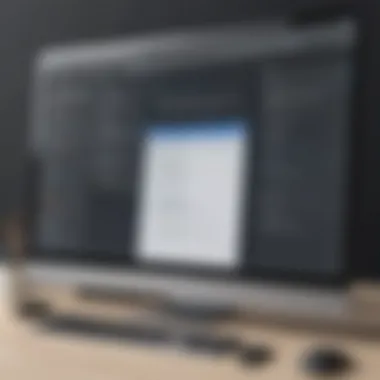

In the realm of content creation, the role of proofreaders is pivotal. They not only correct errors but also enhance the readability and overall quality of written work. The right software can make a significant difference in this process, streamlining tasks and improving outcomes. Understanding the different types of software available is crucial. Each category of tools has its specific strengths that cater to various aspects of proofreading. This section delves into these tools, uncovering their features and benefits.
Grammar and Spelling Checkers
Grammar and spelling checkers are the bread and butter for anyone in the proofreading field. These tools tackle the most basic, yet critical, aspects of writing. They sift through text to spot common mistakes, such as subject-verb agreement, punctuation mishaps, and typos. For instance, tools like Grammarly and Hemingway App not only underline errors but also provide suggestions for improvement.
Being vigilant about grammar and spelling is essential. After all, errors in these areas can undermine the credibility of a piece. Automated checkers save precious time, allowing proofreaders to focus on more nuanced elements of writing. Using spell checkers ensures that glaring mistakes don't slip through the cracks, which can be detrimental to clear communication.
Style Guides and Consistency Checkers
Every piece of writing has a voice and adherence to a specific style guide is vital for maintaining that voice. Tools dedicated to style and consistency checks help ensure that the writing is coherent throughout. These software solutions evaluate elements like tone, voice, and formatting, aligning them with established guidelines such as the APA or Chicago style.
For example, ProWritingAid takes a thorough approach by suggesting style adjustments, enhancing readability, and promoting uniformity. Inconsistencies can distract readers and dilate the messaging, so using these checkers helps maintain focus and clarity.
Collaborative Editing Tools
In the digital age, collaboration is key. Many proofreaders work remotely, frequently communicating with authors and other contributors. Collaborative editing tools facilitate this by allowing multiple users to make edits and comments in real-time. Google Docs is a prime example, where proofreaders can seamlessly interact with writers, making changes while the document is still in process.
Such tools enhance productivity. They ensure that feedback flows quickly and efficiently, making the whole process more dynamic. Moreover, seeing changes in real-time can lead to better communication and stronger partnerships between proofreaders and authors.
Plagiarism Detection Software
Plagiarism detection software acts as a gatekeeper, spotting unoriginal content before it sees the light of day. This tool runs extensive checks against databases of published works, helping to maintain the integrity of what is presented. Turnitin and Copyscape are leading solutions in this domain.
For businesses and entrepreneurs, presenting unique content is not just a matter of ethics; it’s crucial for SEO and brand reputation. By utilizing these tools, proofreaders can ensure that the work is not only accurate but also original. This leads to greater trust and reliability in the content produced.
Comprehensive Editing Suites
Comprehensive editing suites combine several functions into a single platform, making them extremely versatile for proofreaders. A software like Microsoft Word includes grammar checkers, style guides, and even collaboration tools all in one. This consolidation allows proofreaders to streamline their workflow, reducing the need to juggle multiple applications.
These suites often come with additional features such as customizable templates and advanced formatting options. By integrating various functions, comprehensive editing tools facilitate a more cohesive editing experience, ultimately raising the bar for quality in any written material.
In summary, grasping the types of software available and their unique contributions can empower proofreaders. It equips them to deliver high-quality content while navigating the intricacies of the proofreading process effectively.
Evaluating Software for Proofreading
When it comes to proofreading, having the right software can make all the difference. Understanding how to evaluate these tools is essential for not just heightening accuracy but also enhancing your workflow. A thoughtful assessment of available software helps to align features with your specific needs, avoiding frustration and wasted resources down the line. With many options out there, the right fit can significantly boost efficiency while ensuring high-grade output.
Key Features to Consider
Not all proofreading tools are created equal. Features can vary widely, and it’s important to hone in on what truly matters for your proofreading tasks. Some key features that should be on your radar include:
- Grammar Checking: Look for robust grammar checking capabilities that can catch more than just basic errors.
- Style Suggestions: Tools that provide recommendations for style and tone can lift the quality of writing.
- Customization Options: The ability to add specific words or rules helps tailor the tool to your unique needs.
- Reports and Analytics: Comprehensive reporting features can track progress over time, revealing patterns in your work.
Focusing on these attributes when evaluating software can prevent you from settling for a one-size-fits-all solution.
User-Friendliness and Interface
No one enjoys wrestling with a complicated interface. A user-friendly design makes all the difference in how you approach your work.
Consider the following:
- Ease of Navigation: A clean layout that allows for quick access to tools and features can save precious time.
- Visual Appeal: While functionality is key, an aesthetically pleasing interface can also enhance productivity by not overwhelming the user.
- Support Resources: Software that provides thorough documentation, tutorials, and help sections can drastically reduce the learning curve.
If the software is intuitive, you’re more likely to use it effectively, allowing you to focus on what really matters: the content.
Integration with Existing Tools
In an era of multitasking and juggling various platforms, seamless integration is crucial. Your selected proofreading software shouldn’t stand alone; it should complement what you already use. Here’s what to think about:
- Compatibility with Popular Editors: Whether you work in Microsoft Word, Google Docs, or other platforms, ensure that your software plays well with them.
- API Access: Some tools offer APIs that allow you to integrate their functionalities into your own custom applications.
- Extension Availability: Look for extensions or plugins that can broaden the software’s capabilities within existing programs.
A well-integrated tool can streamline your entire review process, saving time and ensuring consistency across all platforms you engage with.
Cost and Licensing Options

Budget constraints are a reality for small to medium-sized businesses and entrepreneurs. Thus, when evaluating proofreading software, understanding the cost structure is vital:
- Pricing Tiers: Some tools offer different tiers based on features. Assess what you truly need versus what is superfluous.
- Free Trials: Look for software that provides a free trial period. This allows you to test drive the tool without committing financially.
- Licensing Flexibility: Monthly versus yearly subscriptions have vastly different implications on budgeting. Choose what best matches your financial strategy.
Being smart about spending while ensuring robust proofreading capabilities creates a win-win situation for your business and your writing.
"Choosing the right proofreading software is not just about picking any tool; it’s about selecting the one that enhances both clarity and efficiency in your content."
In summary, evaluating proofreading software is a task that should not be overlooked. By focusing on key features, user-friendliness, integration capabilities, and cost considerations, you can find a solution tailored to your specific needs, ultimately empowering your proofreading process.
Top Software Solutions for Proofreading
The landscape of proofreading is inhabited by a plethora of software tools, each offering distinct features and advantages. Ultimately, the right software can make a world of difference in fine-tuning written materials. In this segment, we’ll discuss prominent software that proofreaders find invaluable. These tools help in not just identifying errors, but also enhancing readability and coherence in writing. Furthermore, choosing the right software can significantly benefit small to medium-sized businesses, entrepreneurs, and IT professionals who rely heavily on clear communication.
Grammarly: An Overview
Grammarly stands out as one of the most recognized names in the proofreading realm. What sets it apart? For starters, its user-friendly interface makes it accessible to users of all experience levels. Grammarly not only checks for grammatical errors; it also offers suggestions for improving clarity and engagement.
A significant feature is its tone detection tool, which alerts users if the text conveys the intended message. This can be particularly useful for businesses that aim to maintain a professional tone across communications. Moreover, Grammarly's browser extension means that it can be used across various platforms, enhancing its versatility. Evaluation shows that many users feel more confident in their written work after using this tool.
Hemingway App: Enhancing Readability
The Hemingway App is a breath of fresh air, targeting simplicity and fluidity in writing. Named after the succinct style of author Ernest Hemingway, this tool emphasizes readability. It highlights complex sentences, suggests alternatives, and even counts adverbs to encourage straightforward language.
This app serves as a reminder that the goal of most communication is clarity. In business, especially, clarity can mean the difference between a successful pitch and a failed one. By using the Hemingway App, proofreaders can ensure that content is not only error-free but also easily digestible for the audience. It's worth noting, however, that the Hemingway App is more about style than strict grammar checking.
ProWritingAid: The Complete Writing Assistant
ProWritingAid takes a more comprehensive approach. This software is akin to having a writing coach in your pocket. Beyond simply identifying grammar issues, it provides detailed reports on style, overused words, and even readability stats. The feedback it offers can be tailored to specific goals, making it exceptionally adaptable for various writing styles.
For entrepreneurs and professionals working on lengthy documents or proposals, ProWritingAid helps maintain consistency and style throughout the text. Despite its depth, some users find it slightly overwhelming at first due to the range of features available. Taking time to explore them often pays off in the long run.
Microsoft Word: Built-In Tools for Proofreading
Most people might overlook the tools embedded in Microsoft Word. Surprisingly, its built-in spelling and grammar checker has matured over the years and can catch many common pitfalls. Additionally, the editor feature has become more robust, offering clarity suggestions and style improvements.
For businesses that already use Word for document creation, this integration offers a seamless transition for proofreading without needing additional software. However, while it’s effective for catching obvious errors, it may not identify nuanced mistakes or offer in-depth feedback on writing style.
Google Docs: Collaborative Features for Proofreading
Google Docs has become synonymous with collaboration. For teams, its ability to allow multiple users to comment and suggest changes in real-time can be a game-changer. Proofreading in Google Docs is not only about error spotting; it’s also about facilitating communication among team members.
Moreover, it integrates with several add-ons that enhance its proofreading capabilities. Remember, this tool is always evolving, and users appreciate the continuous updates that keep its features fresh. Its cloud-based nature allows access from anywhere, making it a solid choice for remote teams.
"In the world of writing, the right software can transform a good piece into a great one."
Choosing the right proofreading software ultimately depends on the specific needs of the user. Understanding the strengths of these tools can indeed help businesses produce high-quality written communication.
Integrating Software into Your Workflow
In the realm of proofreading, where precision is paramount, the integration of software tools into one's workflow is not merely a convenience; it's a necessity. In this fast-paced digital landscape, professionals must harness technology to enhance productivity while ensuring meticulous attention to detail. Implementing the right software can smoothen the proofreading process, enabling proofreaders to focus on the substance of the text rather than getting bogged down by minor errors. The transition to a more technologic approach allows skilled editors to marry their expertise with the efficiency that software offers.
One of the primary benefits of integrating software is the time it frees up for in-depth analysis and creative considerations. Rather than spending countless hours combing through a document, software solutions help highlight errors, suggest improvements, and even assess tone and style. These features elevate the overall quality of the output and allow proofreaders to allocate their resources more wisely, focusing on context and coherence.
Best Practices for Effective Use
Effectively incorporating software into your proofreading routine often requires a thoughtful strategy. Here are some best practices to consider:
- Select the Right Tools: Not all software provides the same features. Identify tools that align with your specific needs, whether that’s grammar checking, stylistic advice, or collaborative functionalities.
- Customize Settings: Many tools allow for adaptation based on personal preferences or project requirements. Tailoring these settings can enhance their effectiveness and avoid unnecessary alerts on non-issues.
- Stay Updated: Software developers frequently issue updates. Keeping your tools current ensures you gain access to the latest features and improvements.
It’s just like how a chef uses the best knives—not every blade fits every meal. You’ve gotta find what suits your flavor.
Training and Learning Resources
With rapid technological advancement, the learning curve may feel steep, but there’s a wealth of resources available:
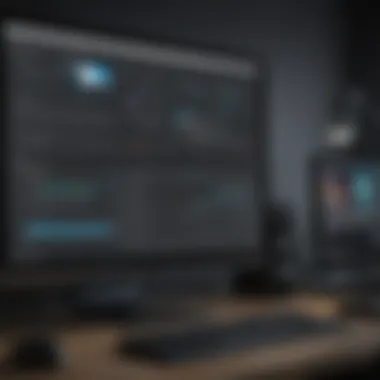

- Online Courses: Platforms such as Udemy or LinkedIn Learning offer various modules on proofreading software.
- Webinars and Workshops: Often hosted by industry professionals, these can provide insights and tricks directly related to your preferred tools.
- User Manuals and Online Communities: Many software products come with comprehensive documentation. Participating in forums on sites like Reddit can also help glean practical tips from real-life users.
Investing time in learning how to navigate these software solutions can drastically improve your proficiency and make your workflow smoother.
Maintaining Balance Between Software and Manual Proofreading
While software can significantly aid the proofreading process, an overdependence on automated tools can lead to pitfalls. There's an undeniable power in human intuition and expertise that software can't replicate. Recognizing the strengths of both is essential:
- Use Software as a Safety Net: Let technology assist you, but don’t rely on it as a crutch. It’s a compliment to your skilled eye, not a substitute.
- Review Suggestions With a Critical Eye: Automated suggestions may miss nuances or provide incorrect advice due to context. Always apply your judgment before accepting any changes.
- Regularly Practice Manual Proofreading: Keeping your skills sharp through traditional methods ensures you remain proficient and can catch subtleties that software might overlook.
"Software is like a fine material that frames the masterpiece, but it's your creativity and knowledge that ultimately shape the final picture."
Striking a balance isn't easy, but with practice and awareness, integrating software into your proofreading workflow can wonderfuly transform your output—making it faster and more accurate.
Challenges in Using Proofreading Software
When it comes to using proofreading software, acknowledging the potential challenges is equally as important as recognizing its benefits. This section delves into hurdles that proofreaders may face when integrating these tools into their workflow. Understanding these challenges can lead to better strategies for managing them, ultimately enhancing the efficiency and effectiveness of proofreading tasks.
Limitations of Automated Tools
While proofreading software brings a host of advantages, such as instant feedback and advanced features, it is not without its limitations.
- Contextual Understanding: One major shortcoming of automated tools is their inability to grasp context like a human would. For instance, a grammar checker may flag a phrase simply based on structure, without comprehending the intended meaning behind it. A proofreader might write "The style was more than just good; it was exceptional," yet an automated tool may suggest clarity changes that alter the overall tone.
- Nuance in Language: Language is full of subtleties and idiomatic expressions. Software often struggles to identify when something is correct given the context, especially with phrases that don't translate directly across cultures.
- False Positives or Negatives: Proofreading tools can misinterpret a grammatically correct sentence as incorrect, leading to unwarranted revisions. Conversely, they might miss errors that are critical to the content's clarity and meaning.
In summary, while automated proofreading can streamline the process, relying solely on these tools could result in overlooking essential elements that require human judgment and expertise.
Overreliance on Technology
Another pressing challenge involves the overreliance on technology for proofreading tasks. The conveniences offered by tools can sometimes lead proofreaders to underestimate their own skills and insights. When the software suggests changes, there can be a tendency to accept them without question, losing a valuable opportunity to critically assess the text. Here are some specific points worth considering:
- Skill Degradation: Continuous dependence on these tools can lead to a decline in proofreading skills over time. A proofreader might start to think less critically about grammar and style, becoming overly reliant on software recommendations.
- Loss of Personal Touch: Language can be an art form. By leaning heavily on automated suggestions, proofreaders risk losing the unique voice and creativity in a piece of writing. Content often requires a personal touch that software simply cannot replicate.
- Potential Errors: As hard as it might be to admit, no software is perfect. Overtrusting these tools can exacerbate issues when they lead to mistakes, causing confusion or misrepresentation in the text and this can be particularly detrimental in sensitive documents.
"We should utilize technology to assist our work but not let it overshadow our expertise and critical thinking."
Addressing these challenges does not mean eliminating the use of proofreading software, but rather finding a healthy balance between leveraging its strengths and applying personal judgment. A clear understanding of these hurdles allows proofreaders, especially small to medium-sized businesses and entrepreneurs, to navigate more effectively in their proofreading journeys.
Future Trends in Proofreading Software
As the world of proofreading continues its transformation, the future appears more intertwined with cutting-edge technology. Staying abreast of these trends is crutial for proofreaders, especially since their work often demands both creativity and precision. By understanding these upcoming changes, proofreaders can enhance their skills, ultimately resulting in a more effective and efficient workflow.
Artificial Intelligence in Proofreading
Artificial intelligence, or AI, has risen as a game-changer in many fields, and proofreading is no exception. From grammar checkers to predictive text suggestions, AI tools analyze vast datasets to help correct errors more accurately than ever before. But it doesn't just stop at flagging mistakes. AI-backed proofreading software can also provide context-sensitive suggestions, learning from user behavior to deliver increasingly tailored recommendations. This technology is not just about automation; it's also about enhancing critical thinking. By engaging with such tools, proofreaders can focus on higher-level concerns, such as tone and style, which machines often overlook. However, caution is advised. There’s a potential risk of reliance on AI, leading to the degradation of fundamental proofreading skills. Proofreaders must remain vigilant and blend technology with their expertise.
"AI is a wonderful assistant, but should never replace a human's crucial understanding of language nuances."
Collaborative Platforms for Real-Time Editing
In today’s fast-paced environment, collaboration is a key tenet of successful projects. Thus, the future holds promise for platforms that allow multiple users to edit documents simultaneously. These real-time collaborative tools—such as Google Docs and Microsoft Word Online—foster an environment where proofreaders can work hand-in-hand with writers, editors, and other stakeholders. Instant feedback capabilities ensure that issues can be quickly resolved, contributing to the refinement of a piece in real time.
Moreover, this blending of perspectives can enrich the proofreading process, exposing proofreaders to various viewpoints that they might not have considered otherwise. Such tools also allow for tracking changes effortlessly, making it simpler to assess previous drafts and understand the evolution of a document. As we move forward, platforms that offer seamless collaboration while maintaining an intuitive interface will likely be at the forefront of proofreader's toolkits.
By embracing these trends—be it the sophistication of AI or the connectivity of collaborative platforms—proofreaders can ensure they remain relevant and effective in an ever-evolving landscape. Adaptation and openness to change are essential as they navigate the future of proofreading.
The End and Recommendations
In wrapping up our exploration into proofreading software, it becomes clear that the right tools can be a game changer for proofreaders. Successful proofreading intertwines human expertise with robust software capabilities. This article has laid out significant points regarding how software can streamline workflows, catch nuanced grammatical errors, and maintain consistency in style, not to mention the practical uses of tools ranging from grammar checkers to collaborative platforms. The power of integrating technology into the proofreading process paves the way for improved productivity and precision.
Summarizing Key Insights
To sum it all up, here are the essential takeaways:
- Diverse Tools: The landscape of proofreading software is quite diverse, offering specific functions. Tools like Grammarly assist with grammar checks, while ProWritingAid delivers in-depth analysis of writing style.
- Adaptability: Different projects call for different tools. Understanding the nature of your documents—be it business reports, creative writing, or academic content—ensures informed choices for software.
- Human Touch is Indispensable: While automation can aid significantly, a human proofreader's insights can capture nuances that machines may miss. Balancing automated tools with manual checks enhances overall quality.
- Cost-Effectiveness Matters: Evaluate the licensing options, as well as the free versus paid features, to ascertain the investment in software aligns with your budget and requirements.
- Continuous Learning: Staying updated with the latest trends and adaptations in proofreading software allows users to leverage new features effectively.
"Investing in the right proofreading tools isn't just about enhancing quality; it's about creating a seamless workflow that ensures optimal efficiency."
Final Thoughts on Software Choices for Proofreaders
Choosing the right proofreading software necessitates careful consideration of your individual needs, work style, and the type of content you handle. For business professionals seeking fast and accurate proofreading solutions, tools that enhance collaboration and ease of use like Google Docs can be invaluable. On the other hand, dedicated proofreaders might delve into comprehensive suites like ProWritingAid for an all-encompassing approach.
Remember, the ultimate goal is clarity, accuracy, and professionalism in your writing. Each tool offers its unique set of strengths and weaknesses. Engaging with multiple platforms allows you to customize your toolkit, enhancing the overall proofreading experience. Keep experimenting with different options to discover which aligns best with your flow and the demands of your workflow. In essence, become a savvy consumer of proofreading software and unlock the potential for remarkable improvement in your writing endeavors.















