Software Solutions for Effective Floorplan Management
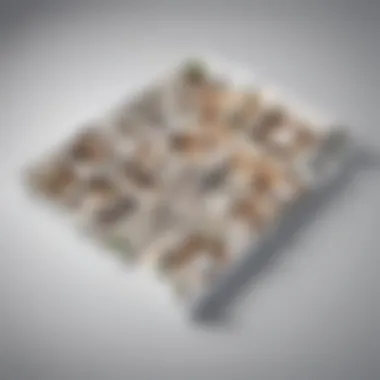

Intro
In today's fast-paced business environment, managing space effectively is more crucial than ever. Whether it’s for an office layout, a retail store, or a multifamily housing complex, having an efficient floorplan can mean the difference between a productive atmosphere and a chaotic one. This is where specialized software comes into play.
The right software can transform the tedious task of floorplan management into a streamlined process, enhancing not just the layout but also fostering better performance and optimizing resource allocation. With a myriad of options available today, it's imperative for entrepreneurs and IT professionals to understand what each solution brings to the table.
By the end of this exploration, you'll emerge with insights that will empower you to make thoughtful decisions that align with your business's particular needs.
Software Overview
Definition and Purpose of the Software
Floorplan management software is designed to create, modify, and manage layouts of spaces effectively. These tools enable users to visualize space utilization and make decisions that can greatly impact workflow.
Such a solution is not only beneficial for the planning stages but also plays a significant role in the ongoing management of physical spaces. It encompasses everything from adjustments after an unforeseen event to long-term strategies for maximizing area efficiency.
Key Features and Functionalities
When selecting floorplan management software, several features stand out as essential:
- User-friendly Interface: A straightforward layout helps users navigate the functionality without needing extensive training.
- 3D Visualization: This feature allows the creation of realistic representations of spaces, providing a better understanding of how designs translate into physical areas.
- Collaboration Tools: As business operations often involve multiple stakeholders, the ability to share and discuss designs is vital. Some tools offer real-time editing and comments.
- Integration Capabilities: Compatibility with other software systems, such as project management or accounting tools, ensures a seamless workflow which is critical for productivity.
- Cost Management Features: Understanding the impact of design choices on budgets is key, and software solutions that provide cost estimates help in maintaining financial oversight.
“An effective floorplan directly influences not just aesthetics but operational efficiency.”
Comparison with Alternatives
Overview of Competitors in the Market
The market is filled with a variety of software solutions competing for attention. Solutions like AutoCAD, SketchUp, and Roomsketcher cater to different niches, each claiming unique benefits. Tools like SmartDraw and Lucidchart are also popular for their ease of use and flexibility.
Key Differentiators
When comparing these products, it’s essential to identify their unique features:
- AutoCAD: Renowned for precision and advanced design features but comes with a steeper learning curve.
- SketchUp: Known for its intuitive interface; however, it may lack some of the advanced functionalities required for larger projects.
- Roomsketcher: Offers a good balance of user-friendliness and features, particularly beneficial for smaller businesses.
Understanding Floorplan Software
In the world of property management, architecture, and interior design, floorplan software plays a pivotal role. This type of software streamlines the process of designing and managing layouts, helping users visualize spaces and make informed decisions. For businesses, having a firm understanding of floorplan software isn’t just beneficial; it can be a game changer. By utilizing these tools, teams can enhance project efficiency, improve communication, and ultimately save costs.
Definition and Purpose
At its core, floorplan software is designed to aid users in the creation and modification of floor layouts. This digital platform enables professionals to draw 2D and 3D representations of spaces, ranging from single rooms to entire floor buildings. The main purpose of this software is to provide a visual solution to planning and designing spaces, allowing for easy alterations and adjustments before making any physical changes. Moreover, it caters not only to architects or design professionals but also to business owners and entrepreneurs looking to optimize their workspaces.
Key Features to Consider
When diving into the realm of floorplan software, it’s important to evaluate various features that can significantly impact usability and effectiveness. Here are some key features worth considering:
2D and 3D Design Capabilities
One of the most attractive aspects of modern floorplan software is its 2D and 3D design capabilities. The ability to create detailed floorplans in multiple dimensions allows users to visualize their projects more holistically. 2D designs often serve as a foundational layout, while 3D capabilities can elevate the design robustly, giving a realism that a flat image cannot provide. This doesn’t just enhance the design process; it also aids in presentations and client discussions, offering a much clearer view of the proposed ideas. However, it’s worth noting that while 3D design offers a visually appealing aspect, it can require more advanced skills or involve a steeper learning curve for users who are less familiar with technology.
Customizable Templates
Customizable templates are another are important element that offers agility in the layout process. These pre-made frameworks can save time and ensure that designers build from a solid foundation. By having a variety of options tailored to different industries, users can select a template that resonates with their specific needs. The big advantage here is efficiency—designers can jump straight into their project without having to start from scratch. That said, users should be cautious, as relying heavily on templates could lead to less originality in design.
Collaboration Tools
In a world where teamwork often makes the dream work, effective collaboration tools can optimize the software experience. Collaboration features enable multiple stakeholders to provide input in real-time, making it easier to share ideas and make quick adjustments. Tools like commenting, version control, and simultaneous editing promote transparency and foster a creative environment. While many software options boast these tools, not all deliver the same seamless experience. It's crucial to choose software that ensures stakeholders, no matter their tech-savviness, can participate actively.
Integration with Other Software
Integration capabilities hold significant importance, especially for businesses utilizing various operational tools. The ability to connect floorplan software with existing systems—like project management tools or financial software—streamlines workflow and reduces redundant data entry. For instance, linking design files with estimation software helps in real-time cost assessments. This increases overall productivity. However, complex integration setups can come with challenges and potentially require extra technical resources.
"The right floorplan software can turn design ideas into reality, transforming the approach to space management for businesses."
By understanding these elements and selecting the right features, organizations can leverage floorplan software to not only save time but also improve the overall quality of their projects.
The Importance of Floorplan Software in Business
In the modern business landscape, managing spaces effectively can make or break a company’s success. This is particularly true for industries where the layout and utilization of physical space directly impact operations, customer experience, and overall profitability. Floorplan software isn’t just a luxury; it’s a necessity for small to medium-sized businesses that want to optimize their floor layouts, streamline processes, and enhance collaboration among their teams.
Enhancing Project Efficiency
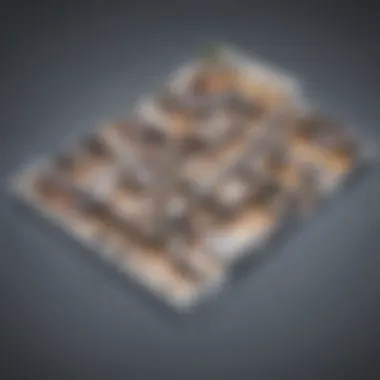

When it comes to executing a project, the devil is often in the details. Inefficiencies can arise from miscommunication, lack of clarity in layouts, or even from the individuals not being on the same page about project milestones. Floorplan software enables businesses to create clear, well-defined layouts that enhance understanding and streamline operations. For instance, a retail store using a floorplan application can visualize how products are displayed and rearranged to improve customer flow and increase sales.
Utilizing floorplan solutions reduces back-and-forth discussions and minimizes delays caused by misinterpretations of spatial arrangements. This translates to saved time and resources, leading to a nimble project turnaround. Moreover, the software often enables automated updates or templates that can be adapted to new projects quickly, further driving efficiency. Essentially, every minute counted saved is a minute that can be reinvested back into the business.
Improving Communication Among Teams
A common hurdle many organizations face is bridging the gap between different departments, especially when it comes to project management. Teams might have varying visions of the goal, and without a shared reference point, confusion can occur. Floorplan software serves as a visual aid that helps relay information clearly across teams.
Imagine a situation where the design team collaborates with the facilities team. By using a floorplan tool, both parties can reference the same visual model, making it easier to discuss modifications or requirements. This clarity reduces misunderstandings and fosters an environment where ideas can flow freely. Better communication not only improves morale but also propels projects toward timely completion and effective execution.
Embracing integrated communication through floorplan software can mean the difference between a harmonious project execution and an unorganized scramble.
Cost Management and Budgeting
Step into the shoes of a project manager constantly trying to stay within budget. Floorplan software plays a pivotal role in this context, allowing for accurate cost predictions and budgeting. When detailed layouts are created, it becomes easier to allocate resources where needed without overspending. For example, when planning an office remodel, this software can help visualize space usage and layout before any materials are procured.
Furthermore, many applications provide cost estimation tools that assist in calculating the total expenses involved in a project before it takes off. This foresight can avert budget overruns caused by unexpected changes late in the project. By developing a thorough space plan ahead of time — with materials in mind — companies can operate within their financial constraints while maximizing their investment in physical spaces.
In summary, the importance of floorplan software in business cannot be overstated. It’s a strategic asset that enhances efficiency, fosters better communication, and supports precise budget management. For small to medium-sized businesses aiming to compete effectively, investing in floorplan software is a step toward streamlined operations and improved outcomes.
Comparing Types of Floorplan Software
When it comes to selecting floorplan software, the plethora of options available today can feel overwhelming. Yet, contrasting the various types of floorplan software is crucial for businesses keen on maximizing efficiency and tailoring solutions to their specific needs. Comparing software of different kinds allows businesses to understand the functionalities that best align with their requirements, budgets and practices.
Some vital aspects to consider when making these comparisons include functionality, user experience, the ability to integrate with existing systems, and long-term costs. Cloud-based systems typically offer flexibility and accessibility, while traditional on-premise solutions may provide better control and security. The industry-specific software not only caters to particular needs but also streamlines processes unique to that sector, optimizing overall operational efficacy. By evaluating these elements, businesses can make an informed decision that fosters productivity and growth.
Cloud-Based versus On-Premise Solutions
Cloud-based solutions are becoming increasingly popular due to their accessibility and scalability. They allow users to access floorplan software anywhere with an internet connection, making it ideal for businesses with remote teams or those favoring flexibility. The subscription models often associated with cloud-based software can help alleviate upfront costs, enabling companies to pay as they go.
On the flip side, on-premise solutions provide a sense of control. Here, all data stays within the company’s infrastructure, which can be a significant factor for businesses concerned about data security. However, the initial investment is typically higher, and maintenance can become a cumbersome face, especially if the company lacks an IT team.
Industry-Specific Software
Real Estate and Property Management
The realm of real estate and property management benefits immensely from floorplan software. One key aspect is its focus on visualizing properties for potential buyers or renters. With the ability to create detailed layouts, these tools facilitate substantive interactions between clients and agents. Users can quickly customize plans according to specifications, making it a strong choice for real estate professionals.
One unique feature of real estate software is its integration with marketing tools, enabling seamless promotion of properties. This contributes to enhanced visibility, which can translate to quicker sales or rentals. However, while these programs tend to be user-friendly, there's sometimes a learning curve for mastering advanced features.
Event Planning
When it comes to event planning, floorplan software plays a vital role in managing logistics. The key characteristic of this type of software lies in its ability to visualize seating arrangements, traffic flow, and vendor placement. Such visual details help event planners anticipate challenges and streamline processes.
A notable feature of event planning software is its real-time collaboration tools, allowing teams to modify plans on-the-go. While it does make workflows more efficient, it requires reliable internet access. Thus, event planners must consider the potential drawbacks of limited offline access in critical moments.
Retail Space Design
Retail space design showcases the art of maximizing consumer engagement through strategic layouts. This software greatly emphasizes customer flow and product placement, optimizing the shopping experience. The crucial aspect here is its ability to create interactive environments that appeal to buyers.
A unique feature is the ability to simulate customer behavior, which allows retailers to visualize how effective a layout might be before physical implementation. However, it might come with a steep learning curve, demanding time for retailers to fully harness the software's capabilities.
Architecture and Construction
In the architecture and construction field, floorplan software serves as a foundational tool. It provides architects with the capability to draft precise designs and scale models effectively. One notable strength of these solutions is their precision in delivering constructions plans that meet exacting standards.
Moreover, advanced architectural software often incorporates tools for 3D modeling and visualization, offering stakeholders a comprehensive view of projects. Still, the complexity and cost of such detailed software may not fit all budgets, prompting firms to weigh the benefits against expenditures.
By understanding the various types of floorplan software, businesses can match their needs with the right tools, laying the groundwork for effective floorplan management.
Top Floorplan Software Solutions
Choosing the right floorplan software is akin to selecting the best tools for a craftsman. It’s not just about having options available; it’s about finding those that will truly enhance your workflow and address your unique needs. With the landscape of software solutions expanding rapidly, understanding the available choices is crucial for savvy business operators.
The importance of top floorplan software solutions cannot be understated. These programs are not merely digital replicas of paper plans. Instead, they serve as powerful instruments that facilitate efficient design, precise visualization, and streamlined project management. By leveraging modern technology, companies can significantly improve their operational capabilities.
Overview of Leading Options
There is a myriad of floorplan software available today, spanning a range of functionalities and specializations. Some of the more prominent options include:
- AutoCAD: An industry staple for drafting and design, particularly suitable for larger projects requiring intricate detailing.
- SketchUp: Known for its user-friendly interface, making it great for 3D modeling and rapid prototyping.
- Floorplanner: A web-based tool popular for real estate presentations and easy sharing capabilities.
- RoomSketcher: Allows users to create floor plans quickly and view them in 3D, making it accessible for people without a technical background.


It's significant to note that the choice of software will largely depend on the specific needs of a business, be it complexity, scale, or budget constraints.
Critical Analysis of Features
User Interface and Experience
The user interface (UI) plays a pivotal role in any software’s effectiveness, especially for floorplan programs. A well-designed UI contributes to a seamless user experience, which is essential in minimizing training time and maximizing productivity.
A clean, intuitive layout can make the process of drawing and editing floor plans feel less like a chore and more like an engaging activity. For instance, many top products offer drag-and-drop functionality, allowing users to place furniture and décor elements effortlessly. This key characteristic enhances the overall experience, making it easier for users to visualize their plans and make necessary adjustments swiftly.
However, not all UI designs are created equal. Some software may have a steeper learning curve, which can be off-putting for newcomers. A unique feature to consider is how well the software adapts or responds to user feedback. Continuous improvements and updates can signify a program that values its users' experience, benefiting long-term retention.
Help and Customer Support
When choosing floorplan software, the level of customer support provided is a significant factor. Quality help options can greatly reduce downtime when issues arise. Leading software solutions often offer multiple avenues for support, such as live chat, email, and extensive knowledge bases.
This characteristic is particularly beneficial for small and medium-sized businesses that may not have dedicated IT personnel. If a team encounters a problem or a simple operational question, having quick access to assistance can keep projects on track.
Moreover, a unique feature found in some programs is onboarding assistance for new users, which can be vital in helping to maximize the software’s potential right from the start. Notably, deficiencies in customer support can lead to frustration and inefficiency, hampering overall productivity.
Pricing Structures
Understanding the pricing structure is essential in evaluating floorplan software solutions. Various pricing models are available, offering flexibility depending on the business size and budget. Some software options offer a one-time purchase, while others operate on a subscription model.
A noteworthy characteristic of subscription-based software is scalability; businesses can adjust their plan according to their evolving needs. However, it's crucial to be aware of all associated costs, including potential upgrade fees or in-app purchases.
Moreover, some tools might provide a freemium version with limited features, allowing businesses to explore basic functionalities before committing financially. The key benefit of an effective pricing structure lies in its ability to deliver long-term value, which is a vital consideration for organizations keen on maximizing their investments.
"In the dynamic world of floorplan management, selecting the right software can be the difference between construction chaos and harmonious design."
User Experience and Accessibility
User experience (UX) and accessibility are not just buzzwords in the realm of software solutions; they are vital components that can significantly influence how users interact with floorplan management software. A seamless user experience can elevate the standard of interactions among teams, minimize frustration, and boost overall satisfaction. Accessibility ensures that the software can be effectively used by everyone, regardless of their abilities or technical proficiency. These aspects are particularly crucial in an age where inclusivity and efficiency are at the forefront of business practices.
Adapting to Different Skill Levels
In any workplace, users come with a wide range of skill sets. Some might be tech-savvy, while others could struggle with even basic functions. This varying expertise affects how teams approach and implement floorplan solutions. When software is designed with an intuitive interface, even novice users can quickly get the hang of things. On the flip side, advanced users appreciate extensive features and functionalities that allow them to dive deeper into design aspects.
For instance, a platform like SketchUp offers easy drag-and-drop features that cater to beginners while also providing robust tools for advanced users who need finer control over their designs. By creating a balanced experience, businesses can reduce the learning curve, leading to increased productivity and quicker adoption of the software.
Mobile Compatibility
In today’s mobile-centric world, having access to floorplan software on various devices is no longer optional; it's a necessity. Mobile compatibility means users can access, edit, and share floor plans on-the-go. This flexibility benefits businesses that operate in dynamic environments, such as real estate or event planning. For instance, an agent showcasing properties can make real-time adjustments to floor plans from their smartphone, ensuring they present the most accurate information.
However, not all software are created equal regarding mobile compatibility. Some may only provide a limited experience on mobile versions, while others, like AutoCAD mobile app, manages to retain most features, providing a near-complete experience. Ensuring that a floorplan software is accessible via mobile and adaptable to varying screen sizes plays a pivotal role in user satisfaction and efficiency.
"A tool that works well on all devices ensures that teams can collaborate effectively, regardless of location or environment."
In summary, focusing on user experience and accessibility is paramount for companies looking to implement floorplan solutions that cater to a diverse audience. It is not just about the functionality of tools offered; it’s also about creating an environment where users feel comfortable and capable of navigating the complexities of design and management. Such considerations could lead to improved project outcomes and enhanced team collaboration.
Integrating Floorplan Software with Existing Systems
The integration of floorplan software with existing systems is not just a mere technical consideration; it's a vital component for businesses looking to streamline their operations and maximize efficiency. When businesses opt for a new software tool, the goal isn’t simply to replace an old system, but rather to enhance their overall capabilities without losing valuable data or interrupting workflows. Integrating with existing systems ensures a smoother transition and a more cohesive operation across different platforms.
There are numerous benefits to integrating floorplan software with existing tools. Primarily, it allows for a seamless flow of information. For instance, a property management software can communicate with floorplan software to update a space's occupancy status in real time. This integration prevents the confusion that can arise from manually inputting data across multiple systems, which is often a source of error and frustration.
Moreover, having interconnected systems helps in aligning team efforts, leading to better communication and collaboration. If a sales team can access real-time floorplan data, they can provide clients with accurate information quickly. This responsiveness can be a game-changer, especially in industries where timing is crucial.
However, while the benefits are clear, integrating new floorplan software is not without its challenges. The following sections will delve into the intricacies of these challenges and how they can be navigated successfully.
Cost Considerations in Floorplan Software
When it comes to implementing floorplan software, cost is often a chief concern for businesses. This concern goes beyond just the price tag on a particular software package. A thoughtful approach to cost considerations can make or break the efficacy of the implementation.
Effective floorplan management can streamline operations significantly, but, if associated costs are not measured correctly, they may become a burden. The article breaks down the various facets of cost considerations, shedding light on their importance for informed decision-making.
Initial Investment versus Long-Term Value
Many businesses initially focus on the upfront costs when selecting floorplan software. While understanding what you need to pay initially is important, this mindset can miss the mark if long-term value is not also part of the equation. It’s like choosing a car based solely on its sticker price, without considering fuel efficiency and maintenance costs.
A software solution might come with a lower price point but could lack essential features and scalability that you will need as your business grows. On the flip side, investing more upfront in a robust solution can pay dividends down the road as it adapts and evolves with your needs. Understanding your specific requirements—and how they might change over time—becomes vital.


In summary, the decision should encompass more than just initial purchase costs. Factors like software flexibility, support, and upgrade paths can crystalize the true value of the investment.
Total Cost of Ownership Analysis
Going beyond the initial investment, it is essential to conduct a total cost of ownership analysis. This means calculating the full budget across various dimensions of software use. Key components involved in this analysis typically include:
- Licensing Fees: Recurring costs associated with using the software.
- Maintenance and Support Fees: Is there ongoing support? What does it cost?
- Training and Implementation Costs: Initial ramp-up time for employees to effectively use the software.
- Integration Costs: Expenses incurred when linking floorplan software with existing tools and systems.
By factoring in these elements, businesses can more accurately project what they might spend over the economic lifespan of the software.
"Failing to plan is planning to fail."
Not to underplay initial costs, but overlooking ongoing expenses can lead to unexpected cash flow issues down the line. A thorough analysis can also guide businesses in negotiating better deals or choices that will align more closely with their budgetary constraints and operational strategies.
Future Trends in Floorplan Software Development
The realm of floorplan software is in a constant state of flux, driven by technological advancements and shifting industry needs. As businesses seek more efficient and adaptable solutions, understanding these future trends is essential for staying ahead of the curve. Companies that embrace these changes can harness competitive advantages, streamline processes, and enhance overall productivity. The integration of emerging technologies will continue to shape how organizations approach design, planning, and management of their spaces.
Emerging Technologies
Artificial Intelligence Applications
Artificial Intelligence (AI) is becoming a game changer in the landscape of floorplan software. Its ability to analyze vast amounts of data quickly allows businesses to make informed decisions faster than ever before. One key characteristic of AI applications is their predictive analytics capability. This can help businesses anticipate needs, such as room layouts that would optimize foot traffic in retail spaces.
Here's a unique feature of AI in floorplan management: smart algorithms can suggest optimal designs based on user preferences and historical data, tailoring solutions set to specific requirements. The advantages here are clear: enhanced productivity and efficiency in the design phase, leading to faster project completion and potentially lower costs. On the flip side, AI requires quality data and substantial initial investment, which could be a barrier for smaller businesses.
Virtual Reality and Augmented Reality
Virtual Reality (VR) and Augmented Reality (AR) are also making waves in floorplan software. These immersive technologies allow stakeholders to visualize and modify plans in a three-dimensional space. This is particularly beneficial in industries like architecture and real estate where showcasing designs before they are built can save both time and money. The major characteristic of VR and AR is their capacity to provide an interactive experience that enhances understanding of spatial dynamics.
One standout feature of VR is the ability to conduct virtual walkthroughs of a floorplan. This immersive experience can lead to better decision-making, as clients can see exactly how a space will function. However, while these technologies provide clear advantages, they can require specialized hardware and software, which may pose challenges for some users and organizations.
Market Predictions
Looking ahead, the market for floorplan software is expected to experience robust growth. Analysts predict continued demand for integration with other business systems, such as project management and customer relationship management software.
Moreover, as remote work becomes a norm, businesses are willing to invest in tools that enhance collaboration and communication in designing spaces. The rise of hybrid work models suggests that flexible floorplans tailored for multi-use spaces will become increasingly popular, leading to further demand for sophisticated floorplan management software.
Making the Right Choice for Your Business
In today’s fast-paced world, selecting the right floorplan software isn't just a minor decision—it's a cornerstone for operational success in a variety of industries. For small to medium-sized businesses, entrepreneurs, and IT professionals, understanding how to make this choice can drive efficiency and productivity. This section aims to shed light on why this process is crucial, as well as providing practical steps for evaluating and choosing the ideal software to fit specific needs.
Assessing Specific Needs
Each business has its unique nuances and requirements. Recognizing these elements is the first step in ensuring that the software you select aligns with your operational goals.
- Identify Core Functions
Before delving into software exploration, make a list of essential functions your business needs. Are you primarily focused on visual planning, budget management, or integration capabilities with existing tools? Each element contributes greatly to the software's effectiveness. - User Skill Levels
The varying skill levels of your team can influence your choice. If your team consists of seasoned designers, a more complex software with advanced features might be advantageous. Conversely, if users are less experienced, a system with straightforward functionality can significantly enhance adoption and efficacy. - Future Scalability
Consider how the software can grow with your business. No one wants to be in a position one or two years down the line where they have to switch platforms to accommodate rising demand or more complex projects. Look for software that offers scalability options, whether through add-ons or upgraded versions. - Budget Constraints
Understand what’s feasible financially. While premium options might boast exhaustive features, you have to balance cost-effectiveness with functionality. Be ready to evaluate if the potential return on investment justifies the price tag—especially in the context of your budget limitations.
Testing and Trials
Once you have a sense of what your requirements are, the next logical step involves putting potential software through its paces. No amount of marketing can truly reveal software’s capabilities like hands-on experience. Here’s how to go about it:
- Set Up Trials
Most reputable software vendors provide trial periods. Make the most of such offers by fully utilizing the trial to engage with features and gauge usability. - Involve the Team
Gathering feedback from actual users during the testing phase is invaluable. Different perspectives within your team can highlight both strengths and weaknesses of the software that may have otherwise gone unnoticed. - Test Real-World Scenarios
Create case scenarios that mimic your daily operations. If the software performs effectively in these situations, it bolsters the case for its adoption. - Evaluate Support Options
During the testing phase, take note of the vendor's customer support responsiveness. Troubleshooting an unfamiliar piece of software can be daunting; knowing there's reliable support at your disposal can be a major deciding factor.
Remember: Choosing the right floorplan software is a strategic decision that extends well beyond mere convenience; it's about paving the way for a more organized, efficient business operation. Conduct a thorough assessment before you leap.
Culmination
In wrapping this exploration of floorplan software solutions, it’s crucial to underscore the significance of effective management software in today’s fast-paced business landscape. Floorplan software is not merely a digital tool; it’s an enhancer of productivity, communication, and precision in various industries, from real estate to event planning and beyond. By enabling more efficient layouts and optimizing space utilization, these solutions offer substantial value that can transform operations.
Recap of Key Points
To provide clarity and ensure the message resonates, let's revisit the key points discussed:
- Understanding Software: Different types of floorplan software exist, tailored for specific industry needs, offering versatile 2D and 3D design capabilities, customizable templates, and more.
- Importance for Business: Harnessing such software improves project efficiency, enhances inter-team communication, and aids in better cost management.
- Comparative Analysis: Weighing cloud-based solutions against on-premise options is critical, as well as considering software specific to your industry.
- User Experience Focus: Accessibility for varying skill levels ensures everyone on the team can contribute effectively.
- Integrating with Existing Systems: Proper integration mitigates data migration challenges and allows smooth workflow transitions.
- Cost Considerations: Analyzing both initial and long-term costs can guide businesses in making sustainable investments.
- Future Trends: Keeping an eye on advancements like AI and virtual reality can position businesses advantageously in the marketplace.
By synthesizing these elements, businesses can garner a holistic view of floorplan software and the unique features they must consider.
Final Recommendations
When deciding on the right floorplan software, it's not just about choosing a name that is trendy or highly rated. First and foremost, assess the specific requirements of your business. Here are some tailored recommendations to guide your decision-making process:
- Identify Your Needs: Start by evaluating the specific functionalities your business requires. Do you need robust collaboration tools or seamless integration with other software you’re already using?
- Request Demos: Take advantage of trial periods or demo offerings provided by software companies. This hands-on experience can reveal whether the software's features align well with your workflow.
- Seek User Feedback: Engage with community forums or websites like Reddit to gather insights from current users about their experiences.
- Evaluate Costs: Don’t just look at the sticker price; examine the total cost of ownership, including maintenance and additional features that may incur future expenses.
- Keep Scalability in Mind: Choose options that can grow with your business needs. It’s better to have a scalable solution that adapts over time rather than facing the hassle of switching software in the future.
By following these steps, you can ensure that the software you choose isn’t just a short-term fix but rather a long-term solution that supports your business goals effectively.
"Investing in floorplan software is investing in a clearer, more efficient, and more productive workplace."
With thoughtful consideration of all factors, you'll find a software solution that not only meets current demands but sets the stage for future growth.















